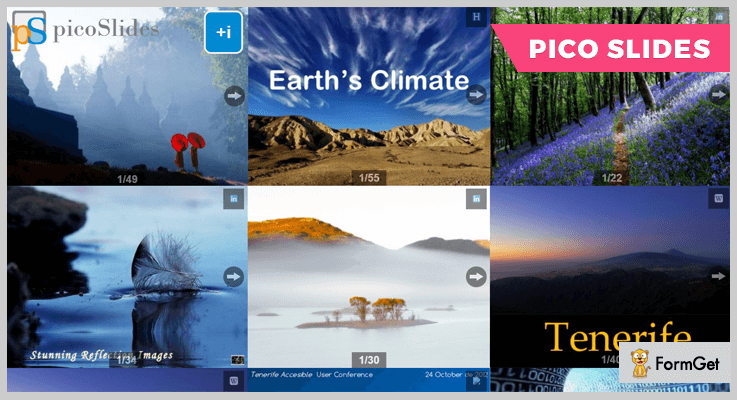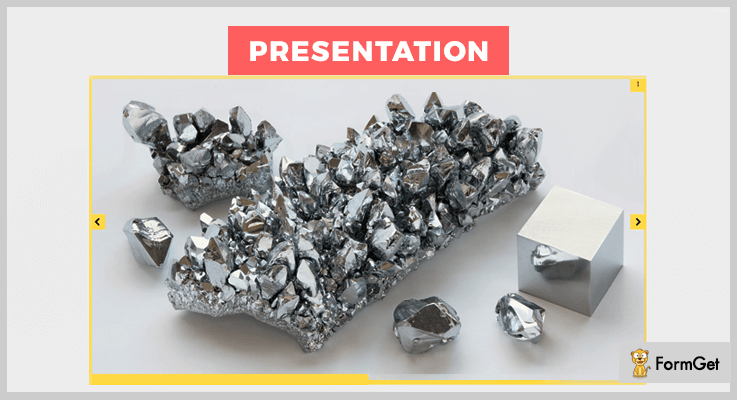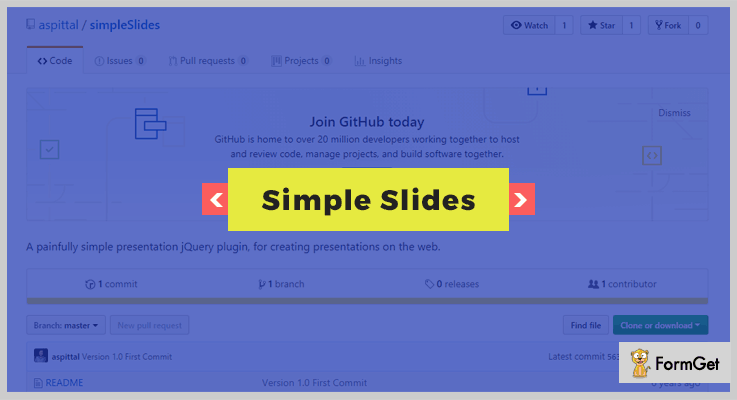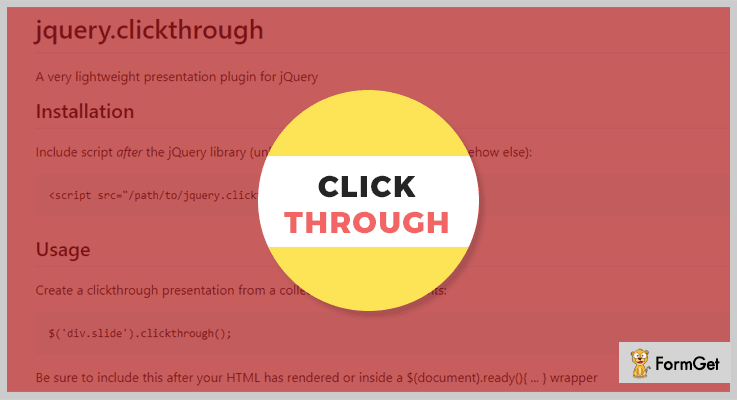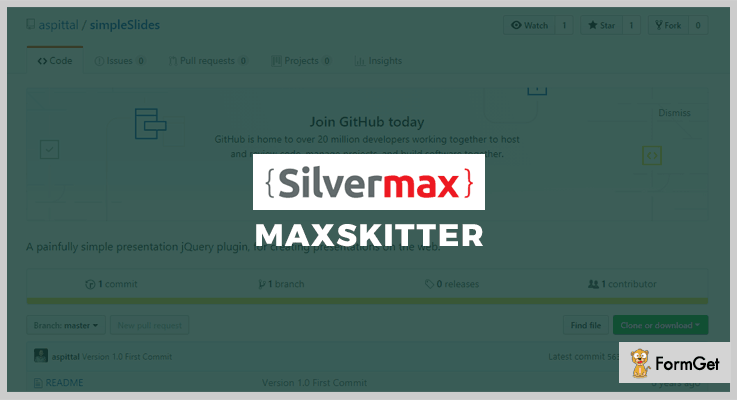Are you tired of using the age-old powerpoint presentations for your work on the website?
Well, the reason is fair enough. The monotonous powerpoint presentations no more create a lasting impact on your audience. Sadly, most of the viewers do not even wait until the end of such dull presentations to check out its worth content.
Since image slides are always catchy and easy to understand for everyone, most of the webmasters are completely into it. And what more to ask, if this brilliant solution can be compiled into your website with the help of jQuery plugins.
This smart alternative ensures a visually rich and attention-grabbing presentation. Through which you can make your content intact in their minds for a longer time.
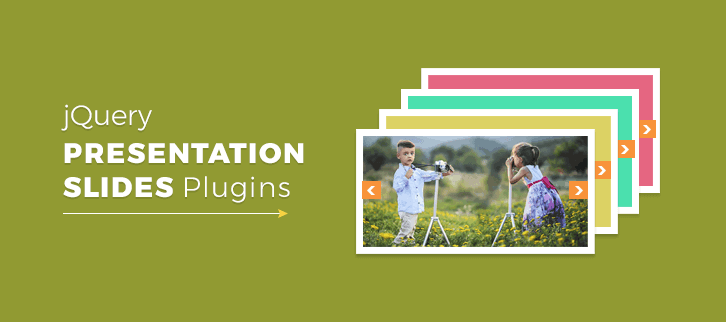
Download the following discussed jQuery presentation slides plugins and the documentation provided will further assist you.
You can stylize your slides anytime through CSS. In addition to this, you can practically add any number of images to the slides and the best part, plugins provide the lazyloading effect which makes slides even more impactful.
Here are some more worth reading blogs for you
1. picoSlides
jQuery picoSlides is the best option for business owners & educators who want to insert slideshow presentations on their website from SlideShare (which is a presentation and document sharing platform by LinkedIn).
jQuery picoSlides lets you straightaway implant slideshow presentations in your site from SlideShare without iFrame interference.
You can affix a clickable icon on the slide to redirect the user to any website for further details.
Pricing
Get this feature loaded plugin for your website without spending any amount. It’s Free
Features
- Get a responsive interface in terms of simple slide navigation and optimal bandwidth usage with this plugin with SlideShare oEmbed API.
- This plugin smartly picks up the adaptive images for slides i.e. images with dimensions that perfectly fits in the slide set container.
- It allows you to use the first slide image as a preview image of the slide. Rest of the slides are lazy loaded and gets downloaded once the user clicks on the next button.
- You can write the text on the slide in any language.
- The plugin supports customization for almost everything, like slide aspect ratio, button size etc.
2. Little jQuery plugin
With this jquery plugin, you can create a very dynamic and striking image presentation on your website. There is absolutely no limit on the number of presentations.
As you can create multiple image presentations on a single page of your website.
Pricing
The plugin is light on your pocket too. As it is absolutely free.
Features
- This plugin enables you to add a progress bar on the page to make the presentation more user intuitive.
- Also, a user gets a slide counter to see on which slide number he/she is present.
- It lets you create an eye-catching presentation for your website, which is responsive to all the devices at the same time.
- Easy navigation. Change slides with keyboard arrow keys. And switch between them with Tab and Alt+Tab
3. simpleSlides
This jQuery plugin seamlessly integrates slides and navigation buttons to a pre-formatted DOM interface. You can structure a slide according to the requirement by adding slides and buttons, give different names to them absolutely of your choice.
For this plugin, just have jQuery 1.6+ and download the js file, and you are good to go.
Pricing
No currency transaction required. Simply download it from github.org
Features
- This plugin gives you a high-end customization option like you can prefer to add buttons on the slides either manually or automatically.
- Enhance your website outlook with CSS. For example, you can add numerous custom animation effects while traversing between slides.
- You can also skip any number of slides to jump directly on the desired content.
- It allows you to have a ready-to-use presentation with active next slide and previous slide buttons for quick navigation.
4. jQuery-clickthrough
This jQuery plugin lets you create an impressive and click through a presentation from the heap of HTML elements. It is one of the most popular and handy jQuery presentation plugins as it is very lightweight.
The plugin allows easy progression of the slideshow via clicking the slides. You get redirected to either on the next list item of the same slide or to the next slide altogether according to your current position
Pricing
Enjoy this plugin for your site without paying any money for it.
Features
- Choose and make the respective setting if you want to show the successive item list of a slide on click.
- On every slide loading, you can opt to hide its elements until the user clicks to reveal it.
- You can define the height and width of the wrapper element in pixel, ems or percentage.
- The plugin enables you to choose whether the users can avail the back button on the screen to step back on the previous slide (not for slide item).
5. Maxskitter
Maxskitter is SilverStripe module through which you can produce slides for presentation and manage them easily.
It provides tabs on each page which lets you add and manage new slides.
You can also retrieve previously uploaded slides from any page.
Pricing
Start using this plugin on your website without lending a single penny for it.
Features
- The user can get unlimited slides on any page. Whereas, the slides can be made sharable between pages.
- It also allows to enable/disable any slide(s) on any page according to the need.
- Every page is facilitated with custom sort order to group the elements in different categories.
- All the slides are customed to redirect the user to external or internal URL.
Conclusion
Above mentioned are some of the best free jQuery presentations slides plugins that are ready to serve your website to make them worth use for every kind of site owners. This is because presentation slides are something which everyone uses every now and then.
Get started creating beautiful versions of the presentation by using any of them which you find out best.
Drop your queries and suggestions in the below section anytime.
Thanks and regards!