jQuery text truncating plugins are used to apply the HTML element’s text trimming operation on your web elements. These plugins are easy to integrate and only require to download their library, set certain parameters and you are good to use the plugin functionality in an automated manner. Furthermore, most of these plugins are pretty lightweight & offer great customization to modify the default implementation.
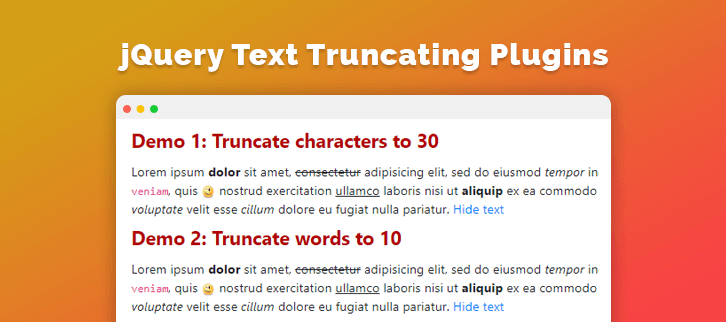
In this article, we’ve compiled a list of 5+ jQuery text truncate plugins of 2022 available for free. Just go through each listing and its respective features and choose the one best suited for your site text needs.
Check out these jQuery blog listings:
To manage the history of web pages in different formats.
Highlight the elements of the website by creating a spotlight effect.
Construct attractive web pages & applications via material design components from various frameworks & libraries.
Tip: Lightweight plugins are best to be used for additional and supplementary plugin functionalities as they don’t acquire much space.
1. Succinct – Best In Free jQuery Text Truncating Plugins
Succinct is a very popular and easy to use text truncating plugin. This plugin simply shortens your text to some specified size and also a attaches an ellipsis (…) at the end.
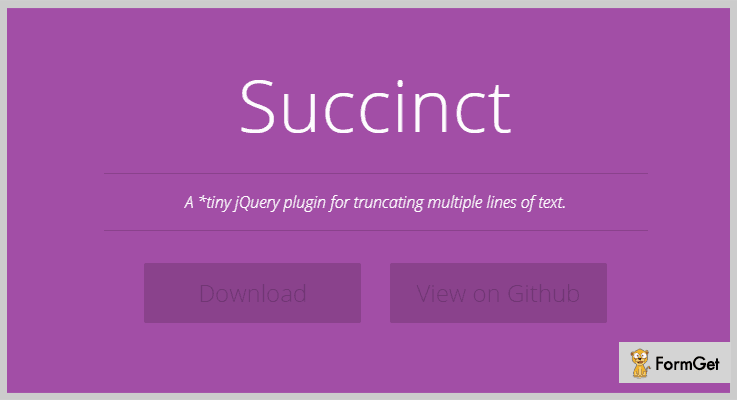
Pricing Plan:
The Succinct is a Free product of GitHub and you can easily download it from the official site.
Features:
- You can specify the elements to truncate using the selectors.
- It is a lightweight plugin just 0.6KB minified.
- You can define the size to which extent you want the text to truncate.
2. Collapser – jQuery Text Truncating Plugin
Collapser is a very useful jQuery plugin for collapsing/trimming an element text by making use of API. You can truncate an element’s text by defining words, characters and lines. It’s an all in one solution for all type of element’s text truncating, you can trim a paragraph or any desired element.
Also, this plugin can toggle the visibility elements. Therefore it facilitates four different modes of operation. Such as- truncate text by characters, truncate text by words, truncate text by lines and show/hide an element.
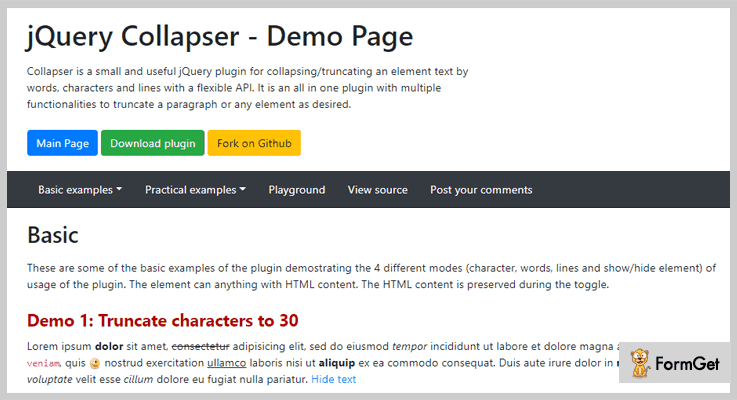
Pricing Plan:
Collapser is another free product of GitHub.org. Directly download it from the official site
Features:
- The HTML content present within each HTML element remains preserved during the trimming operations.
- Simple and flexible to use in various applications.
- It also displays the remaining string count in the show/hide button.
- No complex syntax or alterations needed.
3. ThreeDots – jQuery Text Truncating Plugin
ThreeDots is smart jQuery plugin with customizable features. It trims a text to fit some specified dimensions, also it adds the desired ellipsis style after truncation.
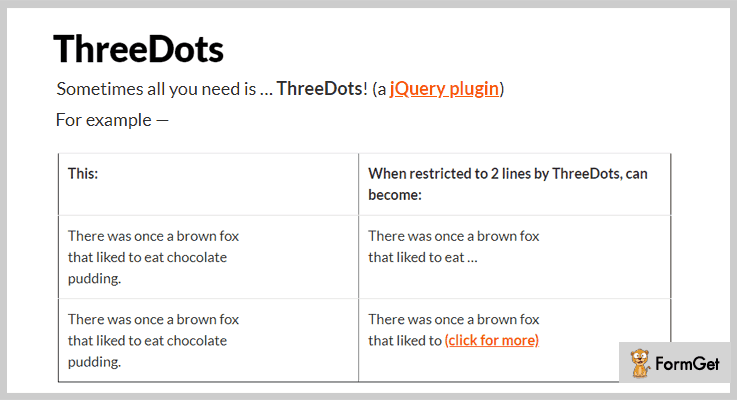
Pricing Plan:
Grab this jQuery text truncating plugin for free.
Features:
- It is a fully customizable jQuery plugin.
- You can specify the dimensions for the trimming operation.
- It automatically appends ellipsis style when a truncate operation occurs.
4. Badonkatrunc – jQuery Text Truncating Plugin
Badonkatrunc is a jQuery text truncating plugin for dynamic text layout. It provides the feature to shorten a specific HTML element’s text. You can apply this jQuery plugin to any of your text which needs trimming to adjust to the page layout.
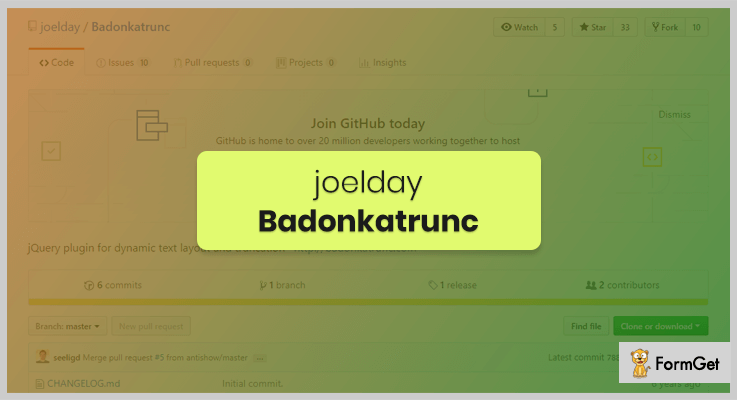
Pricing Plan:
Badonkatrunc will cost you nothing. Download it for free.
Features:
- Works on major browsers and also support every screen size.
- Clear documentation so as to achieve customer satisfaction.
- Simple and clean code to be used as well as customized easily.
5. Txt Truncate – jQuery Text Truncating Plugin
Txt truncate another jQuery plugin that can trim your HTML elements text. It facilitates the very basic functionality of truncating text of the web page elements to fit into the desired layout. You can specify the number of lines to display.
Moreover, this plugin re-calculates the truncation every time the window resizes and auto-adjusts the truncated element in accordance with the operation.
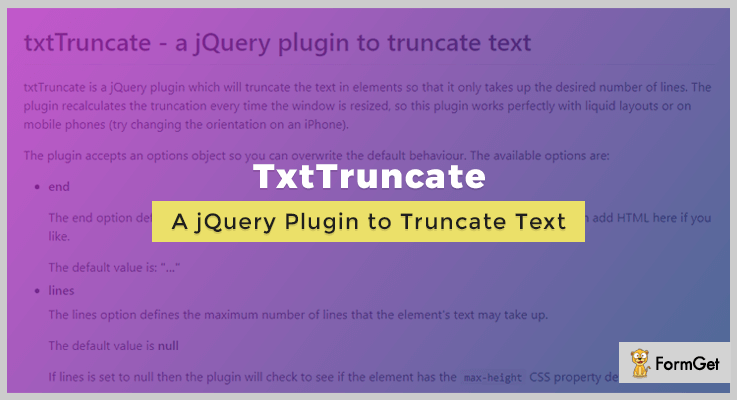
Pricing Plan:
Txt Truncate is another free to-use product.
Features:
- You can specify the number of lines for the operation.
- Automatically adjust the layout in accordance with the parameters set.
- Works perfectly with the liquid layout and mobile phones.
- Perfectly works on iPhone too.
6. Truncate – jQuery Text Truncating Plugin
This easy to use plugin jQuery plugin is usually used for truncating text of web elements by the number of words. Just specify the number of words to be displayed and the plugin will automatically trim the rest and combines ellipsis with the resulting text.

Pricing Plan:
Truncate is a completely free-to-use plugin.
Features:
- The text remains unaffected by the trim and there is no loss of text or content.
- Documentation and directions of the plugin are so clear that there is no need for extra efforts to work with the plugin.
- 100% browser-friendly code with clean and clear coding.
Conclusion:
To conclude, these were the best 6 jQuery text truncating plugins available for free. These jQuery plugins are definitely gonna help you manage your text in accordance with the layout. And also give a better look to your site.
For any further queries and suggestions, please let us know in the comments below.
Thanks for reading!
