Have you ever went to any website with the broken link? If you have, you already know the disappointment that user has to face.
So, to avoid this broken link blunder from your website, you can use redirect WordPress plugins.
These plugins will send a message to your reader’s browser. Thus, informing them that the page they want to barge in has been moved. Also, their browser will automatically redirect them to a page which you have chosen.

And the good news is that you can add multiple types of redirects as per your convenience such as 301, 302, 303 and 307. Let’s see what different actions do these redirects perform with different redirect WordPress plugins.
- 301 – A 301 redirect is a permanent redirect and passes between 90-99% of link equity to the redirected page.
- 302 – 302 redirect means that the move is only temporary.
- 303 – 303 redirection means a Web server function is redirected to a new one.
- 304 – A 304 not modified response code acts as a cached version of the requested resource.
- 305 – The 305 always include an alternative URL which means you may never actually see a 305 error.
- 307- 307 guarantees that the method will not be changed when the redirected request is made.
Moving forward, we introduce you here some best redirect WordPress plugins. We believe in this blog you will find the best match for your website.
But before that, we guess you can browse some more blogs as well:
1. RedirectPlus – Redirect WordPress Plugin
RedirectPlus holds features which makes it popular among its users. With the help of this plugin, you can go to advance setting page and provide different URLs for a different website, page or post.
Moreover, from the admin area of this plugin, you can select your website or a specific page to be redirected. Also, if you want to redirect to a particular page you have to specify its URL.
Price –
You can purchase RedirectPlus WordPress plugin with a regular license at $15, along with 6-month support from the iqbalbary.
Features –
- In RedirectPlus plugin you can choose whether or not to redirect links to tablets by enabling or disabling the check-box option.
- This plugin easily detects the mobile devices and redirect mobile site with help of Redirect count chart.
- It will provide you different URLs option for iPhone, iPad, Android, and windows phone.
- You can either redirect the full website or a particular page.
2. WordPress Ultimate Redirect Plugin – Best Paid In Redirect WordPress Plugins
This plugin provides all the functionality which you will find in various SEO and redirect plugins together. You can easily migrate your website easily. It allows you to handle it from your admin area.
In this plugin, you won’t find any bug nor you have to wait too long for adding redirection functionalities on your website.
This plugin has a high resolution which gives your user a pixel perfect interface. Furthermore, it supports JavaScript JS, HTML, CSS, and PHP.
Price –
With a 4.5 star rating and a regular license for a lifetime, this plugin will cost you $29 only.
Features –
- With this plugin, you can redirect your user via their logged in or out ID, any device which they are using or from other sources.
- It automatically redirects 404, which you can adjust according to yourself.
- You have to decide what has to be redirect between a page, a post or a full website. Afterward, you can select any redirects like – 301, 302, 303, 304, 404, etc.
3. Wp301redirects – Easy Redirect Manager
If you are looking for a plugin that will help you take care of 301 redirects, then 301 Redirects is the one to go with. Its simplistic interface will allow you to create new redirects in just a couple of copy and paste actions.
Simply paste in the link you want to redirect from and to, and the plugin will handle the rest. You will find each of your redirects listed neatly so that you can further edit or delete them. You can also take advantage of the Import/Export feature, which allows you to upload a CSV file with redirects so that you can create them in bulk!
Most importantly, without unnecessary features, the plugin is very lightweight, and it won’t slow down your site at all!
Pricing
- Personal: $39
- Team: $79
- Agency: $149
Features
- Dropdown menu with posts, pages, custom type posts, archives, to quickly set up the redirect to; possibility to set up custom destination URL.
- Import/Export from CSV file for bulk redirections
- “Hits” tab, for a quick overview of the number of times the redirect was used.
4. 5sec Proper 404 – Redirect WordPress Plugin
To create a 404-page developer has to go with lots of heavy coding. But, using 5sec Proper 404 you can redirect your visitors easily without coding.
It has up to 300+ active installations with a 4-star rating and making it worldwide acceptable to its users.
This plugin supports JavaScript JS, CSS, and PHP.
Price –
This plugin cost you $10 only, even after providing so many features.
Features –
- With a 404 log, you can easily remove the backlinks and broken links.
- You can select any page throughout the web as your 404 page.
- This plugin provides you use 5 kinds of shortcodes (recent, popular, similar posts; search form, Google search widget) to make better & useful 404 pages.
5. SEO Redirection Pro – Redirect WordPress Plugin
SEO Redirection Pro supports and builds all redirect types like 301,302 or 307 using different ways. In addition, it can deal with any type of post whether it is deleted, published or drafted.
This redirection WordPress plugin is designed to help you in controlling full website by enhancing SEO. Also, it comes with an advanced control panel, which makes managing of all plugins easy.
SEO Redirection plugin is user-friendly and is cross-browser compatible. Furthermore, it supports PHP, HTML, CSS, and JavaScript file types.
Price –
The cost price of SEO Redirection Pro redirect WordPress plugin is $29.
Features –
- With SEO Redirection Pro you can redirect the folders, their contents, and sub-folders applying different rules to all of them.
- You can fix all 404 errors by using 301 redirects.
- When you change the Permanent link of any post or page by using auto redirects it will simultaneously reflect the changes to all redirects and rules.
- This plugin provides a history of all redirections made on your website.
6. Device Redirect – Redirect WordPress Plugin
Device Redirect is a very simple plugin which supports only three types of redirection – sitewide, global, and local.
In sitewide redirection, you can redirect every page to a specific URL, and with global redirection, you can redirect your users according to the screen types. Whereas, in local redirection, you can redirect your users depending upon a specific post, page, or custom post.
Price –
ThemePlugger provides 6-month support to Device Redirect WordPress plugin at a reasonable amount of $17.
Features –
- Device Redirect works on the homepage, post, page, and custom post types in WordPress.
- You can target users depending on their device brand, browser, and device operating system.
- It will redirect all your users to a specified page URL depending on the devices your clients are using — whether a phone or a tablet.
7. Redirection – Redirect WordPress Plugin
Redirection is one of the most popular plugin in WordPress. With this, you can easily manage 301 redirections and easily close any loose end of your site. This can help reduce errors and improve your site ranking.
You can also have user’s agent information as it displays geographic information about an IP address. Also, Logs can be exported for external viewing.
This plugin comes with full documentation at https://redirection.me.
Price –
This plugin is freely available and has up to 1 million active installations till date with a 4-star rating out of 5.
Features –
- You can easily create your redirects without using coding of Apache and Nginx.
- Moreover, you can redirect on the basis of login status, browser, referrer, cookies, HTTP header, and custom filter.
- A track record is maintained so as to keep an eye on all redirects occurring on your site.
- This plugin has a fully-featured import and export system. It means that you can import and export to Apache, export to Nginx, WordPress old slug redirects, etc.
8. Simple 301 Redirects – Redirect WordPress Plugin
It is easy to install, and an easy method to redirect your old page, post or website into another page.
You can use the admin area to manage all the functionalities of this plugin on your website.
This plugin has up to 300K active installations and a 4-star rating out of 5.
Price –
Simple 301 Redirects is an open source software and available free of cost everywhere.
Features –
- It helps in completing the redirecting requests to another page on your site or elsewhere on the web.
- With this plugin, you can easily preserve your URL structure.
- While setting up 301 redirects from your old pages to your new pages, all the incoming links will also be passed along.
Conclusion –
So, this is all about 6+ redirect WordPress Plugins from our side. We truly believe and hope that you have found the best redirect plugin for your website.
What are you waiting for? Just install the one and remove all broken links from your website. Also, get ready to give a whole new ex[pierence to your clients.
Share your words and experience with us in the comment section!

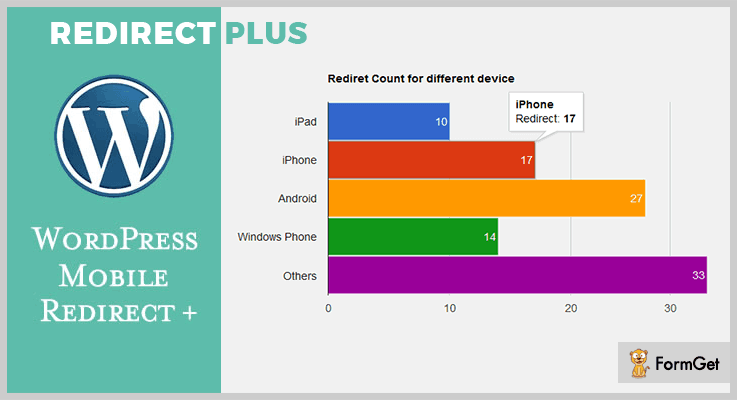
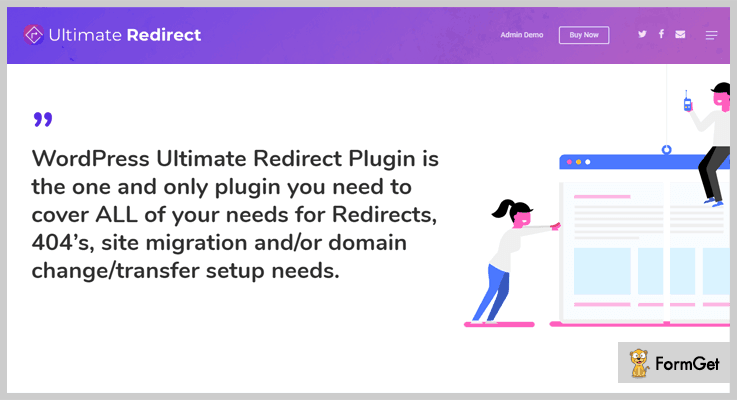
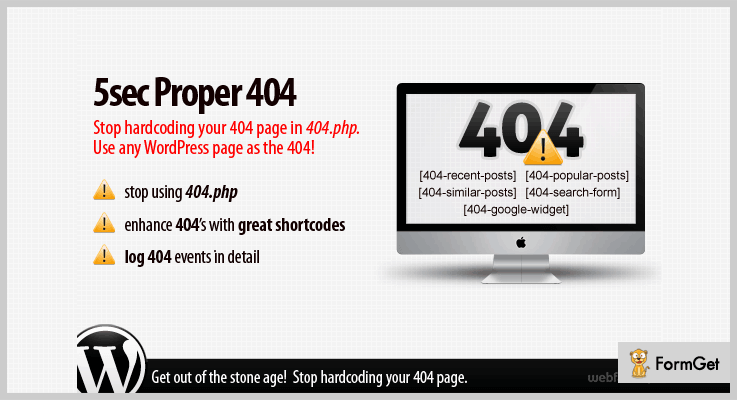
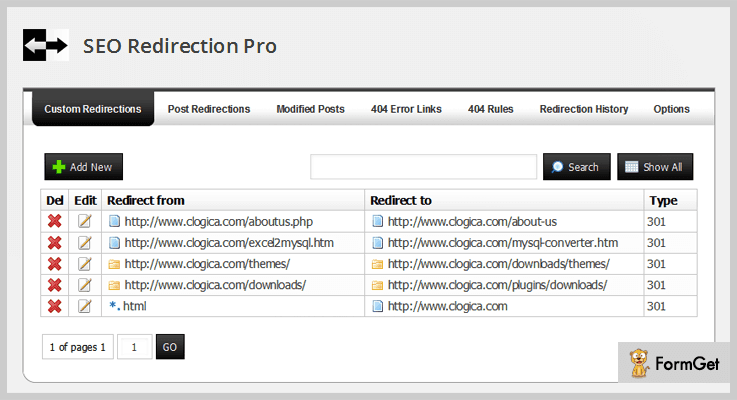
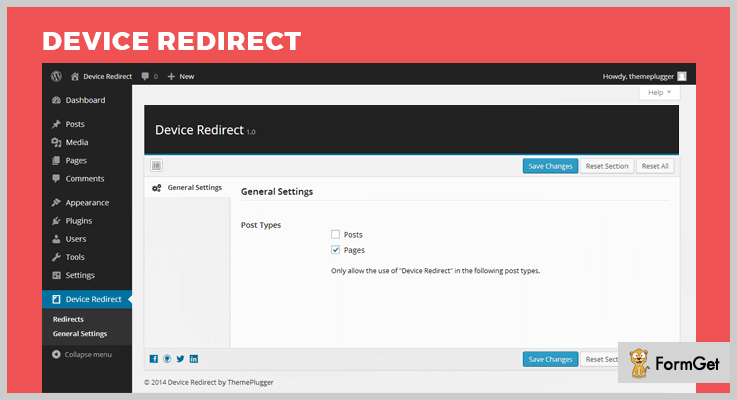
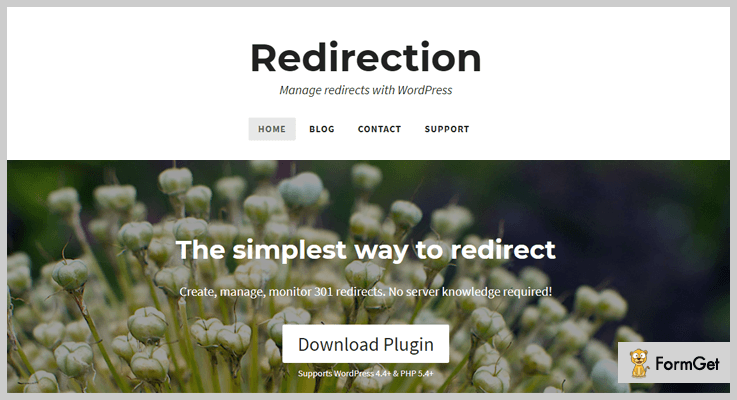
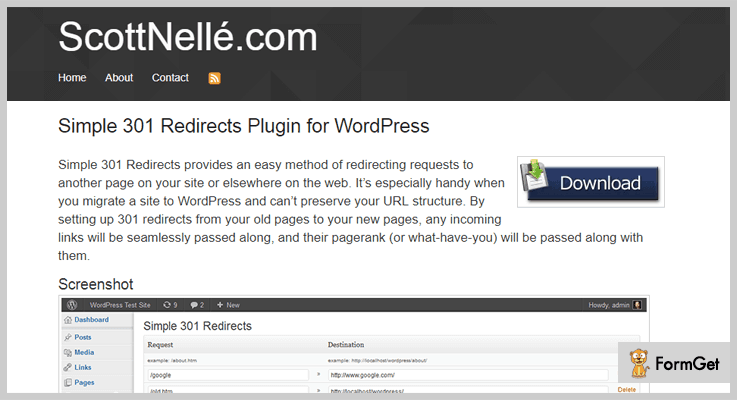
One Reply to “6+ Redirect WordPress Plugins 2022 (Free and Paid)”
Great post! Thank you for your great suggestion.
I want to share related one more WordPress plugin, which is called Trash Duplicate And 301 Redirect PRO. It can find and delete duplicate content and also redirect permanent content removal of the main URL to get traffic within a URL.
For more info visit here: https://bit.ly/2zZmZHs