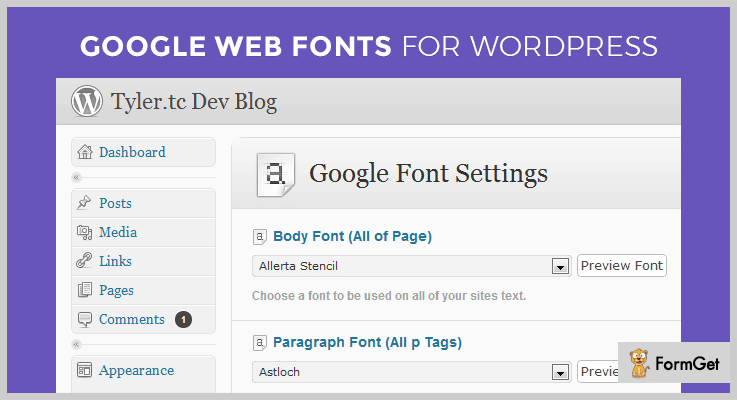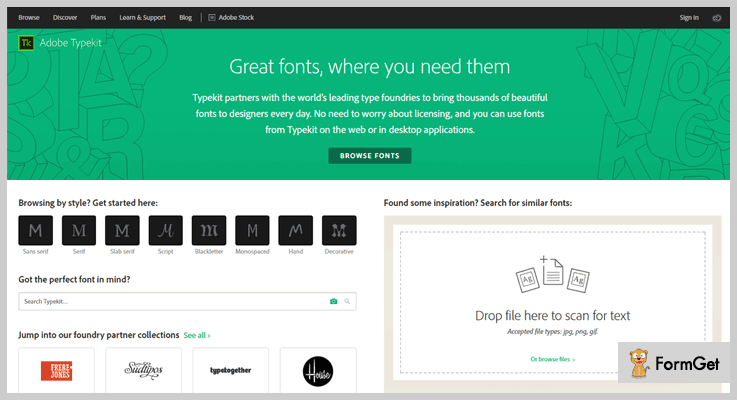“Don’t you think that using the same old fonts is too mainstream & boring? It won’t attract the users out there!”
Well, there are users who are content with their themes but want some sort of alterations in their fonts. In short, there’s definitely a need for changing the fonts & typography on your website.
There are two ways by which one can change the fonts. First, by using some really hard codes at the backend and creating a mess for yourself. While the other or rather easier way is to install WordPress Font Plugins & effortlessly design the tone of your website.
WordPress Font Plugins enables the users to effortlessly change the fonts of your website in an effective & desirable manner.
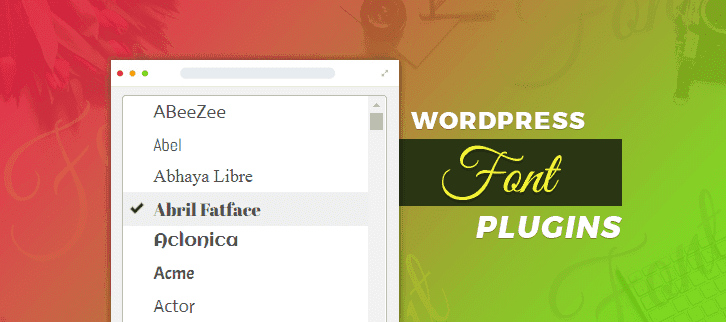
Using these plugins, you can easily change the font style, color, size. Further, you can also change the varies styling such as italics, bold and a lot more.
In this blog, we will discuss some of the best WordPress Font Plugins and also throw some light on their details.
Besides this, do have a look at these blogs too:
So without squandering around, let’s delve into the topic we are here to discuss
1 Ultimate Google Fonts – WordPress Font Plugin
Don’t have enough time to go on and do heaps of coding just for the sake of changing the font?
Well, here’s an easy solution to your problem. Ultimate Google Fonts is one of the finest plugins which provides the users with impeccable features when it comes to customizing the fonts.
This font empowers you to access the Google’s open web fonts & preview them with actually any theme. Also, it updates a list of fonts automatically which is currently more than 800 and simply make it ‘one of a kind’ plugin.
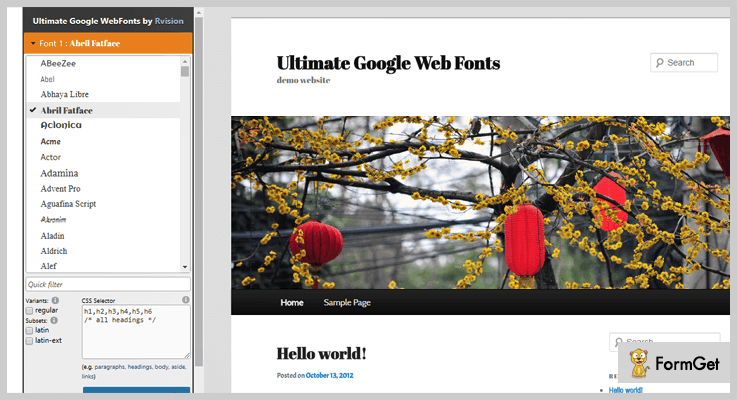
Pricing:
You can avail this plugin at a price of $9 coupled with lifetime updates & extended support for 6 months. You prolong support for next 12-months at $1.88.
Features:
- It enables you to view a live preview of any font which will allow you to select the best font for your site. The selected font will keep up with all the aberrations like bold italic, light, etc.
- You can add any number of fonts you wish to, but it will use only one CSS file & style block which ensures the sublime performance.
- This plugin displays all latest fonts from Google’s server which gives you wider horizon to look at & choose from.
- It is easy to install his plugin, all you have to do is to upload the file & activate it. And also allows you to add custom CSS to make it work with any other site.
2. Google Web Fonts – WordPress Font Plugin
The Ultimate Web Fonts is one the most renowned plugins which enable you to take control over fonts you want to use on your WordPress site. This WordPress Font Plugin provides you with over 600 fonts from Google’s web fonts effortlessly.
Also, you can conveniently add CSS codes which will enable your fonts to work with any given theme.
Pricing:
This plugin is available at the price of $11, along with all future updates & 6-month prior support. You can extend this service for an additional year by paying $2.63.
Features:
- There are different divisions of the content that is displayed on the site like body, paragraph, headline1, headline2 & so on. With the help of this plugin, you can use a different font at different parts of the page.
- All the font are displayed in a drop-down menu with the help of which you can easily navigate through the list & choose the desired font.
- A separate built-in customization panel is provided at backend through which you can easily customize font rules like defining its attributes like size, color, etc.
3. Font I Want – WordPress Font Plugin
The font I Want is an astounding WordPress plugin which is bulked with splendid features of adding & customizing fonts. This plugin provides you a unique feature of adding your own font to the theme just by uploading it & rest will be efficiently managed by Font I Want!
It is a trailblazer which Webfont loader i.e one of the latest JavaScript library developed by Google & Adobe. And, comes in complete support of 3 renowned font providers namely Google Fonts, Font Squirrel & Adobe Typekit which ensures that users are provided with a vast range of fonts to choose from. It simply stands out by offering the excellent support of over 20,000 fonts to its users.
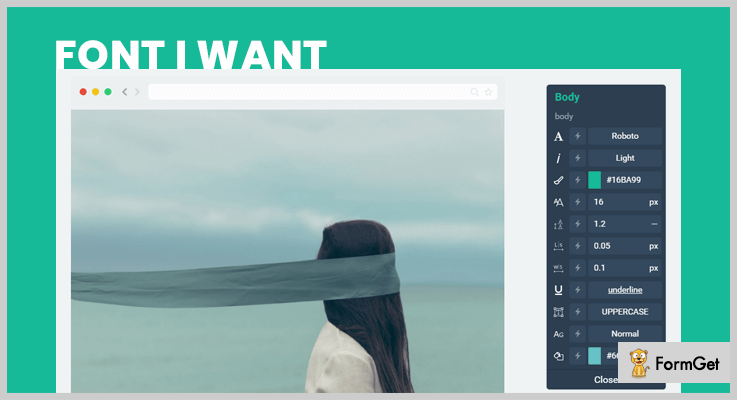
Pricing:
This plugin is available at two different rates.
- For availing the standard license you have to pay $12.
- To get the extended license you have to pay $1000.
Features:
- You are provided with an amalgam of fonts which be managed from font’s library. You can organize them in the desired format like sort by font properties or sort by favorite fonts. Also, you can arrange them out on the basis of language. With the help of this, the searching of fonts becomes hassle-free.
- With the help of custom CSS, you can add your own styles. If default styles aren’t alluring you can create a unique style selector & assign it to any text on the site. You can also add these created styles & use it later at whatever place & whenever you want.
- In case your brand is viewed across all the platforms, then you can define certain breakpoints and set different fonts for different breakpoints. this will increase the responsiveness of your site and thereby gain traffic through different platforms.
- Fonts provided by this plugin are retina ready and compatible with all the premium+free themes. Also, it displays the changes as & when they are made.
4. Easy Google Fonts – WordPress Font Plugin
This super cool WordPress font plugin enables users to change the fonts on their sites by simply providing them a huge variety of around 600 choices via Google fonts. You can view the real-time changes made in the site & thereby change the appearance of your site in a click.
It updates the fonts automatically which means you didn’t have to sit there and update them manually.
Pricing:
This plugin can be availed at free of cost. You can simply download this plugin from ‘wordpress.org’ without spending a single buck.
Features:
- You can create your own custom rules for fonts like defining the size, width, color and a lot more with help of CSS and preview the change therein through the admin panel.
- Apart from this, you don’t have to create any changes in the theme’s main stylesheet. One can simply add the font from google fonts and apply changes to it as per the requirement.
- PO & Mo files are included in this plugin which makes it translation ready i.e. you can easily translate the files & display the information i=on the front end.
- This plugin is cross-browser & backward browser compatible and has been tested with almost all the major browser.
5. Typekit Fonts – WordPress Font Plugin
Typket Fonts is a WordPress Font Plugin which enables the users to change the font of their sites. It is an outstanding plugin which drives & aggregate the fonts from a trusted server of Typekit fonts. You can install this plugin in a few clicks & then configure some Typekit selectors or use some custom CSS.
Pricing:
You can avail this product without paying a single penny. Just go to ‘wordpress.prg’ and download the Typekit font from the site.
Features:
- It enables you to change the font on your site with the help of few CSS rules, which means you don’t need to have hardcore knowledge about coding.
- This plugin provides you with hundreds of fonts to choose from. Hence, you can select the best suitable font for your WordPress site.
- Also, you can select a separate font for separate parts of the website like heading1(h1), heading2 (h2), paragraph etc.
- By simply registering on Typekit you can get access to the fonts which you can save to your list and publish gradually.
Conclusion:
After a certain time, you get bored of everything! So, you to change it, right? Same goes for the fonts on your site.
While there are multiple ways to modify these fonts like by doing the coding at the backend and writing the long codes or a simpler way is you can install the WordPress Font Plugins and select most desirable one from the ocean of fonts.
We hope that you have got your ideal WordPress Font Plugin by now. You can contact us anytime for any queries and suggestions.