“Bored of writing long paragraphs and using still images on your website? Well, this might have been the mutual feeling for someone who lands on your website too! To create a long-lasting effect on someone’s head, videos are of great help..that’s what happens when you watch a movie isn’t?

The best possible way to grab a visitor’s attention and keep them engaged for a comparatively long time is with the video sliders. This also assures that the viewer gets the required information from that website easily and quickly.
Although image sliders, text sliders have been there for and will always be but to make a difference, you can use these video sliders for lasting impact.
First, you need to install Video Slider WordPress Plugins on your website. These video slider plugins let you add videoes, images and texts to the slides.
We have compiled a list of 6+ Video Slider WordPress Plugins. So, the following video slider plugins are definitely worth giving a try!
You can also go through our popular blogs
1. WP1 Slider Pro – WordPress Responsive Slider Plugin
This plugin is considered best for the amateurs, who find some of the plugins too technical to understand and difficult to use for making a slider. So this naturally turns out to be a more user-friendly plugin, for creating sliders quickly, without any coding knowledge.
Pricing
You can buy the regular license at a reasonable rate of $17, with 6 months support.
Also, you can extend support to 12 months just at $4.88.
Features
- This plugin provides 6 different transitions for a slider to give beautiful effects while switching between slides. These are horizontal, vertical, fade, skew horizontal, skew vertical and zoom in transitions.
- Thumbnail Pager feature allows adding text and button to the image when it slides in to make it a thumbnail. The thumbnail created such can have variations in the horizontal and vertical category.
- This plugin can also use your Facebook and Instagram images if you want them to be used as a slider. This can be simply by granting access to the plugin.
- Another effective way of including sliders in your post/page is via the use of shortcode button.
2. Rich Web – Video Slider WordPress Plugin
Rich Web Slider Video WordPress Plugin is designed especially to showcase YouTube videos in your sliders. This plugin also facilitates smooth touch navigation, which means when you experience a free flow while navigating on your mobiles or desktops screens, that’s when swipe navigation is said to be smooth.
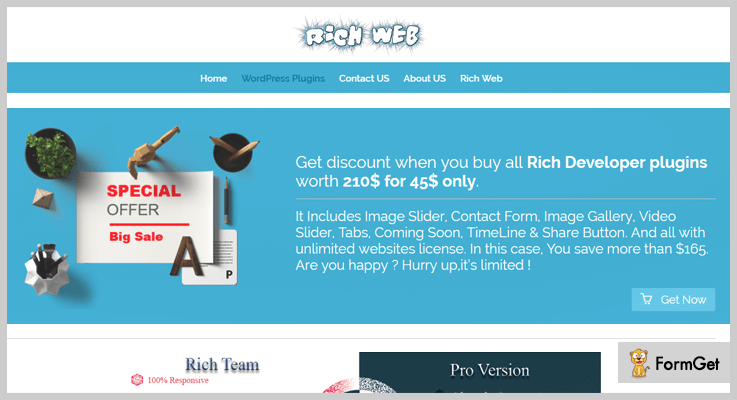
Pricing
It has price plans which differ on the basis of the license.
You can avail the Personal Licence only at $12, With 3 Site Licence and 6 months of support and updates.
And Developer Licence only at $30, With Unlimited Site Licence and 1-year support and updates.
Features
- The Rich Web Slider Video Plugin lets you add numerous videos, too as many sliders as you want.
- Slider Video Plugin enables you to use 250+ fonts from Google Font Catalog. This allows a user to use Google open source fonts over the text layers and match the text to the theme of the website.
- This plugin offers absolute responsiveness which ensures that the display will get fitted according to the screen mode of the device. Also, it allows cross-browser compatibility which means the plugin works well with all the browsers such as Firefox, Safari, Chrome etc.
- You can attach any link to the slider. So, that when a user clicks on that link, he will be redirected to that specific page or URL.
3. NEXTEND – Smart Slider Plugin
Smart Slider 3 is the most powerful WordPress slider plugin available. It’s the perfect solution for creating video, image and content sliders. Smart Slider 3 has all the features and tools you’d expect from a slider plugin. Using the intuitive visual editor, you can create gorgeous content with layers.
There are 6 layers available in the free version: YouTube, Vimeo, image, heading, text, and button. With Smart Slider 3, you can create sliders which fit into the content of your post or page, and you can create full-width sliders as well.

Pricing
To create beautiful video sliders, the free version of Smart Slider 3 will be just enough for you. It lets you add videos from YouTube and Vimeo to any slide you create. If you wish to use MP4 videos, you can do that using the Pro version.
Features
- Add an unlimited number of videos from YouTube or Vimeo and create an unlimited number of slides.
- Powerful and unique slide editor which lets you work fast.
- Navigation via arrow, bullet or thumbnail.
- All sliders are responsive and mobile ready with touch support.
- Smart Slider 3 has all SEO tools you need: headings from h1 to h6, simple paragraphs, alt tag, and title for each image.
- Beautiful templates to start width (11 for the Free and 100+ for the Pro version).
- Totally integrated with WordPress and works with the most popular page builders (Divi, Elementor, Beaver Builder, Page Builder by SiteOrigin, Gutenberg) out of the box.
4. AWP Life – Media Slider WordPress Plugin
AWP Life media slider plugin is based on CSS and JS which makes the designing part quite versatile. This plugin is considered the best form of a media slider, for using both images and videos. It allows you to have a beautiful transition by adding the fade effect to the slides and its caption.
It is also one of the easiest plugins to use for adding a video slider to the website.
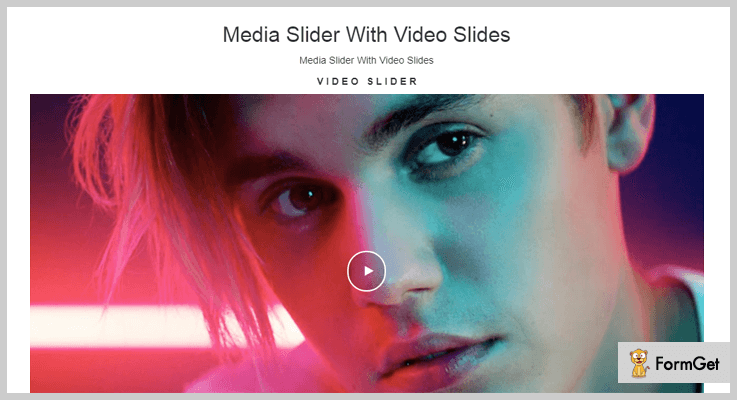
Pricing
Now you can make the most of this license by purchasing our Premium license at just $25.
Features
- This plugin provides thumbnails styles of 4 types, where Text Thumbnails and image are placed in the following ways- On the top of the slider, the bottom of the slider, left the side of the slider, the right side of the slider.
- The user can avail 2 types of force size (to stretch out the dimensions of an image) in media slider. Sliders can be set to the full-width size, sliders can be set to the full window size.
- The plugin provides Media Slider with BreakPoint. This will give a list of the vertical thumbnail on the slider, which will point to its respective media, that autoplay at a regular interval of time.
5. WD Slider – WordPress Slider Plugin
WD WordPress Slider Plugin lets you add videos slides to your preferred location on the website. For example- pages/posts/theme headers etc. This plugin has multi-layers, as it comes with 6 layers of type- image, text, media (YouTube, Vimeo, Instagram, Flickr or Dailymotion, HD video), hotspot and social sharing buttons. And ALL OF THIS comes without any requirement of coding knowledge.
With the usage of 700+ fonts from Google’s font catalog, a user gets a huge range of fonts to write over the text layers, and match the text to the theme which is suitable for your website.
Pricing
- Personal Licence available at $ 20.
With 6 months access to updates and premium support.And 1 domain support.
2.Business Licence available at $30.
With 1 year access to update and premium support.And 3 domains support.
3.Developer Licence available at $40.
With 1 year access to update and premium support.And unlimited domains support.
A special offer worth trying of slider WD Premium is available at $99 where you save $735, in which you will have 6 months access to updates, 6 months Premium support and unlimited domains support.
Features
- This plugin provides an option for the user to choose from a wider range of navigation buttons designs. You can either use your custom ones or go with the button design included in the plugin.
- The plugin offers 27 transition effects, which happens when we move from one slide to other. This helps to create a nice visual effect. Some of the provided effects are zoom, kaleidoscope, 3D random, Parallel and 3D horizontal.
- WD WordPress slider plugin allows the user to organize the layers of the slides with the help of drag and drop interface. Since there is no programming required in doing so, this feature ensures fast and effective use of the plugin.
- Every layer can be customized, using multiple layer transition and animation options, in terms of setting time, position and effect. This is done in order to make each slide unique.
6. Elementor Background Image And Video Slider – WordPress Plugin
Elementor Background Image And Video Slider lets you create a beautiful image and video slider for the background. This can be easily customized at the back-end. Then the Elementor plugin has an inbuilt feature to add new section and template, for adding row and column on your page. In this way, background slider can be added in any row.
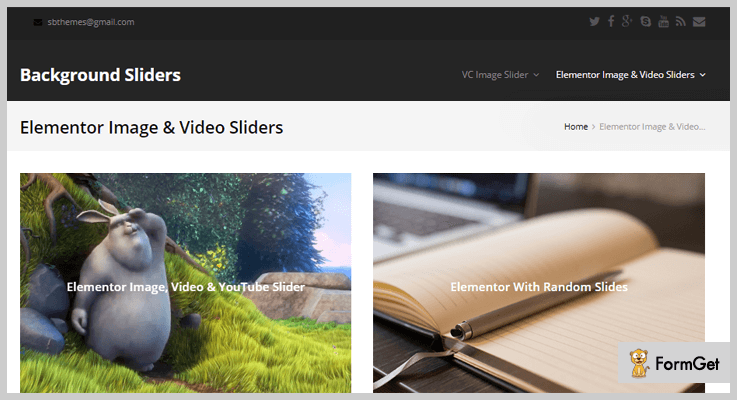
Pricing
You can avail the regular license at $14 with 6 months support. Also get an extended support for 12 months at $3.75 and extended license at $79.
Features
- This plugin works well with many commonly used browsers like IE9, IE10, IE11, Firefox, Chrome.
- It also allows automatic resizing of the image in the slider. So, the images get fitted easily to your mobile or desktop screen, assuring the great responsiveness.
- You can customize the slider animation speed from slow, normal and fast.
- The user can customize the background, such as making it fit the full screen, by using height option.
- Similarly using padding option, an inner spacing between two elements in the slider can be provided.
7. Hero Slider – WordPress Slider Plugin
Hero Slider Plugin helps to create slides very easily and effectively without making any compromise with the styling of the elements. By styling we mean, this plugin provides 8 animated button designs (where you just need to write the text and then choose a color for it). Features like 10 choices for next/back arrow style and google fonts availability are also included!
You’ll also find parallax effects on the slider on the cursor movements and this is surely a feature worth highlighting.
Pricing
You can buy the regular license at just $18 with its quality assured by Envato and where you can have future updates and 6 months support.
Features
- Hero Slider Plugin provides enough settings to customize your slides like you can auto-start slideshow (with on/off option), pause the slide while it is playing, rearrange the order of the slides.
- It has a grid layout feature for slides. This enables a user to put multiple items in a slide in grid form, unlike the conventional one-item-in-one-slide option. And this functionality can be controlled by a key that would work as a toggle (on/off option).
- This plugin comes with WooCommerce integration. That helps you to add items or any product to the slides to make the slide more efficient.
- With dynamic slider feature, a slide can have a connection with different posts (both static and live), which can be accessed by clicking the button given on the slide.
8. Soliloquy Lite – Best in Video Slider WordPress Plugins
WordPress plugin – Soliloquy Lite, with 80000+ active installation, has become the first choice of the creative people like photographers, designer, bloggers and more. Now, when they already have so much to do with the innovations, this quick, plugin ease out their work by providing efficient image and video sliders.
Soliloquy Slider with no coding applied becomes easy as a pie for even the non-techy ones. This plugin further ensures absolute responsiveness.
Pricing
This WordPress plugin is free of cost available on WordPress.
Features
- Soliloquy Lite lets you include your favorite videos from the popular sources such as YouTube, Vimeo, Wistia. You can even add the self-hosted videos in your sliders.
- You can use slider shortcode and embed the video slider in your blog post, pages, widgets or anywhere on your WordPress website.
- Easy customization given by this plugin offers slider resizability, gives carousel effect and lets you add thumbnails to your video slider.
- With SEO optimization, Soliloquy Slider has become the fastest WordPress slider plugin providing maximum speed without losing efficiency.
Conclusion
So the above mentioned 6+ video sliders WordPress Plugins 2018 will help to add video sliders on your website. Some of them are free while others are paid.
Use these plugins to make the most of your website. Hope this blog must have directed you to the most suitable slider plugin for your website.
For any queries and doubts feel free to comment on the section below.
Thanks!

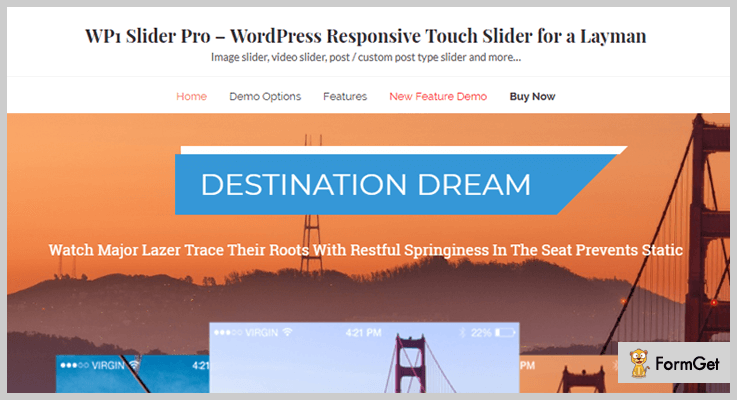
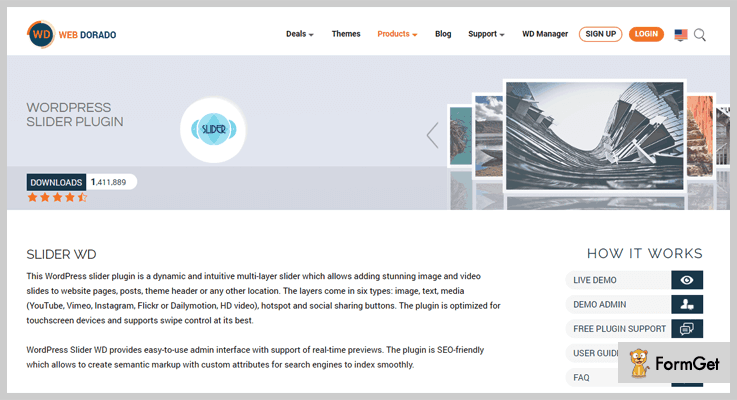
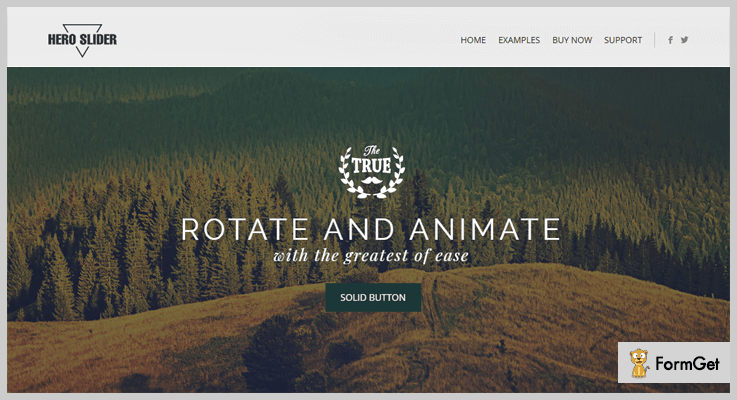
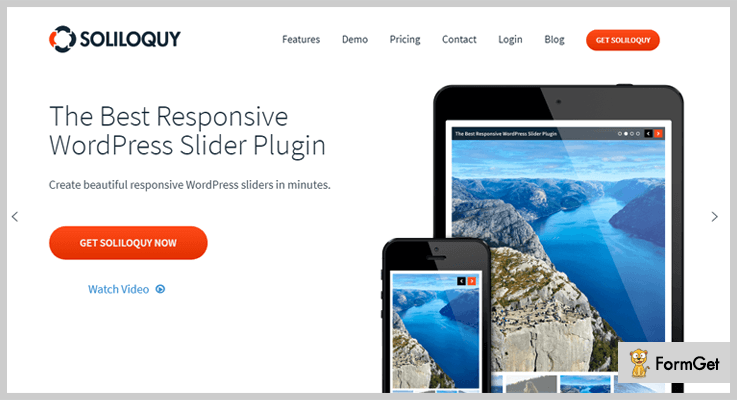
One Reply to “6+ Video Slider WordPress Plugins 2022 (Free and Paid)”
Thanks for this useful post! I’ve bookmarked for future reference.
I want to recommend you another plugin that you haven’t included in your post is Avartan Slider. I love it because it has more features and functionality.
See here: https://bit.ly/3b0wnZm