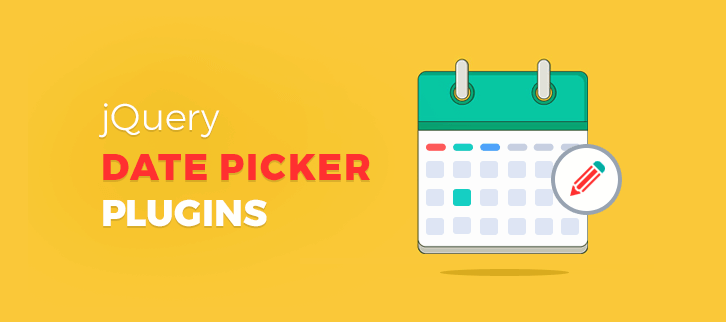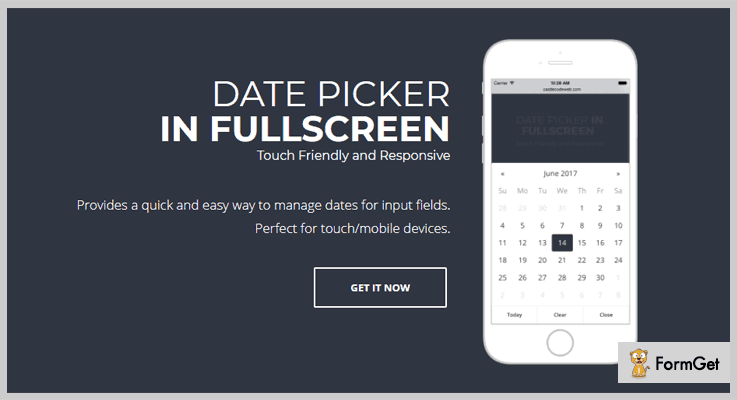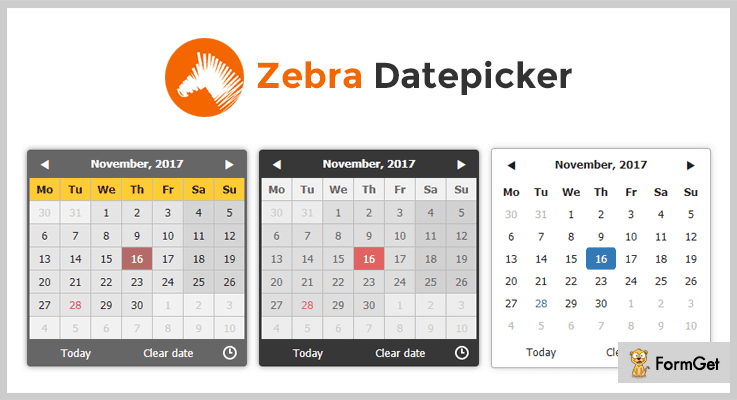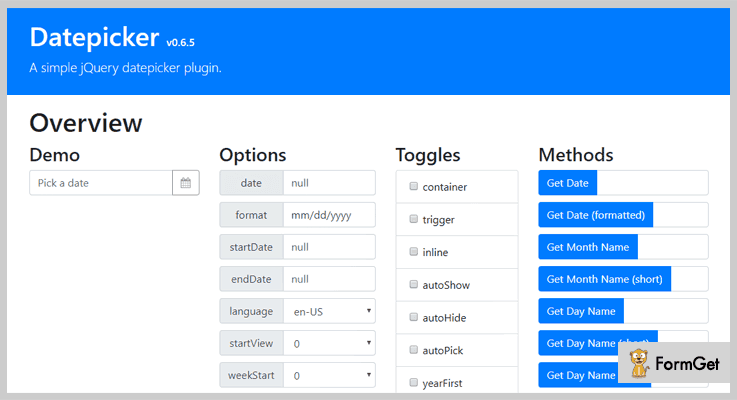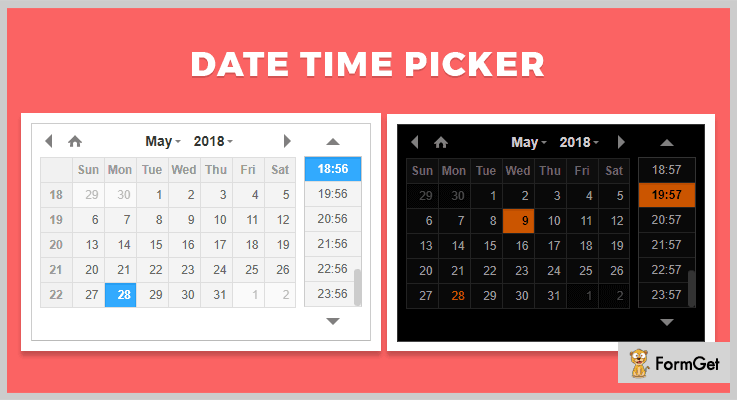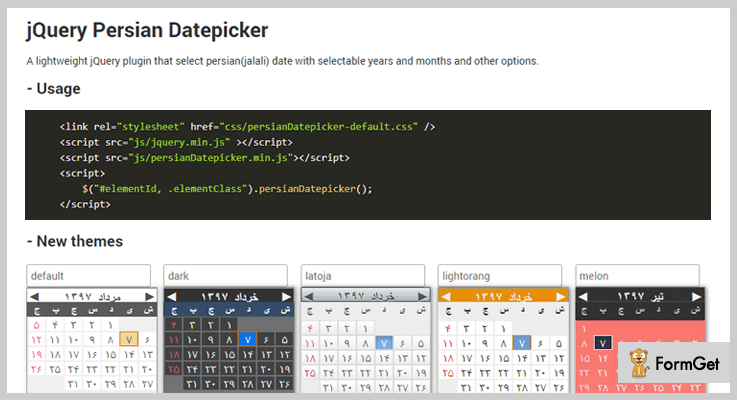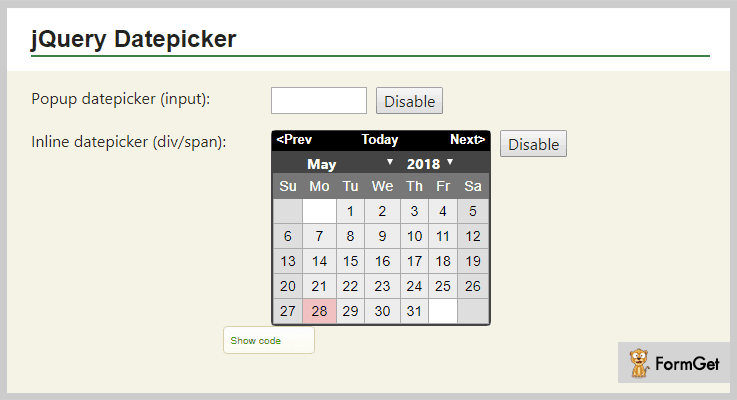Let’s say you’ve created an event or have a purpose to invite people through your webpage. And with the question how to do it, you go clueless!
If you have faced the same issue then this is the perfect time to introduce a Datepicker. Better take it as an interactive calendar in a small overlay.
Adding an interactive calendar interface on that webpage is the sole solution I believe. A pop-up on the input field will not only allow an easy option for users to fill the dates but it will also let you collect those entries in a much systematic manner.
This calendar and date interface has eased out booking events, online reservations, taking appointments to such an extent that anybody can owe such websites.
No, no you don’t have to write a page long code for that. Then?
How about introducing a jQuery plugin for handling this entire process!
Following jQuery datepicker plugins allow you to work on the rest of the application. Because they are ready to add up all the required features like defining custom weekends, adding both date and time picker, adding events on the dates etc.
Few more must-read blogs
1. Date Picker In Full Screen
The plugin ensures responsiveness through various factors, one of them being touch-friendliness. This increases its usability in mobile devices as well as desktops. The responsive nature makes it perfect for any resolution on the device screen.
It also allows translation of any language in your own language.
Further, the simple-to-use plugin comes with simple-to-understand documentation.
Key Components
- With a close button option, it allows the user to close the calendar manually once all the changes are done. Avoiding reopening it makes it even more user-friendly.
- It allows the user to switch in years and months through easy swipe option. This enables a smooth navigation feature automatically.
- By using its 16 CSS3 transitions and enabling GPU of the system for best display functionality, it ensures amazing layout of the calendar on the webpage.
- The plugin is compatible with most of the known browsers like IE10, IE11, Firefox, Safari, Chrome, Opera etc.
- It allows you customize every element of the calendar such as color editing via CSS.
Pricing
Spend only $7 for this amazing plugin with 6 months support. And extend it for 12 months at $1.88 only.
2. Zebra Datepicker
Zebra Datepicker is one of the highly used open source plugins as it a date as well as time picker. This lightweight (30 KB) plugin automatically adds calendar icon in the required input field. The user will find the attached datepicker on clicking the icon.
Customization with calendar allows adding a column that shows week number, adding a small clock icon on the calendar to pick a time change.
The starting view of the calendar can be either date month year or year month date. It also provides a partial date format where you can show up only years.
Providing a date range (starting from ‘x’ – to ‘y’) for consecutive dates is an add-on.
Key Components :
- For countries who don’t have Saturdays and Sundays as a weekend, you can define custom weekend days. You can even disable the weekends on the calendar.
- The default theme of this plugin integrates well with most of the designs, with CSS customization. Additional two themes are also provided.
- The plugin provides an interface to have smooth navigation through years and months as many times as you want.
- You can start the calendar view by showing years first, this is helpful for users while selecting their birth dates.
- It allows you to disable the dates which you don’t want a user to select, eg, previous month, coming two dates, or even a week, or after a certain date.
Pricing
Take away. You can add this plugin in your website for free.
3. Datepicker
The plugin supports internationalization process so that it can be implemented and localized easily. Datepicker lets you use other plugins with the same name simply by calling no conflict method. This plugin allows you to set the start and end date, hence disabling the rest of the dates for the calendar.
It also comes with autoshow and autohide option to take up the inputs and close after accepting it automatically.
Key Components :
- The plugin is supported by most-used browsers like Chrome, Firefox, Opera, IE 8+ etc.
- It is built with multilingual functionality. You can assign the ISO language code to enable a language for any region. By default, it works on built-in language (en-US).
- This plugin provides several date formats with default pattern of dd/mm/yyyy or d/m/yy.
Pricing
Avail this Datepicker without spending any money.
4. Datetimepicker
This plugin lets you have a collective date timepicker option (2018/05/29 10:41), along with datepicker (2018/07/27) or time picker (12:00) to your forms. All the modes are highly customizable, for eg. you can highlight the specific dates or a particular time period. It also provides a dark theme calendar layout for your forms.
Further, it allows a touchable, draggable, keyboard or mouse wheel use and hence is very responsive for even mobile devices. You can have a button “Go To Today”.
Key Components
- Besides basic options of show/hide and even toggle or destroy functionalities, this plugin also allows you to validate the input values in the field.
- The plugin initiates on user interaction so it cuts down the unnecessary running on your website.
- It also allows to add up the event details to the date/s while selecting them.
- You can assign the first day of the week (eg. Monday). By default, it comes with Sunday.
Pricing
Get this feature loaded plugin for your website for free.
5. Persian Datepicker
This lightweight plugin (14KB only) allows you to select the date from one of the most accurate and ancient Persian calendar. In case, if you do not know what a Persian calendar is, then we’ll tell you. A Persian calendar’s computation is based on the solar transit and zodiac regions. The entire Persian calendar of this plugin can also be converted into the Gregorian calendar in accordance with GMT.
The plugin has added 5 latest and eye-catching themes which can completely make-over the layout.
Key Components
- The best part comes when the plugin allows to select a date from the Persian calendar and the output comes as a Gregorian date in the field for global users.
- The uniqueness of this plugin is further aided by the availability of two sizes for the calendar. You can either choose big or small according to the form needs.
- You can provide a date range for the date picker, where the start date can be current date or any selected date along with an end date.
- The plugin allows disabling dates that are not marked in the range of dates in the Persian calendar.
Pricing
No charges applied. Use Persian Datepicker for free.
6. DatePick
The jQuery plugin allows a pop-up calendar to the input fields. Datepicker appears on focus and closes on clicking anywhere on the page.
With over 70 localization options, this plugin serves for the variety of languages and region (default is en-US). The format varies on the basis of localization (default is mm/dd/yyyy) with validation applied.
Moreover, the plugin provides you with various layouts like showing months in a line, theme roller look etc. You can also combine these layout with CSS to create your version.
You can also add national days on the calendar with this plugin.
Key Components
- One of its distinguished features includes various actions on hovering the calendar elements. For eg. Highlight the hovered week, respond to a date and show a message “you are looking at”, tooltip, status bar etc.
- A user can select unlimited random and separated dates (from any year and any month).
- You can select a range of years, months and dates as well with easy navigation and various customization options. For eg. fix your range (with or without weekends).
- The plugin allows a variety of alignment of the calendar on the page, like top right, bottom left, top left etc.
Pricing
Avail this plugin without any currency transaction. Absolutely free!
Conclusion
Choosing any of the plugins from above jQuery Datepicker plugins is a confirmation to have the best result for your search. The compilation of these plugins have both paid and free plugins. All you have to do is to scan them and find which one will enhance both functionality and layout of your website.
Feel free to post your suggestions and queries in the below section.
Thanks and regards.