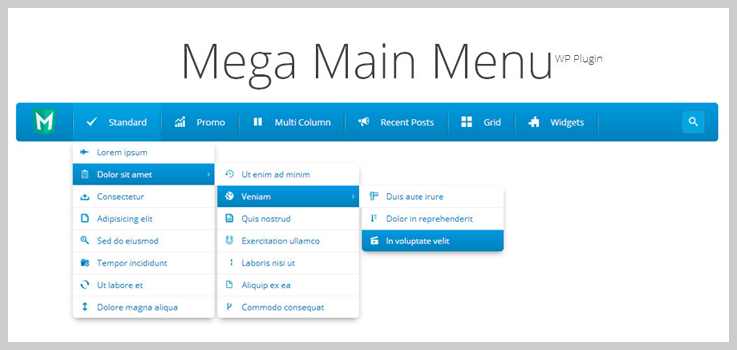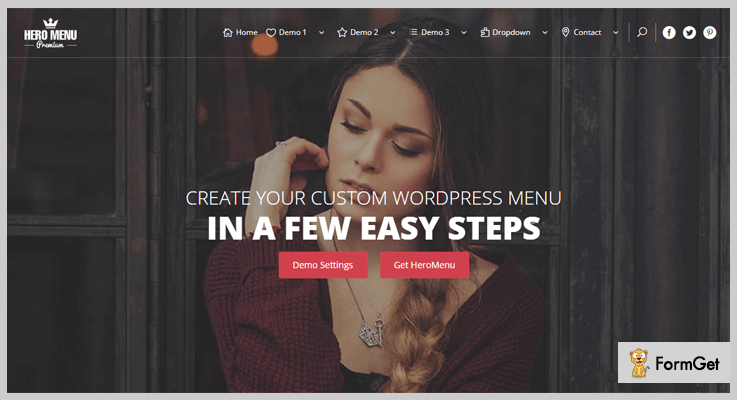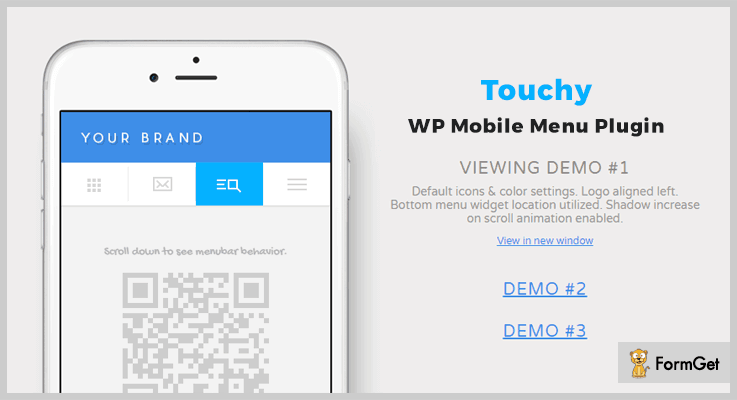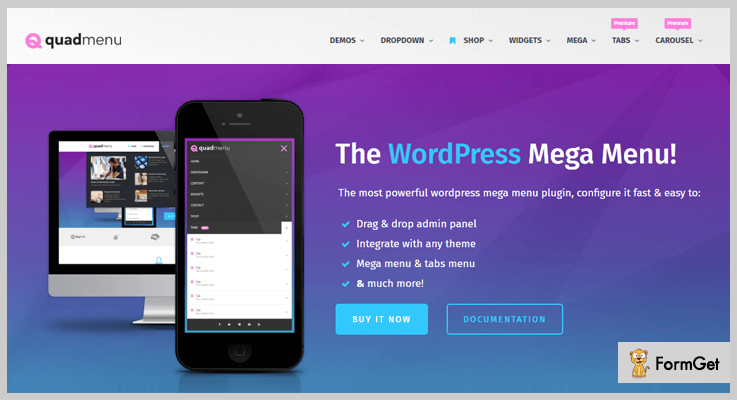Do you want to display responsive, good-looking, and customizable drop-down menus on your website?
In that case, you have landed on the right blog as here we have defined some of the best WordPress drop-down menu plugins currently available in the market.
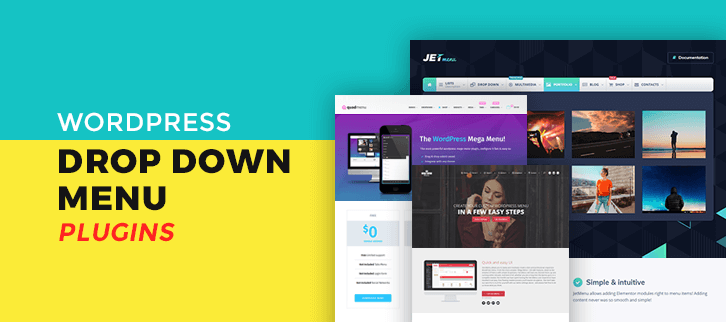
Using these plugins you can create different types of drop-down menus like the mega menu, vertical, sidebar, sticky, custom and more. In addition, various stylings to grab customer’s attention can also be applied like padding, border, color, fonts, icons, etc.
This is not all, the plugins discussed in the blog are fully responsive, mobile-ready, and supports the latest versions of WordPress as well. We have also tried and tested the functionalities of these plugins and they stand tall in all the listed features.
1. Mega Main Menu – WordPress Drop Down Menu Plugin
Mega Main Menu is easy to customize drop-down menu plugin with which you can have a responsive menu with multiple drop-down items, content modules, etc. It offers multiple inbuilt functionalities like sticky menu, icons, dropdowns, etc.
Along with that, you can place any content in the dropdowns like links, images, and text.
Pricing:-
- $16 will be charged for the regular license of this plugin.
- The extended license will cost you $130 for the services of this plugin.
Features:-
- It provides more than 600 Google fonts, you can change fonts very easily from the admin dashboard.
- You can create responsive drop-down menus using this plugin which looks great on different devices and screens.
- With this plugin, you will get more than 1600 vector icons that can be used in your menu and website.
- This plugin is 100% compatible with popular WordPress themes and multilingual sites.
More Details On WordPress Drop Down Menu Plugin
2. Hero Menu – WordPress Drop Down Menu Plugin
With Hero menu WordPress plugin you can create a custom drop-down menu with just a few clicks. This plugin provides responsive touch support to various Android, iOS, and Windows8 devices.
You can also generate dynamic content, add shortcodes, Google maps, contact forms, WooCommerce products and more with the help of this plugin.
Pricing:-
- This plugin is available at a cost price of $20 with which you get full access to various features and facilities.
Features:-
- This plugin is fully compatible with WooCommerce. It allows you to add items from your e-commerce store to mega menu or main menu on your site.
- You can simply switch On & Off items that you need in the layout. You can also drag & drop the menu items which you want to display on the menu in a custom order.
- With this plugin you get free access to 60 colors presets and you can change dropdown animation to fade or show in order to create a unique menu.
- It also provides facilities to add padding, own custom color, icons, font size, background images and more.
More Details On WordPress Drop Down Menu Plugin
3. Touchy – WordPress Mobile Menu Plugin
Touchy is a WordPress plugin for the drop-down menu which is specially crafted for people who get more mobile visitors. It helps you attach a customized menu that looks great on various mobile devices.
You get features like logo location, email buttons, multi-level drop-down menu and more with this plugin. In addition, you can hide the theme logo/menu by class/ID as well.
Pricing:-
- The regular plan of this plugin is priced around $23 for various features and services.
- The extended plan will cost you $95 for the enhanced versions of all the features and services.
Features:-
- Allows integration with WordPress live customizer which will help you perform quick setup and different types of customizations with ease.
- The scrollable drop-down menu is a feature that permits you to add multiple menu items and build a multi-level navigation menu that easily fits into a screen.
- This plugin provides more than 500 icons which can be added as menu items.
- You can define a fixed or absolute position for the menu. Plus you can place them at the top or bottom of the screen.
More Details On WordPress Drop Down Menu Plugin
4. QuadMenu – Themes Developer Mega Menu
Using QuadMenu you can design drop-down menus for regular users or for developers. It is super easy to install and can be managed from the WordPress dashboard itself.
You also get access to features like carousel menus, WooCommerce support, drag & drop builder, and various others. This plugin is user-friendly as it can be used by non-technical persons with ease.
Pricing:-
- First plan of this plugin is offered at a price of $14. It includes various features and advanced services.
- The second plan comes with a price tag of $55 and provides you the extended version of all the features in it.
Features:-
- With this plugin, you can create unlimited menu theme from an easy to use dashboard.
- It is mobile responsive and gives you various functionalities like the first click to open the drop-down menu, the second click to open links, attaches a close button to the menu and more.
- Allows you to create horizontal & vertical drop-down menu and it supports both touch screens and mobile devices as well.
- This plugin also provides simple drag & drop editor, widgets and menu layouts.
More Details On WordPress Drop Down Menu Plugin
5. UberMenu – WordPress Plugin
UberMenu is a highly customizable and user-friendly premium WordPress plugin. It is easily compatible with mobile devices including Android and iPhones. Apart from this, UberMenu is a highly responsive plugin.
You can apply custom styling to create beautiful menu layouts using individual layout control, images, icons, including 25 Google fonts.
Pricing:-
- Regular license will charge you $25 with 6-month support and future updates.
Features:-
- It is fully configurable in which multiple UberMenus can be configured independently.
- This plugin allows both automatic as well as manual integration for themes that don’t support automatic integration.
- It can generate items from posts or term content and automatically inherit featured images.
- With advanced submenu layout, you can set background images for submenu and many more things.
More Details On WordPress Drop Down Menu Plugin
6. Dropdown Menu Widget – WordPress Plugin
Finally, the free plugin which will help you display the drop-down menu in an attractive way. With this, you can add the dropdown menu, listing pages, categories, etc to the menu. It also allows you to convert navigation menus into drop-down menus.
This plugin also provides various custom changes and options which can be applied through the dashboard itself.
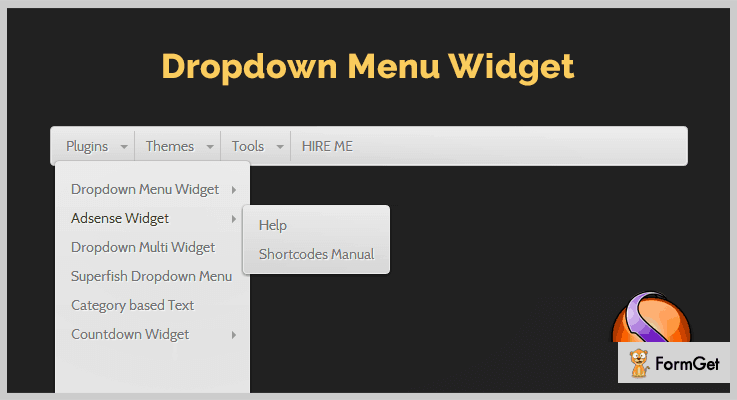 Pricing:-
Pricing:-
- This is absolutely free of charge WordPress plugin that offers various advanced features and services at no cost. This plugin holds more than 20,000 active installations on the web.
Features:-
- It provides full support to pages, categories and custom menus as well.
- With this drop-down menu plugin, you get automatically generated menus.
- You can have vertical or horizontal menus and multiple menu instances as well.
- It can easily be embedded into themes through PHP template tag.
More Details On WordPress Drop Down Menu Plugin
Conclusion
Now, we are at the end of this blog on WordPress drop-down menu plugins. We have defined the best plugin here and hope that you find a perfect match for your website. After going through all the plugin details, if you have any doubts or queries.
You can freely ask them to us through comments below. We will be happy to hear from you.
For more blogs, have a look at the blogs listed below:-