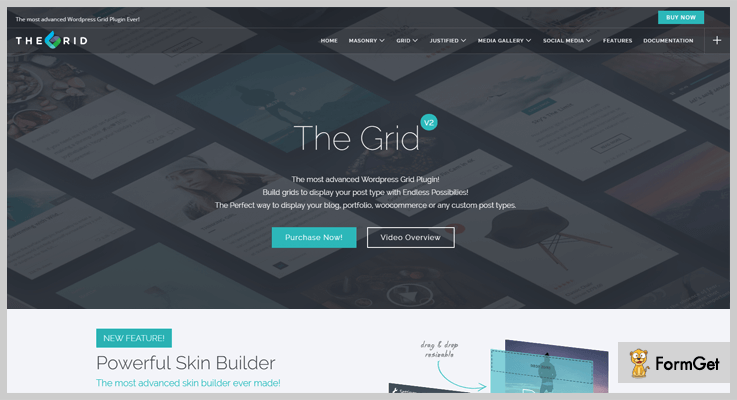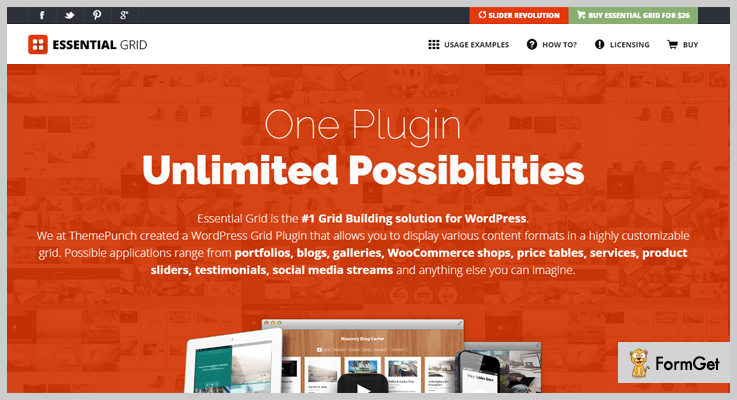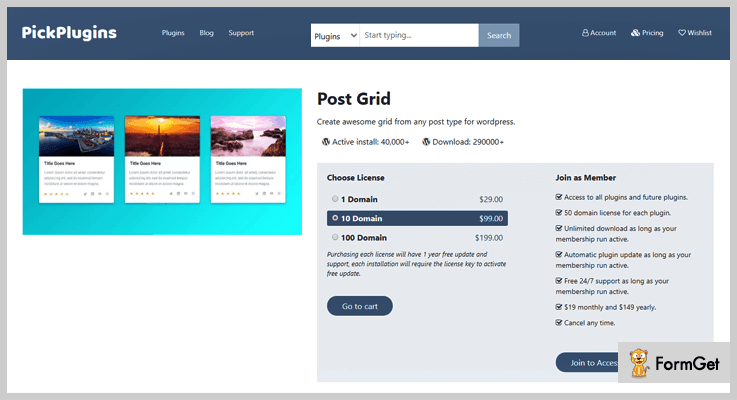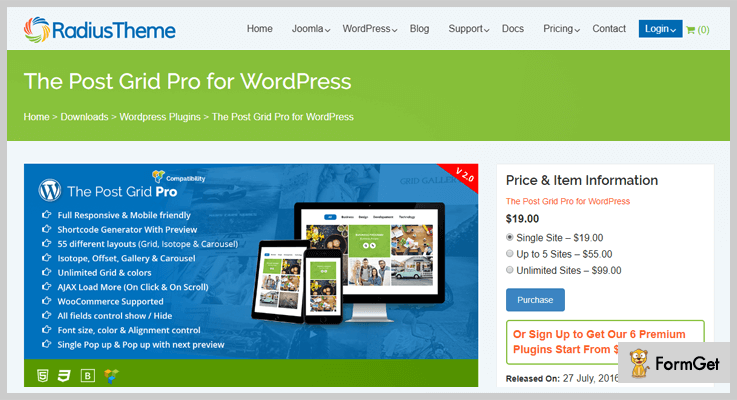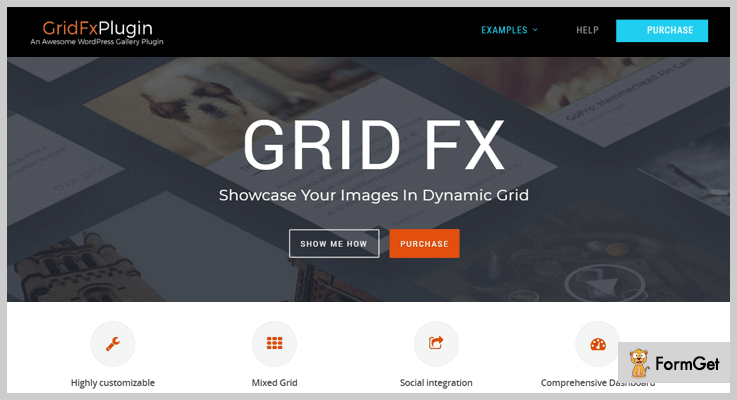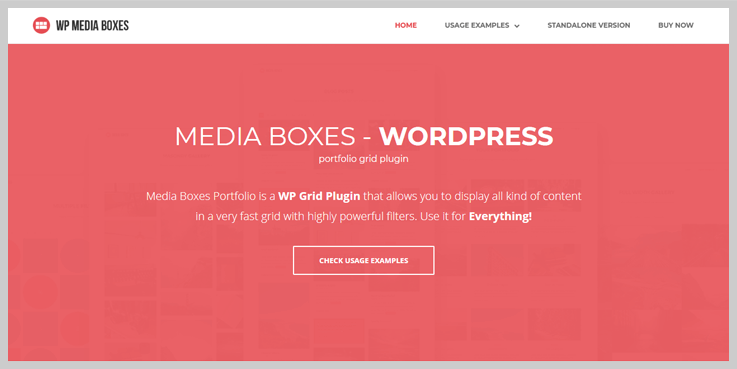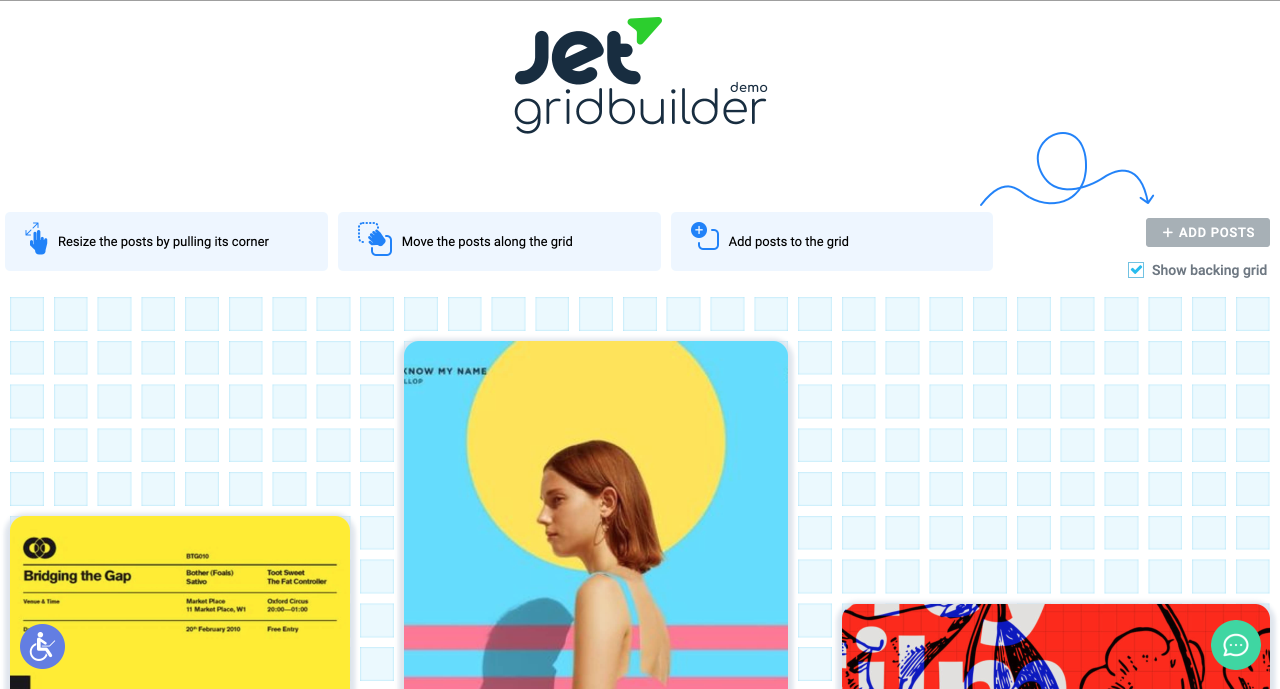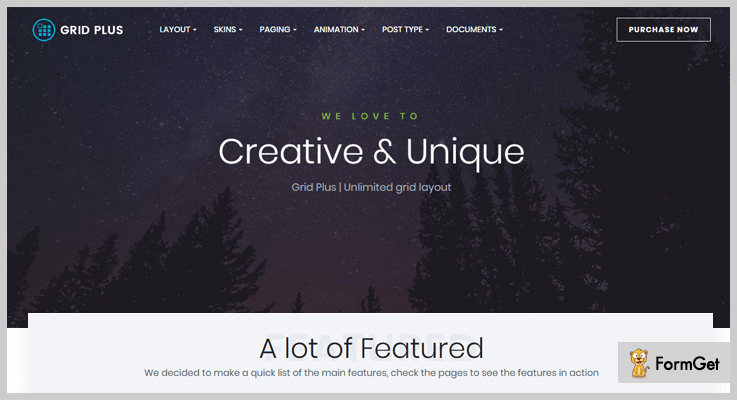Want to display your site’s content in a proper order to give your users obstruct free look?
If yes, then you are at the right blog!
So, we introduce you WordPress grid plugins which allow you to create an unlimited number of layouts and display all post types in a well-structured manner.
These plugins give a layout where you can add images, blogs, videos and other elements in various layouts such as masonry, normal grid styles and more.
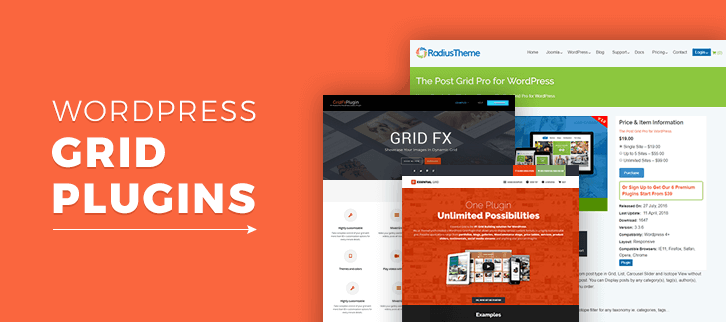
Furthermore, these plugins will manage and organize your content by column resizing, paging, row and column styling for your website and more.
Grid plugins are useful to those who own a portfolio, blog, gallery, WooCommerce e-shops, websites etc.
Use any of these WordPress grid plugins mentioned below, and get ready to deliver a better user experience to your visitors.
1. The Grid – WordPress Grid Plugin
The Grid is a very popular plugin with over 7,000 active installations and 5-star rating. This plugin has 3 grid layouts – grid, masonry, and justified.
In addition, it allows sorting & filtering of a grid with a horizontal layout of up to 10 rows & 12 columns and 4 navigations (free, basic, centered, force centered). Then it has an autoplay slider with animations and speed controlling functionalities.
Furthermore, this plugin offers you around 30+ unique color skins. You can also create your own color skin with the help of skin builder.
Price –
You can purchase this amazing plugin at $26 with a 6-month support from Theme-one.
Features –
- This plugin is also compatible with WPML plugin which means it is easy to translate it into another language.
- It is compatible with WordPress post formats like – standard, gallery, video, audio, quote & Link Format (Masonry style).
- The Grid also supports Instagram, Youtube & Vimeo streams, Twitter, Facebook, Flicker, and RSS Feed.
- Also, you can play videos & songs directly in the grid to increase your visitor’s interest.
2. Essential Grid – WordPress Grid Plugin
With Essential Grid, you can easily grid to any part of your website. It even allows you to import/export your grid, skin, and metadata to any theme or to another WordPress installation.
Furthermore, it is available with a demo tutorial for you to understand this plugin easily. Also, you can adjust the rows, columns, and spacings of your grid and content accordingly.
You can also use social media sources like – Facebook, YouTube, Twitter, Instagram, Flickr, and Vimeo on your website so that your customers can share their experience on these social media platforms. Thus, bringing more traffic to your website.
Price –
With a regular license and a six-month support from ThemePunch, the cost price of Essential Grid is $26.
Features –
- It has 3 types of layouts – boxed, full-width, & full-screen layouts, you can choose any of the layouts and display your content and website in a well-organized way.
- Your content sources can be in a post, pages, custom post, WooCommerce, and gallery form, which you can select from admin area.
- With a pre-defined set of 25+ schemes, you can easily attract your users.
- It also has a skin builder – Visual Skin Editor which will help you in building and customizing your own skins easily.
3. Post Grid – WordPress Grid Plugin
Post Grid Plugin is responsive which means it works well with all screen devices and also has cross-browser compatibility. It has a pre-made layout which allows you to create unique grid instantly.
With this grid plugin, you can select the thumbnail size, custom background color, an image for grid area, custom width for desktop, tablet and mobile devices.
It has up to 400K active installations and 290,000 downloads to date, which clearly means that this plugin is quite popular in the family of WordPress grid plugins.
Price –
The cost price of Post Grid depends on the number of domains used by you, which are as follows:
- 1 domain: The cost price is $29 only with 1 year free updates.
- 10 domain: The cost price will be $99 with 1 year free updates.
- 100 domain: The cost price will be $199 with 1 year free updates.
Features –
- You can create post grid for any custom post type & page and display it anywhere via shortcodes.
- In this plugin, you can display or hide the pagination according to your need.
- Post Grid can display on archive pages like categories, tags, custom, search, date etc.
- It also supports & displays data from the third-party plugin. Such as- WooCommerce, EDD, WP eCommerce Product display, post ratting via Rating-Widget, and a lot more.
4. Post Grid Pro – WordPress Grid Plugin
The Post Grid is a 100% responsive & mobile friendly plugin. With this plugin, you can display your page, post, custom post type in a grid, list, carousel slider form without any line of coding.
You can easily generate a grid from admin area and insert it into a page or a post. Also, you can display your posts by choosing any category, tag, keywords, etc.
Moreover, this plugin will provide you 55 Amazing Layouts and a masonry layout to give your website a modish look and an engaging interface to your users.
Price –
The prices are site dependent and mentioned below:
- Single site: $21
- Five sites: $55
- Unlimited sites: $99
Features –
- It displays image size in forms like – thumbnail, medium, large, full and custom image size.
- You can also change the color of text, button, and size of a grid from the admin area.
- Post Grid Pro uses posts, pages, and the custom post type as the source to display on the website.
- From the WordPress dashboard, you can also enable or disable the pagination feature on your website.
5. Grid FX – One Of The Best In WordPress Grid Plugins
It is one of the best plugin in the family of all WordPress grid plugins. With the help of this plugin, you can use your own WordPress content, custom posts, taxonomies, image gallery and more.
This plugin has a drop-down sorting and filtering option for customized and
default taxonomies. Thus, it will make search easy for your customers and save their time.
In addition, you can display your products in a beautiful grid using the Grid FX WooCommerce support. You can easily integrate this plugin to WooCommerce and give a hike to your business.
Price –
This plugin will cost you $20. Also, DeluxeThemes will provide you six-month support with a regular license for this plugin. You can also buy the extended license at $80 only.
Features –
- You can create a grid in your style by using images, videos, posts, all in one grid.
- This plugin will help you in displaying multiple grids on the very same page.
- In this plugin, you can embed images and videos from your favorite social media sites like Facebook, Twitter, Flickr, and Youtube.
- Grid FX is multilingual, thus, it supports content in multiple languages.
6. WP Media Boxes Portfolio – Responsive WordPress Grid Plugin
It is a portfolio plugin that allows displaying all kinds of content in a highly powerful grid. You can use it for display media, portfolio, blog post, etc.
It is fully responsive and adapts according to the browser. Using the admin panel or skin editor, you can quickly customize it. Along with that, this plugin provides powerful filter system.
Price –
With 6 month support and future updates, you can buy this plugin in two license
- Regular license at $21 only.
- Extended license at $125.
Features –
- Directly link to the popup so you can share the popup content in your social network.
- WP Media Boxes Portfolio provides sorting and lazy load feature that allows you to sort images easily.
- For a specific post, you can specify a different skin according to your requirements.
- With this plugin, you can define the grid layout for different resolutions that means you can set different layouts according to different devices.
7. JetGridBuilder – WordPress Grid Plugin
JetGridBuilder is the latest product by the well-known Crocoblock team. It solves the main problem of most Elementor plugins – lack of flexibility. JetGridBuilder provides unlimited possibilities for grid building, allowing you to create the design of any order, any number of columns, row height, and size. Feel free to fill the grid with products, blog posts, or ad banners simply by dragging in into the layout and resizing it back then.
JetGridBuilder comes with two widgets (Post Grid Builder and Terms Grid Builder) and two default item style options. They allow the info to appear on the colored background under the picture or show it on the image’s translucent background. Try the demo mode to get the joy of the most intuitive interface and responsive design ever.
Sometimes to put your ideas to motion, it’s just enough to drag and drop. Forget about limits!
Price –
This plugin is free.
Features –
- Creating grids with any number of columns.
- Setting the layout of any complexity.
- Adjusting the indent between posts and the empty space auto fill-in with the Vertical Compact option.
- Lots of style settings.
8. Grid Plus – WordPress Grid Plugin
It is best suited for displaying blog, portfolio, e-commerce or any kind of WordPress post type. It is a simple and useful plugin.
Moreover, this plugin is bi-lingual and can be translated into two languages – English(US) and Portuguese(Brazil).
Also, this plugin comes with a free demo and documents. With these documents, you can easily understand the functionality of this plugin.
Price –
Even after providing a rich amount of features this plugin is freely available.
Features –
- With Grid Plus you can easily create an unlimited layout and display all post types.
- You can select your own color or choose from custom CSS separately for each grid.
- It comes with a layout builder, using it you can create a grid, masonry, and carousel layout.
- The responsiveness of this plugin is great, as it easily adjusts according to the screen size.
Conclusion –
In short, these are the best 6+ WordPress grid plugins for you. We expect as we believe that by this time you have found the ideal plugin out of all WordPress grid plugins.
We would like to know your words, so do comment!
You might be interested in taking a glance at these blogs: