“An iframe is like a window on a website’s page that showcases another webpage in itself.”
WordPress iframe plugins are designed to make use of the HTML iframe element which is deprecated on WordPress due to security reasons. It allows you to customize the iframe functionality in clicks. Yes! no more manual JavaScript codes to improve the HTML element’s functionality.
These plugins support shortcodes for inserting iframes. The shortcodes can be injected into any section of your website such as – sidebar, footer, widgets etc. The iframe can showcase any other websites easily plus you can customize various attributes of it.

In this article, we’ll introduce you to the 5 best WordPress iframe plugins both free and paid. These plugins will help you to add an iframe on your WordPress site and enhance the visitor’s experience. It automatically intensifies your website’s performance while engaging the visitor’s in iframes.
Check out these popular WordPress plugin blogs:
1. Advanced iFrame Pro – Premium in WordPress Iframe Plugins
It is a premium WordPress plugin with options available to easily show/hide, modify various elements and also you can forward parameters to the iframe. Either you can simply add content or you can show a specific part of an iframe.
The plugin will automatically detect the user’s browser & place the content as set by the site admin. As many websites look changes with changing browsers. It also supports scrolling in iframe over iPad & iPhone via workaround combined with the browser detection.
Additionally, this plugin has a widget support to a Standalone version for extending the limited use from only WordPress site to other PHP pages.
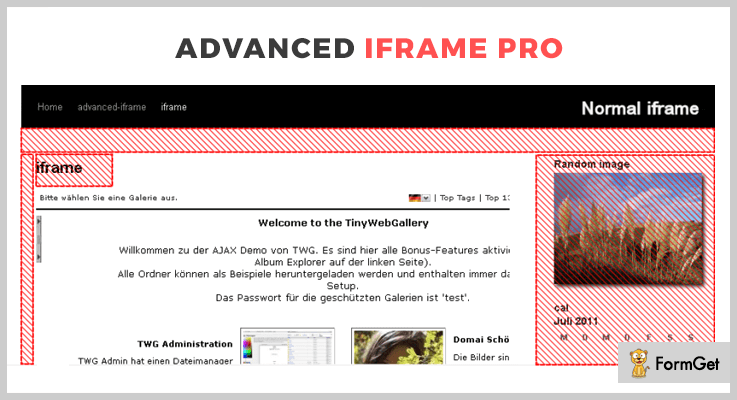
Pricing plan:
The Advanced iFrame Pro WordPress plugin has a regular license of $19 and a developer license plan of $79.
Features:
- The plugin enables you to perform operations like- resize, show a specific area, zoom, modify CSS styles etc. on the iframe.
- The plugin permits you to show videos in a responsive iframe. The size of the frame adjusts in accordance with varying screen sizes.
- It follows the lazy loading strategy so as to enhance the overall loading time of the page. A loading indicator icon is available until the iframe is fully loaded.
- You can directly open links in an extra layer of iframe. Plus you can also add a custom header or footer to the iframe.
2. iframe – Prime in Free WordPress Iframe Plugins
The iframe is the most popular free WordPress iframe plugin. It replaces the iframe HTML tag with shortcodes in WordPress. It accepts almost the same parameters as of the iframe tag.
With the efficient use of this add-on, you can embed contents from YouTube, Google Maps, or any external page of your desire via a simple shortcode.
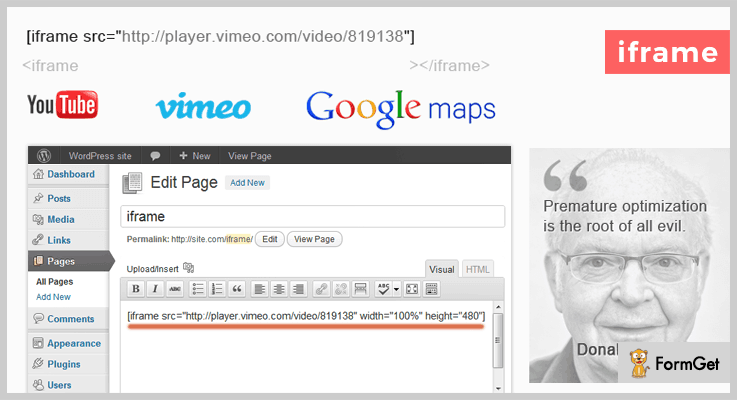
Pricing plan:
The iframe is a free product of webvitaly with 100000+ active installations.
Features:
- It is an open source plugin with styling and multiple customization options available.
- You can set scrolling options to your iframe.
- It allows you to set the transparency of the frame.
- This plugin functionality will let you set the new as well as empty parameters to your iframe.
3. Advanced iFrame – WordPress Iframe Plugin
Just by inserting a shortcode to any of your site’s post and pages you can get an iframe. In this iframe you can beautifully showcase any other webpage easily.
It shows definite areas of the iframe when the iframe doesn’t change its domain or you can include a specific part with the help of jQuery. This plugin will allow you to set different forward params for the iframe.
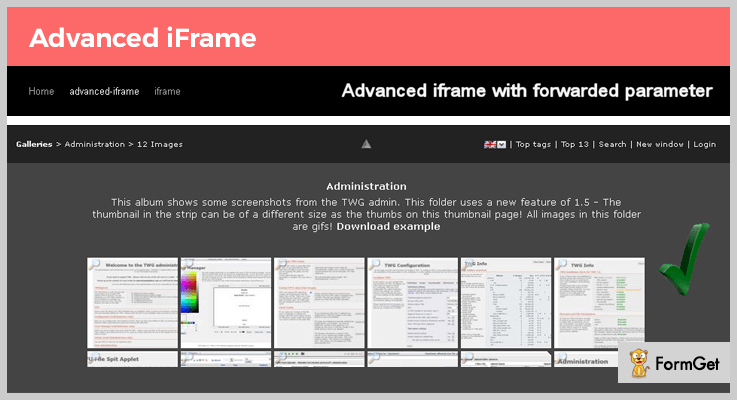
Pricing plan:
The Advanced iFrame is a Free to use WordPress plugin with 4 stars rating.
Features:
- It enables you to hide areas of your site layout so as to give more space to the iframe.
- You can easily modify the CSS style of the iframe element. Also, you can add CSS & JS files to a parent element.
- The iframe can be resized in accordance with the content height/width on page loading, AJAX request or on click.
- You can insert any code with the valid security code from admin.
4. Auto iFrame – WordPress Iframe Plugin
Auto iFrame is an immediate solution to embed iframe on a WordPress website. It uses a simple and easy-to-use shortcode for the purpose. Also, you can easily resize the frame to the content of any other website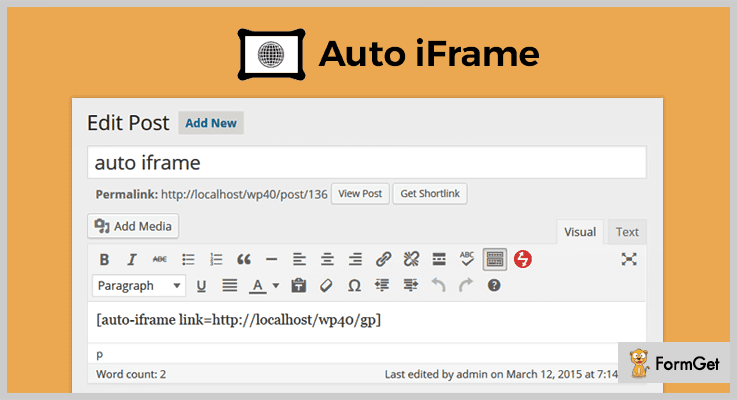 .
.
Pricing plan:
The Auto iFrame is completely free of cost, directly download it from wordpress.org.
Features:
- It makes use of a unique identifier if you want to add more than one frame to a site.
- You can pass the query string of the parent page to the iFrame.
- Autosize option available for automatic sizing of the frame on the basis of its content.
- A fudge factor to be applied when changing the height of the frame.
5. iframe popup – WordPress Iframe Plugin
The iframe popup WordPress plugin is developed to show a specific webpage in a popup window. It uses the URL of the webpage to be shown. It uses the JQuery fancybox extension for revealing popup in the iframe.
Moreover, many customization options are available in the plugin’s admin panel for the fancybox popup attribute.
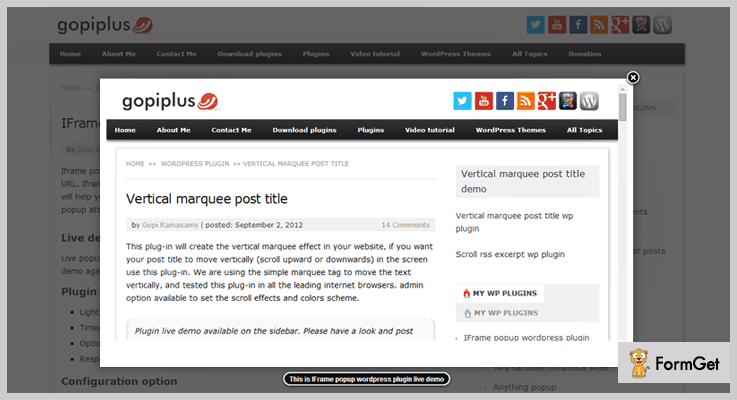
Pricing plan:
The iframe popup is another free plugin. You can download it from wordpress.org.
Features:
- It uses a lightweight JQuery extension.
- You can set the time-out to open a popup.
- The plugin has translators available in French and Polish.
- It is 100% responsive WordPress plugin.
Conclusion:
Finally, this was our take on the 5 best WordPress iframe plugins of 2022 (free & paid). Hope this would the end of your search for the domain. Study every listing well and choose the one which is most noteworthy for your site.
For further queries and suggestions about the domain, please comment below.
We’d love to hear you and get back to you ASAP.
Thanks for reading!
