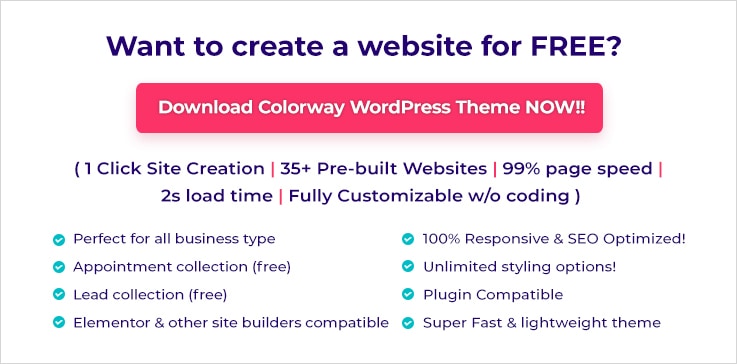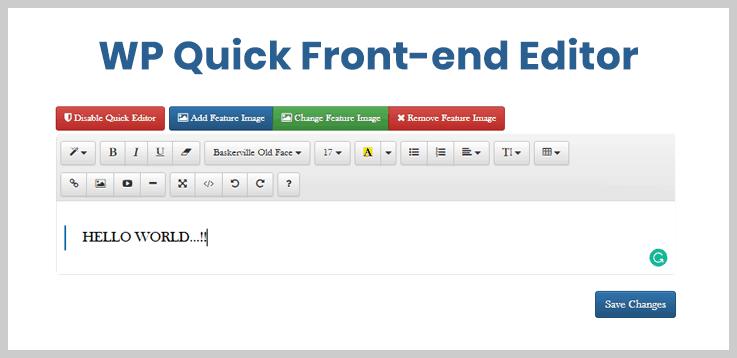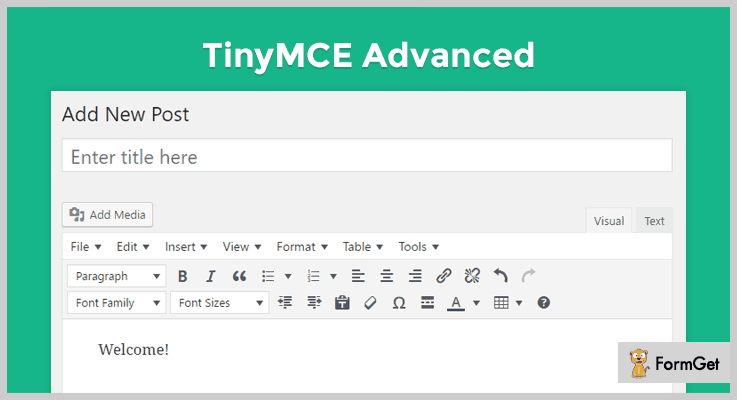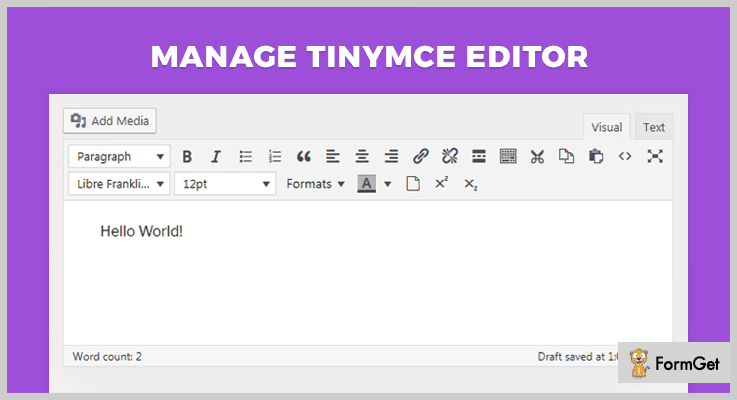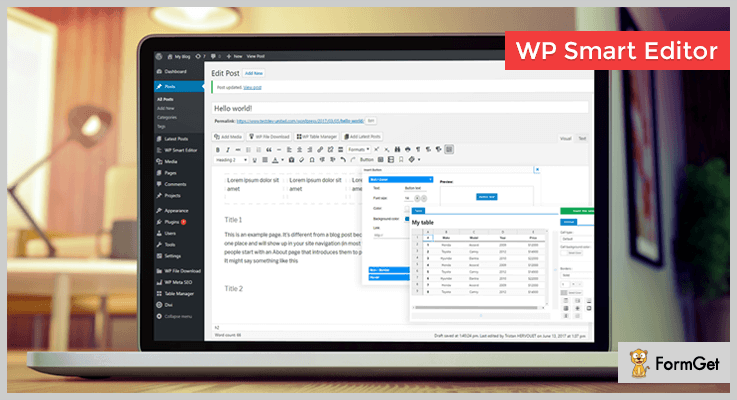Everyone from a techie background is aware of the default visual text editor of the WordPress.
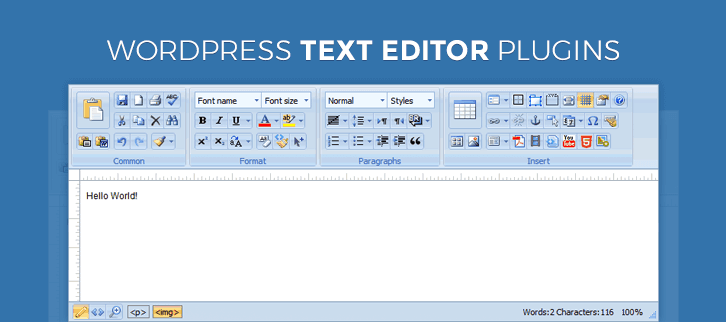
In the WordPress, there are two sections “Visual” and “Text”.
The visual section shows you the output look, while the text section enables you to add formatting such italics, bold, and alignment etc manually by using HTML code.
The default text editor somehow lacks functionalities. So, to overcome this we’ve WordPress text editor plugins that manage the toolbar of the editor and add some new features to it.
These plugins allow you to manage buttons of the toolbar (Hide the unwanted buttons or arrange them in a custom sequence).
Moreover, with the help of these plugins, you can embed Youtube videos directly with a click.
There are numerous WordPress text editor plugins in the WordPress repository. The vast majority of them have the kind of functionality that you would search for and expect in a plugin.
With that in mind, we’ve accumulated some of the best text editor plugins that enhance the functionality of the default WordPress editor. Consequently, saves your time and makes your work effortless!. Let’s have a look.
1. WP Quick Front-end Editor – WordPress Plugin
WP Quick Front-end Editor WordPress plugin is the fastest and the powerful online WYSIWYG (what you see is what you get interface) text editor. This plugin provides you the easy to use text editor interface.
It replaces the default WYSIWYG WordPress editor and offers more advanced functionalities. The plugin is completely configurable and it is easy to implement. Moreover, it gives you better quality by supporting all the popular web browsers.
Pricing
This text editor plugin will cost you $26.
Additional Features
- This plugin supports creating and editing tables. Within a click, you can create tables in your posts.
- It gives you the facility to set the font family and font size.
- You can insert a video or embed Youtube videos by clicking on the Youtube icon in the editor.
- It also supports drag & drop to add images from the WordPress gallery via upload button.
- You can attach the PDF files with just a click.
- This plugin is compatible with all themes.
2. TinyMCE Advanced
TinyMCE Advanced is a WordPress editor plugin that lets you add, arrange, and remove the buttons available in the visual editor toolbar. You can configure up to four rows of the buttons including font size, font family, background color, etc.
Moreover, the plugin adds some other functionalities also such as keeping the para tags <p> in the text editor and importing of CSS classes from the theme’s style.css file.
No charges
It is a completely free plugin that won’t cost you a single penny. Download it from WordPress.org.
Additional Features
- The plugin lets you add TinyMCE menu in the toolbar that makes the editor even more powerful.
- It provides you 100% security. As this plugin does not store or collect any user’s data.
- You can drag and drop the unused buttons from the toolbar. Further, you can also get it back when you need the button by simply dragging it.
- It has an inbuilt accessibility checker that makes sure that your content is readable by the thousands of readers.
- The plugin does not affect your website’s privacy law compliance in any way.
3. Ultimate Blocks
Ultimate Blocks is a Gutenberg plugin that helps you add more blocks to the recent Gutenberg editor.
This plugin lets you add a table of contents, content filter, review box, buttons, testimonials, countdown timer, tabbed content, etc. to your WordPress posts or pages. It has more than 15 custom Gutenberg blocks.
Making your content look so good is no longer hard. You don’t need to hire a developer/designer, and there’s no steep learning curve for you as well.
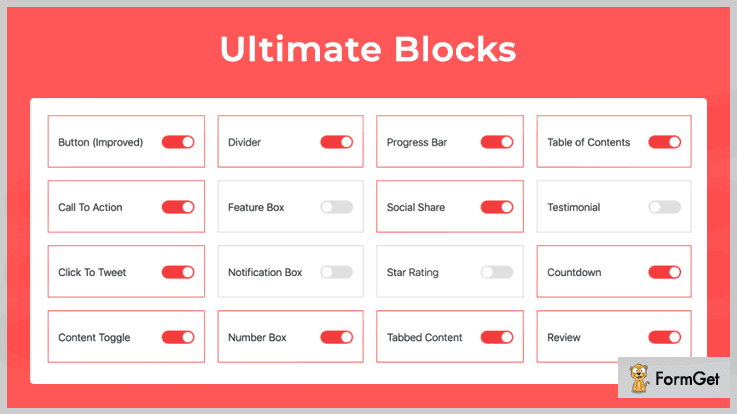
Free
Did I mention that it is free to do all this? Yes, you can download it directly from the WordPress plugins directory.
Additional Features
- It works with all themes after you enable the Gutenberg editor.
- You can customize the color and how every block looks to make sure it matches your content design.
- Add accordion to your content, feature box, notification box, number box, image slider, content filter, click to tweet, progress bar, divider, review (scheme enabled) and more.
- You don’t need to touch any HTML or CSS code.
4. Manage TinyMCE Editor
If you already have a TinyMCE editor and want to manage the buttons shown in a toolbar. Then, this plugin is perfect to do so. The plugin enables you to add buttons to the TinyMCE WordPress editor.
With the help of this plugin, you are able to add buttons such as cut, copy, paste, source code, and background color to the default WordPress editor.
No Cost
Grab this plugin for free from the official WordPress website.
Additional Features
- You can select the desired buttons from the setting page and they’ll be available on the TinyMCE editor.
- It allows you to add the superscript and subscript button.
- This plugin works well with every WordPress theme.
- It allows you to add an empty document button also.
5. WP Smart Editor
It is very easy to use WordPress text editor plugin which offers enhanced text editor with custom experience to each user. It allows you to filter the available tools according to the user roles.
Additionally, this plugin comes with time savvy tools like table manager, file manager, column manager and so on.
It comes with custom style editor, so give your visitors an enhanced user experience by custom styling.
Free
This plugin is available for free.
Additional Features
- It comes with an inbuilt bullet manager, So design your bullet list with icons.
- This plugin has an enhanced codemirror (code coloration) version.
- It has an awesome functionality of code search and replace.
- You can also design buttons with an inbuilt button manager.
- Create and customize column layouts by column manager without any HTML code.
Final Thoughts
All the above mentioned are the best in class and popular WordPress text editor plugins. They are all the best tools that save your time and helps in editing the text efficiently.
Already tried these WordPress text editor plugins?
Then, feel free to share your experience regarding these plugins.
You may also like-