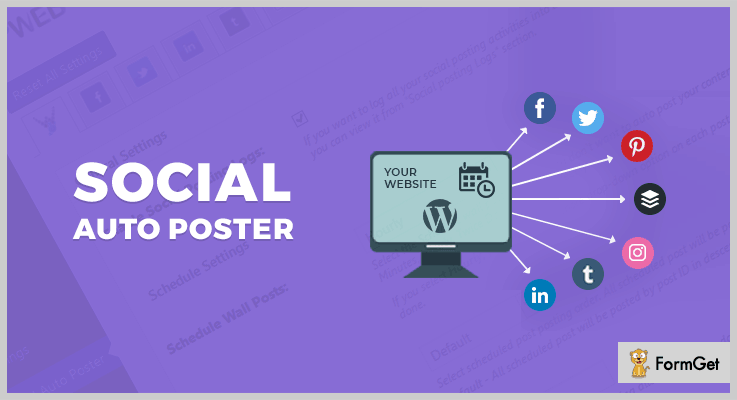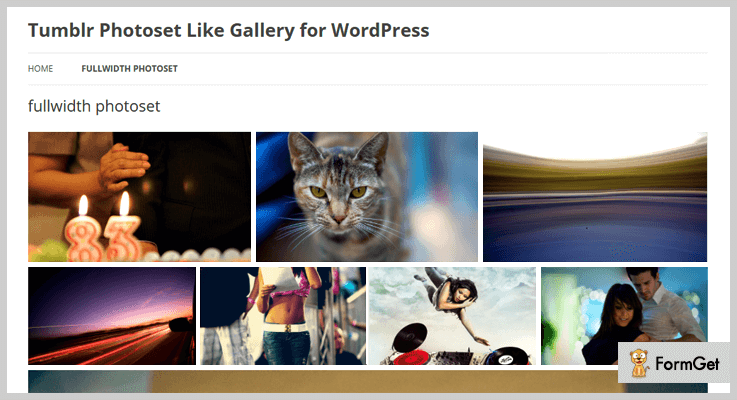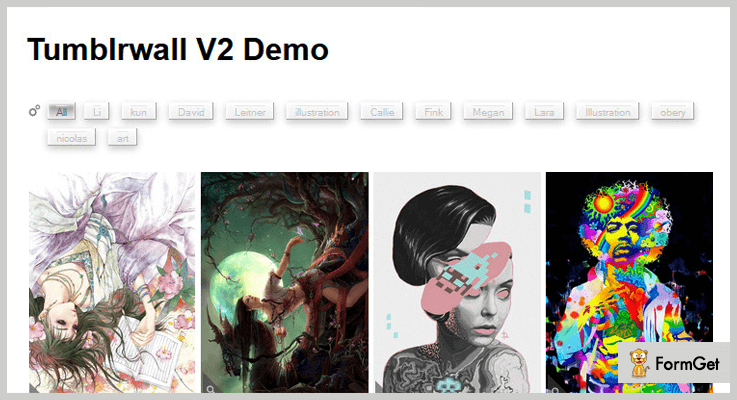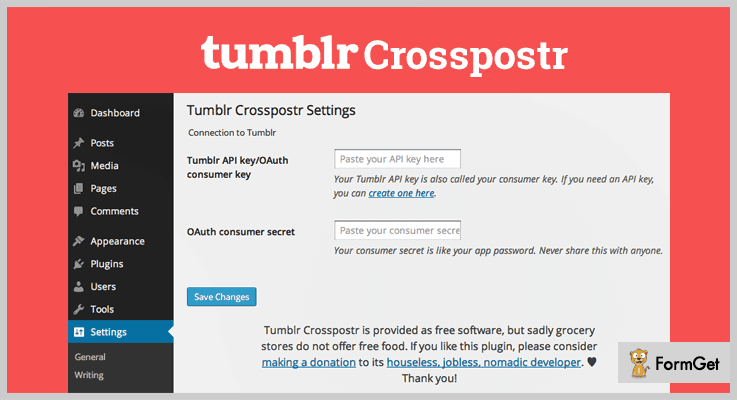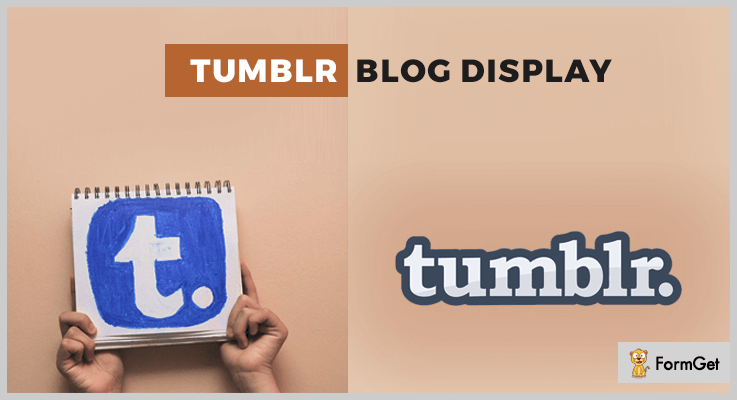Do you know Tumblr houses more than 132 million blogs and 300 million unique users!
Tumblr is a free powerful blogging platform that can keep your website on top of trends in the market.
It is a behemoth for advertising. Why? It’s probably the most effective way of reaching your ideal consumer. If you’re not advertising your website on Tumblr already, you should be.
If you are, great! Either way, here are some WordPress Tumblr Plugins which can be used to wow people with your product images and attract a loyal following who’ll not only buy your products but become evangelists for your brand.
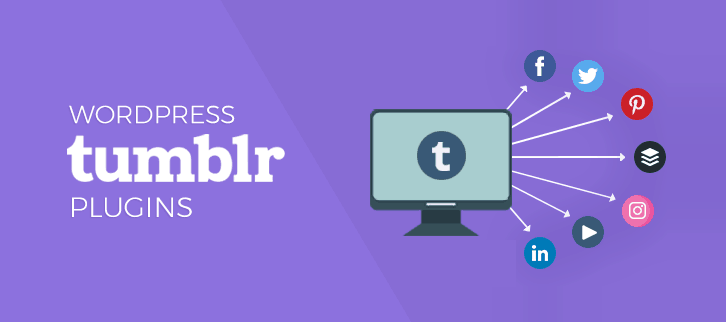
Below discussed WordPress Tumblr Plugins are such an eager beaver that they can auto post your website’s content on Tumblr. You can also set schedule for posting your content at the planned time on social networking sites.
Most of the plugins not only support Tumblr but the other networking sites as well. You can do unlimited posting, resharing the old content as well as editing of the already posted content.
We have searched every nook and cranny of these plugins and come with the set of 5+ WordPress Tumblr Plugins that will advertise your website’s content in the long run.
Let’s get off to the flying start.
Check out more WordPress blogs that can take your website to the next level!
1. Social Auto Poster – WordPress Tumblr Plugins
Social Auto Post is a perfect WordPress plugin to auto post your entire website content to the prominent social media platforms like (Facebook, Twitter, LinkedIn, Tumblr, BufferApp, Instagram and Pinterest).
It also allows to repost the old content of your website on these social media platforms to keep it alive. You can share every new content automatically to make them viral.
The plugin has an amazing feature of scheduling that let you publicize your content whenever you desire.
Features
- The plugin supports custom post type. You can auto post any content type of your website like blogspot, pages and WooCommerce products. Thus this plugin is exceptionally handy for custom websites too.
- You can share your content to unlimited accounts of these social networks. It is great to go with all the account types like personal profiles, business and community pages, groups etc.
- The plugin supports google analytics that let you monitor how much traffic you are getting from different social networks.
- The plugin also provides logs tracking feature, allowing you to track all the social media posting activities through your website.
- You can share each post of your website multiple times on all the supported social media.
- The plugin also allows autoposting of emoji codes.
Pricing
You can get this plugin at $36.
2. Tumblr Photoset Grid/Masonry Gallery For WordPress
This plugin helps to showcase Tumblr images within your WordPress website via shortcode. You can create gallery having grid or masonry layout through this plugin.
It supports batch uploading of images in which images are uploaded on your website in set instead of individual images. The plugin can also customize large images to small thumbnail via PHP automatically.
Features
- The plugin supports live preview, so whatever changes you will done at the front end it will be reflected in its preview.
- It works well with all the screen devices like iPhone and iPad.
- Supports drag and drop of the thumbnail to re-order the items in the backend.
- It also provides the option to add padding between images on your website.
Pricing
You can purchase this plugin at $12.
3. AccessPress Social Auto Post – WordPress Tumblr Plugins
With this plugin, you can auto post your posts and pages on various social networks such as Tumblr, Facebook, Twitter, and LinkedIn.
It also allows to define your content. You can configure which content you like to auto post like custom posts and pages.
Through this plugin you can do unlimited posting on the supported social networking websites.
Features
- You can get paid customization for online chat, support forum and email support for your website.
- The plugin is translatable into any language.
- Its auto post feature supports all the posts and pages of your blog.
- The admin panel of this plugin is easy to handle.
- It provides the ability to enable or disable the auto post functionality on the post screen at the backend panel. You don’t need to go to plugin settings for disabling the auto post option.
Pricing
AccessPress Social Auto Post plugin has the pricing of $20.
4. TumblrWall For WordPress Version 2
It allows to manifest the images of your Tumblr blog posts via Ajax multicolumn gallery. The photo galleries of this plugin comes with amazing lightbox that will grab attention of your website visitors.
The plugin makes use of the Tumblr api which can be used to get anything from avatars to posts with links and images on your website.
Features
- It comes with Pin, Tweet and Follow buttons for linking your website image with the original Tumblr post.
- You can configure up to 50 images per Ajax loaded wall page on your website.
- The plugin allows to set the number of columns to split the gallery on your website. Yet, by default it is set to 6 columns.
- By using shortcodes you can add gallery to any page of your website.
Pricing
It has the cost of $25 with 6 months support from NuvuScripts.
5. Tumblr Crosspostr – WordPress Tumblr Plugins
The plugin comes packed with awesome features to ease your work while publishing the posts of your website on Tumblr.
It automatically posts your blogs on the Tumblr whenever you will hit the publish button of your WordPress website. Also, it will auto re update your content when you edit the post of your website.
Features
- You can also schedule your posts at the Tumblr Queue it will get published at the specified time.
- Also, if you delete any post on your website then it will also get auto deleted from Tumblr.
- Whenever you define privacy of any post on your website, it automatically gets updated at the WordPress website.
Pricing
You can download this plugin from official WordPress website.
6. Tumblr Blog Display – WordPress Tumblr Plugins
If you want to display the list of latest tumblr blogs on your website then this plugin will be the solid choice. You can do this by using the shortcode. This freemium plugin has 700+ installations till date and the number is still counting.
Also, you can showcase Tumblr blogs on any page of your website.
Features
- This plugin is compatible with latest WordPress Versions.
- It is responsive and good to go with mobile devices as well.
- You can also set privacy for your Tumblr blogs.
Pricing
Get this plugin for free from wordpress.org.
Wrapping Up!
Now, it’s crunch time and you are ready to share your website’s content on Tumblr.
As we’ve hand-picked the best class WordPress Tumblr Plugins both free as well as paid.
We hope that this blog will definitely help you to step up your website.
Furthermore, if you have any great suggestion for the WordPress Tumblr Plugins then let us know in the comment section.
Happy trails to you!