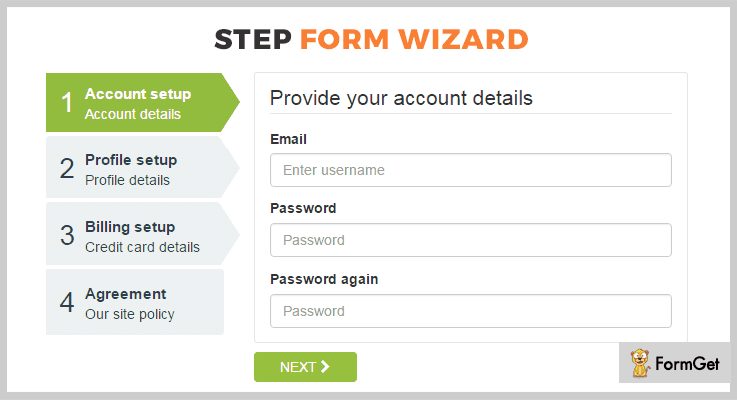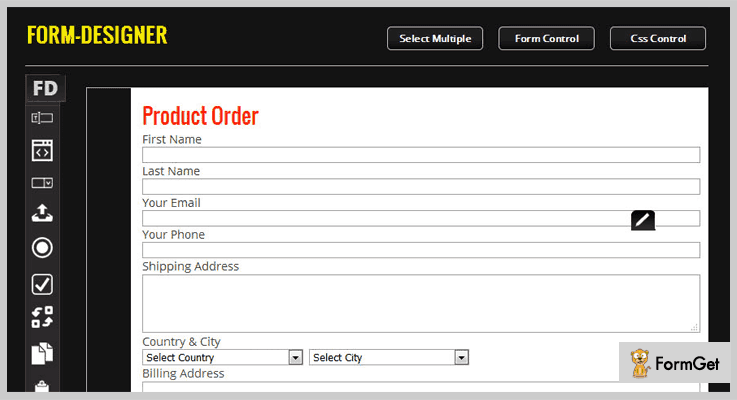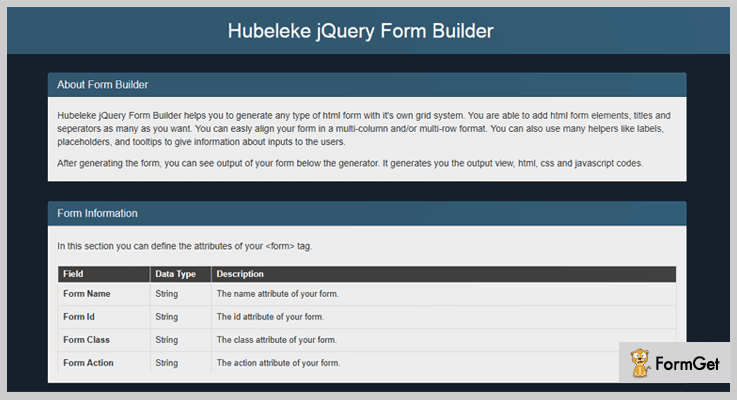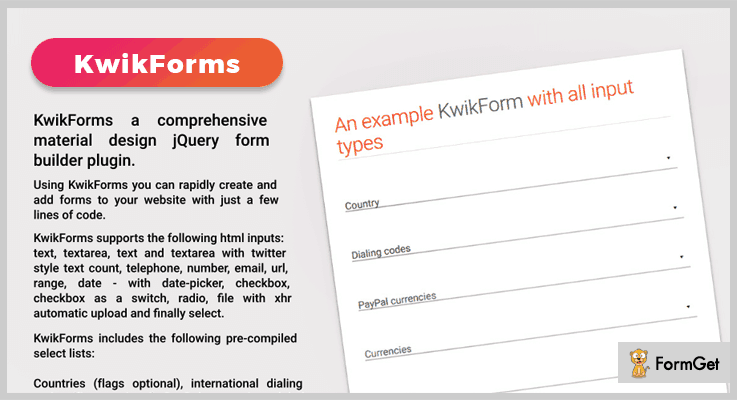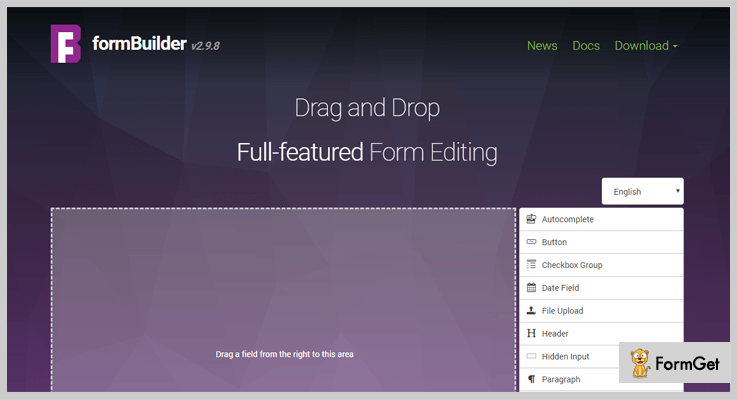“Use form builder jQuery plugins to create useful online forms on your website.”
If you want to make strong communication with your customers then building an online form on your website is your foremost need.
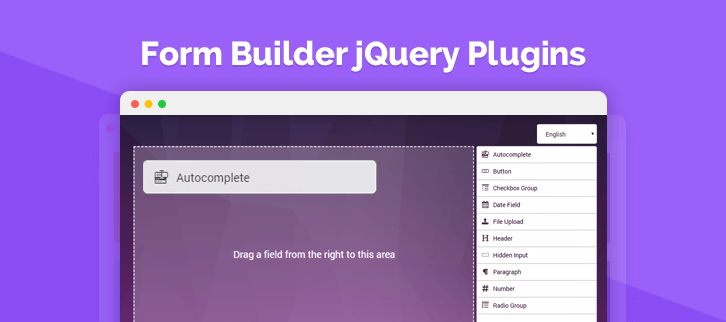
Now the question is how to create forms on your website?
The answer is very simple by using form builder jQuery plugins.
These form builder jQuery plugins help you to create a contact form, lead generation and other various types of forms.
Some of the key features you’ll find in these plugins are adding text area, radio buttons, checkboxes etc which you can add to your online forms.
As finding an up to the mark form builder jQuery plugins is not an easy task. That’s why to make your work easy here we have collected a list of 5 best form builder jQuery plugins.
All these plugins are well documented. So, if you have a little bit knowledge of programming then you can easily implement these form builder jQuery plugins on your website.
Read some more blogs too!!
Now, without taking your much time, let us discuss each form builder jQuery plugins in detail.
1. jQuery Step Wizard With Step Form Builder –
This plugin is the powerful jQuery plugin which is used to create beautiful forms in your online website. You can easily create and customize any form according to your needs using this jQuery Step Wizard with step form builder plugin.
Further, the plugin comes with detailed documentation along with complete user guide which makes your work easy. This will help you to publish your multi-step form quickly and easily.
Pricing :
There are two different licenses available at different pricing plans. You will get full support and regular future updates with this above license.
- Regular license – $10.
- Extended license – $50.
Features :
- The plugins come with combo of 21 different styles, and 8 different transition effects which give an elegant look to your online form.
- You can create a validation in your step form so that the button to go to the next step should only work if the required fields in the form are not empty.
- jQuery Step Form Wizard with step form builder plugin has predefined set of form sizes. Also, it has prebuilt forms available in which you can make tweaks and those are ready to use.
- It has an easy options editing feature which allows you to quickly edit options without any difficulty.
2. Form Designer – Best In Form Builder jQuery Plugins
Form Designer is a jQuery form builder tool which will help you to build an interactive form to use on your website page.
Further, the plugin has the help file which helps you to understand every part and functionality of this form generating tool. So that you can install it on your site very easily.
Moreover, this is an HTML developer’s tool, but anyone who has a little knowledge about CSS and HTML structure can use this plugin.
Pricing :
Buy the regular license of this plugin at $17 with all the future updates and full support up to 6 months. You can extend your support up to 12 months by paying $5.63 only.
Features :
- This plugin has inbuilt custom CSS along with 49 fonts to select from to give your online form a better look.
- It is highly customizable so that one can easily edit or delete style and object of the online form with just a few changes in code.
- You only have to select form width and form type after that your form will be ready in just a few clicks.
- Form Designer plugin has beautiful font awesome icons you can easily use them in your form building.
3. Hubeleke jQuery Form Builder
Hubeleke jQuery Form Builder is a powerful plugin. This plugin helps you to generate any type of HTML form in an elegant way.
Further, the plugin comes with predefined 16 columns grid system for creating beautiful forms. Also, you are able to add various HTML form elements, titles, and separators in your form building.
Pricing:
You can buy this plugin and get all of its features along with future updates at two varied prices-
- The regular license cost you $6 with quality checked by Envato.
- You can buy the extended license, at a reasonable price of $30.
Features:
- The plugin allows you to easily align your form in a multi-column or multi-row format.
- It has functionalities to place labels, placeholders, and tooltips to give information about inputs to the users.
- Hubeleke jQuery Form Builder plugin allows you to see output layout of your form below the generator after generating the form.
- This plugin is cross browsers compatible and it is easy to customize.
4. KwikForms A Comprehensive Material Design Plugin
KwikForms a comprehensive material design plugin is one of the finest plugins in the list of form builder jQuery plugins. Using this plugin you can rapidly create and add forms to your website with just a few lines of code.
Pricing:
You can buy this plugin at $19 with 6 months support and regular updates.
Features :
- KwikForms includes the pre-compiled select lists. Such as international dialing codes, PayPal currencies, global currencies, etc.
- This plugin supports the HTML inputs. These inputs are text, text area, text and text area with twitter style text count, telephone, number, and a lot more.
- You can add a captcha in your online form using this plugin for security purpose.
5. formBuilder – Free in Form Builder jQuery Plugins
formBuilder is a jQuery plugin for drag and drop form creation. This plugin has many options and is completely translatable in nature. It has well-arranged documentation along with full explanation guide which will help you to implement this plugin with ease.
Pricing :
The formBuilder plugin is free of cost. Download it from the official website of GitHub.
Features :
- The plugin has easy configurable and translatable in nature.
- formBuilder jQuery plugin consists of XML and JSON data formats.
- It has fully featured form editing option which will help you to create useful online forms on your website.
Conclusion:
Now as you read all the 5 best form builder jQuery plugins, we hope you have understood each and every aspect of this article. Hope you have found the form builder jQuery plugins according to your requirement.
Stay tuned for more plugins.
You can ask your queries in the comment section.