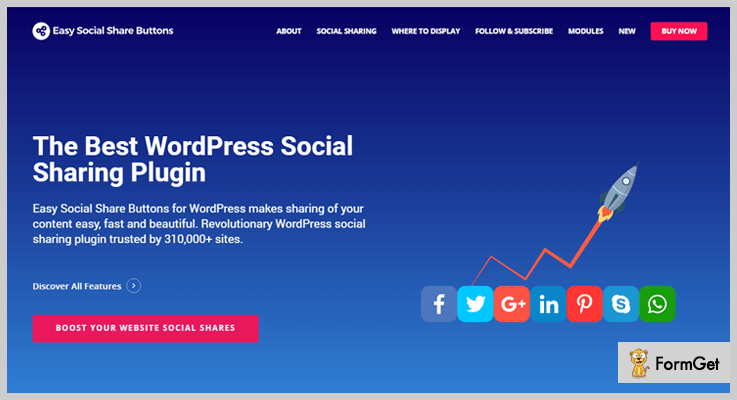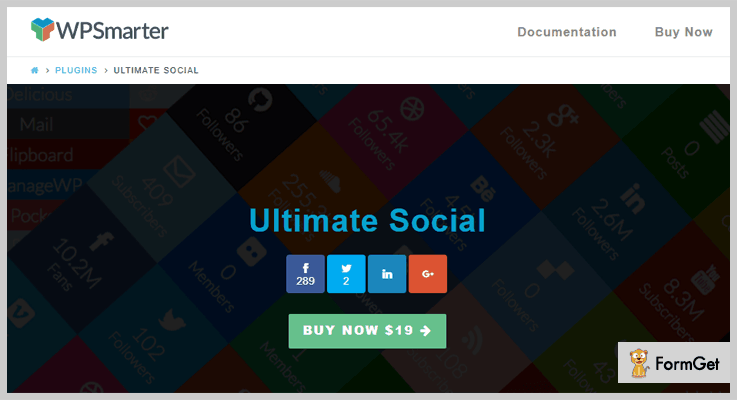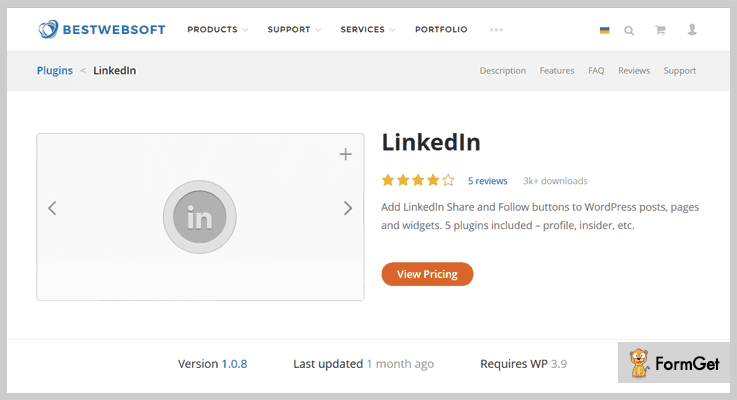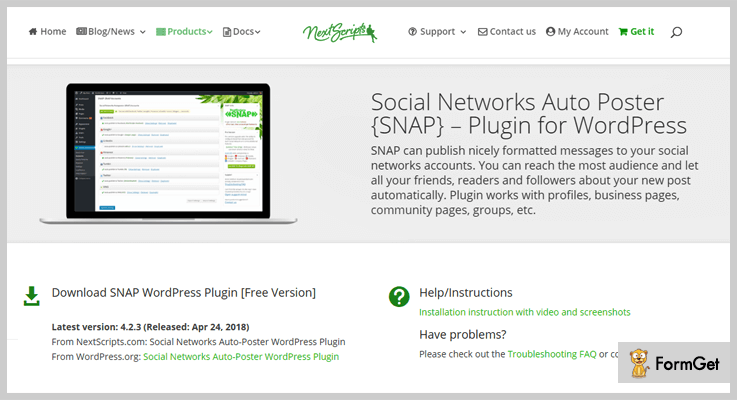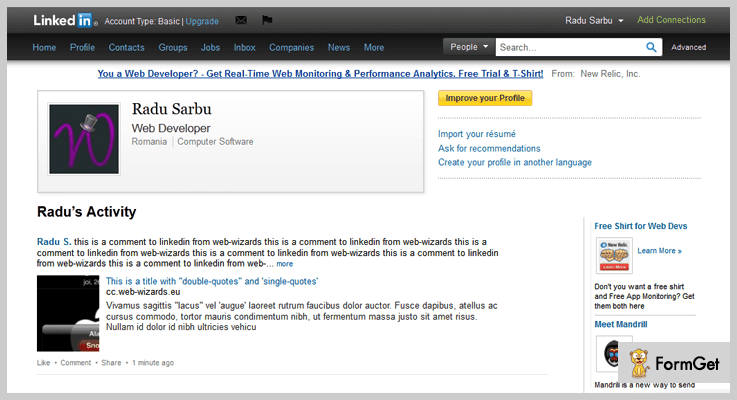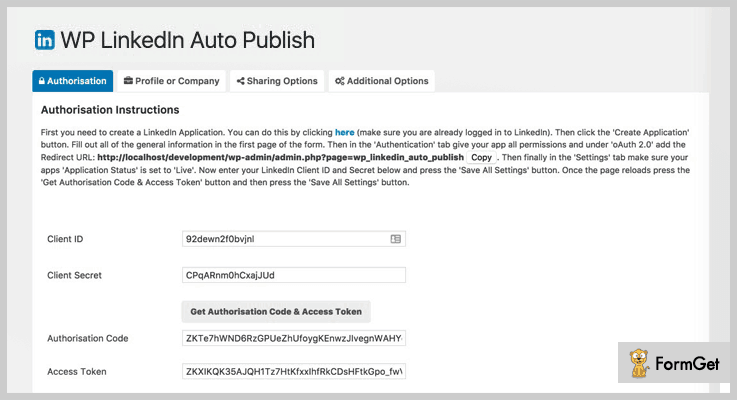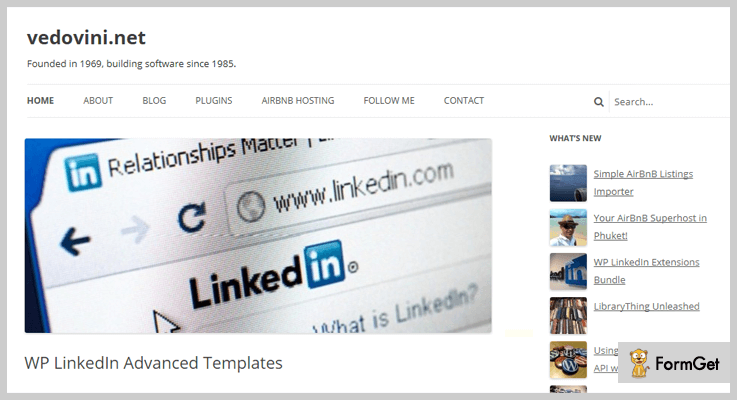Are you aware of the fact that you can actually embed your LinkedIn profile to your WordPress site & gain benefit by driving the traffic to your site?
LinkedIn is a very common social networking site, fledged with the professional users.
LinkedIn WordPress Plugins can prove to be your trump card if you want to enhance your site. These plugins enable you to add follow & share buttons to your posts, pages or widgets. Also, you can add custom codes, which makes it easy for the ones who are mediocre when it comes to coding.
If you are a regular user of LinkedIn, and quite much aware of the features of this social networking site then, you can derive the most benefits out this plugin. Also, you can drop the whole LinkedIn functionality to your site.

In this blog, we are going to throw some light on some of the best LinkedIn WordPress plugins, which will provide you a platform to magnify the traffic on your site. Some of them are free while others are paid.
Do have a look at these blogs too.
- Google Drive WordPress Plugins
- Plagiarism Checker WordPress Plugins
- Keyword Density Checker WordPress Plugins
So without wasting much time, let’s dwell into these Plugins.
1. Easy Social Share Buttons – LinkedIn WordPress Plugin
“Easy Social Share Buttons” stand amongst the most renowned LinkedIn WordPress plugins. It is totally flexible when it comes to customization, which makes the modification of settings effortless.
Not only this, this WordPress plugin also provides a super cool social follower counter where the total number of followers from each social network can be viewed. It also comes with a complete package of 52 templates, 30+ animations & customizations, etc which are designed and built specially for social networking.
Pricing:
- You can avail the standard license at $19 & extended license at $ 95. Along with this plugin, you get the 6-month support which can further be extended to 12 months at the price of $5.63 & $28.13 respectively.
Features:
- It’s easy to put social sharing buttons at any place of the page.
- You can keep your audience engaged by asking them to provide email id for all the future updates. Whenever you publish a new post you can send emails to all the subscribers, which will enable you to keep the audience up to date.
- One can effortlessly connect with the audience live on their desktop or phone through FB messenger or Skype. Hence provide them real-time support by answering their queries.
- With the help of this plugin, you can easily analyze the clicks over the follow button & number of shares. Also, you can view the most shared & liked post.
- On reaching a certain number, you can round off the number of likes & follows. For example, you reached 10022 likes so they will be displayed as 10k likes on your page
2. Ultimate Social -LinkedIn WordPress Plugin
The Ultimate Social is a highly rated & one of the most reviewed LinkedIn WordPress plugin. You get the best fan counters, awesome looking skins and much more under one roof.
This plugin comes in integration with WooCommerce, Jigoshop, bbPress, BuddyPress, etc, which enhances its functionality.
Pricing:
- The regular license of this plugin is available at $19 & the extended license at $95.
Features:
- Its auto-update feature enables the posts to be updated automatically at a given time & date. This means you don’t have to bother yourself with publishing the post.
- You can say that the most likable feature of this plugin is its speed. It completes the task in very less time. Thereby, saves a lot of time which can be utilized at other things.
- Selecting the color shade is completely in your hands. You can select the desired color for your posts.
- Also, you can use shortcodes on any page or post you want. Hence, making it easier for even the ones who are not good enough in coding.
- This plugin provides multilingual support, which means the plugin is available in more than one languages.
- One can select the most suitable skin for the social buttons and make the site more eye-catchy.
3. LinkedIn – Best in LinkedIn WordPress Plugins
LinkedIn is one of the most high-rated WordPress plugins. It is fully bulked with a lot of handy features which one would definitely love to use. This plugin enables you to add social sharing buttons to your site and automatically displays these buttons on your homepage. You can smoothly customize the site by going to the plugin’s settings.
Feel free to customize the insider & alumni tool widgets. Also, the compatibility with latest WordPress version makes the plugin stand out in the race of plugins.
Pricing:
- You can get the annual license of the plugin at $20.8. The lifetime license of the plugin is available at $208. Along with this, you also get the prior support & regular updates as well.
Features:
- Language is not an issue as it is fully compatible with multilanguage.
- You can easily decide whether you want to show or hide the connections.
- It is easy to manage the company and member profile widgets. You can add the widgets like title, URL/ID in a single click. Further, you select the display mode to be inline or in the form of icons.
- You can add the social sharing & follow buttons to your site’s page, posts or on the homepage. Also, it allows you to choose the desired position for these buttons to before the content or after the content or both.
- Assigning jobs to your widgets is way too easy. Select the desired title or use Company ID & then, select the display mode to your job or all jobs.
4. SNAP – LinkedIn WordPress Plugin
SNAP Social Networks Auto Poster! The name itself suggests, this plugin enables you to automatically post your content on the social networking sites. This ‘one of a kind’ plugin provides an exemplary support system & also helps in the installation by providing video & screenshots. Isn’t it cool?
The app directly posts your blog post image on your Instagram & Pinterest account. Also automatically shares the link text & images on your FaceBook profile, business page, community page or FaceBook group. Almost all the major accounts are supported by the amazing plugin. Also, you can bookmark your posts or links.
Pricing:
- You can purchase the SNAP Pro plugin at $49.95.
- Also, you can buy the SNAP Pro Multi-user plugin at $149.95.
Note– Along with the plugin you can also get the Premium API for WordPress at $49.95 & for PHP at $75 for a year. The Universal API for PHP is available at $99 per year. The price of the API is additional & will be summed up with the price of the plugin you are going to purchase.
Features:
- You can now generate the email campaign and send the blog posts to the specific customers in a single click.
- Also, you can schedule your posts & decide whether you want to publish the post immediately or in some time in the near future.
- Using WP Cron you can actually set a limit to auto-posting. Therefore, only a given number of posts will be published at a certain time.
- The plugin provides you the privilege to elect the members who can auto-post your content. You can further add security by creating admin, editor, author, contributor, etc. Or you can disable the security verification which will enable all the users to share your content.
- One can also make the posts eye-catchy! The plugin gives a green light when it comes to using Emojis. Thereby, enhancing the posts and making them more attractive.
5. LinkedIn Post Planner/ Scheduler – LinkedIn WordPress Plugin
You can post in any group(s), share from your WordPress blog, news or anything else with your contacts and many more outstanding features await at your doorstep. LinkedIn Post Planner/Scheduler is one of the best plugin available for sharing posts and driving traffic to your site simultaneously.
It takes a couple of minutes to install this plugin. Furthermore, you can effortlessly configure settings.
Pricing
- The regular license of this plugin is available at $18. Also, you can get its enhanced version at $90.
- Along with plugin, you acquire the benefit of 6 months support, which can further be extended to 12 months at $5.25 & $26.25 respectively.
Features:
- The posts can directly be sent to the LinkedIn, once published on WordPress.
- You need to insert your LinkedIn API & security key in order to have authorized access to the plugin. Thereby, ensuring the safety.
- One can select what input he/she wants to be displayed on your page/ post. The inputs can be in the form of comments or images.
- Its completely in your hands where you want to activate the plugin. You can switch on the plugin on page or posts.
- You can easily review & manage the scheduled task. All the details about the scheduled tasks are available at one place like date, time, post, status and lot more.
6. Auto Publish -LinkedIn WordPress Plugin
The WP LinkedIn Auto Publish is a LinkedIn WordPress plugin. This plugin provides you multiple features like the auto-publishing of posts, easy customizations and so many other features.
It simply stands out in the race of plugins by giving the users benefits of sharing the data on the LinkedIn profile or the page that you administrate.
Can’t believe all these features are at free of cost? Like you don’t have to spend a single buck on it. You can directly download it from WordPress.org. and gain from the plugin therein.
Features:
- The plugin enables the auto-publishing feature. This means you can schedule the post & it will be published automatically at the defined time.
- You can filter the content you want to be posted on your timeline. Simply go to the plugin settings page & customize as per your requirements.
- A default message format can be set for the sharing of posts. While this message can be overridden from the settings section.
- Easily choose whether you want a simple text-based sharing or you want to allow them to use your featured image too.
- Every post will automatically be posted on your LinkedIn profile or page that you administrate. Also, you can select the do not post option and prevent the post from getting it shared.
7. WP LinkedIn – LinkedIn WordPress Plugin
WP LinkedIn is the LinkedIn WordPress Plugin which enables the user to share the posts published on your site to your LinkedIn profile. It is easy to use and customize. Apart from this, it gives you multiple features like providing you with the rotating scroller and the shortcodes which can be easily used on any page or post.
Features :
- The extended version of the plugin provides you with multiple templates to groom it more.
- Availablity of shortcodes makes it easier to customize the settings as per the requirement.
- You are able to publish the posts automatically, which means you don’t have to sit there publishing the posts one after the other.
- Various widgets are available in order to enhance the look of your page along with providing the useful data. Like widgets showing profile card, network updates, etc.
Conclusion
So, above are some of the best LinkedIn WordPress plugins through which you can easily share the posts on your social networks, auto blog posting, etc. Some of them are paid while others are free of cost.
You can easily drive traffic to your site from other social networks. Thereby, you must take advantage of these plugins and generate earnings. We hope this blog helped you in finding your ideal LinkedIn WordPress plugin!
For any queries & suggestions, please comment below & we’ll reach out to you soon!