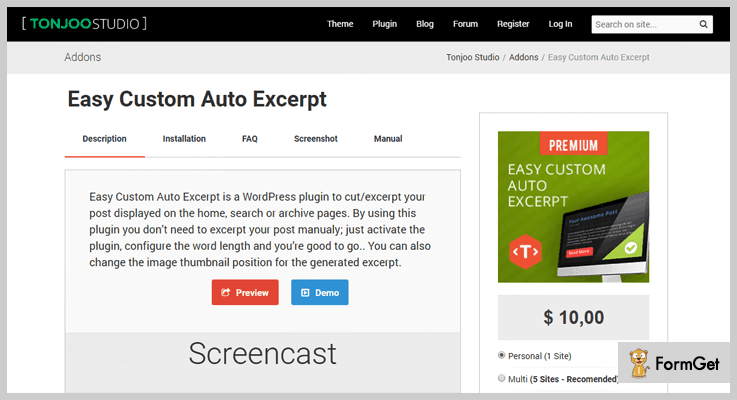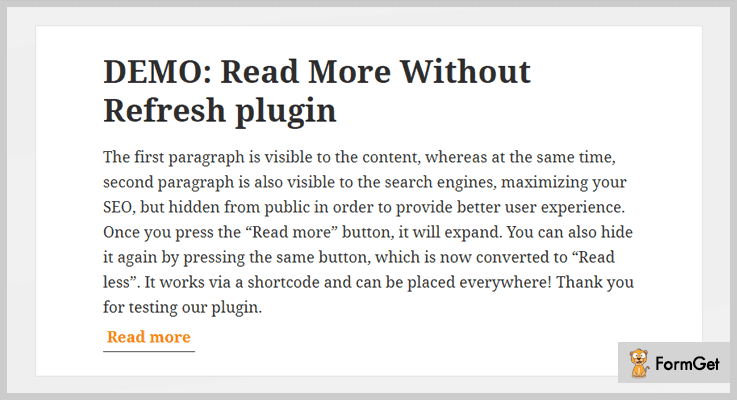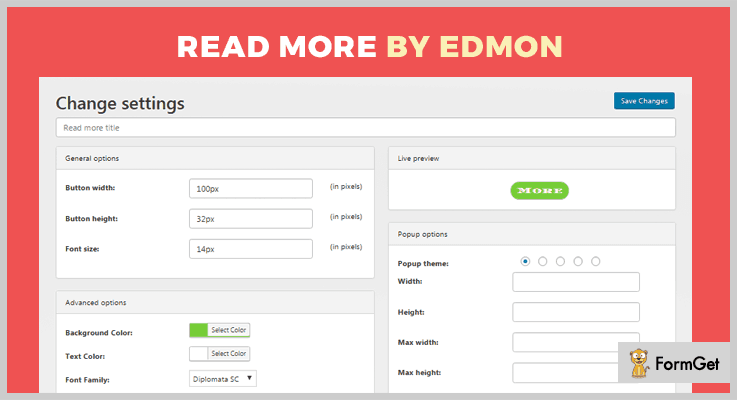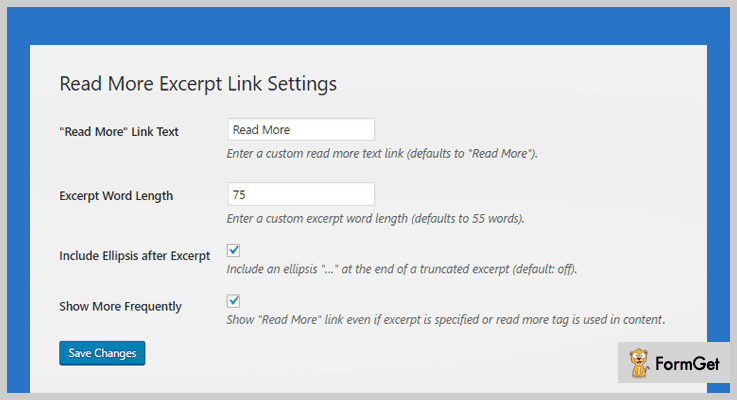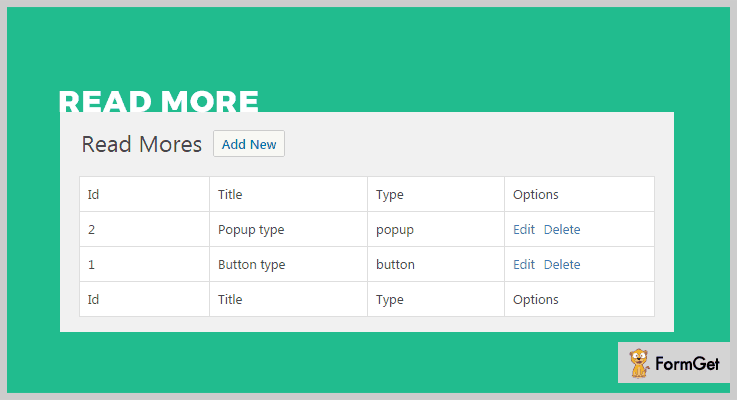A website owner always wants that his blogs or services should be spread throughout the world. To relax you in this situation we are here with the read more WordPress plugins.
Yes! with the help of these read more WordPress plugins, you can allow your visitors to get deep into the details of your services. Also, these plugins will hide lengthy articles into a single ‘tap-to-read’ button.
In the read more buttons you can insert the important links related to your article which will redirect users to next page. The read more buttons will create more curiosity in your customers and push their interest to read the hidden content.
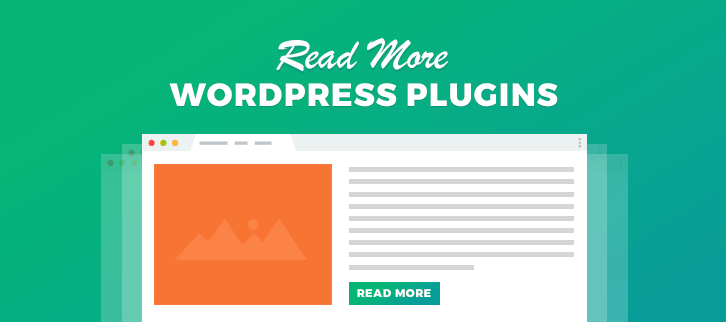
The list of read more WordPress plugins comes with unique and advanced features like adjusting the font size, text content, shortcodes and a lot more.
So, now to improve your website traffic and ease your customers with more experiences, and pick up the best read more WordPress plugin.
Now, let’s dig deep into these paid and free read more WordPress plugins to see their detail pricing and features.
You may also have a look at these popular blogs.
1. Easy Custom Auto Excerpt – Read More WordPress Plugin
Easy Custom Auto Excerpt WordPress plugin will help you to cut or display the excerpt description on the home page or post pages.
You may add the custom text at the end of a paragraph and read more buttons with 40 predefined styles that come with this plugin.
After using this plugin, you don’t have to do all the stuff manually just move to the configuration setting, set the word length and your job is done.
Also, this will automatically excerpt image or code for the picture and you can customize the thumbnails for excerpts.
PRICING:
Easy Custom Auto Excerpt offers you different pricing plans depending on the number of sites you use
One site: $10. Five sites: $15. Twenty-five sites $25. Unlimited sites $40.
FEATURES:
- You can display the read more button either in a plain text form or in button form.
- This plugin automatically preserved the excerpt for image and shortcodes.
- You can easily change the text size, typeface and image attribute from the admin area.
- Through custom CSS editor, you will be able to change the style and design of the buttons.
2. Read More Without Refresh – Wordpress Plugin
Read More Without Refresh is a simple plugin that helps users to read more details about the services without refreshing the page. To satisfy the needs of SEO and to serve your visitors with the great experience you can use this plugin.
With the help of this plugin, you can place the shortcodes anywhere on the pages of your website. Also, it comes with a free demo and video tutorial, available on youtube.
Moreover, this plugin is quick to install, so what are you waiting for just upload the plugin and activate it.
PRICING:
This plugin is free of cost for you and can be easily downloaded from WordPress.org
FEATURES:
- You can place the read more button after each paragraph or content.
- This plugin automatically hides the predefined content with the help of shortcodes.
- Your users will be benefited with the read more button as the page won’t reload again & again.
- Also, read more without refresh plugin is compatible with all the latest WordPress versions.
3. Read More – A Part of Read More Wordpress Plugins
Comfort your visitors to read the content of posts and pages with the help of this plugin. Using this plugin you can hide your long content and place the read more button after each paragraph which will display your website content beautifully.
You can enable or disable the buttons from the setting option. Moreover, this plugin will give a boost to your SEO and your visitor’s experiences without affecting them in a negative way.
PRICING:
Read More plugin is available free of cost to everyone.
FEATURES:
- With this plugin, it would be easy for you to set the custom dimensions and width of the button through dashboard settings.
- You can easily customize the height of the buttons from the admin panel of WordPress.
- This plugin will help you to expand the custom animation duration for the read more buttons in the plugin menu.
- Also, you can adjust the font size of the buttons.
4. Read More Excerpt Link – Wordpress Plugin
Read More Excerpt Link WordPress plugin will crop the content and adds a read more button. You can change the text of the read more link button from the excerpt submenu.
Further, this plugin benefits you to change the text length of the read more button: by default, the predefined length of a button is 55 words.
PRICING:
It is an opensource software which means it is freely available to all.
FEATURES:
- From the read more text submenu you can easily modify the read more text link.
- Also, this plugin helps you to frequently show the button link if the excerpt is specified.
- You can easily change the default length of the button from the setting menu.
5. Read More by Adam Skaat – WordPress Plugin
The read more is a simple and easy to install WordPress plugin on your website. It will aid you to affix the read more button on the pages and posts of your website.
Also, it hides the predefined text with shortcodes and leaves the rest for search engines to scan it.
PRICING:
With its 5star rating and functions, this plugin costs you nothing.
FEATURES:
- You would be able to set the size and dimensions of the buttons.
- You can add unlimited read more buttons on your website with the help of this plugin.
Conclusion:
Above we have shared the best read more WordPress plugins. We truly believe that you will handpick the best plugin out of all the mentioned read more WordPress plugins.
If you like the blog please comment below.