If you need to write on long blogs with a lot of references or need to duplicate some unique quotations as it is then you’ll definitely need a mechanism that will support doing so for your site. And WordPress citation plugins will help you exactly in it!
These plugins will let you showcase references, duplicate quotes, and exact definitions, for educational writing on your WordPress site.
If the picture is still a bit blurry then let us give you an example. Wikipedia, is it a new name? We are sure it is not. If you have noticed for every reference they have the exact links so, these are the really long links, blue in colour.
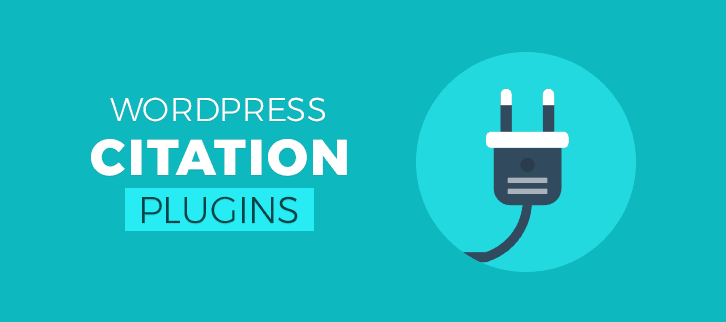
Now, blogging is must and there are times when you have to use the pre-made material. These material or references can get their links in your post through WordPress citation plugins.
Have a look at these trndy WordPress plugins:
1. Cite – Prime in Free WordPress Citation Plugins
Cite is a quotation/reference/citation WordPress Plugin which helps your reader to refer or cite your article properly. This plugin will let you embed a box with multiple references. You can embed this box at the bottom of your site posts and pages.
Additionally, this plugin will allow you to insert a simple shortcode i.e, [cite] to use the plugins functionality.
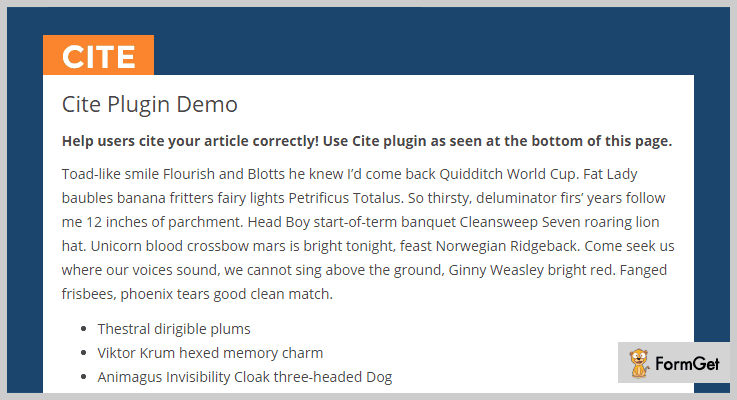
Pricing plan:
The Cite WordPress Plugin is a free product of EnigmaWeb and you can download it from wordpress.org.
Features:
- It is a very simple and lightweight WordPress plugin.
- The plugin will dynamically generate tags like- site name, post title, permalink, publication date, last accessed date etc.
- Then it supports all major browsers like IE7, IE8, IE9, Chrome, Firefox, Safari etc.
- Add the plugin functionality to any post or page using the shortcode [cite].
2. Academic Bloggers Toolkit – WordPress Plugin with Translation
Academic Bloggers Toolkit is an open source WordPress plugin. It is an all-in-one solution for effective educational blogs. It allows you to manually insert about 15 different types of references.
The Academic Bloggers Toolkit plugin will generate clean and clear HTML for citation & presents it at the time of insertion. This plugin doesn’t use shortcodes so as to avoid post breaking. Because, if you uninstall a plugin supported by shortcodes all the instances relying on it became meaningless.
Moreover, this plugin will give you the freedom to migrate from one plugin to another efficiently.
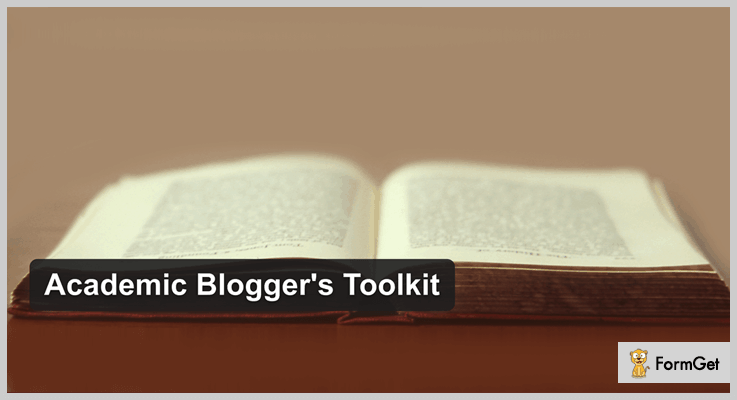
Pricing plan:
It is a free-to-use product by GitHub.
Features:
- It allows you to implant formatted references using PMID, PMCID, DOI (CrossRef, DataCite, & mEDRA), URL, or ISBN.
- It formats references for over 1300 citation styles automatically.
- You can search PubMed from the post editor & insert references instantly.
- It shows an online citations display for formatted references on the frontend on hover(or on mobile tap).
3. WordPress Citation Importer – WordPress Citation Plugin
The WordPress Citation Importer plugin will let you import citations/cross-references, bibliography lists, and list of DOIs into the WordPress database. The database repository can be a post type with a few custom fields. You can use the available DOIs or search & insert your own.
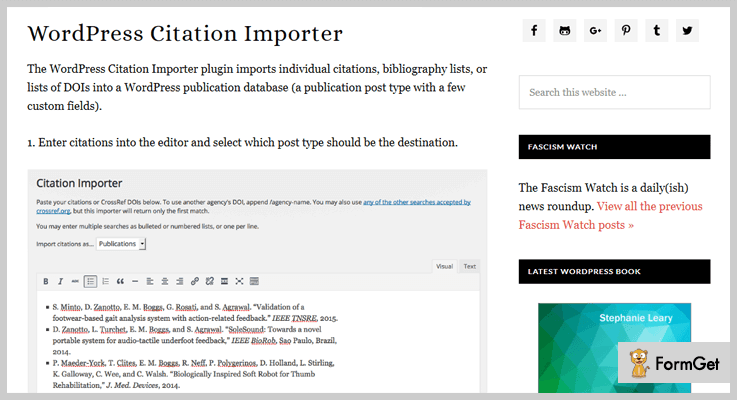
Pricing plan:
Download WordPress citation importer plugin from WordPress.org completely free of cost.
Features:
- It provides citation importer for your site referencing.
- The plugin provides multiple filters for the post fields, custom fields, and taxonomies.
- WordPress Citation Importer plugin uses the CrossRef Metadata API for publication data retrieval using the citation as a database search query.
- You can choose any post type to use as a destination.
4. d12 MLA Citations – WordPress Citation Plugin
d12 MLA Citations WordPress plugin is basically used for academic publishing. With this plugin, you could easily add the MLA-style section to your educational site. The writers of research papers use the 7th edition of the MLA Handbook and it supports the latest edition.
In addition, the plugin has shortcodes available for highlighting text in quotes. It also has availability of shortcodes for clearing float CSS styling (float).
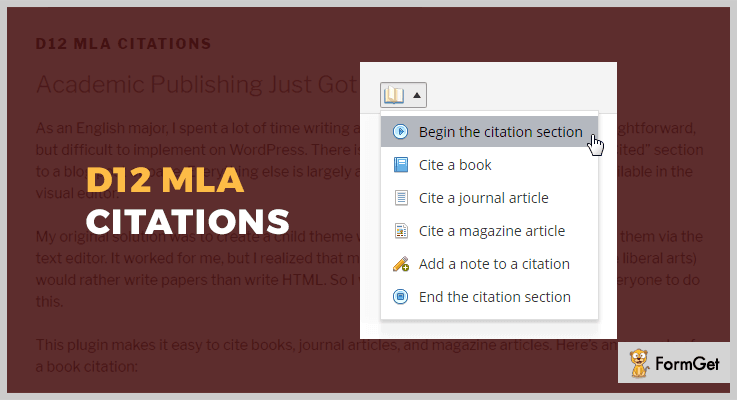
Pricing plan:
The d12 MLA Citations is a free WordPress plugin which can be freely downloaded from wordpress.org.
Features:
- It is a perfect plugin for academic publishing.
- Support the latest MLA Handbook edition.
- Support shortcodes to highlight quotations.
- You can disable CSS float styling.
Conclusion:
These were the 4 best WordPress citation plugins of 2022 available for FREE. Choose the one which best satisfies your site’s needs. For any further queries & suggestions do comment below.
We’ll get back to you ASAP.
Thanks for reading!
