Are you planning to conduct email marketing campaigns to target audiences in bulk and don’t know where to start from?
Today in this article, we have are going to discuss 11 best bulk email marketing services that are apparently ruling the market these days.
Here we have got a comparison table which will help you find a quick email marketing solution which will help you in the promotion of different products & services online and reach out to clients around the globe.
| Comparison Between Bulk Email Marketing Services | |||||
| Services | Monthly Pricing | No. Of Contacts | Free Templates | Autoresponders | |
| Pabbly Email Marketing | $29 | 5,000 | 500+ | Yes | |
| MailGet | $29 | 5,000 | 500+ | Yes | |
| SendinBlue | $25 | Unlimited | 200+ | No | |
| SendPulse | $9.85 | 2,500 | 100+ | Yes | |
| Moosend | $10 | 2000 | 40+ | No | |
Looking for the most affordable and reliable bulk email providers for your business?
We all know that today email marketing is known as one of the leading marketing strategies! And using it you can spread your business by reaching out directly to the customer’s inbox.
Want to increase your brand awareness among people to get more conversions?
If your answer is Yes! Then, you have landed at the right place.
Check out some more informative blogs here –
Let’s start to explore them briefly –
1. Pabbly Email Marketing –
One of the best and reliable email marketing tool which I can personally recommend for bulk emailing is Pabbly Email Marketing. This is because it lets you send millions of emails to new as well as existing customers of your business in minutes.
Sending emails in bulk to a larger number of audiences will help you get more business and Pabbly Email Marketing specializes in that.
It is an equipped email tracking facility through which you can detect user actions taken on your sent emails like open rate, unsubscribes, clicks on links, and more. This information is of great use as it can help you improve the quality and methods of your bulk email campaign.
In addition, this is an extremely simple email marketing service that provides a user-friendly dashboard, easy to configure emailing tools, and more.
My personal recommendation is with Pabbly Email Marketing as it is the finest email service provider in every aspect such as Delivery, Bulk Emailing, Open Rate, and especially in Cost.
Plus this offers the best in class service at a cost of $29 for which you can send unlimited emails to 5000 Subscribers of your business.
Features Of Pabbly Email Marketing –
- It allows you to create a stunning email using the drag & drop email builder.
- You can send emails that automatically get triggered on a pre-set schedule time.
- With this service, you can perform tracking as well as user analysis on your email campaigns.
- Email list cleaning facility is also available which helps you remove bad emails from your contact list.
- With this email marketing service, you can create and send personalized emails to your clients.
- It also provides bulk contact import facility using which you can get multiple contacts CSV files into your account with ease.
Pros of Pabbly Email Marketing
- Only service that comes with its own delivery engine.
- Inbuilt lead capture tool for collecting more email leads.
- 500+ pre-designed e-mail templates.
Cons of Pabbly Email Marketing
- Restrict user for sending emails at $0 plan.
Pricing Plan
Select any of the following plans of Pabbly Email Marketing with annual billing & save up to 20%.
- Free – With a $0 plan, you can explore Pabbly Email Marketing and can also connect 3 SMTPs.
- Rookie – The second plan is available at an affordable price of $29/month that enables you to send emails to 5,000 subscribers & offers many advanced features.
- Pro – With the Pro plan, you can send emails to 15,000 subscribers by spending $49/month & also get an option of automatic follow up.
- Advanced – With the Advance plan, you can send emails to 50,000 subscribers at just $99/month. This plan gives you multiple features like SMTP routing and live chat support.
2. MailGet –
Sending email in bulk becomes extremely easy with MailGet as it lets you send millions of emails at an affordable cost.
MailGet allows you to connect with Amazon SES and send bulk emails as it costs $1 per 10,000 emails sent. Other than it also permits you to integrate with multiple SMTP as well through which you get better email deliverability and higher open rates.
Also, it provides 500+ free email templates on a variety of niches that are fully customizable and you can make changes in them according to your need and conduct custom email campaigns for your business.
If you want to send emails with minimal configurations, Give a try to MailGet Bolt – Email Marketing Service.
MailGet came out to be the BEST & CHEAPEST bulk email marketing service while testing multiple other services.
Why??
BEST – because more than one server can work parallel at a time with this email service.
CHEAP – only costs $29 for unlimited email delivery to 5,000 subscribers of your business.
Features Of MailGet –
- Import contacts -> freshen-up your list -> segment them accordingly.
- Track the performance of every e-mail with a tracking feature.
- Integrate it with multiple SMTPs of your own choice.
- Personalize emails, schedule them and reach the inboxes at the right time with drip emailing and autoresponder.
and many more.
Pros of MailGet
- Tutorials describing features & services make it easy to set up.
- Adding subscribers is like a walk in the park.
- Allows 40+ SMTP integration.
Cons of MailGet
- To start sending emails you have to first fetch and set up an SMTP service.
Pricing Plan
- Starters – The plan enables you to send emails to 100 subscribers & avail features of email builder & option to connect to 3 SMTP server all at the cost of $0/month.
- Rookie – Buy this plan at $29/month & send emails to 5,000 subscribers along with features of email builder, automatic follow-ups, unlimited monthly campaigns, 3 SMTP connections & more.
- Pro – This plan comes with a price tag of $49/month for sending emails to 15,000 subscribers & features like unlimited SMTP connections, SMTP routing, live chat support, etc.
- Advanced – This advanced plan has different sub-pricing plans starting from $99/month for sending 50,000 emails to $1599/month for sending emails to 1,000,000 subscribers containing many enhanced features.
Note:- The yearly billing will let you save up to 20% of the total cost.
3. SendinBlue –
SendinBlue is yet another simple and best bulk email software that any size of business can use for promoting their products by sending emails in bulk.
It allows you to create stunning emails quickly with the intuitive drag & drop email builder, manages all your subscribers, tracks their results in real-time, etc all these features you get under a single platform.
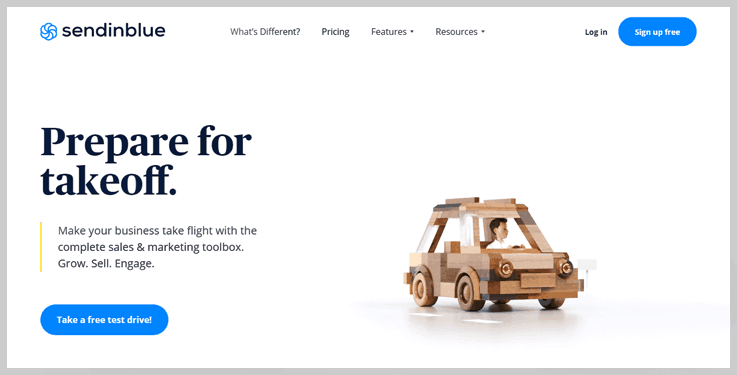
Features Of SendinBlue
- Resend emails to contacts who have not opened the emails of any particular campaigns with Auto Resend feature.
- Design SignUp form for your site which will help you collect customer leads and grow your business.
- With this email marketing service, you can track the number of opens, clicks, etc through the email tracking facility.
- Autoresponder feature to schedule birthday messages, welcome emails, and send them at right time.
Pros of SendinBlue
- A free plan that can handle unlimited contacts.
- Customer service provided by SendinBlue is outstanding.
- I can send transactional e-mails as well.
Cons of SendinBlue
- Upload of contacts from third apps is not supported.
- Email templates are not that exciting and updated.
- The list management feature also needs some improvements.
Pricing Plan
- Free – Send 300 emails/month to unlimited contacts at $0 with this free plan & get access to features like A/B testing, email personalization, email designer, etc.
- Lite – New marketers can buy this plan for sending 40,000 emails/month at just $25/month. This plan offers an enhanced feature of zero daily sending limit in addition to all the features of the free plan.
- Essential – The essential plan comes with the price tag of $39/month for sending 60,000 emails/month. In addition to all the features of the Lite plan, you will also get the advantage of advanced statistics & no SendinBlue logo.
- Premium 1 – Marketing professionals can go with this plan for sending 1,20,000 emails/month. Get advanced features like page builder, send-time optimization, and a lot more in just $66/month cost.
- Premium 2 – If you need to send 3,50,000 emails/month, this plan will cost you $173/month. You will also get benefited from advanced options of free dedicated IPs, landing page builder, unlimited automation workflows, and more.
Note:- Contact the sales team to know the price estimation of the Enterprise plan which includes more enhanced features like dedicated account manager & service pack.
4. Moosend –
Moosend is one of the top-most email marketing services that lets you build beautiful email campaigns with drag & drop editor. You can either choose from the given variety of responsive newsletters or design your own with personalized content.
In addition to this, it also provides marketing automation by selecting events that trigger on certain actions performed by users.
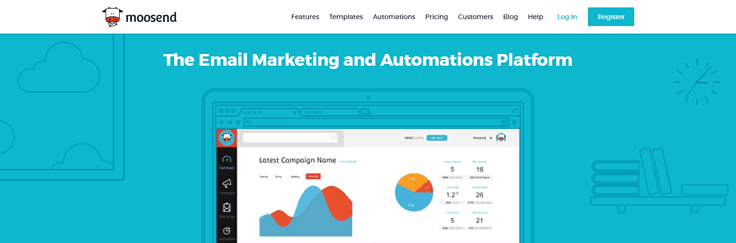
Features Of Moosend –
- Email analytics to increase your ROI by getting insights into stats like clicks, devices, campaign activity etc. with easy export.
- Easy management of members & elements like custom opt-in forms, custom fields and more.
- The send-test feature will let you check the appearance of the created email on any device without exiting the editor.
Pros of Moosend
- Access the design history to revive the older version of a newsletter.
- Multiple options to connect via API, SMTP & integrations.
- Email scheduling at desired date & time.
Cons of Moosend
- List cleaning feature will enhance the overall list management system.
- Lacks mobile-optimized emails.
Pricing Plan
- Free Plan – Send unlimited emails up to 1K subscribers at $0 with this plan that also includes features like spam test, real-time analytics, email marketing automation, and more.
- Paid Plan – This plan consists of a complete range starting from $10/month for 2000 subscribers. The key attributes that you can avail are cross-device newsletter preview, no Moosend branding, drag & drop editor, 3rd party integrations, etc. Here are some more pricing plans for the different number of subscribers:-
- For up to 10,000 subscribers – $55
- For up to 50,000 subscribers – $205
- For up to 1,00,000 subscribers – $390 and so on
- Pay As You Go – You can choose this plan if you don’t send emails that often & thus pay only when you send emails. For example, you can have 1000 credits* in $3 (where the price per email will be $0.003)
*1 credit = 1 email sent to 1 recipient.
Note:- Save up to 15% on 6-month billing & 20% on the yearly billing.
5. SendPulse –
Instantly reach out to hundreds of subscribers with SendPulse bulk email service and analyze the user activities, pls you can also segment your email list.
Along with mass emailing, you also get the feature of detailed reports and stats of the sent emails, a different type of mailings with a single platform and the list goes on.
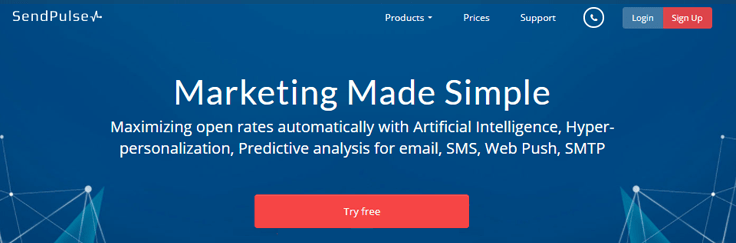
Features Of SendPulse
- This bulk mailing software offers tons of free pre-designed email templates.
- Reliable SMTP which allows easy integration for sending transactional and marketing emails.
- Drag n Drop builder for creating a custom-made email with a personalized touch.
Pros of SendPulse
- Easy to use email template and auto-responders
- Support provided is fast and customer friendly.
- Get detailed reporting about opens and clicks.
- Free plan with 2500 subscribers and unlimited emails.
Cons of SendPulse
- Account setup is a bit confusing and complicated task.
- More email templates will be a great help.
Pricing Plan
SendPulse offers numerous pricing schemes for the different numbers of subscribers. Take a look at the following example:-
- For up to 2,500 subscribers – $9.85/month
- For up to 10,000 subscribers – $53/month
- For up to 50,000 subscribers – $191/month
- For up to 1,00,000 subscribers – $1,630/month
- For up to 5,00,000 subscribers – $$7,000/month
Likewise, you can also opt for its pay as you go plan & spend only for a fixed number of messages. For example:-
- For 10,000 messages – $32 ($0.0032 per email)
- For 50,000 messages – $125 ($0.0025 per email) & so on
Note:- You can save up to 20% on choosing the yearly billing for your plans.
6. HubSpot Email Marketing –
HubSpot, a company well known for its CRM and inbound marketing software, recently launched a free email marketing product. Not only is it easy to use, but it also boasts impressive deliverability, and of course, native integration with all other HubSpot products (as well as hundreds of other popular marketing tools).
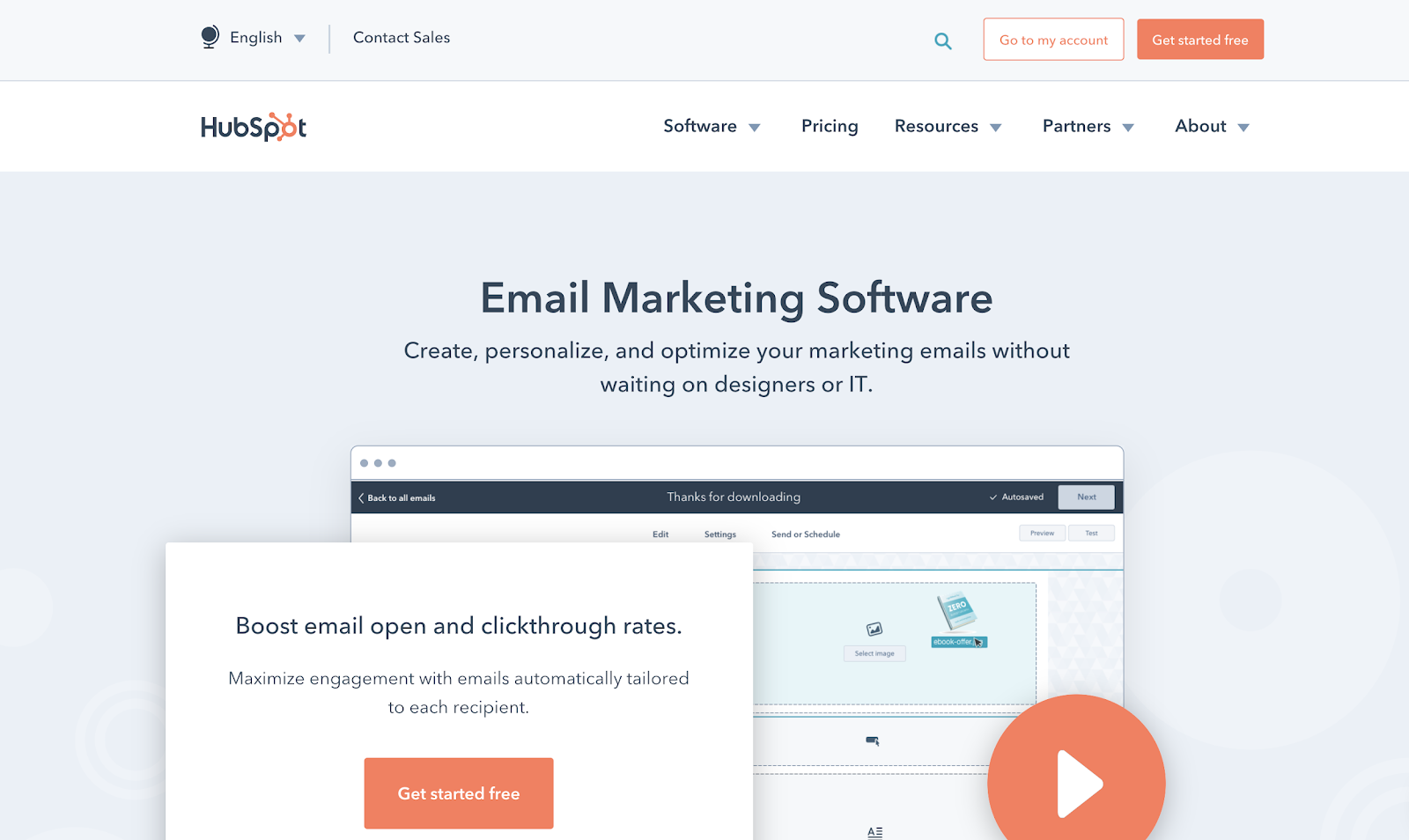
As for the free tier, you’re able to send emails to up to 2,000 contacts, and past that, you’ll likely need to upgrade to HubSpot’s Starter tier, which gives you access to several more advanced features, like robust personalization and A/B testing as well as greater reporting capabilities, time zone based sending, smart content, and automation.
One of the best parts of HubSpot’s free email tool is its ease of use. Of course, it features a handy drag and drop visual editor, but it also comes equipped with well-designed templates to get you up and running immediately.
Features of HubSpot Email Marketing –
- Send to 2,000 contacts on the free plan
- Automatically enrich and store contact data in the free CRM
- Integrate with hundreds of popular tools
- Hundreds of ready-made templates to get you started
- A/B test email subject lines, CTAs, and automation flows
Pricing Plan
- Free Plan: includes up to 2,000 contacts. 25 static list segmentation, and 5 “smart lists”
- Paid Plans: Starter pricing begins at $40/month, Professional starts at $800/month and Enterprise at $3,200/month. These tiers include email marketing but also several other features like landing pages, marketing automation, and live chat.
Click Here To Know More
7. Infusionsoft –
Simple yet powerful bulk mailing service that runs successful campaigns and keeps your users engaged with attractive newsletters.
With Infusionsoft, you can send automated, triggered and follow-up emails to make your email sending process more impactful.
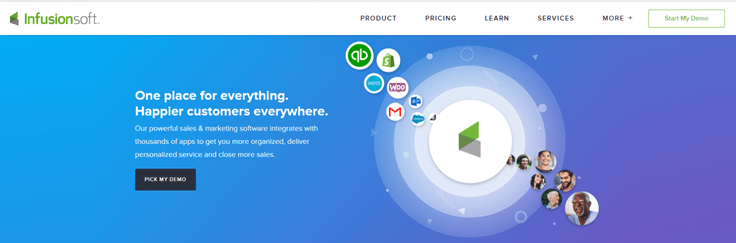
Features Of Infusionsoft –
- Improve your e-mail marketing performance through a powerful reporting tool.
- Import contacts, organize into the list, and segment them accordingly.
- List Management feature helps to identify undeliverable mail addresses and correct common misspellings, remove any other undesirable addresses to keep your reputation intact.
Pros of Infusionsoft
- 30 Day Free Trial.
- Supports multiple software integrations.
- Price plan calculator to easily calculate the billing price of your plan.
Cons of Infusionsoft
- As compared to others pricing is a bit higher.
Pricing Plan
The pricing scheme of Infusionsoft starts at $99/mo.
Further, if you wish to add more contacts to your client database in the future, Infusionsoft will cost you in the following way:-
- For adding 1,500 contacts – $129/mo
- For adding 2,500 contacts – $179/mo & so on.
Note:- You can get in touch with the sales team to know the details of different pricing plans of Infusionsoft Pro for multiple users.
8. Autopilot –
Autopilot, a very popular mass mailing solution that allows you to send emails up to 5 lakh contacts and even more. With this, you can simply sync essential information with popular CRM like Salesforce, Pipedrive, etc.
The software also offers drag & drop email creator using which anyone with no coding skills can design mobile-optimized templates, and personalizing emails.
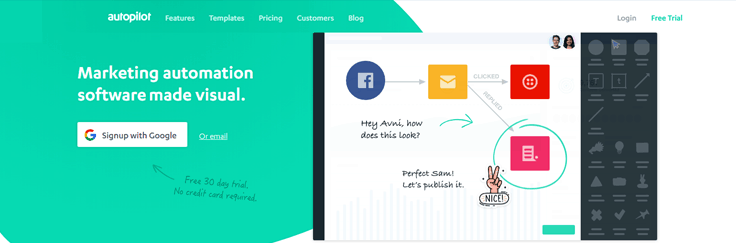
Features Of Autopilot
- Integrate multiple sites with the service.
- Track everything in real-time.
- Capture leads and grows your marketing list automatically.
- Import contacts, organize them, and segment all your list.
Pros of Autopilot
- Offers 30 days free trial with no credit card.
- Easy to use marketing automation solution
- Reporting feature is quite impressive.
Cons of Autopilot
- The template customization is a bit difficult.
- Mobile app is not available.
- Prices are comparatively high.
Pricing Plan
Autopilot has got various price ranges which you can select & pay only for what you use. The plans are according to the number of contacts you want to send the email. For example:-
- $1 per month for 0 – 500 contacts
- $148 per month for 9,801 – 10,000 contacts
- $321 per month for 24,501 – 25,000 contacts
You can contact the sales team to know the higher pricing plan. Additionally, it has got 3 packages for a support system, namely – silver, gold, & platinum, with amazing services to assist you.
9. Pure360 –
Pure360 is a mass mail software that is trusted by thousands of leading brands for creating custom emails that are responsive, hold media files, links and person without any technical knowledge can use it for building emails.
Such a flexible system, that consists of various interesting features like creating beautiful emails by yourself with easy to use mail editor etc.
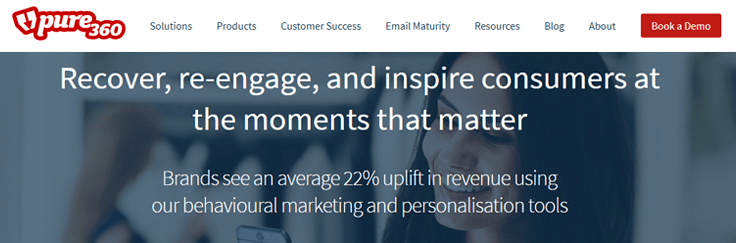
Features Of Pure360
- Grow your list of marketing by 20% and increase user engagement.
- Simply integrate the service with Google Analytics, Magneto, and much more.
- Dedicated customer support.
- The list cleaning feature helps to clean out the bad emails from the mail list.
Pros of Pure360
- Comes loaded with spam testing.
- SMS marketing is also allowed.
Cons of Pure360
- No real-time reporting.
- Customer segmentation is not available.
Pricing Plan
Contact the sales team to know the detailed pricing scheme for this email marketing tool in detail.
10. WhatCounts –
All sizes of businesses can use WhatCounts mass mailing software for their businesses as it is the greatest tool for bulk emailing.
It also offers responsive & beautiful e-mail templates, social sharing options, opt-in and opt-out forms for collecting leads, and much more.
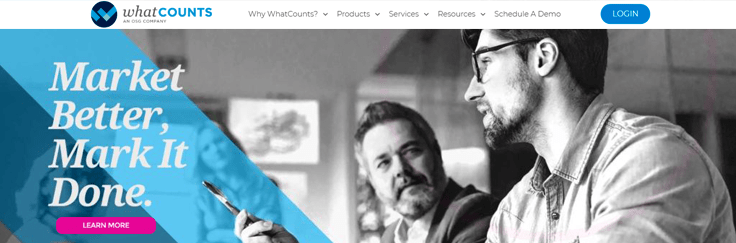
Features of WhatCount emailing software –
- Monitors the email deliverability.
- Automates your e-mail marketing by sending automated birthday emails, anniversary emails, triggered emails, etc.
- Measure the results of your campaign by knowing the opened, clicks and more via tracking feature.
Pros of WhatCounts
- Conduct bulk marketing campaigns with just a few clicks.
- Support service is good.
Cons of WhatCounts
- No free trial is available for testing purposes.
Pricing Plan
You can get in touch with the sales team to know about the current pricing as per your business requirement.
11. InfoUSA –
InfoUSA is one of the best bulk email marketing service for sending mass emails to prospective clients.
It offers so many templates that make your business shine. The segmented email lists help you to perform targeted marketing campaigns and drive more revenue.
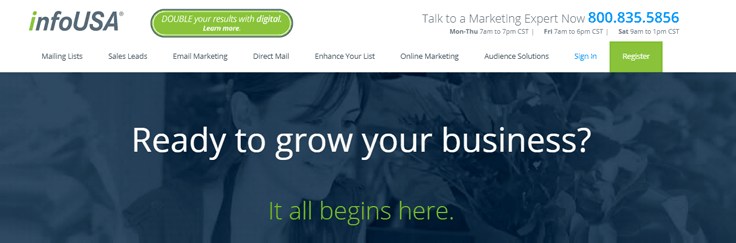
Features Of InfoUSA –
- Increase engagement with social media integration.
- Real-time editing & preview option while creating emails.
- List cleaning feature to clean out bad emails.
Pros of InfoUSA
- Can easily handle Ad Campaigns and Direct Mail Marketing also present.
- Provides customer support via email, telephone, and has FAQ’s as well.
Cons of InfoUSA
- Mail tracking facility is not present.
- No pricing details on the website.
Pricing Plan
Contact the sales team to know the cost estimation of this email marketing software in detail.
12. Puresend –
Puresend helps you in running a targeted online marketing campaign for your business. You can easily send out bulk emails to your clients with this software with guaranteed inbox delivery.
Besides creating & sending beautiful email campaigns, it also allows you to track each sent email & provides a detailed report.
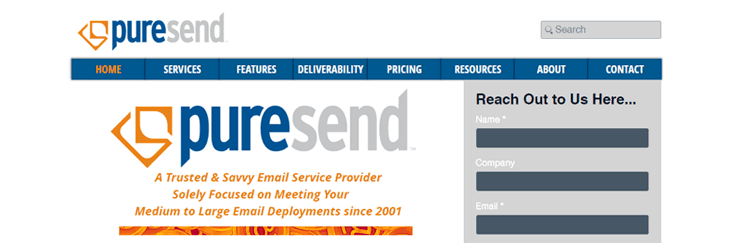
Features Of Puresend –
- Advanced list management with options like list import & segmentation, suppression list, etc.
- Campaign management with automation.
- Audience behavior reporting.
Pros of Puresend
- Customer support service is great.
- Extremely simple to implement.
Cons of Puresend
- The interface provided is very basic
- Pricing is very high.
- Lacks in some of the basic features.
Pricing Plan
- The monthly subscription of Puresend starts at $300.
- You can get in touch with the sales team to know the details of its volume-based CPM pricing that starts from $0.10 to $1.00
13. Sender –
Sender has all features to create a successful email marketing campaign. It offers one of the best prices in the market with all premium features included for any plan and gives 24/7 support.
The sender has API and CMS integrations (to WordPress, Woocommerce, Prestashop, Magneto and etc.).
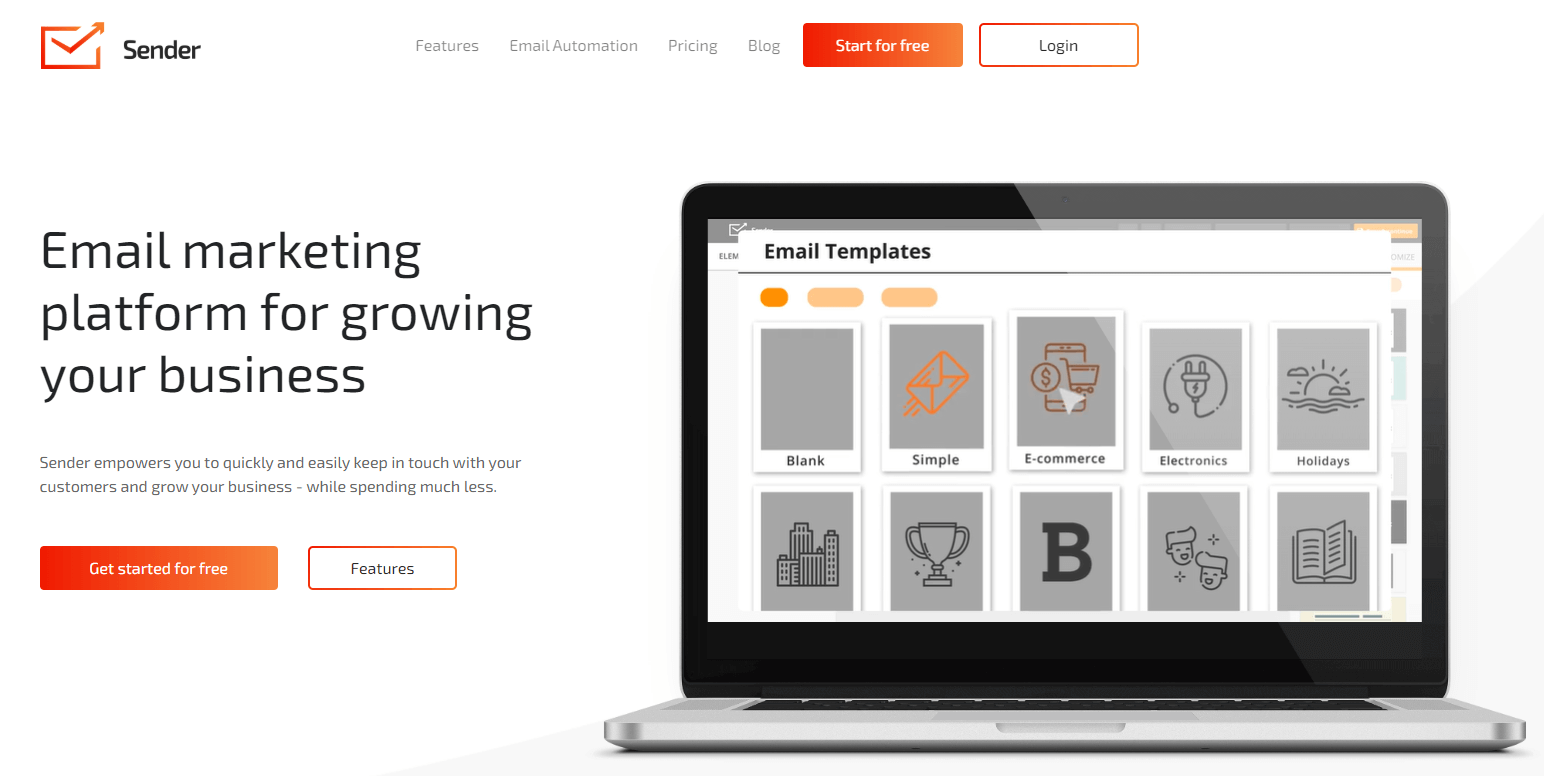
Features of Sender –
- The sender has an easy email design-builder, which helps you to create your own email design with your photos, videos, or HTML code. Also, you can choose one of the 100+ ready-to-use templates for free.
- This tool has DRIP automation with email list segmentation, where you can send automatic responses or automated follow-ups:
- to people, who open/didn’t open your previous email/newsletter.
- triggered emails, when:
1. cart is abandoned;
2. new subscriber or client appears (for welcome or confirmation emails);
3. your subscriber birthday (for birthday greetings);
and much more
- The sender tool helps you to track email campaigns or each subscriber’s performance. Track open rates, CTR, geolocation, bounce rates, and more interesting indicators, which will allow you to improve your email campaign performance
Pricing Plan
- The sender has a FREE Forever plan up to 2500 subscribers and sends up to 15,000 emails per month. Without daily limits and all premium features included.
- $10/month for 5,000 subscribers. All features and support 24/7 included.
- $42/month for 20,000 subscribers and send up to 240,000 emails/month. All features and support 24/7 included.
- $97/month for 45,000 subscribers and send up to 540,000 emails/month. All features and support 24/7 included.
Last Words..
In today’s scenario, every marketer faces the deliverability issues while sending bulk emails and this could also leave a bad impact on their reputation.
So, while choosing an emailing service for your business, make sure it offers bulk emailing with high inbox delivery.
Hope you like the post! Don’t forget to mention which service you are going to buy from the list.
Refer these latest listing post ->

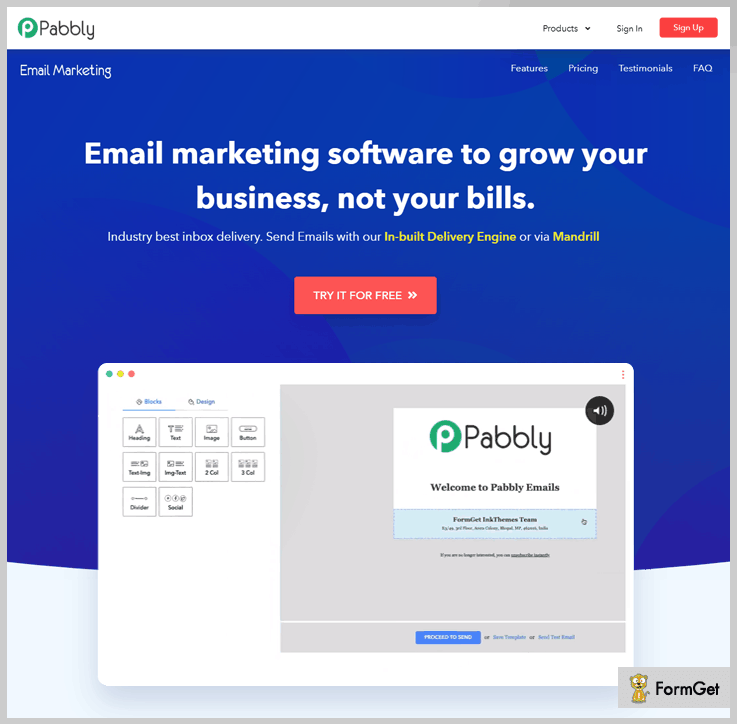

11 Replies to “11 Bulk Email Marketing Services & Softwares 2022”
I went through this blog but still find a good alternate for MailChimp, can you suggest some.
One of the best alternate for MailChimp that I know is MailGet-Bolt. This is a fully loaded email marketing service which is affordable and delivers your email in customers inbox.
You can try the 30-day free trial and send 9k emails to test this service. Trust me just give it a try, you won’t regret.
After reading this blog my choice is SendBlue email markeitng service. It fulfills all my business needs for promotions
hi..
i have visited each and every site for bulk mail marketing, which you given above, and i have’t not get good detail before it .. i really searching this type of information now finally got it ….. thankyou soo much for given nice and useable information thanks once again please keep it up..
if possible please also suggest the way for sms marketing..
Thankyou.
Navneet Chauhan
We deal in email markeitng service. But as you have asked about “SMS Marketing”. So, I would like to recomend SendPulse.
I think you missed Mad Mimi on the list, it’s an awesome email marketing service that comes at a low price.
Hey Andrew,
This blog is all about bulk email marketing services using which you can send hundreds and thousands of emails via few clicks.
All a lot of study, testing and research we come out this list.
Mad Mimi must have lacked the standards that’s why it is not there on the list.
Can you suggest any emailing solution which works fast with my amazon STMP?
Yes, Christopher,
MailGet is a fast emailing service which quickly gets integrated with Amazon SES as well as other popular SMTP services in the market.
No Hosting, No Complicated settings are needed in it
The article is very nice, email marketing is dominating the market of product & service promotions.
But still the users are not aware of many facts that can help them save time, money and man power.
Good articel for beginners and error correction.
Thanks for the post. Autopilot is my all time favorite. It’s a great email marketing software. Should try it once