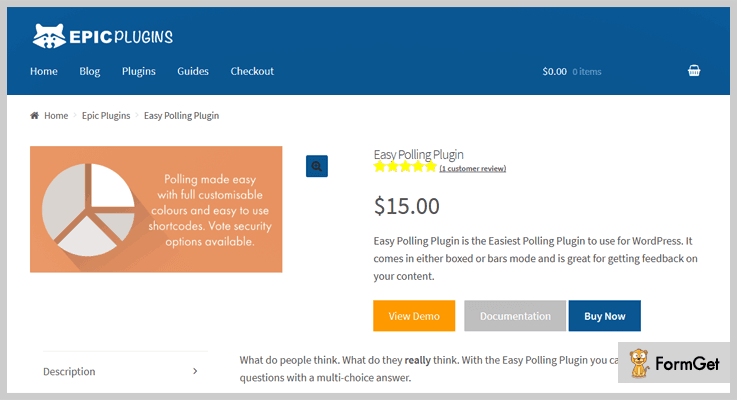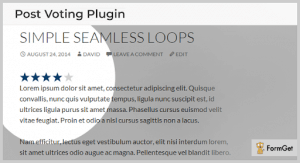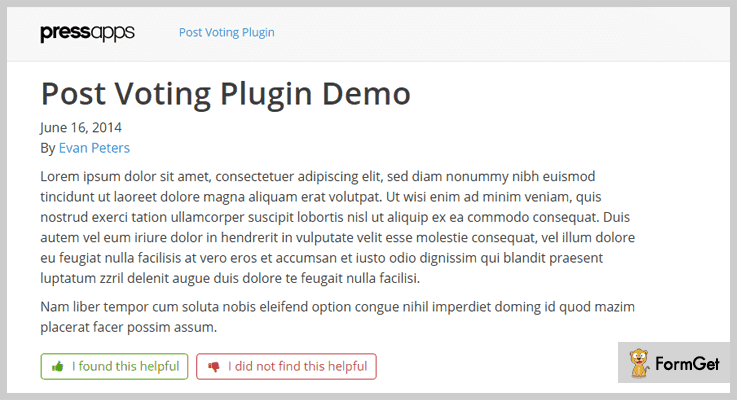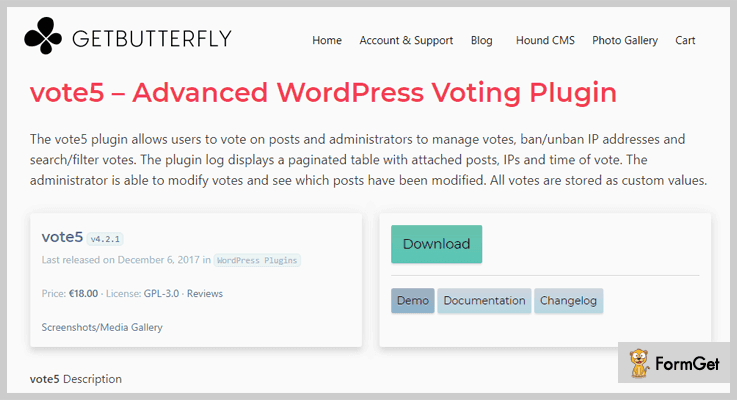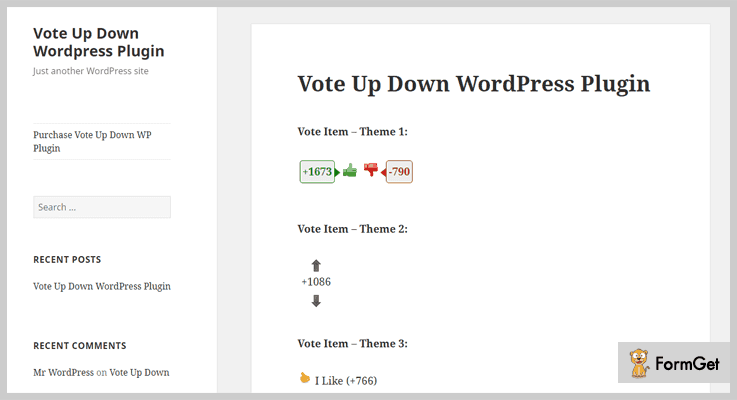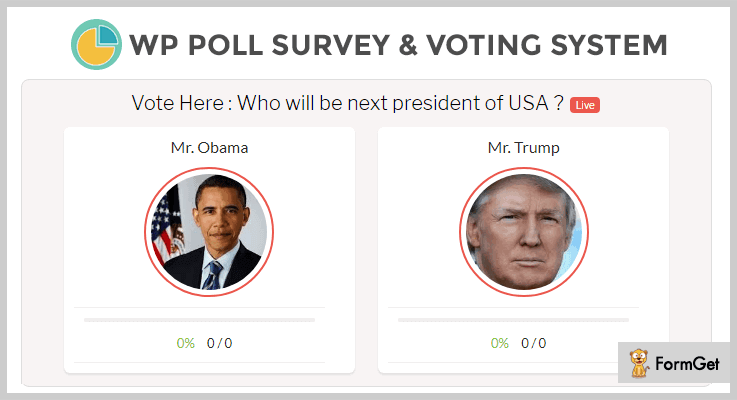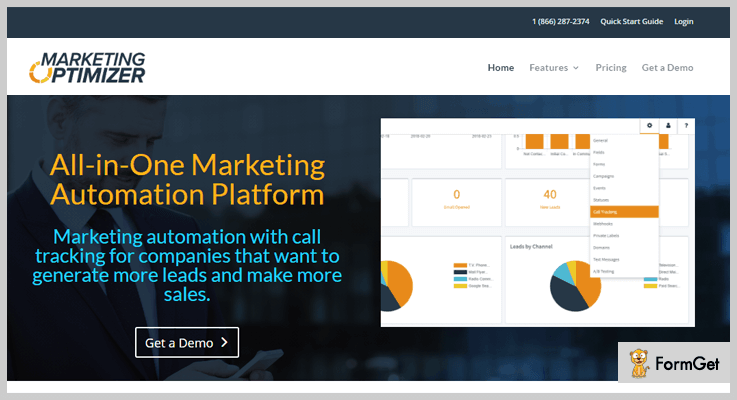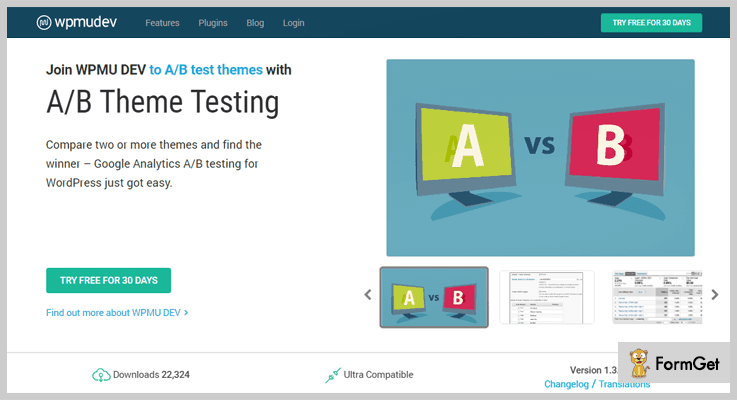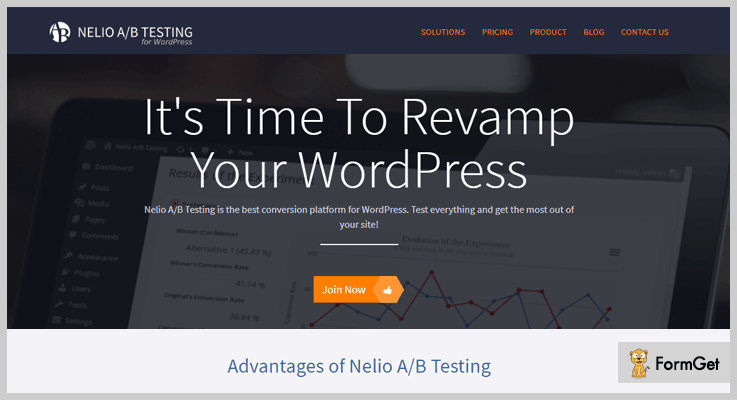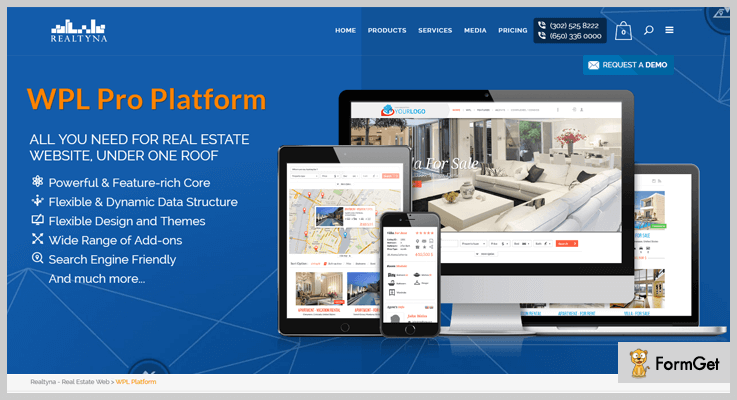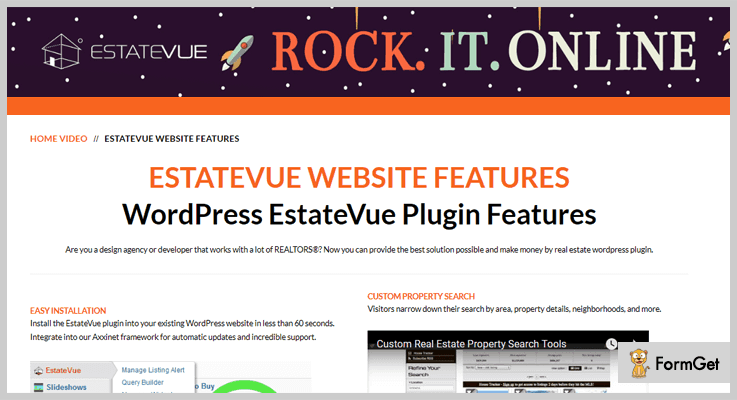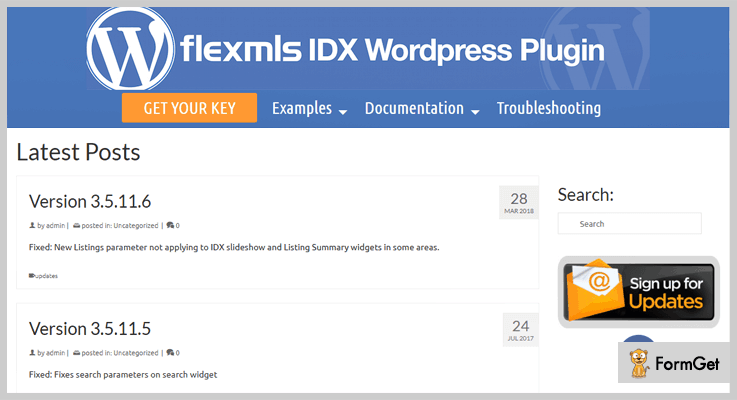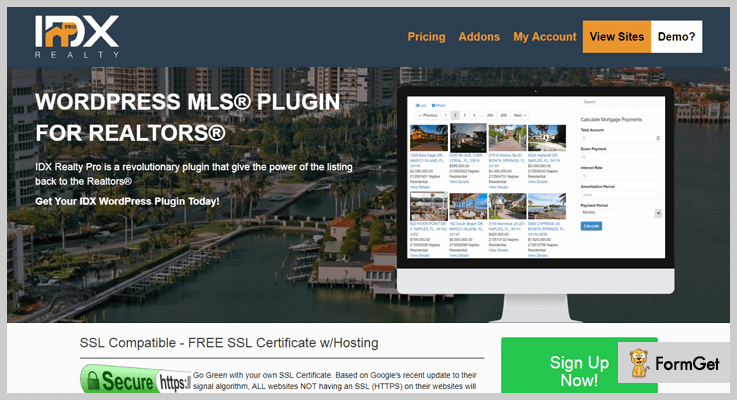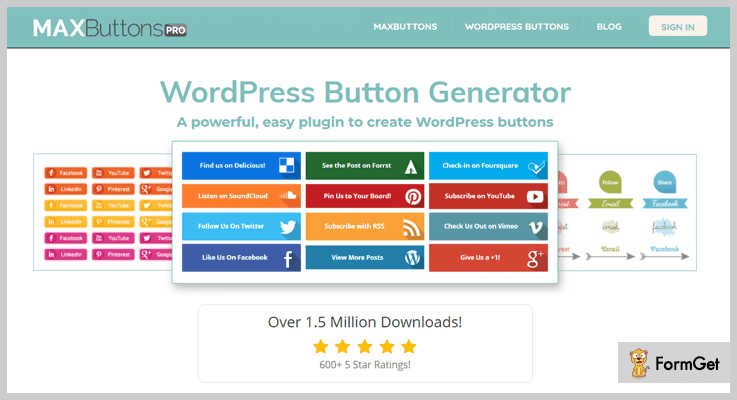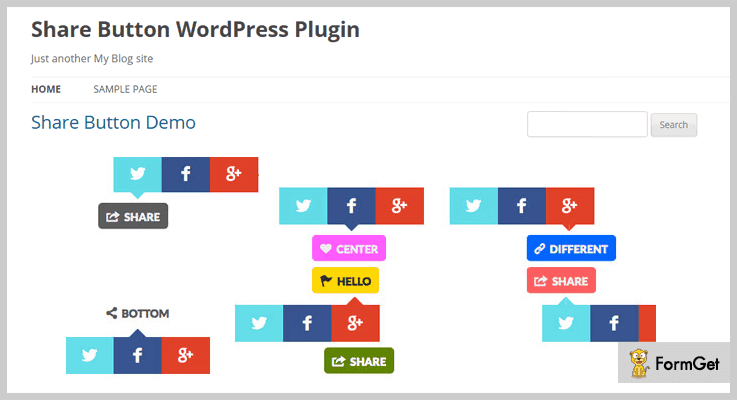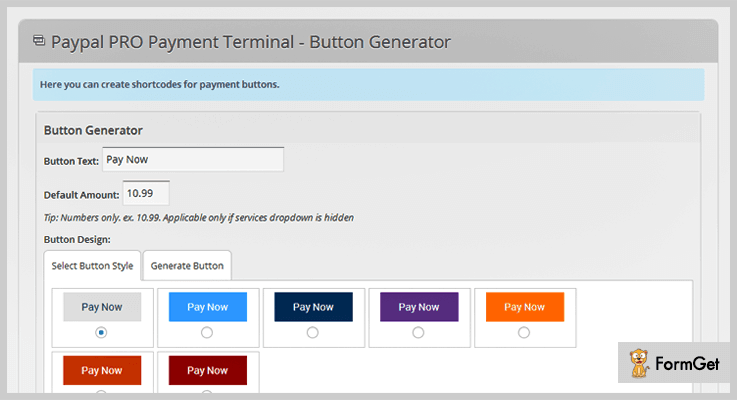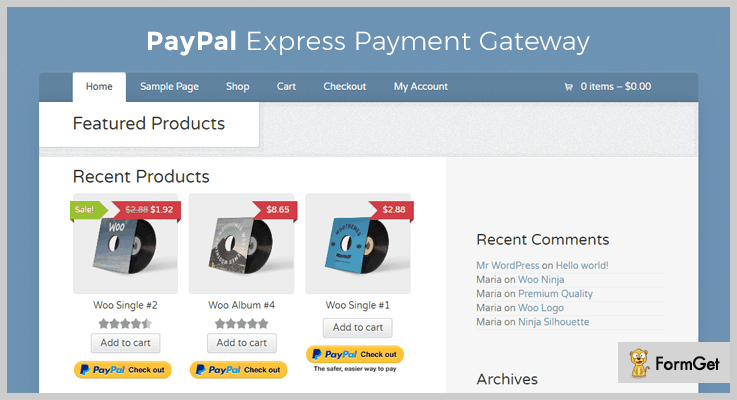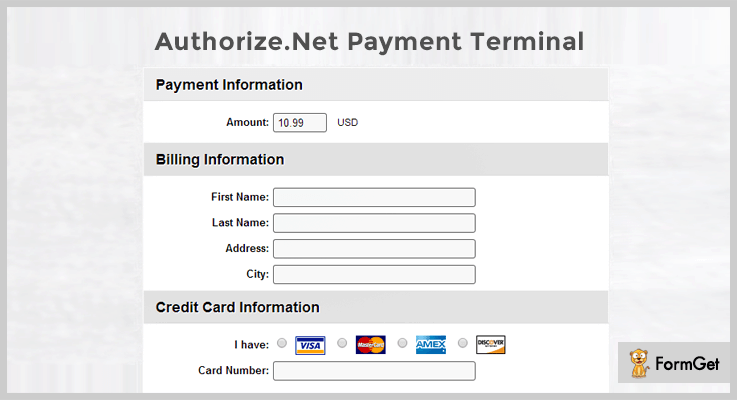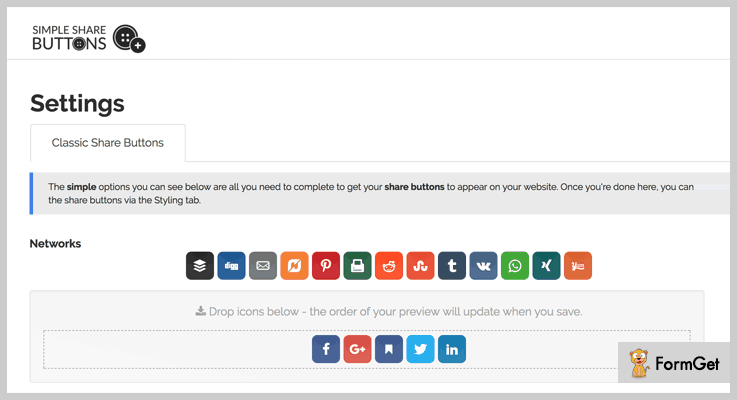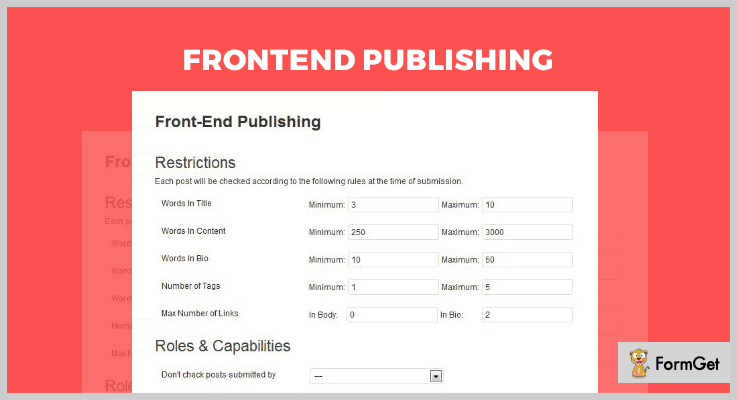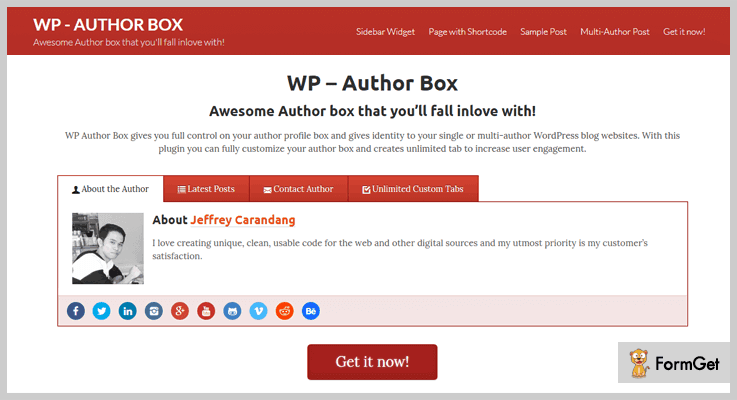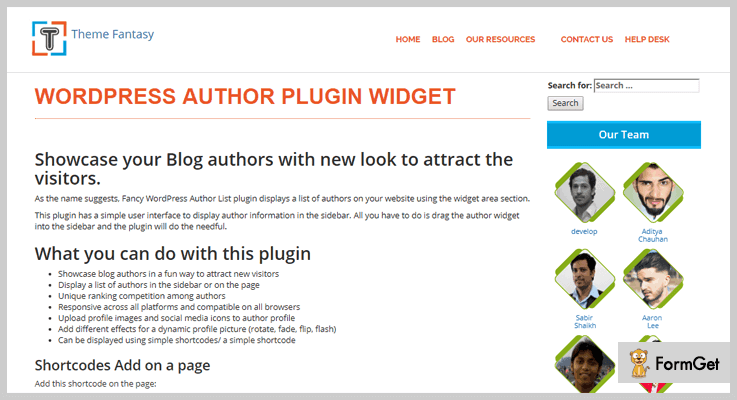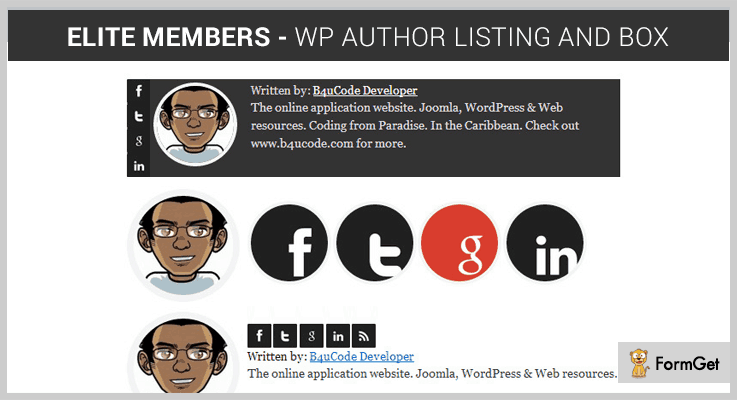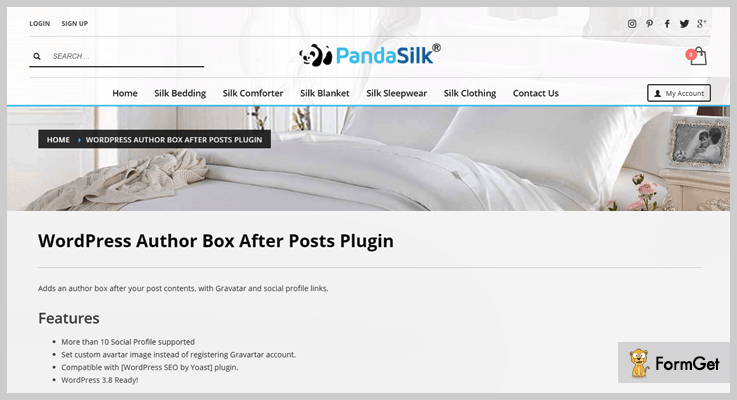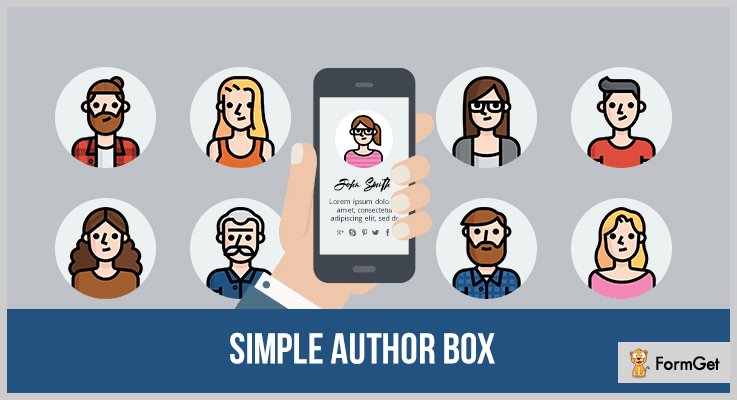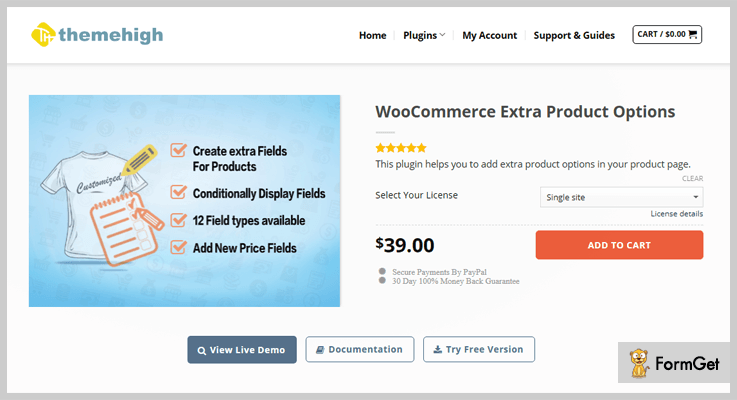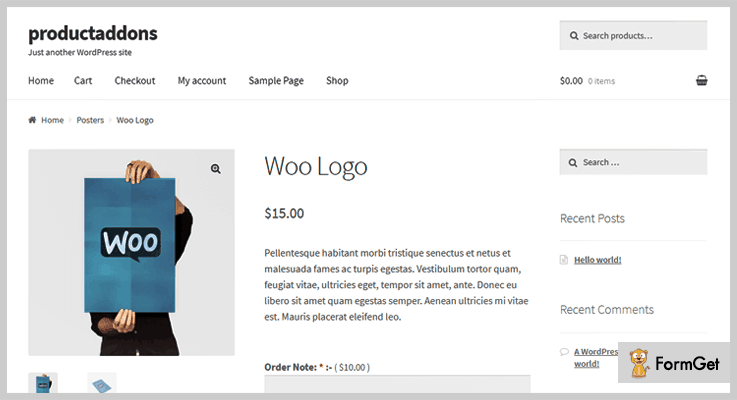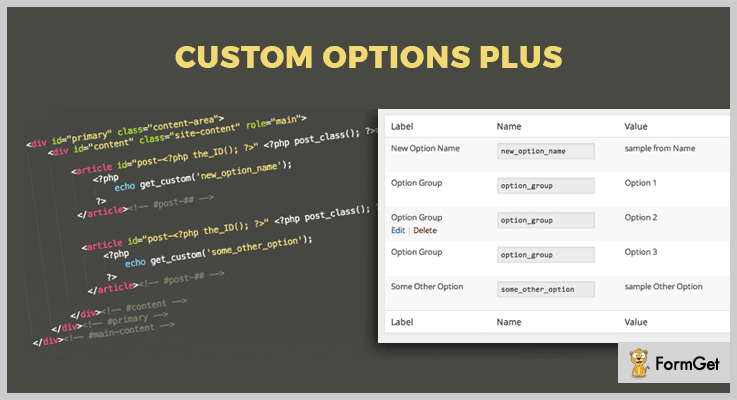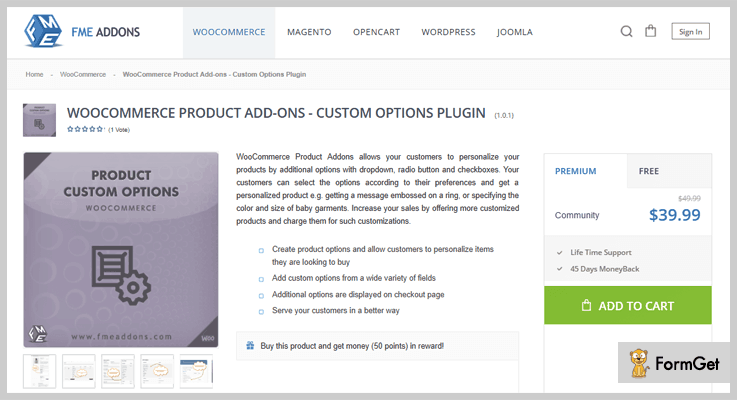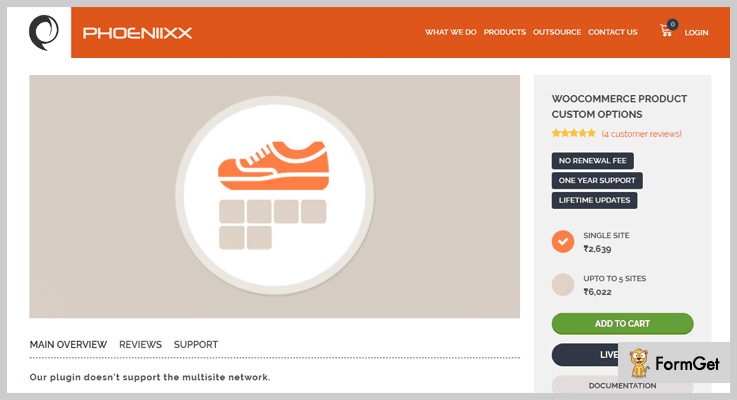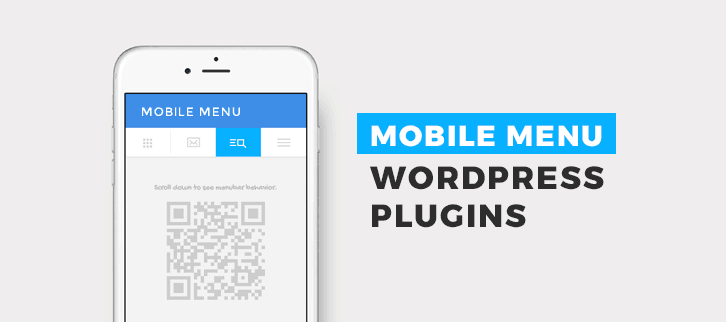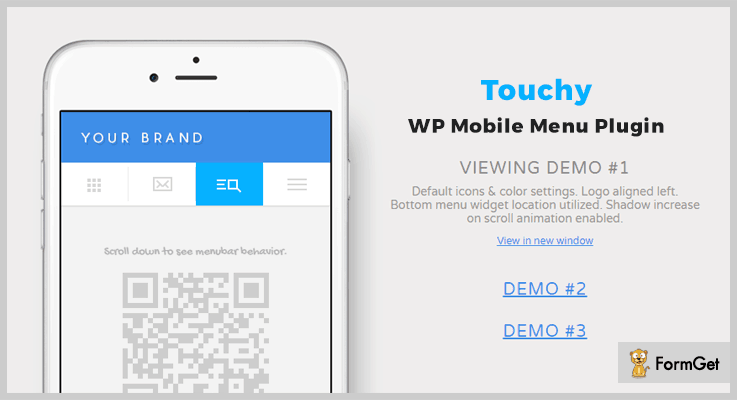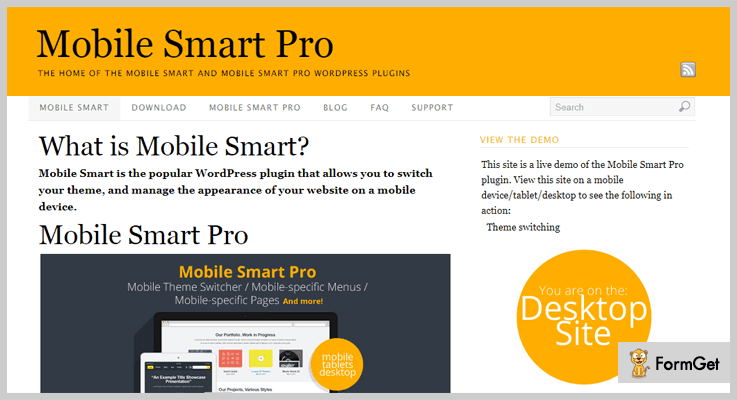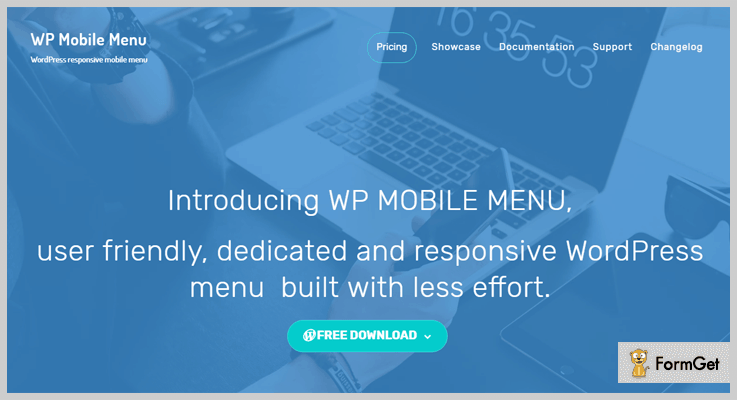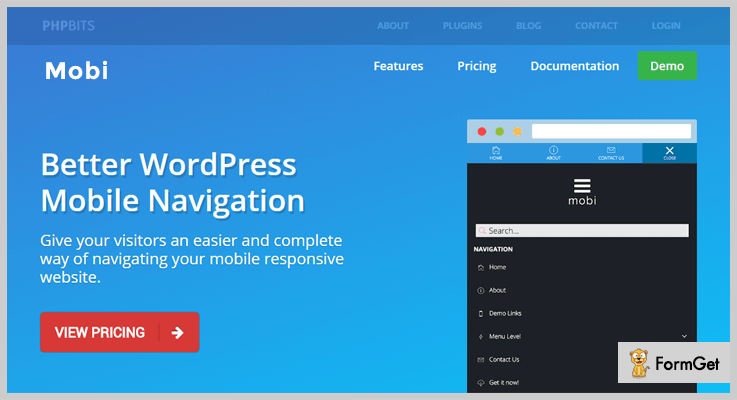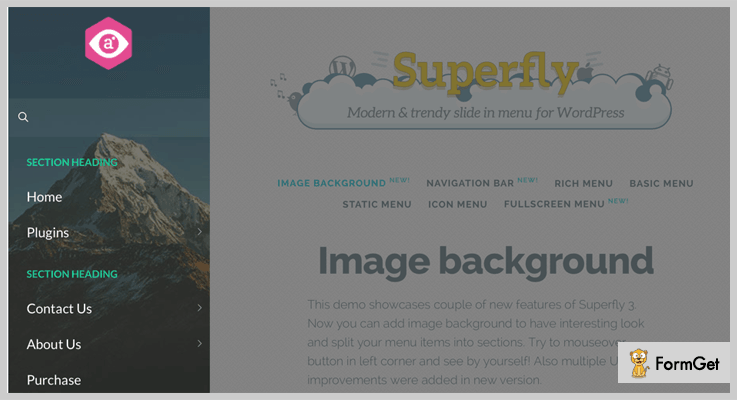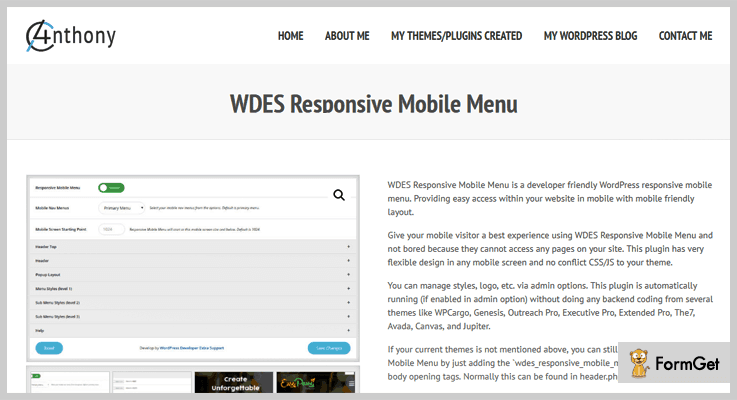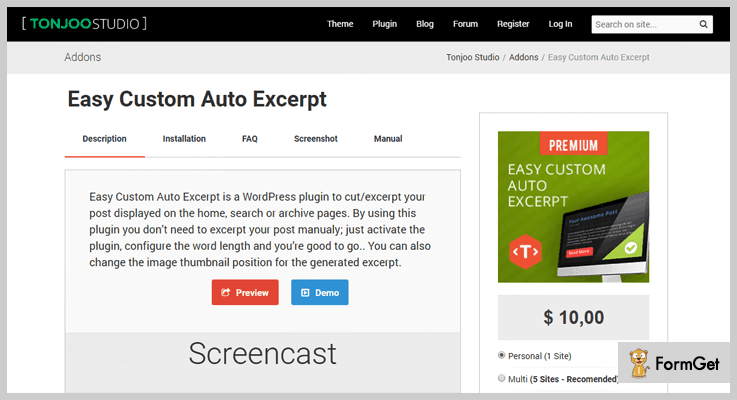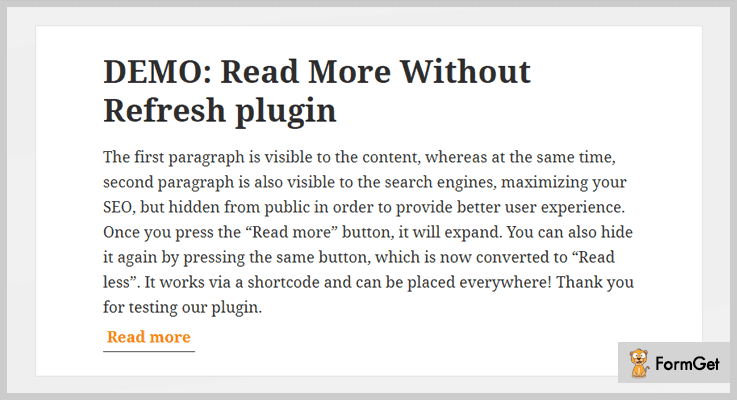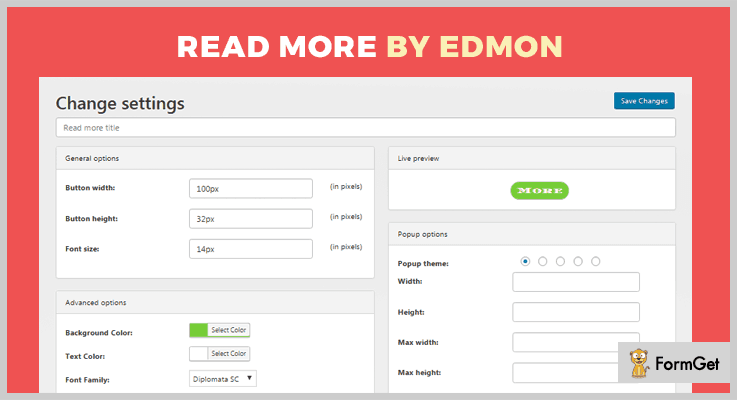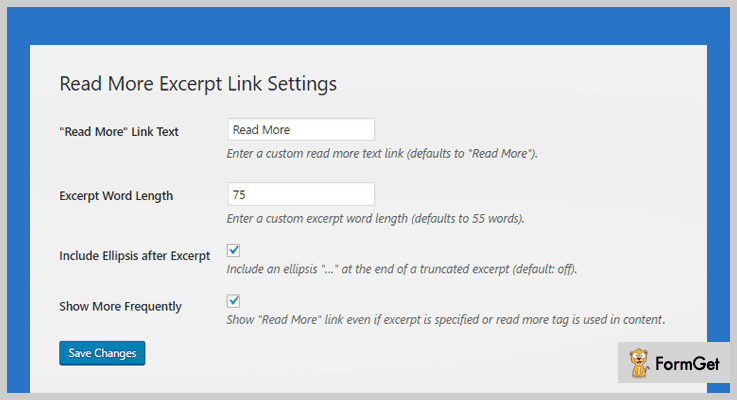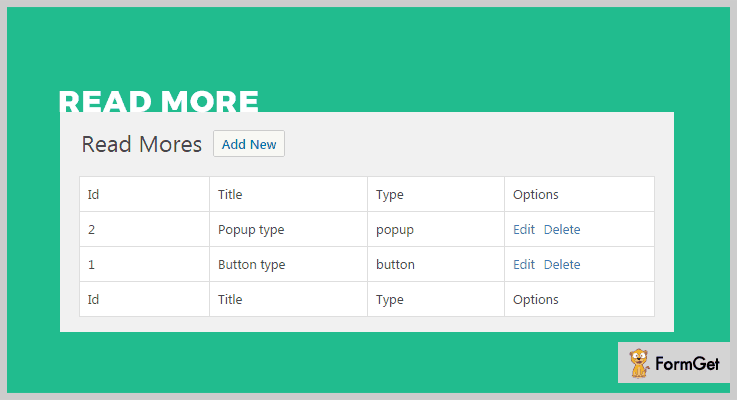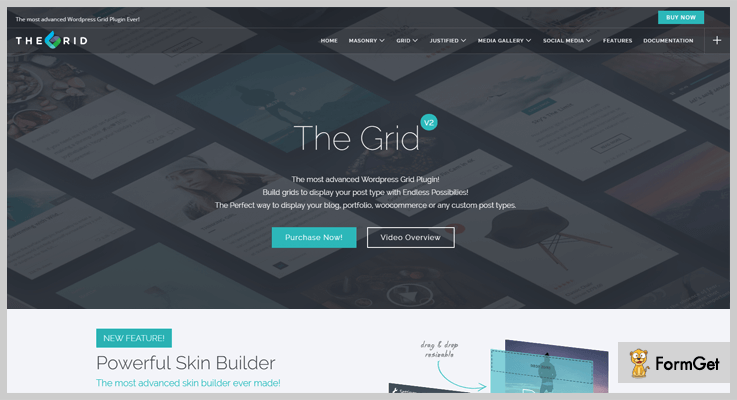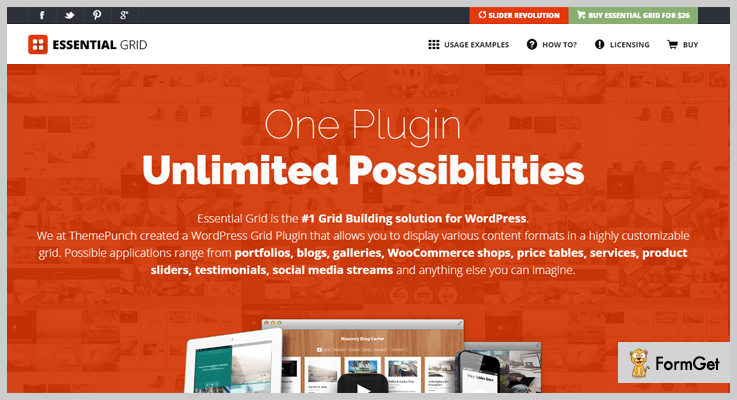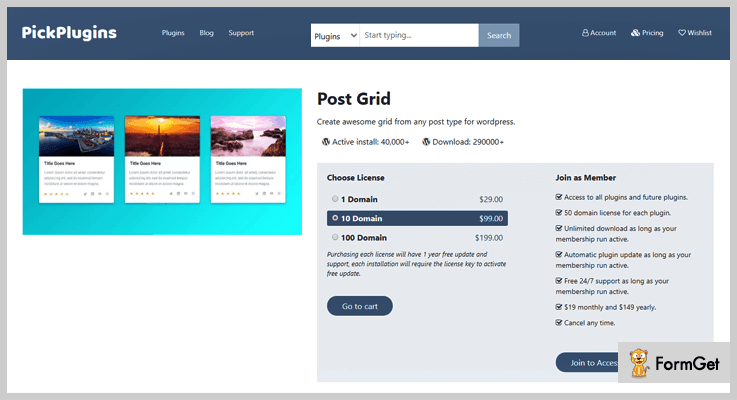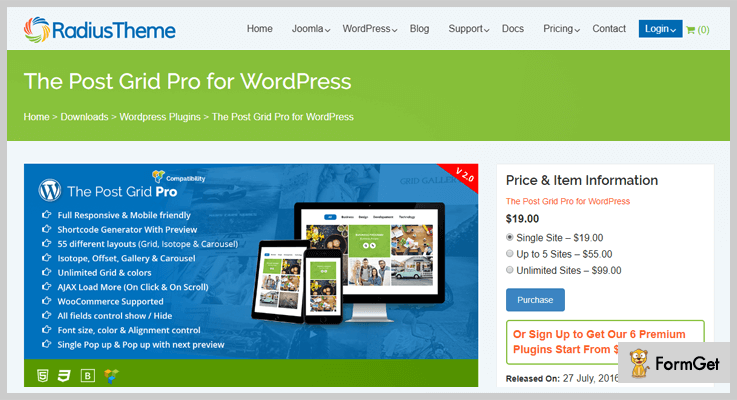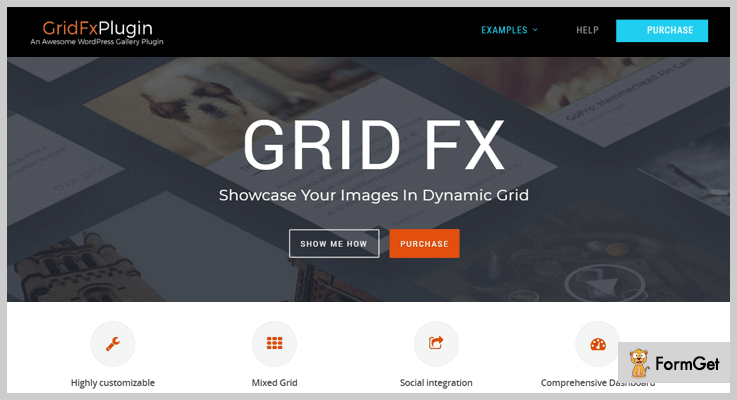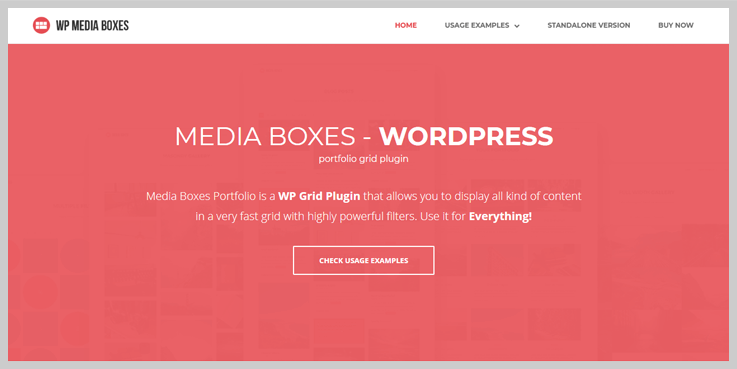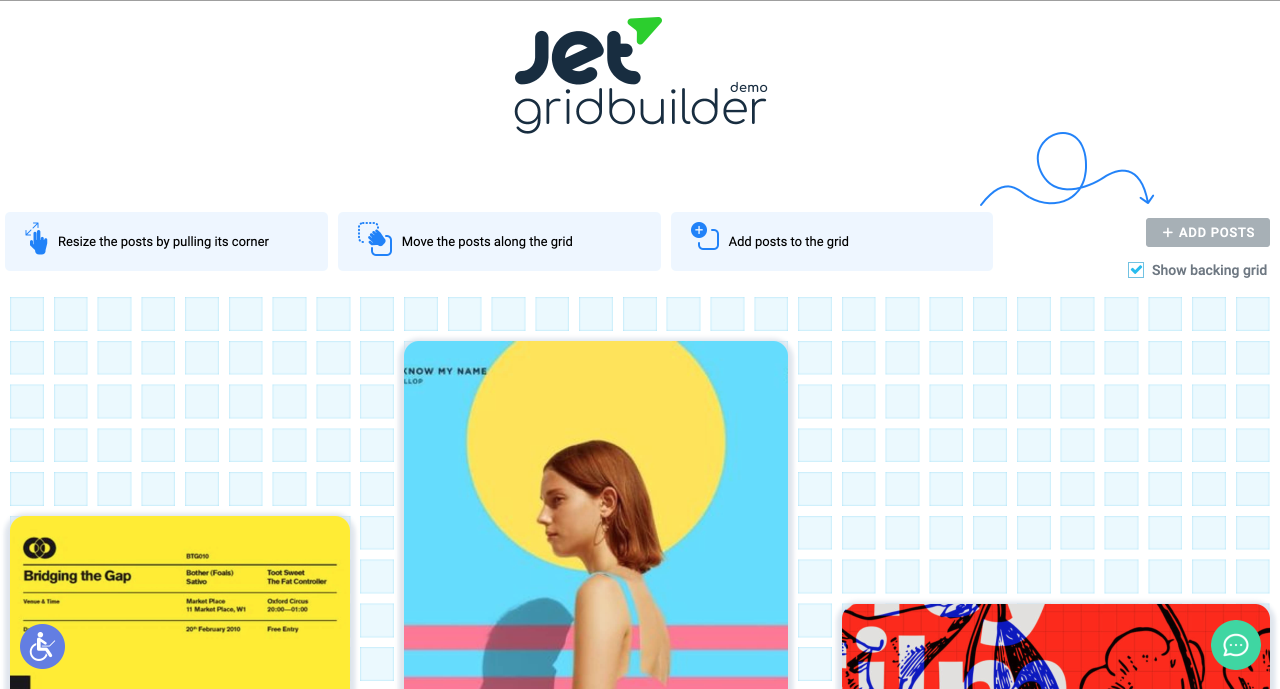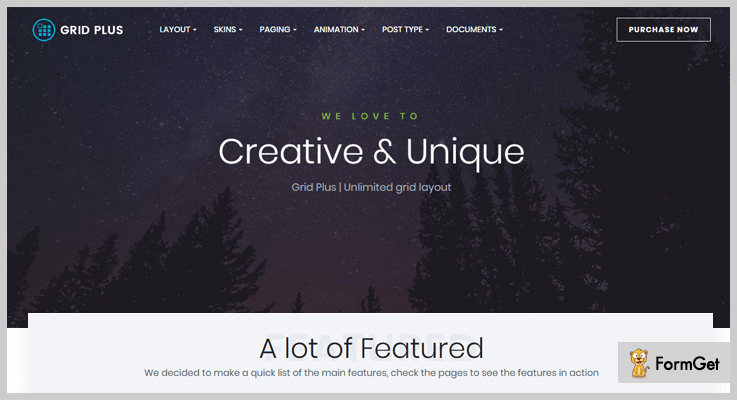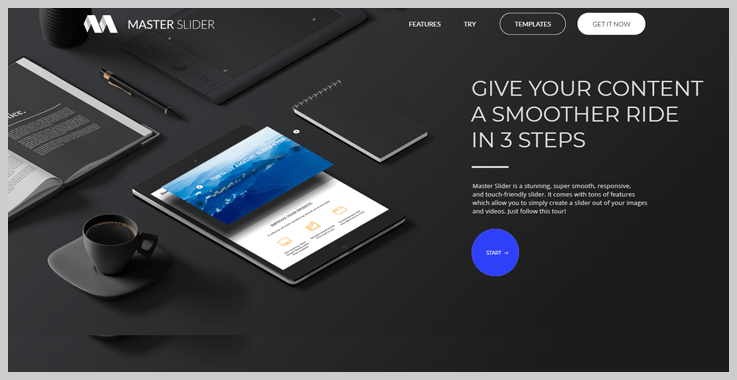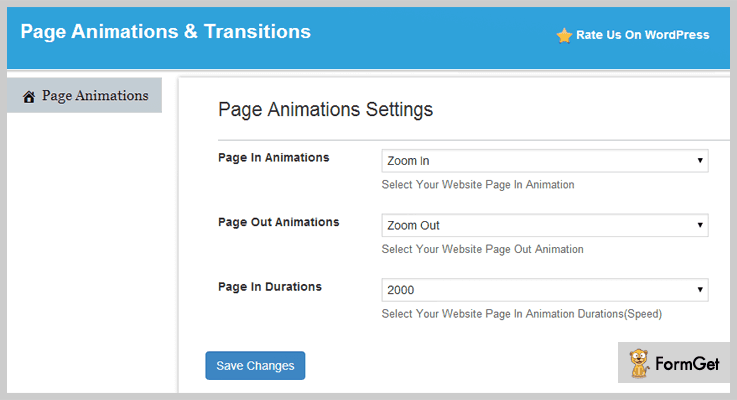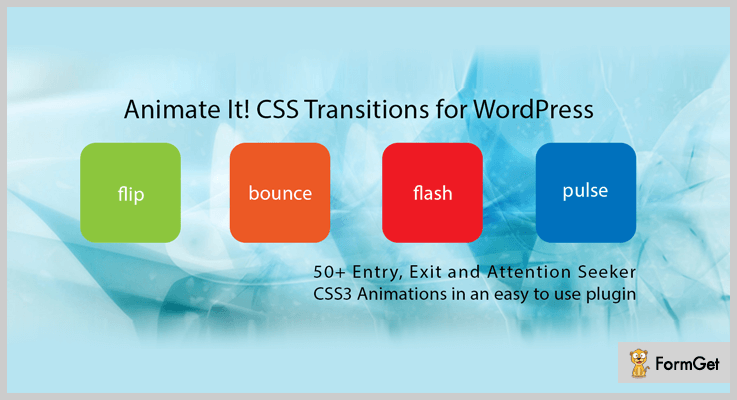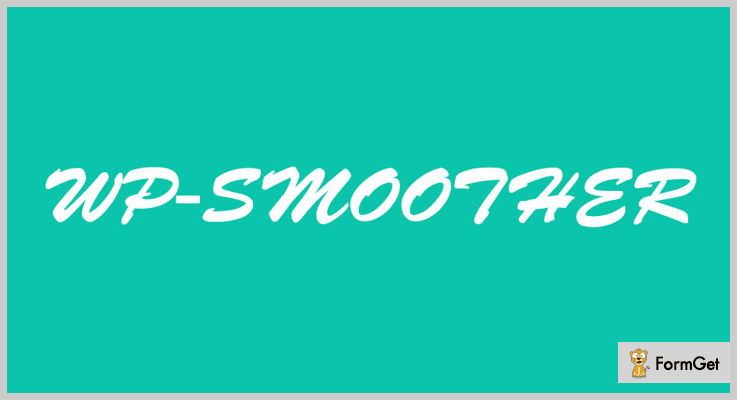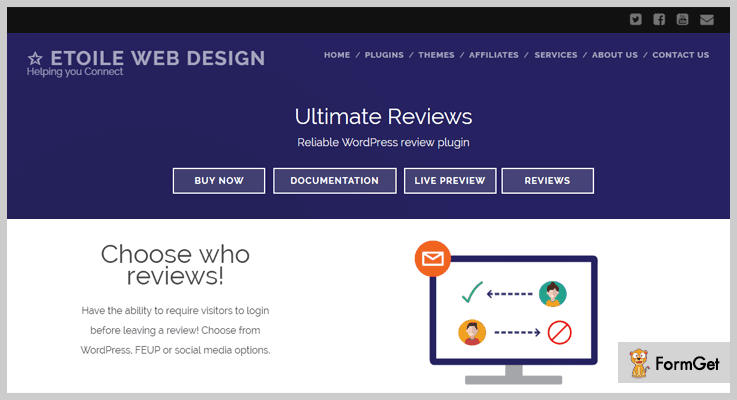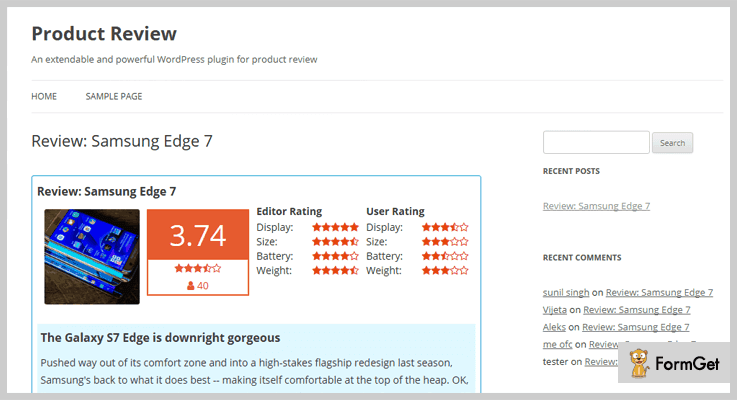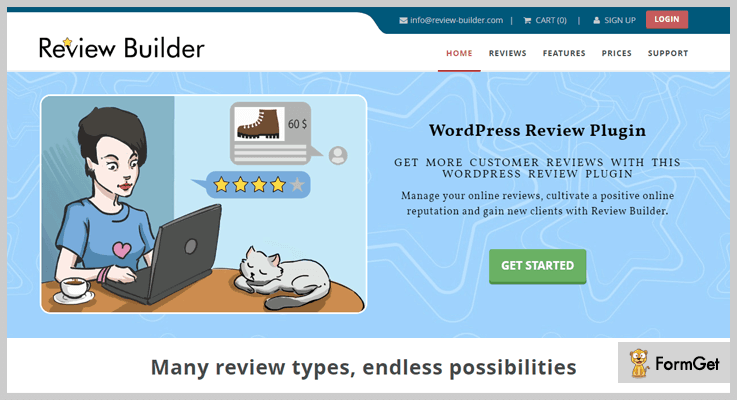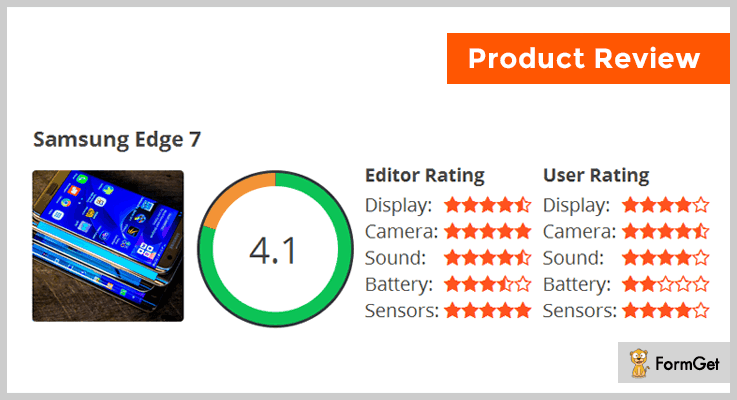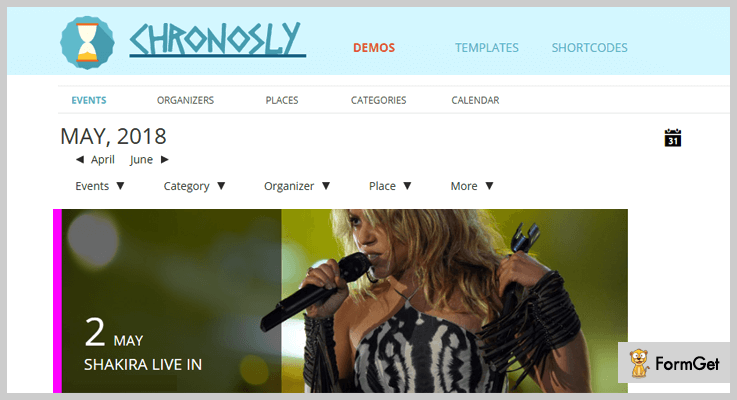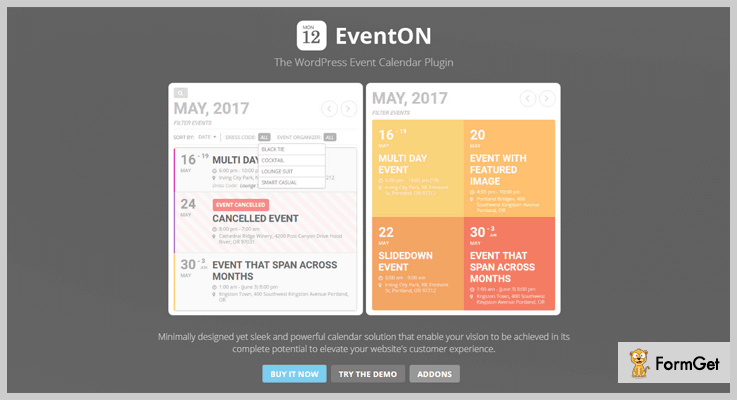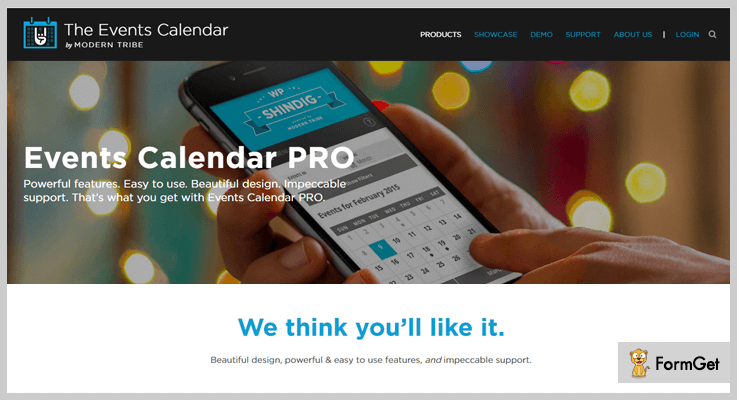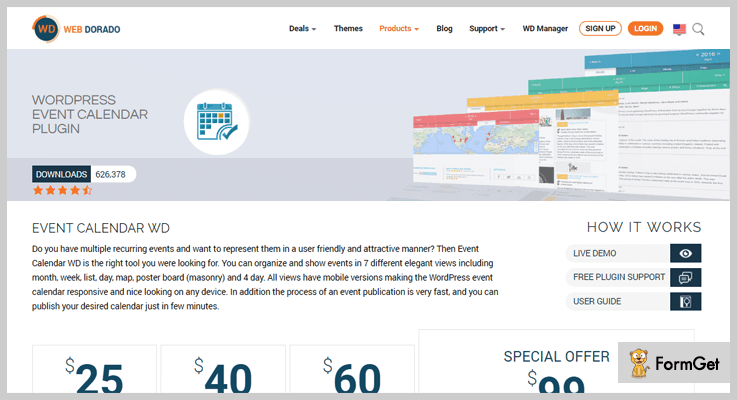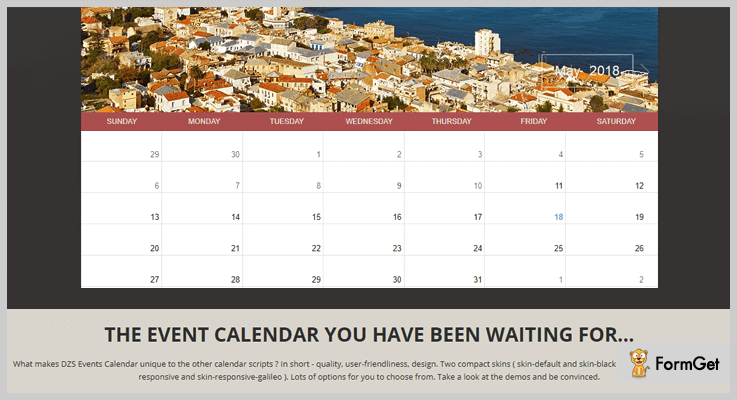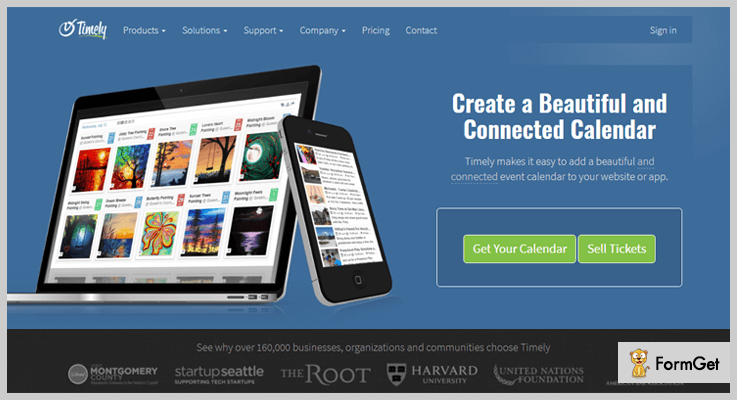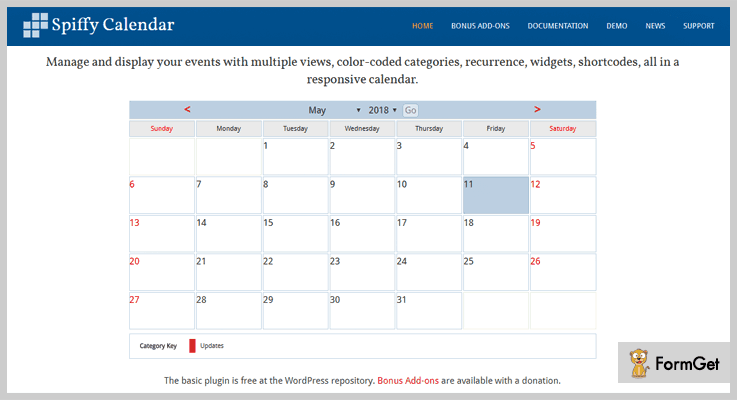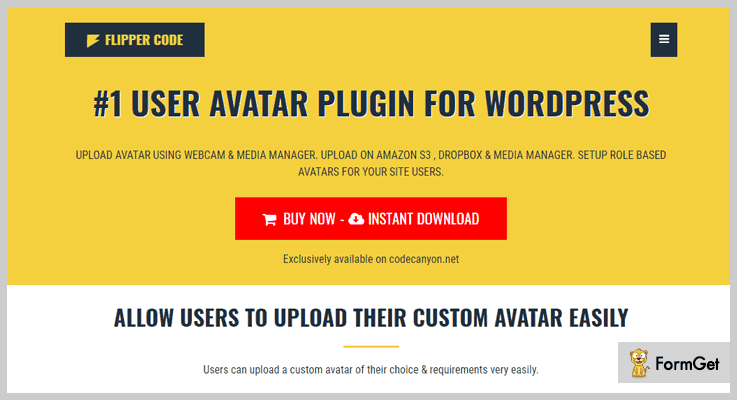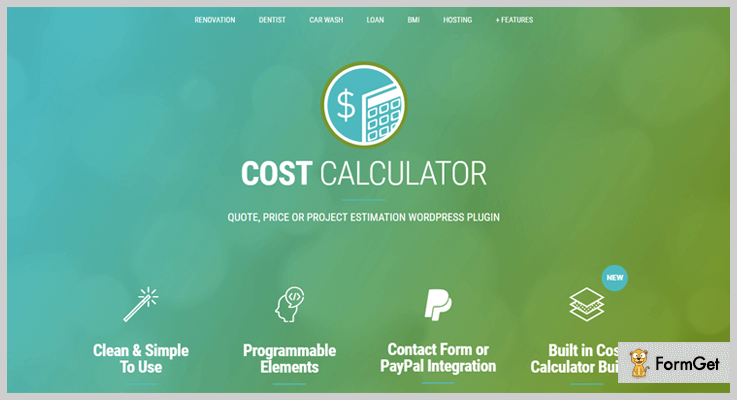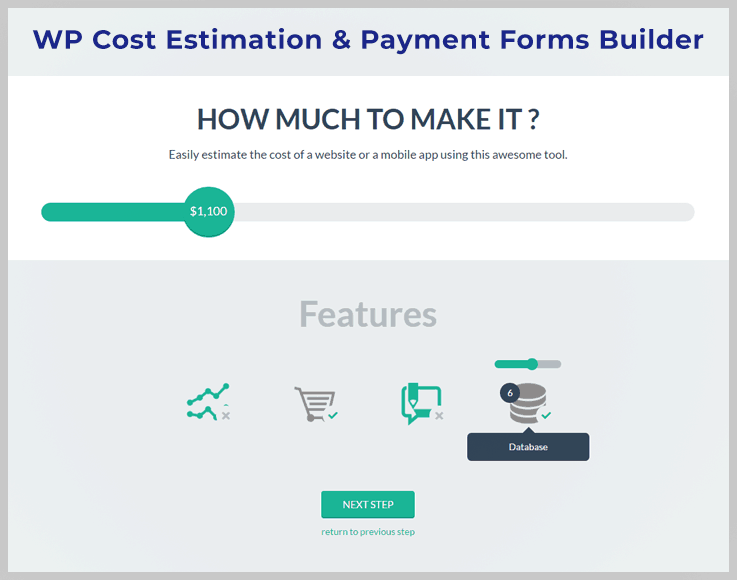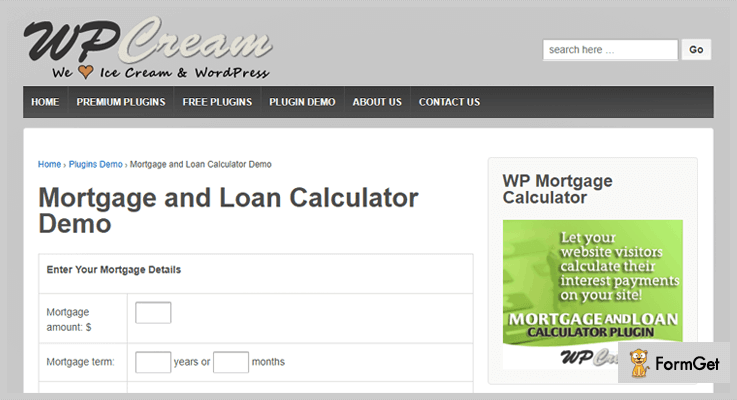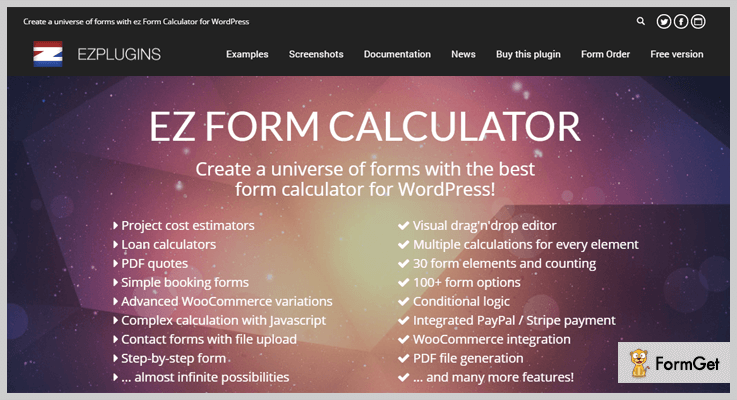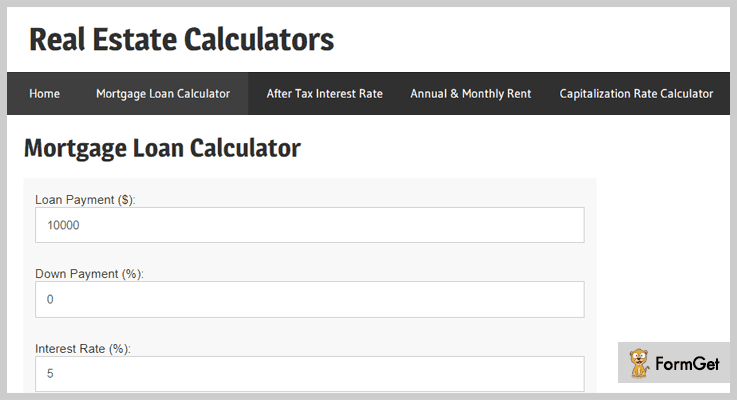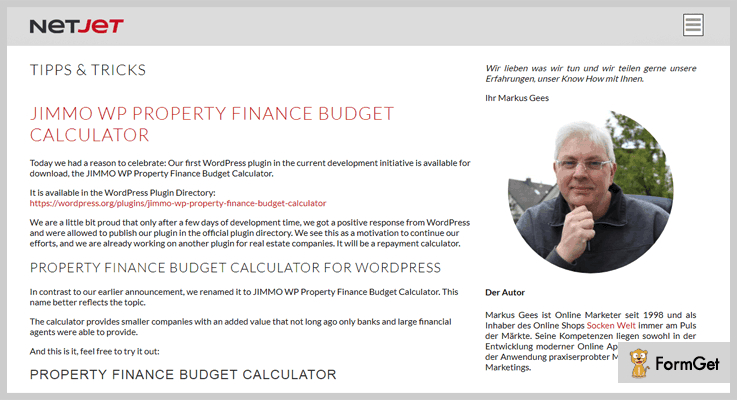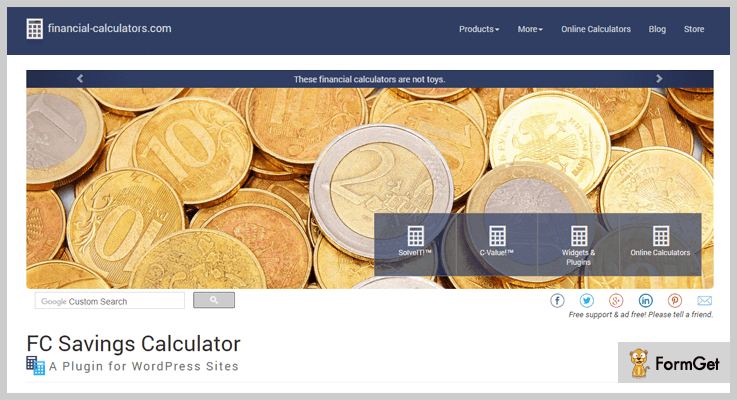“Are you on the hunt for something which empowers you to ask your audience what will be the best option they will elect for things related to your website?”
WordPress Election Plugins can be called ‘A saviour’ in this case!
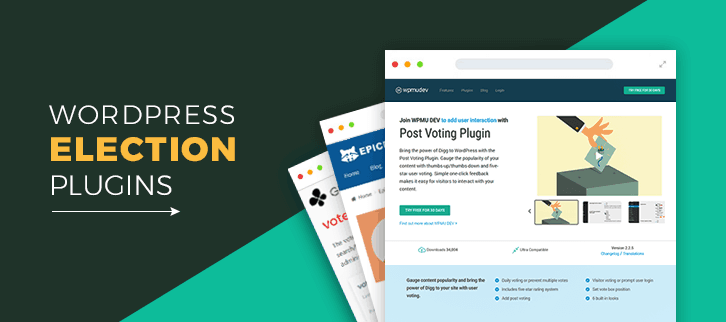
With the help of these plugins, you can swiftly create polls and ask your viewers to vote for their favorite options.
If you are a sports website owner, you can create a poll asking people about their opinion on which football team they believe should win the tournament. As soon as they complete reading your article they’ll see an attractive poll on their fav topic. Your viewers would for sure like to share their views on it. Isn’t it an appealing way to keep your audience engaged and also know their views through these elections.
WordPress election plugins empowers you to create eye-catchy polls and garner the feedbacks from the audience in a way that would not only keep them engaged but also, allow you to interact with them.
Moreover, these plugins provide you with some awesome election options like creating some really cool polls in any style you want like boxes or bars. Also, you can add a glint of colors to these polls & add hover animations on the poll making it irresistible for people to vote.
In today’s blog, we are going to bring some of the WordPress election plugins in limelight and scrutinize about their highlighting features. While some of them are free and others are paid.
Besides this, you may be interested in exploring these weblogs too:
Without frittering away any more time, let ’s proceed with ‘5+ WordPress Election Plugins’.
1. Easy Polling Plugin – No 1. in WordPress Election Plugins
Do you want to know what more your viewers want from your website? Or which option they may elect if given choice? Well, here’s an amazing plugin which provides you an ostentatious way of knowing their opinions.
Easy Polling Plugin is an awesome WordPress election plugin, which enables you to generate polls on almost any affair. It provides you with easy customizations when it comes to polls like you can easily decide whether you want these polls in the form of bars or boxes. Also, you can decide which color you want to add to these polls.
Furthermore, these election polls can be embedded to your site through some easy shortcodes. Inserting these shortcodes is way too easy which can be done by any non-techie geek.
Pricing:
You can purchase this plugin at the price of $ 15.
Features:
- This plugin enables you to effortlessly add as many polls as you want on any type of event like, who will win?, How was the article? , etc. Also, you can add a personal touch by adding colors of your choice to these polling bars/boxes.
- You can add the ‘Login with FaceBook’ option which will allow Facebook users to vote on your site. This will ensure that voting done on your WordPress site is genuine. Besides, you can also enable the option of ‘one vote per IP address’ if you want to.
- Also, one can decide whether to display these polls in the form of numbers or %. Thereby, analyzing these poll statistics got easier. You can easily see how many users voted & what choices did most of them opt for.
2. Post Voting Plugin – WordPress Election Plugin
Post Voting Plugin is one of the top-rated election WordPress plugins which highly compatible with all the themes available. It is fully customizable and provides you with 6 voting icons which will help you to gauge readers.
You can view the comprehensive stats on voting displaying the total number of votes up & down right under your dashboard. Also, you can add a widget which shows your most popular posts in the widgetized area.
With about 34,004 downloads this plugin simply stands out and is inclusive of a five-star rating system. Not only this, it is also congruous to multi-sites and has the potential to exhibit the top-voted posts across your network along with tracking the stats.
Pricing:
You can opt for the free trial version of this plugin for 30 days.
Once satisfied with the plugin, you can get the plugin by paying $49 on monthly basis.
Features:
- It enables you to effortlessly choose the desired position to display voting box before or after the post. Also, you are provided with a default voting icon which can be customized as and how you want.
- This plugin provides you with heaps shortcodes for further customizing the details like to display the voting results, or for showing the 5 highest rated posts on a current blog and many other options.
- You can restrict voting from certain sections of your website like posts, pages, media, etc. Once you choose any of the options the voting won’t be applicable to it.
3. Post Voting WordPress – WordPress Election Plugin
Post Voting for WordPress is hassle-free when it comes to setting up the plugin. It comes with step by step detailed documentation about installation & setup. Once you start using this plugin you will feel that it is actually very easy to use & make changes according to your need.
The developers of this plugin have provided the users a clean code which makes it trouble-free to customize it anytime and thereby making it flexible to use and mould for non-technical peeps.
Not only this, it is always up to date on WordPress, which means this plugin is always compatible with the latest version of WordPress. Also, it provides you with almost 5 embellish poling templates to choose from.
Pricing:
This plugin is available at two different rates.
- For availing the standard license, you have to pay $18.
- To get the extended license, you have to pay $90.
Along with the product, you also get the benefits of getting all the future updates and support which can be extended for another year by paying the amount of $5.25 & $26.25 respectively.
Features:
- It enables you to add polling icons to your site which is easy to customize. Also, you can modify the colors of like and dislike buttons from the color picker and is translation ready.
- From the settings page, you can easily change the text & icons of the buttons to thumb, angle, caret or none. Also, you can align these icons to center, left or right.
- You can offhandedly select who can vote on your content and who can’t. From the settings, you can enable login function with the help of which, only logged in members can vote.
4. Vote 5 – WordPress Election Plugin
Are you in need of plugin which not only enables you to add polls for election & also allows you to keep a check on the votes and its stats? Then you are at the right place!
Vote 5 is one the finest WordPress plugin used for voting which empowers you to create the polls & customize them in compliance with your situation. It is compatible with all cross- browsers like iE10, Firefox, Safari, chrome, etc. Votes need an IP or cookie without which, the vote will not be recorded.
Pricing:
For availing the regular license of this plugin, you have to pay $18.
To get the extended license, you have to pay $90.
Apart from this, you also get all future updates and support services for 6 months. You can extend these services for another year by paying $5.25 & $26.25.
Features:
- With all the posts, a custom key is attached which holds the value of current votes. This helps in keeping votes of data related to certain posts in an arranged manner.
- There is a separate section where posts are maintained in chronological order along with IP addresses & the number of votes in the form of a table.
- You can add as many shortcodes as you want and modify the polling as per your choice.
5. Vote Up Down – WordPress Election Plugin
Vote Up Down is a WordPress election plugin which is studded with flexible and easy to use features like creating polls for your pages & posts. Besides, it has the ability to change the theme of the page by providing you 15 themes for same.
As soon as you start voting whether up or down, the po/mo files start translating the files for you. Also, the buttons have cool hover animations.
This plugin is fully customizable along with a very responsive design enabling it to work on all the mediums like mobiles, tabs & desktops.
Pricing:
You can avail the license plugin at two distinct prices. Besides, you also get all future updates and 6-month support. To extend the support for another 12-months, you can simply pay $4.88 & $24.38 amount & grab the services.
- For purchasing the regular license for $17.
- For purchasing the extended license for $85.
Features:
- It enables you to allow your users to change their votes even after they have voted for some other options. Also, your users can vote multiple times on a single post or page.
- With the help of shortcode generator, you can flexibly modify the details of voting & polls simply by inserting these codes wherever you want to.
- You can add a time constraint to your polls with the help of which, voters can revote on the same poll after a certain defined. For instance, a voter can come back & vote after 30 seconds on the same poll.
- Apart from all this, you can set restrictions on the people who can vote on your polls. Also, you can set where you want to display the comment votes like before or after comments.
6. WP Poll – WordPress Election Plugin
This is probably one of the best election plugin available in the market. With the help of this plugin, you can flexibly add the polls/vote to your WordPress site in few clicks. You can decide whether you want these polls to be in the form of list view or grid view.
WP Poll Survey and Voting System provide you a whole new user interface experience which is highly responsive to media like mobiles.
Not only this, it also helps in adding a WordPress poll system, survey and voting system to your site page or post.
Pricing:
You can straightforwardly download the WP Poll Survey and Voting System from ‘wordpress.org’ and install it at free of cost, without spending a single penny.
Features:
- You can create polls/voting systems and locate them at any place on the page or post.
- It empowers you to add images in the form of questions as a poll option.
- This plugin provides you with shortcodes which enables you to make modifications in your poll/voting system.
Conclusion:
While exploring WordPress election plugins, we came across various vibrant features of these plugins like adding polls to the posts, pages etc.
These election polls enable website owners to get in touch with their audience and get to know what actually dazzles them.
With the help of polling plugins, we can generate customized polls on almost any topic. For example:
- Which govt party you think is best?
- Which actor is best/worst?
- Which cricket team deserves to win? And so on…..
It is not necessarily suitable for sports or entertainment website but also for websites like fashion & lifestyle. You can also ask customers for feedback in the form of like and dislike buttons or average, good & excellent buttons. In short, these election WordPress plugins cover every aspect of the sites possible and gauge the audiences.
We hope that with the help of the above-mentioned plugins, you might have found the ideal WordPress election plugin for your site. For any more queries and bits of advice, you can contact us anytime. 🙂
5+ Icons WordPress Plugins 2022 (Free and Paid)
Depicting a written file or document with a relevant image is what I understand from the word Icon. To put it up in a simpler way, icon is a way of symbolizing.
Because this obviously being an easier way to showcase the entire details, occupies the least possible space too!
You have to have an appropriate picture to use as an icon. The more catchy an icon is, the smarter you are assumed. For instance, the Instagram icon is a camera..because Instagram is solely about pictures.
The first impression would be the correct term I guess.
![]()
Structuring your website with the icon plugins, will not only give it a look but it will also make the visitor believe that the site must be holding some sensible content. Now if I make sense here, it would be clearer to you why we are going to talk about Icons WordPress plugins.
Check out some of our most read blogs here too!!
1. WP SVG Icon Pro
To have attractive icons in your website is very much easy with the help of this plugin. Because not just those icons which you get with your themes, you can also produce them. This is simple as the process involves only uploading, installing and using your favorite icons.
![]()
Pricing
The purchase of Icon Pro is divided into three types of licenses.
- Personal License – $29.00
- Business License – $69.00
- Developer License – $139.00
Features
- The shortcode will help to create a variety of icons that can be added directly to pages and posts.
- This plugin provides icons with different animation effects. Which means the view of the icons gets changed by a user click or hover.
- Now you can add your preferred icons to menu items easily from menu edit screen.
- The provided icon containers are best for the landing pages, which allows adding text to the container as well.
2. Floating Social Media Icons
This plugin provides you with a variety of floating social media icons for WordPress websites. The floating icons especially social media icons is a great way to enhance the look of your website. As a moving icon is always attractive.
Pricing
You can avail this plugin at just $24.49 with a 30-Day money back guarantee.
Features
- You can have your preferred icon from 20+ icons styles/themes.
- When social media icon is chosen to be displayed automatically, the icons will fly from top left to bottom right of the page. It will remain there floating.
- If the user wants to customize the display option, social media widget, shortcode, PHP code does it easily for you.
- The function of icons can also be defined. And then, these icons will redirect you to the social media profile.
3. Iconize WordPress Plugin
Iconize WordPress plugin works best for adding the icons that take very little space and yet provides the complete meaning. This plugin includes almost 2000 icons of size 16x pixels. You just have to select(virtually), configure and edit the icons.
![]()
Pricing
Get the regular license of this plugin at just $18 and extended license at $90.
Features
- The plugin enables to transform the icons, like, rotating, skew effect, shrink and so on.
- The icons can be added to the following areas as well – Menu items, widget titles, categories tags and custom taxonomy terms.
- This plugin gives the option of using editors. Plus, it helps in customizing the icons like editing the existing icons, combining two icons etc.
- The allows different types of hover effect for an icon like pulse, grow, flip etc.
4. Animated SVG Browser Icons – WordPress Plugin
The best way to inform the customers that their app or game is compatible with the major browsers is by putting up their icons.simple!
And this plugin being master in it, ensures that a perfect resolution of the scalable icons is provided. It controls the animation of the icons only when they appear on the screen.
![]()
Pricing
Buy the regular license of this plugin at the minimal price of $7, with support for 12 months at $1.13.
Features
- The WordPress text editor, visual composer, and shortcodes help to add icons very easily.
- The resolution of the icons remains perfect with the SVG format, which means even on resizing the icons, they will not blur.
- Assigning properties to the icon is very easy.
- This is done in 4 easy steps- icon, size, link, margin.
5. Icons2go – Icon Font WordPress Menu
Icons2go plugin provides a gigantic range of 1000+ distinctive icons. These icons can be used for any instance like entertainment, nature, sports, technology, travel and what not. The plugin integrates visual composer brilliantly, to give a fast and effective mechanism for generating icon sets.
Pricing
With 6 months support and updates, you can purchase the regular license at $17.
Features
- This plugin provides highly customizable icons with 8 shapes, 21 colors, many color combinations, 3 alignments, 20 sizes.
- Once a user installs the plugin, the button in the text editor gives you quick and easy access to all the icon sets.
- In case visual composer is not available, this plugin has a super intuitive icons editor that performs with the WordPress editor.
- The visual shortcode builder further simplifies the process, where you can easily apply the shortcode to as many locations as required.
6. Menu Icons by ThemeIsle
With the active installation of 100,00+ this plugin lets you work exclusively with the menu items.
Just by few customizations, you can start placing the preferred icons in the menu. Further, matching up its look with the dashboard menu.
Pricing
You can have the maximum usage of this plugin without paying any amount.
Features
- Menu Icons plugin lets you use the following famous types of icons – dashicons, elusive icons, fontawesome, foundation icons, SVG, image, fontello, TI icons, genericons.
- This plugin gets along well with many popular themes like Twenty Seventeen, Hestia etc.
- In addition to the image icons, this plugin also supports SVG icons.
Conclusion
After going through all of the above-mentioned Icons WordPress Plugins, I believe you would get have an idea about how and why to choose among these plugins. As impressing your target audience would be beneficial for you as well as your website visitors.
Have a query or suggestion?
Feel free to comment below.
THANKS!
4 Best A/B Testing WordPress Plugins 2022 (Free and Paid)
“Compare the performance of two variations of your website through A/B testing plugins!”
If you are running any website then it’s important to have information about how your site visitors’ react to various elements of it. Because user experience is the real reflection of your website’s conversion rates.

With the help of A/B testing WordPress plugins, you can compare your original website i.e. variant A to a version to which you made changes i.e. variant B. Further you can showcase both the variants to the similar visitors to track which one is performing better.
For example, if you want to test the headline of your website then you can design two identical web pages that feature separate headlines. And then, you can direct traffic to each web page to track which headline results in more page views and higher conversion rates.
Yet most of the people pre assume that testing a website would be a daunting task and need a lot of technical knowledge.
However, let us inform you that there are many A/B testing WordPress plugins available that can do all the hard work for you quickly.
Here is the list of 4 A/B Testing WordPress Plugins that are being used by many users globally, let’s have a look!
Swift through more WordPress plugins:
1. Omniconvert – A/B Testing WordPress Plugins
Omniconvert is a powerful segmentation engine that can improve user experience and their engagement on your website.
It allows to track who your visitors are, where they come from, what pages on your website they’ve visited before, what products they viewed and from what campaign they landed on your website.
It also provides the facility of Split URL testing which allows to segment your A/B test results on different browser versions. This test helps you to track which web browser are converting your website much better.
Features
- The plugin can do Stacked tests for continuous improvement. After implementing the best variation achieved from A/B testing, you can’t sit freely. You need to continue testing for further improvements. Stacked tests allows you to use any winning variation of an A/B test as the control for your future test, without actually implementing them.
- It provides advance report that helps to check which test need to be stopped, which one is to continue and what is the winning variation after A/B testing.
- You can create multiple accounts with various rights such as: to create, edit or to just view & comment only.
- Omniconvert also allows to schedule when to run testing experiments on your website. You will be able to exclude/include specific days or hours.
Pricing
It has different pricing plans depending upon the number of tested views:
- For 30,000 views – $70/month
- 50,000 views – $116/month
- 100,000 tested views – $185/month
- 200,000 views after testing – $285/month
- 500,000 – $599/month
- 1000,000 – $909/month
2. Marketing Optimizer – A/B Testing System with Call Tracking
It is specifically designed for those businesses that rely on inbound phone leads. You can also track your test performance through the number of phone calls received by ‘call to action’ button of your website.
This plugin helps you to analyse the A/B testing results on the basis of the number of leads that you receive after implementation of the changes.
Marketing Optimizer A/B testing plugin also allows to create variations of your landing pages that can enhance your cost-per-lead.
Features
- The plugin also tracks the number of visitors landing on your website through various lead sources. It provides the conversion rate achieved from these sources.
- Marketing Optimizer A/B testing plugin can be used to drive more sales ready leads to your website. It helps to keep eye on what element works, and which needs improvement. You can also launch landing pages and publish phone numbers and forms on them in seconds. It helps to capture all the data you need to turn a visitor into a sales-ready lead.
Pricing
It comes with three pricing strategies:
- Small Business: $249
- Growth: $499
- Established: $799
3. A/B Theme Testing
It uses Google analytics for testing two or more WordPress themes against each other.
This plugin can compare two themes with completely different designs or minor differences. You can track the performance of the implemented changes by distributing your visitors evenly.
At the same time you can compare as many variants as you want.
Features
- The plugin provides the detailed report of number of visits per webpage, average time on the website, new visits percentage and the bounce rate.
- You can also set the goal for the conversion rate and the number of visits that you want to achieve. Then you can compare your results with the obtained outcome.
Pricing
You can buy this plugin at $49.
4. Nelio AB Testing – A/B Testing WordPress Plugins
It is the versatile conversion optimization A/B Testing plugin. Nelio is combined with Heatmaps which provides the real time analytics to track the best performing website contents.
It is WooCommerce compatible which allows to test featured images, alternative names, and descriptions for your products, and use your orders as conversion actions.
Features
- You can do A/B experiments on your landing pages, buttons, background images and pricing pages. It makes the task of A/B testing on post and pages super easy.
- The plugin also allows to do headline experiments on your website through A/B testing.
Pricing
You can download this plugin for free from the official WordPress website.
Conclusion
I hope this list of 4 A/B wordPress plugins can help you get the most insights of your website from the visitors and let you create web design that they love.
Are there more testing plugins that make you understand your website visitors a bit better?
Share your recommendations and reviews in the below comment section.
4+ IDX WordPress Plugins 2022 (Free and Paid)
IDX WordPress plugins are on huge demands these days. According to the research, more than 3000 people search for this plugin.

Now the question is that “why a huge number of people search for it, what makes this plugin important?”
IDX is a real estate property search enabled plugin that allows people to search multiple listing services (MLS) of property in a certain area.
You can see when people begin their new home search they want to find a website that will show them all the details of homes. And IDX WordPress Plugin can be quite helpful for your customers because it has the ability to display all the property related data in a single place.
Apart from this, you can also handle a multitude of things with this tool like booking management, online chatting with the dealers, and several others.
That’s why here we come with some of the best IDX WordPress Plugin that will generate leads and converts the site visitors into your prospective customers.
So, without any delay lets go with these plugins one-by-one. But before going through this article, let me suggest you some more blogs which might be helpful for your further project.
1. WPL Pro Platform: IDX Plugin for WordPress
Realtyna is an IDX WordPress plugin which is integrated with organic MLS tool which helps you to display the property listings services on your website. The plugin is simple in use, affordable in price, and scalable tool in the market.
It includes lots of useful add-on extensions such as slider portal to display the properties images with their prices, a side map section to display the location of the property etc.
Pricing:
The plugin comes with all its advanced features & functionalities at just $ 199.
Features:
- It is integrated with several organic data feed integration such as IDX, XML in order to make your site more friendly.
- WPL Pro Platform is a language friendly plugin which makes you free from website’s language problem.
- It also offers you an optimized hosting with functionality like speed, reduced loading time, security etc.
- The plugin supports both mobile screen as well as the desktop screen.
2. IDX Broker: Best IDX Plugin For WordPress
IMPress is the IDX WordPress plugin which provides a tremendous amount of flexibility for agents & brokers to showcase their MLS data of properties on your WordPress site. Choose this plugin for your real estate business website and it will be seamlessly integrated into your IDX pages.
The plugin comes with a lot of amazing features like a visual drag-and-drop option, quick omnisearch bar, provides lead capture form to get more subscriber on your website.
Pricing:
Its pricing comes in two different stages:
- IDX Broker Lite- For this plan, you have to pay $ 39.99/M.
- Platinum Plan for – It’s plan starts from $59.99/M & extends up to $99.99.
Features:
- The plugin provides a flexibility of easy to integrate into every real estate site.
- IMPress lets you add, edit, delete and manage all your leads with ease.
- Its advanced options for customization gives your web pages to the next level.
- The plugin is SSL certified in order to protect your website.
3. EstateVue IDX: Real Estate WordPress Plugin
EstateVue IDX WordPress plugin is the most powerful tool which gives an easiest and hassle-free experience to the brokerages and real estate agents. The plugin is completely mobile responsive and SEO friendly which can raise your websites search engine ranking.
By adding this plugin on your website you will get intuitive features like google map search, indexable listing pages, online lead captures forms and many more.
Pricing:
Buy this ultimate plugin for your real estate business at $23 with its 6-months support.
Features:
- It provides house tracker option where the user can save the search details of property for later use.
- Create tailored search pages where every detail has been already mentioned (like price range, property details, locations etc).
- It provides unlimited easy shortcodes such as feature listings widgets and search maps.
4. FlexMLS IDX Plugin: IDX MLS WordPress Plugin
The plugin is basically crafted for brokers, realtors, property dealers & real estate agents. It has an active installation of 2,000+ as on date. (keeps on increasing!)
The feature of this WordPress plugin includes IDX search option to find the property listings with their prices, location section to filter the locations and a lot more.
Pricing:
You can get this multipurpose WordPress plugin @ free of cost.
Features:
- It provides a “find homes page” section where user can search the property by filtering the location, price range & property type.
- The plugin provides you an IDX slideshow section where you can display your properties images.
- It is an open source WordPress plugin so that anyone can use its advantages.
- Gives you a complete market statistics guide.
5. IDX Realty Pro: WordPress Plugin Free
Every real estate agents, brokers, and property dealers need a quick, accurate, simple & secure plugin which keeps them free from every hassle and IDX Realty Pro does the same.
The plugin is completely free which give all the benefits of real-time MLS data synced on your site. It allows you to quickly add unlimited numbers of widgets & shortcodes on your website.
Pricing:
You can download this WordPress plugin from wordpress.org at free of cost and use its services for a lifetime.
Features:
- The plugin is integrated with Google analytics with which you can track and reports website traffic.
- It is fully supported with MLS compliant in order to get maximum exposure for all the properties on your website.
- Integrated with lead capture form so that you can get more subscribers on your website.
- 100% SSL certified in order to protect your website from hackers, viruses, malware etc.
Final Word:
So, above we have given you the complete information of 5 best IDX WordPress Plugins available in the market as per their ratings and customers feedback. Pick one of the suitable tools for your real estate business website and make your customers happy.
Share your experience with us below the comment section regarding this post.
5+ Button WordPress Plugins 2022 (Free and Paid)
Is your WordPress website homepage making the right first impression on users?
If no, then this article is made for you.
Button WordPress plugins are designed to help website owners to create various payment terminals and social share buttons on their website.
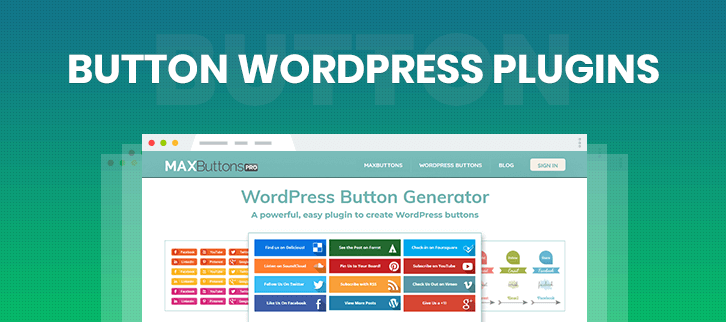
We have compiled a list of 5+ Button WordPress Plugins in this article. This will help you to create various types of WordPress buttons. Through which your site will dramatically improve with just a few simple changes.
Button WordPress plugins are easy to set up and highly customizable so that one can make easy changes according to their choice. All these plugins consist of more than 369 font awesome icons and pre-built 5000 buttons which will help you create a gorgeous website.
Further, these plugins include the payment terminal which can be used by the visitors to make online payments.
That’s why to give your online business a new height you must have to add button WordPress plugins to your website.
Read some more blogs too !!!
Let us discuss each Button WordPress plugins in detail.
1. Max Buttons – WordPress Plugins
Max buttons WordPress plugin is a simple yet powerful tool which holds more than 1.5 million installations. The plugin is integrated with visual composer which helps you to customize your WordPress buttons.
There is no need for any prior knowledge of coding for creating buttons using this plugin. It consists of professionally designed button packs with 6 free basic button packs. This WordPress button generator plugin is built for both new as well as professional users.
Pricing :
- 1 site license – Available at $19
- 3 site license – Available at $29
- Unlimited site license – Available at $49
Feature :
- The plugin consists of over 5,000 ready-made buttons or you can pick from 35,000 curated free icons.
- You can attach text lines about the button to make a clear description of the button functionality.
- It helps you to add various social sharing icons which help you showcase your social presence.
- Max Buttons plugin is integrated with Google Font which allows you to pick any of the 700+ fonts for building gorgeous buttons.
2. Share Button – WordPress Plugin
Share Button is one of the finest plugins in the list of button WordPress plugins. The plugin permits you to add social sharing buttons such as Twitter, Facebook, and Google Plus on the posts and pages. Further, this plugin supports touch gesture, and work fine in small devices.
Pricing:
- You can buy this Share Button WP plugin at $12 with 6 months support and regular updates. The extended license will cost you $60.
Features :
- You can add Facebook share with image support, it will automatically fetch your featured image.
- The plugin consists of optional button text, icon, background, color, position, popup layout etc.
- It has an inbuilt CSS3 transition which helps to create beautiful animation effects in sharing buttons.
- Share Button plugin allows you to apply it globally in the setting, or add each share button in the built-in WordPress editor.
3. PayPal PRO Payment Terminal WordPress Plugin
PayPal Pro payment gateway is a powerful plugin using which you can accept payments and subscriptions on your website. This plugin helps you to create payment buttons and assign services to them which can be placed anywhere on the website.
It helps you to securely accept credit cards information without storing it on your server. Moreover, the plugin consists of more than 369 font awesome icons which can be effectively placed on the buttons.
Pricing :
This plugin is available at just $21 with 6 months support. You can extend your support up to 12 months by paying $6.38 only.
Features:
- The plugin consists of more than 42 pre-set button designs to create beautiful buttons for your website.
- Consists of sync from PayPal functionality by which admin can easily load transactions.
- It has customizable button generator through which you can define colors, select button corners, edit text, add the icon, etc.
- There is an option to cancel the recurring subscription from WordPress admin.
4. PayPal Express Payment Gateway for WooCommerce
PayPal express payment gateway plugin is a useful payment solution for online business website. Further, it gives buyers another easy way to pay and subscribe to online services. It helps your clients to do payment through PayPal balance, bank transfer, and credit card etc.
Pricing :
This plugin is available at $29 with regular future updates. Extended plan will cost you $145.
Features :
- This plugin gives you all transaction details at once, including order details, shipping options, and tax totals.
- It has PayPal express checkout which helps to reduce the clicks and do payment in minutes.
- PayPal express payment gateway allows you to complete order from cart page present on your website.
- It skips the order review page which makes payment procedure faster.
5. Authorize.Net – Payment Button WordPress Plugin
Authorize.Net payment button WordPress plugin is a widely used plugin in this list. This plugin provides a quick and secure payment terminal which will help your customers to pay for your online business services.
The plugin helps in creating services be it one-time or recurring with trial periods on your website. Further, you can assign them to payment buttons which then can be placed on any page of your WP website.
Pricing :
This plugin is available at just $21 with 6 months support. You can extend your support up to 12 months by paying $6.38 only.
Features :
- You can easily view each and every transaction of viewers using data filters.
- It helps admin to preset button payment amount or let your customers enter their own amount on checkout.
- The plugin consists of optional comments field which owners will enable or disable according to their wish.
- Authorize.Net Plugin gives payment confirmation email for administrator with full customer information.
6. Simple Share Buttons Adder
Simple share button adder plugin as the name defines helps admin to adds share buttons such as Facebook, Gmail etc on all posts and pages. One can easily customize their share buttons and edit them according to their choice with the help of CSS based settings.
Pricing :
This plugin is available free of cost. You can download it from wordpress.org.
Features :
- You can upload and use your own custom images using this share button plugin.
- The plugin consists of predefined CSS themes which you can use for creating buttons
- It helps you to add share buttons to the header or footer of your online business website page.
Conclusion :
Well, that’s all from our side on Button WordPress plugins. The above list has both free as well as paid plugins with lots of functionalities to give your online business website a new height.
We hope, that you have found this article useful. Still, if you have any queries, you can comment it in below comment section.
Stay connected for upcoming useful plugins.
5+ Bitcoin WordPress Plugins 2022 (Free and Paid)
If you are searching for bitcoin WordPress plugins then, you must be already aware of its great importance in the online business.
Bitcoin is the first cryptocurrency that is launched in 2009. It is not in the major part of today’s payment system but, it is much more like a revolution on the internet. And the awareness about it is spreading fastly so do the adaptation.
Bitcoin is the most popular & trusted form of payment for professional site’s conversion process (Payments). Have a look at the famous & desirable advantages of using bitcoin cryptocurrency-
- Digital cash system
- Peer-to-peer
- Blockchain network
- Simplicity
- Security
- Convenience
- No personal information needed
- Ease consumers concerns about making online payments
- Bitcoin wallet support
- Modest processing fees
- No requirement of any third party banking entity for the transaction processing
If you are following up with cryptocurrency mechanism for your WordPress site. The bitcoin WordPress plugins will help you to accept payments, display comparison prices of currencies, tables of currency prices & much more.
Moreover, these plugins will fulfil all the desirable advantages stated above in this article.
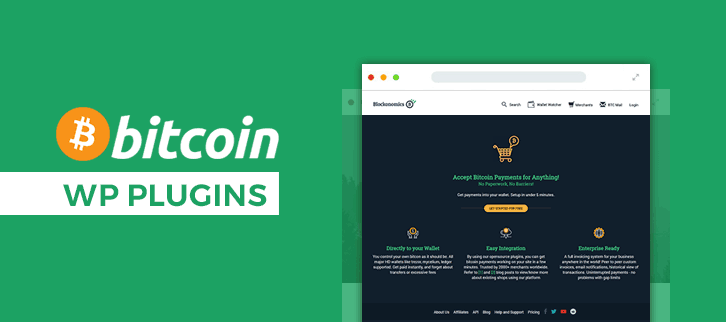
Check out these WordPress plugin blogs too :
In this article, we have put together the collection of 5+ best bitcoin WordPress plugins free & paid. Delve into each listing thoroughly & choose what suits you best.
1. WooCommerce Bitcoin Payments – WordPress Plugin
WooCommerce bitcoin payments is a plugin which brings bitcoin cryptocurrency to your WooCommerce store.
This plugin offers an extremely easy 2 minutes installation and setup. You can start accepting bitcoin payments instantly after the plugin setup. Indeed there are inherent settings available with the clean & clear explanation.
Just after inheriting this plugin you don’t need to worry about anything additional than your online business. Also, you can select amongst the various configurable exchange rates such as-Blockchain.info, Bitfinex, Bitstamp, Google Finance, Coindesk & BTC-E.
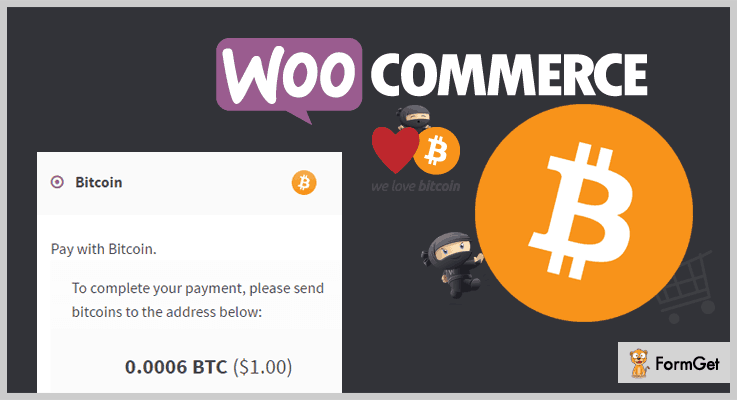
Pricing plan:
This WooCommerce bitcoin payments WordPress plugin has a regular license plan of $29 & an extended plan of $100.
Features:
- Easily generate Bitcoin address for every order to track & validate payments.
- It supports receiving payment as well as conversion for all wallet services and in all currencies
- 10+ factors for Bitcoin for dynamic restrictions on unusual products. If you want bitcoin payment for a specific product.
- Free SSL setup that will take care of your security.
2. Code Shop – Bitcoin Payment Gateway WordPress Plugin
Code Shop is a powerful WordPress plugin, which enables you to sell coupon/voucher/license codes directly on your website. It handles payments through multiple payment gateways like PayPal, Payza/AlertPay, Skrill/Moneybookers, Authorize.Net, InterKassa, BitPay, Blockchain.info, PerfectMoney, and Stripe. You can easily integrate it into WordPress pages using shortcodes. It also accepts bitcoins using Blockchain.info API. Code Shop is the easiest and perfect way to distribute coupon/voucher/license codes and monetize a website.
The setup only takes a few minutes and is very flexible. No bitcoin or technical knowledge required. Once you setup the plugin, everything runs by itself. No need to worry about anything.
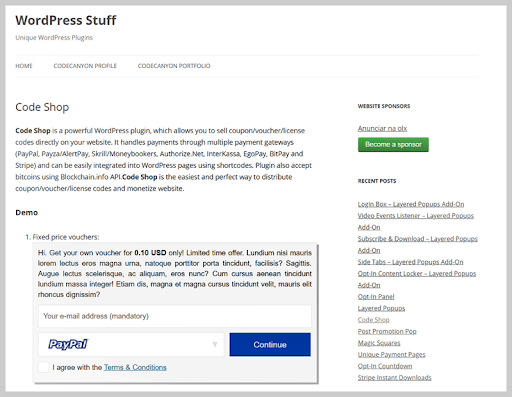
Pricing plan:
The Code Shop bitcoin WordPress plugin has two licensed plans. They are-
- Regular licensed plan – $21
- Extended licensed plan – $105
Features:
- It supports multiple payment gateways – PayPal, Payza/AlertPay, Skrill/Moneybookers, Authorize.Net, InterKassa, BitPay, Blockchain, and Stripe
- Code Shop allows you to distribute coupons even for free.
- This plugin might be translated into any language.
- Compatible with all standard bitcoin wallets
- Insightful dashboard to manage all transactions
3. Digital Paybox – Bitcoin WordPress Plugins
Digital Paybox is a WordPress plugin which permits distributing files through payments. With this easy-to-use plugin, you can select the amount to pay. Also, you can choose amongst the different gateways as- PayPal, Stripe, Payza, Alertpay, Moneybookers, Authorize.Net, InterKassa, EgoPay, Perfect Money, Bitcoins: via BitPay.
Moreover, You can set the minimum as well as a fixed amount limit for your payments. The plugin will automatically send a temporary encrypted download link to the customer after a successful payment is received via email.
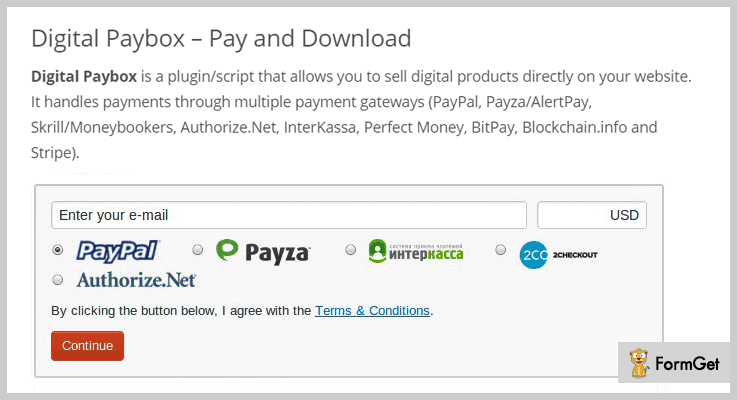
Pricing plan:
The Digital Paybox bitcoin WordPress plugin has two licensed plans. They are-
- Regular licensed plan – $20
- Extended licensed plan – $100
Features:
- Flexible payments will enable your buyers to set their desired prices.
- This plugin supports downloading huge files via X-Sendfile mode.
- It produces encrypted download links that remain valid for a certain time.
- Shortcode driven AJAX-payment form for quick & ease of access.
4. GoUrl– Prime In Free Bitcoin WordPress Plugins
GoUrl bitcoin integrates directly on your website without external payment pages. This plugin supports automatic synchronization that takes place between the payment data and your site. It automatically checks for the connection with website every hour. In case of unavailability of a website, it stores the payment transactions as well as notifications in the queue and delivers it to your website once the connection is established.
Additionally, the plugin provides maximum security to the customer’s by auto-forwarding the received money to the external wallet within 30 minutes. The leading encryption technologies like SSL encryption are adapted in this plugin to keep the information related to transactions safe & secure. Advanced security mechanism which will proffer additional protection to your customers against crackers, hackers etc.
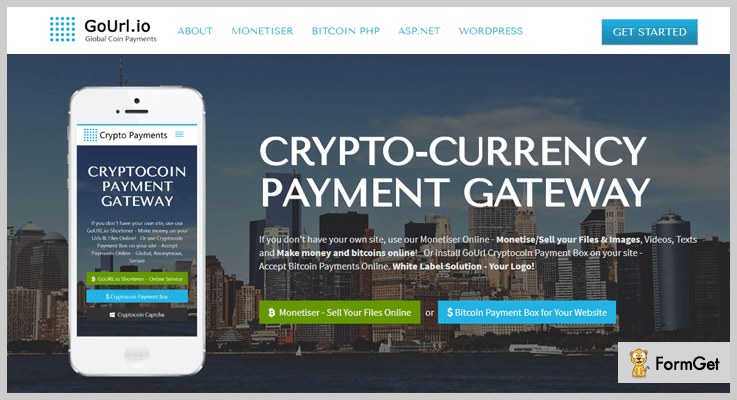
Pricing plan:
GoUrl bitcoin WordPress plugin is a free plugin which holds 7000+ active users.
Features:
- You can set your desired prices in USD, EUR, GBP, RUB, AUD (100 currencies).
- This theme supports third-party plugins such as WoCommerce, Jigoshop, bbPress, AppThemes etc.
- Advanced solutions for your registered users like Pay-Per-Product, Pay-Per-Download, Pay-Per-View/ Page, Pay-Per-Membership.
- This plugin can be easily integrated with other WordPress plugins with payment gateway functionality.
5. WordPress Bitcoin Payments – WordPress Plugin
WordPress Bitcoin Payments is a fastest and easiest way to begin accepting payments in Bitcoins. It is a product of Blockonomics to help e-commerce business sites increase their sales via payment option. It provides multiple payment options such as Bitcoin, Ethereum, Litecoin, and more.
There is no need for exchanges & middlemen every intended coin goes directly into your wallet. It provides the safe & secure transaction to eliminate chargebacks & frauds.
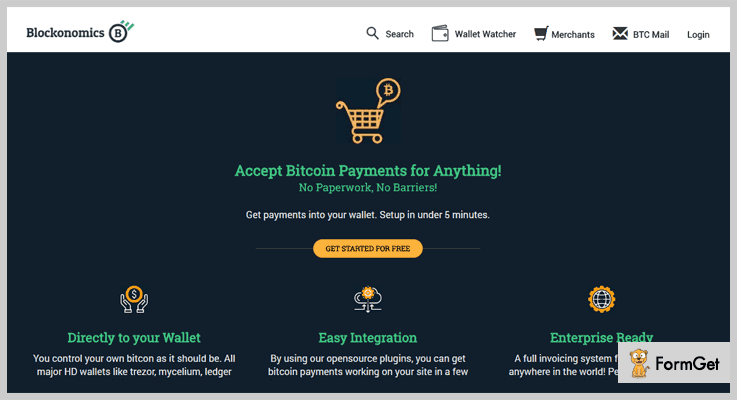
Pricing plan:
It is a free-to-use plugin with 4.5 stars rating.
Features:
- It uses prebuilt shapeshift integration and affirms BTC & major altcoins on your website such as ETH, XRP, BCH, LTC etc.
- This plugin supports all major HD wallets similar to trezor, blockchain.info, mycelium.
- API key or documentation approvals are not required.
- The complete checkout process occurs within your website or theme.
6. BitPay – WordPress Plugin with WooCommerce
BitPay bitcoin WordPress plugin is a free product of bitpay. It will help you integrate a payment system for bitcoins on your WooCommerce site. It works well for almost every theme/templates.
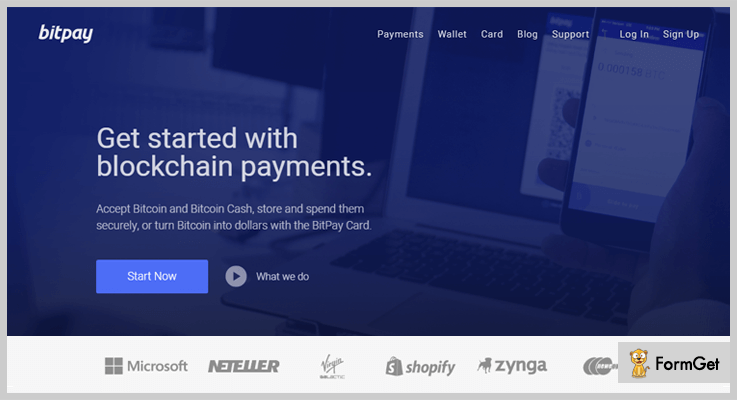
Pricing plan:
The BitPay for WooCommerce is another free plugin and can be easily downloaded from wordpress.org.
Features:
- It supports almost all bitcoin wallets that support the payment protocol.
- The price is in your local currency, it lets your customers pay with bitcoin.
- BitPay merchant dashboard for an overview of all your bitcoin payments.
- It helps you to refund your customers in bitcoins.
7. Bitcoin and Altcoin Wallets – WordPress Plugin
Bitcoin and Altcoin Wallets is a core plugin for basic bitcoin currency & accounting functionality. Financial transactions became possible on your WordPress site via Bitcoins & other cryptocurrencies using this WordPress plugin.

Pricing plan:
The Bitcoin and Altcoin Wallets is a free plugin and can be easily downloaded from wordpress.org.
Features:
- It has proper accounting for every user of your site.
- Uses MySQL database for storing data into tables.
- Simple shortcodes to display frontend UI elements to permit logged-in users to perform payment related tasks.
- Configure e-mail confirmations/notifications for users.
Conclusion:
Grab the best-suited plugin amongst these 5+ prime bitcoin WordPress plugins for your WordPress site. Hope this article has helped you. We’d love to hear any feedback regarding the domain. Please, comment your suggestions and queries in the section below.
Thanks for reading!
4 Article Directory WordPress Plugins 2022 (Free and Paid)
The article directory is an effective way of online content marketing. It allows you to categorize your articles in the desired sequence. Moreover, your visitors can also publish their articles on your website from the front-end itself.
A large number of authors publish their articles in the popular article directory. Hence, it might be a great deal for you to create an article directory. Consequently, it will make your website more popular and then the traffic will get increased.
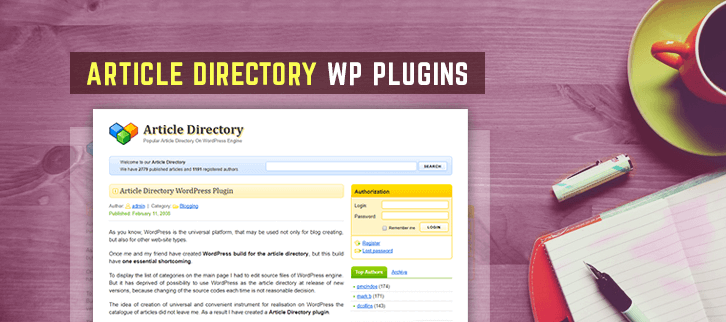
If you also want to have your own article library where you can arrange the articles in the categories and sub-categories. Then, you can go for article directory WordPress plugins.
So, that you don’t have to put extra efforts in coding. These plugins will make it easy for you.
To assist you, I’ve hand-picked some paid as well as free article directory WordPress plugins. So, you do need to hang around in searching for the best plugins.
You may also like-
Here is a list, make sure to click on the button below to explore more about the plugins.
1. roo! Framework
Roo! Framework is a compact and easy WordPress plugin for creating link directories, article directories, business directories, classified ad listing and so much more. It allows the users to add their items to the directory based on multiple precedents.
It blends 3 different plugins that are Jobbin, Roo Classifieds, and Roo Link Directory then comes in one complete framework which has the functionalities of these plugins in a single place.
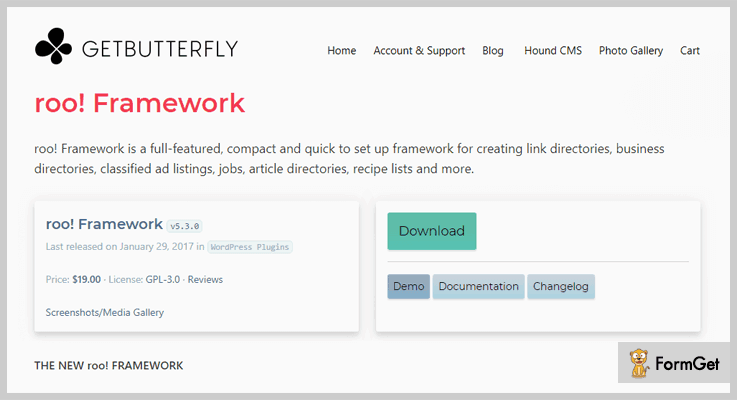
Cost Figure
On downloading it from the codecanyon.net, you’ll have to pay $19 only.
More Features
- Items can be added from the back-end by the admin as well as from the front-end by the users.
- When an item is pending to publish then, it will show the bubble notification reminding them to publish.
- You can add unlimited categories and sub-categories in the desired order.
- It comes up with easy and simple shortcodes to embed it easily on your website.
2. Article Directory WordPress Plugin
This Article directory WordPress plugin displays the catalog of the articles on the main page. This plugin removes the hefty tasks of changing the source code every time in order to arrange the articles in a sequence.
With the help of this plugin, you can create different categories of your posts and also you can build multiple sub-categories of your main category.
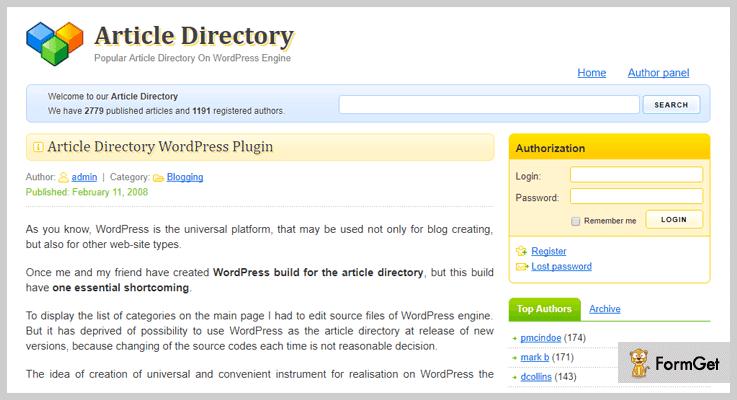
No Charges
This plugin is free to download.
More Features
- Possibility to show the articles in parent and child categories.
- It allows you to show the category description in the link title.
- The plugin provides you the specific pages for each and every category.
- You can showcase your categories in a specified number of columns.
- Facility to add the icons to each category using CSS.
3. Frontend Publishing – Article Directory WordPress Plugin
Frontend Publishing allows your guests to publish their posts and articles without giving them permission for accessing the sensitive member area. It automatically shows error when the posts that don’t meet submission guidelines of your website.
If you want an amazing article directory where guest user publishes their articles from the front-end itself then, it is the perfect WordPress plugin for an article directory.
Free to download
This article directory WordPress plugin is an open source software. It can be downloaded from the WordPress.org.
More Features
- You can define the user roles of all the members and allow certain user roles to publish their content.
- It provides you the shortcode to create the front-end submission form.
- Shortcode is available to create a list of user’s post.
- You can specify whether you want to nofollow the links in the article body.
4. List Category Posts
It is a free article directory WordPress plugin that allows you to list the posts in a category easily using the shortcode. Whenever you want to add the post to the category then, you can just simply add the shortcode [catlist] and you are done.
This shortcode accepts the name of the list, ID, order of displaying the posts and the number of the posts.
Price
It will cost you nothing, you don’t have to pay any single penny for this. You can download this plugin from the official WordPress website.
More Features
- It provides the complete documentation about how to customize and display the posts.
- You can add your custom CSS for further modification. There are several elements in the plugin that can be modified as per your choice.
- This plugin includes a widget for simple functionalities. You can include as many widgets as you want.
- Video tutorials are also available on how to use the plugin.
Closure!
So, that’s our take on article directory WordPress plugins. If you want to create an article directory on your website then look no further, pick out one from these above mentioned plugins they will make the creation process as easy as ever.
Well, we’ve mentioned both paid as well as free article directory WordPress plugin. So, after exploring, you can download the plugin which suits you the most.
5+ Author Profile WordPress Plugins 2022 (Free and Paid)
Regardless of what industry you’re in, if your blog doesn’t have author’s basic information, your blog will be considered as incomplete. Also, your users will never relate the content nor they will be able to give their exact feedback.
But using author profile WordPress plugins you can fill the incompleteness of your blog. These plugins will help you in sharing your details after every post, page, custom post, and also in widget areas of your themes.
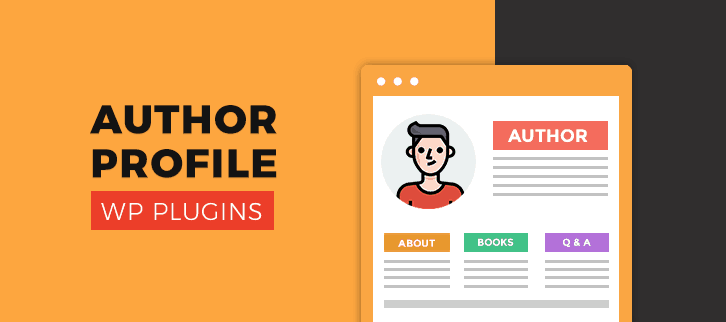
Your author profile will also encourage other bloggers to contribute to your website as a guest blogger and get fame, website’s popularity, backlinks, and a lot of traffic on their website and yours as well.
Moving forward, here are some of the best-handpicked author profile WordPress plugins. We hope you find the best one to fill the incompleteness of your website with your amazing bio.
You may like to browse some more blogs:
1. WP Author Box
Wp Author Box is a simple and appealing plugin to be used as an author box on any website. This plugin will let you control all the author box profile options. With the help of which you can customize the layouts, skins, and shortcodes.
You can also customize this plugin according to the theme you have used. Furthermore, you can add unlimited custom tabs with custom content, recent post entries and even contact form supports.
Also, this plugin comes with custom widgets that you can use perfectly on the sidebars and footer area of your website.
Price –
WP Author Box will cost you $19 only, along with its features.
Features –
- You can easily customize social icons and choose different color options to make give your author bio box unique and stylish look.
- Display your author box anywhere by using shortcodes on your website from the admin area of WordPress.
- Using WP Author Box widget you can easily display your author box on the sidebar of your website.
- This plugin will help you in choosing from 6 predefined skins or create your own using the color picker options to make the website more engaging for users.
2. A Fancy WordPress Author List
This plugin allows you to display more than one author profile with different hover effects, colors, layouts, and with a profile picture.
You can easily add the author’s bio in the sidebar from the admin area just by dragging the author widget into the sidebar and the plugin will do the needful.
Price –
You can purchase this plugin $14 with a regular license and a 6-month support from themefantasy.
Features –
- You can easily display a list of authors in the sidebar or on the page of your website.
- Also, you can add the profile images and social media icons to the author’s profile.
- This plugin will help you to use animation effects like – rotate, fade, flip, flash on author’s profile.
- With this plugin, you can use the simple shortcodes or a shortcode to display author’s profile anywhere throughout the website.
3. Elite Members
Elite Members can display authors in list or grid form, and provide multiple layouts to choose from. Also, this theme has an author box which you can display at the bottom of every post.
The author box will display many links to social websites and author’s biography. So, that the users can easily follow the writers, consequently increasing your website’s traffic, and will make the writers popular globally.
Price –
The price of this plugin is $12, with a regular license.
Features –
- With the plugin, you can specify top authors for the previous day, week, month, or a year, by applying “period” in your shortcode.
- Also, you can use the shortcodes, automatic insertion or template tags from the Elite Members settings panel in your WordPress dashboard.
- This plugin provides you up to 4 author listing styles, so you can present author in an amazing style.
- You can use the color options to color the author’s bio, from the setting panel.
4. Author Box After Posts
Author Box After Posts is an open source software created by pandasilk. It has a 5-star rating with 400+ active installations.
This plugin will help you in adding author’s bio after each post. It supports Linkedin, Pinterest, Quora, Flickr, Instagram, and Youtube.
Price –
This plugin is available free of cost on WordPress.org.
Features –
- You can add an author box after your post contents, with a Gravatar and social sharing media links.
- It supports more than 10 social media platforms.
- You can also set a custom avatar image instead of registering a new account on Gravatar.
- This plugin is compatible with WordPress SEO by Yoast and the latest WordPress version.
5. WordPress Author Profile Avatars List
With this superb plugin, you can showcase all the blog authors in a new look to attract your visitors. Moreover, you can use any widgetized area to display the details of authors.
In the WordPress dashboard, you can simply drag the author widget into the sidebar and rest will be done.
Price –
WordPress Author Profile Avatars List is an open source software and freely available to all.
Features –
- Easily upload profile images in the author profile.
- You can also add the social sharing icons on the author’s bio.
- Display the authors profile anywhere through the website using simple shortcodes or a single shortcode.
- Furthermore, you can display the list of authors in the sidebar or on the page of your website.
6. Simple Author Box
Simple Author Box is a responsive plugin and compatible with all browsers. It also has over 30 social profile icons on WordPress user profile screen, which allows you to display the author social icons.
Also, this plugin RTL support and a 4.5-star rating out of 5. In addition, it has 200k active installation till date.
Price –
Even after providing so many features this plugin costs you nothing, as it is available free of costs.
Features –
- With this plugin, you can show author’s gravatar, name, website, and description.
- You can easily customize the style, color, size and text options according to the theme of your website.
- This plugin will automatically insert the author box at the end of your post on your website.
- Simple Author Box is bi-lingual and can be translated into two languages – English (US) and Spanish (Spain).
Conclusion –
This is all about some of the best free and paid author profile WordPress plugins. We really hope and trust that by this time, you have found the best out of all author profile WordPress plugins.
Don’t forget to comment!
4+ WordPress Options Plugins 2022 (Free and Paid)
A theme comes pre-loaded with various options and facilities using which you can add custom fields, apply stylings and design changes. But what if your theme or template doesn’t provide such option or facility that you on your website?
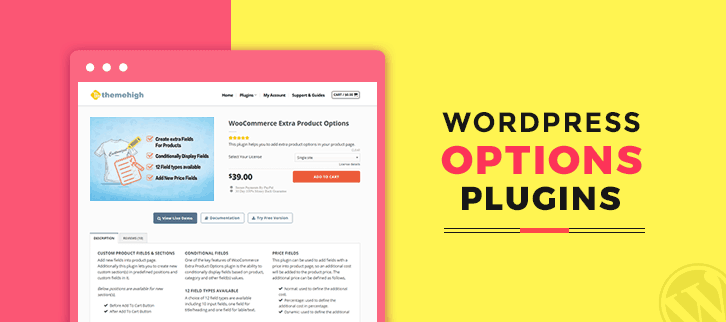
In such cases, you can take benefits through WordPress options plugins. These are plugins which allow you to create, add and customize options pages for e-commerce products, setting pages and more.
With the help of these plugins, you can simply add fields like checkboxes, buttons, price additions on the basis of percentage or fixed can be done, product fields and more can be added.
So, in this blog, we have defined some of the top class options plugins for WordPress sites.
1. WooCommerce Extra Product Options – WordPress Plugin
This is a WordPress options plugin with which you can simply add new product and other fields on product pages. It permits you to create new sections, define positions and add custom fields on the product pages.
Another key facility of this plugin is that you can apply conditional logic to showcase additional fields on the page which can be based on values, product, category, etc.
Pricing:-
- Single site plan of this WordPress plugin will cost you $39.
- For 5 sites plan access to this plugin, you have to pay $69.
- $129 will be charged for 25 sites plan of this plugin.
[Note:- PayPal secure payment gateway is used and you get 30 Day money back guarantee]
Features:-
- With this plugin, you are allowed to add, remove, enable, disable extra products and categories on product pages.
- Using the additional fields you can also attach extra cost to the product price which can be normal cost, percentage or dynamic cost based on calculations.
- In this plugin, you get 12 different types of fields which include 10 input, 1 title, and 1 label or text fields.
- You also get multilingual support for the translation of labels, placeholders, and other fields.
More Details On WordPress Options Plugin
2. WooCommerce Product Addons – WordPress Plugin
WooCommerce product addons is a WordPress plugin which helps you add extra product details and facilities using fields like text area, text field, upload file, dropdown, checkboxes, etc.
It is an advanced plugin through which custom product fields can be added for user benefits and ease. You can also have global addon products which automatically get added to every product page and various price changes are also available.
Pricing:-
- The regular plan of this plugin comes with a price tag of $29 which includes 6 months support and features.
- $149 is the price payable for the extended plan of this plugin with which you get advanced features & facilities.
Features:-
- Global options facility of this plugin helps you create products that you want to display with all types of products on your website.
- Global products automatically get added to all products but using exclude global option you can detach that product from a specific product.
- With this plugin, you can select fixed as well as percentage pricing for custom fields.
- Allows you to add customized images to radio buttons and checkboxes.
More Details On WordPress Options Plugin
3. Custom Options Plus – WordPress Options Plugin
With this plugin, you get access to multiple advanced themes and website styling features. Using which you can easily design a unique and attention-grabbing website for your business.
Custom options plus is a plugin which helps you add custom variables to a settings page for any theme.
Pricing:-
- This is a totally free plugin which holds more than 8,000 active installations on the web. This plugin can simply be downloaded from wordpress.org site.
Features:-
- Using this plugin you can define labels, names, and values for theme styling on the WordPress dashboard.
- Easy to install, 100% responsive plus it supports all latest versions of WordPress and offers frequent updates.
- With the help of this plugin, you can enter your custom options data for your theme with ease.
- It also allows you to add social media logins like twitter, facebook, Youtube, etc.
More Details On WordPress Options Plugin
4. WooCommerce Product Options Plugin
This WordPress plugin for options page helps you attach both free and paid custom product options to your website with ease. Product addon and additional facilities can easily be defined on product pages through this plugin.
It allows you to add custom fields, product additions, styling facilities on an e-commerce site.
Pricing:-
- WooCommerce product options plugin is a free plugin with over 2,000 installations and high ratings on the web. Even being free it offers multiple custom fields, stylings and addon options.
Features:-
- You can add 4 different types of product options fields like input field, text area, drop down and select box.
- This plugin automatically adds additional service cost opted by the customer into the product price.
- You are also allowed to display various fields on the cart pages. This will help you inform the customer about services and facilities they have opted for in the order.
- It permits product arrangement according to a logical sequence.
More Details On WordPress Options Plugin
5. WooCommerce Product Custom Options Lite – Plugin
WooCommerce product custom options plugin is a free yet advanced tool with which you can customize product pages for better user-experience. This plugin gives you options to add custom fields and facilities of products.
Pricing:-
- WooCommerce Product Custom Options Lite is another totally free plugin with multiple features, advanced facilities, updates and high rating on the web.
Features:-
- Based on the needs of the web pages you can attach custom fields like text area or text field to collect user information.
- You can add various options like label, pricing and text limit and more to categories.
- Special option which helps you define which field is required and which is optional on the theme.
- Additional options provided can easily be added to the cart page, checkout page and summary pages.
More Details On WordPress Options Plugin
Conclusion
Finally, we have arrived at the closure of this blog on WordPress options plugins. I am sure about the fact that you must have found the plugin which is needed on your website for adding customization page.
In case of doubts and queries please contact us below in the comment section. feel free to contact us.
5+ Mobile Menu WordPress Plugins 2022 (Free and Paid)
The trends have changed and since having smartphones do all the work, people seldom sits in front of the desktop. We look for a theme with responsive nature. But should this trend be confined only to the layout of the website or it should expand further?
You already know the answer. And that’s why you are surfing our blog on Mobile Menu WordPress Plugins.
Of course, every theme has a predefined set of menus, is it wise to go for mobile menu WordPress plugins for added functionality?
The present scenario leads us to a point where it is actually essential to have your website’s menu designed in a way which makes it optimized for mobile. In simple words, the menu of your website will have the perfect drop down, an accordion style which can also overlay the content just like it happens in mobile.
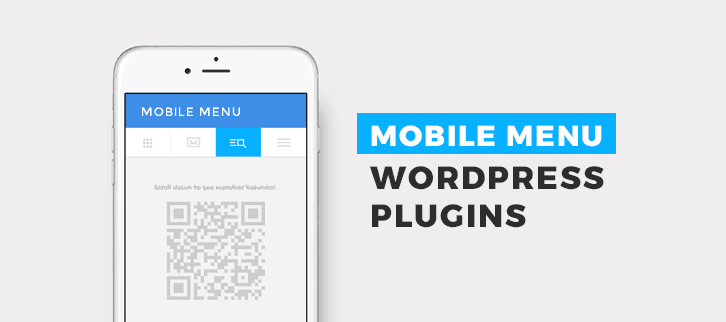
Although menu is a pretty simple thing. The three line button, that we term as a menu, holds a list of individual items with a different purpose that appears only when you click the menu because we don’t want to spill the beans at the very moment when a viewer visits our website. Isn’t?
But, as soon as the menu is clicked it should serve at least half of your purpose of impressing the visitor.That’s the reason why we would looking at the Best Mobile Menu Plugins that will help in making website easily accessible to all the global viewers.
You may also have looks at these WordPress plugins.
1. Touchy – WordPress Mobile WordPress Plugin
This plugin acts as Mobile Navigation solution for WordPress with most customization options. You will also get features like buttons and navigations to take the user experience to the next level of the website.
Pricing
This amazing plugin is available at a very affordable price. Regular license at just $22 with 6 months support. Extended license at $90.
Features
- You can use the “by default” feature for back, call, email, search as it is. You may also override it completely by adding different items. For eg. default icons can be replaced by browser icons etc.
- When it comes to the customization you can upload a logo image and position it right, center or left wherever you like with ease.
- There are 2 unstyled widget location provided at top and bottom of the menu that can be used via embedding shortcodes, CSS, HTML for any purpose(eg. Add social button, announce a new product etc.)
- With free updates provided to the customer also allow them to avail new features that are added regularly.
2. Mobile Smart Pro
This plugin lets you switch your theme and have control over the appearance of your website. With its 4.5 star rating, this plugin serves as theme switching mobile toolkit. This plugin includes developer feature – template tags. It allows the developer to customize your theme to different devices.
Pricing
Purchase the regular license at the minimal rate of $17. With the extended license at $80. You get extended support for one year at $4.88.
Features
- Foot switcher will allow the user to switch manually between mobile desktop version
- Mobile plugins will disable specific plugins when the viewer views your site on mobile or tablet that might slow down the theme
- The mobile device can be detected once it visits your website, further we can switch to our preferred mobile theme.
- If a customer visits through mobile or tablet, he will be redirected to individual post/ pages to a custom URL.
3. WP Mobile Menu – WordPress Responsive Mobile Menu
WP Mobile Menu is the best in WordPress Responsive mobile plugins. This plugin will provide better functionalities for the menu of your WordPress website even on a mobile.
This plugin comes with various features which will provide you a complete solution for all your problem. Multi-Level menu and widgetized areas are few of the many features of this plugin.
Pricing
This plugin is available at $39.99 only. With Pro version Lifetime you can avail it at $119.99.
Features
- Provides you slideout Push Content which will slide in from left/right and push the entire page content.
- You can also display the menu panel from Top and it will stay over the page content.
- Loaded with a cutting-edge feature that will provide a perfect experience over your WordPress site.
- This plugin provides a wide range of icons over 2000+ like FontAwesome, Fontelicon, Iconic, Entypo, Typicons for the users.
4. Mobi – Mobile First WordPress Responsive Navigation Menu Plugin
Mobi emphasis on the effective navigation of your website for the customers. You can choose where to position the menu (on the top or bottom) for your mobile responsive website.
Make it more appealing give your website your personal touch by setting logo, background image color scheme that suits best for your site.
Pricing
Now you can purchase this plugin by paying a very minimal amount of $16 for a regular license with 6 months support $75 for an extended license.
Features
- The user can have selected items in the menu by simple drag and drop customization feature offered by this plugin.
- The user can decide the visibility of menu for the guest users or login users (registered ones) of the website.
- The navigation with a pop-up effect will display full navigation links and search form making it an easy access for the visitor. You can also add logo image in this pop-up.
- The social media icons in the menu will allow the user to share the content with others. This will increase the social media interaction and gradually an increased traffic to your website.
5. Superfly- Responsive WordPress Menu Plugin
Superfly WordPress theme is in the form of either a stand-alone navigation or with your main menu. This plugin will provide enables a user to design a menu that will be optimized for space.
It provides mouse-over interface to displays the information without actually clicking on it. Which enhance smooth navigation.
Pricing
You can have purchased on the basis of the two types of licenses available. Regular license at $25 with 6 months support. Extended license at $150.
Features
- Menu bar comes as Shiny icon bar, available in the compact form, for users to quickly access to those included pages. It is also available in full-screen mode and side menu(or vertical menu).
- Menu display can be controlled with the following options: show/hide on mobiles or desktops or on specific pages, for logged user etc.
- This plugin can incorporate any number of menus from WordPress according to the user need.
6. WDES Responsive Mobile Menu
This developer-friendly mobile menu inbuilt in a way that it provides access to pages within the website for visitors as well. The plugin functions automatically with many of the WordPress themes at the back end and ddon’trequire any coding.
Pricing
Avail this plugin without paying any charge as it is free of cost.
Features
- If the themes mentioned above does not match your current theme, you can still use the plugin by use of the following function after body opening tag. wdes-responsive-mobile-menu.
- The Header Top Section above site logo and navigation menu, allows you to add your phone number, email address, and social networks.
- You can also select a new one from menu dashboard.
- With WDES Responsive Mobile page options you can always organize site logo, background color, text color, text font size etc.
Conclusion
The above-mentioned plugins are the best Menu Mobile WordPress Plugins. Hope you find out the best plugin for your website.
For any queries, you can comment below
Thanks!
4+ Read More WordPress Plugins 2022 (Free and Paid)
A website owner always wants that his blogs or services should be spread throughout the world. To relax you in this situation we are here with the read more WordPress plugins.
Yes! with the help of these read more WordPress plugins, you can allow your visitors to get deep into the details of your services. Also, these plugins will hide lengthy articles into a single ‘tap-to-read’ button.
In the read more buttons you can insert the important links related to your article which will redirect users to next page. The read more buttons will create more curiosity in your customers and push their interest to read the hidden content.
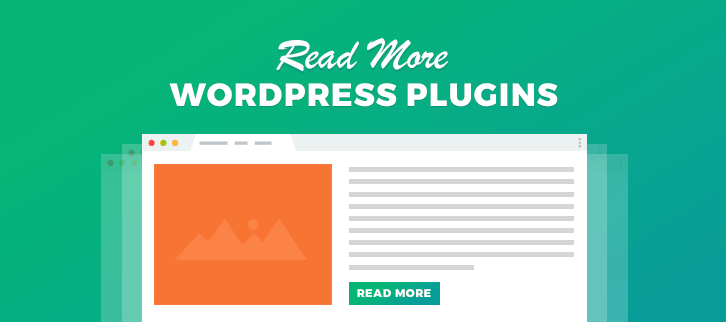
The list of read more WordPress plugins comes with unique and advanced features like adjusting the font size, text content, shortcodes and a lot more.
So, now to improve your website traffic and ease your customers with more experiences, and pick up the best read more WordPress plugin.
Now, let’s dig deep into these paid and free read more WordPress plugins to see their detail pricing and features.
You may also have a look at these popular blogs.
1. Easy Custom Auto Excerpt – Read More WordPress Plugin
Easy Custom Auto Excerpt WordPress plugin will help you to cut or display the excerpt description on the home page or post pages.
You may add the custom text at the end of a paragraph and read more buttons with 40 predefined styles that come with this plugin.
After using this plugin, you don’t have to do all the stuff manually just move to the configuration setting, set the word length and your job is done.
Also, this will automatically excerpt image or code for the picture and you can customize the thumbnails for excerpts.
PRICING:
Easy Custom Auto Excerpt offers you different pricing plans depending on the number of sites you use
One site: $10. Five sites: $15. Twenty-five sites $25. Unlimited sites $40.
FEATURES:
- You can display the read more button either in a plain text form or in button form.
- This plugin automatically preserved the excerpt for image and shortcodes.
- You can easily change the text size, typeface and image attribute from the admin area.
- Through custom CSS editor, you will be able to change the style and design of the buttons.
2. Read More Without Refresh – Wordpress Plugin
Read More Without Refresh is a simple plugin that helps users to read more details about the services without refreshing the page. To satisfy the needs of SEO and to serve your visitors with the great experience you can use this plugin.
With the help of this plugin, you can place the shortcodes anywhere on the pages of your website. Also, it comes with a free demo and video tutorial, available on youtube.
Moreover, this plugin is quick to install, so what are you waiting for just upload the plugin and activate it.
PRICING:
This plugin is free of cost for you and can be easily downloaded from WordPress.org
FEATURES:
- You can place the read more button after each paragraph or content.
- This plugin automatically hides the predefined content with the help of shortcodes.
- Your users will be benefited with the read more button as the page won’t reload again & again.
- Also, read more without refresh plugin is compatible with all the latest WordPress versions.
3. Read More – A Part of Read More Wordpress Plugins
Comfort your visitors to read the content of posts and pages with the help of this plugin. Using this plugin you can hide your long content and place the read more button after each paragraph which will display your website content beautifully.
You can enable or disable the buttons from the setting option. Moreover, this plugin will give a boost to your SEO and your visitor’s experiences without affecting them in a negative way.
PRICING:
Read More plugin is available free of cost to everyone.
FEATURES:
- With this plugin, it would be easy for you to set the custom dimensions and width of the button through dashboard settings.
- You can easily customize the height of the buttons from the admin panel of WordPress.
- This plugin will help you to expand the custom animation duration for the read more buttons in the plugin menu.
- Also, you can adjust the font size of the buttons.
4. Read More Excerpt Link – Wordpress Plugin
Read More Excerpt Link WordPress plugin will crop the content and adds a read more button. You can change the text of the read more link button from the excerpt submenu.
Further, this plugin benefits you to change the text length of the read more button: by default, the predefined length of a button is 55 words.
PRICING:
It is an opensource software which means it is freely available to all.
FEATURES:
- From the read more text submenu you can easily modify the read more text link.
- Also, this plugin helps you to frequently show the button link if the excerpt is specified.
- You can easily change the default length of the button from the setting menu.
5. Read More by Adam Skaat – WordPress Plugin
The read more is a simple and easy to install WordPress plugin on your website. It will aid you to affix the read more button on the pages and posts of your website.
Also, it hides the predefined text with shortcodes and leaves the rest for search engines to scan it.
PRICING:
With its 5star rating and functions, this plugin costs you nothing.
FEATURES:
- You would be able to set the size and dimensions of the buttons.
- You can add unlimited read more buttons on your website with the help of this plugin.
Conclusion:
Above we have shared the best read more WordPress plugins. We truly believe that you will handpick the best plugin out of all the mentioned read more WordPress plugins.
If you like the blog please comment below.
7+ WordPress Quiz Plugins 2022 (Free and Paid)
“Use WordPress quiz plugins & increase the traffic on your website indirectly!“
There are many ways of increasing the traffic on a website & doing marketing for it. Digital marketing is a method through which you can do it. Yet, it will take some months for it to show some positive results but you want the quick answers!
We know a way through which getting quick results is possible. yes! Through quiz WordPress plugins, you’ll be able to create quizzes on viral topics which will attract the users to participate. Eventually, it will lead to the increase in traffic.
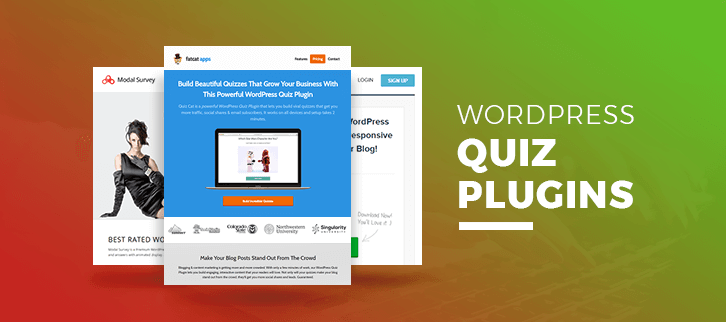
Through them, you’ll be able to create questionnaires on any niche without any hindrance. Also, you can add images, videos, GIF files & many more elements to a question for the help of your participants.
That’s why we’ve mentioned some of the best WordPress quiz plugins in this article. Some of them are paid while others are free.
You’ll definitely be able to catch the audience & gain traffic on your site by using them.
Some of these plugins also support the features of creating surveys, polls, forms & many more elements. Apart from it, you can post advertisments of others on your site using one of the below plugins. ‘A secodary income you’ll get to earn’. Isn’t it all enough?
So all we want from you is to surf down into this article & choose the best WordPress quiz plugin according to your needs!
You may also like our more blogs. They contain some other WordPress plugins too!
Let’s dive in together now!
1. Quiz Cat: Best in WordPress Quiz Plugins
Quiz Cat by Fatcat Apps is one of the best quiz WordPress plugins through which you can create quizzes on those topics which are way too viral nowadays. Apart from it, you can also create them on the topics according to the niche of your site.
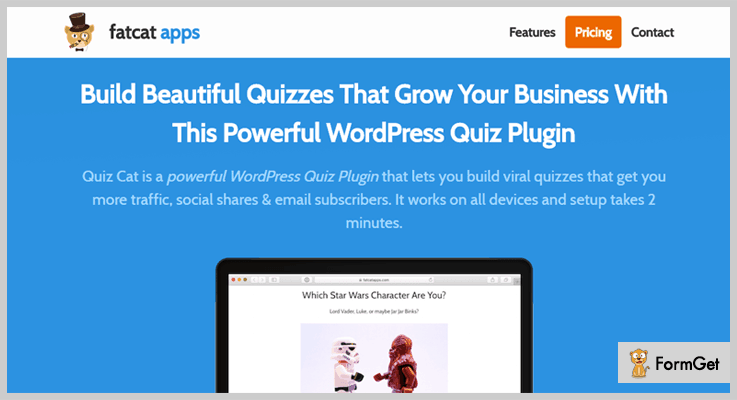
Pricing:
- Its personal plan charges only $29 for 1 website & updates for 1 year.
- Besides that, it also has a business plan which costs $49 for 3 websites.
- At last, its elite plan which provides an unlimited number of sites at just $99.
Features:
- You can add illustrative images to the questions to give a little bit clue to the answer.
- Also, one can track the popularity & usage of his quiz through analytics section. That’s how you’ll get to know if the quizzes are really engaging the target audience or not.
- About from viral, you can create personality quizzes because people love to attempt them. Eventually, it will help in boosting your social shares when people share your quizzes on the web.
Click Here For More Information!
2. WP Quiz Pro: Quiz WordPress Plugin
WP Quiz Pro is a WordPress plugin to create quizzes on a blog or a website. And yes, it will help you in creating viral quiz which will ultimately help you in destroying the bounce rate of your domain.
One important fact about this plugin is that it is compatible with almost all of the WordPress themes.
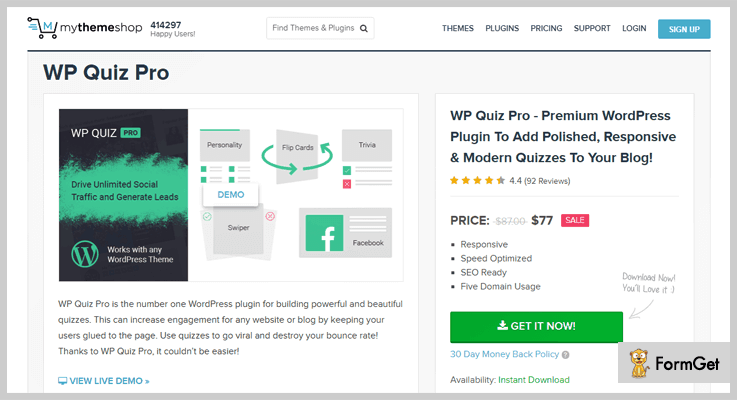
Pricing:
- This plugin has a single plan which charges only $77 with 5 domain usage.
Features:
- To make it more versatile, this plugin supports multilingual functionality. So you can create quizzes in any language you want to & gather the visitors from every corner of the world.
- As is fully customizable, you can create a one of a kind quiz structure for your e-platform. The more it is unique, the more will be the traffic on your site.
- For beginners point of view, this plugin supports 5 types of quizzes: trivia, personality, swiper, flip cards & facebook quiz. You can try any of them according to your needs.
Click Here For More Information!
3. Quiz Engine: WordPress Plugin
Quiz Engine is an effective WordPress plugin through which through you can create feedbacks, quizzes & other types of questionnaires. It also allows the people to go back & change their previously answered question if they think it is not suitable.
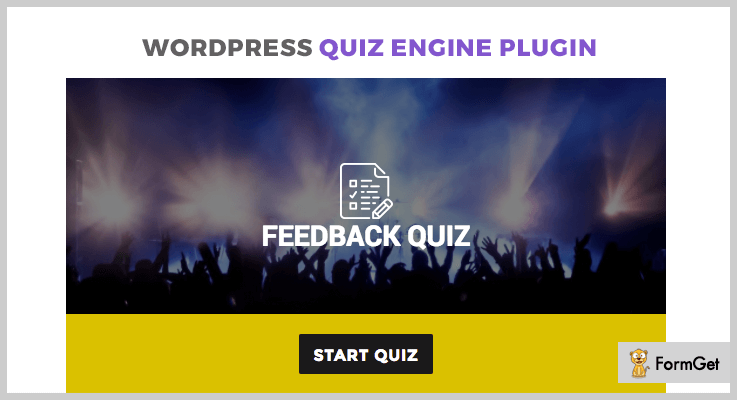
Pricing:
- It has a regular plan which charges only $36. It includes both the item price & the buyer fee.
- This plugin also has another plan which costs $130.
Features:
- For the quiz, you can set the time limit in which people have to complete it or their session will end.
- Also, you can send the emails to your participants in order to let them know about their performance during the quiz.
- Apart from it, you can assign a group of questions in a unique category. This is how you’ll be able to differentiate the questions easily.
Click Here For More Information!
4. LeadQuizzes :WordPress Plugin
LeadQuizzes’ quiz maker can help you capture up to 500% more leads from your website and advertisement. Additionally, the answers you collect can help you segment and understand your audience better. Whether you need an additional 50 leads a month or 50,000, LeadQuizzes can help you grow. The WordPress plugin will allow you to easily put your quiz directly on your website.
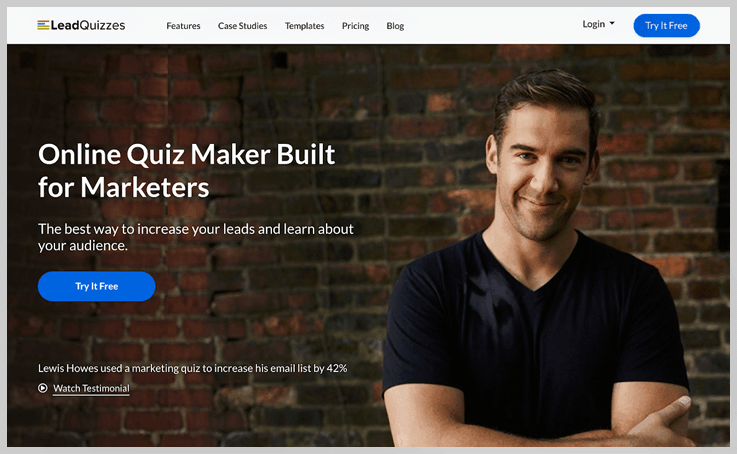
Pricing:
- it has a 14-days free trial period
- the STANDARD plan costs $37 per month
- the PRO plan costs $74 per month
Feature:
- The website popup feature takes minutes to install and configure.
- LeadQuizzes responsive embed code works across all major devices and browsers, capturing leads and data while you sleep.
- The Facebook pixel integration allows you to build custom audiences and fire events based on quiz taker answers, results, and question drops off so you can spend your advertising on your most profitable audiences.
- You can use LeadQuizzes auto-generated URL to capture new leads. No landing page development or coding required.
Click Here For More Information!
5. WP Viral Quiz: WordPress Plugin
WP Viral Quiz is a WordPress plugin which will help you to create quizzes on the most popular topics. It is easy to use in such a way that even a non-techie guy can also use it without any difficulties.
Apart from it, this plugin can be updated anytime from the WordPress panel itself. So you don’t have to worry about losing any new feature updates.
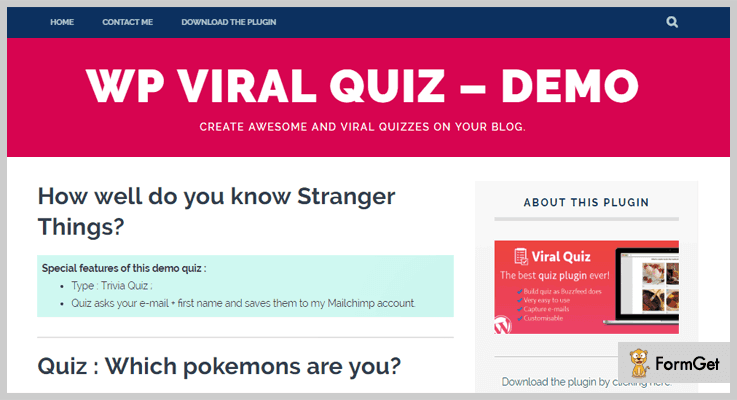
Pricing:
- This plugin has a standard plan costs only $35.
- It also has another plan of $175 which comes with more advanced features.
Feature:
- With an iframe, you’ll also be able to integrate & use this quiz plugin expand your visibility without any hindrance.
- Apart from all of this stuff, you can post advertisements of others on your site which will get you a secondary income.
- This plugin also allows customizing the CSS files according to one’s needs. Why? Just because you can create a well-styled questionnaire website with lots of colors & frames.
Click Here For More Information!
6. WordPress Quiz Plugin:
For blogging, teaching & advertising works, you should give a try to WordPress Quiz. It helps in creating multiple choice questions for infinite types of purposes. When a participant completes the test, their data of answers is automatically stored in the database which only you can access later.
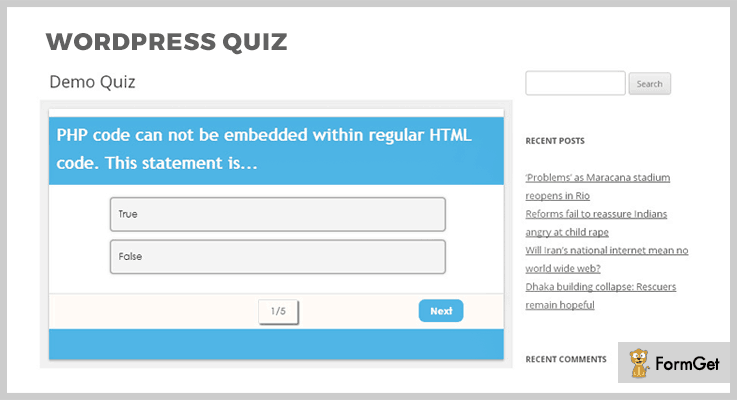
Pricing:
- $19 is the charge of its basic plan for using general features.
- For more features, you can pay $115 to WordPress Quiz & create a unique questionnaire platform.
Features:
- The participants of the quiz can share the info about it through social sharing icons.
- As an admin, you can randomly arrange the questions in any order to make it perfect.
- When people who are attempting the quiz don’t know the answer, they can get it from the hint section. Not all plugins have this feature.
Click Here For More Information!
7. Modal Survey: Poll & Quiz WordPress Plugin
Modal Survey allows you to create a polling platform in which you can also design quizzes with so much ease. And yes! Polls, surveys & quizzes can really work like the center of attraction for your WordPress site.
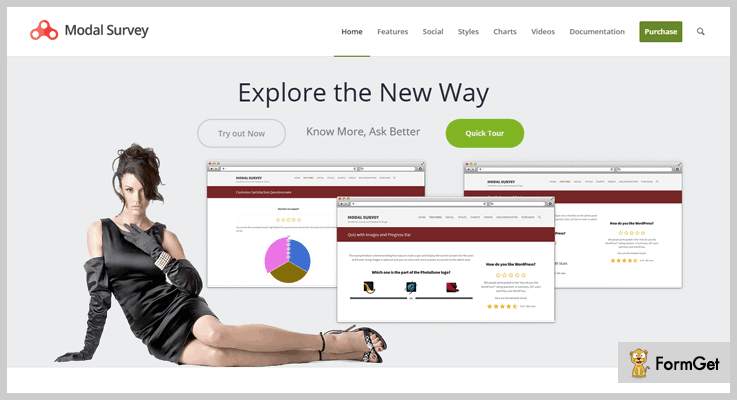
Pricing:
- Its regular license charges only $35.
- Apart from that, this plugin has an extended license with more features which costs $200.
Features:
- Its trivia quiz style is getting way too popular nowadays as the Facebook share icon allows others to spread it. Eventually, your platform will be advertised without using a single penny.
- By using it, one can create the unlimited number of polls, quizzes & survey in a couple of minutes.
- This plugin also has rating feature through which, your participants can give grades to you quizzes & surveys in the form of ‘Stars’.
Click Here For More Information!
8. Quiz And Survey Master: WordPress Quiz Plugin
Quiz And Survey Master is a WordPress plugin through which you can create a single as well as multi-page survey & quiz platform. All the texts which you can mention in the interface of questions are easily customizable for better user experience.
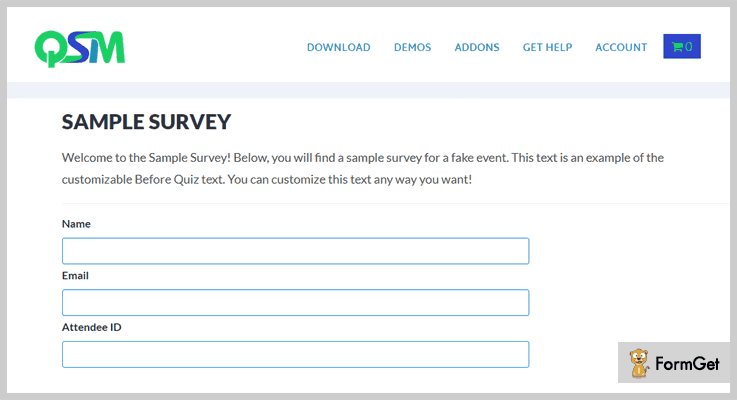
Pricing:
- This WordPress quiz plugin is free of cost.
Features:
- You can create different types of questions such as multiple choice, true and false, drop down & many more.
- Also, this plugin allows adding the illustrative videos to help the participants for analyzing the question & then answer it perfectly.
- On real time, the participants can check their answer whether it is correct or not. This is what we think is an interesting feature.
Click Here For More Information!
9. Opinion Stage: Best in Free WordPress Quiz Plugins
Opinion Stage WordPress plugin can help you in engaging more people to your site by creating polls, quizzes, forms & many more elements. And you can manage all of them from the dashboard itself without any complications.
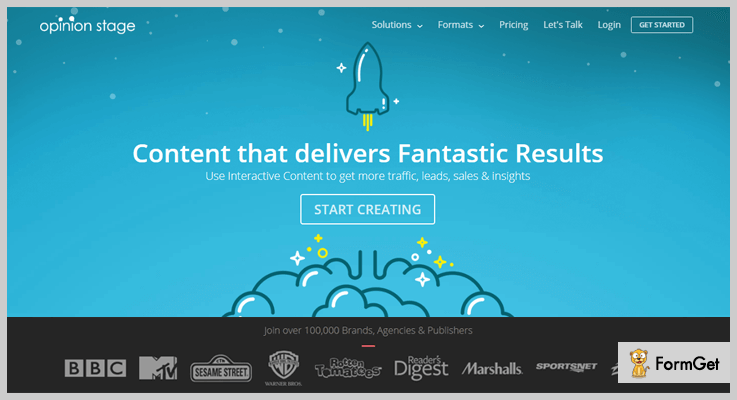
Pricing:
- It is free of cost for the lifetime.
Features:
- According to your needs, you can customize the look of you quiz page at any time.
- Also, you can create any type of quizzes such as trivia or personality. Don’t worry, they are easy to create!
- Apart from it, this plugin is able to provide such a quiz structure which is responsive for all types of screens.
Click Here For More Information!
Conclusion:
So above are some of the best WordPress quiz plugins which you must use to engage people to your website. Through them, you’ll be able to create quizzes of multiple types such as personality, trivia, basic etc. Some of these quiz plugins are free while others are paid.
Apart from it, you can influence your target audience by generating quizzes on viral topics. Due to it, more & more people will become its participants. In the end, they’ll be curious about your website & will surely visit it.
That’s why we’d like you to choose the best quiz WordPress plugin according to your needs!
You may drop comments below if you have any queries or want to suggest some more quiz plugins for WordPress!
6+ WordPress Grid Plugins 2022 (Free and Paid)
Want to display your site’s content in a proper order to give your users obstruct free look?
If yes, then you are at the right blog!
So, we introduce you WordPress grid plugins which allow you to create an unlimited number of layouts and display all post types in a well-structured manner.
These plugins give a layout where you can add images, blogs, videos and other elements in various layouts such as masonry, normal grid styles and more.
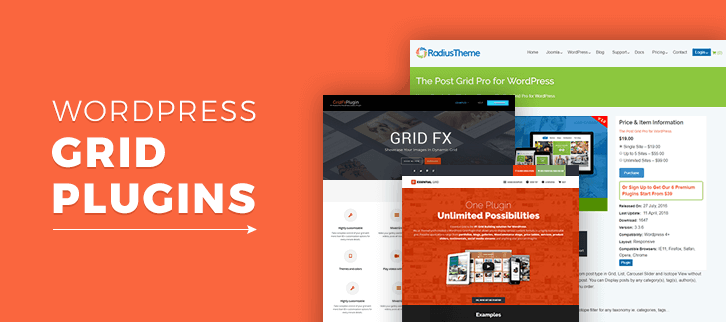
Furthermore, these plugins will manage and organize your content by column resizing, paging, row and column styling for your website and more.
Grid plugins are useful to those who own a portfolio, blog, gallery, WooCommerce e-shops, websites etc.
Use any of these WordPress grid plugins mentioned below, and get ready to deliver a better user experience to your visitors.
1. The Grid – WordPress Grid Plugin
The Grid is a very popular plugin with over 7,000 active installations and 5-star rating. This plugin has 3 grid layouts – grid, masonry, and justified.
In addition, it allows sorting & filtering of a grid with a horizontal layout of up to 10 rows & 12 columns and 4 navigations (free, basic, centered, force centered). Then it has an autoplay slider with animations and speed controlling functionalities.
Furthermore, this plugin offers you around 30+ unique color skins. You can also create your own color skin with the help of skin builder.
Price –
You can purchase this amazing plugin at $26 with a 6-month support from Theme-one.
Features –
- This plugin is also compatible with WPML plugin which means it is easy to translate it into another language.
- It is compatible with WordPress post formats like – standard, gallery, video, audio, quote & Link Format (Masonry style).
- The Grid also supports Instagram, Youtube & Vimeo streams, Twitter, Facebook, Flicker, and RSS Feed.
- Also, you can play videos & songs directly in the grid to increase your visitor’s interest.
2. Essential Grid – WordPress Grid Plugin
With Essential Grid, you can easily grid to any part of your website. It even allows you to import/export your grid, skin, and metadata to any theme or to another WordPress installation.
Furthermore, it is available with a demo tutorial for you to understand this plugin easily. Also, you can adjust the rows, columns, and spacings of your grid and content accordingly.
You can also use social media sources like – Facebook, YouTube, Twitter, Instagram, Flickr, and Vimeo on your website so that your customers can share their experience on these social media platforms. Thus, bringing more traffic to your website.
Price –
With a regular license and a six-month support from ThemePunch, the cost price of Essential Grid is $26.
Features –
- It has 3 types of layouts – boxed, full-width, & full-screen layouts, you can choose any of the layouts and display your content and website in a well-organized way.
- Your content sources can be in a post, pages, custom post, WooCommerce, and gallery form, which you can select from admin area.
- With a pre-defined set of 25+ schemes, you can easily attract your users.
- It also has a skin builder – Visual Skin Editor which will help you in building and customizing your own skins easily.
3. Post Grid – WordPress Grid Plugin
Post Grid Plugin is responsive which means it works well with all screen devices and also has cross-browser compatibility. It has a pre-made layout which allows you to create unique grid instantly.
With this grid plugin, you can select the thumbnail size, custom background color, an image for grid area, custom width for desktop, tablet and mobile devices.
It has up to 400K active installations and 290,000 downloads to date, which clearly means that this plugin is quite popular in the family of WordPress grid plugins.
Price –
The cost price of Post Grid depends on the number of domains used by you, which are as follows:
- 1 domain: The cost price is $29 only with 1 year free updates.
- 10 domain: The cost price will be $99 with 1 year free updates.
- 100 domain: The cost price will be $199 with 1 year free updates.
Features –
- You can create post grid for any custom post type & page and display it anywhere via shortcodes.
- In this plugin, you can display or hide the pagination according to your need.
- Post Grid can display on archive pages like categories, tags, custom, search, date etc.
- It also supports & displays data from the third-party plugin. Such as- WooCommerce, EDD, WP eCommerce Product display, post ratting via Rating-Widget, and a lot more.
4. Post Grid Pro – WordPress Grid Plugin
The Post Grid is a 100% responsive & mobile friendly plugin. With this plugin, you can display your page, post, custom post type in a grid, list, carousel slider form without any line of coding.
You can easily generate a grid from admin area and insert it into a page or a post. Also, you can display your posts by choosing any category, tag, keywords, etc.
Moreover, this plugin will provide you 55 Amazing Layouts and a masonry layout to give your website a modish look and an engaging interface to your users.
Price –
The prices are site dependent and mentioned below:
- Single site: $21
- Five sites: $55
- Unlimited sites: $99
Features –
- It displays image size in forms like – thumbnail, medium, large, full and custom image size.
- You can also change the color of text, button, and size of a grid from the admin area.
- Post Grid Pro uses posts, pages, and the custom post type as the source to display on the website.
- From the WordPress dashboard, you can also enable or disable the pagination feature on your website.
5. Grid FX – One Of The Best In WordPress Grid Plugins
It is one of the best plugin in the family of all WordPress grid plugins. With the help of this plugin, you can use your own WordPress content, custom posts, taxonomies, image gallery and more.
This plugin has a drop-down sorting and filtering option for customized and
default taxonomies. Thus, it will make search easy for your customers and save their time.
In addition, you can display your products in a beautiful grid using the Grid FX WooCommerce support. You can easily integrate this plugin to WooCommerce and give a hike to your business.
Price –
This plugin will cost you $20. Also, DeluxeThemes will provide you six-month support with a regular license for this plugin. You can also buy the extended license at $80 only.
Features –
- You can create a grid in your style by using images, videos, posts, all in one grid.
- This plugin will help you in displaying multiple grids on the very same page.
- In this plugin, you can embed images and videos from your favorite social media sites like Facebook, Twitter, Flickr, and Youtube.
- Grid FX is multilingual, thus, it supports content in multiple languages.
6. WP Media Boxes Portfolio – Responsive WordPress Grid Plugin
It is a portfolio plugin that allows displaying all kinds of content in a highly powerful grid. You can use it for display media, portfolio, blog post, etc.
It is fully responsive and adapts according to the browser. Using the admin panel or skin editor, you can quickly customize it. Along with that, this plugin provides powerful filter system.
Price –
With 6 month support and future updates, you can buy this plugin in two license
- Regular license at $21 only.
- Extended license at $125.
Features –
- Directly link to the popup so you can share the popup content in your social network.
- WP Media Boxes Portfolio provides sorting and lazy load feature that allows you to sort images easily.
- For a specific post, you can specify a different skin according to your requirements.
- With this plugin, you can define the grid layout for different resolutions that means you can set different layouts according to different devices.
7. JetGridBuilder – WordPress Grid Plugin
JetGridBuilder is the latest product by the well-known Crocoblock team. It solves the main problem of most Elementor plugins – lack of flexibility. JetGridBuilder provides unlimited possibilities for grid building, allowing you to create the design of any order, any number of columns, row height, and size. Feel free to fill the grid with products, blog posts, or ad banners simply by dragging in into the layout and resizing it back then.
JetGridBuilder comes with two widgets (Post Grid Builder and Terms Grid Builder) and two default item style options. They allow the info to appear on the colored background under the picture or show it on the image’s translucent background. Try the demo mode to get the joy of the most intuitive interface and responsive design ever.
Sometimes to put your ideas to motion, it’s just enough to drag and drop. Forget about limits!
Price –
This plugin is free.
Features –
- Creating grids with any number of columns.
- Setting the layout of any complexity.
- Adjusting the indent between posts and the empty space auto fill-in with the Vertical Compact option.
- Lots of style settings.
8. Grid Plus – WordPress Grid Plugin
It is best suited for displaying blog, portfolio, e-commerce or any kind of WordPress post type. It is a simple and useful plugin.
Moreover, this plugin is bi-lingual and can be translated into two languages – English(US) and Portuguese(Brazil).
Also, this plugin comes with a free demo and documents. With these documents, you can easily understand the functionality of this plugin.
Price –
Even after providing a rich amount of features this plugin is freely available.
Features –
- With Grid Plus you can easily create an unlimited layout and display all post types.
- You can select your own color or choose from custom CSS separately for each grid.
- It comes with a layout builder, using it you can create a grid, masonry, and carousel layout.
- The responsiveness of this plugin is great, as it easily adjusts according to the screen size.
Conclusion –
In short, these are the best 6+ WordPress grid plugins for you. We expect as we believe that by this time you have found the ideal plugin out of all WordPress grid plugins.
We would like to know your words, so do comment!
You might be interested in taking a glance at these blogs:
6+ Animation WordPress Plugins 2022 (Free and Paid)
“If you are a website owner & want to embellish your site with something that draws everyone’s attention towards it, also which is completely unique then, you surely need to add some ANIMATION to your site.”
No matter what field you belong to, your site will always need some cool animation effects to achieve distinctness.
What if I say that, you can add animations to your page, posts or widgets? Well, with the help of Animation WordPress Plugins, you can actually add the animation effects on your site.
Now, these animation effects can be hover effect on the mouse scroll, fade in- fade out effects, bounce effects and a lot more. These can be placed anywhere on your website, be it your homepage or your blog post, or it can be the widgetized area.
Apart from adding animations these plugins also help in customizing it like changing the size of a font, a thickness of line or speed of transition.
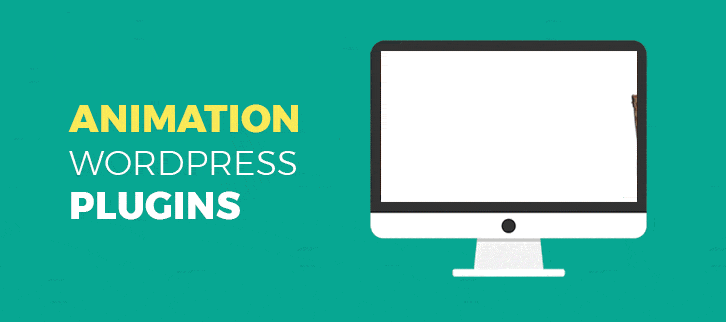
Also, you can easily add animations using CSS selectors, which makes it easier for you to add the desired effect to any part of the page.
Now, without wasting time, let’s get going with 6+ Animation WordPress Plugins.
1. Responsive SVG -Animation WordPress Plugin
Responsive SVG Handwriting & Test Animation is one of the finest animation plugins for WordPress. You can effortlessly create your own animations and publish them within 5 minutes. Furthermore, these animations can be customized & saved as per your requirements. Also, one can use any font they want or use their own font too.
You can add as many animations as you want on a single page. And also, this plugin is highly responsive with all the mediums and is compatible with all the browsers along with SVG icons.
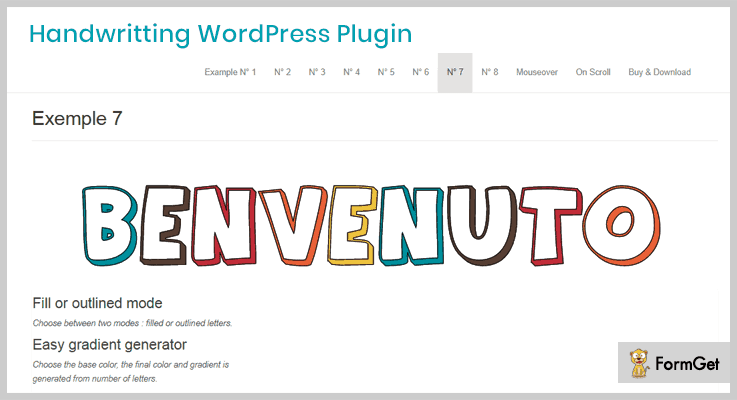
Pricing:
This plugin is available at two different rates.
- For availing the standard license, you have to pay $13.
- To get the extended license, you have to pay $85.
Along with the product, you also get the benefits of getting all the future updates and support which can be extended for another year by paying the amount of $3.38 & $24.38 respectively.
Features:
- This plugin provides you beautiful animation styles at different conditions like on mouseover, in scroll & on page loading. These animations will be loaded as and when the conditions will come into action. For instance, you can view the animation as soon as you will place the mouse over the text.
- Along with this plugin, you get several other options like changing the size, a thickness of a line, etc. Also, you can define write speed, a time taken to display between each letter and many more interesting customizations for animation comes in handy.
- It very easy to add animations to your website, all you have to do is go to the WordPress admin panel and add shortcodes on the page or on widget section and gradually save and publish it. That’s it!
2. SB on Scroll – Animation WordPress Plugin
SB on Scroll Animation is a WordPress Animation Plugin which enables the users to add animations to their sites and thereby, making it more attractive for the audience. This plugin provides you with about 130 animation styles & still counting just to provide its users a quality service.
You can effortlessly enable or disable animations and it is congruous with JQuery. It is immensely easy to use which can be used by even a non-techie geek.
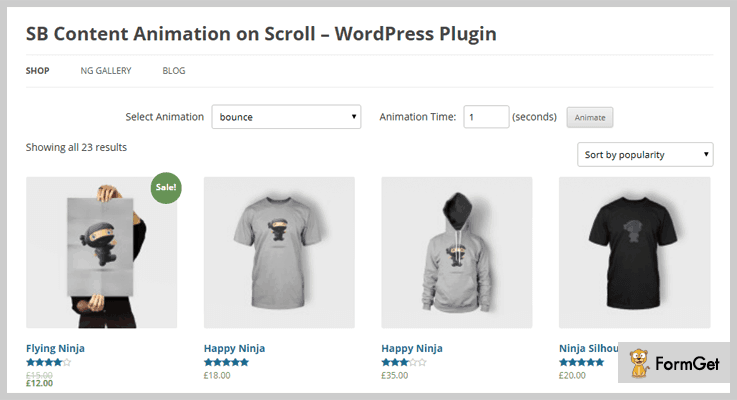
Pricing:
You can avail this acquire this plugin at two separate prices.
- It’s regular is available at the cost of $8.
- And the extended license is available at the cost of $50.
In addition to this plugin, you also get all future updates and 6-month support. You can extend the support for another year by paying $1.50 & $11.25 respectively.
Features:
- It is easy to manage all the animations through WordPress admin panel. Also, it ensures hassle-free importing and exporting of animations. Without much efforts, one can easily add or delete these animations as per your needs. Also, you can easily delete the one if you don’t like it.
- You can effortlessly carve the animations according to your wish. You can define animation time and also trigger animation as soon as user scroll on its text.
- With the availability of template tags, it becomes easy for the non-technical user to customize text & its animation style straight in HTML or PHP file.
3. Scroll Magic – Animation WordPress Plugin
Scroll Magic is one of the top-rated WordPress Animation plugins. It is studded with exceptional animation effects and a lot of features like mobile and themes compatibility. Furthermore, it allows a user to add CSS3 animations.
This plugin provides an excellent support & also, the sample videos are available on YouTube for the ones’ aspiring to learn & explore more about this plugin. Also, the users have dropped in favorable reviews for Scroll Magic.
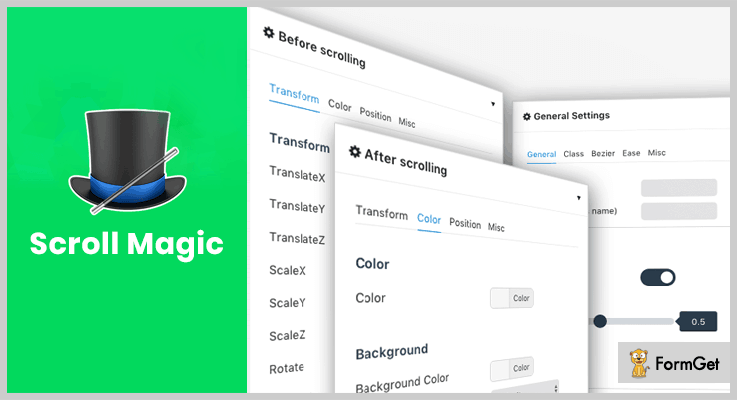
Pricing:
This plugin is available at two different rates.
- For availing the standard license, you have to pay$25.
- To get the extended license, you have to pay $49.
Along with this plugin, you will also get the benefits of getting all the future updates and support which can be extended for another year by paying the amount of $7.88 & $10.88 respectively.
Features:
- You can set a motion to objects like image sequence, bezier path etc to the animation which will come into action as soon as you scroll up & down. Thereby, easily adding parallax effects.
- It is easy to trigger the animation based on the location of the bar which makes it look more catchy and cool.
- Also, you can create your own animation by deciding the font, color, background, speed, etc with the support of Scene Builder, which makes it easy to draw an animation of your choice.
4. Master Slider – Animation WordPress Plugins
Master Slider is an amazing plugin that allows you to add images, HTML formated texts and videos easily to form animated layers. There are several templates are available on this plugin that is ready to use and you can customize them according to your need.
Not only this, but it is SEO friendly also. You can use any type of HTML element, it will be visible to search engines.
Pricing:
This plugin is available at two different rates. Furthermore, you get all the updates & 6-month support. To extend the support for another year you have to pay $7.13 respectively.
- To get the standard license, you have to pay $24.
- And for availing the extended license, you will have to pay $74.
Features:
- It is highly customizable, you can change it according to your website needs.
- Master Slider supports YouTube and Vimeo and it provides ready to use video templates to create an amazing video gallery without any troubles.
- This plugin is highly responsive and you don’t have to bother about its working on different devices.
5. Page Animations and Transitions – Animation WordPress Plugin
Page Animation and Transition is of one the free WordPress Plugin. It is well known for its brilliant features for animation effects which are free of cost. This plugin has got multiple CSS3 transition effects which can be embedded on your website to give the appearance an edge.
Pricing:
The plugin is available at free of cost on ‘wordpress.org’. You can simply download and install it and start using it without paying a single buck.
Features:
- You can easily set zoom in or zoom out effect from page animation settings panel.
- It allows you to select the desired speed for the zoom in & out an effect of animation.
- This plugin provides you with 9 excellent animation effects like fade, rotate, flip and many more.
6. Animate It! – Animation WordPress Plugins
This is an awesome WordPress Animation Plugin which is flecked with amazing features like adding as many animations as you want. Also, you can set a limit to the number of times a particular animation can be used.
Moreover, this plugin provides you with more than 50 appealing animations. Also, you can prevent animation on devices like mobiles and tabs.
Pricing:
You can get this astounding plugin without even spending a buck. Just go to ‘wordpress.org’ and simply download+install it from there at free of cost.
Features:
- You can simply apply animations over various actions like animations on click, hover or scroll which will trigger the animation as soon it comes in action.
- It allows you to set the duration for various effects which will enable you to create a precise and awesome animation.
- With the help of CSS you can easily add the animation to the desired page, post or widget.
7. WP Smoother – Animation WordPress Plugin
WP Smoother – Smooth Scroll Anchor Scroll Fade Animations is a free WordPress plugin which helps the user to trigger animations on their page, post or widgets. It is fully customizable so, you can edit every effect can be adjusted as per your wish.
Pricing:
WP Smoother is available at ‘wordpress.org’ at free of cost. Just go and download & install it on the WordPress site.
Features:
- This plugin enables the user to add animations to the pages which you can later edit or disable from a page.
- You can simply activate fade animations which will trigger as and when the page will load. Also, you can customize its time settings.
- One can decide whether to enable the animation on homepage or not.
- Also, you can enable/disable smooth mouse and anchor scrolling. Furthermore, you can also set the time of smooth scrolling.
Conclusion:
Yeah! We know there’s a vast difference between VFX (Visual Effects) & animations but you can definitely add a bit of efficacy to your site with the help of animations.
Animation WordPress Plugins provides you with splendid features like adding CSSS3 effects, changing the transition, customizing speed for animation, etc. With the help of these plugins, you can enhance the design of your WordPress site.
You can also add shortcodes which makes it easier for a person from non-technical background to design animations for himself.
Above, is a list of some of the finest WordPress Animation Plugins which will help you in adding the awesome animations in few clicks. We hope you will now be able to select the best suitable plugin for your site.
For more queries and suggestions, feel free to contact us anytime.
Do peep in these blogs too, you may find them enthralling :
5+ Product Review WordPress Plugins 2022 (Free and Paid)
Are you planning to show product reviews on your WordPress website?
Great idea!
Because before buying any product the consumer ’s first concern is the reviews.
As we already know that, product reviews are the very important element in the e-commerce space. According to the latest survey report, 90% of the product buying decisions are influenced by its reviews. In fact, about 83% of us trust online reviews over personal recommendations.
And “The stats don’t lie”!
Product review WordPress plugins are the ready-made review counterclaim to your WordPress site. You can show the review, ratings in the Google rich snippet for better site performance and also can use the reviews in almost every section of your sites like posts/pages/header/footer or in any widgetized section.
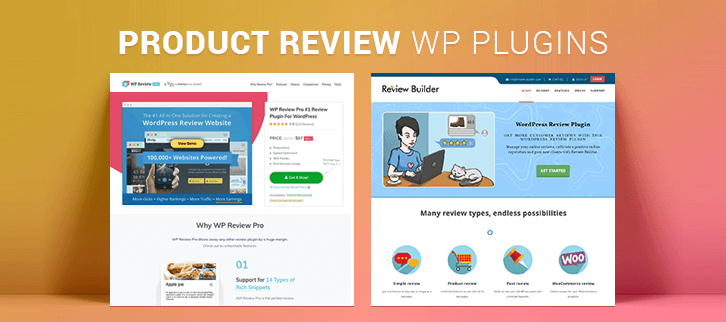
Further, these plugins let you collect the reviews of people all over the globe. From here you can filter those reviews, you can then approve and select the best ones to be showcased on your website. In fact, these posted reviews can be in text format or in stars, emoticons and in other such elements.
Have a look at these WordPress Blogs:
In this article, we’ll discuss the 5+ best product review WordPress plugins of 2022. Let’s discuss them in brief-
1. WP Review Pro – Prime in Product Review WordPress Plugins
WP Review Pro WordPress plugin will facilitate 14 rich snippets, 16 predefined designs, and 10 custom widgets. This plugin is so designed that it is compatible with any WordPress theme. You could easily use the reviews notification and pop-ups for promotional purposes.
Additionally, this plugin is integrated with the trusted brands like- Google, Yelp, Facebook etc.
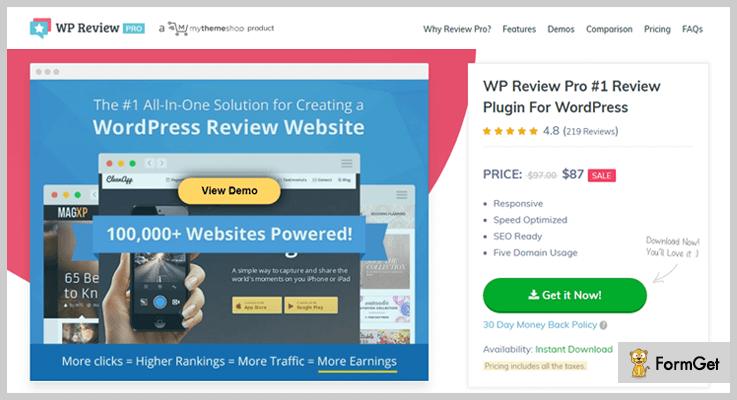
Estimated cost:
Grab this plugin for $87 with five domain usage.
Unbeatable features of WP Review Pro WordPress plugin:
- You can showcase your reader’s opinions through ratings & comments. Also, any users can mark other user’s comment as helpful or not helpful.
- It also facilitates comparison table facility to compare features of two or more products.
- The plugin is WooCommerce integrated which means you can easily sell your products online via a payment gateway.
- It will protect your site against various security issues with the clean, secure & optimized code.
2. WP Product Review – WordPress Plugins
WP Product Review Plugin will help you create visually appealing posts for your site visitors. With the use of this plugin, you don’t need to set up separate product reviews. There is an import option available to save you time and reuse your previously created review.
The latest update of the plugin has the review templates available for direct usage.
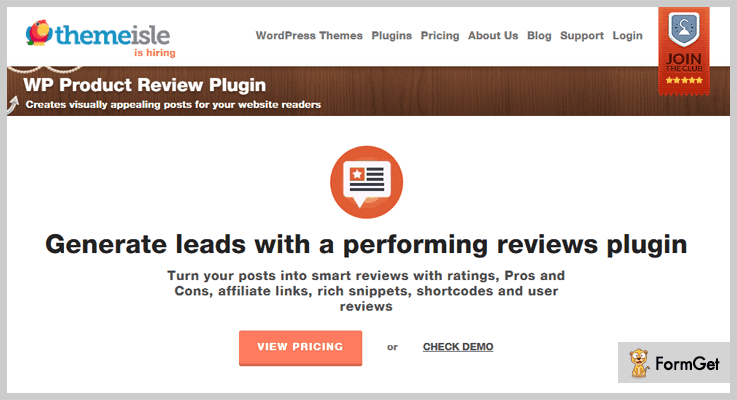
Pricing plan:
The WP Product Review WordPress Plugin has the plans for-
- Personal – $70
- Business – $176
- Agency – $294
Key features of WP Product Review WordPress Plugin:
- Support rich snippet, Affiliate button for reviews and custom icons.
- Shortcodes to place the review box anywhere on your post. Plus multiple reviews are also supported by a single post/page.
- This theme has widgets available for the latest & top products.
- Integrated with Amazon.com to automatically transfer the product name, image, affiliate link & price.
3. Ultimate Reviews – Product Review WordPress Plugins
Ultimate Reviews is a reliable WordPress plugin. The plugin options include admin approval for reviewers. This will leads to confirmation of the email address through various options like- login through WordPress, Facebook, Twitter or FEUP.
Also, you can choose amongst many display styles & easily customize the styles and labels options.
Pricing plan:
Ultimate Reviews has a single site plan of $39.99 only with the 2-week money back guarantee. You can extend thismultisiteultisites and at the enterprise level too.
Features:
- You can use all plugin’s features on the WooCommerce product pages.
- Multiple format options like- expandable, thumbnail etc. to fit your content format.
- Rating summary statistics for your visitors to get an overview of your product ratings.
- The plugin is very well documented and also a live demo is available to easily get started.
4. Product Review Pro – Extendable in WordPress Plugins
Product Review Pro is an extendable WordPress plugin. This plugin has an editor review option so that you can add your own review. To improve your site ranking by increasing understanding of your content in Google, the rating can also be shown in the rich snippets.
No coding skills required to change the CSS code, settings available with easy-to-use appearance editor settings.
Pricing plan:
Product Review Pro WordPress plugin has a regular license fee of $29 with 6 months support.
Features:
- It allows you to add unlimited pros & cons of each and every product separately.
- You can add an affiliate button for a product, set button text & URL.
- Rich editor to enhance the readability of users comments.
- Facility for users to vote for an already existing user ranting.
5. Review & Product Review – WordPress Plugin
Review & Product Review WordPress plugin will allow you to add star ratings & reviews to your site’s page. You can set the review box title, color and more. It is a rating plugin that will add reviews to your post, pages and also to the numerous products on your WooCommerce site.
This plugin is highly responsive in nature and can adjust to different screen sizes. You can set the review skin ( star, percent or point), total review rate, category, and color.
Pricing plan:
It is a completely free-to-use product and you can directly download it from wordpress.org.
Features:
- Create an unlimited number of reviews for your website.
- This plugin offers 3 different templates to avail reviews.
- You can upload a custom image to make your product more eye-catchy and attractive.
- It empowers you to approve or edit a particular comment.
6. Product Review – WordPress Plugin
Product Review WordPress plugin is designed keeping the developers in mind. You can change almost everything from options page to the rating scores.
The pre-built functionalities offer a lot of great features for a free tool which includes editor review, user’s review, rich snippet, affiliate button, rich editor, user voting & appearance editor.
Pricing plan:
Product Review WordPress Plugin is a free product with 4 stars rating.
Features:
- You can enlist the as many as benefits & disadvantages of every product.
- Segmented rating in accordance with the preference settings is also possible with this plugin.
- Settings available for an affiliate button design and functionalities.
- Powerful admin panel to highly customize almost everything in this plugin.
Wind up:
Site review rating means a lot for the overall site performance. Give a complete exposure to it by choosing an ideal one from the above list of 5+ best product review WordPress Plugins.
Comment below for any queries and suggestions.
Thanks for reading!
7+ Calendar WordPress Plugins 2022 (Free and Paid)
If you want to add a feature-rich Calendar WordPress Plugins to your website then this collection of plugins can figure out the best suite.
These plugins are required to schedule and display conferences, meetings, or other types of events on your website.
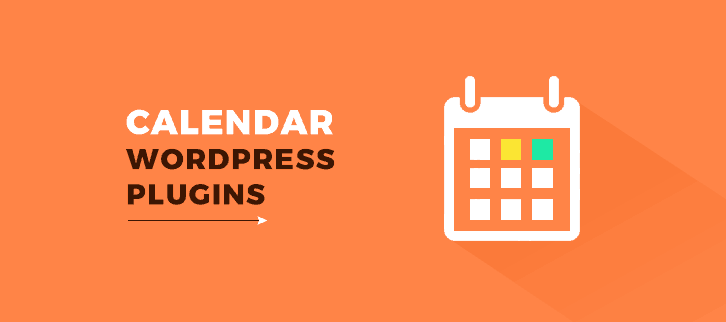
With free and premium calendar plugins to choose from, you will get a range of calendars for the websites of all niches.
Where, free plugins let you simply share the dates and details of the upcoming events on your website in a standard calendar format.
However, if you want to add advanced features of selling tickets and Google calendar integration then purchasing the premium plugins is the better pickup.
There are some premium features also that provides customization options for personalizing the calendar design. Some plugins provide integration with eCommerce tools like WooCommerce and PayPal, and the ability to accept bookings from your visitors.
Regardless of what type of calendar you need to add to your website, here you will find a suitable Calendar WordPress Plugins.
Swift through more WordPress plugins:
1. Chronosly Event Calendar WordPress Plugin
This WordPress event calendar can be used in two ways depending upon the programming skills of the user. In its basic profile, you will get ready made templates for uploading the events easily. Its advanced profile allows you to customize all the templates without restrictions.
Customization of the templates is possible with simple drag and drop without the need for any shortcodes.
If one has good programming skills then its basic profile can be modified to the advanced one by using CSS styles or programming directly.
Features
- The plugin is available in English, Italian and spanish. It can be translated into Deutsch, french and portuguese.
- From its template marketplace you can choose the right template for your event calendar.
- You can also create detailed single pages for Events, Organizers, Places and Categories through this plugin.
- It also allows provides wide set up options for recurring events.
Pricing
You can buy this plugin at $26.
2. EventOn – WordPress Event Calendar Plugin
It is a feature packed premium WordPress event calendar plugin. It allows to make an attractive calendar by adding featured images to events. You can also display the event calendar in a tile format on your website.
The plugin allows to set event date and time in any color on your calendar. You can also classify the events into five categories so that users can easily search for the events.
EventOn also allows to show your event calendar only to the logged-in users. It also facilitates to create long events that last for an entire month or a year.
Features
- It is also integrated with Google Maps by which visitors can find the event venue easily. You can also color the map to match your website.
- You can enable the jump month option in the calendar, helping visitors move quickly to the month they want.
- The plugin allows the visitors to filter events by event type categories, organizer & location.
Pricing
You can purchase the plugin on CodeCanyon for $23.
3. Booki – WordPress Booking Calendar Plugin For Reservations And Appointments
If you want to add online booking facility of various events to your website then this plugin will be perfect for you.
The plugin provides ready made templates for appointment or reservation. You will get templates for motel, ski resort, trip, driving lessons, taxi, parking space, hairstylist, Bus ride, bed & breakfast, massage therapy and events.
It provides the complete functions of online booking like booking confirmation, cancellation and online /offline payment via PayPal.
Features
- The plugin provides the stats page which give a quick overview of the bookings and summary information of your website.
- It also provides email templates that can be customized to sent out from the backend individually.
- You can set minimum notice period and prevent people from booking too soon, this feature is helpful because it provides you a minimum notice period to make the required arrangements.
Pricing
Purchase this plugin for $29. It comes with 6 months support from Typps.
4. Events Calendar PRO – Calendar WordPress Plugins
The Events Calendar Pro is a popular plugin loaded with powerful features for managing event calendars. It allows you to control the front end views of the calendar. You will get following views that can be set as per your requisite:
Calendar View: It provides a visually pleasing calendar display having tooltip enabled. Whenever a user will hover the pointer over the event mentioned on the date box, they will get to see the detail of that particular event.
List View: You can display all the events in chronological order enabling users to keep track of the upcoming events.
Day View: In this view you can showcase the forthcoming event in detail with images, venue and event timing.
Week view: It helps to organize recurring weekly events, allowing you to manifest all the events for the week ahead.
Map view: This lets your visitors to browse events based on their location. They just have to enter the date and event keyword. The map will display the location of the organizing event.
Photo view: You can exhibit the feature image of the events with their short description in metro style through this view.
Features
- It has powerful recurrence capabilities to manage the series of recurring events for example: weekly cooking class and test dates for a school calendar.
- The plugin can display events in two formats:
- Venue view: You can showcase all the upcoming events that will be organized on that particular location with key details and map.
- Organizer View: It allows to display forthcoming events with the organizer’s contact details and picture.
Pricing
- Personal plan for 1 site at $89.
- Business plan for 3 sites at $149
- Agency at $299
You will get updates plus support with all the plans.
5. Event Calendar WD – Calendar WordPress Plugins
Event Calendar WD is a premium event calendar plugin that is flexible and customizable. It comes with 5 pre-designed calendar themes allowing you to create your own event calendar to better fit your website.
If you intend selling tickets for your events then this plugin is a perfect solution for you. It allows to set multiple pricing, add tickets and you can further manage ticket sales without hassle.
Seven predefined elegant views option act as the starting point for our own calendar. These views are in the form of day, week, list, map, poster board (masonry layout) and 4 days event view.
Features
- Google Maps Integration: You can make it super easy for guests to find the event location by adding Google Maps and custom location fields.
- Filter Bar: If your calendar has a lot of events then you can sync filter bar on your website. It allows the visitors to filter events by day, event category and organizers.
- Upcoming Events Widget: An upcoming events widget can be flashed in the sidebar or footer of your website.
Pricing
The purchase price of its three versions are:
- Personal plan for 1 domain at $15.
- Business for 3 domain at $25.
- Developer for unlimited domain $40.
6. Events Calendar – WordPress Plugin DZS
It keeps the focus on simplicity and retains quality and user-friendliness of your website. The plugin comes with two compact skins providing the best layout to the event calendar.
The calendar can be set in several ways like you can choose a custom start date to start-off the calendar or choose for the week to start on Monday.
Features
- The plugin provides tooltip for the calendar to provide rich experience to your users.
- It is compatible with all the touch devices like iPhones and Android.
- You can also showcase repeated status on the recurring events like only once, every month or every year.
- It has been optimized for all the major browsers i.e. IE7+, Chrome, Firefox, Opera and Safari.
Pricing
Grab this plugin at $14.
7. All-in-One Event Calendar – Free Calendar WordPress Plugins
All-in-One Event plugin provides a visually pleasing calendar. It allows the public users to submit their events via front-end of your website.
You can display the upcoming events widget at the sidebar and footer area of your website. It also allows to exhibit events in multiple formats.
You can create sub-calendars for the proper organization of events. It provides the perfect way to categorize and color coding the event calendar.
Features
- The plugin allows to import events from any other calendar supporting the iCalendar computer file format.
- It is Paypal payment processor integrated allowing you to accept payment online.
Pricing
It is an open source software that can be downloaded from WordPress.org.
8. Spiffy Calendar – Free Calendar WordPress Plugins
This is a popular plugin available for free in the WordPress Directory. It allows you to display your events with multiple views and color-coded categories.
You can create events and display them to visitors in a standard calendar grid. It allows you to set event dates and times, and archives the events by the date of their onset.
Features
- This plugin supports only eight languages i.e. English, Dutch, French, German, Polish and Turkish.
- From the backend you can also set user groups other than admin to manage events.
- The plugin also allows to schedule a wide variety of recurring events.
Pricing
It is a free plugin. You can download it from official WordPress website.
Over To You!
As you must be aware that calendars play a vital role in organizing events for our businesses. I hope this list of 7+ Calendar WordPress Plugins help to choose the best suite for your website.
If you know of any other good calendar plugins for the websites, please feel free to share them in the comment area below.
5 Gravatar WordPress Plugins 2022 (Free and Paid)
If you own a website and want to upgrade it then Gravatars can be a great idea. Gravatars have become one of the most popular trends of the day. In case, if you are not sure about having these Gravatars on your website then let us tell you that millions out there are using it and its high-on-demand. Today, we are here with refined 5 Gravatar WordPress Plugins available the market.
![]()
How about we tell you a bit about Gravatars?
Gravatars are the Globally Recognized Avatar. It’s like a virtual identity of a user or a visitor on any website.
The sense of getting identified is a very crucial principle of human behavior. And here comes the need of a gravatar that will provide a picture identification to your site visitors.
Moreover, the listed plugins allow you to customize and make individual avatars. This can be done for the profiles, pages, chat rooms, and even as a mark of the main website too.
Further, these plugins will provide the feeling of personalization and authority to your website users. As they will see their own avatar, every time they comment on your blog or social media site.
Things you can do with these plugins
- Let people make their own wp Gravatars on your website.
- People on your website can upload and download images and set them as Gravatar.
- Proper customization of gravatar like color, size, background etc.
You may like to read:
Below is the list of 5 best gravatar WordPress plugins. Read every plugin one by one, as no one knows which plugin features suit your requirements.
1. User Avatar – Gravatar Image WordPress Plugin
User Avatar Plugin is the best plugin in the list of 5 Gravatar WordPress Plugins. It allows your site visitors to upload an avatar of their choice.
Then, the backend admin panel is powerful and easy to use. Also, one can crop an image of their choice to design an avatar without any hassle. In fact, you will also get a webcam feature which will click image within no time.
Just save the designed size and your avatar will be ready. Moreover, you can also set a default avatar according to the role example administrator avatar, editor avatar.
Pricing Plan –
This plugin comes with a regular license at $22 in which you will get full support for 6 months. You can also go with pricing plan of $28.75 for extended support of 12 months.
Features –
- Comes with the avatar upload interface from team flipper code. It is completely easy to use and gives you the freedom to upload avatar image via file manager, webcam from a single place.
- You will also get perspicacious shortcodes to show your avatars.
- The plugin is 100% integrated with BuddyPress plugin. It will show your gravatar or avatars directly on social media network (BuddyPress pages)
- It is WooCommerce integrated. Your online store customers can set up profile image on their registration form or my account page.
- Provides 15 flat color schemes which can be used to give a colorful look to your avatar and gravatar easily.
- Your WordPress site users can also set their own avatars in your site registration forms.
2. SVG Avatars Generator – Gravatar WordPress Plugin
SVG Avatars generator is the simple yet powerful gravatar WordPress plugin. It allows you to create custom avatars as the plugin gets integrated with SVG Avatars generator very easily.
Further, the generator is completely compatible with all the major and modern browsers. Be it any screen resolution this plugin will give you the best ever experience in every resolution.
Once you are done with avatar designing you can download your avatar in SVG or PNG file to use these avatars as Gravatars.
Pricing Plan –
Get this plugin at $29 and enjoy the benefit of full support for 6 months without any hassle.
Features –
- Provides you completely simple interface as except for downloading it does not use JPGs and PNGs files. As a result, gives a perfect look on any devices.
- You will get the facility to save a User’s avatar directly on a server.
- Comes with three different color schemes like Dark, Light & Custom to design your avatar the way you like.
- The plugins give automatic Shadows and Highlight to the avatars and make them more appealing.
3. Author Avatars List – Gravatar For WordPress
Author Avatars List is the magical plugin in the list of gravatar WordPress plugins. The core features of WordPress retrieve user information and design the avatars easily.
The plugin also displays gravatar according to the user roles on your WordPress site. One can even display their own image as an avatar with the help of author Avatar list. This plugin can give a social identity to the WordPress site visitors.
Pricing Plan –
You will be flabbergast to know that this plugin is available completely FREE of cost. Download it directly from the official website of WordPress with ease.
Features –
- Provides you the feature to add the avatar in the sidebar by adding a new widget.
- Comes with TinyMCE editor plugin which can be used to display the avatars in posts and pages with the help of shortcodes.
- You can also adjust the size and perform tweaks like align the avatar left, centered or right with ease.
- Equipped with advanced features show the roles of administrator, editors etc.
- Use the display option in advanced settings to show the name and link the avatar with authors page.
4. Letter Avatars – Free In Gravatar WordPress Plugins
Letter Avatars is free in gravatar WordPress plugins that don’t use image, scripts or font icons to create the custom avatars. Your avatar will be the first letter of your name or Email ID.
Pricing Plan –
Grab this plugin by visiting wordpress.org and download it FREE of cost without any additional charges.
Features –
- The plugin is highly customizable as it allows you to shape your avatar the way you want. You can change colors, font size within few clicks.
- Comes with proper integration with BuddyPress plugin that will show your avatar over social media. The social media users who are not having gravatar can use the letter avatars easily.
- It is highly compatible with all other plugins, so no need to edit your theme/plugin files.
- You will also get the feature to change the background as an when you want.
5. Avatar Manager – Dynamic Gravatar WordPress Plugin
Avatar Manager is a dynamic gravatar WordPress plugin. It gives your site visitors their personal identity by providing the avatars. Moreover, the visitors can choose gravatar from the list of gravatar available in the plugin. They can even upload their personalized avatar from their profile screen.
Pricing Plan –
This plugin is a FREE plugin in the list of 5 Gravatar WordPress Plugins. You can download it free of cost from wordpress.org.
Features –
- Gives the best user interface and provides on-demand image generation which makes things easy.
Comes with 10000+ active installations via WordPress which is a remarkable number to believe upon. - You can also upload any image directly from your computer to give it a shape of the personalized avatar.
Conclusion:
In the above blog, we have covered the trending and best 5 Gravatar WordPress Plugins. We researched over hundreds of gravatar plugins available in the market and then came up with the above-defined list. So, we hope that you would definitely have found a one for your WordPress site.
Feel free to contact us in the comment box in case of any query or suggestion. Our highly responsive support team will get back to you in no time.
6+ WordPress Calculator Plugins 2022 (Free and Paid)
Do you ever want to add cost calculation functionality on your website?
Then, WordPress Calculator plugins will do it for you and it does not require any coding skills.
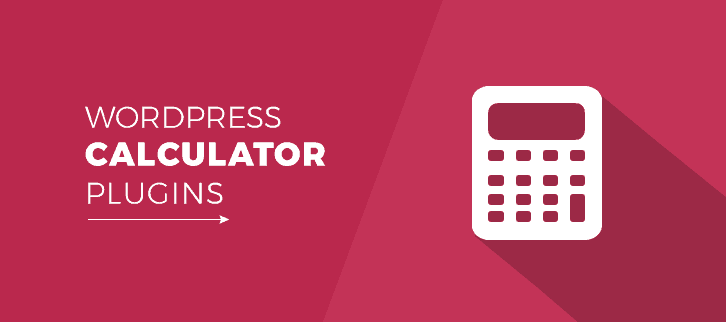
WordPress Calculator plugins effortlessly create price estimation forms on your WordPress website. Moreover, it can be used on your e-commerce website as well.
Let me explain to you, How?
Have you ever wonder that whenever you purchase a product online. It will show you the different parameters of a product such as color size etc. Then, according to its parameters, the price of the product automatically changes.
It is possible by backend code of calculation. And for those folks who are not that expert in manual calculator coding. Then, here is the list of the best WordPress calculator plugins that lets you create a calculator on your website with no efforts.
1. Cost Calculator Builder
Cost Calculator Builder by StylemixThemes is one of the most popular and iconic WordPress plugins of WordPress. It will help you create a calculator with 14+ tools. It has a very simple interface with a drag-and-drop feature. From beginner to professional, anyone can create their own calculator with this plugin.
Moreover, you can also customize how you want the calculator to show on the front end. You can change background color, border style, font style, and many more with Cost Calculator Builder. You’ll get checkboxes, a dropdown menu, a radio button, a range button, and many more with this cost calculator builder.
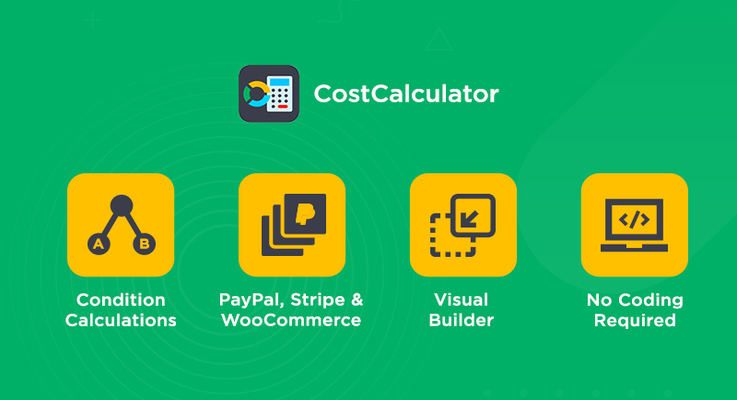
Price
This plugin has both a free and a premium version. The free version can be downloaded from wordpress.org and you can buy the premium version from their website for only $29.99.
Additional Features
- Provides a graphical editor for conditional logic. You can set conditions according to your need and see them visually.
- You get to set product prices using a drop-down menu with images (pro feature) so that the customer can see how the product looks.
- Customers can upload images in the calculator as well with File Upload (pro feature).
- WooCommerce Integration helps with orders and checkout.
- Contact Form 7 Integration allows the owner to send an estimation form.
- Multiple payment gateways such as PayPal, and Stripe are available as well.
2. Cost Calculator – WordPress Plugin
Cost Calculator is basically a WordPress plugin for quotations, price, and project estimation. This plugin allows you to easily create price estimation forms for your WordPress website. Your clients can fill up the form and as per the selected services, it will show the total estimated cost. This WordPress plugin has templates of different niche such as renovation, services, vehicle services, and medical services and so on.
Price
You’ll get this theme from the codecanyon.net at a cost of $29 only.
Additional Features
- It is integrated with PayPal payment gateway. So, you can allow your users to make payments instantly and hassle-free.
- The plugin has an inbuilt cost calculator builder with a drag and drop interface within any theme.
- Simple and easy to use. Moreover, it comes with a clean code which can easily be modified.
- It is integrated with a contact form which proves in more lead generation. Further, your business will improve.
3. WordPress Multipurpose Calculator
WordPress Multipurpose Calculator is a flexible plugin that allows you to complete the tasks of both simple and complex calculations.
Further, it offers a simple and easy to use platform for calculations. It is fully responsive that works well with all types of screens including desktops, laptops, tablets, and mobile devices.
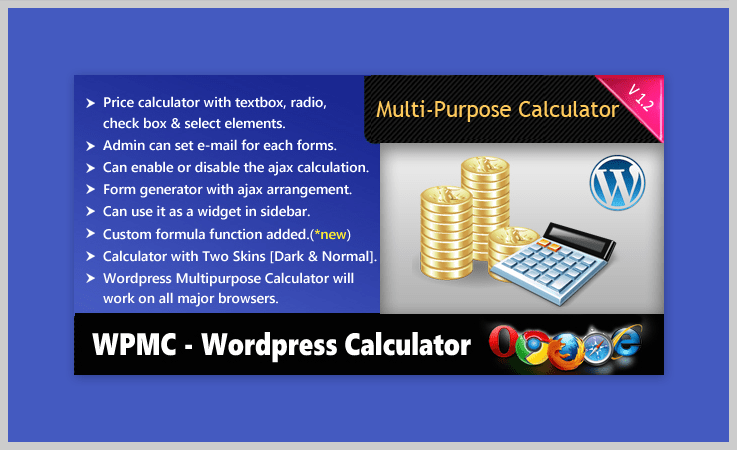
Price –
It will cost you $21 for the regular license at CodeCanyon.net
And for the extended license, you have to pay $125 only.
Additional Features
- Admin can set email for each form
- Custom calculations with custom formula function
- It works on all the major browsers
- WordPress Multipurpose calculator has two skin modes i.e dark and normal
- Price calculator with a textbox, checkbox, etc.
4. WP Cost Estimation & Payment Forms Builder
WP Cost Estimation & Payment Forms Builder is a WordPress plugin that helps you in creating your own responsive calculator.
The plugin allows you to manage your calendar, events & reminders through its powerful booking system. With this plugin, you can also complete the tasks of distance and complex custom calculations.
Price
It will cost you $39 for the regular license.
Additional Features
- You can customize the emails from the backend.
- With this plugin, you can upload multiple files with their image previews.
- It can manage discounts and coupons.
- There are powerful custom calculations tools available in this plugin.
5. Mortgage and Loan Calculator Plugin for WordPress
It is a premium WordPress Calculator Plugin that lets your website visitors calculate their mortgage amount or their payments based on the interest rates and entered loan amount.
If you are a money lender then having a website with a mortgage and loan calculator is the best way to attract more clients. This plugin provides complete reports to your users. So, that they’ll come back again to compare with older reports.
Price
To buy this plugin from the codecanyon.net, you’ll have to pay $16.
Additional Features
- With its simple easy shortcode, you can easily embed it on on your website.
- It is translation ready. So, you can easily translate any field of the plugin in any language you want.
- You can use this in your posts and widgets etc.
- Email reports will be sent to your clients.
- Provides the statistics for later report monetization.
6. Zigaform WordPress Calculator & Cost Estimation Form Builder
Zigaform WordPress Calculator & Cost Estimation Form Builder is a flexible plugin that allows you to build a clean, simple quote, project price, and estimation forms on few easy steps using a simple yet powerful drag-and-drop form creator. Also, it provides amazing form elements and skin live customizer that makes you build professional forms. Also, it provides an administration section where site admins manage tons of form options.
You can use Zigaform for creating both single and complex calculations. In it, each form element can be assigned a value that will be calculated automatically. Further, it sent the form submissions to both admin and customer with individual texts.
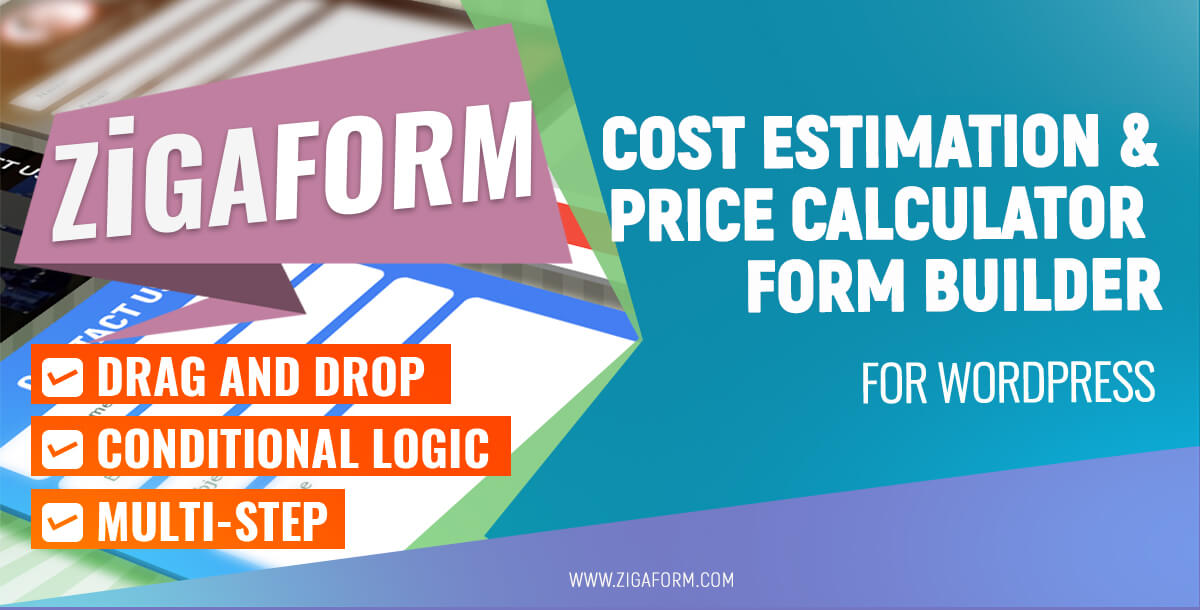
Price
To download this plugin from the codecanyon.net, you’ve to pay around $39. Also, free version available at WordPress.org.
Additional Features
- Supports custom calculation options using which you can make any kind of calculation for your estimation.
- Gives a visual editor for conditional logic. It enables you to create smart dynamic forms that help you collect the most relevant information.
- Enable your users to pay you via PayPal Payments Standard as part of the Forms submission process.
- Offers an advanced grid system to allows you to create unique form layouts in a fully customizable and responsive grid system.
- Comes with the support of Google reCaptcha to prevent spammers and spambots.
7. ez Form Calculator – WordPress plugin
It is the multi-purpose form calculator WordPress plugin which automatically calculates the form values. With the help of this plugin, you can create cost estimators, form calculators, and extensive contact forms etc.
In this, form submission can be sent to both admin and the user individually. This plugin creates PDF files of the submitted form values and attaches them to the emails.
Price
To download this plugin from the codecanyon.net, you’ve to pay around $39.
Additional Features
- It comes with a backend verification for high security.
- The plugin is integrated payments gateways such as PayPal and Stripe.
- It is also integrated with WooCommerce. So, you can use the form calculator for your online store.
- The plugin is incorporated with MailChimp and Mailpoet for sending an email notification.
- Supports advanced calculation with conditional logic.
8. Real Estate Calculators – WordPress Plugin
It is yet another mortgage calculator plugin that calculates the payment amounts and interests of the mortgage. Further, it automatically creates data tables to show interest, principal, and balance for your mortgage on a yearly basis.
This plugin can also be used as a renter calculator that calculates the gross income of a piece of investment property.
Price
Download this plugin at just $12 only from the codecanyon.net.
Additional Features
- Fast and easy to use a mortgage calculator. It can be used as a post or a full-page calculator.
- It sends reports to your clients on their email address individually.
- This plugin is compatible with WooCommerce so you can add e-commerce functionalities to your website.
- It is integrated with BuddyPress that lets you build a social community on your WordPress site.
9. JIMMO WP-Property Finance Budget Calculator
This plugin lets you to create a multi-page form on your website and allow your visitors to calculate the amount of loan or mortgage they can afford for the real-states.
The form that is created via this plugin is responsive and placed anywhere you want on your website.
No Charges
This plugin is available for free on the official WordPress site.
Additional Features
- It takes the loan data such as repayment rate, percentage rate.
- You can place it anywhere on your website such sidebar, page content and so on.
- Flexibility to display the form on multiple places or pages of your website.
- Simple and easy shortcodes are available to embed it on your website.
10. FC’s Savings Calculator
FC’s Saving calculator is a free WordPress plugin that allows you to create a detailed saving schedule with a set of charts. This plugin enables the site users to select their and date convention for future value schedule.
Additionally, the plugin provides you the complete schedule reports of deposit, interest, and balance. So if you are a financial blogger then you can add this calculator to your website to attract a large number of visitors.
No Charges
It is free of cost plugin. You can download it from WordPress.org.
Features
- It allows the website owner to select the default currency and date format. Further, users are not allowed to change it.
- This plugin gives you the facility to add your brand on the calculator.
- It can be used in posts as well as any page’s content area on your website.
- Comes with four predefined sizes. Further, you can modify its CSS file for any changes.
Conclusion
Well, that’s our take on 6+ WordPress Calculator plugins. We’ve mentioned both free and paid calculator plugins. So, you can pick the one which suits you the most.
Moreover, you can explore the plugins by clicking on the buttons given below in each mentioned plugins.
Hopefully, that you’ve like the article. For further suggestions, you can let us know in the below comment section.
Thanks For Reading!
Take a ride on these articles too-