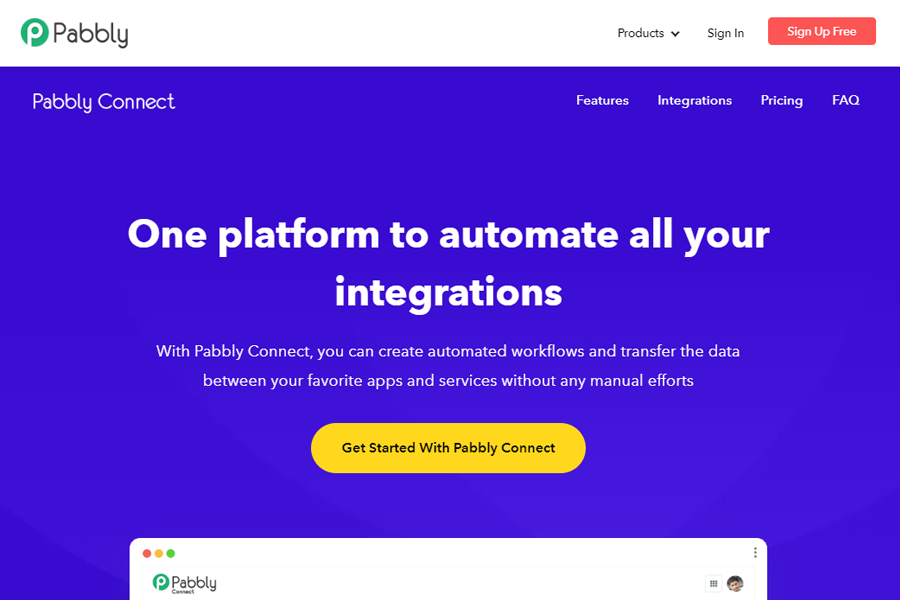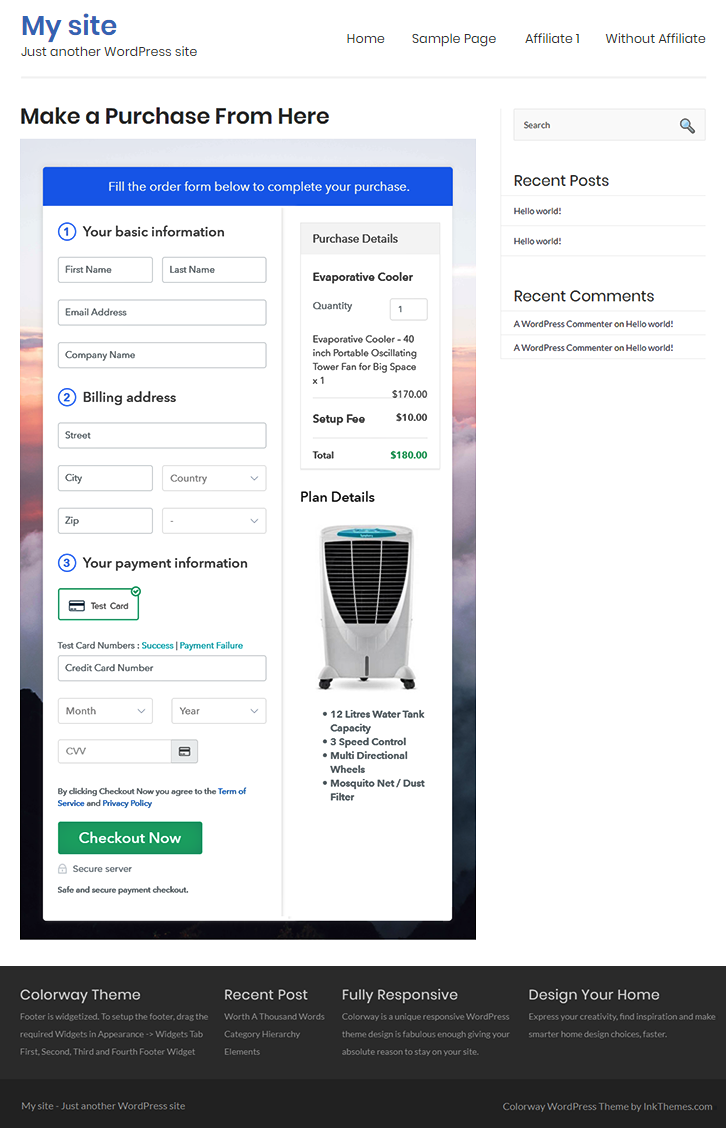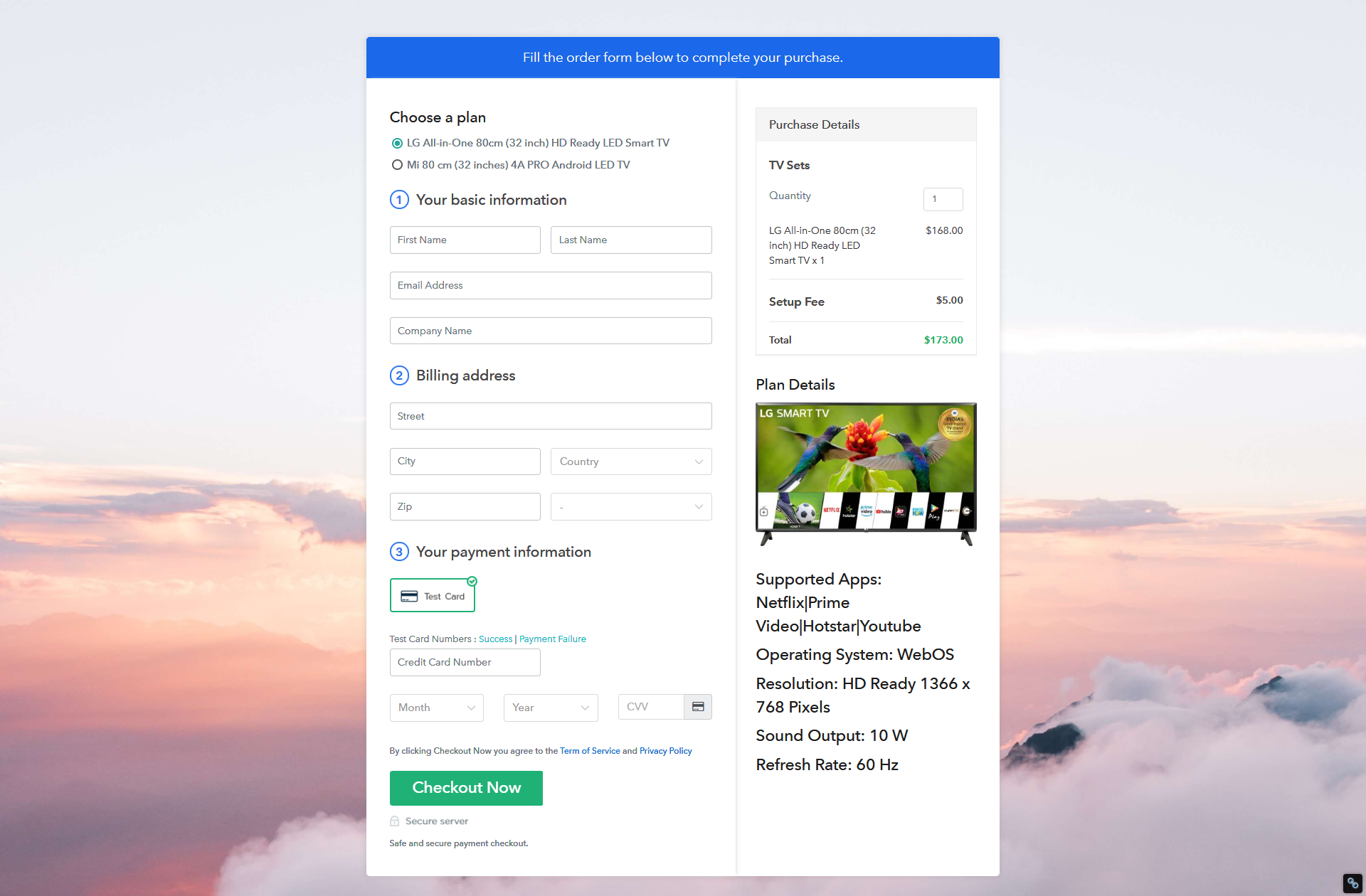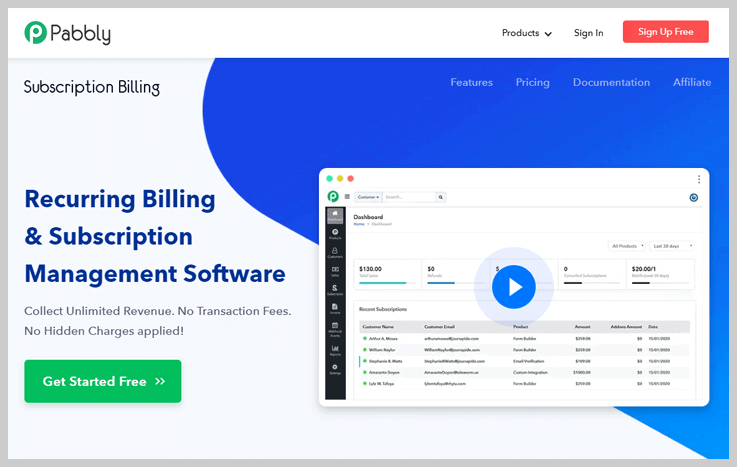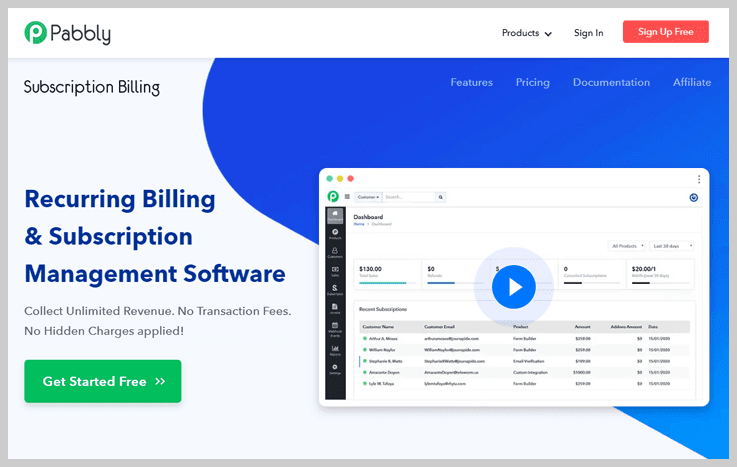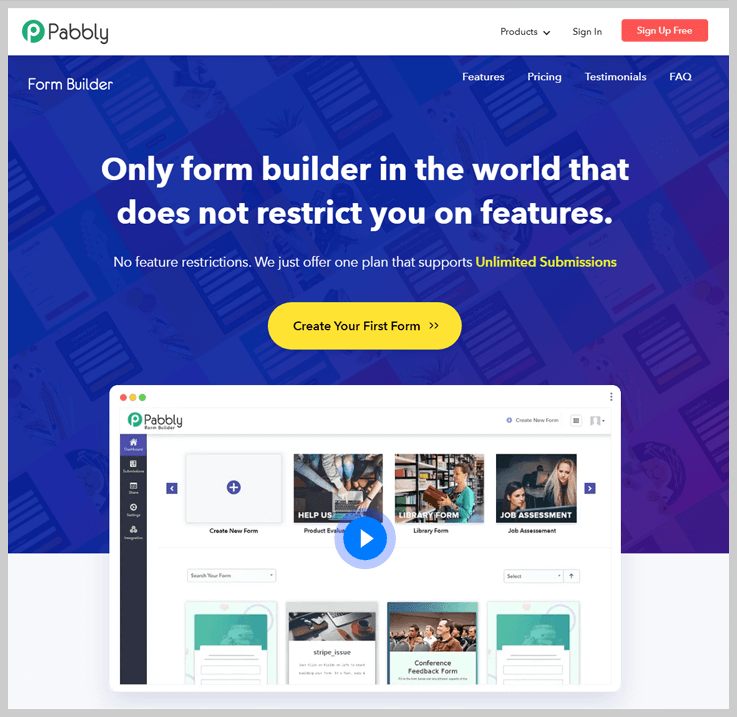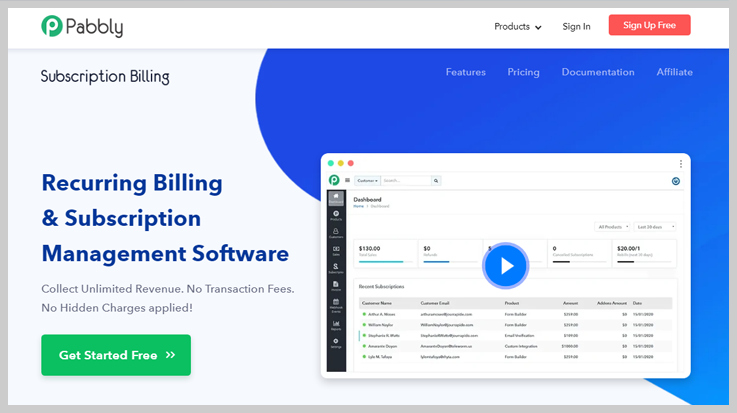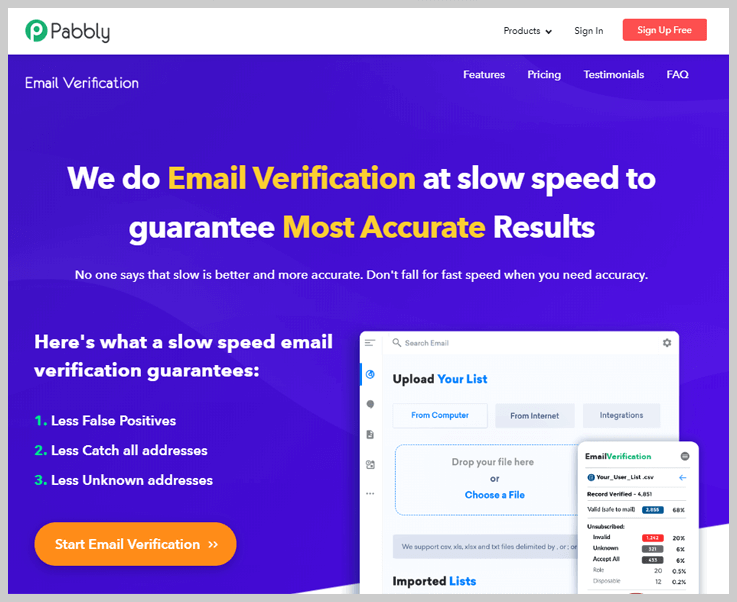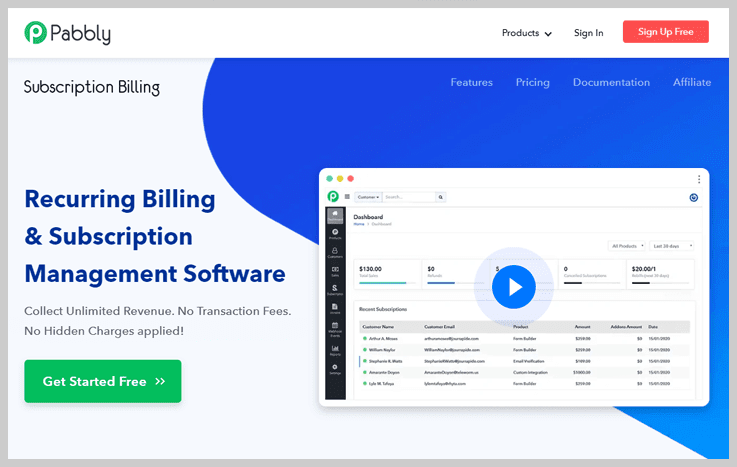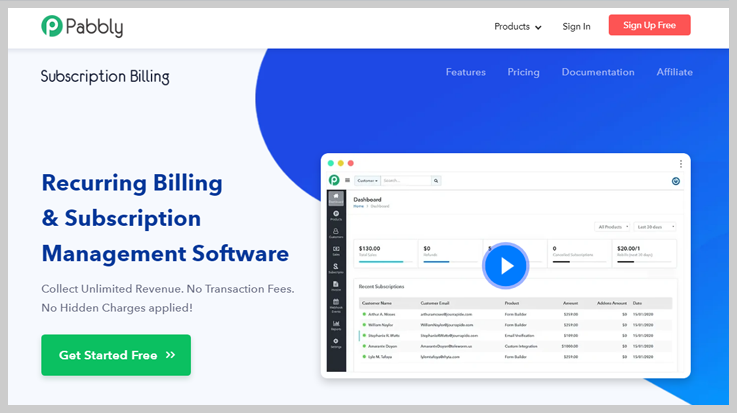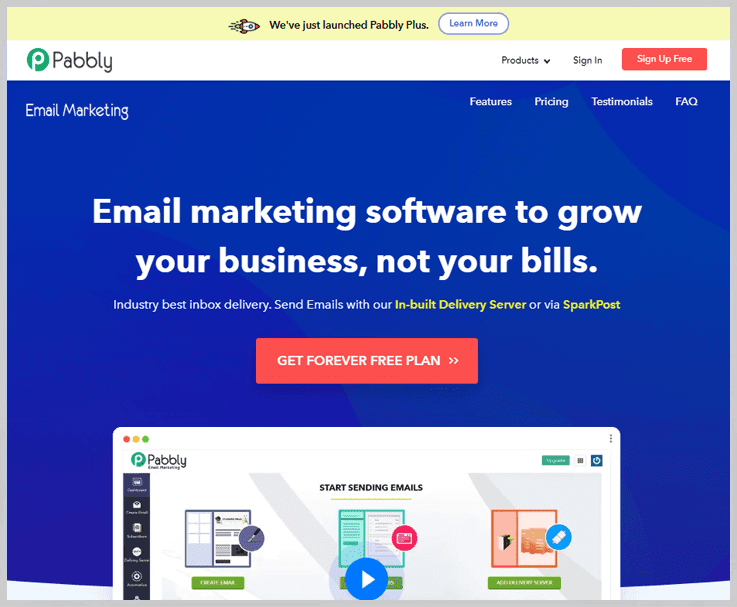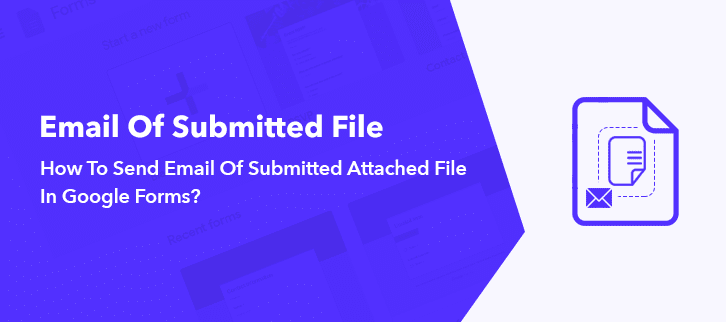Are you looking for the best Automate.io alternatives?
This could be the end of your search. As we’ve compiled a list of some best Automate.io alternatives and how they stack up the competition.

Automate.io offer centralized support to govern, handle, and integrate on-premise and cloud-based applications that are deployed in different environments. It is often used by large business-to-business (B2B) enterprise for faster and more efficient work. Since it helps you to communicate with several platforms without any data loss, duplication of efforts, and bottlenecks.
But in today’s competitive time no one wants to compromise with the quality of software. Even then, Automate.io offers limited numbers of app integrations with minimal actions. In addition, they do not provide software tutorials that make its installation process a bit confusing. That’s why nobody wants to use such an automation tool that lacks a lot.
That is why I have filtered and selected the five best Automate.io alternatives.
A Quick Comparision Between Best Automate.io Alternatives
| Services | Pricing (per month) | No. of Tasks (per month) | Workflow Automation |
| Pabbly Connect | $9 | 12,000 | Unlimited |
| Integromat | $9 | 10,000 | Limited |
| PieSync | $19 | 2,500 | Limited |
| Zapier | $19.99 | 750 | Limited |
| Jitterbit | Contact Sales Team | 750 | Contact Sales Team |
1. Pabbly Connect – Best Automate.io Alternatives
“Most of the products in the market restrict users by setting a limit on the number of workflows. But Pabbly Connect always allows its users to create unlimited workflows with every plan at an affordable cost.”
If you’re looking for straightforward iPaaS software that offers end-to-end workflows and process data across multiple applications then Pabbly Connect might be an option for you to take a deeper look. Pabbly Connect offers a cloud-based integration and API management system with workflows, API design, application deployment, and much more. With this, you can create build, and handle the unlimited integration workflows without requiring any coding language.
Moreover, Pabbly Connects provides integration flows between numerous most popular SaaS products such as marketing sales, eCommerce, CRM, payment, contacts, email, etc. It gives you the ability to design a custom & cross-functional internal workflows with triggers, actions, and scheduler using the simple drag-and-drop interface.
Features
- Pabbly Connect handles the entire needs of data transformation like custom logics, data mapping, API connectivity, etc.
- With this, you can easily connect databases, remote calls, social media, documents like CSV, dropbox, WordPress, Excel, and many more. Besides this, it supports multiple data formats such as XML, JSON, HTML, FormData, and others
- Create your own multi-step workflows that connect applications and complete the task based on the combination of applications, triggers, and actions.
- It has an intuitive graphical user interface to design, organize, and deploy integration workflow in a few clicks without code.
- Set the specific time intervals like specified date, day, or time for performing a particular action.
- Split the actions into multiple paths for a single trigger using its path router feature. Further, you can apply several operations, add filters, redirect data to different streams based on various conditions.
- Pabbly Connects offers numerous Excel functions such as number, date, text, currency, percentage, total etc. for creating multistep workflows without investing a lot time.
Pricing
As we already said that Pabbly Connect is the only software that does not restrict you on features. It offers 4 plans that include all the features like formatters, unlimited workflows, filters, instant triggers, path routers, multi-step calls, etc., with all the pricing plans.
- Starter – Firstly, buy this plan at the cost of $9 and get 12,000 tasks including all the above-mentioned features.
- Rookie – Secondly, this plan avails at $29 per month with 50,000 tasks.
- Pro – Buy this plan at $37 per month and get 60,000 tasks.
- Advanced – This plan has custom pricing based on the number of tasks that starts from 80,000 tasks at $57/month and 9,000,000 tasks at $3000 per month.
2. Integromat – Top Alternative to Automate.io
Integromat promises to reduce the amount of time spent on integrations in your company by 80%. It empowers you to connect multiple apps, services, and devices with each other without requiring any programming skills. It supports some popular applications like Google Drive, Facebook, Twitter, Slack, Dropbox, etc.
Furthermore, Integromat gives you the freedom to automate any online task, in just a few clicks. Besides, it provides 1500 ready-to-use templates scenario that helps in setting up the workflow module.
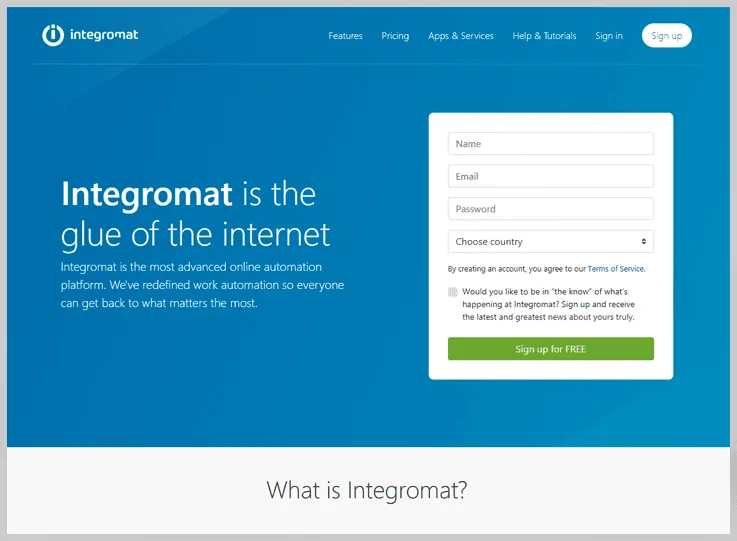
Features
- Integromat has HTTP/SOAP and JSON modules using which you connect hundreds of apps and services without any coding.
- It provides detailed information about all operations i.e what data is being processed and when and helps you to run scenarios in real-time.
- Integromat comes with the Excel functions like text, numbers, dates, aggregate, percentage, and lists to sum up multiple values, or move a date value within a matter of seconds.
- If you want to retrieve data from the past or from after activation, you can choose the start point with integromat.
- Duplicate the data and process it into multiple routes by dividing your scenario.
- Apart from this, it has various features like error handlers, aggregators & iterators, execution history, scheduling, templates, etc.
Pricing
- Free – Get 1,000 operations and 100MB to transfer the data with Integromat free plan.
- Basic – Buy this plan at $9 per month and get 10,000 operations, and 1GB data.
- Standard – Pay $29 per month for 40,000 operations and 20GB data.
- Business – Besides the above plans, this plan offers 150,000 operations and 70 GB data at a cost of $99 per month.
- Platinum – Pricing of this plan is $299/month for 800,000 operations and 220 GB data.
- Custom – If you want to perform more than 800,000+ operations then you can go with a high volume plan of Integromat. But, you need to contact the sales team of Integromat for pricing details.
3. PieSync – Versatile Automation Platform
PieSync is another Automate.io alternatives in our list that allows you to keep all your contacts in 2-Way in real-time whether you are using Gmail/Outlook, Salesforce, Pipedrive, Constant Contact, Prosperworks. With this, you can quickly start syncing the app data between SaaS, on-premises, and cloud applications.
Additionally, it allows you to change the sync direction and pause the sync at any time of execution. Also, you can create filters to manage subsets of your contacts, sync deletions or unsubscribes, and choose one of your apps to be a central database.
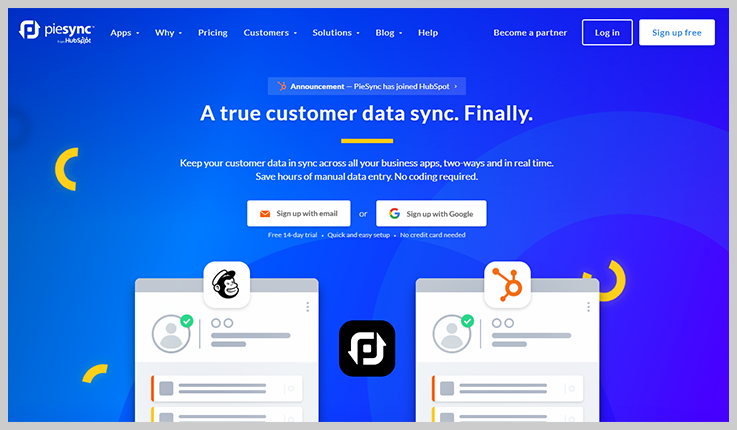
Features
- Piesync uses advanced authorization methods like Oauth to ensure all customer info is safe and secure.
- With this, you can sync data in both directions such as syncing and updating.
- Automatically detects and manages duplicate data points and removes them.
- Quickly set up the configuration and create personalized rules, map how you want to sync different information fields across apps, etc., with zero coding required.
Pricing
- Starter – With this you can create only two if/then rules per connection at the cost of $9 per month.
- Pro – If you want to create unlimited rules per connection then buy Pro plan at the cost of $49 per month.
4. Zapier – Automate Workflows
Zapier provides over 1,500 integrations with numerous popular apps & services. It has powerful technological innovations that automatically move data across different web applications.
Moreover, it offers an easy, powerful, and cost-effective automation solution to create the multiple actions/tasks called Zaps
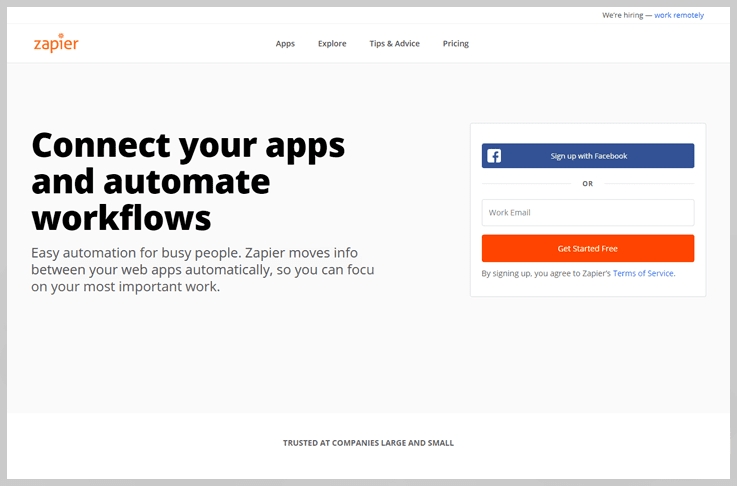
Features
- Create complex workflows by adding many triggers and actions to one zap.
- Zapier has a very powerful feature named formatter that lets you convert any kind of data before putting it into one of the apps such as operating on dates, date formats, currency converters, and many more.
- You can easily create your workflow with its ready-to-use templates and customize them according to your needs.
- It supports several applications such as Facebook Lead Ads, Slack, Quickbooks, Google Sheets, Google Docs, etc.
Pricing
- Free – Get 100 tasks and 5 zaps per month with Zapier free trial.
- Starter – Pay $24.99 per month for 750 tasks and 20 zaps with the integration of 3 premium apps.
- Professional – Pay $61.25 per month and get 2000 tasks, unlimited zaps, and premium app integration.
- Team – For this plan, you need to pay $373.75 per month for 50,000 tasks and unlimited zaps.
- Company – Get all the advanced features of Zapier like unlimited zaps, unlimited premium apps, filters, formatters, etc. at $748.75.
5. Jitterbit – B2B Integration Platform
Another in this list of Automate.io alternatives is Jitterbit. It is one of the more user-friendly and cost-effective iPaaS software. With this, you can integrate the SaaS, on-premise, and cloud applications into any business process.
Additionally, it has an easy-to-use visual designer for setup and monitoring processes. Besides this, it lets you clean and alters data between systems with its data cleansing & smart reconstruction tools.
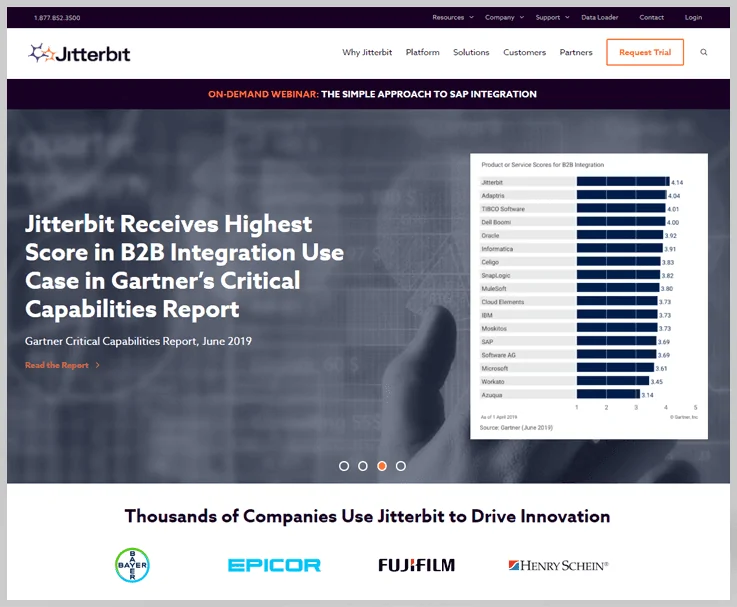
Features
- This Automate.io alternatives has an intuitive dashboard that monitors your integrations and provides alerts for problems. It notifies the users immediately if any error does occur.
- Easily transfer large amounts of data with its high-performance parallel processing algorithms.
- Control your integration schedule, triggers from anywhere at any time by scheduling the workflow with Jitterbit.
- It has 300+ formulas to add business logic and map similar fields between your apps.
Pricing
It offers custom pricing based on business requirements. but you need to contact the Jitterbit team for APAC & EMEA pricing details.
Conclusion
Since automation software is rapidly gaining attraction, new software solutions are emerging every day. However, before investing in expensive software like Automate.io, you can try some of its alternatives that are listed above.
Try out all these Automate.io alternatives and share your experience with us in the comments below.
5 Free Email Marketing Software 2022 – To Send Bulk Emails
Nowadays, having a limited budget is no longer a reason for you to keep away from the email marketing. Since there are a plenty of cheap and free email marketing software that are available in the market which can grow your online business leaps and bounds.
According to the Direct Marketing Association, “On every $1 spent, email marketing delivers a $38 return-on-investment ” Moreover, these software helps you earn new subscribers, followers, or loyal customers via sending bulk emails. In such emails, you can provide important information about your business products or services and build relationships with your customers.
Moreover, email marketing services come with various handy features like
- Email Templates
- Tracking
- Inbuilt SMTP
- Marketing Automation
- List Segmentation And Tagging
- Data Security
If you are also looking for these kinds of reliable features in budgeted prices, then you should definitely check out this article.
Here, we have gathered 5 best email marketing software along with their free trial & cheap paid plans. Thus, you can select the most suitable one according to your business needs.
| Comparison Between The Email Marketing Software | |||||
| Service | Basic Plan | Emails | SMTP Routing | Workflow Automation | |
| Pabbly Email Marketing | $29/m | Unlimited | ✔ | Unlimited | |
| SendinBlue | $24/m | 40,000 | NA | ✖ | |
| GetResponse | $10/m | 10,000 | ✖ | ✖ | |
| Constant Contact | $20/m | Unlimited | ✖ | ✖ | |
| Mailer Lite | $10/m | Unlimited | NA | NA | |
1. Pabbly Email Marketing – The Best Email Marketing Software
“It is the only software that bombards us with features like
unlimited emails, inbuilt SMTP, workflows, autoresponders, routing, and much more even in its starter plan.”
Pabbly Email Marketing leads the hierarchy, as you can send 12,000 emails in a month at $0!! Plus in nominal pricing, you can deliver unlimited emails with their own inbuilt SMTP. Likewise, through SMTP routing you have the flexibility of connecting with multiple external SMTPs which ensures very high deliverability of 99% which is high even by global standards.
Furthermore, you can have access to an awesome collection of email templates of diverse niches, and with a perceptive builder construct amazing emails. Moreover, you can nurture a connection with your clients by seeding emails in their inbox through autoresponders and auto email marketing.
With Pabbly Email Marketing, the flow of emails is refined by regular A/B testing. Also, there is no need for any coding skills, just sign in, compose emails, and start firing your emails in minutes.
Features
- Email Builder – You can create professional well-lit emails from scratch using a very intuitive email builder. Furthermore, if there is a lack of time, have access to a ton of stunning pre-build templates. Also, you can place your business logo in all the emails.
- List Management – Also, you can sort email addresses on the basis of similar interests. For example, you can put contacts into different buckets like demographics, age, referral sources, etc, then start sending emails accordingly.
- Auto Responders – Whenever a new client joins your emailing circle, Pabbly Email Marketing automatically sends a welcoming email. Also, these emails can be crafted to be warm and friendly by adding emoticons, images, and altering fonts & text.
- Security – A very stern security infrastructure like active scanning, firewalls, and SSL protection will keep your emailing data secure from prying eyes.
- Automated Marketing – On the basis of time or action triggered events, Pabbly Email Marketing automatically starts firing newsletters on your clients’ inbox from a matrix of composed emails.
- Email Tracking – Furthermore, you can have access to a ton of analytics related to the life history of the emails like, inbox placement rates, bounce, spam, unsubscribe, client location, etc.
- Forms – Embedd form to your website to capture leads like name and email address to increase your mailing list.
- 2X Open Rates – Pabbly Email Marketing automatically sends follow up emails to non-open ones.
- List Cleaning – You can easily scrub away bad email addresses to maintain a healthy emailing list to improve your deliverability rates.
- SMTP Routing – Offcourse, you always send unlimited emails through its inbuilt SMTP but incase to improve the probability of email delivery, you can connect with multiple external SMTPs like Spark Post, Mailgun, Amazon SES, and 50 more other SMTP services.
Pricing
Pabbly Email Marketing comes in five plans:
- Forever Free – This free platform can dispatch 12,000 emails to 1,100 subscribers. Just sign up and you can begin your email campaigning now.
- Rookie – Their most ambitious plan which can send unlimited emails to 5000 subscribers in just $29/month.
- Pro– In just $49 per month, deliver unlimited emails to 15,000 subscribers.
- Advance – At paltry $99 charged per month send unlimited emails to 50,000 subscribers.
- Enterprise – Interested in sending over unlimited emails to over 1 million subscribers? Well, contact their sales executive for this massive package.
2. SendinBlue – Affordable Email Marketing
SendinBlue allows you to send 300 emails in a month by just signing up. Also with marketing automation in SendinBlue you can automate certain mechanical tasks to save time. Moreover, you find new leads by inserting ads on Facebook. Another advantage of SendinBlue is that you can send SMS for marketing.
Features
- Promotion – Not just emails, but also can promote special and time-sensitive events by delivering bulk SMSes.
- Facebook Ads – You can improve your social standing by placing ads on Facebook. Moreover, you can even track the performance of your ass and compare it across various Facebook pages.
- Landing Pages – Furthermore, with SendinBlue you can create pristine landing pages easily, have the flexibility to choose the goal of your page, and even push it live by pressing a button. Also, remain consistent by bringing your domain name on the default landing page.
- Contact Segmentation – In SendinBlue you can segment contacts on declared interests, socio-economic groups, purchase history, or geographical characteristics. Now, this helps you in tailoring more relevant emails for a particular group.
Pricing
- Free Trial – At $0/month, send 300 emails per day.
- Lite – In $29/month, deliver 40,000 emails per month without any daily restrictions.
- Essential – Send 60,000 emails per month, at $39/month which allows you features like marketing automation, SMS delivery, and Facebook ads.
- Premium – In $66/month, it offers you send 120,000 emails per month with all features from the essential plan included.
- Enterprise – Here this platform allows you to send unlimited emails, but you need to contact their sales representatives to get a figure.
3. Constant Contact – Bulk Email Marketing Services
Maybe not free, but in just $5 you can deliver 10,000 emails in a month with Constant Contact. Furthermore, build RSVP, dynamic content emails, and a ton of newsletters with the help of Industry approved templates. Generate more leads by embedding customizable pop-up forms and import contacts from CRMs or old emailing list. Furthermore, you can subject the email flow to A/B to gauge the proper channels and increase the inbox rates. Also, they come with apps to build emails on mobile phones.
Features
- Welcome Email – Greet new clients with warm welcome emails, and customize these emails with your personnel touch.
- Automatic Emails – You can build an array of email series which automatically fires when conditions are met. Also, you can automatically resend emails to non-opens.
- Contact Management – Furthermore, you can upload contact lists from Outlook, Excel, Shopify, and Salesforce. While you are at it, use list building tools to add new contacts from your websites or Facebook.
- Tracking – You have access to real-time tracking tools to know the opens, clicks, shares, and unsubscribes per customer.
Pricing
- Lite – Send 10,000 emails in a month at just $5.Moreover, have access to 500 MB storage and live support, simply by signing up.
- Email – In just $20/ month deliver unlimited emails and have access to features like list building, WooCommerce integrations, branded industry templates, and basic eCommerce.
- Email Plus -Deliver unlimited emails in $45/month and get all features of Email plan with advanced segmentation, dedicated consumer support, and more.
4. GetResponse – Reliable Email Marketing Software
GetResponse is a known name in the email marketing world and reasons include delivering unlimited emails at a budget price. Moreover, with marketing automation and tracking, you will always be in the loop with your customer. Furthermore, GetResponse teams up with other services like Litmus, Return Path, Spam Haus, Port 25 to ensure 99% inbox placement rates.
Features
- Email Editor – With GetResponse create professional emails with hundreds of expertly crafted templates. Moreover, have access to 5,000 + licensed images from Shutterstock to build higher quality emails.
- Ads Creator – You can create tension in social media sites like Facebook, Twitter, and Bitchute by creating and displaying ads of your products.
- Landing Pages – Moreover build high converting landing pages to generate leads.
- Statistics – You can always keep an eye on opens, bounces, clicks, email comparisons mobile view statistics in graphical formats.
Pricing
- Basic – Send unlimited emails to 1000 contacts In just $15/month
- Plus – Deliver unlimited emails to multiple subscribers and have aces to tons of features like multiple integrations, A/B testing, follow up emails, and more.
- Professional – In just $99/monthThis massive plan will deliver unlimited emails. Furthermore, this plan brings more services like landing pages, marketing automation, and advance segmentations
- Enterprise – Send unlimited emails to more than 100000 subscribers in $1,199/month.
Note: You can try their products for 30 days without giving your credit card information.
5. MailerLite – Software On The Next Level
Last not the least here, we have a software that can deliver 12,000 emails to over 1000 subscribers free of cost. Also, you can start your email marketing with email templates on fashion, arts, travel, manufacturing, and more. Moreover, you can track the sales performance of every email campaigning. Furthermore, MailerLite automatically sends emails as alerts on the abandoned cart, payment failure, and transaction completion.
Features
- Ecommerce Integration – You can easily integrate e-commerce websites like Shopify and WooCommerce to MailerLite for data sync. The best part is you can specifically create email market campaigning based on the buying behaviors of the customers.
- Create Emails – Not just custom HTML editor but get build-in photo editing, file managers, rich-text editors and drag & drop email builder to create slick emails from scratch. See this why this beat the free email marketing software.
- Growing Subscribers – Improve your subscriber base with landing pages, website builder, sign up forms, and unsubscribe page builder. Still better than many free email marketing software.
- Segmentation – Furthermore create interest groups by tagging, deliver by time and do a ton of A/B testing to improve deliverability.
Pricing
There is a slider on their website which when dragged towards the right shows an increase in email volumes and therefore the price.
The free plan can send 12,000 emails to 1000 subscriber and the paid version can level up to unlimited emails to many more subscribers.
Conclusion –
Well, though not free email marketing software these can definitely provide value for your bucks. Moreover, they were filtered on the basis of pricing and features which were quite genuine. But, before swipe your credit card, you should know that there is a demo or a free trial available with each of them. Do try them out individually before buying any.
Also, if you find any information that I have missed while covering these software do comment below. I will surely take a note of it and answer you at the earliest. Thanks
How to Sell Coolers Online for Free (Step by Step Tutorial)
Ideal For: All the cooler manufacturers, cooler sellers, retail cooler shop owners, and other merchants can use this method to take their cooler selling business online.

Why Choose this Method for Selling Over any Other Solution?
Unlike any other solution, this method allows you to:
- List and sell your coolers for FREE. Absolutely no payment required.
- No commission on sales.
- Collect payment through multiple payment modes from a single checkout page.
- Sell one time or recurring subscriptions of your air coolers.
- Sell and collect payment in any currency as per your requirement.
- Give discounts on your products by offering special coupon codes.
- Add sales commission agents to help you in selling your air & water coolers.
Now the season has arrived when the air cooler selling is at its peak. Hence, you must be busy finding ways to sell cooler online.
Why would you like to sell cooler online?
Well, there could be diverse reasons, maybe you want to expand your reach or your customers don’t want to step outside in the sunny days
Moreover, from a business point of view, managing all the sales in this high sales season time can be a tedious task. What adds up more to the misery is:
- Keeping a record of all cooler models in stock
- Explaining every product detail to your customers
- Collecting payments (Online+Offline)
- Creating an invoice with relevant tax details
- Adding delivery or other extra charges
Here comes the role of a good selling platform that allows you to smoothly collect payments right away in a single click. A checkout page can be helpful as here you can simply share the link of the particular cooler with the customers & all the payment collection will be done easily.
Additionally, you can get more customers by sharing the checkout page link on social media like Facebook & Twitter or on Whatsapp, SMS, and much more…
This is How your Checkout Page will Look Like After Creation

Step 1: Login to Pabbly Subscription Billing
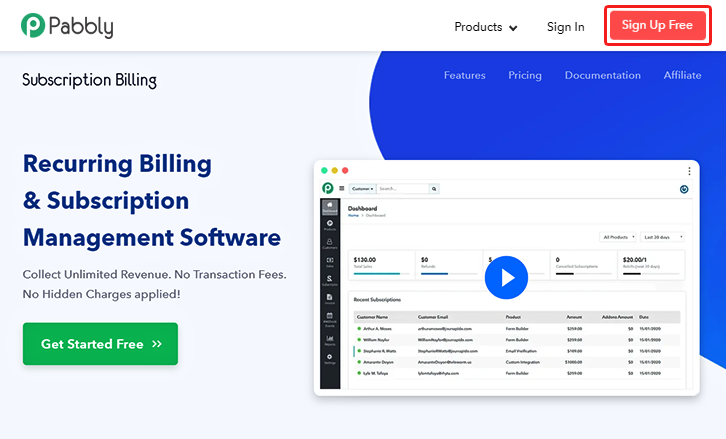
Simply visit Pabbly Subscription Billing and click on “Sign Up Free”. On clicking the link, a signup page will open wherein you can simply signup using your Gmail account or manually.
Step 2: Select Subscription Billing
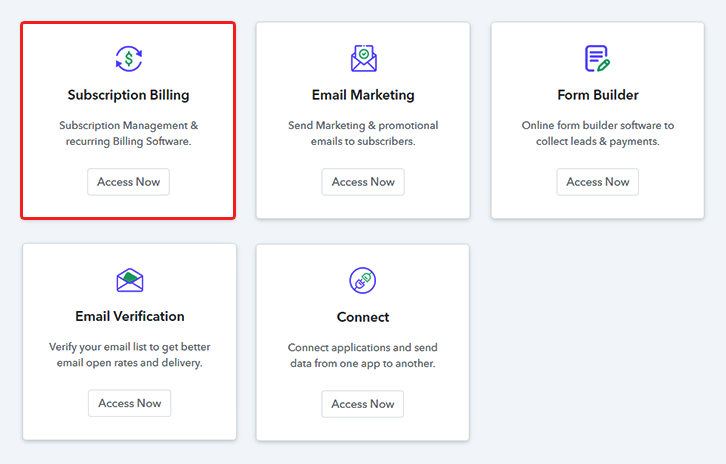
Step 3: Account Setup

As soon as you complete the signup process, a dialogue box will appear asking for your company details. So, quickly fill in the company name, select the currency you wanna deal in & your contact number to complete the setup.
Step 4: Connect Payment Gateway to Sell Cooler Online
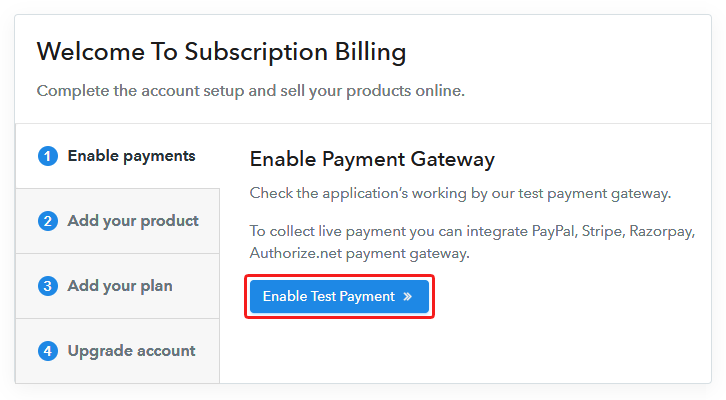
For the first time, you can enable the test payment gateway and test the software payment collection process.I am explaining the process using test payment mode. While you can even connect with other payment gateways.Here’s the link to the complete guide for integration:
Step 5: Add Your Product
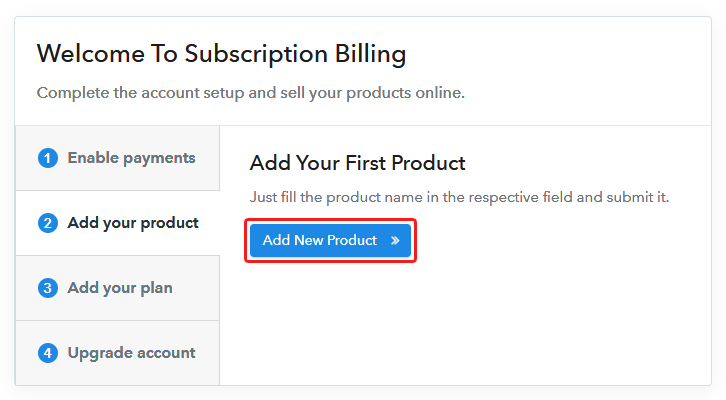
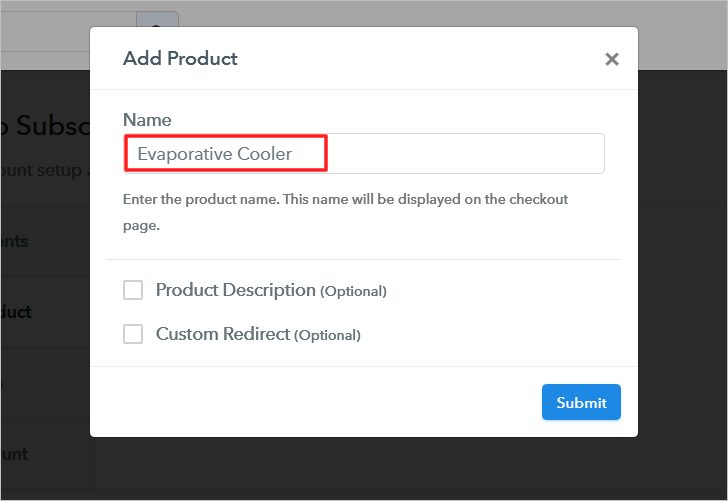 Fill up the details and your product is created.
Fill up the details and your product is created.
Note: Here you can add all the products related to the similar category by creating plans for each of them.
Step 6: Add Plans
Let’s create the plans for all the different models of coolers available in your store.
(a) Select Add New Plan
(b) Specify the Plan & Pricing Details
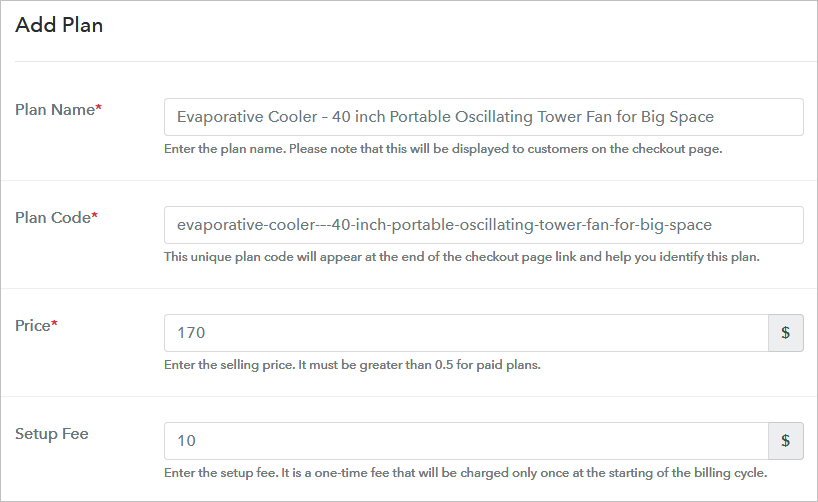
On adding a plan you are redirected to the plan page wherein you fill out the plan details like plan name, code, price, setup fees, billing cycle, and more.
(c) Add Image & Description
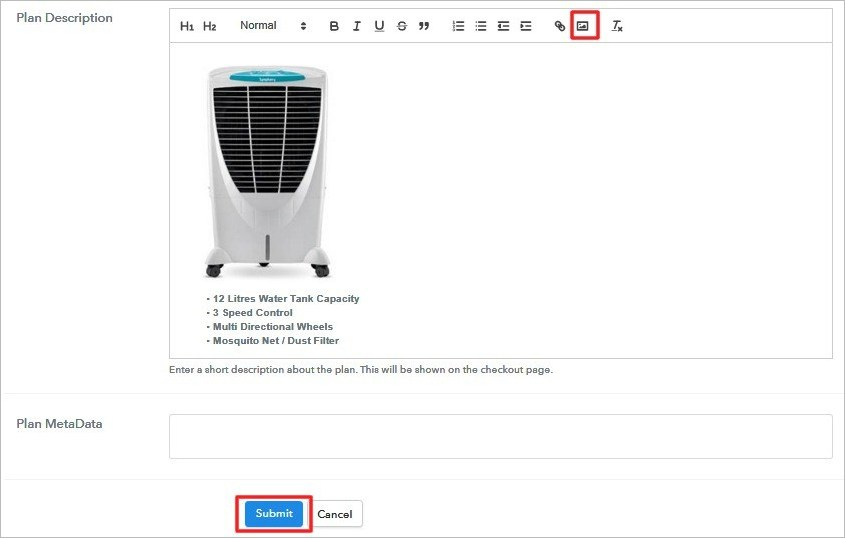
Write a description of the cooler with bullets, links, images, etc
On hitting the submit button, your cooler will be successfully added.
Similarly, you can create more plans and add all the air coolers that you want to sell online.
Step 7: Share your Checkout Page
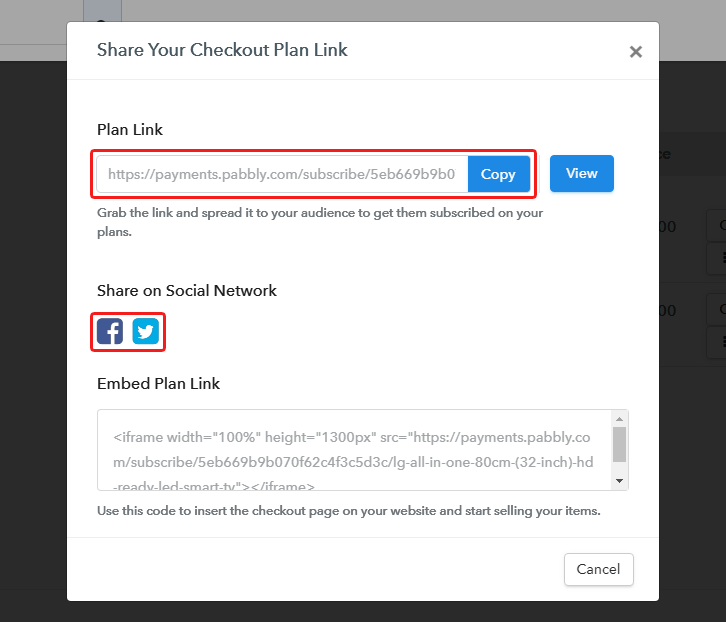
- You can share the checkout page on Facebook & Twitter
- Share the direct link to plan with your customers via SMS or email marketing
- Also, you can add the plan link provided in the buttons or any anchor text on your website, so the users will be redirected to the checkout page
Step 8: Preview Checkout Page
Follow up these steps to preview checkout page:
(a) Click on the View Button
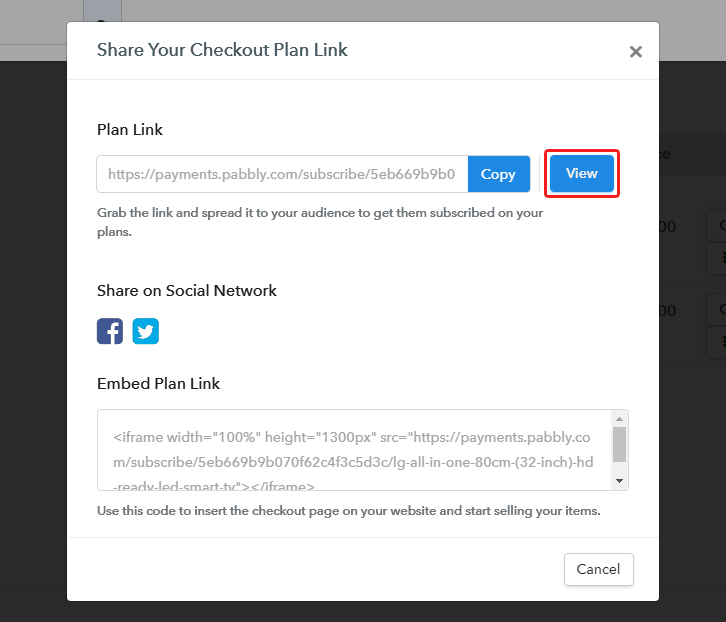
(b) Take a Look at the Checkout Page
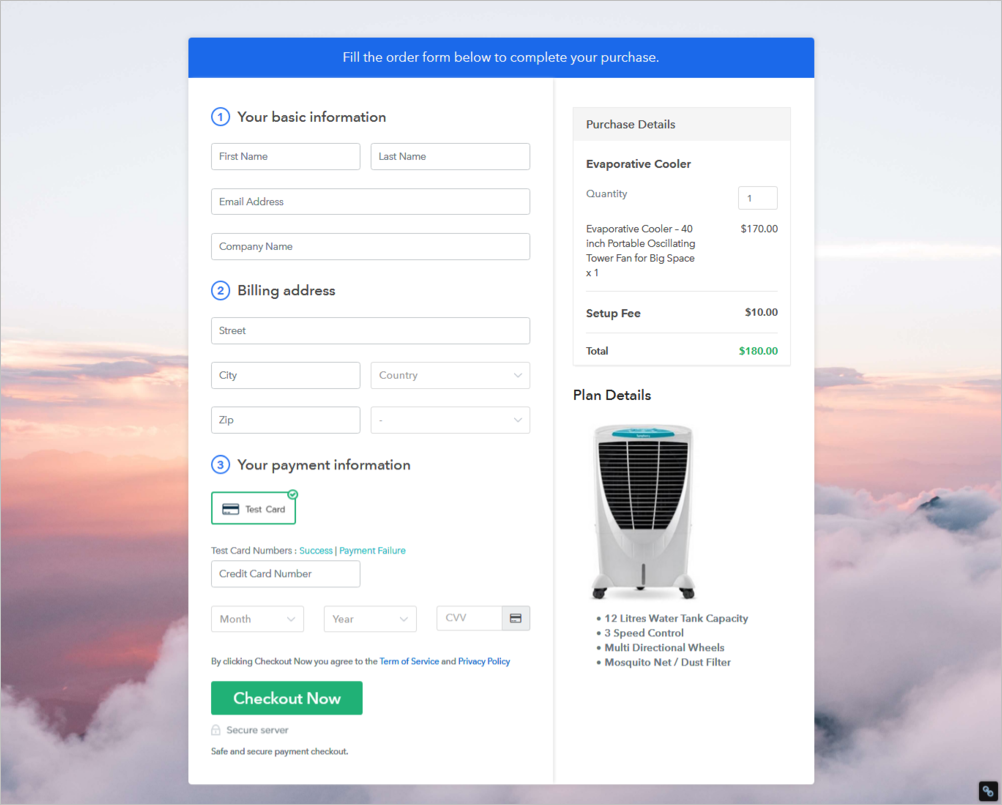
Step 9: Embed Checkout Page in Site & Sell Cooler Online
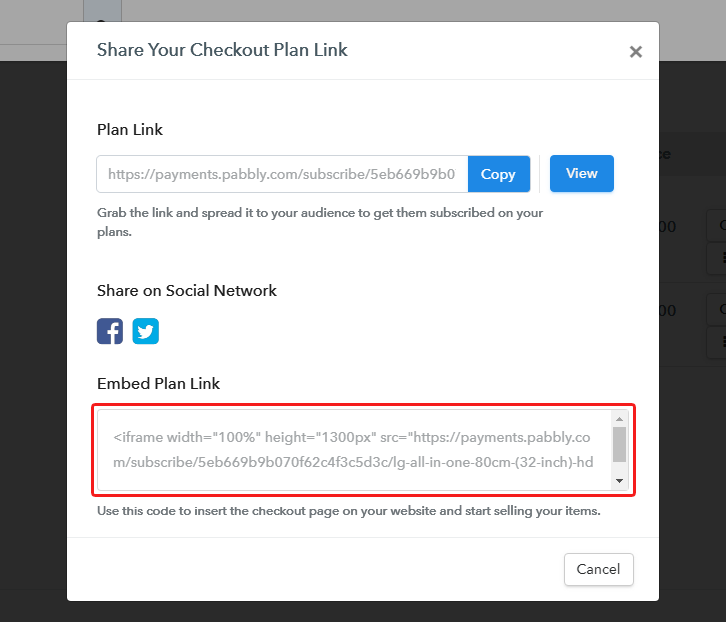
(a) Edit the Page & Paste the Copied Link
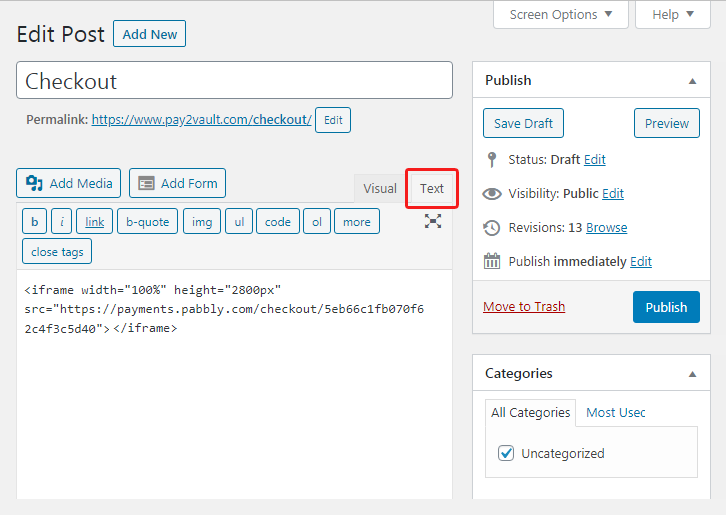
Once the link is copied paste it in the text area of the editor.
(b) Save & Publish the Checkout Page
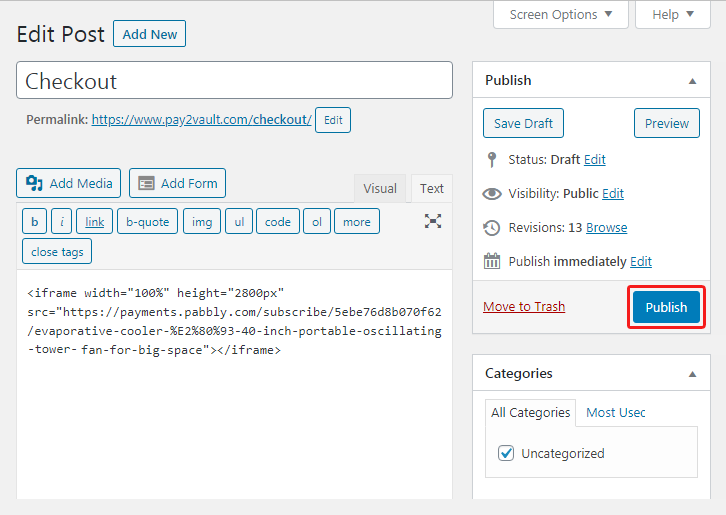
After pasting the code simply hit the ‘Publish’ button. Your Checkout page is embedded.
(c) Check out the Final Look of your Checkout Page on WordPress Site
Step 10: Multiplan Checkout Page
Note: In case you want to sell multiple products via a single checkout page, you create a multi-plan checkout page otherwise skip this step.
(a) Click on Add Mutiplan Checkout

(b) Add Plans to Sell Multiple Coolers from Single Checkout Page
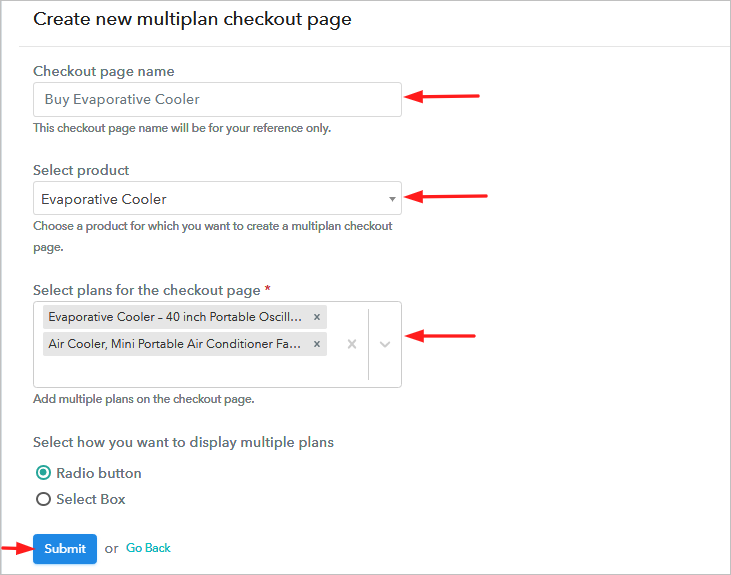
(c) Take a Look at the Checkout Page:
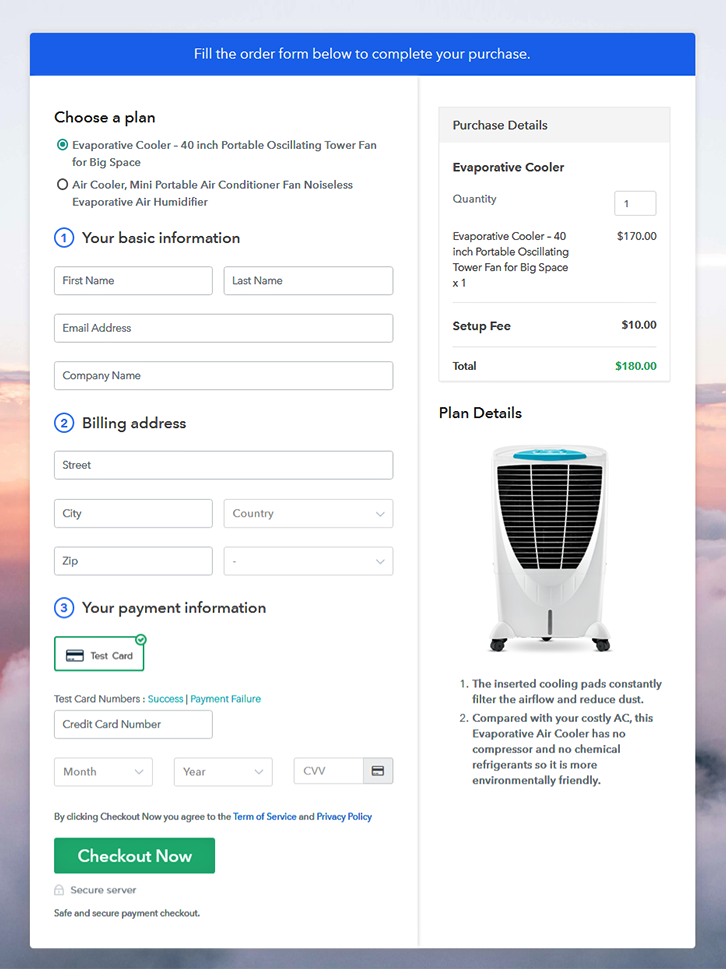
Wrapping Up
This was my catch on How to sell cooler online? Moreso, there are diverse benefits of selling your desert cooler online via the checkout page as they make it easy for you to manage everything related to your selling process.
These pages serve to be an online receipt where the user purchases the goods with consent. Besides, you can collect payments in any currency and using any payment gateway like Stripe, Paypal, Razorpay, etc.
Hope this was helpful. For any queries, drop a comment below. We’ll get back to you as early as possible.
How To Sell TV Online?
Ideal for – All the TV manufacturers, television sellers, retail TV shop owners and other merchants can use this method to take their TV selling business online.

For selling televisions online, you need some space where you can manage all your products and payments just like a cashier does around the counter. The way a cashier creates and give out the receipt and collect payments. Not only this, but he also maintains a record of daily sales and goods in stock.
Now that you have decided to start selling your televisions online, all you need is a page or a checkout page where you can show the products you have in your shop or warehouse along with all payment details.
Once, the page is created, you just have to share it with your customers on Facebook, Whatsapp, message, via email, etc and BINGO!. Your payment collection is all set.
This is how your checkout page will look like after creation
Preview Checkout Page Get Pabbly Subscription Billing
Let’s see How to Sell TVs Online (step by step)
In order to sell TVs online, all you need to do is to follow the plan of action mentioned below-
- Sign Up & Login
- Access Subscription Billing
- Setup Your Account
- Connect Payment Gateways
- Add Product
- Add Plans
- Create a Multiplan Checkout Page
- View Checkout Page
- Copy Link & Share on Social Media
- Embed Checkout Page on a Website
So, let’s get started…
Step 1 – Sign Up & Login
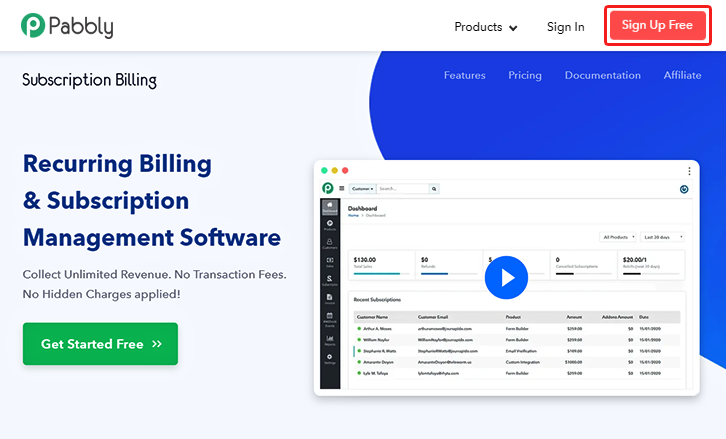
Step 2 – Access Subscription Billing
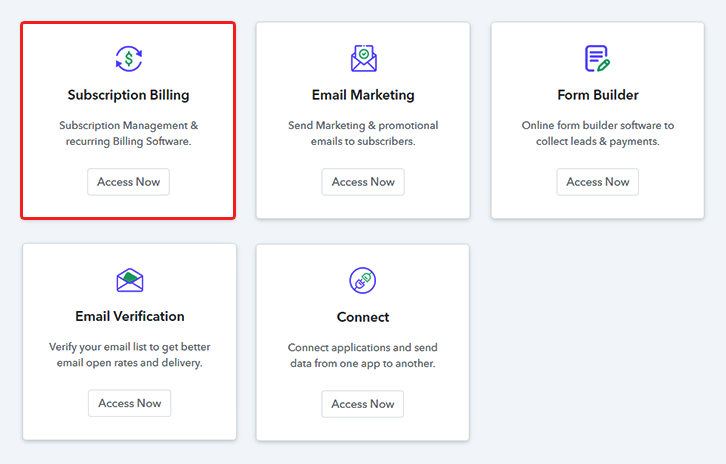
Step 3 – Setup Your Account
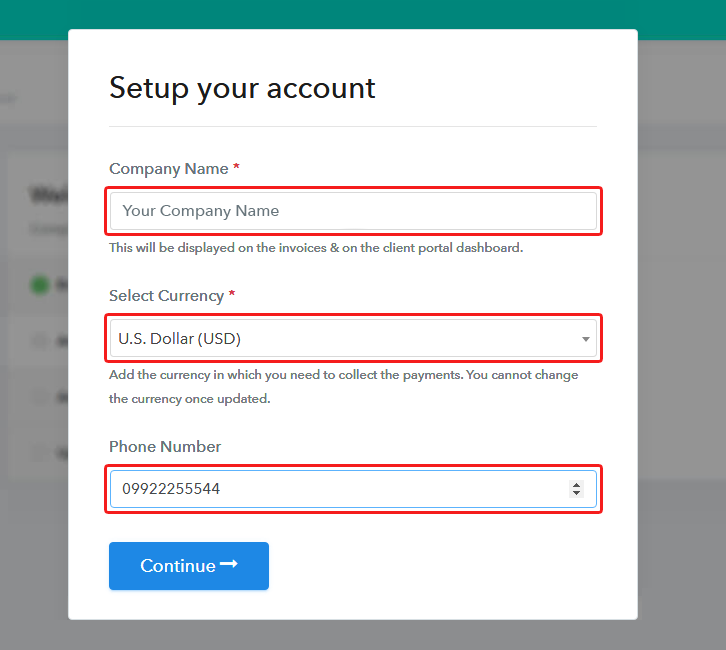
Once you’re done with the signing up process, a dialogue box will appear asking you to fill in your business-related details like your company name, the currency you want to deal with & a phone number.
Step 4 – Connect Payment Gateways & Sell TVs Online
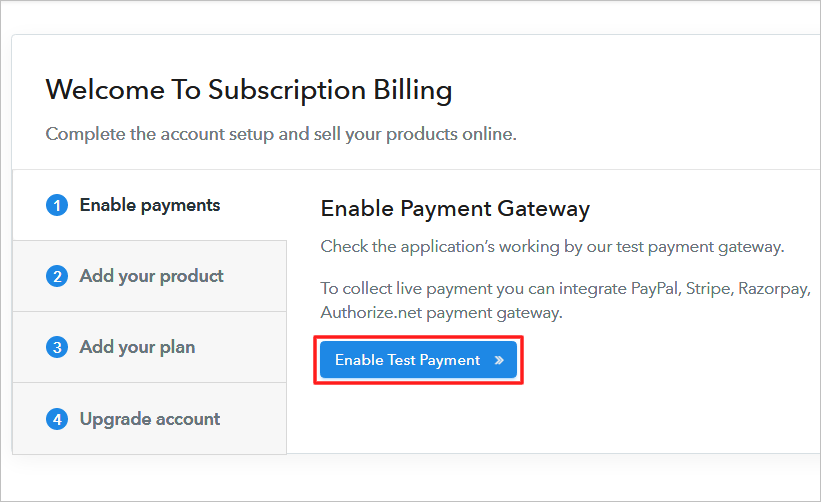
For collecting payments, you need a payment mode. In this blog, we’ve used the “Test payment gateway option”. You can also integrate with other payment gateways, here’s the complete guide-
Step 5 – Add Product

On clicking ‘Add New Product’, a dialogue box will appear where you can add the product.
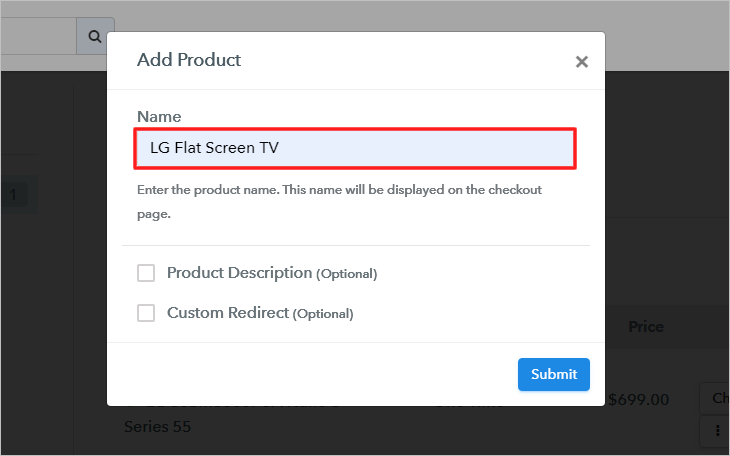
Here, you can fill in the details like the name and its description.
Note – Here you can add all the products related to the similar category by creating plans for each of them.
Step 6 – Add Plans
Let’s create the plans for all the different models of television available in your store.
(a) Click on Add New Plan
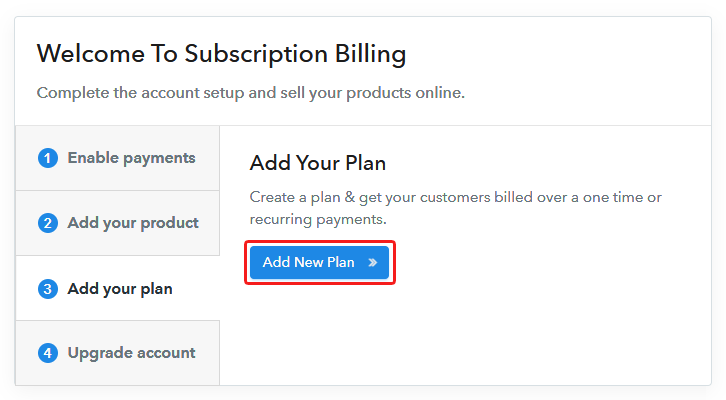
(b) Fill Out The Pricing Details
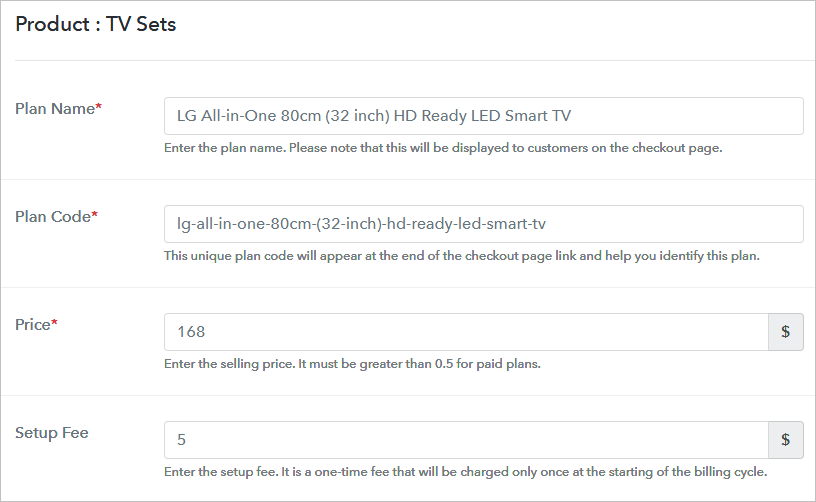
Once you add the product, you need to add the pricing related details for selling it like –
- Add the items’ name & specify the price, setup fee and currency in which you wanna sell the product
- Set the billing cycle i.e the amount you will receive will be one time or on installments
(c) Upload Image
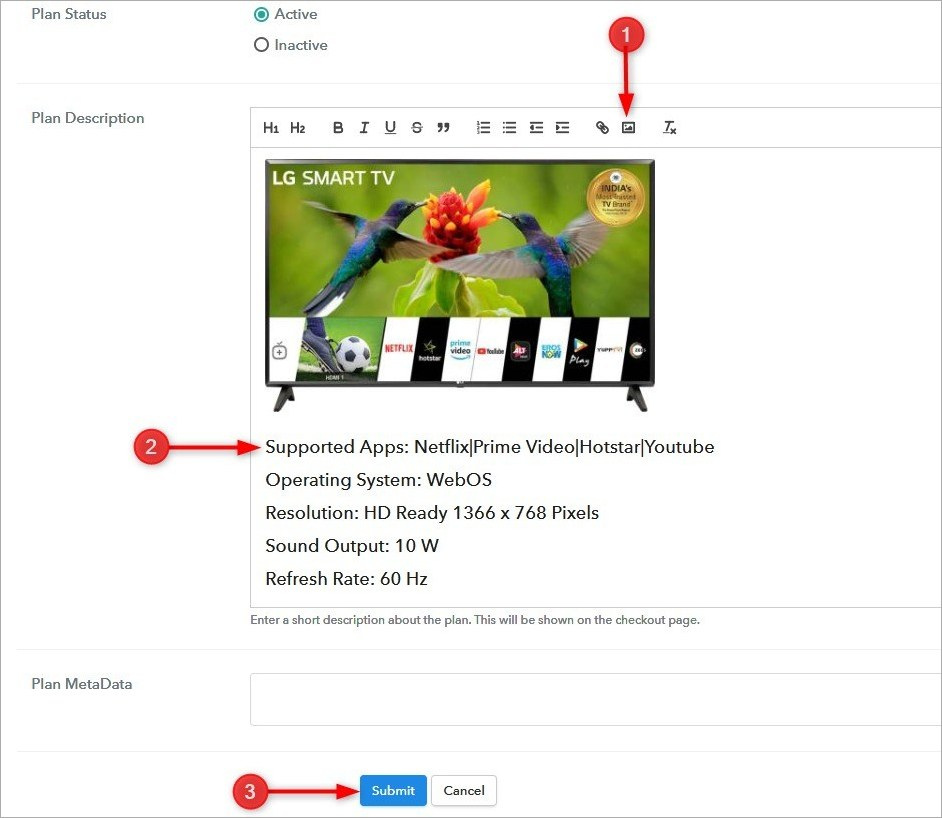
Write a description of the product with bullets, links, images, etc
On hitting the submit button, your plan will be successfully added.
Similarly, you can create more plans and add all the electronic products that you want to sell online.
Step 7 – Create a Multiplan Checkout Page
Note – In case you want to sell multiple products via a single checkout page, you create a multi-plan checkout page otherwise skip this step.
(a) Click on Add Mutiplan Checkout
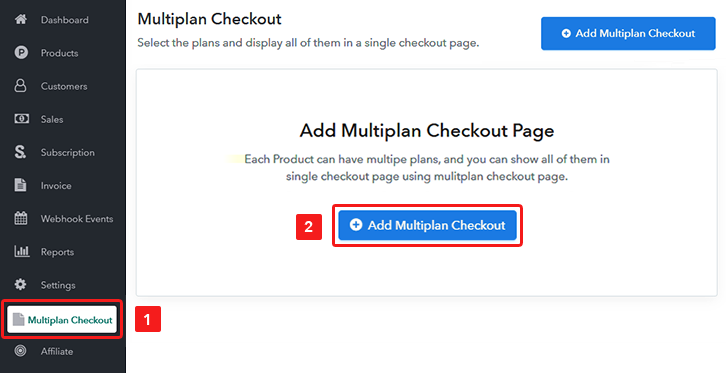
(b) Fill out the Checkout Page Details
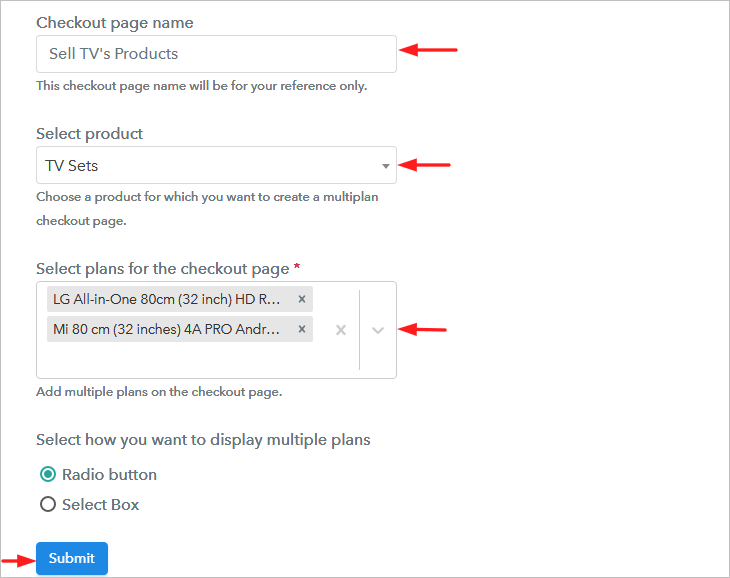
On hitting the submit button, all the selected plans will be added in a single checkout page.
Step 8 – View Checkout Page
Go through this sample checkout page to see how it works.
Step 9 – Copy Link & Share on Social Media
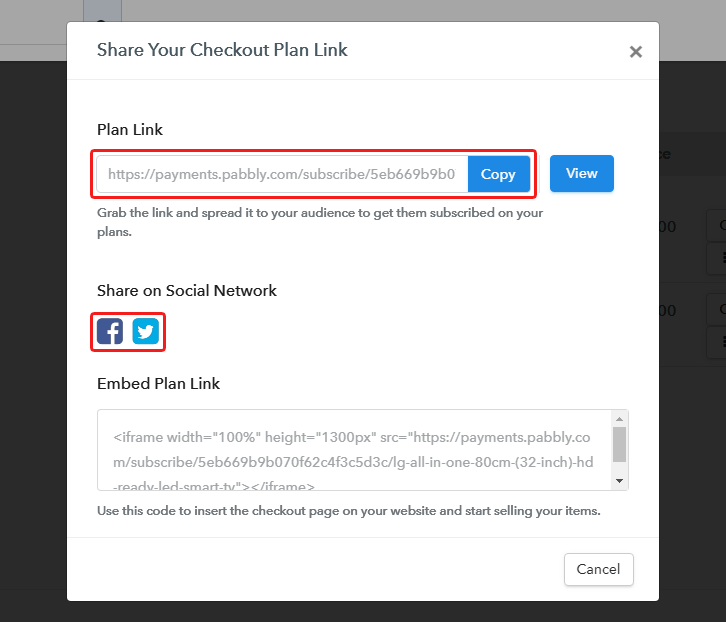
- You can simply copy the link & share it directly with your customers.via Whatsapp, SMS, email, etc.
- It can also be shared on social networking sites like Facebook and Twitter.
This way the customers will easily be able to find your products just by sitting at home & you can sell TVs online without any hassle.
Step 10 – Embed Checkout Page on a Website

To embed the checkout page in an e-commerce website, simply copy the plan link and directly add it in the buttons or images wherever you’re showing all the television products to your customers.
(a) Go to the text version of the WordPress editor & paste the link here
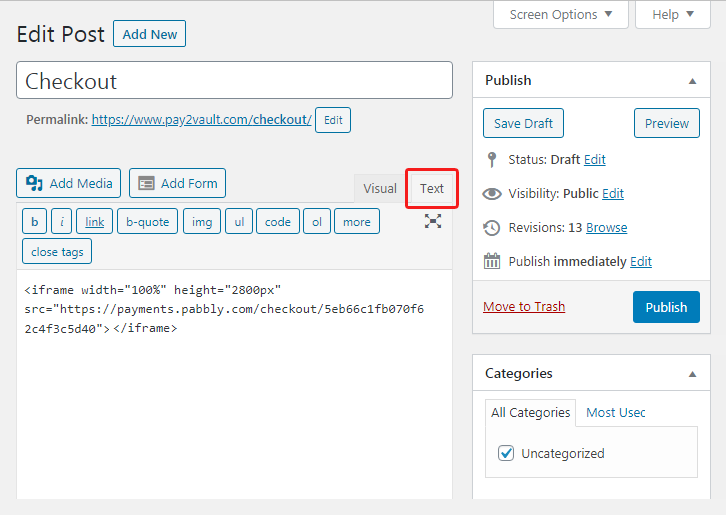
(b) Save & publish the draft and preview the page
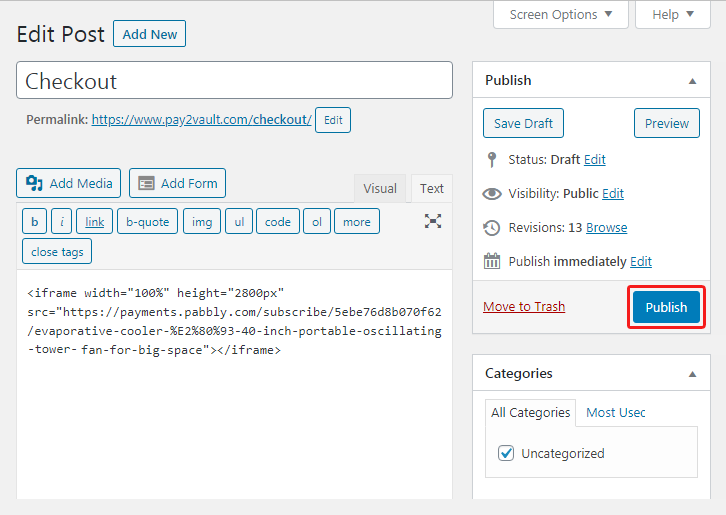
(c) The final look of checkout page on your WordPress SIte

Try Pabbly Subscription Billing
Wrapping Up!
Here, I have explained all the steps to sell TVs online. The best way is to use a subscription billing software which can automate all your tasks and manage all the details at a single place. Seamless options to integrate with diverse payment gateways and much more to assist your sales.
For any more queries, you can reach out to us.
5 Best Payment Tracking Software 2022 (with Free Trial + Pricing)
Hunting for the best payment tracking software? Well, in this article you will finally trap the beast.
Every company once in their lifecycle goes into a brief hiatus for auditing and determining the reason for declining revenues. But here comes the problem, without proper money trails even the best auditors can’t figure out the source of revenue leakage. At this point, they just wish for a good payment tracking software to track and plug the leak.
![]()
Well, don’t worry this is 2022 and the digital market is swamped with many free and cheap payment tracking applications. But before you jump into any, you must know that every good tracking software must have these mandatory features.
- Tracking/Filtering Indicators
- Dunning Management
- Segmentation Tools
- Interactive Dashboard
Keeping these features in mind and including reasonable pricing, I have jotted down the 5 best payment tracking software. Come have a look.
| Quick Comparison Between The Best Payment Tracking Software | |||||
| Service | Basic Plan | Affiliate Modules | Dunning Management | Revenue Limit | |
| Pabbly Subscription Billing | $19/m | ✔ | ✔ | Unlimited | |
| Putler | $29/m | ✖ | NA | 300 | |
| Baremetrics | Get Quote | ✖ | ✖ | NA | |
| Fisglobal | $49/m | ✖ | ✖ | Unlimited | |
| Apptivo | $8/m | ✔ | NA | 2000 | |
1. Pabbly Subscription Billing – Best Payment Tracking Software
“The only software available in the market that doesn’t restrict users on any features by offering unlimited revenues, integrations, payment tracking and much more even in a basic plan.”
Pabbly Subscription Billing has an awesome inbuilt payment tracker which filters a maze of complex data, then segments into different buckets and presents in a fun and simple way. Also, your customers can track their account details, upgrade/downgrade subscriptions and manage credits & invoices in their own dedicated customer portal.
The best part is you can bill unlimited revenue at zero transaction costs in very nominal pricing. Also, it offers many multiple billing models like recurring, one time, and based on periods.
Features
- Dashboard – Its interactive dashboard gives a fair idea about the total sales, the addition of new subscribers and refunds & cancellation in a single panel per customer. Furthermore, in the bottom section, the customer’s data like name, email, live status, and product type is shown for you to analyze.
- Dunning Management – Send automatic email messages as reminders to your clients upon the impending closure of their subscription accounts as for the lack of payment provision. This keeps you in a loop with the customers and plug in revenue deficits.
- Reports – This application can segment data like net revenue, MRR, active customers, subscriptions, and many more. Furthermore, all these data will be available in the form of graphs, pie charts, and more.
- Email Notification – Both merchants and customers receive instant email notifications on events like successful completion of payment. Also on the expiration of the subscription, failure of payments, and other transactional glitches. As a merchant, this can be immensely helpful in tracking revenue flows and removing bad subscribers.
- Client Portal – Your customers can also track their payments in their dedicated client portals. Furthermore here they can cancel or edit their subscriptions, change their card details, and download invoices.
- Tax Management – All the invoices generated are compatible with the tax laws of the customers’ country of origin.
- Affiliate Modules – With these integrated affiliate modules you can start your own referral program by offering some commissions your friends can log in to become your affiliates and promote your products.
- Integration – For third-party integrations the Webhook & API allows you to integrate with Xero, Netsuite, Quickbooks, and many more platforms.
- Custom Branding – Built your custom domain, insert the logo, and even change the background image of the client interface with Pabbly Subscription Billing.
Pricing
There are five pricing plans based on the number of customers
- Starter – In $19 per month it services 50 customers and can do unlimited revenue billing. All the above-mentioned features are found in this plan.
- Rookie – Priced at just $37/month and you can do unlimited billing for 100 customers.
- Pro – Bills 150 customers at $57 per month.
- Advanced – Caters to 250 customers for just $79/month and to scale up the number of customers so that pricing will rise automatically.
- Enterprise – Known as the super account, this for customers beyond 50k, you need to get in touch with their sales team to fully explore this functionality.
2. Putler – A Versatile Payment Tracker
Putler has a track record of more than 7 years for providing meaningful e-commerce solutions. They promise a solid conversion of all types of currencies automatically. Also, the best part is Putler works as an autonomous self-functioning employee so that you can make confident data-driven decisions. Furthermore to segment and track payment data they offer 150+ key indicators.
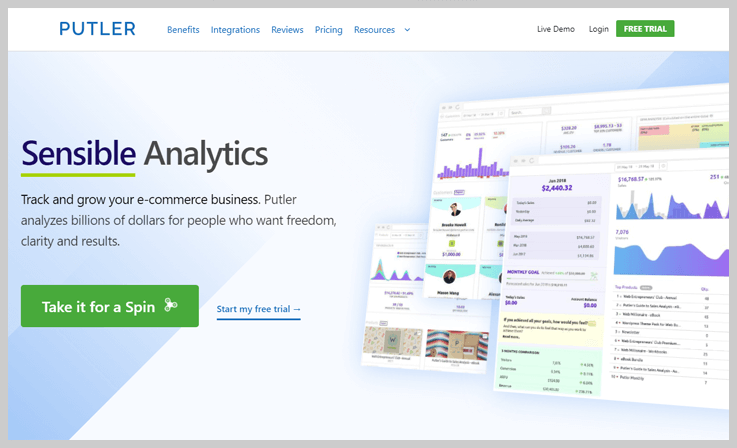
Features
- Dashboard – Here you track payments, the daily average of sales, and build profiles. Also can manage subscriptions and issue refunds 10x faster than its peers.
- Analytics – They provide analytic tools for both Saas and Non-Saas applications.
- Payment Integrations – Integrations between multiple businesses, eCommerce, payment gateways, and currencies are easy. Furthermore, consolidate multiple payment gateways, stores and even do automatic de-duplication.
- Subscription Management – All types of subscription models can be managed with ease. Also, you can easily export data to CSV, engage in timezone conversion, and currency enrichment.
- Marketing – In Putler’s own domain you can view stats from Google Analytics. Then export mailing lists from Putler to Mail Chimp, and run target campaigns on Facebook.
Pricing
Comes in three pricing plans based on orders
- Scale – At $29/month get an analysis of 300 orders.
- Growth – Work on 3,000 orders with 5 years of historical data at just $70/month. Once can issue refunds and can perform RFM segmentation.
- Scale – Do analytics on 7 years of historical data at $249/month. Plus you will be provided with a dedicated accounts manager.
3. Baremetrics – Payment Tracking Laid Bare
Baremetrics specializes in reducing unnecessary data noises and offers a rich perspective for you to make remarkable decisions. Integrations with multiple applications like Stripe Braintree, Recurly, Google Pay, and App Store Connect are easy. They have updated their networks for the third time.
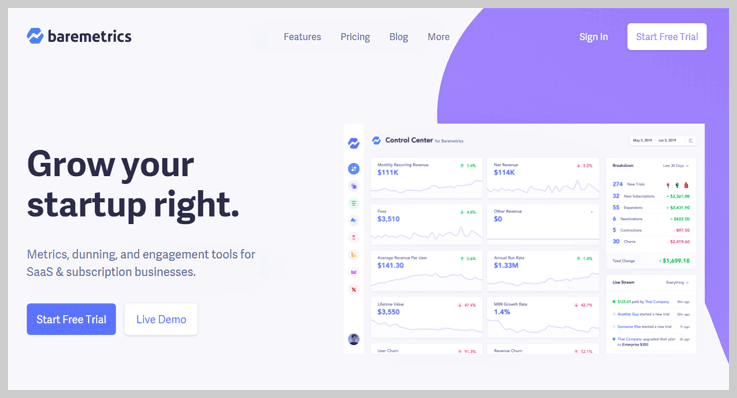
Features
- Forecasting – Based on tracking various data and past historical clients’ behavior you can predict future events related to the payment transactions.
- Control Hub – Several key attributes like consumer churn and revenue leakage can be easily sorted in this control hub.
- People Insight – Consumer feedbacks can be segmented with the help of various filters. And this, in turn, will help you to understand the grievances and glitches.
- Slack Tools – Integrate your statistics & tracking metrics with your data slack channels and even share it with your team members.
- Embedding – Adding Baremetrics to all the applications with just a couple of APIs.
Pricing
A slider moves with prices accordingly in proportion with the monthly revenue rate. Also, you should take their 14 days free trial period to explore their applications.
4. Fisglobal – Integrated Global Processor
Fisglobal is a highly diversified, NYSE listed finance company. They provide payment tracking and processing services in merchant transactions, banking, and capital markets. The reason they have an advantage over other competitors is that they keep evolving according to the global trends. They also have significant expertise in B2B eCommerce cloud solutions as this is their primary domain.
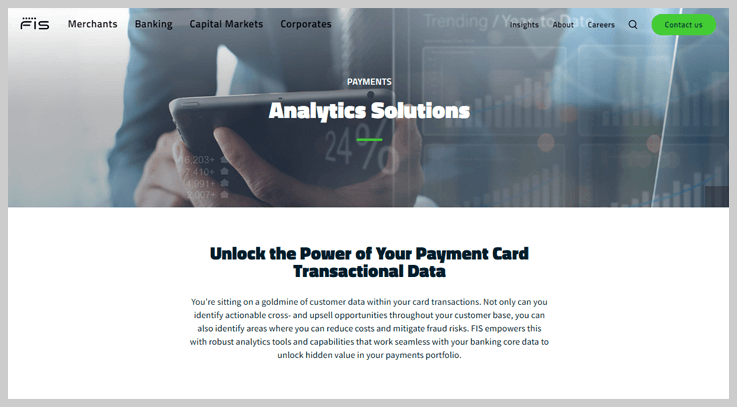
Features
- Risk Reporting – As an asset management company they have highly refined data processing and tracking to reduce collateral damage in securities, blue-chip trading, and even in core administration. Once accepted using cookies your client’s data based on his browsing history will be available within the limits of GDPR.
- Monitoring – Get real-time payment monitoring to reduce blind spots in payment rails, front end payment devices, and even switches. As a merchant, you can track cross border payments with SWIFT global payment innovations.
- Worldpay ONE – This comes with a platform for developers to build, test, and then even authenticate solutions in payment technologies, security threats, and other industry standards.
- Omni Channel – It doesn’t matter what device or what channel you are using, you can improve your bottom line with high-quality payment processing.
- Support – A very responsive support to ensure your interaction during the set remains smooth. Integration is easy with a couple of APIs and docs are provided to ace the system.
Pricing
Their pricing is tailor-made according to the needs and specifications. Hence contact their sales representatives.
5. Apptivo – Software With An Edge
Payment processing and tracking in industries like travel, real estate, utilities, and NGOs. It creates an environment where both customer payment and maintenance of payments can be done with ease and tranquility. Besides their apps work seamlessly in all the three mobile operating systems like macOS, Andriod, and Windows.
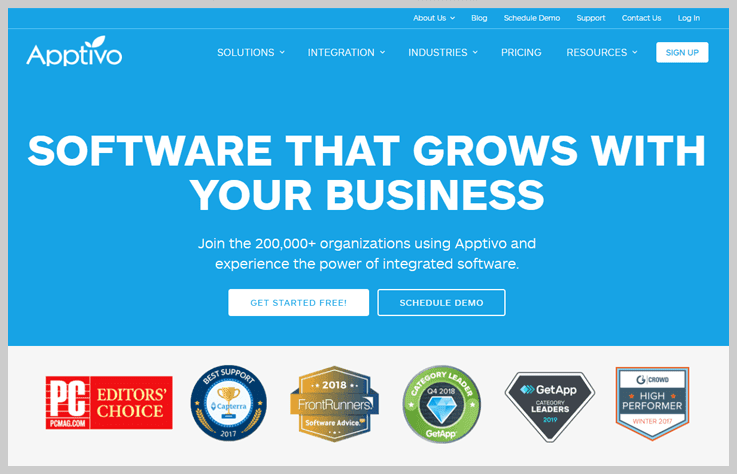
Features
- Dashboard – A very interactive dashboard that displays lists like performance, win and lead analysis, pipeline by stage, kanban, intelligent charts, and more.
- Security – A massive security complex based on field-based, role-based and territory management
- Integrations – Offcourse standard integrations like PayPal, Stripe, Authorize.Net, and also newly introduced ones like RingCentral, Nexmo, Google Pay, and more.
- Easy Data – Structure your payment data in one centralized hub and then manage it from different branches as in-depth analysis may help you to increase customer loyalty. Also the migration from other CRMs is quite easy.
- Reports – Reports like standard, scheduled, and custom is issued in the form of various bar graphs, pie charts, and more for easy understanding.
Pricing
- Starter – At $0/month access standard reports for 3 users with 500MB storage. Though filters are not available with this plan.
- Premium – Their featured plan is positioned at $8/month with 2000 API calls and multiple 3rd party integration.
- Ultimate – All the benefits of the Premium plan are included in this package with additional benefits like 3000 emails/users and massive 20,000 API calls.
- Enterprise – A custom made plan with white labeling, payment reports in multi formats, and one dedicated account manager.
Conclusion –
Viola, these are the 5 best payment tracking software available in digital financial markets. The rationale behind listing the software was its incredible features and affordable pricing. Furthermore, I should remind you that there is a demo account or free trial available with all this service. Do try them out individually before searching for your credit card.
Also, if you have any queries regarding any of these software do ping me in the comment section below.
5 Most Popular Subscription Tools 2022 (with Free Trial + Pricing)
Looking out for the most popular subscription tools?
Then, you have come to the right place.
Basically, subscription billing software are the most handful tool for any business/organization. As, it helps you to create products, subscriptions, plans, etc. online and manages their billing without any hassle. And at the top of that, to get a subscription tool with a free trial and at a cheap cost is like a dream come true.
But, one question that pops up in our mind while searching out for the most suitable billing software is “What are the main features responsible for making a subscription tool most popular?”. Here, let me tell you some of the basic features that are must-have in your subscription software:
- One-Time & Recurring Billing
- Easy Invoicing
- Multiple Payment Gateways
- Client Portal
- Custom Checkout Page

Hence, to help out with the trouble, we have shortlisted the 5 most popular subscription tools at very affordable prices. So, without wasting your time, let’s have a look at its quick comparison table below.
| Quick Comparison Between The Most Popular Subscription Tools | |||||
| Service | Basic Plan | Affiliate Module | Transaction Fee (in %) | Revenue Threshold | |
| Pabbly Subscription Billing | $19/m | ✔ | 0 | Unlimited | |
| FastSpring | Get-Quote | ✖ | NA | Tailor-Made | |
| PayWhirl | $49/m | ✖ | 2 | Unlimited | |
| Subbly | $14/m | ✔ | 1 | NA | |
| OneBill | Get-Quote | ✖ | NA | Tailor-Made | |
1. Pabbly Subscription Billing – Most Popular Subscription Tools
“Pabbly Subscription Billing is the only tool available in the market that offers unlimited revenue, plans, customers, products, etc with no transaction fees.”
The most popular tool in our list is Pabbly Subscription Billing that offers you top-most automatic billing management. It comes with numerous payment options like PayPal, Razorpay, Stripe, etc. Moreover, several features are also provided in this software like tax management, dunning management, analytics, and many more.
Furthermore, you can also customize your domain name, business logo, favicon by using its branding feature. Besides, it is the only tool in the market that offers an affiliate management program. Through which, one can boost sales as well as earn an immense amount of commission.
Most importantly, it offers you third-party integration with API & Webhooks that allows you to integrate with Xero, Netsuite, Quickbooks, etc. Plus, it also enables you to pause and resume your subscription whenever you want. And guess what? you get all of these features even in its basic plan.
Features
- Dunning Management – With its automated dunning management system, you can track the potential chances of customer’s payment failures and also remind them about due dates by sending follow-up emails to ensure payments. Besides, it also helps you to reduce your churn rate.
- Email Notification – You can automatically remind your customers about their pending payments, subscription closure, upgrade/downgrade, etc through emails.
- Upgrade/Downgrade – It allows you to manage your plan updates so that you can easily upgrade or downgrade the plan as per your need without canceling the current plan.
- Client Portal – Moreover, using the client portal you can provide access to your users individually to manage their plan, transactions, invoice downloads, profile editing, etc.
- Tax Management – Further, it enables you to create tax rules based on your business, region, country, etc.
- Coupons & Discounts – With this feature, you can easily create as many coupons as you want and offer discounts to your users.
- Embed & Autofill Checkout – Furthermore, with this feature, you can create a customized checkout page on your website. And along with that, you can also autofill the user’s information by using simple code.
- Offline Subscription Cycle – You can create an offline subscription cycle for the users who opt offline payment instead of online payment.
- Analytics – With the help of sales analytics, one can know the in-depth insights of revenue earned, customers, and much more.
Pricing
- Starter – This plan offers you 50 customers at the price of $19 per month with unlimited access to all the features.
- Rookie – Next, you will get 100 customers at the price of $37 per month.
- Pro – At $57 per month, it offers you 150 customers.
- Advanced – Moreover, this plan provides you 250 customers at $79 per month.
Note – Pabbly Subscription Billing offers you a discount of 50% on all of its yearly plan.
2. FastSpring – Versatile Subscription Management Tool
Another most popular subscription tool on our list is FastSpring. it’s a cloud-based software service that offers you all the best services in one place such as dunning management, payment alerts, automated renewal reminders, and many more. Most importantly, it accepts payments in more than 12 currencies to sell your products all around the world efficiently.
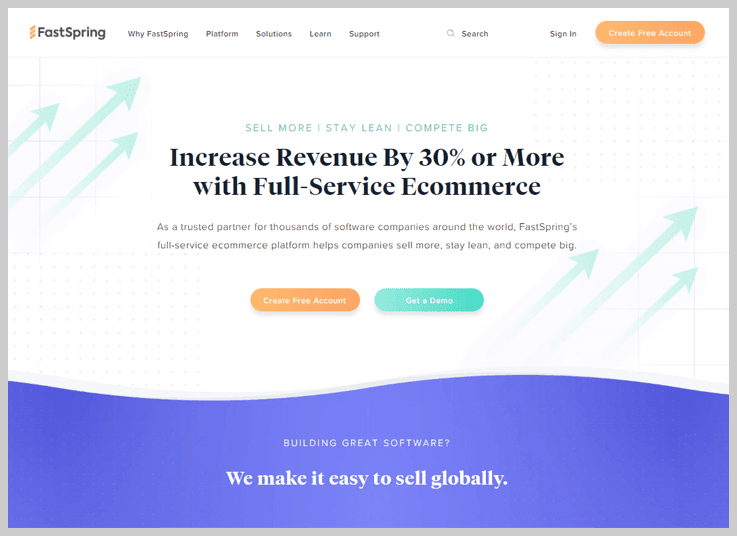
Features
- Payment Gateways – FastSpring offers you numerous payment gateways to choose from such as Visa, Mastercard, PayPal, and many more.
- Branded Checkout – Besides, you can customize your checkout page by adding your business logo to increase the conversion rates.
- Integrations – Moreover, it allows you to integrate with several other applications like Facebook, Bing, WordPress, Google, and much more.
- Tax Compliance – Further, FastSpring manages several tax rules, regulations, etc. around the globe like VAT, PCI, GDPR, and DSS.
- Support Team – It offers you 24×7 responsive support whenever you go through there website.
Pricing
- FastSpring offers customized pricing which is completely based on the requirement of the customers.
3. PayWhirl – Subscription Payment Software
Next, in our list of most popular subscription tool is PayWhirl. As, it is a most flexible tool available in the market that offers powerful widgets & tools to manage recurring billing, subscriptions, pre-orders, payment plans, etc. Moreover, with the help of its tracking features, you can ensure a seamless flow of revenues between you and your customers.
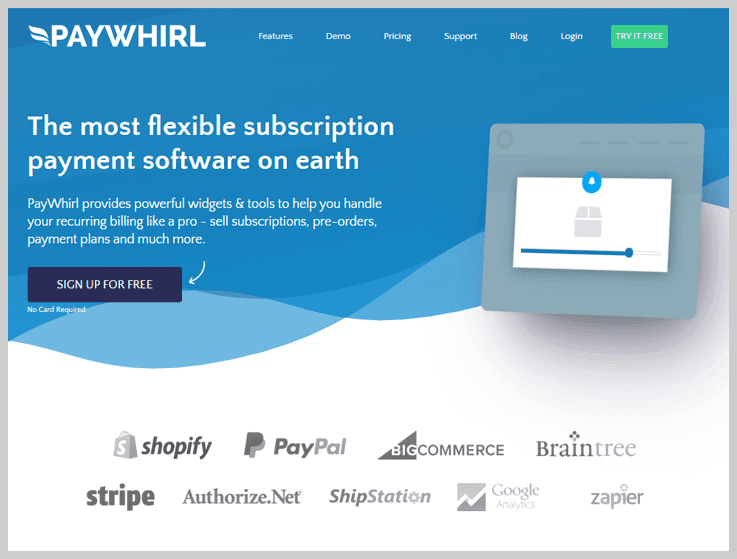
Features
- Integration – PayWhirl allows you to integrate with several different tools through API such as Google Analytics, Shopify, ShipStation, MailChimp, etc.
- Payment Gateways – Also, it supports numerous payment gateways to collect payment from users like PayPal, Stripe, Braintree, Authorize.net, and many more.
- Forecasting – Moreover, it comes with in-built growth calculated that helps you by predicting your churn rate, future growth, trends in revenue, etc.
- Security – Further, PayWhirl runs on SSL that secures all the transactions with TLS crypto-protocols that meets current PCI-compliant security standards.
- Customizable Emails – It offers you numerous beautiful templates along with HTML editor to design effective emails as per your requirements.
Pricing
- Business Pro – At $49 per month, it offers you a business pro plan with 2% transaction fees and 3 account managers.
- Plus – Moreover, at $149 per month it provides you its business plus with 1% transaction fees and 10 account managers.
- Ultimate – Furthermore, you can also opt for its business ultimate plan that comes at a price of $249 per month with 0.5% transaction fees and infinite account managers.
4. Subbly – Recurring Management Software
Another most popular subscription we would like to recommend is Subbly. It is a cloud-based all-in-one subscription e-commerce software solution. Which comes with easy to use drag-and-drop website builder with beautiful & professional templates. Most importantly, it allows you to launch a subscription box store and manages your payment collections, automated customer emails, etc.
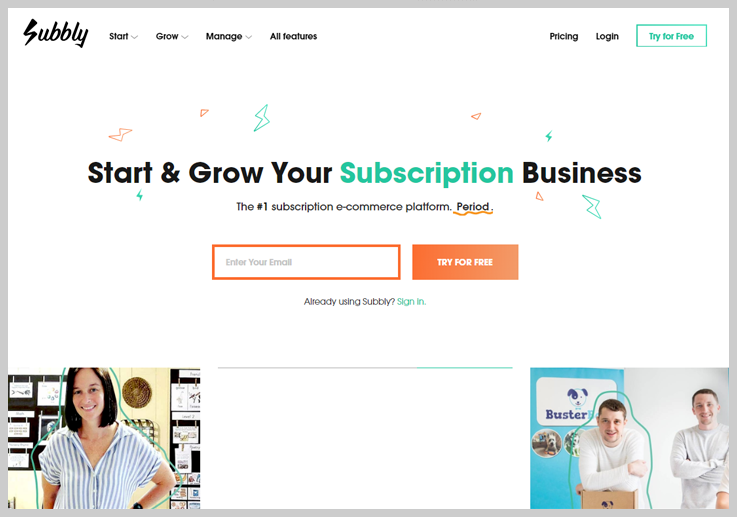
Features
- Tax Calculations – Subbly comes with automatic worldwide tax calculations in order to make sure that its users are tax compliant.
- Logo Creator – Moreover, you can also create your own logo with the help of its built-in logo designer tool.
- 360-Degree Integrations – Further, it enables you to integrate with your favorite shipping platforms such as Pirate Ship, ShipStation, etc to produce your shipping labels easily.
- Refer-A-Friend Tool – With the help of this feature you can easily promote your business through setting referrals rewards.
- Coupons & Discounts – Furthermore, it allows you to create coupons and discount codes to increase the sales of your products.
Pricing
- Checkout Only – At $14 per month, this plan offers you to embed the checkout on the website with 1% of transaction fees.
- Website + Checkout – At $29 per month, it offers website builder and editor along including checkout with 1% of transaction fees.
5. OneBill – Recurring Billing Software
Last but not the least, OneBill is another recommended subscription software on our most popular list. It is a cloud-based subscription management and recurring billing software that offers all the best features in one place such as billing, invoicing, accounting & taxation compliance, and many more.
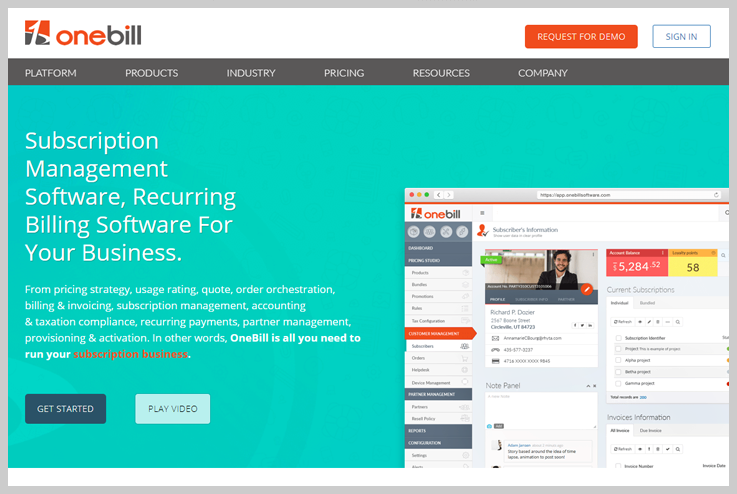
Features
- Billing & Invoicing – OneBill offers both one time as well as recurring billing features to automate your billing easily. Along with that, it also provides a simple invoicing tool to create hassle-free invoices in no time.
- Friendly Reminder – With this feature, users are notified through emails to remind that their payment is pending and subscription is ending soon.
- Payment Gateways – Moreover, numerous payment gateways are offered by OneBill such as PayPal, Stripe, Authorize.net, IPPay, Korta, etc.
- Business Reports – Besides, it enables you to track your reports by providing insights into invoices.
- Tax Management – Furthermore, it offers real-time tax calculation with the help of SureTax integration.
Pricing
- OneBill offers three plans named Lite, Flex & Enterprise with tailor-made pricing.
Conclusion –
We hope this article has helped you to find out the most popular subscription tool for your business/organization. You can go through all the top 5 mentioned tools and choose the best fit as per your requirement. And, if you have any queries then, drop it in the comment section below. We will be happy to resolve it.
5 Best Form Builder Software 2022 (with Free Trial + Pricing)
A form builder software is used to create online as well as offline forms. These forms can be of many types, it could be a simple contact form or an advanced multi-page survey form. There are numerous form builders available online to do so. Maybe you are confused amongst all the similar functionalities that they are offering. For instance, the drag & drop builder, templates library, analytics, integrations etc.

To choose a form builder software it is necessary to clarify what your business needs from it. For this, you need to check on three things. First, you need to check whether it is flexible enough to make simple as well as advanced forms or not. Second, you need to look for its speed and simplicity. Lastly, you need to look at what platforms it could work properly.
Here in this article, we’ve listed the top five services that are proved to suit almost every business needs. Whether you need it for contacting your customers, for eCommerce, or for donations & surveys. Have a quick glance at the comparisons table and then read in a little brief about these services.
| Quick Comparison Between Form Builder Software | |||||
| Service | Pricing | Payment | User | Webhooks | |
| Pabbly Form Builder | $10/m | Limitless | Unlimited | ✔ | |
| Ninja Forms | $49.50/y | ✖ | 1 | ✖ | |
| Leadformly | $37/m | ✖ | 1 | ✔ | |
| Paperform | $12.50/m | ✔ | 1 | ✖ | |
| Cognito Forms | $10/m | ✔ | 1 | ✖ | |
1. Pabbly Form Builder – Best Form Builder Software
“Pabbly Form Builder is the only online form builder that let you access all the unlimited advanced features at the cost of a single form.”
This is the best software to create forms in super fast speed. It also provides unlimited payments, submission, users, file upload, multiple form embedding options and form reports.
Most importantly, it is very easy-to-use. The UI is user-friendly and using the pre-designed templates you can make any kinds of form in just a few minutes.
Features
- Drag and Drop Editor – The editor is very easy to use as you only need to drag and drop an element into a form to use it. There are many elements that you can insert into the forms test fields, placeholders, radio buttons, checkboxes and many more.
- Conditional Redirects – If you want to redirect your customer based on the query they select then you can set it in few clicks. This way the customer gets automatically redirected to a destination based on his/her query. This is an advanced feature that not just any other service provides.
- Collect Payments– Pabbly Form Builder supports payment forms. You can collect as much payment as you like and it won’t charge anything extra for it. Also, you can add multiple payment accounts to it.
- Email Autoresponder – You can set automatic email replies for forms. You can set replies for admin as well as users for the form submissions, payment responses etc.
- Conditional Logics – If you think some of your form fields only show up when a user select a particular field then this could be possible by using this feature. You can easily apply conditional logics on particular fields to show up when a user select the related option. This could also increase the customer’s interaction with your forms.
- Partial Form Submission – For multi-page forms, you can make use of this feature. The long forms get partially saved from time to time. Also, you can set to deliver an email to the customer to complete the partially filled form.
Pricing
Pabbly Form Builder software offers two pricing plans one monthly and another yearly.
- The yearly plan can cost $10 per month for all the features for a single form. And this plan is billed annually.
- Pabbly Form Builder monthly plan costs around $15 per month billed monthly. Moreover, this plan is also for a single form and you can access every feature of the service such as multi-page forms, payment forms, partial submissions etc.
2. NinjaForms – WordPress Form Builder Software
Ninja Forms is an easy-to-use WordPress form maker. It provides an intuitive beginner-friendly interface. It has many advanced functionalities as well as integrations at different pricing levels. These functionalities include CRM integration, multi-site support, SMS and slack notifications and many more.
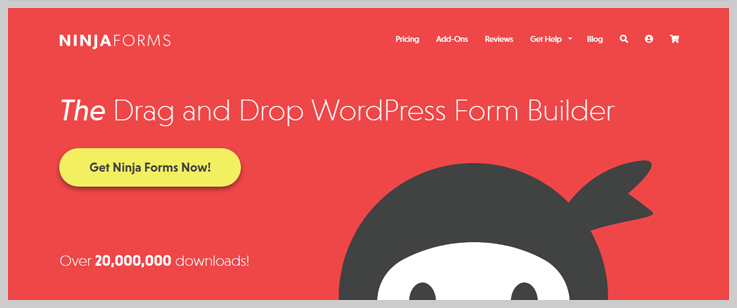
Features
- Beginner Friendly – Ninja Forms gives a drag & drop form builder interface for creating the contact forms. This feature enables you to design beautiful, complex forms without writing a single line of code.
- Beautiful WordPress Forms – It has an easy to use row and column layout. Using this you can create multipage forms, apply conditional logic and much more.
- Advanced Form Features – Ninja Forms has many advanced features like file upload options, send or export submissions, and email sending options.
- Accept Payments & Donations – You can receive PayPal & credit card payments securely from your WordPress forms.
Pricing
Ninja Forms proposes three pricing plans based on the usage of its services.
- Agency – This plan will cost $249.50/year. And you can access all the features as well as the old & new addons of Ninja Forms in it. Also, it empowers using the form for unlimited sites.
- Professional – The professional plan costs $99.50 yearly. You can use the forms on 20 sites & can also make use of the client-user management. Furthermore, it also allows using payments, Zapier & Webhooks.
- Personal – This plan costs around $49.50/year. It allows single site usage, & basic form builder functionalities. Also, you can integrate the email marketing service very easily.
3. Leadformly – Online Form Builder Software
Leadformly is packed with many powerful features like multi-step forms, icon library, expert review, Webhooks and much more. These features will help you capture as well as convert more leads from your website.
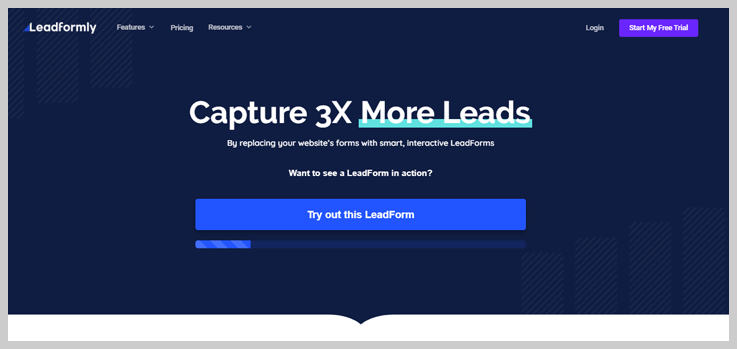
Features
- Easy-to-use Interface – Leadformly renders a drag and drop form builder to create responsive forms. You can easily duplicate form fields as well as can preview the form based on different device types.
- Lead Specific Features – This service provides lead specific features such as notifications, lead routing & lead download. Furthermore, you can also add invisible spam filter and various validations to the form fields. These validations include a phone number and geo-based validations.
- Pre-designed Templates – Laeadformly offers 50+ in-built template designs based on many industries types.
- Form Tracking – Each form has a form tracking mechanism enabled to better understand your audience.
Pricing
Leadformly online form builder charges on the basis of leads that you get per month.
The pricing ranges from $37/month to $749/month for 250 to 15K leads per month. For more than 15K leads you can contact the sales of this service.
4. Paper Form –
Paper Form is an easy to use online form creating platforms. You can create many kinds of forms using the advanced features of this software such as question type, payments, bookings etc. In addition to this, you can also use multiple integrations as per your business needs.
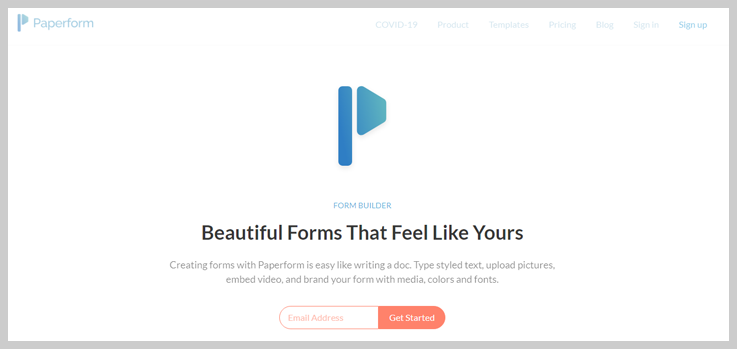
Features
- Question Types – There are 22 question types that you can use within your forms. These question types include text, image, dropdown, signature, appointment, country and many more.
- Payments – From payments to subscription and donations all you can manage with these forms. Also, it enables using Stripe, Paypal Business, Braintree and Square payment gateways.
- Booking – It renders a unique feature of booking using which you can schedule appointments within your forms.
- Embed, Share, Analyse – All the forms that you create to have unique URLs and you can embed them anywhere you want. Furthermore, you can also track and analyse the results of your created forms.
Pricing
Paperform offers three pricing plans based on the features it avails with each plan.
- Essential – This plan can cost $12.50 per month for 10K form views and 1K submissions. Moreover, a single user can make use of this plan with a single payment account.
- Pro – The Pro plan costs around $32.50 per month for unlimited views, submissions. Additionally, three payment accounts are allowed with this plan.
- Agency – With unlimited forms, form views, submissions and payment account this plan costs $82.50+ per month.
5. Cognito Forms –
CognitoForms provides an easy-to-use user interface to build, publish and manage forms. It provides basis to advanced form builder features like drag and drop builder, form embed option, conditional logics etc.

Features
- Analytics & Tracking – To track the performance of your forms, you can connect your Google Analytics account with this service.
- Import Form Entries – You can choose to add form entries using excel. This helps you save your time in moving forms between different accounts.
- File Upload – You can accept multiple files via forms. Also, you can set limits to file type & size that can be accepted through your forms.
- Data Encryption – You can enable data encryption on form fields to safeguard the sensitive fields.
Pricing
CognitoForms offer four pricing plans unlocking various features.
- Free – This plan can be used by a single user. It enables unlimited form creation. You can accept 500 entries/month & the storage limit for this plan is 100 MB. Also, you can accept payment through these forms.
- Pro – The pro plan costs $10/month. Two users can use it for 2K form entries with an extended storage up to 1GB.
- Team – In this plan, the number of users is increased to 5 users, the form entries to 10K & the storage to 10GB. The cost of this plan is $24/month.
- Enterprise – For 50 users & an unlimited form entries this plan costs $99/month. Further, the storage is extended to 100GB.
In Conclusion:
All the listed form builder software are tried and well-tested in their functionalities. You only have to choose the one that suits your business needs. To know the services in a briefer aspect you can click on the “Click Here For More Details” button next to it.
5 Best Revenue Optimization Software 2022 (with Free Trial)
Are you wondering about the best revenue optimization software? Then, here we have something that is certainly going to be a great help.
Basically, revenue management is a way to attract more potential customers. It helps in rediscovering ways to grow business by keeping an eye on prices based on market conditions and demand. Further, it also analyzes the payment method and forecast ways to generate leads.
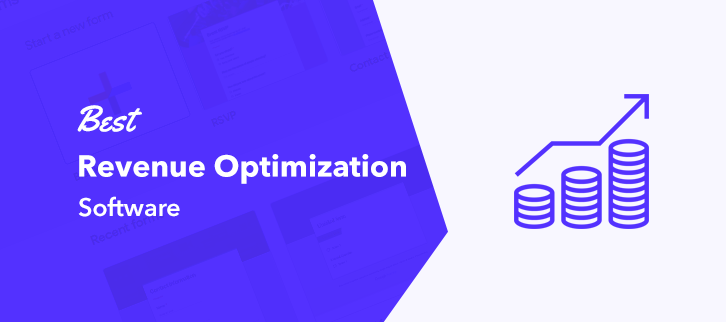
But if you’re doubting the reason to prefer revenue optimization software. Then, we have a checklist that might benefit you.
- Increase efficiency
- Elevate monetizations
- Boost up revenue
- Target consumer
That’s why most of the businesses jump to revenue optimization software which helps in understanding the behavior of customers. It carries out real-time analysis to understand the market and offers the best possible solution which is exactly why most of the subscription-based company needs.
And honestly, there are plethora of revenue optimization software available in the market. Some of it is free and some costs dime. But, we have done all the heavy work for you by preparing an article on the cheap subscription billing software with revenue optimization management.
| Quick Comparison Between Best Revenue Optimization Software | |||||
| Service | Basic Plan | Affiliate Module | Dunning Management | Revenue | |
| Pabbly Subscription Billing | $19/m | ✔ | ✔ | Unlimited | |
| Putler | $29/m | ✖ | NA | 300 | |
| Baremetrics | $50/m | ✖ | ✔ | ✖ | |
| Grow | $300/m | ✖ | NA | ✖ | |
| ChartMogul | $100/m | ✖ | NA | ✖ | |
Let’s get started by digging deep into features and pricing of the mentioned software.
1. Pabbly Subscription Billing – Revenue Optimization Tool
“The best subscription billing software that doesn’t restrict on features by offering unlimited customers, sales & analytics, products, etc even in a basic plan.”
Pabbly Subscription Billing is the cheapest subscription management software with revenue optimization. Further, the tool eases market complexity by providing sales and analytics features. The purpose of it basically to keep an eye on business needs and how it’s going to match the market condition.
Besides, the software looks out for the revenue management by organizing the subscription billing system which saves a heck of a time and provides the best possible service. Also, the dashboard of the software cast light on newly added customers, refunds, sales, etc.
Moreover, it is bundled up with advanced features like API, Webhooks and SaaS integration to lessen up the work as it connected all the data directly into your server.
Additionally, on top of amazing features like unlimited products and plans, it doesn’t charge any transaction cost on any of its plans. And, whether the users buy the smallest plan or the advanced one, he/she gets access to all the features which most of the recurring billing software forbids.
Features
- Recurring & One Time Billing – It allows users to collect both one-time and recurring payment which exactly what the customers look for.
- Payment Gateways – The software offers multiple payment gateways which include PayPal, Stripe, Razorpay, etc to collect payments.
- Client Portal – Further, this feature provides customers the portal of their own to manage subscriptions and products.
- Sales Analytics – Using it, one can know the in-depth insights of revenue earned, customers, and much more.
- Coupons Management – It implements ways to enhance revenue by offering a flat discount, coupons, and much more to customers.
- Tax Handling – With the help of it, one can charge tax all across the globe from customers based on their country, region, province, etc.
- Affiliate Management – The only tool in the market that offers affiliate management program. Using it, one can double the sales and earn an ample amount of commission.
- Checkout Pages – Further, it helps to create customized checkout pages in the native language of your customers.
- Custom Domain – It provides a custom domain for your business plus you can use the software name domain too.
- Plan Upgrade/Downgrade – As the name says a lot, it gives flexibility to users to upgrade or downgrade the plan according to their needs.
Pricing
- Starter – The starter plan will cost $19/m including all the features like a client portal, auto email notification, etc.
- Rookie – Next, the rookie plan will cost $37/m for 100 customers.
- Pro – The pro plan will cost $57/m for 150 customers including all features.
- Advanced – Lastly, the advanced plan will cost $79/m for 250 customers.
Note: In yearly plans, customers will get a discount of 50%.
2. Putler – Analytics Tool
The second revenue optimization software in our list is Putler that is the one-stop destination for a business that seeks freedom, clarity, and results. Using the tool one can learn a lot about data that online business generates. The software provides meaningful analysis to boost progress.
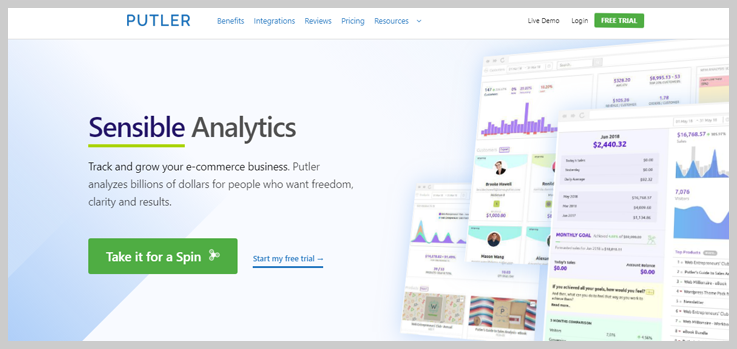
Features
- Dashboard – It has easy to use dashboard which stores all the details of a customer in a single frame.
- Performance Metrics – As the name depicted, it keeps an eye on the performance of a business and shared a detailed report.
- Trend & Problem Indicators – It supports in knowing what’s in trend and what kind of issue a customer is facing.
- Profitability Analysis – Further, this feature helps to know what brings more revenue to your business.
- Strategic Planning – It comes up with a detailed strategy and planning to encourage the business.
Pricing
- Starter – The starter plan costs $29/m for 300 orders.
- Growth – Next, the growth plan costs $79/m for 3000 orders.
- Scale – Finally, the scale plan will cost $249/m for 10,000 orders.
3. Baremetrics – Subscription Management
Next, in our list is Baremetrics is convenient revenue optimization software to level up the business. The software comes up with the best insights to make profitable decisions that propel the business forward.
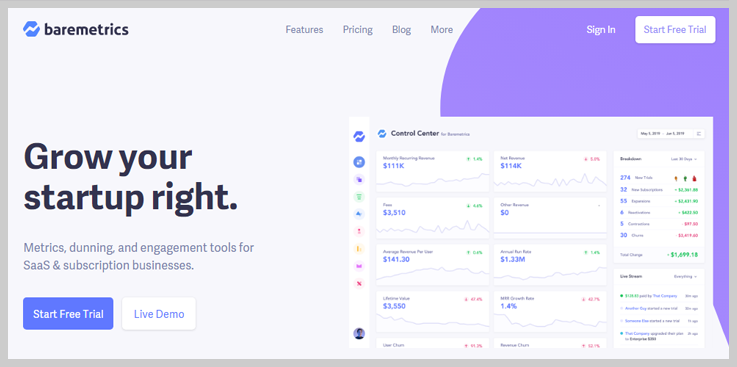
Features
- Control Center – The name already painted the picture about its functionality, it keeps an eye on every small detail and updates the user regarding the same.
- Smart Dashboard – The smart dashboard of the tool helps in comparing the stats about recurring revenue and customer churn.
- Trial Insight – Using it, one can keep track of conversion rates, trial lengths, canceled trails, etc.
- Forecasting – Further, it helps to understand the need and provides future solutions or strategies to improve the same.
- People Insights – With the help of it, one can understand and know its customers better.
- Email Reports – Besides, it sends a detailed report of monthly, weekly, and daily revenue.
Pricing
- For a business with MRR $0 – $5000/m, it will cost $50/m.
- Succeeding, the business whose monthly revenue is $15,000/m, it will cost $75/m.
- Further, for business with revenue of $250,000/m, it costs $300/m.
- Finally, for the business with higher needs, it has a custom plan.
4. Grow – Business Intelligence Software
Following our list is Grow which is known for its best insights about the activities of the business. One of the affordable revenue optimization software that works as a fuel in organization growth. It comes up with a clean dashboard that keeps you updated about every small detail that can transform your business.
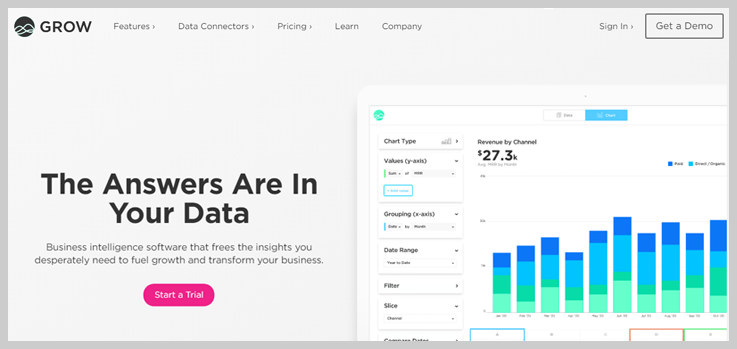
Features
- CRM – It enforces lead generation by helping you to understand the lead acquisition and closed revenue data.
- Accounting & Financials – As the name depicted, it keeps an eye on cash, revenue, expansion, etc.
- Marketing Analytics – Using this feature, one can understand the behavior of site visitors.
- Data Transparency – It makes sure that the data you have stored in software must be error-free.
- Dashboard Metric Filtering – Further, it allows dynamic filters to group data with the same interest.
- Email Setup – With the help of this one can set up its professional mail to send customized emails to customers.
Pricing
- Basic – The basic plan costs $300/m with data permission.
- Professional – Next, the professional plan costs $1200/m for user admin controls.
- Enterprise – Lastly, it costs $2500/m for advanced security.
5. ChartMogul – Subscription Data Platform
Lastly, we are going to put some light on ChartMogul that makes subscription billing easy. Besides, it provides ways to boost revenues. Moreover, it renders industry-leading subscription analytics.
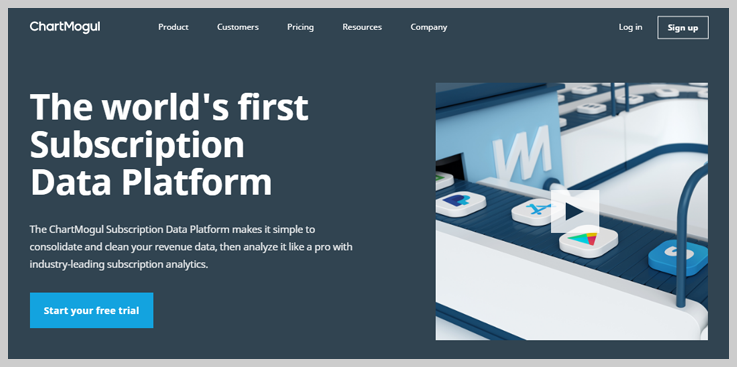
Features
- Data Analysis – This characteristic helps in analyzing the data of customers so that one can access it and takes the necessary steps to improve the revenue.
- Customer Profiles – The tool helps in creating the customer profile for all their recurring billing through which you can manage all their invoices easily.
- Accuracy – It resolves messy billing issues and provides accuracy by simply merging customer’s records, connect disparate subscriptions, and manually edit MRR.
- Performance Metrics – This feature keeps its users updated about billing activities, canceled plans, and much more.
- Subscription Histories – Further, it renders the subscription history of clients or old customers.
- Improve Subscriber Retention – Applying Cohort analysis, one can understand how their subscription plans develop over time and further strengthen the relationship with customers.
Pricing
- Launch – It will cost $0/m with a limitation on features.
- Scale – Following, the scale plan will cost $100/m with an unlimited user account.
- Volume – Finally, the volume plan will cost $2000/m for unlimited users. It is the best suit for businesses with higher needs.
Conclusion –
That’s all, concluding on the note whether you are a large scale business or a small one, the one thing you need the most is the way to skyrocket your business. That’s possible with the help of revenue optimization software as it eases the work. Picking the right subscription management software is simply knowing how smartly the software can fulfill all your business requirements.
So, don’t just dwell yourself in confusion, select the best revenue optimization software, and level up your business.
5+ Best Email Scrubbing Services 2022 (with Free Trial + Pricing)
Being in the email marketing business, you must be aware of the benefits of a clean and perfect contact list. From a clean list, you only send emails to valid email addresses through which you get maximum deliverability, low bounce rates, lesser spam complaints, etc.
In today’s times, everyone wants the best for their business to increase sales and popularity. So, in this blog, we are going to cover the top email list cleaning services.

All these free or cheap email scrubbing services will check and process your email lists and give you a valid contact list.
| Services | Pricing | Duplicate Remover | Greylisting Verification | Accuracy Rate |
| Pabbly Email Verification | $5 | ✔ | ✔ | 98% |
| InkThemes Email Verification | $4 | ✔ | ✔ | 98% |
| Mailbox Validator | $19.95 | ✔ | ✔ | 96% |
| Clearout | $20 | ✔ | ✔ | 98% |
| Snov.io | $39 | ✔ | ✘ | NA |
If you haven’t opted for any of these services then come and explore the list with us.
1. Pabbly Email Verification – Email Verification Service
“Pabbly Email Verification is the only service that provides the most accurate results by taking the scrubbing at a slow pace.”
The topmost email scrubbing service of this list is Pabbly Email Verification. It removes hard bounce, verifies email addresses, removes inactive or fake emails from your list, and gives you a clean list. With this software, you get 98% of deliverability and 10% of the reduced bounce rate.
Also, you can integrate Pabbly Email Verification to your website or software through its API key.
Features
- Minimize Bouncing – By sending emails to only verified email addresses, the bounce rate decreases.
- Domain Confirmation – The email addresses with invalid, inactive, fake domains are scrubbed away.
- Complaints Removed – Email addresses those report your sent emails as spam are analyzed and removed from the list.
- Email Deduplication – Duplicate email addresses are eliminated immediately.
- Spam Trap Removal – This tool attracts malicious senders and then block them automatically.
- Anti Greylisting – With this feature, all the emails will land in the inbox as it pauses the process of defense against spam in users’ inboxes.
- Syntax Eliminator – It removes email addresses that contain invalid characters instantly from your list.
Pricing
- The basic plan charges $5 for verification of 1000 emails.
- Another plan offers you to verify 5000 emails at the cost of $15.
- The highest plan is for $2999 which offers 10M emails to verify.
There are many different plans in between these packages which you can choose according to your demands.
2. InkThemes Email Verification – Email Verifier Software
InkThemes Email Verification is one of the best list cleaning services. You get a clean and proper contact list by using its several features such as MX record validation, greylisting checker, suppression verification, etc.This software is a super affordable email list verification service with high accuracy.
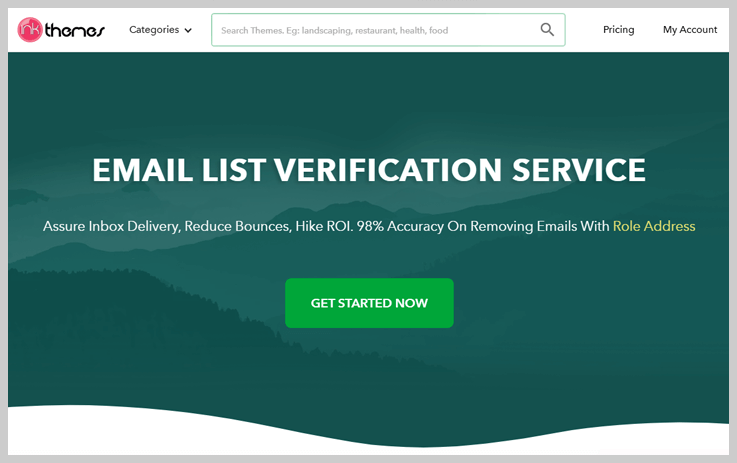
Features
- MX Record Validation – This tool checks all the email addresses on your list whether they are genuine or not.
- MX Server Connection Validation – It analyzes all the mail server connections for the verification of email addresses.
- Suppression Verification – Verifies all the bad, invalid, or unsubscribed email addresses and add them to a suppression list so you have only valid contacts.
- Disposable Email Verification – All the temporary emails are detected and removed automatically.
Pricing
- Starter – The starter plan offers you 1000 emails to verify at the cost of $4. It is a one-time fee.
- Rookie – At $12 you can verify 5000 emails with accuracy. This also is a one-time fee.
- Pro – The Pro plan charges $20 and you can verify up to 10,000 emails.
- Advance – This plan offers you to verify 15,000 emails at the cost of $35. This plan also charges a one-time fee.
There are several other pricing plans available for different needs.
3. Mailbox Validator – Bulk Email Verifier
Mailbox Validator is another list cleaning service that increases your deliverability rates. It removes invalid, inactive, and fake email addresses and provides you a clean contact list. Along with the several checking tools like email greylisting, server connection checker, MX record checker fresh list is prepared.
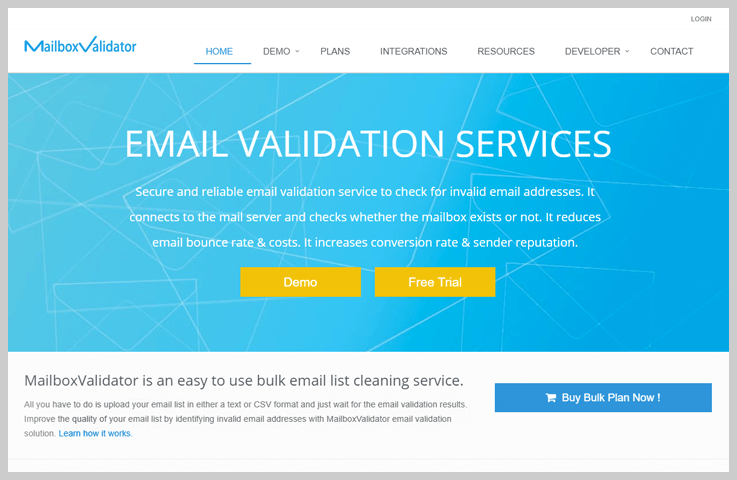
Features
- Bulk Validation – Validates bulk email addresses at once easily.
- Role Email Checker – Verifies if an email address is a specific role email like admin, support, sales, etc.
- Free Bulk Trial – Free trial plan to review bulk emails is available with 100 credits.
- Free Email Provider Checker – This tool checks if an email address is from a free email provider like Gmail, Hotmail, etc.
Pricing
- The basic plan charges $19.95/m in which you can validate 1000 email addresses.
- To verify 5000 emails you have to pay $39.95/m for another plan.
- The next plan allows you to verify 10,000 emails at the cost of $59.95/m
There are several other plans available, you can choose according to your requirements.
4. Clearout – Bulk Email Checker
Clearout is an amazing list cleaning software to verify single or bulk email addresses. It provides a junk-free contact list with the help of features such as syntax validation, duplicate removing, sub address removing, etc. You get 24X7 support from them and in the advanced plan API integration option is also available.
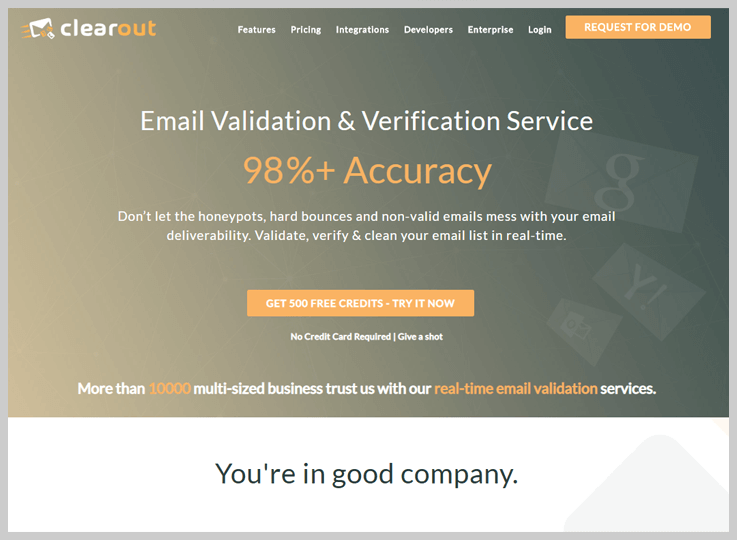
Features
- Blacklist Verification – This tool checks against known DNSBLs and URI DNSBLs to increase deliverability.
- Syntax Validation – Checks and eliminates those email addresses which contain invalid characters.
- Duplicate Removing – Removes all the duplicate email addresses automatically without any charges.
- Mailbox Quota Verification – Checks the mailbox to ensure it accepts new emails.
Pricing
Clearout’s pricing plans start from $20/m and ranges up to $2,800/m, in which you can verify from 5,000 emails to 5,000,000 emails.
5. Snov.io – Email Verifier
Snov.io is an email scrubbing tool that verifies bulk email addresses at a fast pace. The junk mail list goes through multiple checks such as bulk email verification, disposable email detection, etc and comes out as a perfect genuine list.
This service claims to reduce your bounce rate up to 10-15% and increase deliverability.
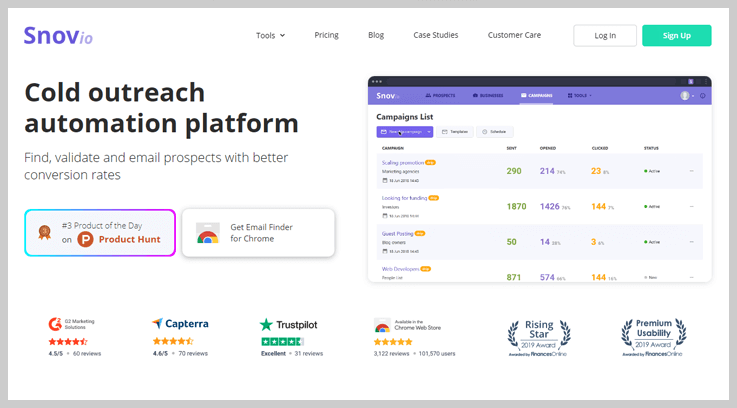
Features
- Domain Checker – This tool analyzes if any email address contains the invalid domain name and eliminates it automatically.
- Single Email Verification – You can verify a single email address if you are in a hurry.
- Disposable Email Detection – Checks if any email address is from a temporary email provider and filters it immediately.
- Syntax Checker – Reviews and eliminates the email addresses with invalid characters.
Pricing
Snov.io offers plans ranging from $39/m to $199/m and you can verify from 1000 emails up to 50,000 emails.
6. TrueMail – Email Verification Service
TrueMail.io is an effective, cheap, and easy-to-use email checker service. It cleans the mailing list and increases the deliverability rate by up to 99%.
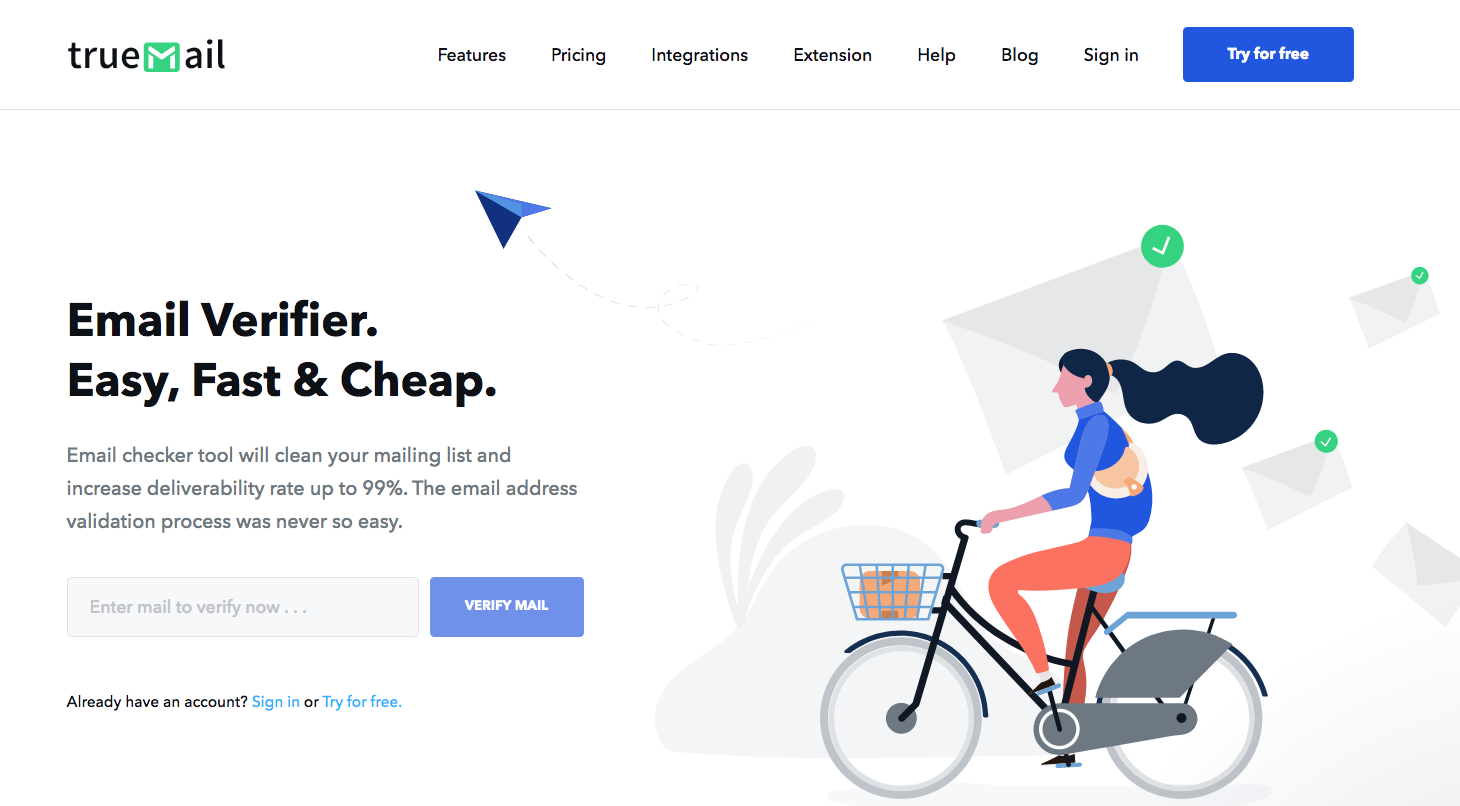
Features
- Bulk Email Verification – You can upload the list with emails and validate it in one click.
- Email Deduplication – TrueMail removes the duplicated email addresses from your list.
- Greylisting Emails Check – TrueMail will check the emails which have greylisting to provide you the most accurate statuses for all the email addresses.
- Disposable Email Verification – The tool detects the temporary emails and you can remove them from your mail list.
- Free Trial – Get your first 1,000 verification for free.
Pricing
No subscription – one-time fee for a credits package.
- $7 – 1,000 verifications
- $44 – 10,000 verifications
- $179 – 50,000 verifications
- $299 – 100,000 verifications
- $1099 – 500,000 verifications
There are several other pricing plans available for different needs.
Conclusion –
To conclude, we discussed the best email scrubbing services available in the marketplace. Now, in order to get high deliverable rates, you can go with any of the above-mentioned services.
These services not only increase deliverability but also reduces bounce rates and gives you a clean contact list by scrubbing away useless email addresses.
For further queries or suggestions please contact us.
5 Best SaaS Billing Software 2022 (with Free Trial + Pricing)
Are you looking out for the best SaaS billing software?
Consequently, several SaaS billing software are available in the market. And, to find out the best one is a long row to hoe! Basically, we all know that Saas stands for Software-as-a-Service which allows users to create billing cycles, invoices, plans, etc to sell their product online and generate automatic bills in bulk.
Therefore, it is important to have a SaaS billing software to keep your billing sorted. Hence, in order to choose the best tool, several prior features that necessitate are payment gateways, generating invoices, recurring/one-time billing, etc.

So, to help you out with searching all of them one by one we have shortlisted the 5 best SaaS billing software that you might consider for business/organization.
| Quick Comparison Between Best SaaS Billing Software | |||||
| Service | Pricing | Affiliate Module | Transaction Fee | Revenue | |
| Pabbly Subscription Billing | $19/m | ✔ | No | Unlimited | |
| FreshBooks | $6/m | ✖ | Yes | Limited | |
| Payolee | $8/m | ✖ | No | Not Specified | |
| Payhip | $29/m | ✔ | Yes | Not Specified | |
| Sellfy | $29/m | ✖ | No | $10k | |
1. Pabbly Subscription Billing – Best SaaS Billing Software
“One of the perfect billing software is Pabbly Subscription Billing that provides you unlimited plans, products, customers, revenue, etc with no transaction fees.”
First and the foremost in our list of SaaS billing software is Pabbly Subscription Billing. It comes with an easy to use interface that allows users to create recurring & one-time billing in no time. Also, you will get numerous payment gateways like Razorpay, PayPal, Stripe, etc.
Apart from that, it enables you to generate unlimited revenue without any transaction cost. And, you can also upgrade/downgrade your subscription plan as per your requirement.
Most importantly, this software helps you to expand your business by giving you the freedom to create limitless plans, customers, coupons, products and so much more at a very affordable price.
Features
- Auto Email Notification – With the help of this feature you can automatically notify your users for their payment failure, success, refund, cancellation, etc. via email.
- Client Portal – Moreover, this feature allows users to access their billing account to track and manage their subscription.
- Tax Management – It enables users to manage tax through adding different tax rules based on country, region, business, etc.
- Affiliate Module – Furthermore, you can also start your own referral program via its affiliate module to promote your service/product online.
- Custom Branding – Using this feature you can customize user interface by adding logo, custom domain, background image, etc.
- Easy Invoicing – Additionally, it enables you to track all the payments as well as maintains the records with the sharable invoices.
- Custom Domain – Besides, you can also change the domain name with your own custom domain for all the customer-facing pages.
Pricing
- Starter – At $19 per month, this plan offers you all its features with 50 customers.
- Rookie – Further, at $37 per month, it provides 100 customers.
- Pro – You can opt for its pro plan that offers 150 customers at $57 per month.
- Advanced – This plan comes at the price of $79/m with 250 customers.
- Enterprise – Finally, this plan is customized by contacting the sales team.
Note – Pabbly Subscription Billing provides you amazing discounts when you opt for its annual plan.
2. FreshBooks – Subscription Management Tool
FreshBooks is a cloud-based accounting software that also provides subscription billing at an affordable price. It is the best billing software that one can get with several features like invoicing, accounting, payments, reports, time tracking, etc. Moreover, you get an excellent mechanism for proposals and estimates to help you convert your estimates into your invoices.
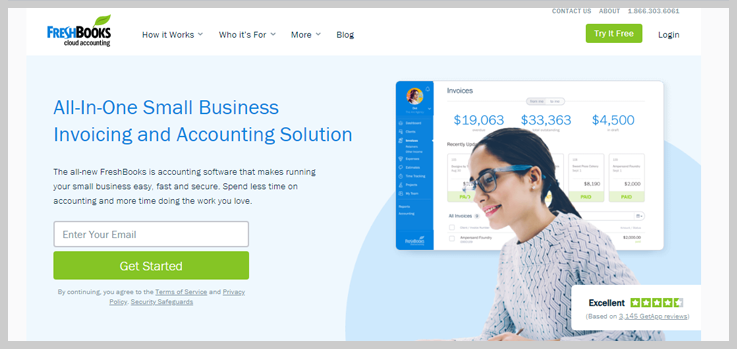
Features
- Time Tracking – It allows you and your team to track daily breakdown, billing, etc.
- Organize Expenses – Moreover, you can keep a track of every penny you spend by managing expense receipts along including tax-friendly categories.
- Easy Invoicing – Further, it enables you to create invoices of one-time as well as recurring billing in just a few seconds.
- Mobile App – Besides this, it also comes with mobile application that allows you to stay in touch with your customers and manage all the accounting anywhere anytime.
- Double-Entry Accounting – Additionally, the usage of automatic checks & balances helps you to ensure accuracy as well as compliance.
Pricing
- Lite – At $6/m, it offers its lite plan with 5 client.
- Plus – Moreover, it offers you 50 clients at $10 per month.
- Premium – Next, at $20/m, you get 500 clients.
- Select – In this plan you will get more than 500 client, all you need to do is contact the sales team for pricing.
3. Payolee – Versatile Management Service
Another best SaaS Billing Software that we would like to recommend is Payolee. It is a very flexible recurring billing software that allows both one-time and recurring payments. Most importantly, its cheap price makes it very affordable for all small & large businesses along with startups.
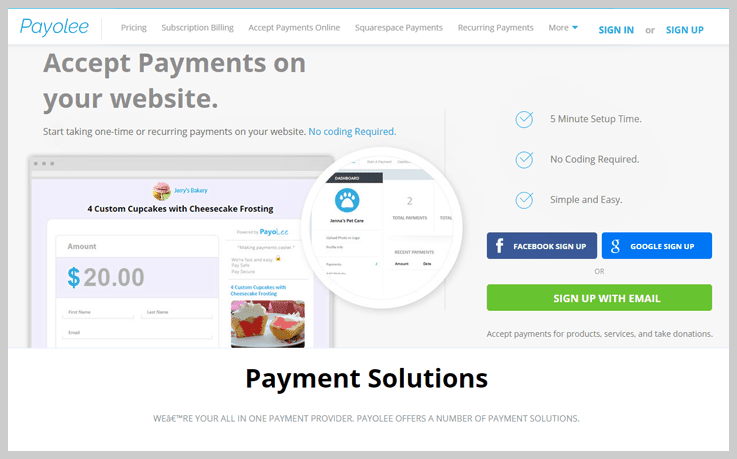
Features
- Payment Processing – Payolee comes with fast processing services that allow you to collect payment easily through accepting credit cards on your website.
- Integrations – Moreover, it also allows you to integrate with Webhooks and Facebook.
- Payment Buttons – It also enables you to create payment buttons along with form to collect payments for the products and services you offer.
Pricing
- Pricing of Payolee starts from $8 per month that allows sales from $0 to $115. Similarly, its price range gets increases as per the increase in sales.
4. Payhip – Digital Billing Tool
Last but not the least, Payhip is the another best billing tool that allows you to sell digital goods online such as ebooks, software, membership, etc. Moreover, it allows several payment options like PayPal, Visa, MasterCard, etc. Besides, it allows your customers to instantly download any file after buying.
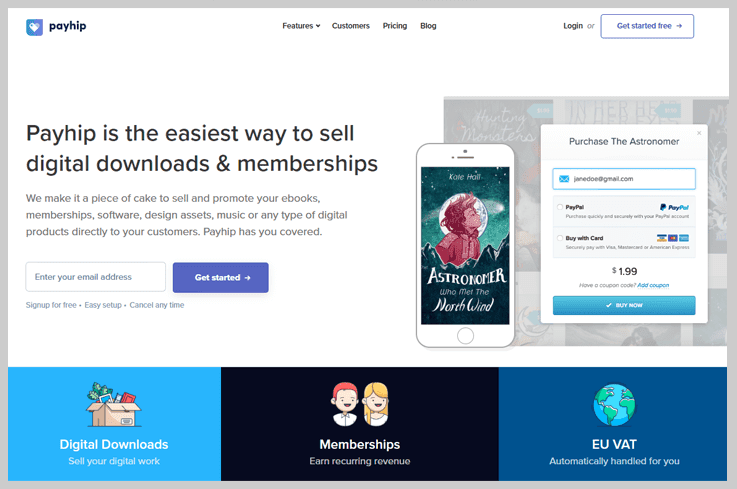
Features
- Attractive Checkout Page – Payhip offers responsive, beautiful checkout page to provide wonderful experience to their users.
- Automatic Workflow – Further, its automatic workflow system handles everything like payment, notification email, etc without any hassle.
- Affiliate system – Moreover, you can also create your own referral program so that you can promote the selling of your product.
- Offer Coupons – It also enables you to create coupon codes to increase your sell.
Pricing
- Free Forever – This plan offers you free services that only charges 5% transaction fees over the payments.
- Plus – At $29 per month, it charges only 2% of transaction fees on sales.
- Pro – Furthermore, its pro plan comes at a price of $99 per month with no transaction fees.
5. Sellfy – SaaS Billing Tool
Sellfy is an eCommerce platform that also allows you best SaaS billing services at cheap cost. Its easy to use interface allows you to manage subscriptions, products, etc. without any hassle. Moreover, with the help of its built-in marketing tools, users can increase their sales.
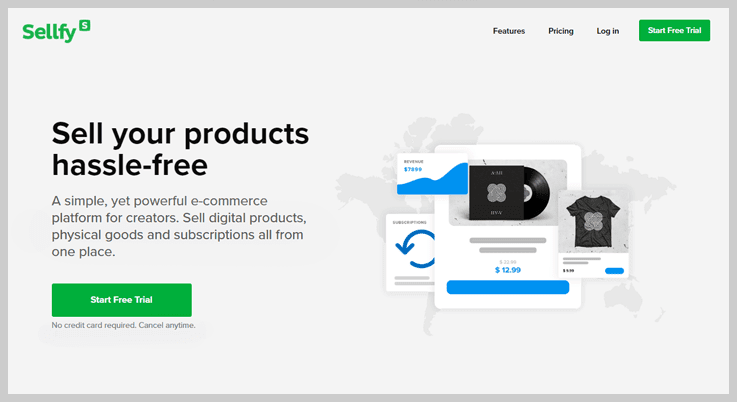
Features
- Payment Gateways – Sellfy offers only two payment options to choose from that are PayPal and Stripe.
- Embedding – Further, you can also embed your “Buy Now” button on your website, Facebook, YouTube, etc without any hassle.
- Integrations – Apart from its built-in integration, it also allows you to integrate with several other applications like Facebook, Zapier, Vimeo and many more.
- Analytics – Moreover, it allows you to keep a track of your sells status by providing you proper graphs and charts.
Pricing
- Starter – At $29 per month, it offer you sales up to $10k every year.
- Business – Next, at $59 per month it provides you sales up to $50k/year along with 10k email credits.
- Premium – Furthermore, at $129 per month it allow sales up to $200k yearly including free migration and priority support.
Conclusion –
We hope this article has helped you to find the best SaaS billing software. You can easily go through the above-mentioned features and choose the best pick for your business/organization as per your budget. Moreover, if you have any doubts regarding any of the above services? Feel free to write it in our comment section below and we will be happy to help you.
5 Cheap Chargify Alternatives 2022 (with Free Trial + Pricing)
Seeking for cheap Chargify alternatives? Then, here we have something which ends your search.
But before jumping on that, let’s clear air about why would somebody look for Chargify alternatives?
Basically, Chargify is a top-notch recurring billing software, supporting complex business scenarios. However, it somehow fails the need of businesses with vast needs. The main reason for people switching towards other alternatives is pricing. Chargify is costly as compared to other subscription billing software.

But what if we say that there are a bunch of subscription management software available in the market that not only cheap and free but also removes bottlenecks billing.
In case you’re a newbie and unaware of what to look for in subscription billing software, then here is a go-to list.
- Multiple payment gateways
- Attractive checkout pages
- Churn reduction
- Easy invoice creation
- Client portal
Just to help you out here we compiled a list of the cheap Chargify alternatives.
| Quick Comparison Between Cheap Chargify Alternatives | |||||
| Service | Basic Plan | Affiliate Module | Transaction Fee (in %) |
Revenue | |
| Pabbly Subscription Billing | $19/m | ✔ | 0 | Unlimited | |
| FastSpring | Get Quote | ✖ | NA | ✖ | |
| FreshBooks | $15/m | ✖ | 2 | ✖ | |
| Sellfy | $19/m | ✖ | 0 | ✖ | |
| Moon Clerk | $15/m | ✔ | 2 | ✖ | |
Let’s unfold out the features and pricing of all the mentioned software.
1. Pabbly Subscription Billing – Best Chargify Alternative
“The only software that doesn’t restrict on features by providing unlimited revenue, products, and much more even in the starter plan.”
The very first in our list is the cheapest subscription billing software in the market which is considered as the best Chargify alternatives. Pabbly Subscription Billing helps in earning meticulous projection in business by providing a seamless recurring billing and one-time payment cycle. Not just this, users can manage multiple subscriptions in a single software.
Further, the software took care of the reason people adopt subscription service in the first place which is to get rid of traditional billing ways. Also, the online tool reduces churn by offering dunning management. Further, it lessens the team workload by taking care of all the invoices and pending dues.
On top of giving a great experience, it also fosters the need of every business by allowing a sales and analytics tool to know exactly what the business needs the most.
The thing which makes software stand-alone in crowd it doesn’t charge any transaction fees other than subscription plan.
Features
- Client Portal – Using this client can manage all the subscriptions, recurring billing, and invoices in a single sign-on.
- Coupons Management – It lets the user create an unlimited coupon, offering a discount to grow the sales.
- Integration – The tool is packed with limitless integration like API access, Webhook Integration, SaaS Integration, etc.
- Gateways – Further, it offers multiple payment gateways like PayPal, Stripe, etc to collect unlimited payment.
- Email Notification – This feature makes sure that customer gets notification of successful payment, cancellation of service, etc via email notification.
- Update And Add Card – It allows us to update and add card details for hassle-free payments.
- Custom Domain – As the name suggested, it allows us to set the custom domain instead of a software name which helps in engaging users.
- Checkout Pages – It lets you create customized checkout pages in multi-lingual languages according to their customer preference.
- Embed & Autofill Checkout – With the help of it one can embed a checkout page on the website plus using a simple code one can fill the data of old customers automatically in the asked field.
- Tax Handling – It allows you to add tax on the product according to the country, region, and province.
Pricing
- Starter – The starter plan will charge $19/m including all the features like tax handling, sales & analytics, etc.
- Rookie – Further, the rookie plan will cost $37/m for 100 customers.
- Pro – Next, the pro plan will charge $57/m for 150 customers including all features.
- Advanced – Lastly, the advanced plan will cost $79/m for 250 customers.
Note: In yearly plans, customers will get a discount of 50%.
2. FastSpring – Full-Service SaaS Ecommerce
The second in our list is FastSpring considered as affordable Chargify alternatives, one of the trusted partners of thousands of software companies around the world. It makes recurring billing a cakewalk. Further, it offers customer payment alerts, analytics, and the seamless checkout experience.
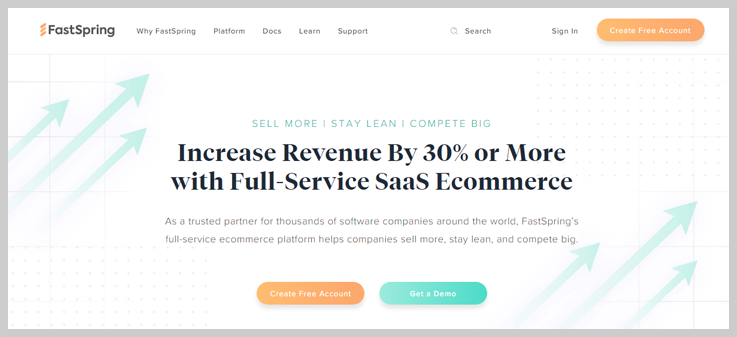
Features
- Recurring Payment – It accommodates recurring payment using software worldwide by offering different payment gateways, languages, and currencies to their users.
- Add Coupon – In this feature, one can create a discount, offer coupon code, promotions, etc to enhance the sale of the product.
- Flexible Plan Management – The software comes up with flexible plans which include free trials, monthly, annual, and much more.
- Dunning Management – It streamlines the procedure of recurring bills by removing obstructions like cancellation of payment.
- Automated Notification – Further, it ensures to send notification about every possible activity like failed transaction, renewal notices, etc.
Pricing
- FastSpring charges its customers on the quote basis according to their needs and requirements.
3. FreshBooks – Recurring Billing Management
Following our list is FreshBooks, one of the invoicing and accounting solutions for all businesses. It is also a suitable alternative to Chargify as it is reliable, fast, and secure. The software is fully automated and design professional looking invoices within a minute. Further, it lets you manage all the subscription and recurring billing plan using the software.
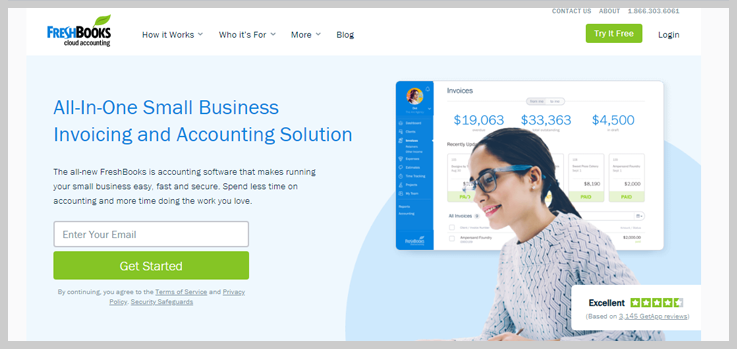
Features
- Expenses – The software allows to keep track of the expenses, it will give you an insight into the spending and profit you’re getting.
- Time Tracking – As the name depicted this feature gives a detailed report about the time invested in FreshBooks software.
- Accounting – It basically does all the works which the accountant used to do. The work involves making financial reports suggest ways to boost business, and much more.
- Mobile – Further, the software is accessible in mobile devices too.
- Payments – With the help of it, one can accept payment from all across the globe using Stripe payment integration.
- Projects – It makes ensures that all the partners of business can access the file and work on projects simultaneously.
Pricing
- Lite – The lite plan costs $15/m for 5 billable clients.
- Plus – Next, the plus costs $25/m for 50 billable clients.
- Premium – Subsequently, the premium will cost $50/m for 500 billable clients.
- Select – Finally, the select plan is based on custom pricing according to your business needs.
4. Sellfy – Ecommerce Platform
Further, the Sellfy is a simple and powerful e-commerce platform for the one who wants to sell their goods digitally. It also provides subscription management which lets users charge their customers on a weekly, monthly, or yearly basis. The tool is bundled up with all advanced features like analytics, traffic channels, etc.
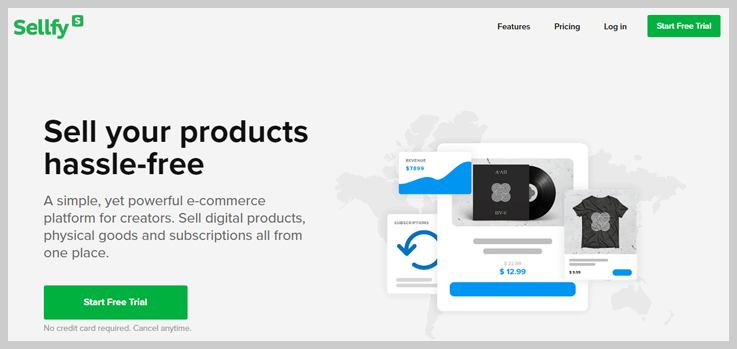
Features
- Products – The software doesn’t put any boundation on the selling of the product, one can send any kind of products digitally.
- Customization – This feature lets you change the logo, font, theme, and layout to match the brand.
- Payments – Along with advanced features, it allows users to collect payment via Stripe and PayPal integrations.
- Marketing – It is bundled up with features like email marketing to send newsletters, upsell, and discount code to increase product sell and much more.
- Analytics – Further, using it one can track the performance of the best product, analyze the traffic channels, etc.
- Security – The tool provides security by handling payment procedures through a trusted payment processor.
Pricing
- Starter – The starter plan costs $19/m for up to $10k in sales per year.
- Business – Next, the business plan will cost $39/m for up to $50k in sales per year.
- Premium – Finally, in the premium plan, users will charge $89/m for up to $200k in sales per year.
5. Moon Clerk – Subscription Billing Software
Lastly, we have Moon Clerk which is the perfect solution for small or growing enterprise needs. With the help of software, one can manage all subscription and recurring billing at the fingertips. The software hosts everything and provides best security.
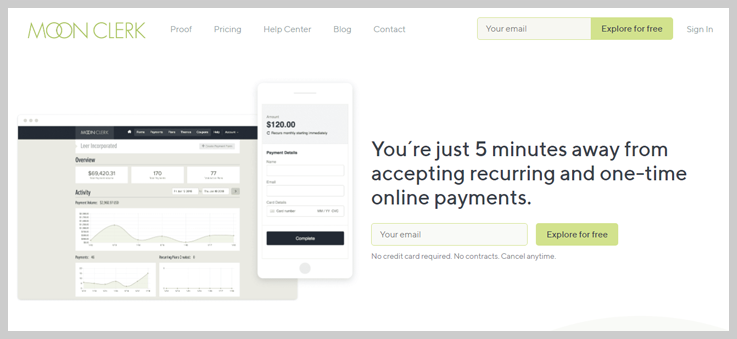
Features
- Launch Immediately – The too is simple and one can start accepting payment instantly without any trouble.
- Look Beautiful – It lets you create the checkout pages meeting your business needs which includes adding a logo, changing font, layout, and much more.
- Increase Conversation Rates – Further, it helps in skyrocketing conversion rates by allowing payment to carry out on the same page without redirecting the customer to another page.
- Manage Your Customers – With the help of this feature, one can manage all the customers’ queries, billing, invoices in a dashboard to keep track of every subscription activity.
- Promote Your Business – Lastly, the thing which needs the most is offering discounts, coupon code, and so on to grab customers.
Pricing
- The basic plan will cost $15/m for price volume up to $0 to $2000.
- Further, it will charge $30/m for a price volume of $2000 to $4000.
- Finally, the highest plan will cost $110 for a price volume of $12500 to $20000.
Conclusion –
Gladly, here we revealed how recurring billing has a strength to enhance the bottom line performance of your business. That’s the reason why you should be careful in choosing suitable subscription management software.
So, we have compiled this article considering the need of customer out there who is looking for cheap Chargify alternatives.
Keep your needs straight and pick the ideal one for your business.
5 Best SMTP Relay Services 2022 (with Free Trial + Pricing)
Have you tried every possible way of sending bulk emails but didn’t succeed in doing so? And are you looking for free or cheap SMTP relay services for bulk emailing?
Then this is the right place to be. In this blog, we will talk about the best SMTP relay services that help in achieving higher deliverability rates.
But why do we need an SMTP relay service? So the answer to this question is, using an SMTP relay service to send email relieves you from the stress of dealing with a repetition of email delivery issues, from IP address blacklisting to reputation problems that cause messages to silently go to the junk folder.

So to ease all these problems we have listed down some of the best SMTP relay services for you compared on the basis of price and other features.
| Services | Basic Plan | In-Built SMTP | Feature Access | No. of Emails |
| Pabbly Email Marketing | $29/m | ✔ | Unlimited | Unlimited |
| Sendinblue | $25/m | ✘ | Limited | 40,000 |
| Pepipost | $17.5/m | ✘ | Limited | 150,000 |
| SendPulse | $6.4/m | ✔ | Limited | Unlimited |
| Mailjet | $9.65/m | ✔ | Limited | 30,000 |
1. Pabbly Email Marketing – Cheapest Bulk Email Service
“Pabbly Email Marketing is the best online marketing software available in the market that provides unlimited access to all the features even with the lowest pricing plan.”
The topmost service on this list is Pabbly Email Marketing as this is one of the best bulk emailing software. This service has its own in-built SMTP server as well as offers you to connect as many external SMTPs as you want. You can send bulk emails through several SMTPs by dividing the emails between the servers as per percentage or flat and get the delivery rate of 98%.
With this software, you get many different other features as well, such as automatic follow up emails, lead capture tool, import emails and the list is vast. Another plus point of choosing Pabbly Email Marketing is that you get unlimited access to all the features even with the lowest pricing plan.
Features
- MX Cleaner – With this tool you can maintain a clean and genuine contact list by cleaning away the bad or invalid contacts.
- SMTP Routing – Send bulk emails either through its in-built SMTP or connect your own multiple SMTP servers without getting blocked.
- Autoresponders – Send customized automatic welcome emails to new customers.
- Marketing Automation – Create workflows for your business and send automatic responses according to the customers’ activities.
- Drag & Drop Builder – Create stunning e-newsletters with its drag and drop builder or choose from the pre-designed templates.
- Analytics Reports – This feature keeps you updated about the performance of each campaign like clicks on each email, open rates, bounce rates, etc.
- 24X7 Support – You get 24X7 customer support with Pabbly Email Marketing whenever you need it.
Pricing
- Forever Free – You can send 12,000 emails per month to 1,100 subscribers absolutely free.
- Rookie – In this plan, you have to pay $29/m to send unlimited emails to 5,000 subscribers per month.
- Pro – This is their most popular plan. You get to send unlimited emails to 15,000 subscribers per month at the cost of $49/m.
- Advance – Advance plan offers you to send unlimited emails to 50,000 subscribers per month at the cost of $99/m.
For higher needs please contact the seller.
2. Sendinblue – Bulk Email Software
This service is another good option for bulk emailing at cheap prices. Sendinblue SMTP allows you to check the history of sent emails, opens, clicks, bounce and other information. It also offers other features such as list segmentation, high volume email sending, creating customized emails and much more.
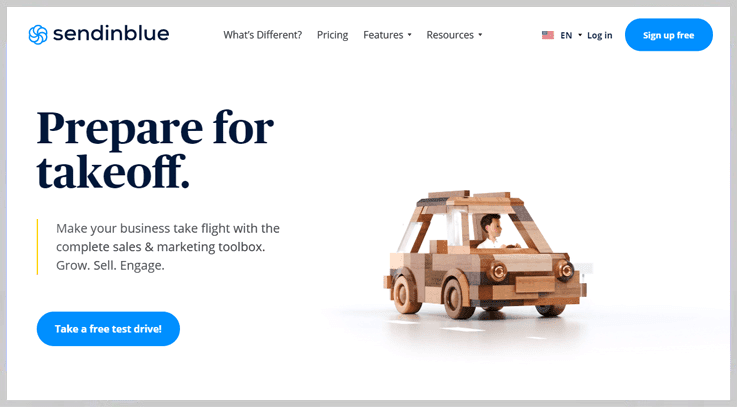
Features
- Template Creation – Either create your own email designs or choose from the existing ones to send to your customers.
- Email Tracking – Get analyzed reports on all of your campaigns ie, its clicks, open rates, bounce, etc.
- List Segmentation – Manage and filter all the contacts by removing invalid or fake email addresses.
- SMS Marketing – With this feature, you can directly contact with your customers which is very helpful for the business owners.
Pricing
Sendinblue offers five plans with different benefits.
- Free – In this plan, you can send 300 emails every day to unlimited contacts completely free of cost.
- Lite – Lite plan offers you to send 40,000 emails per month at the cost of $25/m.
- Essential – This plan offers you to send 60000 emails every month. It includes all lite features at the cost of $39/m.
- Premium – This plan allows you to send 120,000 emails at the cost of $66/m. With multi-user access and other features.
- Enterprise – The Enterprise plan is for more advanced needs and you can contact their experts to get your customized pricing.
3. Pepipost – Bulk Email Marketing Service
Pepipost is a creative email marketing software that provides smart services for your online business. It is designed to raise your email marketing by getting your emails delivered to your recipients’ inbox and not in the spam folder. Pepipost also offers email monitoring, spam blocker, whitelisting or blacklisting of contacts and much more.
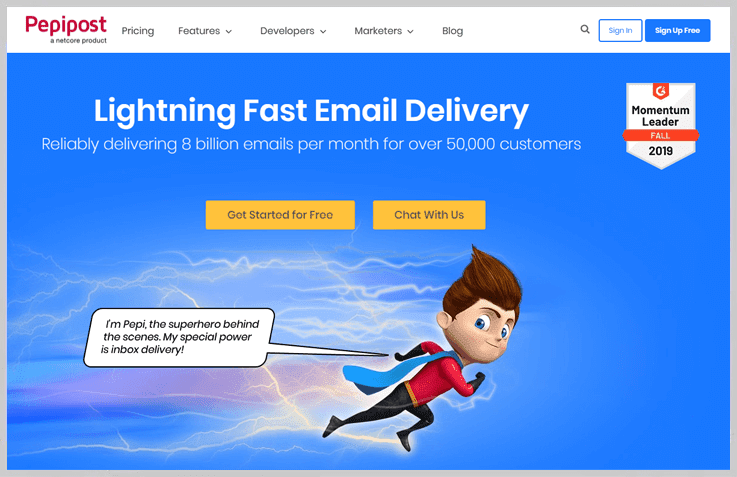
Features
- SMTP – Connect external SMTPs to send bulk emails and get high deliverability rates.
- Data Security – It provides the utmost security and its servers are located at safe data centers. So that you don’t have to worry about it.
- Bounce Forwarding – Through this feature, you get the notification on a bounce email and you can retry sending the email to your customer. You don’t have to worry about bounced emails anymore.
Pricing
- For $17.5/m you can send 150,000 emails per month
- To send 400,000 emails per month you have to pay $59.5/m
- At $101.5/m you can send 600,000 emails per month.
For higher needs, you can check their website.
4. SendPulse – Best Bulk Email Software
SendPulse is one of the best SMTP relay services. It offers many digital marketing tools to increase your business such as mailing list management, reports on your email campaigns, A/B testing tool and the list can go on. It also offers multiple communication channels to connect with your customers like email, Facebook, SMS, etc. All these features are available at very pocket-friendly prices.
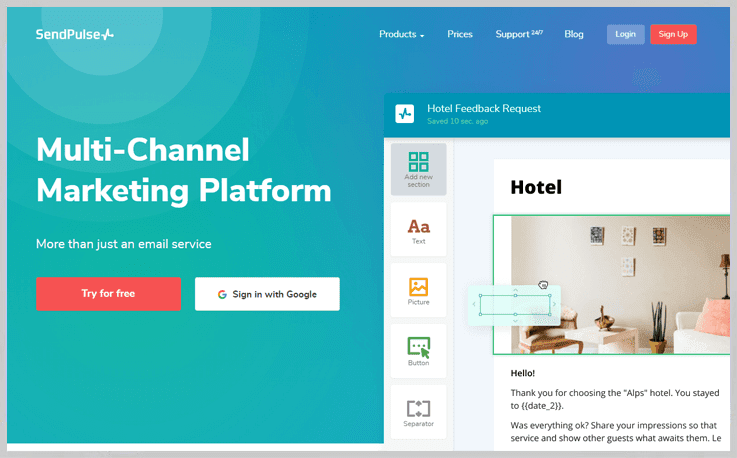
Features
- Communication Channels – Build a relationship with your customers by connecting on multiple channels like email, SMS, Viber, Facebook, etc.
- Email Editor – It offers you so many pre-designed email templates for your campaigns or you also design your own e-newsletters.
- Trigger Emails – This feature allows you to send pre-scheduled emails that get delivered automatically in customers’ inbox.
- Mobile-Friendly – Manage your email campaigns, connect with the customers, analyze statistics anytime and from anywhere through your mobile.
Pricing
- At just $6.4/m you get 500-1000 subscribers
- For $9.6/m you get 1000-1500 subscribers
- You can get 1500-2000 subscribers at just $12.8/m
For more advanced needs you can visit their website.
5. Mailjet – Cheap SMTP Server
Mailjet is a strong email service provider through which you can send up to 15M emails/hour through its email API even during peak sending time. It also offers several other features such as email builder, mailing list management, subscriber management, A/B testing, etc at a budget-friendly price.
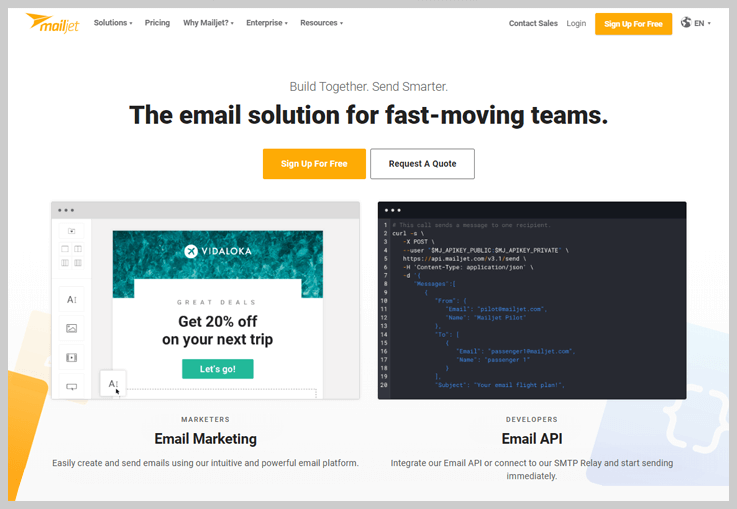
Features
- Contact Management – Customize and manage your contact lists on the basis of different categories like name, cities, date, etc.
- SMTP Relay – It offers its in-built SMTP server to send bulk emails.
- Email API – Through this feature integrate its email API to your service or website and start sending emails to your customers.
- Email Tracking – Get a detailed report on every email campaign’s performance, its clicks, open rates, bounce, etc.
Pricing
- Free – Send 200 emails per day and 6,000 emails per month absolutely free.
- Basic – Send 30,000 emails per month at a price of $9.65/m.
- Premium – This plan offers extra features such as list management, A/B testing, etc. At the cost of $20.95/m send 30,000 emails per month.
- Enterprise – For higher needs contact the vendor.
Conclusion –
Finally, In this blog, we discussed the best SMTP relay services along with their features and pricing plans. Surely, now you can choose the right service for your business according to your needs and budget.
For further queries or suggestions, please write to us.
Create Email Automation Workflows in Pabbly Email Marketing
Creating an automation workflow

Pabbly Email Marketing automation workflows all start with a trigger. This trigger determines how the workflow starts.
Below are the email automation triggers:
- When a subscriber joins a subscriber list – Workflow triggered when a subscriber joins your subscriber group.
- The anniversary of a date – Workflow triggered every year on specific dates (e.g. birthdays or wedding anniversaries).
When the trigger is selected, you can start building the workflow with our easy-to-use automation editor. With the editor, you can create professional automation sequences for all types of marketing needs.
In your workflow, you can add and combine 4 different types of steps:
- Delay – Within the default option, there are multiple options to set a delay before your next step: minutes, hours, days, weeks and months.
- Condition
- Action
Each new step can be added by clicking on the plus icon below the trigger and then below each step. Once you’ve added a new step, you can click on the step and enter the required data on the right-hand side.
Please note that you need to fill in the required data for all of the steps in your workflow to be able to activate the workflow.
When the workflow is ready and all the steps are added, the workflow can be activated by clicking the ON button in the top right corner of the automation editor.
When you need to make changes later on, you can pause or activate the workflow from the other views, like the Automation list or Automation overview.
Please note:
- When the automation workflow is activated, new steps cannot be added.
- Existing steps can be changed without pausing the automation. In order to change the step, go to the automation editor and click on the step you want to change.
Subscriber movement throughout the automation sequence
When your workflow is activated, new subscribers that match the trigger will automatically start the workflow.
For example, your workflow contains the trigger “When subscriber joins a list”. In this case, only those subscribers who join the group after the workflow is activated are triggered. If there are subscribers who have been in the group before the workflow was activated, they won’t be triggered automatically. These subscribers need to be triggered manually.
All the steps in a workflow are processed immediately, one after the other. If the workflow doesn’t have any DELAY steps, the subscribers who started the workflow will complete all steps at once. To avoid this you can add one or several DELAY steps between other steps.
When a delay is added, subscribers are queued before continuing with the next step.
For example, if a workflow has a DELAY step that is set on 1 day and then the EMAIL step, subscribers will have to wait 1 day before the email is being sent to them.
Pausing the workflow
When an automation workflow is paused, subscribers are not moving through the automation sequence.
When the automation is activated again, all subscribers who have been in the automation sequence continue at the steps they’ve been waiting in.
Please note that if there are subscribers that have been waiting in steps that contain a delay, it’s possible that the delay time has passed and subscribers won’t continue the sequence. They will be counted as unsubscribed.
It is set to wait for 1 day, followed by an EMAIL step. In total 4 subscribers are triggered to receive the email after 1 day. If you turn off the automation workflow and turn it on again after 2 days, all 4 subscribers will be unsubscribed from the workflow.
Automation Activity
The automation workflow builder allows you to create an email series with different emails and steps. To keep up with where your subscribers are within the workflow, we provide an activity report that informs you about the subscriber’s states.
There are 3 main statuses: Completed, Queued and Unsubscribed.
Completed
The status Completed shows all your subscribers who completed the entire workflow.
Queued
In the Queued status you can see the list of subscribers who are at different levels of your workflow and currently waiting for the next step.
Unsubscribed
The status unsubscribed allows you to see all the subscribers that were removed or canceled from the sequence.
There can be several reasons for a subscriber to be unsubscribed –
- Delay time has passed: The workflow was turned off and turned on again, and the next send time for some of the subscribers passed during the time the workflow was off. Please note that the workflow doesn’t correct this when turned on again. You have to do that manually.
- Workflow trigger was changed: The main workflow trigger was changed (ie.g. from “when subscriber joins the group” to “when subscriber joins a segment”)
- Subscriber doesn’t belong to the group anymore: The subscriber was removed from the group in the middle of the sequence and added to another group.
- Not active: The subscriber unsubscribed in the middle of the workflow.
How To Edit Email Notifications In Google Forms?
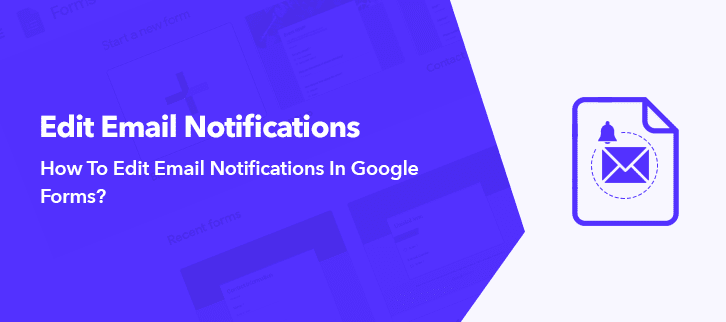
Let’s say, you and your team members made an awesome survey with Google Forms and the responses are coming in good numbers. But there is a minor inconvenience that you can’t edit email notifications in Google Forms. This is important because you want to add your team members’ emails so that, they also will be notified whenever a response is submitted.
Google Forms can give notifications to only the administrator of the form and rest of the team members get zilch. However, Pabbly Form Builder, allows you to set up trigger emails for you and your teammates whenever a response is submitted.
You may integrate some add-ons in Google Forms to get your work done but these are not free and defeat the whole purpose in the long run.
What Are The Google Forms Alternatives That Can Edit Email Notifications?
There are some form builders that can do this job. Here I am calling attention on one such incredible form creator i.e. Pabbly Form Builder that can send notification emails to a team member with ease.
- Not just one team member, but you can also set up multiple emails by separating them with a comma.
- Pabbly Form Builder offers you to send emails with their own inbuilt SMTPs, there is no extra charge or load limit to send bulk emails.
- Moreover, if you want there is a flexibility to add different SMTPs according to your discretion.
- Also, If there are multiple team members, their verified status is shown in the directory.
- You can also toggle off the notification of a form for a particular team member.
- Furthermore, if you want, then you can also show the point of contact link in the email.
- It doesn’t matter if you are a nascent business or a diversified multinational company, Pabbly Form Builder doesn’t restrict you on any features like unlimited submissions, storage, and multiple integrations through Zapier.
The incredible features of Pabbly Form Builder are stunning isn’t it? Now we will learn the steps to edit email notifications in it.
Steps To Edit Email Notifications In Pabbly Form Builder:
Step 1: Create New Form
Log in to your Pabbly Form Builder account. Here in its dashboard, there are plenty of stunning inbuilt form templates, click on one of them to start working or if you want, create a new form by clicking on the (+) sign.

Step 2: Add Fields To Form
The “Blocks” tab is made up of many fields, drag & drop some of them to insert it to the form. In my case, I am adding fields like “Name” and “Message”.
Note: In Pabbly Form Builder you can add an unlimited number of fields according to your discretion. Also to copy a particular field you just need to press the blue button located on the field and to delete the field click on the (x) sign.
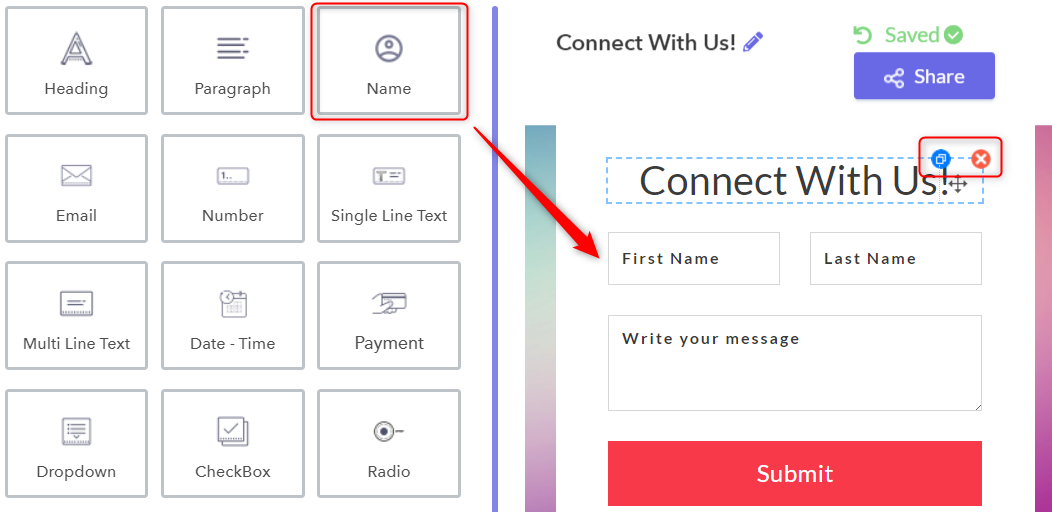
Step 3: Go To “Email Notifications”
Below the “Dashboard”, you will see the “Settings”, click on it. Here select the “Email Notification” tab, it will summon the Email Notification Page.
At the bottom of the page there is a box called “Email Recipients Lists”. To add a new member, click on the blue button mentioning ”Add”.
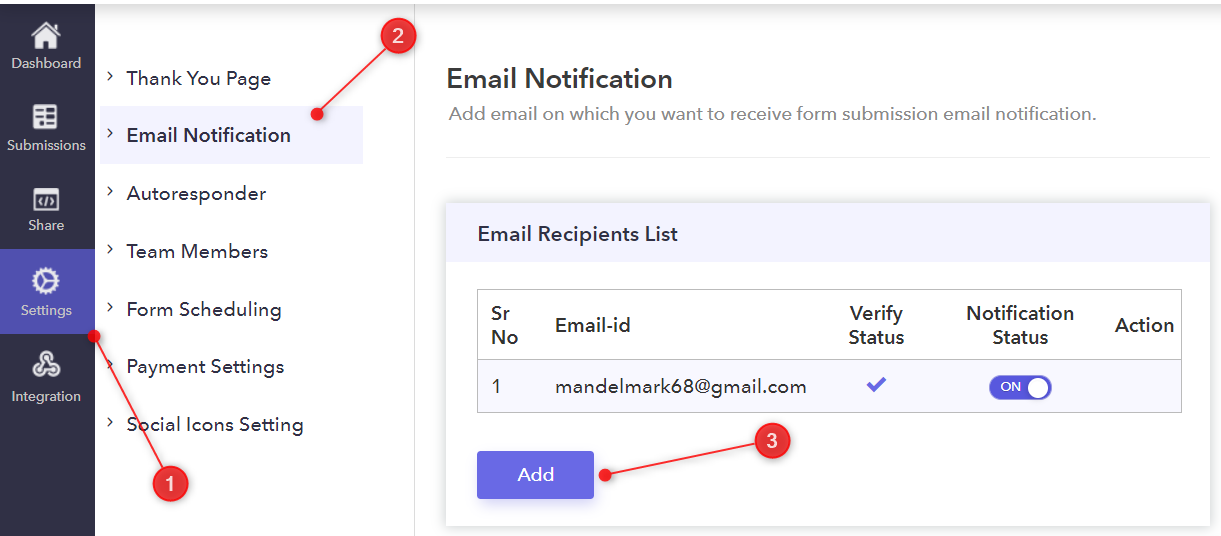
Step 4: Enter The Email
In “Your Email” section fill in the email of that particular teammate who needs to be notified. You have a choice to send notification emails through your own servers or Pabbly Form Builder’s inbuilt SMTPs.
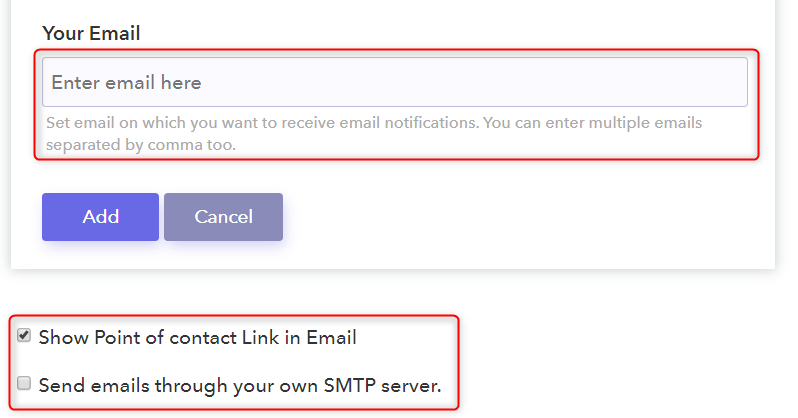
Step 5: Preview Of Verification Email
Pabbly Form Builder sends a verification email to your teammate. Here, he will just have to click on the “Verify” button to verify his email, after that he will get all notifications of form submissions.
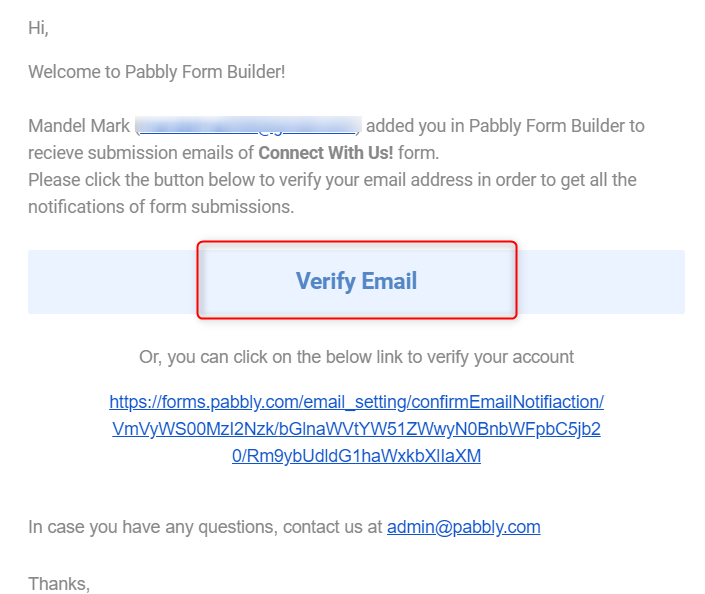
Viola!! This is how you add a new team member in Pabbly Form Builder so that he/she can get notified of form responses.
Conclusion:
To maintain the efficiency of lead capturing, your team members must be aware of the responses of the form. But the inability of Google Forms to edit email notifications can cause severe disruptions in the healthy communication flow.
That is why I mentioned Pabbly Form Builder in this article as it can easily send notification emails to your teammates. Common, give it a try!!
How To View Who Submitted Which Google Forms Responses?
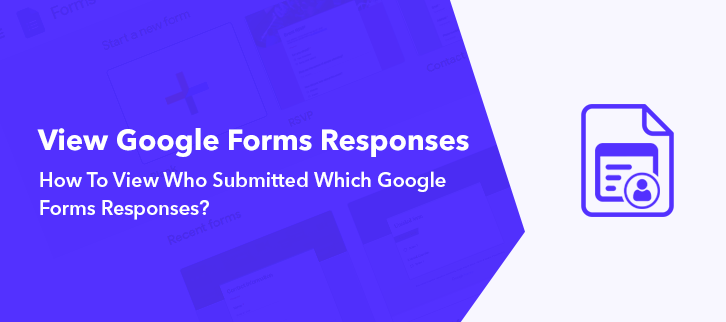
Want to know how to view who submitted which Google Forms responses?
Generally, we all rely on forms in some or other way as it is an easy and convenient way to gather information. Certainly, Google Forms is the first to run by our mind when comes to create a form without paying a dime. It let us view all the submitted responses within the software. And that’s a requirement to enhance the business by knowing all about the respondent.
Undoubtedly, Google Forms is icing of a cake but the software lacks advance features like it doesn’t show respondent location, IP address and much more. Considering the same, you can definitely give Pabbly Form Builder a shot. The online tool not only lets you view the responses but also provides information like location, browser, IP Address of the respondent.
Here, in this particular piece of writing, we will see how one can view submitted responses in Google Forms.
Steps To See Submitted Responses In Google Forms:
Step 1: Create A Form
To create a form, open the dashboard of Google Forms and click on the “Blank” option or you can use its pre-designed templates too.
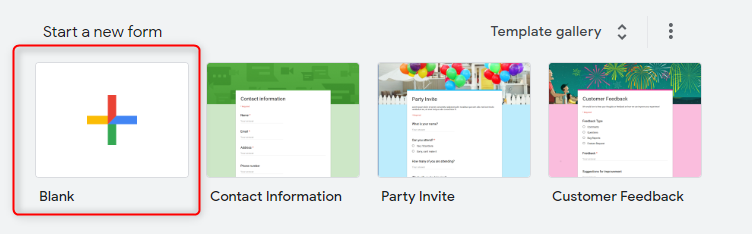
Step 2: Add Questions In Form
After entitling your form, add a question to form by clicking on the “+” button appearing beside the form.
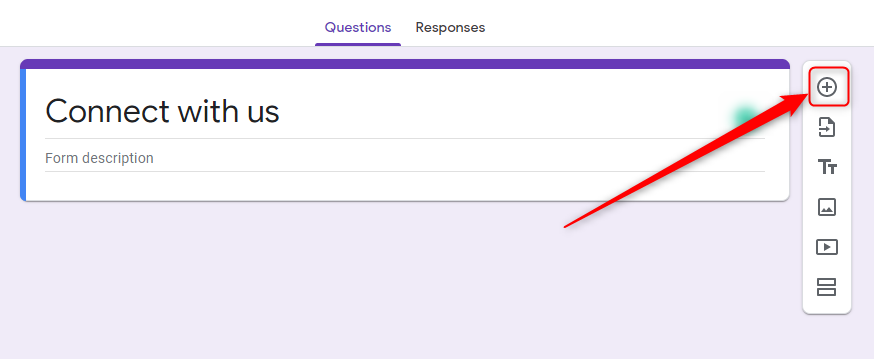
Step 3: Add Answers Field In Form
Next, add the answer field in a form by selecting from the bunch of options like short answer, checkboxes, etc available in the software. Choose according to your question requirement and you can also make the required field mandatory by enabling on the “required” toggle.
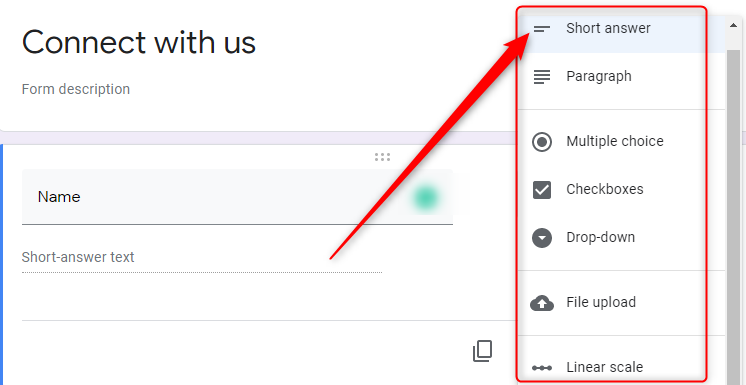
Step 4: View Responses Of A Form
Further, to view the submission of a form, click on the “Responses” tab. There, you can see the option like summary, questions, and individuals from where you can print or delete responses. Besides, you can also create a spreadsheet of responses.
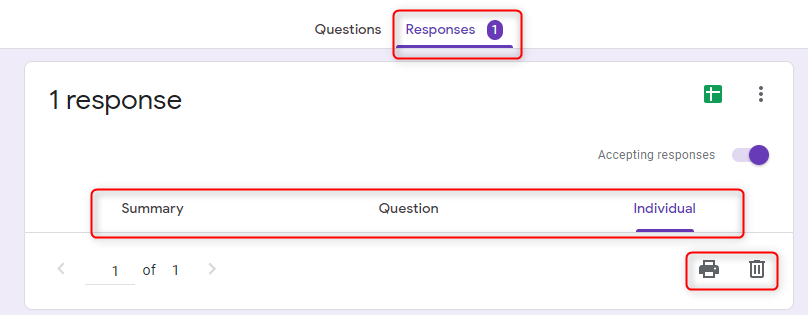
Step 5: Download Responses
Finally, to view all the responses in sheet click on the three vertical dots, there you will find many options like get an email notification, print responses, etc. Then, click on the “Download responses (.csv)” to download all the responses.
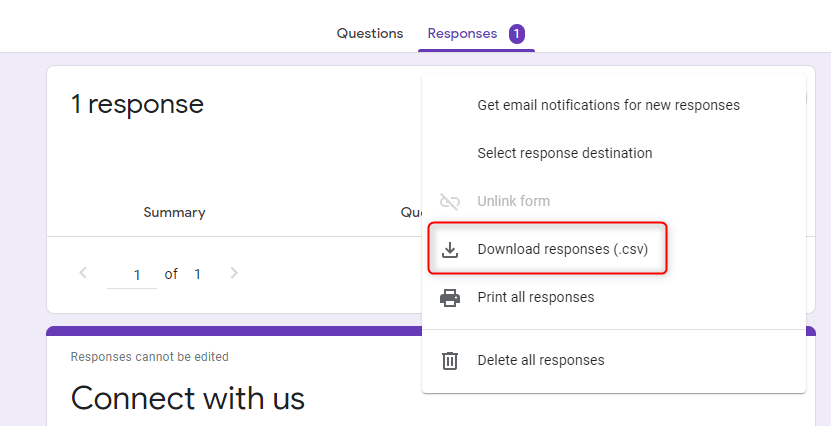
Limitations Of Google Forms:
Google Forms certainly tied our hands when comes to create advance forms from which the user can collect more information about its respondent. Some of its major limitations are mentioned below:
- There is no way to download a specific month’s responses in Google Forms.
- However, one can download individual responses but there is no way to track the IP address of the respondent.
- It limits users by not providing respondents details like country, operating system or browser.
- Further, there is no way to reply the respondent with customized emails.
- The software lacks the point of contact feature from which the surveyor can know the information regarding the source of form filling.
Are There Any Suitable Alternatives Available That Won’t Restrict Us?
Yes of course! There are plenty of form builders available in the market but as mentioned above named Pabbly Form Builder comes handy. The software lets you view all the submitted responses. It doesn’t restrict on features by offering unlimited submission, forms, receive payment and much more.
Let’s see what it has to offer in its features closets:
- Not only it allows you to download all the responses but also you can download specific month’s responses in CSV format.
- The software allows users to download individual responses in PDF format along with IP addresses.
- Using the software, the surveyor can know all about the respondent’s country, operating system, and browser.
- Also, it gives users the flexibility to reply to their respondents with a customized confirmation message.
- It comes up with a “Point of Contact” feature through which you can know all about the respondent source.
- With the help of this software, one can keep track of all the on hold, resolved, partially submitted form.
- In the “Reports” section, one can view all the responses in graphical format and download it too.
Let’s explore the hand on this amazing software by creating a form.
Steps To See Submitted Responses In Pabbly Form Builder:
Step 1: Create A Form
Open the dashboard of the software and click on the “Create New Form” option or you can use one from its 250+ pre-designed templates.
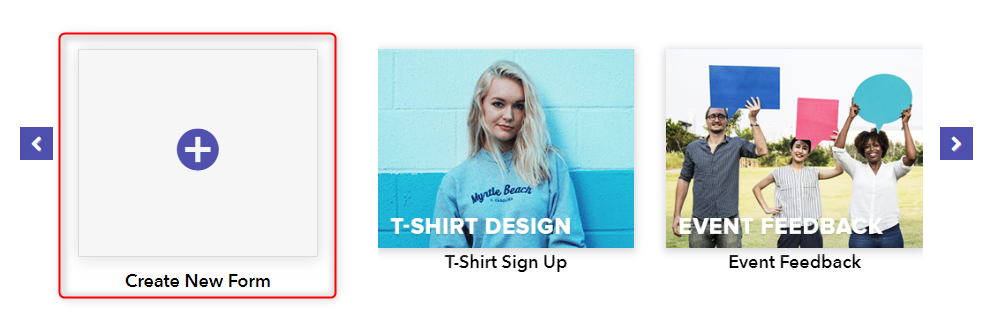
Step 2: Add Form Elements
Next, assign the name to your form and add elements like name, email, number, etc from the “Blocks” section using its drag and drop editor.
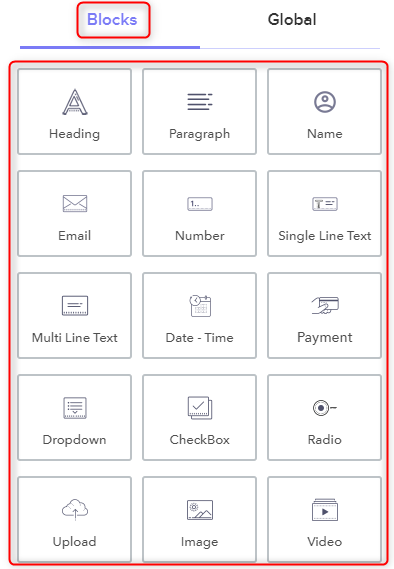
Step 3: View Submission
Further, to view the submission of the form, click on the “Submission” button within the software.
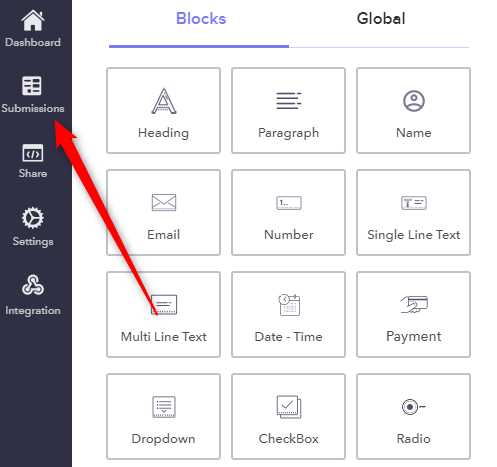
Step 4: Form Submissions Tab
Subsequently, it will redirect to the “Form Submissions” tab, from where you can keep an eye on all the submitted, on hold, partially filled responses. Further, it also allows users to delete and export new submissions.
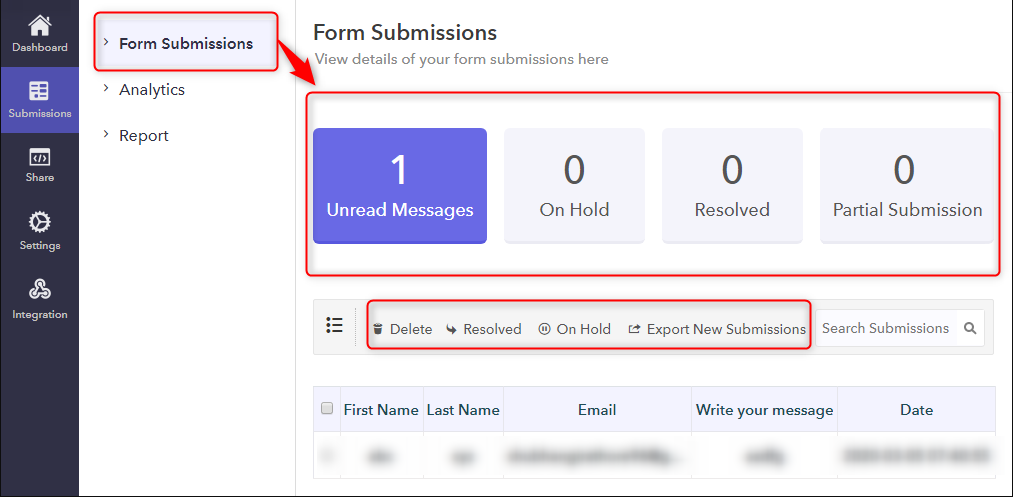
Step 5: Download Responses
Afterward, click on the “Export New Submissions” option which will open a window with options like “Export All Submissions” or “Export Submissions Of Specific Month”. Select options according to your convenience.
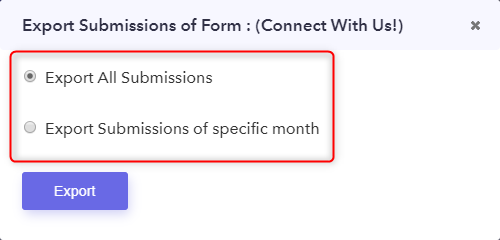
Step 6: Download Individual Responses
Finally, to download individual responses, click on the details of the users which will open a respondent form with all details like IP address, country, browser, etc. Further, on top of the screen, you will see an option to “Download as PDF”, click on it to download the individual responses.
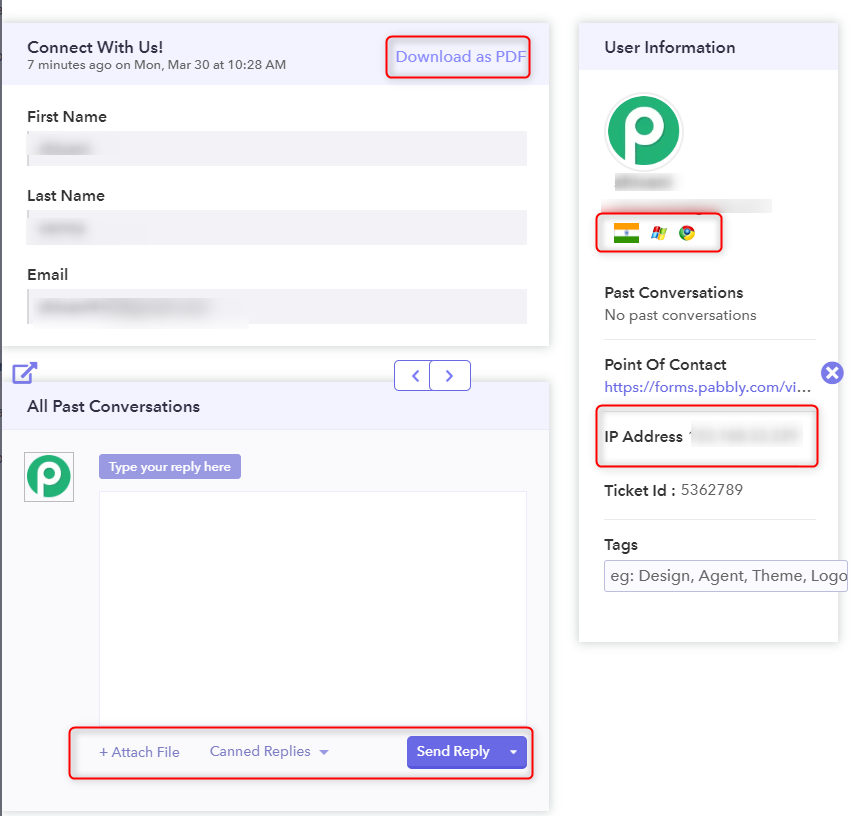
That’s it! This is how one can view all the responses in the software.
Conclusion
Ah finally! You learned how crucial is to know all the details of the respondent for a long haul. By doing so, one can turn a random surveyee into a happy customer. Also, it gives the respondent a sense of family. Google Forms disappoint us here, by only letting us view submitted responses and nothing more. That’s why it is best to try Pabbly Form Builder for change as it is the most reliable tool in the market. The software offers a free trial to its users.
How To Send Email Of Submitted Attached File In Google Forms?
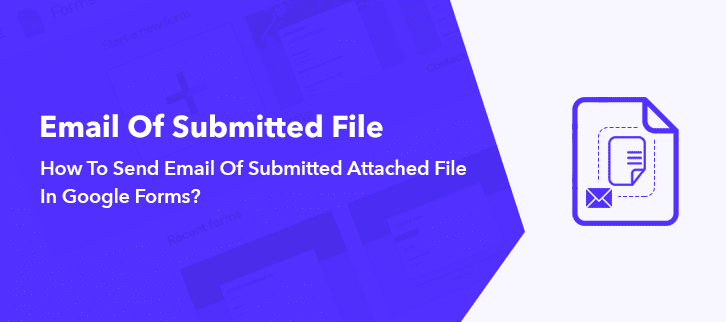
Wouldn’t it be a delight for your respondents, if you can send them a confirmation email packed with all their responses including the files they have uploaded? At least, it could reassure them a bit. But if you are using Google Forms, you are in for a disappointment as it fails to send an email with the submitted attached file.
Unfortunately, Google Forms can’t dispatch emails to respondents with their uploaded files. However, Pabbly Form Builder has inbuild autoresponders which be set to automatically send confirmation emails with all kinds of entries which includes attached files.
This is because Google Forms only allows you to send a simple confirmation message. Anything, like uploading a file or customizing the message, is beyond its powers.
What Is The Way Around This Problem?
There are some form builders which can do this job. Here, I am mentioning one such incredible form creator i.e. Pabbly Form Builder which can send all kinds of respondent’s feedbacks (including uploads) in a precise and compact manner.
More Related Features That This Software Provides.
- These messages can be customized according to your discretion by changing it’s font size, shape, and alignment. You can even bring joy to these messages by adding emoticons and images.
- Your respondents can upload as many files as they want without worrying about storage limits. Moreover, they can view and download these files from their confirmation messages as many times as they want.
- Furthermore, users can even download their responses in PDF by simply clicking on a button in the mail.
- Pabbly Form builder allows you to weave complex conditional logics involving the upload field thus creating a very professional looking form.
- It doesn’t matter if you are a nascent business or a diversified multinational company, Pabbly Form Builder doesn’t restrict you on any features like unlimited submissions, storage, and multiple payments support.
Now, that you are stunned by the incredible features of Pabbly Form Builder, you may be interested in knowing how to send emails with submitted attached files in it.
Steps To Send Email Of Submitted Attached File In Pabbly Form Builder:
Step 1: Create New Form
Log in to your Pabbly Form Builder account. Here in its dashboard, there are plenty of stunning inbuilt form templates, click on one of them to start working or if you want, create a new form by clicking on the (+) sign.

Step 2: Add Field Into Forms
The “Blocks” tab is made up of many fields, drag & drop some of them to insert it to the form. In my case, I am adding fields like “Name”, “Email” and “Upload File”.
Note: In Pabbly Form Builder you can add an unlimited number of fields according to your discretion. Also to copy a particular field you just need to press the blue button located on the field and to delete the field click on the (x) sign.
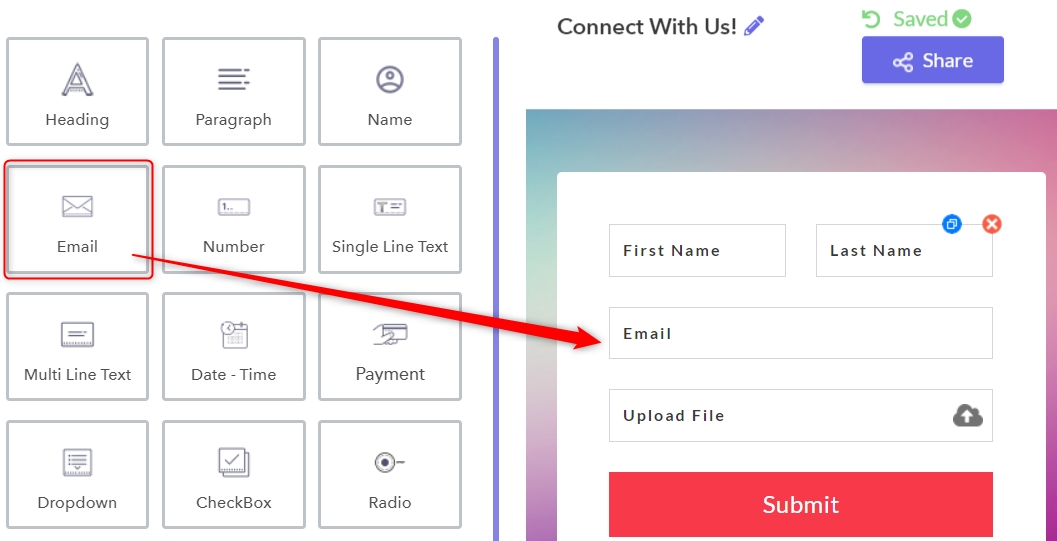
Step 3: Go To Autoresponder Emails
Now beneath the “Dashboard”, you will find the “Settings”. Click on it and select the “Autoresponder” tab. From here, you can send or receive emails according to conditions. There are five-set of conditions and I am going to choose “Email To User After Message Is Submitted”
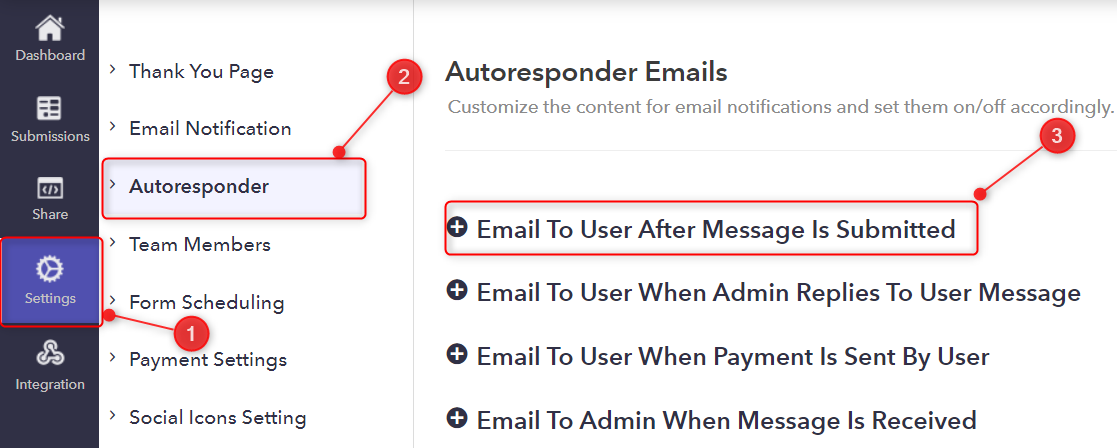
Step 4: Draft The Confirmation Email
Here, you can draft the email by filling the details. Pabbly Form Builder automatically fills in the “Form Name” with current forms ID and also fills in the “Subject” with a canned message. Obviously, you have the luxury to change these details.
Fill in “Reply to ” with the respondent’s email Id. You can add as many IDs of the respondents as you want.
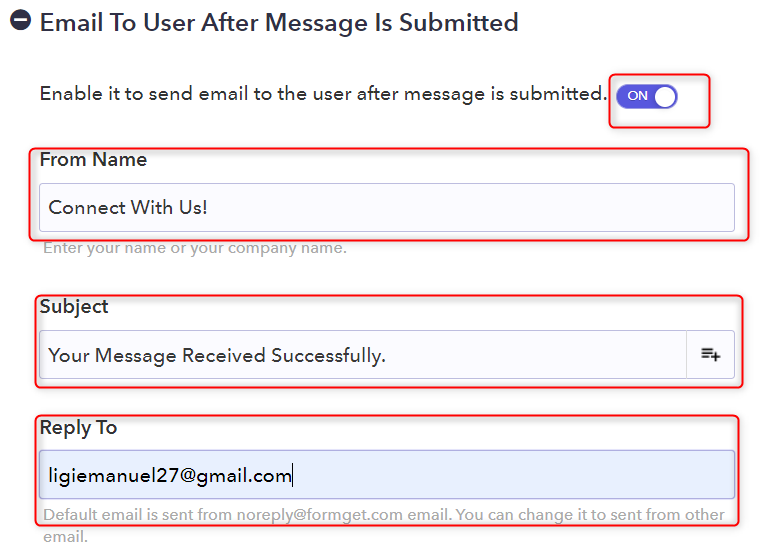
Step 5: Customizing The Confirmation Email
The email editor is loaded with features like changing the font size , size and alignment. You can add emoticons and even insert images to make your message cordial.
The [CLIENT DATA] is a shortcode where all the feedback of your respondents is kept. After, customizing the message, click on “Save Changes” to send the email. Wouldn’t you wish to send email of the submitted attached file in Google Forms.
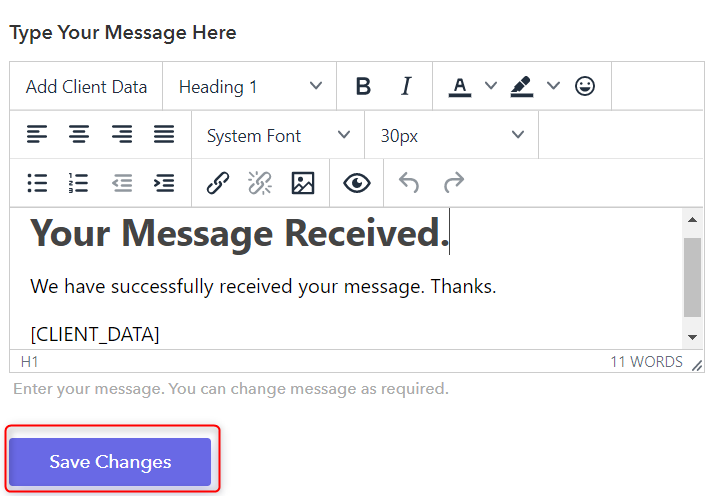
Step 6: Preview Of Respondent Email
Your respondents will immediately receive a confirmation mail when they submit the form. Pabbly Form Builder provides the respondents to view the forms compactly. The respondents can easily download their files by clicking on the link.
Furthermore, they can also download the form as PDF directly just by clicking on the link.
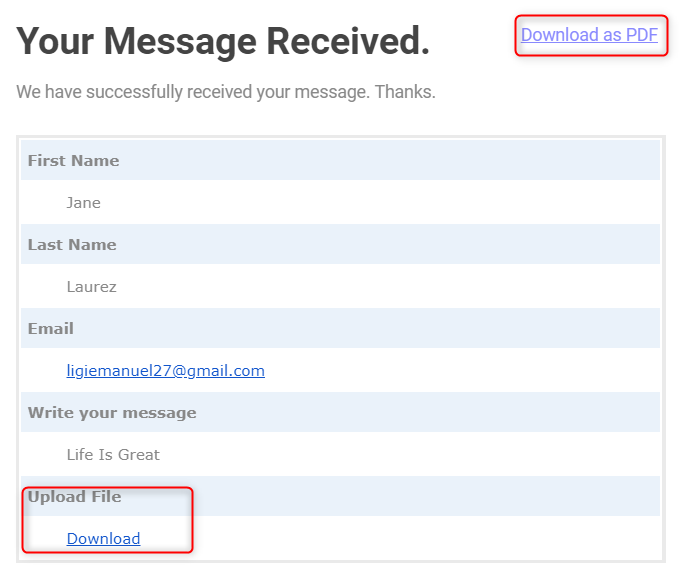
There you go, this is how you can send an email with a submitted attached file in Pabbly Form Builder.
Conclusion:
The purpose of sending a confirmation email to the respondent is to confirm that their responses have been recorded accurately by you. But Google Forms failure to send an email with the submitted attached file can stop the warm flow of communication between the respondent and you. This will impact your business, negatively in the long run.
That is why I have highlighted Pabbly Form Builder which can easily send confirmation messages to the respondents with their uploaded file.
How To Add And Edit A Footer In Google Forms?
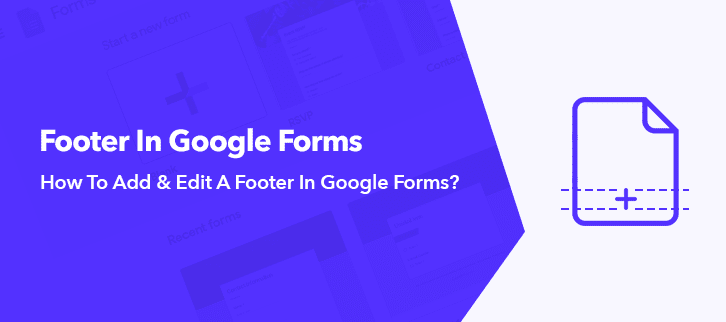
Searching out for a way to add & edit a footer in Google Forms?
Usually, a footer notifies that you are at the end of the page. Although, modification in a footer can change its whole aspect. For instance, a logo attached in the footer can resemble your company to your users. And by adding a hyperlink to it, could redirect users to your website.
Unfortunately, Google Forms does not allow you to edit footer in its form yet. But you can always switch to its best alternative like Pabbly Form Builder. It not only allows you add footer but also offers you to attach several other features like logo, hyperlink, etc.
Thinking About A Google Forms Alternative That Lets You Add & Edit A Footer In Your Forms?
Thus, I would like to suggest Pabbly Form Builder, the best Google Forms alternative. Apart from adding a footer, it provides numerous other editing features too. Let’s have a look at those features in the given following:
- Pabbly Form Builder allows you to add a footer image so that you can add a logo of your company. And can also resize as well as adjust it as per your requirement.
- It also enables you to add a footer text, where you could add your companies’ tag, copyright, terms and conditions, etc.
- You can also embed a link on footer text so that respondents can go through the website, social media page, etc.
- Likewise, it provides the option of adding a header in your form which can be edited as per your requirement.
- Besides this, it enables integration with Google Analytics to track your form views, submission, etc.
- Pabbly Form Builder provides you unlimited access to form submission, payments, Webhooks and many more without any restrictions.
Here Are The Steps To Add & Edit A Footer Through Pabbly Form Builder:
Step 1: Build A Form
First of all, you need to do is, create a form. You can either build a new one by clicking on “Create New Form” or else you can choose one from the predefined templates.
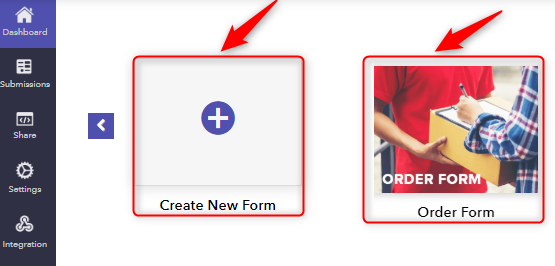
Step 2: Add Fields
You can add as many fields as you want as per your requirements. All you need to is, click on the elements which are provided in the “Blocks” section.

Step 3: Add An “Image”
By clicking on the element named “Image”, a footer image will be added above the submit button.
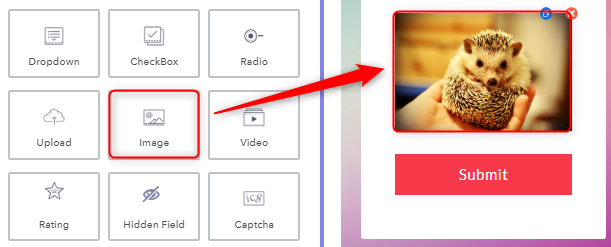
Step 4: Upload The Footer Image
When you select the “Image” element, you will see a “Design” option popup between the “Blocks” and the “Global” option. Where you will find the option stating “Image Field”, from which you need to click on the button named “Upload”. Then, select the image you want as a footer and upload it in the form.
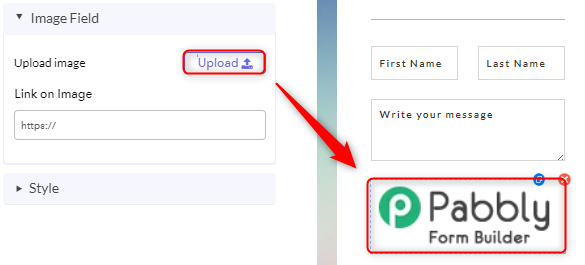
Step 5: Customize The Footer Image
After uploading the footer image, your next step is to customize it. Below “Image Field” you will find several customization options available under the “Style” section. Subsequently, you can adjust the margin of the image, set its alignment and lastly modify its size as per your requirement.
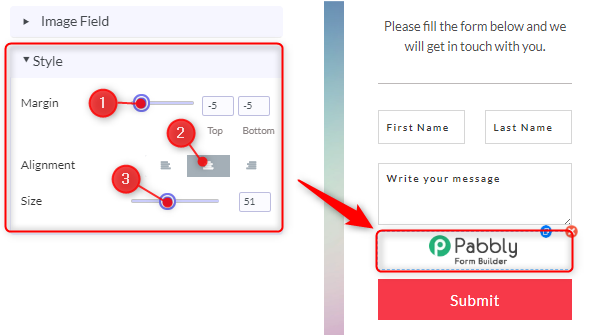
Step 6: Add “Paragraph”
Your subsequent step after inserting the footer image is to add “Paragraph” from the “Blocks” option.
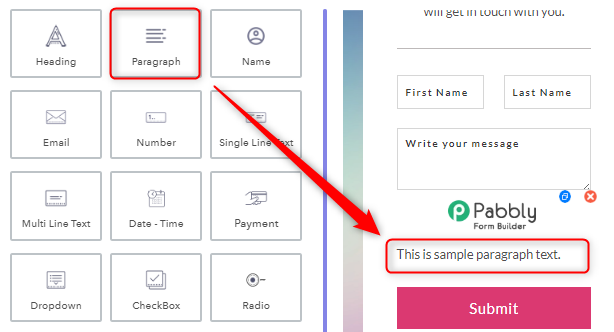
Step 7: Add “Footer Text”
In the “Design” section, go to “Paragraph Field” and write footer text you want to add. You can edit the text into bold, italic, etc and can also add a hyperlink in your text.
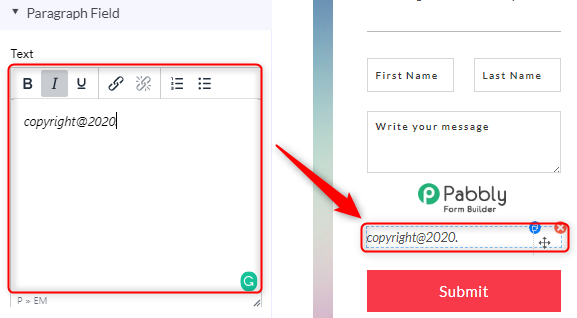
Step 8: Adjust “Footer Text”
Below “Paragraph Field”, you will find a section named “Style”. Through which you can set footer text alignment, margin, along with many “Typography” features to modify the text as per your requirement.
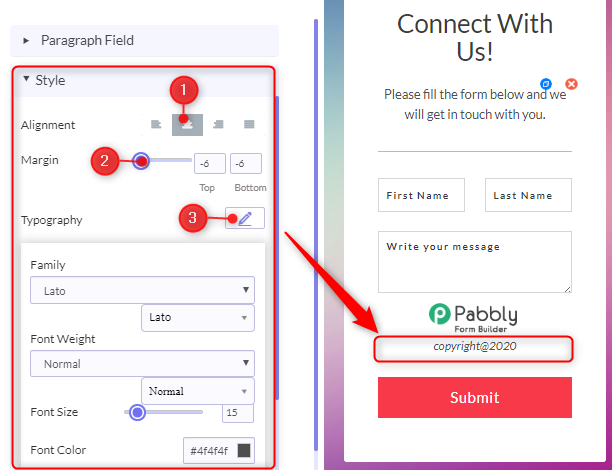
Step 9: Form Preview
Here, is the preview of your form with footer image and text.
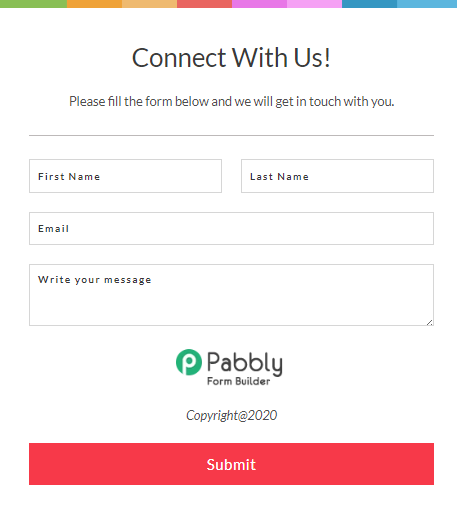
That’s it! Just by following the above-mentioned steps, you can easily add & edit a footer in your form.
Wrapping Up:
We hope this article was helpful to solve your query on “How to add a footer in Google Forms?”. Even though Google Forms does not support features like this It is never too late to switch to one of the best alternatives like Pabbly Form Builder.
It provides you several customizing features at one place like adding a header, footer, logo, etc in your form. So, give Pabbly Form Builder a try, as it provides a free trial to explore its platform.
How To Retrieve Deleted Field Data In Google Forms?

Looking for a way to retrieve deleted field data in Google Forms?
Certainly, Google Forms is the first choice to gather information via a form. Yet, numerous times while creating a form, the owner accidentally or other way deleted fields in the form. This results in a loss of data, which can be an issue for a creator if there is no way to retrieve it.
Considering the situation, Google Forms is not at all the best choice as there is no warning sign before deleting data and once the data is gone there is no way to restore it. That’s why we are unfolding out it’s alternative named Pabbly Form Builder which not only gives warning sign before deleting field, plus you can export all the submission.
In this help guide, we will see how to create a form that recovers data.
Alternative To Google Forms That Let Us Save Data While Deleting Field
Definitely, there are a bunch of form creators tools available in the market that offer such advance features. One such software that we mentioned above is Pabbly Form Builder that allows users to restore data if they accidentally press on the delete option. Moreover, the only software that doesn’t restrict its users on features by offering unlimited submissions, payments, embedding and much more.
Some of the features which make this software rarest involve:
- Not only you recover submitted data of field, using it, but you can also export all the submissions in CSV format.
- The software shows the warning sign to restore data which most of the form builder tool lacks.
- Meanwhile, the software has an “Undo” feature to restore the deleted field.
- Exporting submission lets you download all the submission offline in CSV format.
- The software has an in-built analytics feature to keep track of hold, partially or filled forms.
- It has the “Saved” feature to make sure all the changes users make in the form get saved on time.
- Packed with 250+ responsive templates.
Now, below we will see how one can retrieve deleted field data.
Step To Retrieve Data Using Pabbly Form Builder:
Step 1: Open A Form
Open the dashboard of Pabbly Form Builder, from where the user can “create a new form” or use the already existing one. Here, we are using one of the forms available in the software. Further, click on the edit form option.
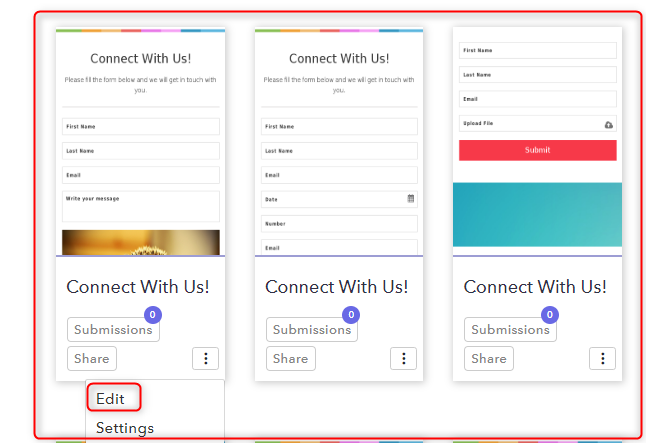
Step 2: Customize Your Form
Next, in edit form option, using the “Blocks” section user can add different form elements like first name, last name, email, etc using its drag and drop editor.
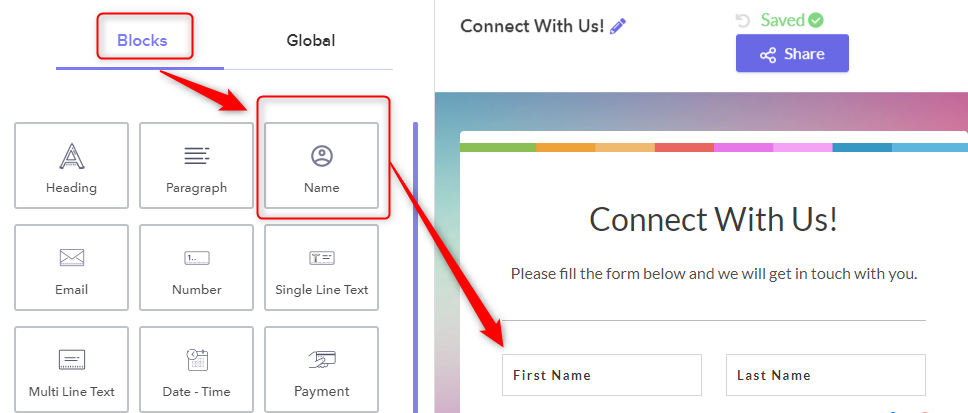
Step 3: Restore Field Data
Next, suppose the user accidentally clicked on the cross icon appearing on the field. It will further open a warning window with an export submission option.
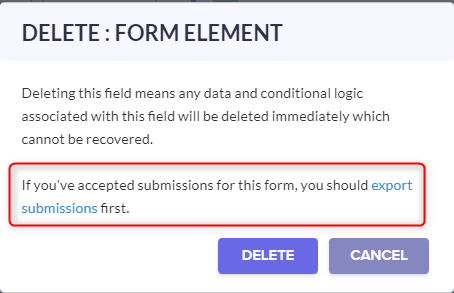
Step 4: Export Submission Option
Subsequently, when you click on the export submission option which will open the “Form Submission” tab. Here, users can see the history of all the responses like on hold, resolved and much more. Further, the “Export New Submission” option will appear on the screen.
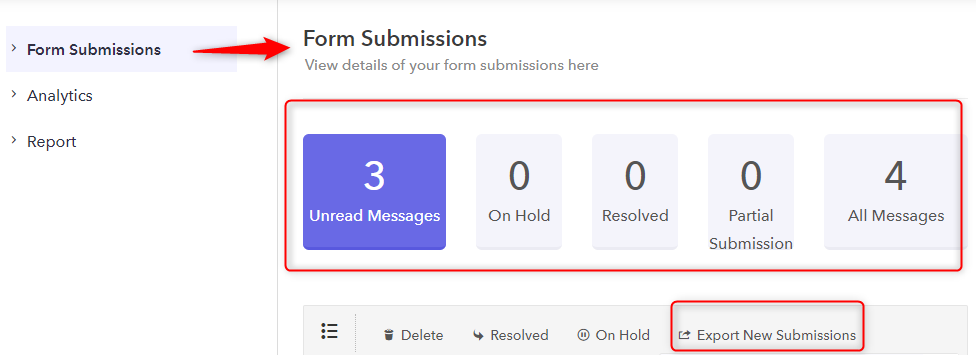
Step 5: Choose Export Submission Of Form
Next, after clicking on the “Export New Submission” choice, it will offer two options to download data which are “Export all submission” or “Export submission of the specific month”. Further, the user can select the option according to their suitability. All the downloaded submission will be exported in CSV format.
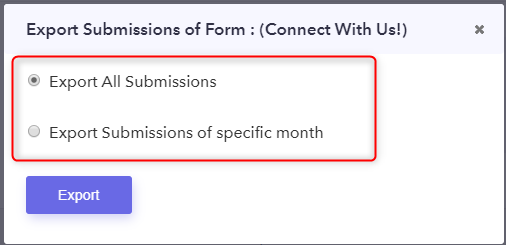
Step 6: Download Individual Submission As PDF
Consequently, the user can also download individual responses by clicking on the details of the respondent which will open the whole form with filled details. On top of the form, users can see the option “Download as Pdf”, click on it to download an individual form.
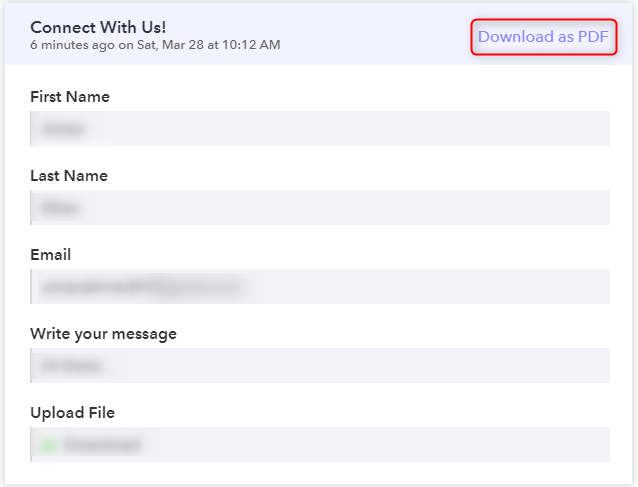
Not just this, the user can retrieve or restore the deleted field by clicking on the undo option in Pabbly Form Builder. That’s how using the software, one can restore the crucial data.
Conclusion:
Hopefully, now all of you know how important is to have a form builder that provides functionality to retrieve data. Google Forms disappoint us here by not offering a feature to retrieve the deleted field data in it which is why exactly Pabbly Form Builder works as savior. The software protects your crucial data and it also allows users to explore its platform for free.