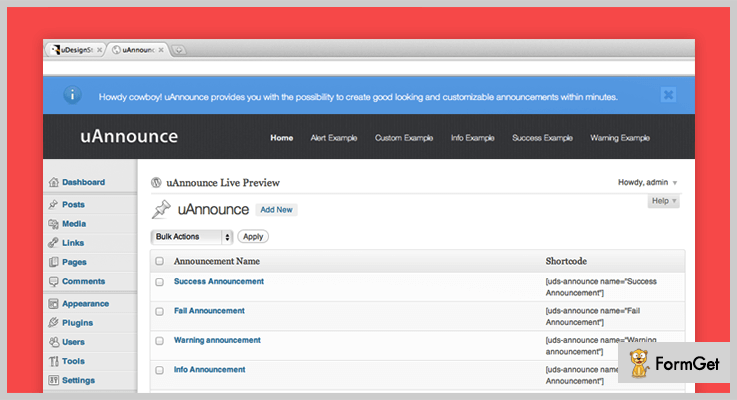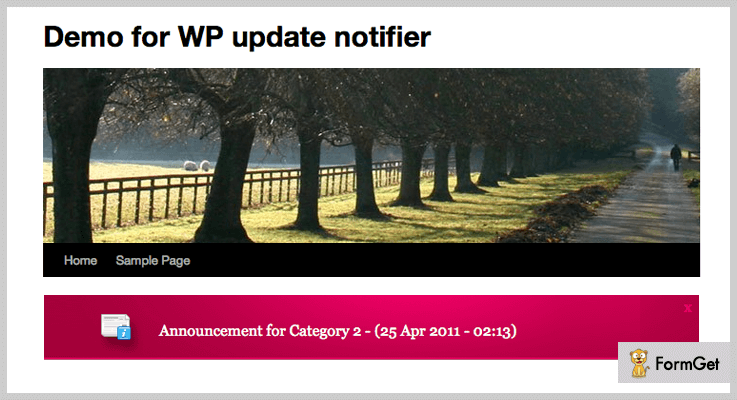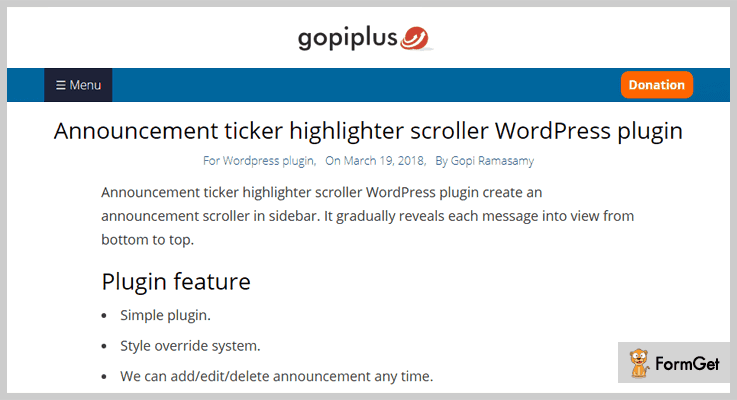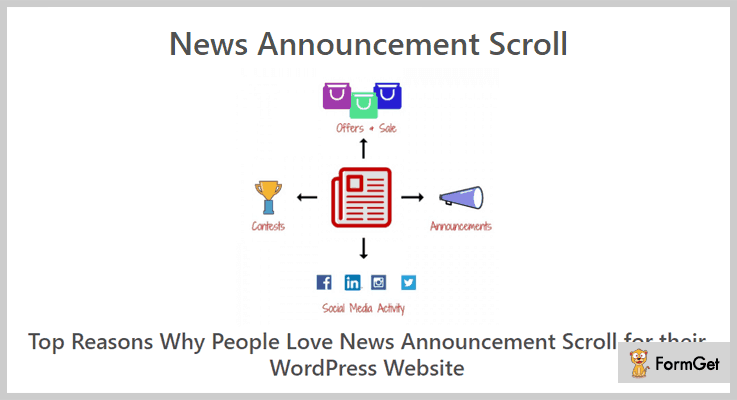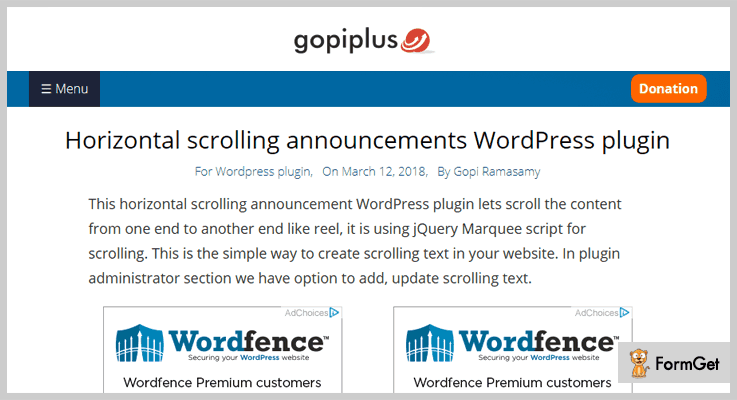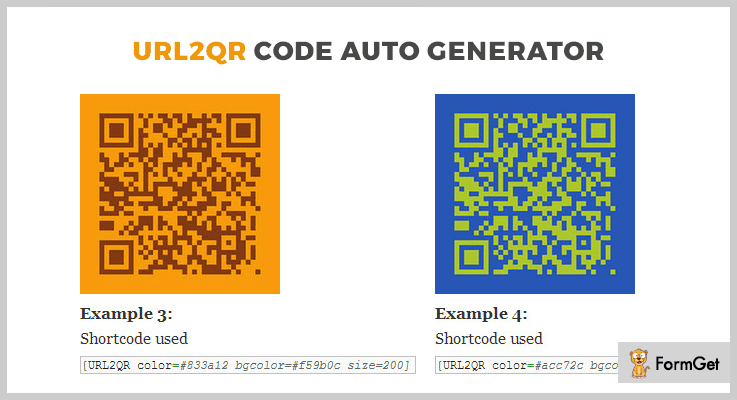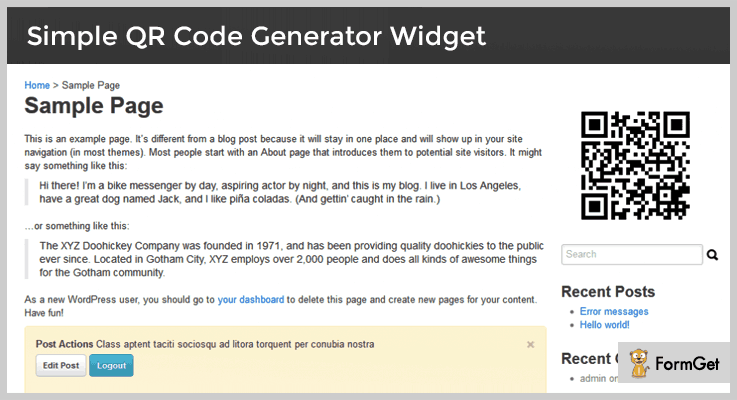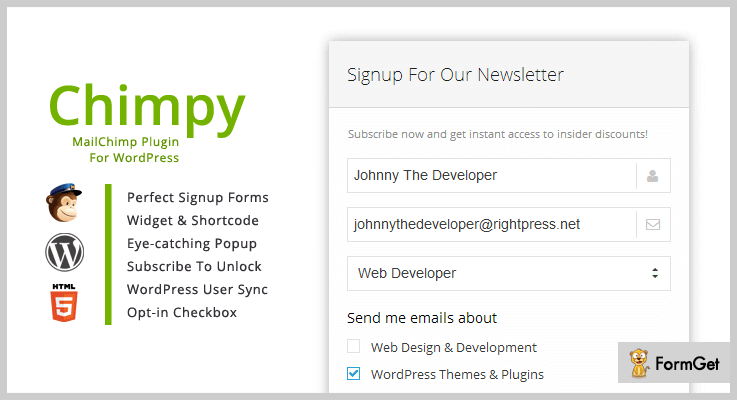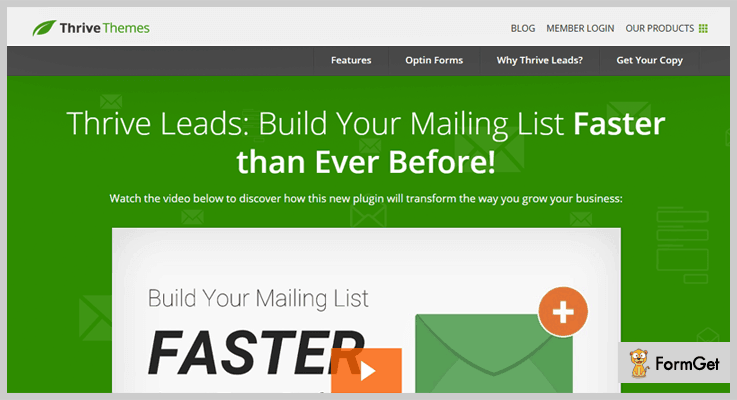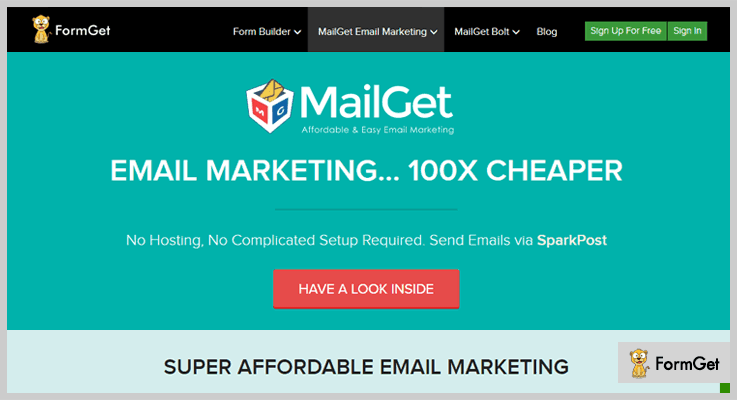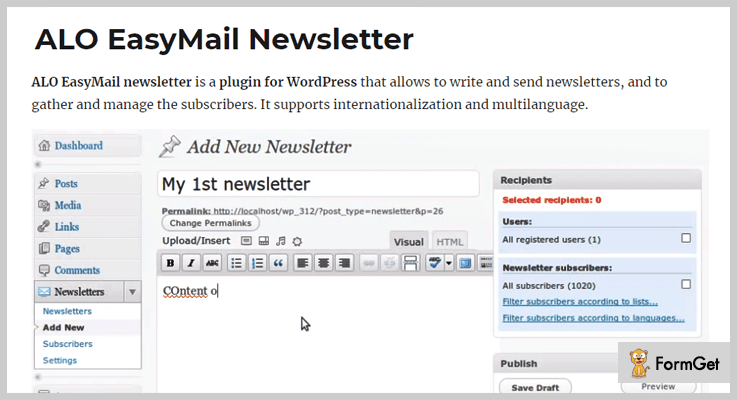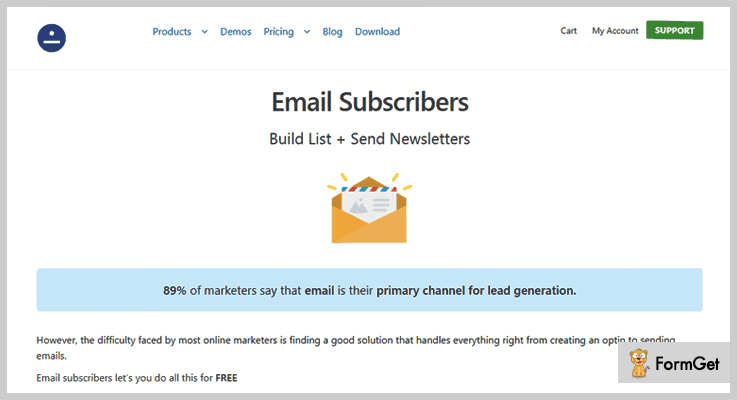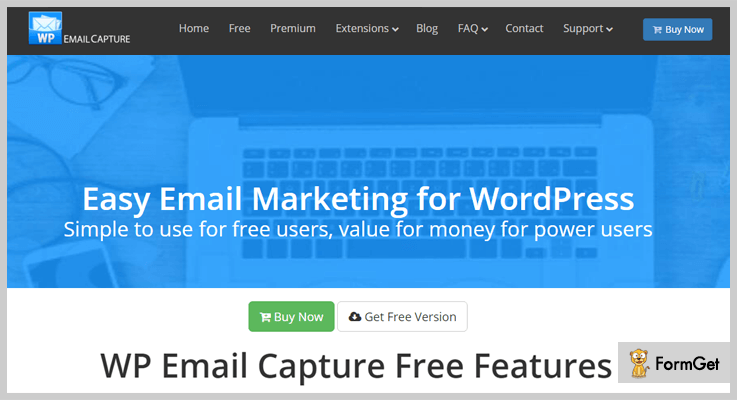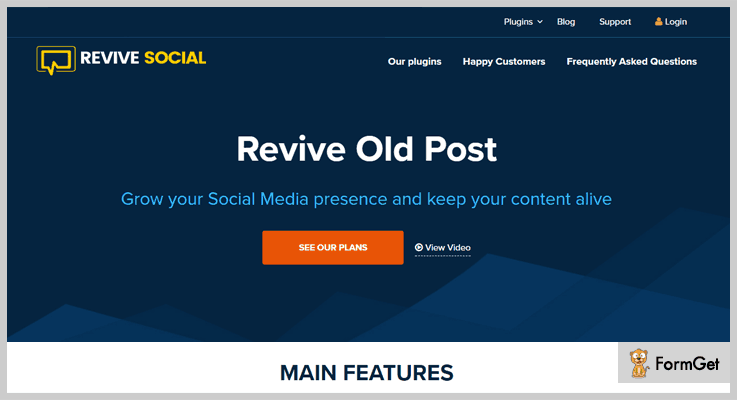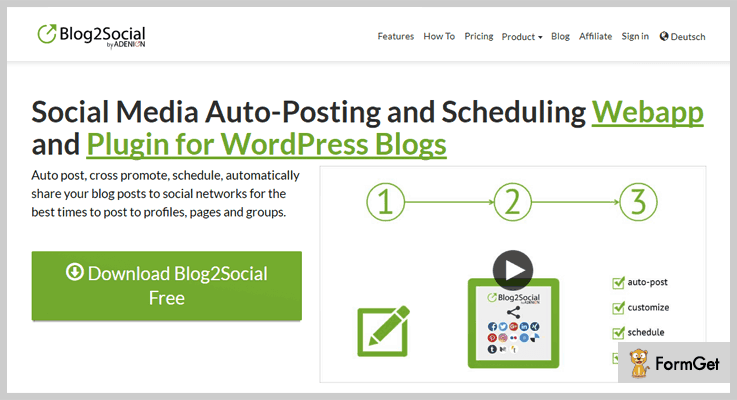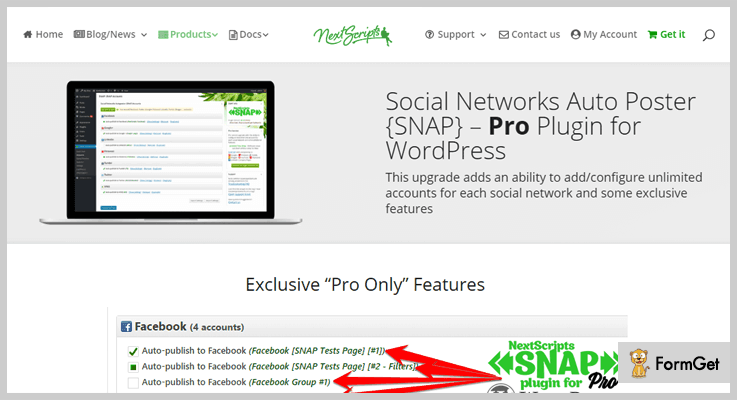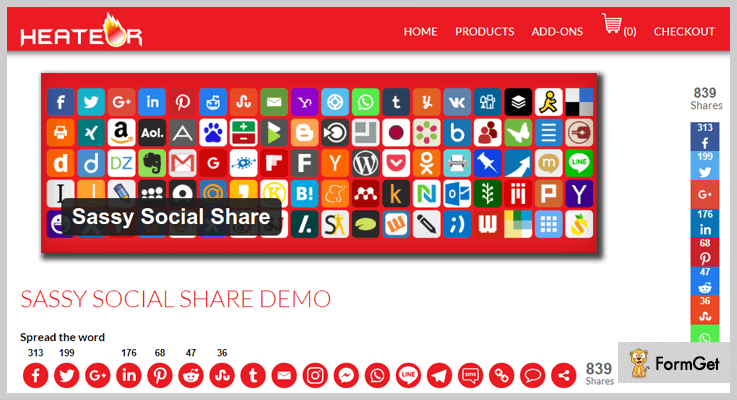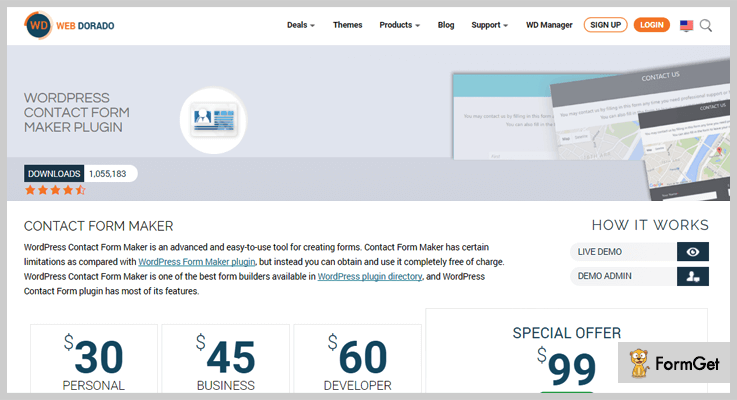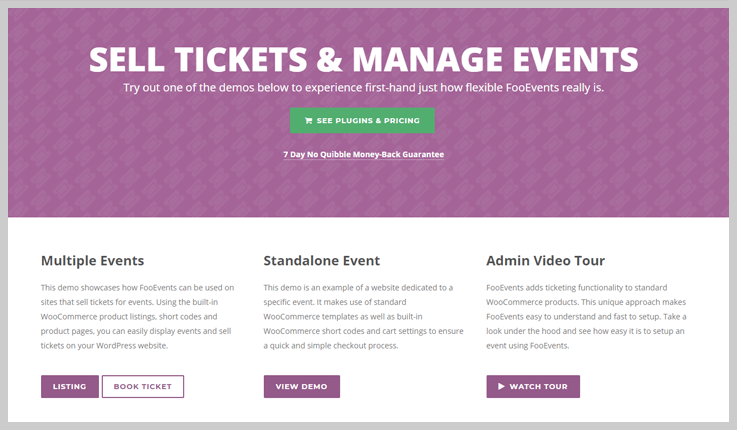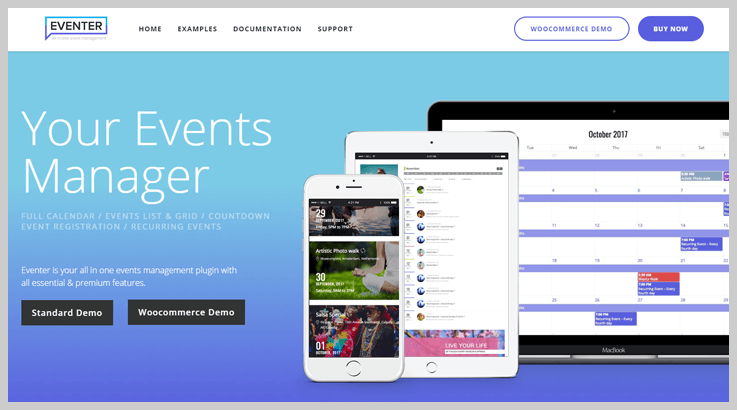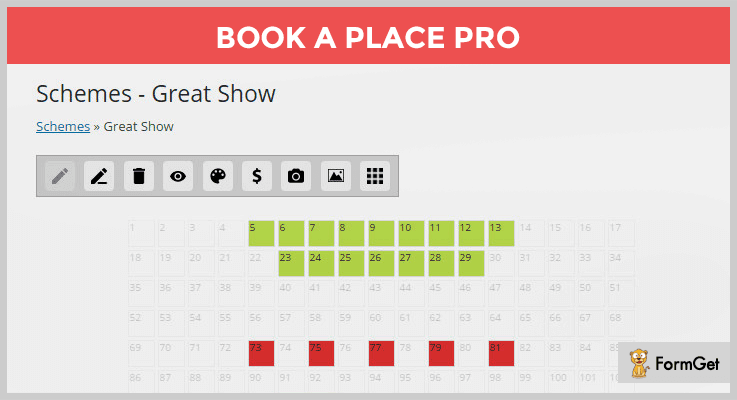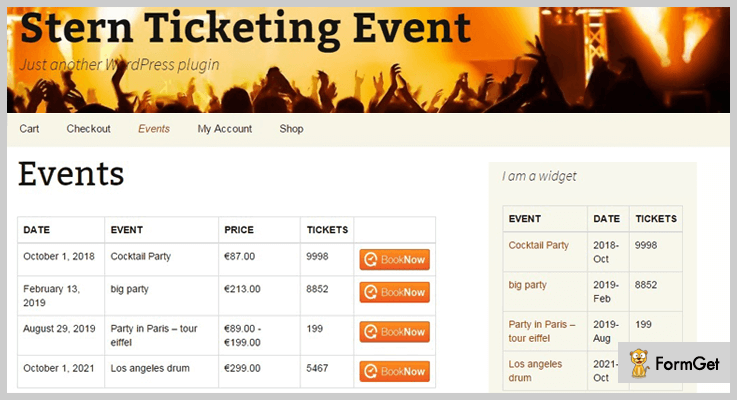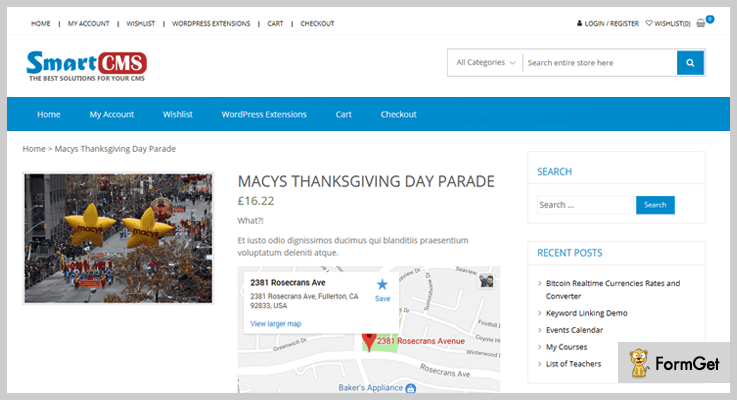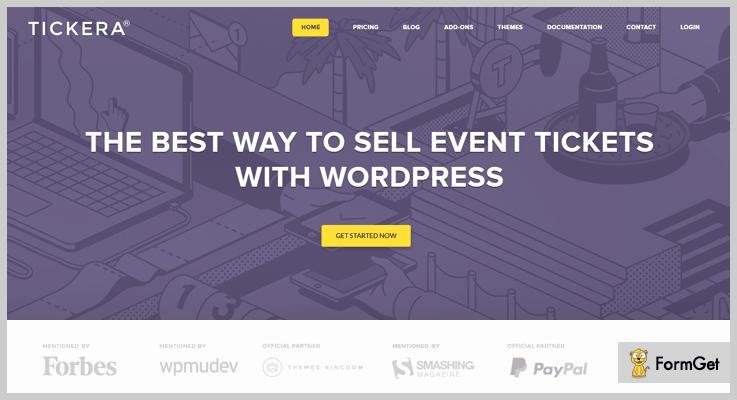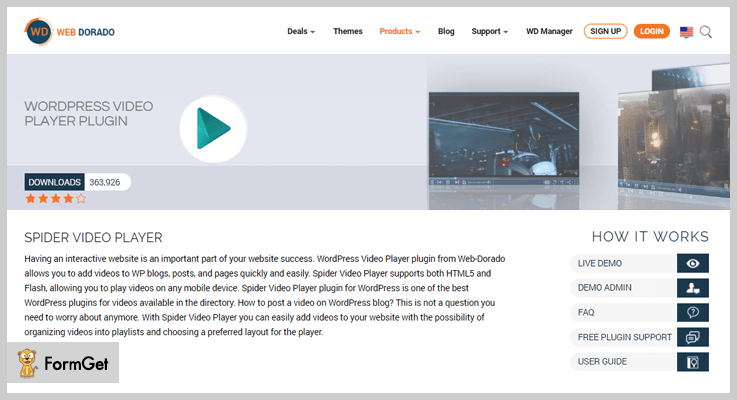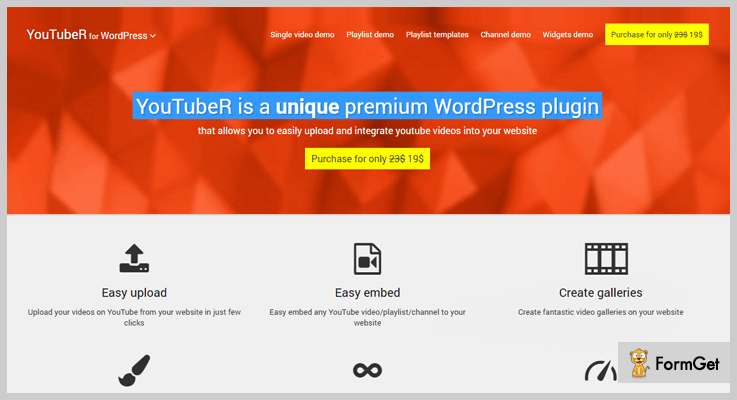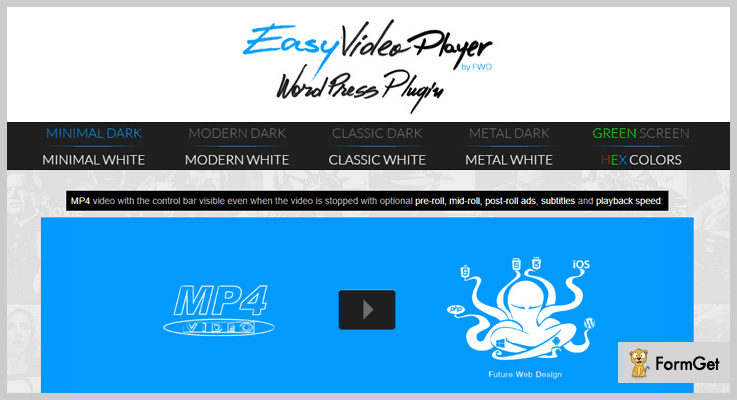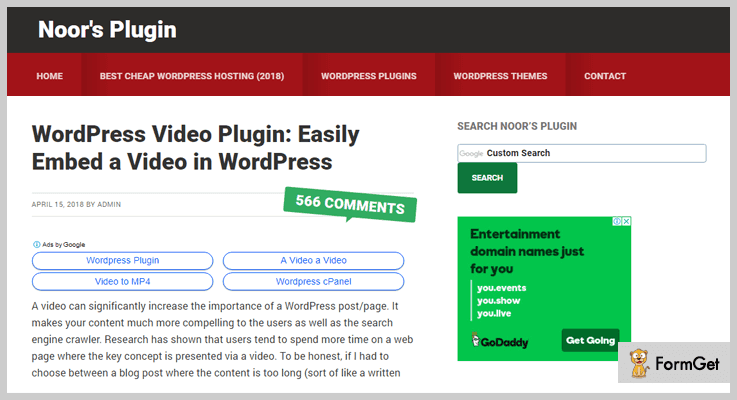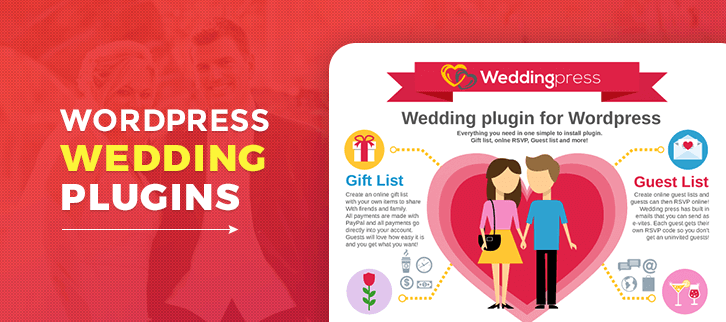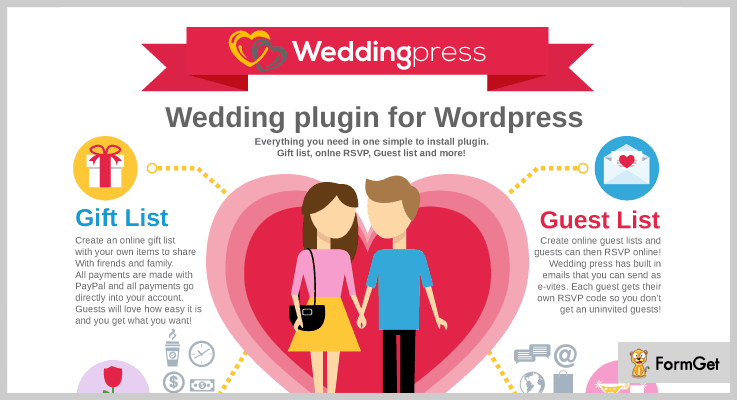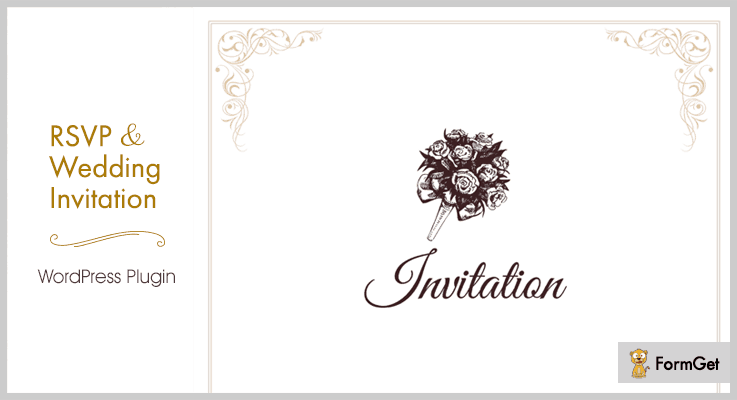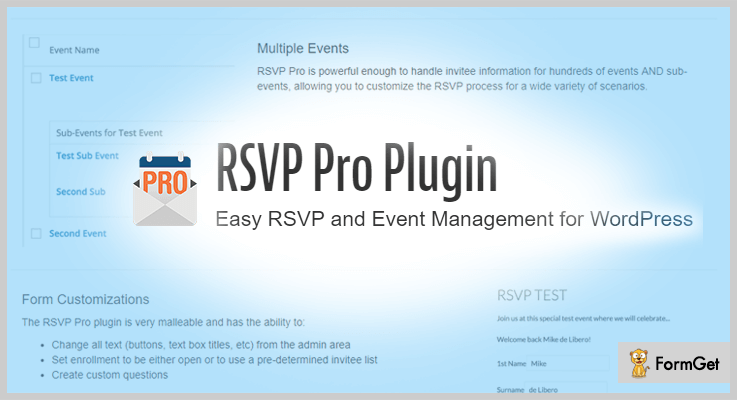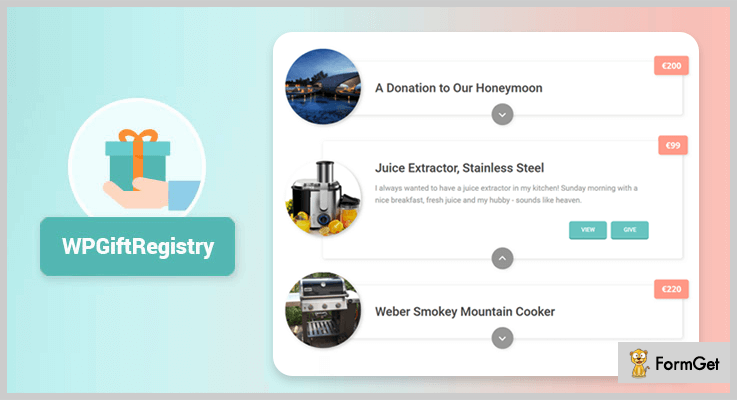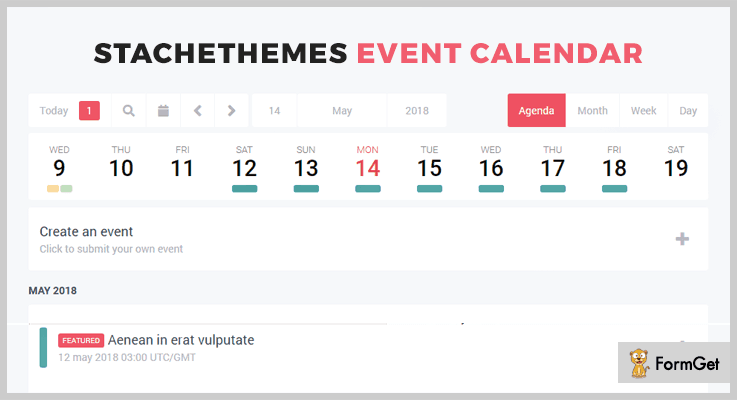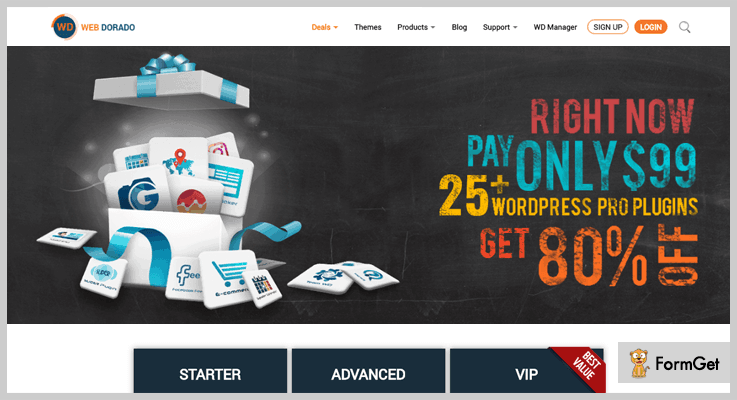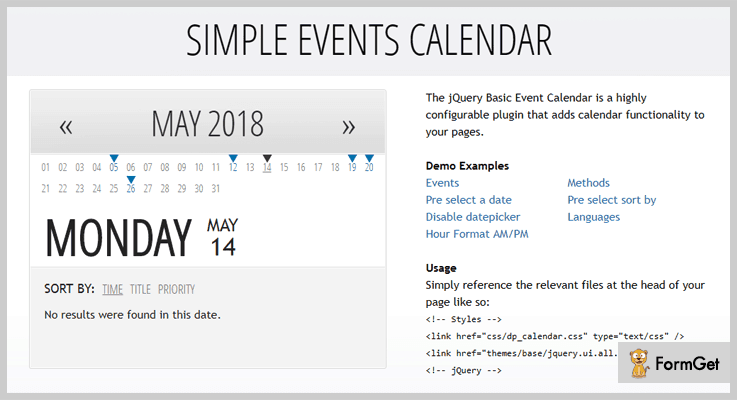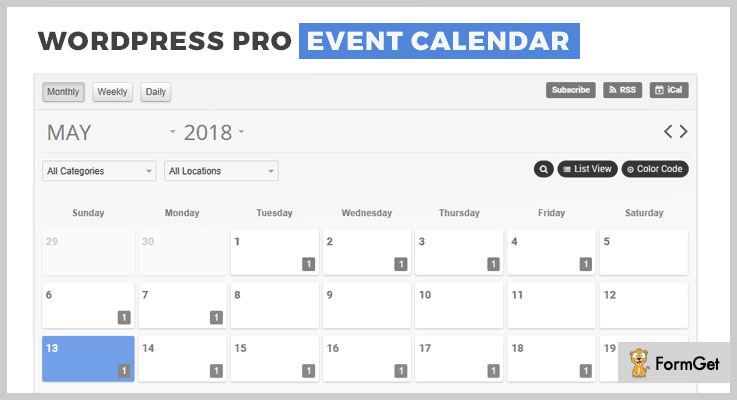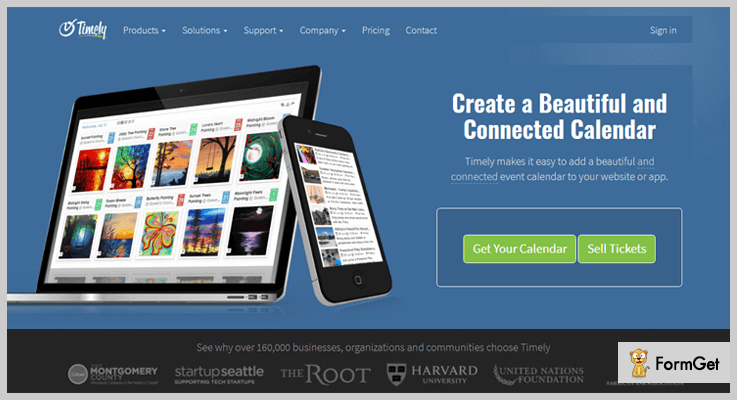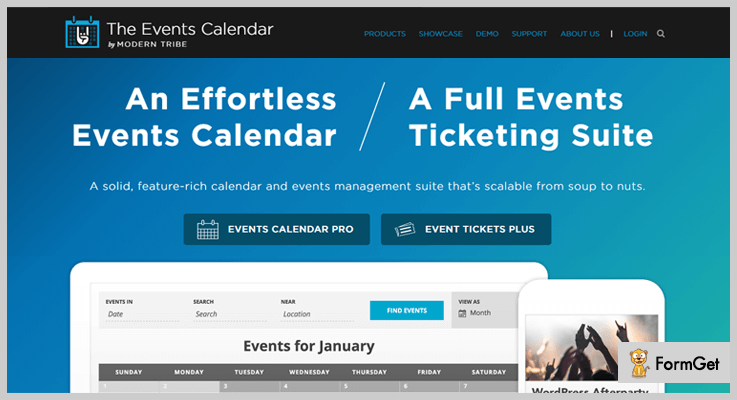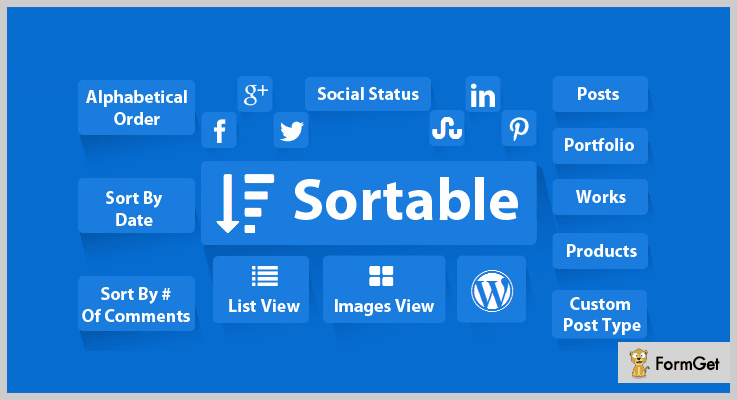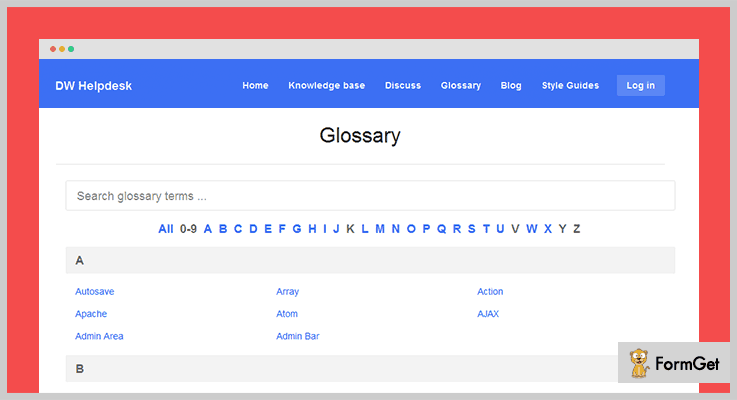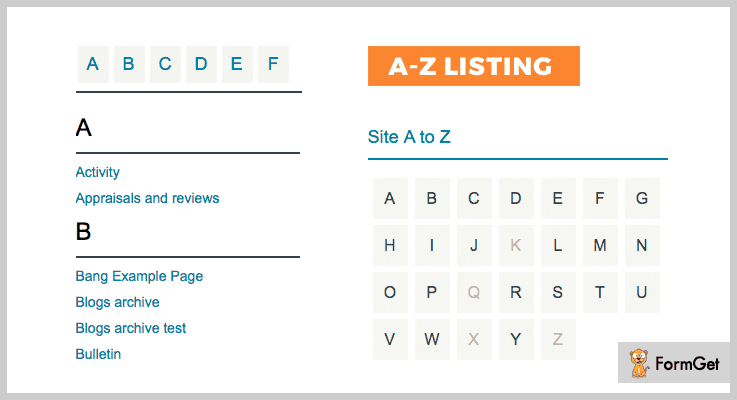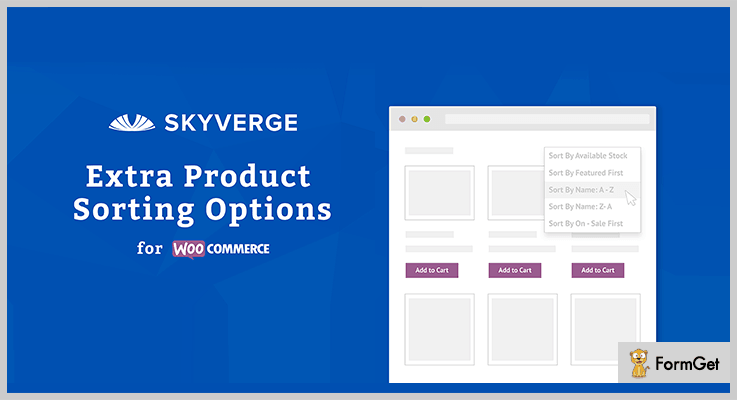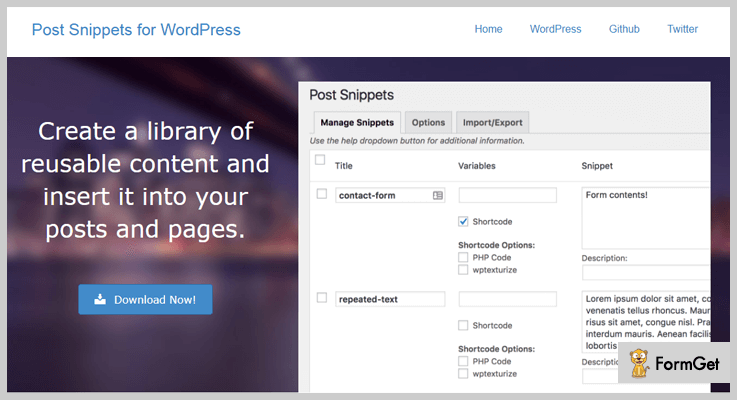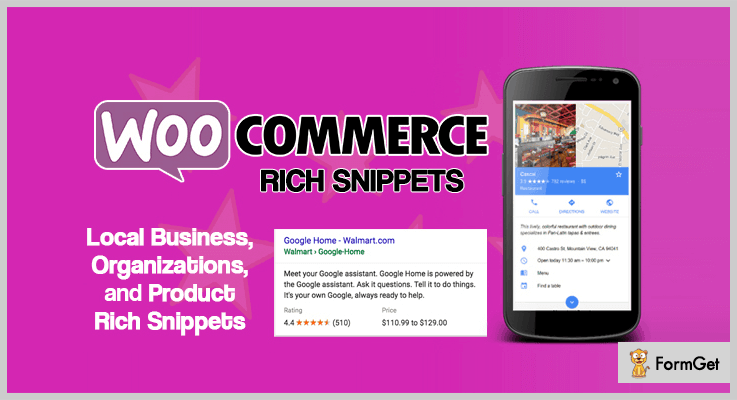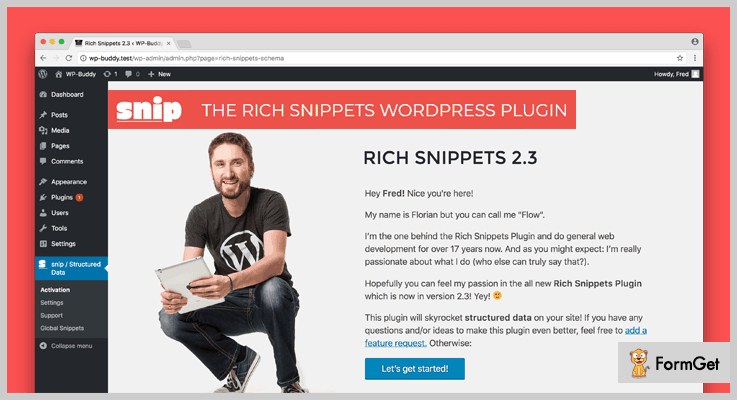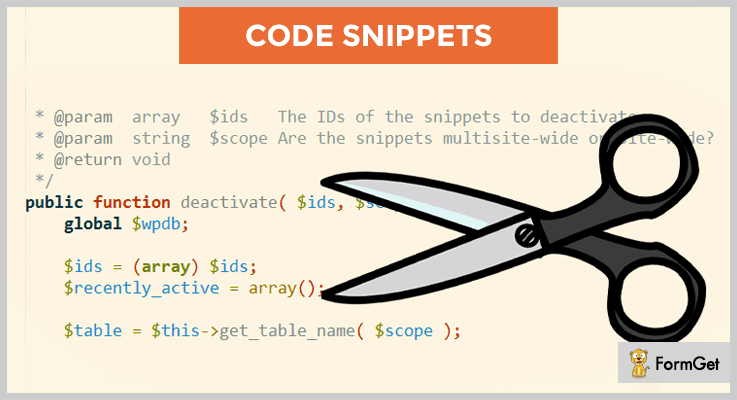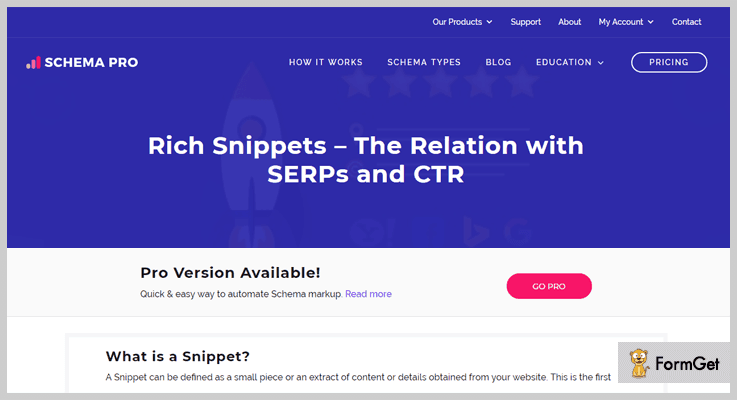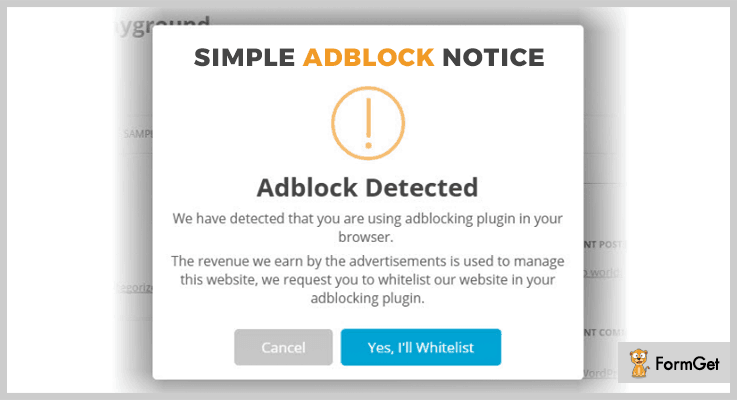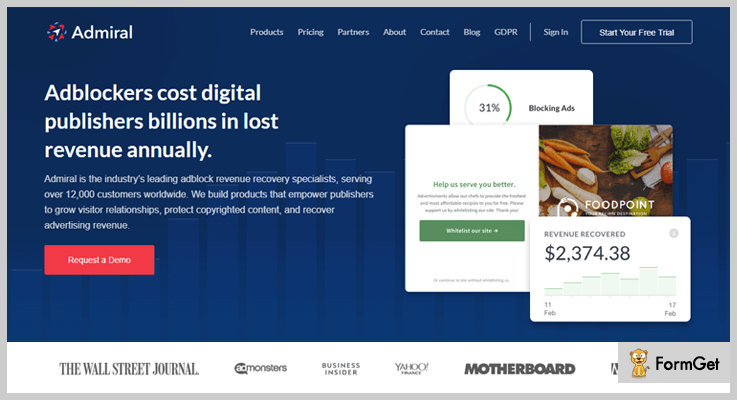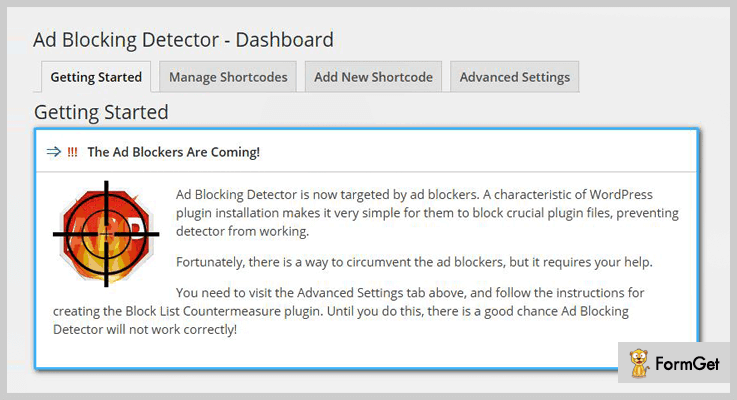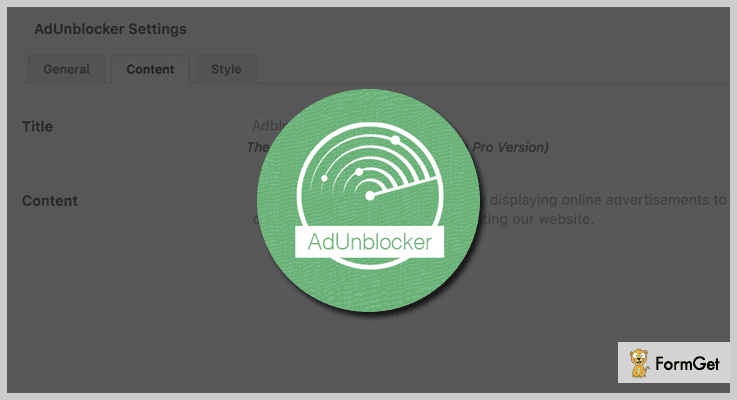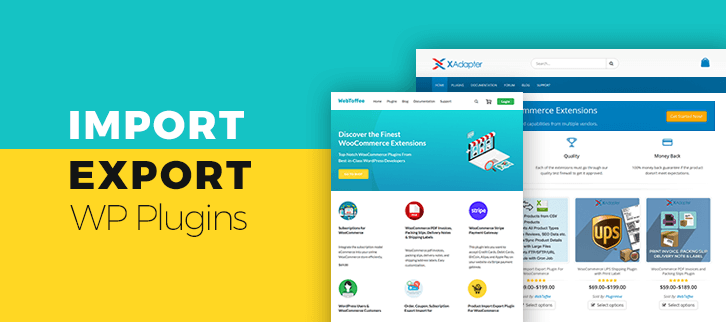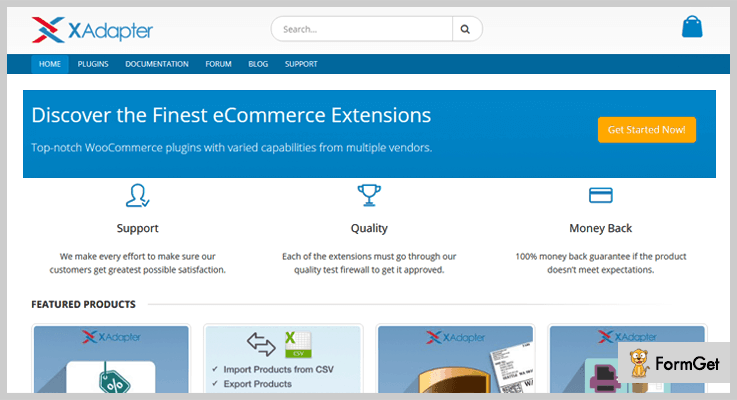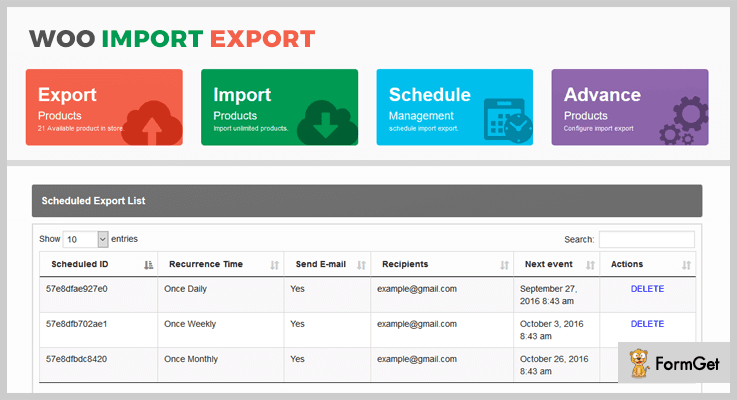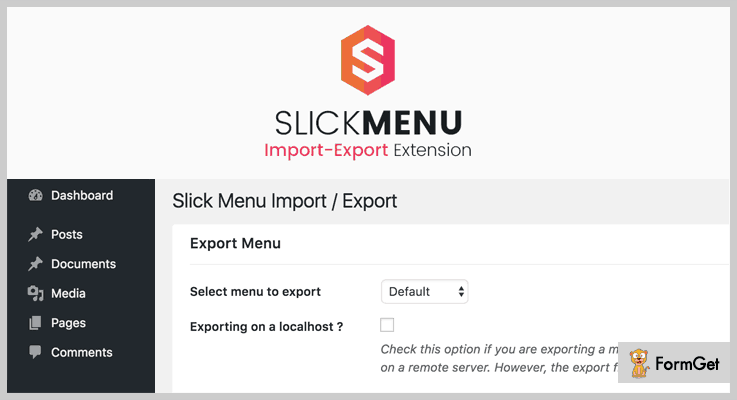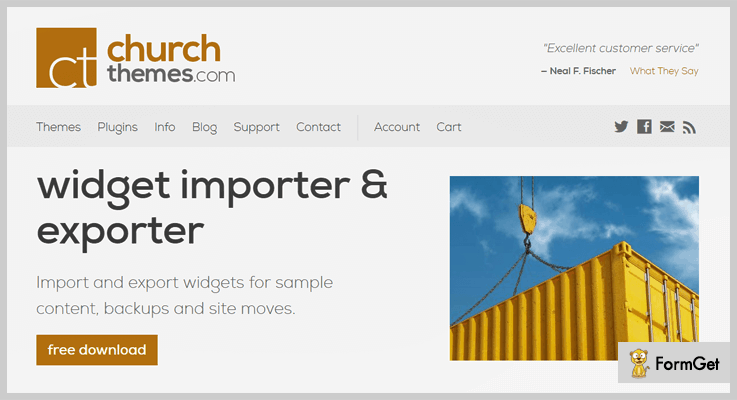Announcements and notifications are the best ways to spread important information. Now announcements aren’t just about billboards and loudspeakers, announcements are for websites too. Of course, you need specialized tools for those virtual attention seeking announcements. Like banners, scrollers and more. And for this, we have brought the best announcement WordPress plugins.
Using these WordPress plugins you can offer special discounts, run time-marketing campaigns, ask users to participate in surveys and much more.
You can display profitable offers and declarations on the top or at the bottom of your website. Also, you can add visual effects, countdown timers into your announcement bar to make the statements noticeable.

Moreover, these plugins are enriched with lots of great features like multiple notifications at a time, drag and drop options, editing the font size or background of the bar.
Now, let’s dive into the main functionalities of these announcements WordPress plugins.
But before that you may like to read some other blogs as well:
1. uAnnounce – Premium Announcements for WordPress
It is a high-quality premium announcement WordPress plugin from CodeCanyon. This plugin has thin colored strips that can contain any kind of notification or offers and can display it at the top of the page.
Now, in this plugin you get a lot of scope of condition modeling so, this will help you in sorting the viewers for your announcements. Let us explain you, there’s a wide array of conditions and these influence the decision of on which page or post should a particular announcement or offer should appear.
Also, it offers multiple skin color for announcement bar types such as error, alert, offers etc.
PRICING:
uAnnounce WordPress plugin comes with a price tag of $23 with regular license and lifetime updates.
FEATURES:
- You can use API keys for creating your own announcements.
- This plugin will help you to add multiple notifications at one time for different post and pages.
- Conditions of announcements bar can be changed using logical AND or OR operations.
- You can easily customize the animation effects, fonts, background colors from the theme options settings.
2. WP Update Notifier – WordPress Plugin
WP Update Notifier is a modern announcement WordPress plugin. It comes with a huge list of customization options that make your website look more attractive with offers and notifications.
This plugin also helps you to store the announcements in archives section for later posts.
Also, it includes file type like CSS which help you to edit or replace any kind of feature from the front end of a website.
PRICING:
This easy install announcement WordPress plugin costs you $9 with lifelong updates and licenses.
FEATURES:
- This plugin offers you 8 different styles color for the notification bar.
- With the help of WPML plugin, it supports different kinds of languages.
- It comes with cross-browser compatibility like Opera Mini, IE8, Safari etc.
- It’s easy to configure. Moreover, it comes with a clean code that can be further modified.
3. Announcement Ticker Highlighter Scroller
If you run any special offer on your WordPress website then this plugin is a must for your site. Because it will help you to beautifully display all your offers in a sidebar with a scroller.
It will help your customer or visitors to go throughout the whole notification from top to bottom.
Without requiring any coding or technical skills just within a few clicks you can install this WordPress plugin on your website and start working.
PRICING:
Announcement Ticker Highlighter Scroller WordPress plugin is free of cost to you.
FEATURES:
- Drag and drop option will help you to easily pick and put the announcement from the appearance tab to sidebars.
- You can edit, replace, or modify the style color and background of the announcement bar.
- From the admin setting panel of the dashboard, you can easily set the display timing of notification bar.
- This plugin has an inbuilt feature of enable/disable, so you don’t require any extra time for deleting the offer.
4. News Announcement Scroll – WordPress Plugin
News Announcement Scroll is one of the most popular WordPress plugins with its a lot of active installations.
This plugin will keep updating your customers with the latest news and announcement in the market through your website and even you can add news link to them. It provides various ways in which you can display your content be it horizontal scroll or vertical scroll for the fact.
Also, with its drag and drop feature, you can easily display the contest announcements, latest happenings etc in the sidebar of the website.
PRICING:
This WordPress plugin is an open source that can be used by everyone.
FEATURES:
- You can use the shortcodes and show your news announcements easily on the post and pages.
- Add N numbers of news notifications, that will scroll one by one in the front end (vertically).
- This plugin will help you to easily filter the announcement categories and then can decide which should be displayed on front end.
- You can easily set the expiration date for announcements, offers, notification etc.
5. Horizontal Scrolling Announcement – WordPress Plugin
Horizontal Scrolling Announcement is another top quality WordPress Announcement plugin. It is one of our favorites in this collection because it gives a professional look to the site and provides tons of amazing features.
With this plugin, you can create offers and announcement in the horizontal layout for the website. Through shortcodes, you will be able to generate different small codes for announcements.
Also, you can add the announcements or notification directly to the theme using PHP codes. And not just announcement banners, you can drag and drop the widgets to the sidebars of a website.
PRICING:
With its active installation of 20,000+ and all the features, this WordPress plugin costs you nothing as it can be freely downloaded from wordpress.org.
FEATURES:
- You can easily configure the scroll time of the announcements from the setting panel.
- This plugin provides you to set the scroll direction and scroll dealy of offers and notifications.
- From the backend option, you can set the start and expiry date of the announcements.
- Moreover, it provides you with easy styling overrides option through which you can change the styles for them.
Conclusion:
Above we have discussed the best announcement WordPress plugin. We hope you will pick the best one for your website and start gaining maximum traffic on it.
If you liked the content please comment below.
4 Code Generator WordPress Plugins 2022 (Free and Paid)
“Have you ever thought of concealing an important information about your product in a QR code?”
QR & barcodes are widely used for commercial purposes. These are two-dimensional codes & store a lot of important information within themselves which is readable by the machine.
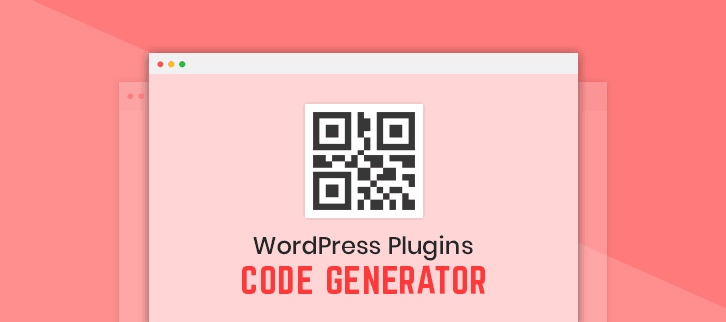
You might be wondering, how can we create these codes? Don’t you?
Well, you don’t need to go around on the hunt for some professionals to create them for you. Yes, you heard that right!
With the help of code generator WordPress plugins, you can effortlessly generate these codes without needing anyone else. These plugins provide you the various feature like shrouding URLs, vCard contacts and a lot more within a simple image known as QR code.
Furthermore, you can define the size and color of these code as per your convenience.
In today’s weblog, we are going to discuss 4 Code Generator WordPress Plugins. Also, we are going to throw some light on their highlighting features. Some of these plugins are free while others are paid.
For this reason, we want to go through this blog and scrutinize the various plugins in the list according to your requirement of features. This will help you in selecting the most appropriate plugin for your website.
Besides this, you may find these blogs enthralling too. Do peep in –
So without loitering around, lets straight away get to the topic.
1. Smart QR Code – Code Generator WordPress Plugin
Smart QR Code Generator is a renowned WordPress plugin for generating QR code. It facilitates you to generate a unique code. Furthermore, you can link URL, texts, contact or even image. There’s a lot in store.
Moreover, it uses jQuery Library which enables you to create codes in the form of an image on canvas or as DIV with a custom overlayed image.
Also, you can customize the color of these QR codes which comes with transparent background support.
Moreover, you can simply add text or image overlay & effect with error correction settings.
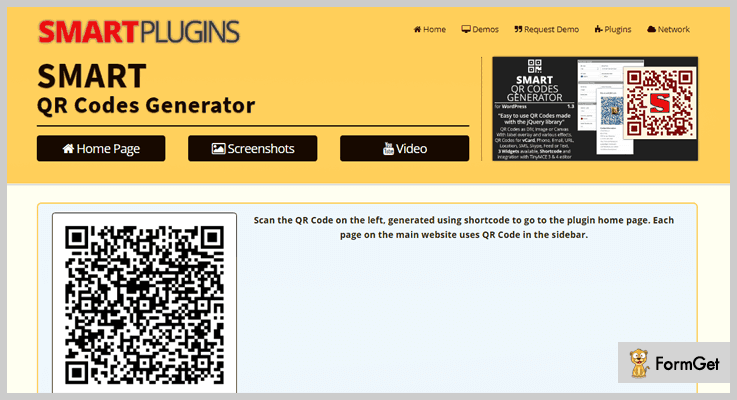
Pricing:
This plugin is available at two different rates.
- For availing the standard license, you have to pay $20.
- To get the extended license, you have to pay $100.
Along with this plugin, you also get the benefits of getting all the future updates and support which can be extended for another year by paying the amount of $6 & $30 respectively.
Features:
- It comes in integration with TinyMCE which enables you to insert shortcodes. Further, it also provides you some pop-up buttons for configuring shortcodes.
- The plugin also allows you to customize post content like a wrap, align, etc which ensures better styling.
- You are provided with 3 distinct options for adding content to QR code via current URL, vCard contact information or through custom content.
- This provides you miscellaneous layouts with preview pop-ups which makes it easy to select the right option. Also, you can add your own design/layouts & easily edit, duplicate or delete them anytime.
2. URL2QR Code – Code Generator WordPress Plugin
This is one of the astounding WordPress plugins for generating QR Codes. It is studded with exemplary features like generating codes in the different background & foreground color.
You can create these codes in either ‘black & white’ color or in any other color synchronizing with your page theme.
URL2QR is highly compatible with all the browsers and can also be implemented at the theme level. This plugin is built in PHP language which makes it facilely mesh with any WordPress version.
Pricing:
You can procure the regular version of this plugin at $18. For acquiring the extended version, you have to pay $90. Along with this plugin, you also get the benefit of all future updates.
Features:
- It automatically generates QR code for every single post & page of your website, thereby providing identity to each of them.
- These codes can be generated in any foreground and background color. It can also be developed in different size as per your requirement.
- This plugin provides certain shortcodes which enables you to place these codes at any part of the page/site. Be it header, footer, widgetized area, in the sidebar or at any other place.
3. Simple QR – Code Generator WordPress Plugins
Simple QR code Generator Widget is a WordPress code generator plugin. This is an amazing plugin which provides its users with a facility to create a QR code for their website.
It ensures secured navigation through the site or page by providing these QR codes. Also, it is completely based on Google Chart Tools.
Pricing:
Simple QR code Generator Widget is available at ‘wordpress.org’ for free of cost. You can simply download it from there and start using without having to pay a single penny out of your pocket.
Features:
- With the help of this plugin, you can create a QR code in the form of an image.
- It enables you to add QR code widget to the sidebar of your page.
- Apart from this, it is easy to customize the height & width of the widget. Also, you can give a title of your own choice to the widget.
4. A4 Barcode Generator – Code Generator WordPress Plugin
A4 Barcode Generator enables you to create a barcode for any product. You can add as many codes as you want to the page and save it in PDF format which can further be printed on paper.
This plugin is supported by some of the most popular types of barcodes like SKU, EAN, UPC, Code 39 and many more.
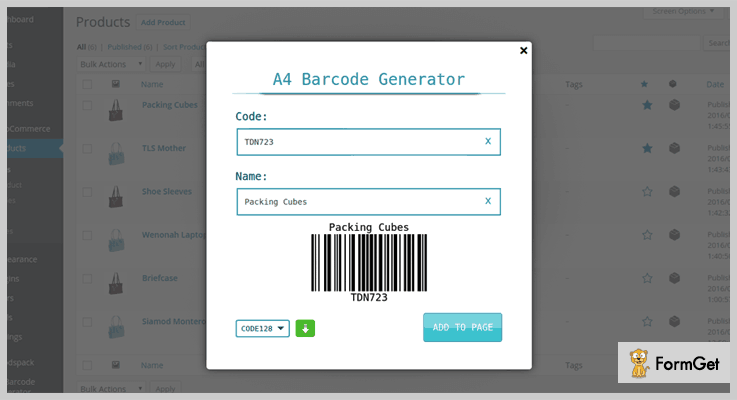
Pricing:
You can simply download and install this plugin from ‘wordpress.org’ without having to spend a single buck.
Features:
- You can easily create & delete as many barcodes and can get them paper printed without any upper limit. Also, you can create the duplicates of the same barcode.
- It enables you to customize the size of the barcode as per your wish in the form of height & width.
- Apart from this, you can download a page full of barcodes in the form of a PDF file or also you can download a single barcode in the form of .png image.
Conclusion:
You definitely don’t need to depend on any other website which provides you these codes but with certain limits. With the help of code generator WordPress plugins, you can effortlessly create codes and tuck the URL or vCard contact information of any other detail within the QR code.
You don’t have to hassle around and pay an extra amount to other website or specialists for generating these codes for you. All you gotta do is simply download any of these plugins and continue with a hassle-free making of codes.
So, we have mentioned few of the brilliant code generator plugins. We hope you must have found your ideal plugin for developing codes for yourself by now.
Don’t forget to share your views! And feel free to contact us for any queries or suggestions.
4+ HTTPS WordPress Plugins 2022 (Free and Paid)
Nowadays, when you visit a site then you will see two types of extensions in their URL. Either HTTP (Hyper Text Transfer Protocol) or just HTTPS (HTTP Secure). These both are popular but when we talk about a more secure communication between the browser & your website, HTTPS is the first choice! That’s why you should use HTTPS WordPress plugins.
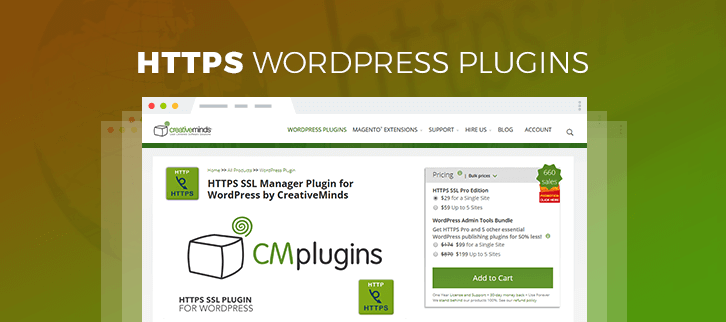
These plugins when integrated with a WordPress site works as an SSL redirection tool. They force the URL of your site to HTTPS from HTTP to make it all work. Also, they can force to open the entire domain in HTTPS itself.
That’s why we’ve listed 4+ HTTPS WordPress plugins in this article which can help you with this work. Some of them are paid while others are free.
Using HTTPS over HTTP provides three layers of protection:
- Encryption: To make data exchange secure, encryption is used.
- Data Integrity: Due to this feature, data can’t be corrupted or modified during its exchange.
- Authentication: It identifies whether your users/customers are communicating with only your website or not.
That’s why users of HTTPS plugins are still increasing at a rapid rate.
Apart from all of these things, even GOOGLE has also announced that switching your website to HTTPS may result in improving the ranking of your site.
Now say! Who else will not try these plugins?
So all we want from you is to try them out & integrate the best one from the list!
You may also like other blogs which consist of WordPress plugins for different kinds of work. Maybe, they will help you in your work!
What are you waiting for? Let’s dive in together!
1. HTTPS SSL Manager: Best in HTTPS WordPress Plugins
HTTPS SSL Manager is WordPress plugin by Creative Minds. It basically redirects the webpage from HTTP to HTTPS for establishing a more secure network. Through this plugin, either you can apply the redirection functionality to an entire domain or just on some specific pages of your site.
When you integrate this plugin with your WordPress site, you’ll see a dashboard with all of your website HTTPS indicators. So you can keep track of all of your web pages whether they are facing any issue or not. Apart from it, you can turn the redirection functionality either ON or OFF at any time.
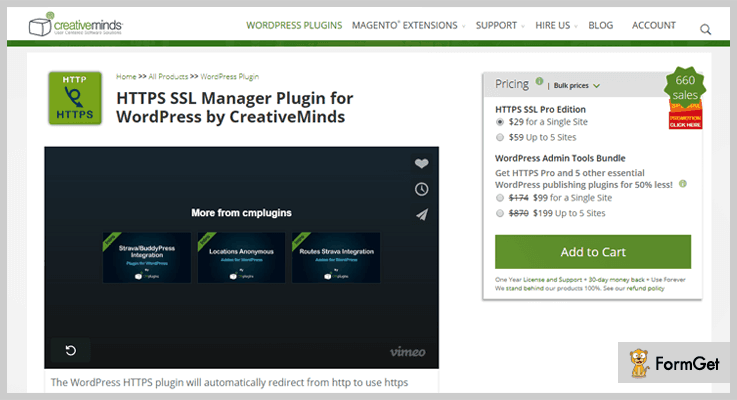
Pricing:
- Its pricing ranges from $29 for 1 site to $499 for up to 200 sites.
Features:
- Using the HTTPS URL, this plugin forcefully loads the js, image, CSS & other static files for security point of view.
- After the SSL certificate installation, this plugin scans all the files on your site & then solves any insecure content.
- Also, it fixes the issues found in template files, posts & pages in order to make them work in secure HTTPS function.
2. Really Simple SSL: WordPress HTTPS Plugin
Really Simple SSL is a WordPress HTTPS plugin which detects the settings of your site & then configures it to run on HTTPS mode. That’s why this plugin is also a good option for your site to work securely & safely to avoid any kind of security attacks.
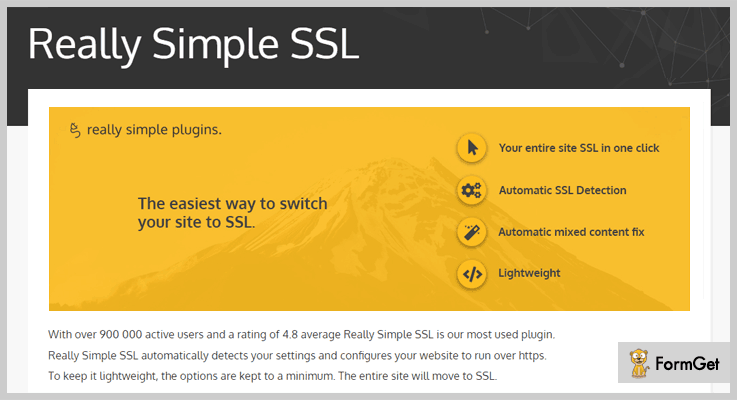
Pricing:
- This WordPress plugin is free of cost for the entire lifetime.
Features:
- It changes the site URL as well as homepage URL to HTTPS to make your domain secure.
- Apart from it, all the incoming request on your site will also be redirected to the same HTTPS mode or you can enable ‘.htaccess’ for easy redirection.
- In a single click, you will enable the functionality of this HTTPS plugin without any delay & complications.
3. Easy HTTPS Redirection: WordPress Plugin
Easy HTTPS Redirection is a WordPress plugin through which you can redirect the webpage to HTTPS from HTTP mode. That’s how the search engine will also index the redirected version of your site because it will list only those web pages which run on secure network protocols.
Apart from it, this plugin can only work if the SSL certificate is already installed on your site & working properly too.
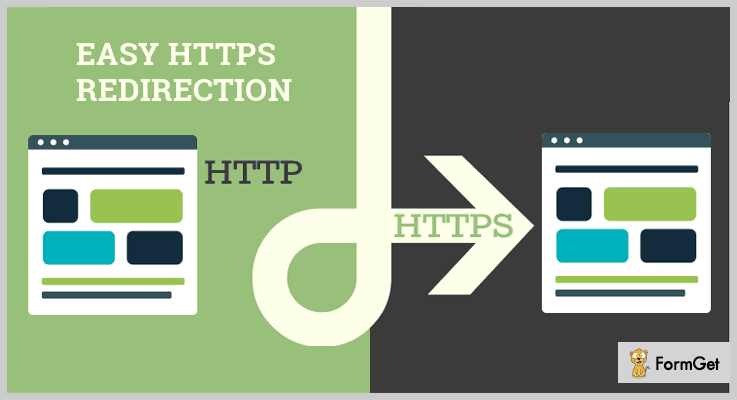
Pricing:
- This HTTPS plugin does not charge any amount for its access.
Features:
- It automatically redirects the whole domain of your site in a couple of seconds. So you don’t have to worry about each & every page of your website.
- If you don’t want to redirect all the pages then you can specifically redirect some of them by modifying its settings.
- Apart from it, this plugin forcefully loads the javascript, CSS & image files in HTTPS mode.
4. WordPress HTTPS (SSL): WordPress Plugin
WordPress HTTPS plugin is an all in one solution for using SSL functionality on a WordPress site. It’s latest version is specifically based on performance & speed for creating a more secure domain.
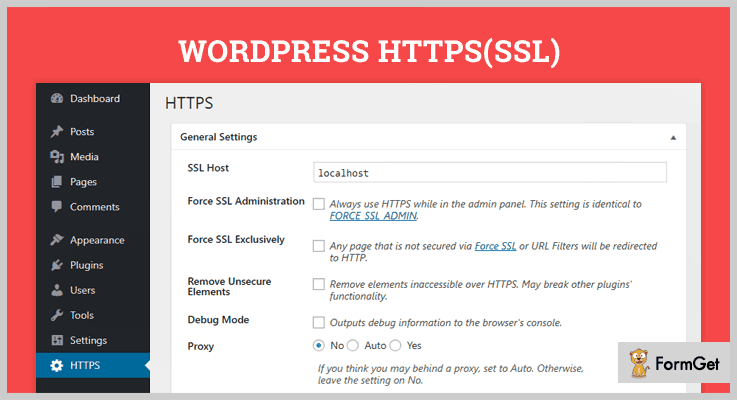
Pricing:
- It is free of cost with any boundation on features.
Features:
- This plugin removes elements which are inaccessible over HTTPS because it may break the functionalities of other plugins.
- In its mapping section, you can specifically select which URL you want to redirect to HTTPS or HTTP according to your needs.
- Also, you can purge the cache of your site in order to make the effects of change in settings visible.
5. Force HTTPS: WordPress HTTPS Plugin
Force HTTPS is a WordPress plugin which redirects the requests of HTTP to HTTPS without any hindrance. Apart from all of it, this plugin also fixes any kind of insecure static resources of your site without disturbing its database.
One important point about this plugin is that before activating it, you must have installed the SSL certificates on your site or it won’t work properly.
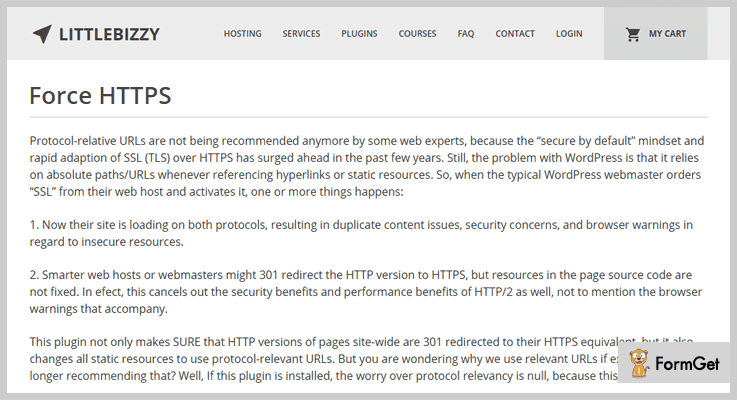
Pricing:
- This WordPress HTTPS plugin is free of cost.
Features:
- To give best results, this plugin is designed with MySQL 5.7 & PHP 7.0 for better page loading after SSL redirection.
- For security & accuracy point of view, this plugin supports a single site support.
- It also works with CloudFare which provides internet security, content delivery network services, distributed domain name server & DDoS mitigation services. Isn’t it worth?
Conclusion:
So above are 4+ HTTPS WordPress plugins which redirects the entire domain or any specific page of your site from HTTP to HTTPS. It is done for establishing a more secure connection.
Apart from it, using HTTPS URL can also lead to better ranking according to some studies. So, these HTTPS plugins can give you an additional chance for more popularity.
Well, some of these plugins are free while others are paid. So you must give a try to them & choose the best as it is the matter of security of your site.
For any queries & suggestions, please comment below. We’ll get back to you ASAP!
5+ Mailing List WordPress Plugins 2022 (Free and Paid)
There are hundreds of mailing list WordPress plugins available online on the web. But not all WordPress plugin are flawless and built to perfection.
So, we have come up with a list of plugins which will help you build & maintain a mailing list which is free from bounce, bad and unauthorized email addresses.
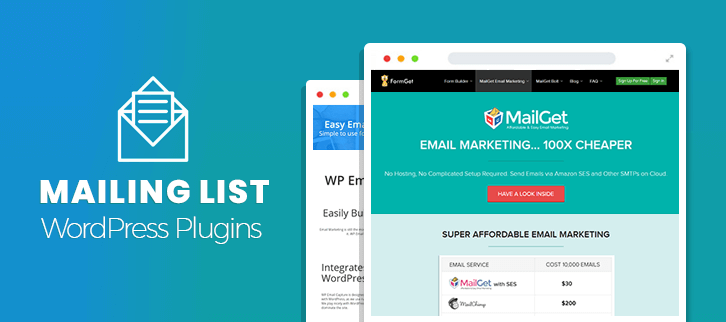
In this blog, you will find both free and premium plugins which are equipped with plenty of features and facilities.
Most of the plugins discussed in this blog offer content locking, sign-up forms, email tracking, drag & drop builder and form template. Plus you also get extra facilities like newsletter facility, various type of customizations and more.
But before going into plugins have a look at the blogs listed below on some of the top niches:-
Let’s get started with the plugin details.
1. Chimpy – MailChimp WordPress Plugin
Chimpy is a WordPress plugin which is designed by MailChimp email marketing service for content locking and signup form creation to fetch user contact details. It helps you create different types of signup forms and allows you to display them on your website with ease.
You can easily integrate this plugin on WordPress sites as it gives you options to add forms in different parts of your website.
Pricing:-
- The regular plan of chimpy WordPress plugin will cost you $29.
- It also has an extended plan which is priced around $149 with which you get additional features and facilities.
Features:-
- With this plugin, you can easily apply custom settings like form styling and integration.
- Designing different types of forms, popups, posts, and lockings for collecting subscribers details is just a few clicks job. As all the changes can be done through WordPress dashboard.
- This plugin gives you full control over subscribers email list as changes like creation, updates or deletion of users are reflected in the mail list.
- You can create a popup to grab users attention. Specify display frequency, allow users to close popup and mention the open delay time.
More Details On Mailing List WordPress Plugin
2. Thrive Leads – Mailing List WordPress Plugin
Thrive leads is a WordPress plugin with which you can collect subscription leads through different types of opt-in form. It is a perfect tool with the help of which you can maximize conversion rates and generate more profits.
It has various inbuilt facilities like A/B Testing, report for lead details, drag-and-drop editor and more.
Pricing:-
- Single site license will cost you $67 and allow you to deploy this plugin on one website.
- The 5 sites license comes with a price tag of $97 which gives you unlimited updates, full access to all features.
- $147 is the price charged for 15 sites license which provides 1-year support, all features and more.
[Note:- The annual plan costs $19 a month for 25 sites license and full access to all features & facilities.]
Features:-
- Helps you design various types of forms like popup lightbox, opt-in form, exit-intent lightbox, slide-in, widget forms, scroll mat, multiple choice forms, etc.
- Drag-and-drop editor along with fully customizable templates which can easily be changed as per your website needs.
- With this plugin, you get advanced targeting system which allows you to showcase forms on posts, categories, tags and more.
- A/B testing facility to get the best results and reporting system which will provide you the best and most important user metrics.
More Details On Mailing List WordPress Plugin
3. Email Marketing By MailGet – Mailing List Plugin
MailGet is an effective email marketing tool which also offers an advanced plugin maintaining email list on a WordPress site. It provides facilities like free email templates, drag & drop template builder, etc.
Other than that you can email list cleaning, list management and use different types of SMTP services using this plugin. In addition, you also get the functionality to manage all these things from WordPress dashboard.
Pricing:-
- Mailing list WordPress plugin provided by MailGet is absolutely free of charge with which you get plenty of features & services. You get free email templates, various analysis tools to track and much more.
Features:-
- Building a productive email list and segmenting user emails becomes easy with the help of this plugin.
- With this plugin, you get an option to upload email list and provide email contacts in bulk with ease.
- You can use drag & drop email builder to design emails or use pre-designed email templates which can easily be customized.
- It also provides API with which the process of integration is simplified. With this feature, you can easily embed MailGet into signup and opt-in forms on your website for sending email notifications.
More Details On Mailing List WordPress Plugin
4. ALO EasyMail Newsletter – WordPress Plugin
ALO EasyMail Newsletter is a specially designed plugin with the help of which you can collect, manage user details and create and send newsletters with a few clicks. This is an advanced plugin which provides multilingual support as well.
Even being a free plugin it provides frequent updates, supports all latest browsers & recent versions of WordPress. In addition, it holds more than 10,000 active site installations on the web.
Pricing:-
- This is a totally free plugin which can simply be download with a single click from wordpress.org site.
Features:-
- This is a multilingual plugin with which you can create, manage and gather subscribers details like email address, name, join date and more from WordPress dashboard.
- Easy management of bounce which checks emails which get bounced and helps you keep mailing list clean and free from bounce emails.
- Various operations like create, search, edit and delete can be performed on subscriber details.
- With this plugin, you can collect an unlimited number of subscriber details and also import/export email details in the form of CSV files.
More Details On Mailing List WordPress Plugin
5. Email Subscribers & Newsletters – WordPress Plugin
This plugin is crafted for people who want to collect leads and visitors information through newsletters. Using this plugin you can send automated notifications, create newsletters, etc. Plus all these activities from the centralized dashboard of your WordPress site.
You are also allowed to track user activities on the sent emails, multi-language support is available and you can include or exclude categories with ease.
Pricing:-
- With this plugin, you get full access to all the features and facilities at no cost. You can easily maintain a mailing list which is clean and free from bounce email addresses.
Features:-
- You can notify all subscribers about every new post publish. Plus you also get an option to schedule email sending and more.
- Permit you to collect user info and leads details with the help of subscription box which is attractive in design.
- Newsletters can easily be created, scheduled and send using this plugin.
- Allows you to import/export emails, gives options to automatically send welcome emails, auto adds unsubscribe link and more.
More Details On Mailing List WordPress Plugin
6. WP Email Capture – Mailing List WordPress Plugin
WP Email Capture is a WordPress plugin with which capturing visitor details like name, email ID and more becomes simple. This is an advanced plugin which comes preloaded with various services and also supports different types of integrations as well.
Pricing:-
- WP email capture is another free of charge plugin which gives you the facility to fetch subscriber details like name, email address and more.
Features:-
- It provides various translation credits with the help of which translations can be done with ease.
- With this plugin, it is extremely easy to integrate forms into pages and posts of your website.
- This plugin is widget ready and provides you a user-friendly dashboard through which customization is simple.
- It is compatible with all major email marketing platforms and helps you export mailing list and email addresses via CSV files.
More Details On Mailing List WordPress Plugin
Conclusion
Finally, we have arrived at the end of this blog on mailing list WordPress plugins. I hope this blog has helped you find the most appropriate plugin which will fulfill all the mailing list needs of your business.
Still, if you have doubts or queries in mind, do let us know through your comments. We will be happy to hear from your side.
4+ Domain Checker WordPress Plugins 2022 (Free and Paid)
Want to make your own domain checker or registration website like Godaddy & Bluehost?
If yes?
Then you should have fully functional Domain Checker WordPress Plugins for your website.
But before putting pedal to the metal, let me explain you what these plugins can actually offer to your website.
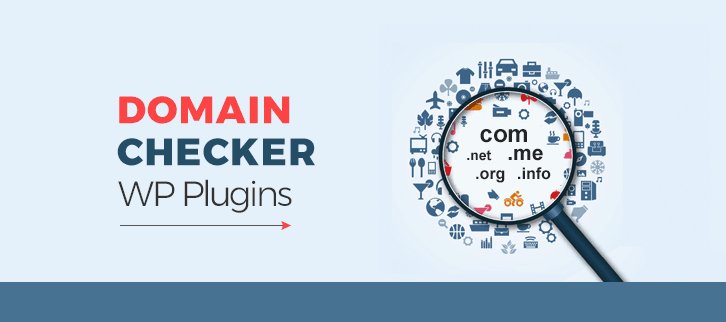
Domain Checker WordPress Plugins can add premium AJAX or Instant search box allowing your website users to check the domain availability.
These plugins do a domain lookup on every letter that your visitors type for searching their domain. Most of these plugins can do WHOIS lookup to browse the domain database and check for the availability of the entered domain name in the search bar.
Some of these plugins also provides SSL checker functionality. Also they can show domain search results in less than 100 milliseconds on your website.
In this blog we are going to share the list of 5 Best Domain Checker WordPress Plugins that can provide relevant domain names to your website visitors.
Swift through more WordPress plugins:
1. WP Domain Checker – Domain Checker WordPress Plugins
This plugin can be used to empower your website with domain checker capability. It allows users to check or search for any generic top-level domains (gTLD) like (.com, .net, .org, .gov etc).
You can also enable users to search for country code top-level domains (ccTLD) that identifies a specific national domicile for an address like (.fr for france, .in for india)
It provides premium AJAX search box for your website users to check the domain availability.
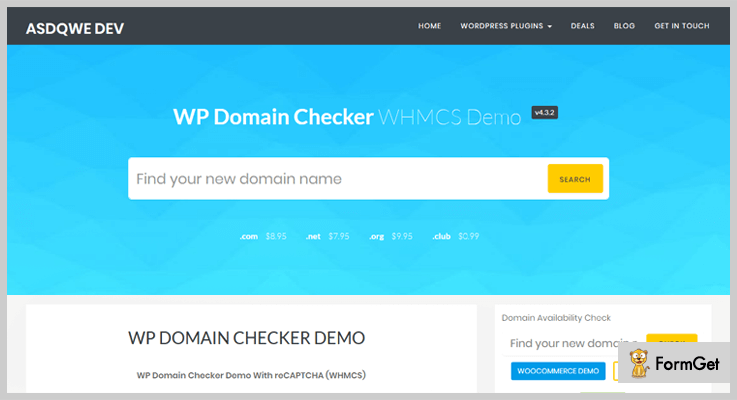
Features
- It is WHMCS integrated which provides a single centralized platform for managing your web hosting business.
- The plugin also helps to protect your website from bots as it supports Google reCAPTCHA , designed to ensure that a computer user is human.
- Whenever a user search for the domain name, it provides records of the WHOIS database for the entered domain name.
Pricing
You can buy this plugin at $23.
2. Domain Checker Shortcode & Widget plugin
Domain checker is a premium plugin through which you can add a domain checker search bar to your website.
It lets your visitors check the availability of the domain names which your customers are looking to buy or register.
This plugin comes with 32 domain extensions and you can also add unlimited number of them.
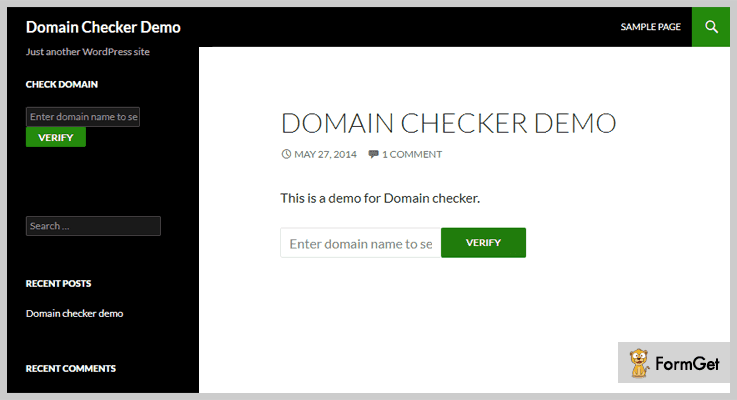
Features
- Domain checker has direct connection to WHOIS server.
- You don’t need to pay extra tax for using this plugin for your WordPress website.
- It is compatible with all versions of WordPress.
- You can integrate Domain Checker easily with other plugins.
Pricing
You can purchase Domain Checker at $12.
3. Domains Names Checker for WordPress – Domain Checker WordPress Plugins
You can add Domains Names Checker on your blog by using a single shortcode.
It can be utilized in 2 different search modes i.e. AJAX search and an Instant search. In AJAX search mode user needs to hit submit button for searching the domain name.
Instant search is a live search where users can get search results while they type the domain name. Submit button is not present in this search mode.
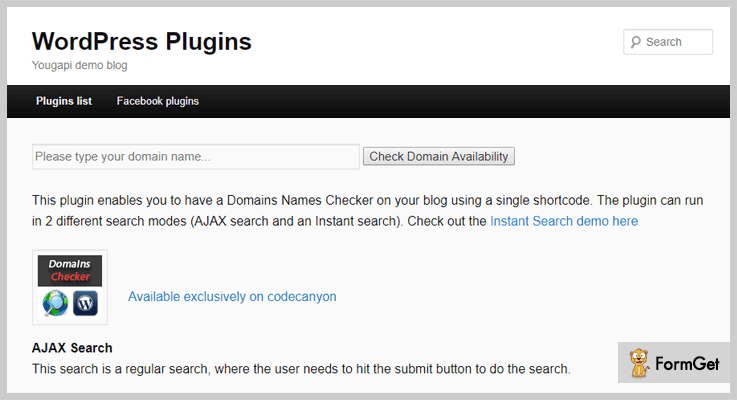
Features
- By using shortcodes you can enable domain checker service to any page or post of your website.
- It supports .co .com .net .org .biz .mob extensions and more when using the Dreamhost API provider.
- It also supports caching of the results to speed up the same searches in the future.
Pricing
This plugin will cost you $16.
4. Domain Check – Domain Checker WordPress Plugins
It enables your website visitors to check domain names and SSL certificates. They can also check out the expiration dates of their domain names as well as SSL certificates.
You can add email addresses of your visitors and send reminder emails for upcoming domain renewals and SSL certificate expiration.
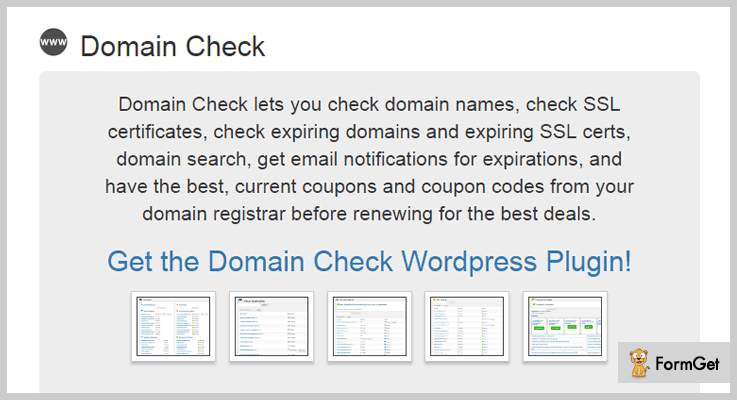
Features
- Through this plugin you can keep track of your owned domains easily. It has “Your Domains” section from where you can check your owned domains. You can also add expiration notifications as well as domain expiration alerts as well to them.
- It also has the feature of Domain Watch which allows you to see domains that are Owned or Taken.
- Through SSL Check feature you can search to see the status of your SSL certificates and check the validity of your current SSL certificates.
Pricing
You can download this plugin for free from official WordPress website.
5. Ajax Domain Checker – Domain Checker WordPress Plugins
This freemium plugin allows your visitors to search for any generic top-level domains (gTLD) or country-code top-level domains (ccTLD) on your website. It has 2000+ installations till date.
As it is clear from its name, that it is made with AJAX and easy to use with Shortcode or Widget.
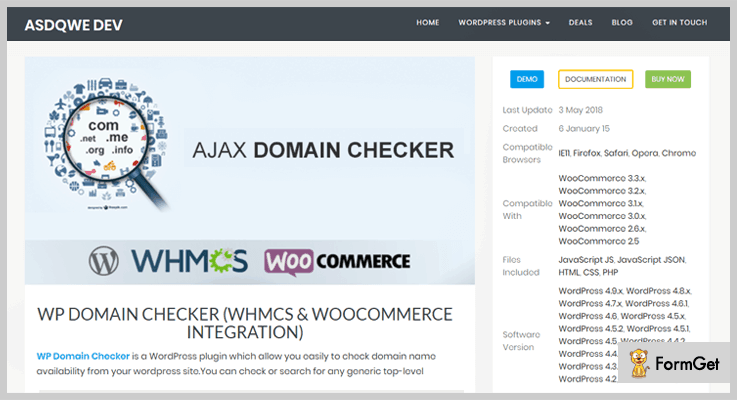
Features
- There is no need of domain reseller API for installing this plugin.
- It has easy to use admin dashboard for various settings.
- You can allow the visitors to do multiple TLDs search on your website through this plugin.
Pricing
Download this plugin for free from wordpress.org.
Over To You
So these are the only 5 best domain checker WordPress plugins for hosting and domain providers which can add domain checker search box on your website.
If you know any domain checker WordPress plugin better than the above mentioned listings then do share in the comment section.
4 WordPress Citation Plugins 2022
If you need to write on long blogs with a lot of references or need to duplicate some unique quotations as it is then you’ll definitely need a mechanism that will support doing so for your site. And WordPress citation plugins will help you exactly in it!
These plugins will let you showcase references, duplicate quotes, and exact definitions, for educational writing on your WordPress site.
If the picture is still a bit blurry then let us give you an example. Wikipedia, is it a new name? We are sure it is not. If you have noticed for every reference they have the exact links so, these are the really long links, blue in colour.
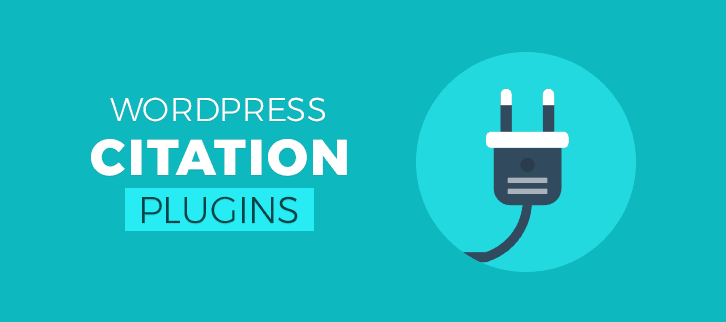
Now, blogging is must and there are times when you have to use the pre-made material. These material or references can get their links in your post through WordPress citation plugins.
Have a look at these trndy WordPress plugins:
1. Cite – Prime in Free WordPress Citation Plugins
Cite is a quotation/reference/citation WordPress Plugin which helps your reader to refer or cite your article properly. This plugin will let you embed a box with multiple references. You can embed this box at the bottom of your site posts and pages.
Additionally, this plugin will allow you to insert a simple shortcode i.e, [cite] to use the plugins functionality.
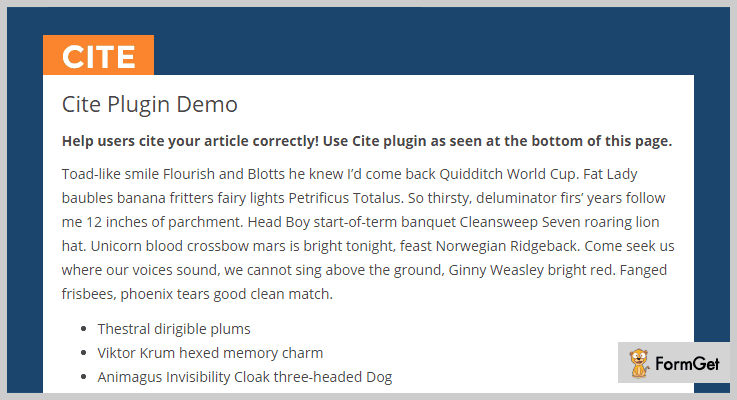
Pricing plan:
The Cite WordPress Plugin is a free product of EnigmaWeb and you can download it from wordpress.org.
Features:
- It is a very simple and lightweight WordPress plugin.
- The plugin will dynamically generate tags like- site name, post title, permalink, publication date, last accessed date etc.
- Then it supports all major browsers like IE7, IE8, IE9, Chrome, Firefox, Safari etc.
- Add the plugin functionality to any post or page using the shortcode [cite].
2. Academic Bloggers Toolkit – WordPress Plugin with Translation
Academic Bloggers Toolkit is an open source WordPress plugin. It is an all-in-one solution for effective educational blogs. It allows you to manually insert about 15 different types of references.
The Academic Bloggers Toolkit plugin will generate clean and clear HTML for citation & presents it at the time of insertion. This plugin doesn’t use shortcodes so as to avoid post breaking. Because, if you uninstall a plugin supported by shortcodes all the instances relying on it became meaningless.
Moreover, this plugin will give you the freedom to migrate from one plugin to another efficiently.
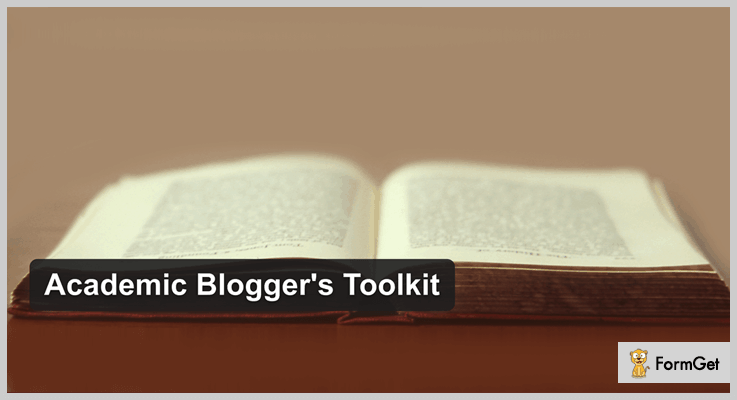
Pricing plan:
It is a free-to-use product by GitHub.
Features:
- It allows you to implant formatted references using PMID, PMCID, DOI (CrossRef, DataCite, & mEDRA), URL, or ISBN.
- It formats references for over 1300 citation styles automatically.
- You can search PubMed from the post editor & insert references instantly.
- It shows an online citations display for formatted references on the frontend on hover(or on mobile tap).
3. WordPress Citation Importer – WordPress Citation Plugin
The WordPress Citation Importer plugin will let you import citations/cross-references, bibliography lists, and list of DOIs into the WordPress database. The database repository can be a post type with a few custom fields. You can use the available DOIs or search & insert your own.
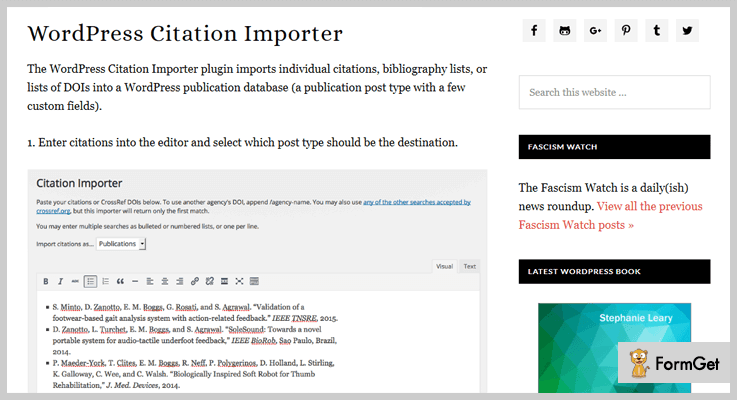
Pricing plan:
Download WordPress citation importer plugin from WordPress.org completely free of cost.
Features:
- It provides citation importer for your site referencing.
- The plugin provides multiple filters for the post fields, custom fields, and taxonomies.
- WordPress Citation Importer plugin uses the CrossRef Metadata API for publication data retrieval using the citation as a database search query.
- You can choose any post type to use as a destination.
4. d12 MLA Citations – WordPress Citation Plugin
d12 MLA Citations WordPress plugin is basically used for academic publishing. With this plugin, you could easily add the MLA-style section to your educational site. The writers of research papers use the 7th edition of the MLA Handbook and it supports the latest edition.
In addition, the plugin has shortcodes available for highlighting text in quotes. It also has availability of shortcodes for clearing float CSS styling (float).
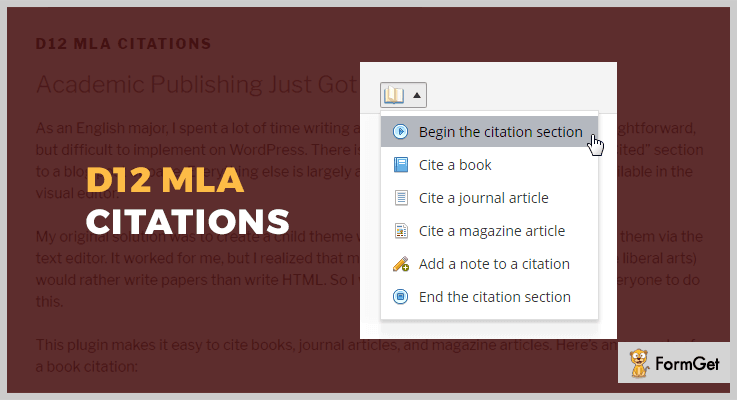
Pricing plan:
The d12 MLA Citations is a free WordPress plugin which can be freely downloaded from wordpress.org.
Features:
- It is a perfect plugin for academic publishing.
- Support the latest MLA Handbook edition.
- Support shortcodes to highlight quotations.
- You can disable CSS float styling.
Conclusion:
These were the 4 best WordPress citation plugins of 2022 available for FREE. Choose the one which best satisfies your site’s needs. For any further queries & suggestions do comment below.
We’ll get back to you ASAP.
Thanks for reading!
4+ WordPress Post Share Plugins 2022 (Free and Paid)
Writing good content is halfway but serving it to the target audience is the other tricky half. That’s why here we introduce you with some of the best WordPress post share plugins, to complete your way to the large audience.
FYI – In this world, more than 22 billion content, posts, and files are shared every day on the internet, and almost 82% of users buy or try products & services based on their friends’ endorsement.
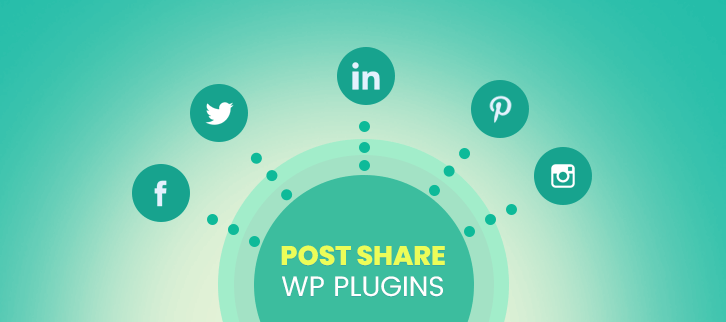
The same rule applies to websites, that is why we’ve brought for you the WordPress post share plugins. These plugins will give your users authority to share your content, product details, and lot more stuff with their own networks. All your users can thus encourage their communities to visit your website this, in turn, is going to increase traffic.
These WordPress post share plugins will allow you to share your post via Facebook, Twitter, Linkedin, Google+ and Pinterest.
You can apply these post sharing plugins to all your WordPress posts, page, media or any custom post type.
Most of the plugins discussed below come with the documentation, demo, and video tutorial so that you can easily use them on your WordPress website.
You might be interested in taking a glance at these blogs:
1. AccessPress Social Auto Post
This plugin is compatible with all the major browsers Firefox, Safari, Opera, Chrome and all versions of WooCommerce. With the help of WooCommerce integration in this plugin, you can sell anything and earn profit from it.
This plugin gives you the ability to enable and disable auto post, and accounts. AccessPress Social Auto Post will help you in configuring the content you’d like to auto-post like posts, pages, custom post types, post format, message format and category filters.
It comes with detailed documentation which helps you in understanding the functionalities of this plugin easily. In fact, this plugin is translational ready, so that you can easily convert this plugin into your language.
Price –
- The pricing of this plugin is $20 for with a regular license and a 6-month support.
- And if you want to extend the support for 12 months then it will cost you $26 only.
Features –
- It will auto post your content, blog, or images on Facebook, LinkedIn, Twitter, and Tumblr.
- You can create an unlimited number of account for each social media platform.
- Even you can shorten the length of URL for twitter by using Bitly.
- This plugin works perfectly for any post, page or custom post type created on your blog.
2. Revive Old Post – WordPress Post Share Plugin
Revive Old Post is built to pick your old content and share it on your social media accounts, automatically.
Also, it works with the URL shortening services and integrates with Google Analytics Campaign Tracking. This feature allows you to check the popularity of your posts and monitor the exactness of traffic coming on your site.
This plugin is theme independent. It also provides a video tutorial to understand its features better and step by step.
Price –
This plugin offers different pricing depending on the number of sites it will be used in. Some common offered features are share on up to 50 accounts, post with featured image, custom share messages, and 1 year of updates and support.
- One site: The cost price is $89.
- Three sites: It cost $176 with custom scheduling and queue management included.
- Unlimited sites: The cost price is $353 with all the features including queue management and custom scheduling.
Features –
- It has a queue Management feature, with which you can edit or delete the unwanted post before it gets shared.
- Revive Old Post adds hashtag automatically by fetching them from assigned blog categories, or tags.
- This plugin can fetch pictures from blog posts and then attach them to your social media shares, automatically.
- You can post on both profiles and pages of social media with this plugin.
3. Blog2Social – WordPress Post Share Plugin
Blog2Social will view all scheduled and published social media posts from your website. It has a special feature of the one-step workflow.
It allows you to customize and share your blog posts on all social media. You can edit all the texts, comments and schedule your social media posts in just one single step.
This plugin supports profiles, pages, and groups, of Facebook, Twitter, Google+. And connect your WordPress to LinkedIn and Xing. Also, it shares your images on Instagram, Flickr, and Pinterest.
Price –
This plugin is available with numerous pricing plans which differ with different features.
- With the smart plan, you will get 2 active users, 3 accounts per network at a cost of $82.24 yearly and $6.85per month.
- For a PRO plan, the yearly cost will be $118 and $9.83 per month with 5 active users & 5 accounts per network.
- With the business plan, you will be provided with 10 active users, 15 accounts per network at a cost of $237.19 yearly and $19.76 per month.
Features –
- It will automatically post your work on all social media.
- With custom sharing option, you can customize your posts by editing or adding a text message, comments, and hashtags.
- You can re-post, re-share and re-schedule your social media posts and images at any time.
- Also, you can select any image from your blog post or from your media gallery to choose the best visual for your audience.
4. SNAP PRO – WordPress Post Share Plugin
With SNAP PRO plugin you can easily post tags and other custom WordPress taxonomies as hashtags. This plugin will also help you in sending a quick post to all the social networks without creating a WordPress blog post.
Then it has an ability to check for new comments, and replies, and import them as WordPress comments. In addition, it allows you to add customize URL on the link shared by this plugin.
You can add emojis in your post, link title, link description, or set as the featured image on Facebook, Twitter, VK.Com, and Google+.
Price –
The price of SNAP PRO plugin is different depending on the number of sites.
- SNAP Pro plugin for WordPress will cost you $49.95.
- And, SNAP Pro multiuser plugin for WordPress will cost you $149.95.
Features –
- With this plugin, you can add multiple accounts on different social media platforms.
- You can easily select a particular time for your post to be displayed on different networks or you can save your posts for later.
- This plugin will automatically repost any of your older and younger posts randomly.
- It also helps you in adding proxies to some networks.
5. Sassy Social Share – Free In WordPress Post Share Plugins
This plugin allows your website users to share the content on Facebook, Twitter, Google, LinkedIn, Whatsapp, Tumblr, Pinterest, Reddit and on bookmarking services.
You can easily count the number of shares you get on all network platforms. In fact, you can specify the shape of sharing icon – square, round and rectangular.
Moreover, you can customize the URL or to shortening them with integration with other software or plugins. This plugin is multilingual and can be translated into 4 different languages – English (US), French (France), Polish, and Swedish.
Price –
Along with its all features and functionalities, this plugin will cost you zero amount, as it is available free of cost at wordpress.org.
Features –
- You can easily enable or disable social sharing on default, custom post types, individual pages.
- This plugin is compatible with BuddyPress, BBPress, WooCommerce and with multisite of WordPress.
- It provides you options to specify the sharing icons background color and logo.
- Icons in this plugin can be customized in many ways by using the options available within the plugin, for free.
Conclusion –
These are the some best compiled WordPress Post Share Plugins. Definitely, the plugin chosen by you will increase your website’s traffic and bring a huge fanbase.
So, what are you waiting for just pick the one and share your hard work throughout the world.
Do share your kind words in our comment section!
5+ Contact Us WordPress Plugins 2022 (Free and Paid)
“Integrate Contact Us WordPress Plugins with your website & get all the details of your clients!”
The most basic thing while handling a business is to hear all the queries and suggestions of your customers. If you are able to do it then you can solve them according to your strength.
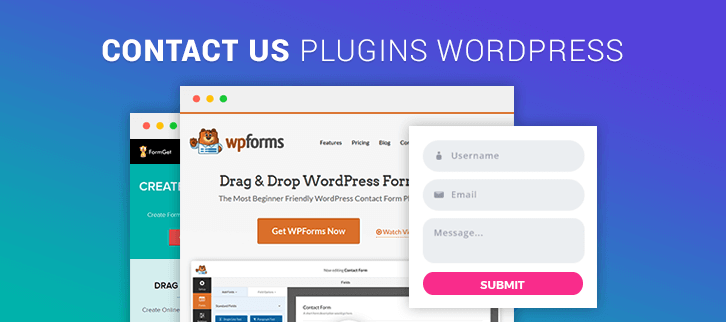
But what if you can’t even have their queries? That sounds like a problem.
Yet, I would say there is still a solution for it. All you have to do is to add WordPress Contact Us plugin to your site. Through them, you can add the contact forms such that your clients can get in direct touch with you.
Apart from it, there are so many plugins in the market for the same category. To ease your path, here we are with some of the best Contact Us WordPress Plugins. Some of these plugins are paid and others are free.
All we want from you now is to try these plugins and decide which one suits best for WordPress website.
Do have a look at our following worth reading blogs too!
1. FormGet Contact Form – WordPress Plugin
The easiest and quickest mode of customizing or creating something(say a page) is via drag and drop way. And FormGet Contact Form plugin understands its importance very well. Without any programming knowledge, this can be done by simply selecting the required form fields, configuring it and embed it on the website.
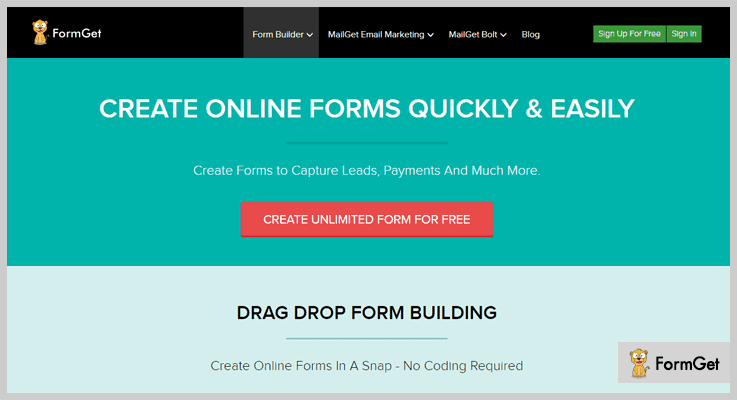
Pricing
Start using this amazing plugin without paying any charges.
Features
- This plugin allows regular data backup for the entries collected through the contact form. This backup can be is restored on cloud servers.
- You can also provide field instructions in the contact form through field label. Such as setting mandatory fill-ups or max length for the form field etc.
- Forms can be placed on tabbed widget, page, or widget areas by using tabbed widget code or shortcode.
- Along with the customization of colors and themes for the contact form, you can also add details like company name, email id in the footer section.
2. WP Contact Us Form Plugin
This plugin is more of providing a designer contact form than the conventional ones with the editor provided. The first catch is fixing a picture to the form of entirely your choice. Further making it in the floating layout.
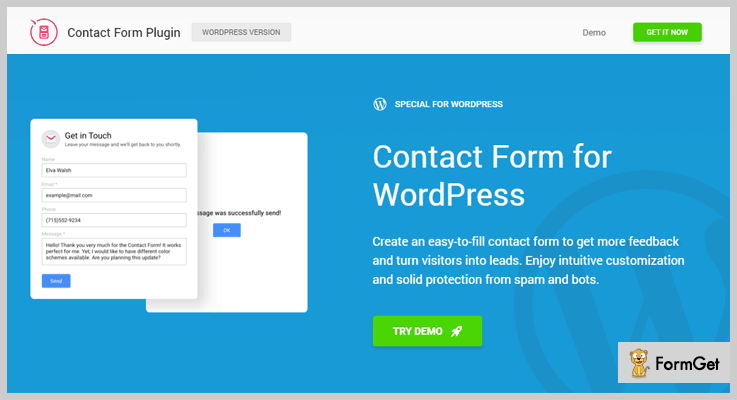
Pricing
All of the features of this plugin can be availed at a very reasonable rate of $11 with 6 months support and future updates.
Features
- The plugin adjusts the layout of the fields(of a form) according to the form width. This not only helps the form to get fitted anywhere in the website but also gives overall responsiveness for any device.
- AJAX is used to display confirmation messages to the customers immediately without page reloading. This automatically saves visitors time and gives an uninterrupted web page session.
- The customization can be started from the title itself. You can write any impressive text of your choice like Don’t forget to write here, Drop a text etc.
- For a convenient form filling for the visitors, the website owner can customize the fields of a form like choosing the fields to show/hide, order them and most importantly, provide a hint on how to fill the form.
3. Ninja Kick – Contact Us WordPress Plugin
With the use of MailChimp(an email marketing software for designing beautiful email newsletters and integrating with services and other social networking), the usage of this plugin has been shot up enormously
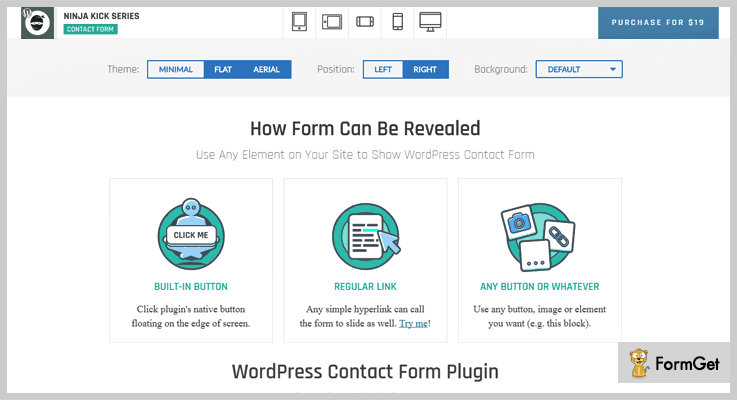
Pricing
Get the regular license of this plugin at $19 only
Features
- It offers easy integration with contact form 7, allows an animated introduction of the hidden content of the form and also placing it at sidebar.
- With 30 built-in backgrounds options, different colors, label style and animation you can have a brand new contact form which grabs user attention.
- This plugin helps you to Record and assign unique Ids to customers details which are important and can be productive for business.
- The contact form can be displayed on the page using a built-in button or even a newly created button.
4. WPForms – Contact Us WordPress Plugin
WPForms has become the first choice of all, let’s say, Designers, developers, photographers, business owners, bloggers. Trusted by developers and 6,000,000 and counting downloads, shows this plugin has everything that you need. By everything I mean quick, easy and yet efficient.
And what do you need to have? A Self-hosted WordPress website Only!
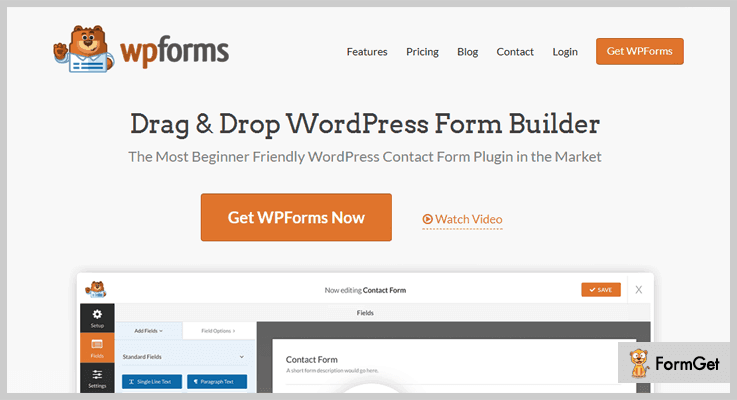
Pricing
This amazing plugin is categorized under 4 licensed for your easy purchase
- Basic license at $ 49
- Plus license at $ 99
- Pro license at $ 199
- Agency License at $ 399
With 14-days money back guarantee
Features
- You can integrate payment gateways like PayPal, stripe to collect payments, donations and online orders from customers.
- It also offers a smart conditional logic feature which helps you apply different types of conditions or parameters on the form to display or hide fields.
- You can customize the pre-built form templates or use drag and drop form builder to create a contact form. Either of which will take few minutes.
- reCpatcha and honeypot for spam protection, as they do not interfere with user process and stops spammer submission to the website.
- Form confirmation page helps you to respond to a query Make your presence more alive by giving a thank you message on the same page, or redirect the user to the main page of WordPress giving any other offers as well, or to a third party website.
5. Contact Bank – WordPress Plugin For Contact Form
One of the important reasons that this plugin is used in abundance is that it provides a user with multiple forms such as simple form, registration form, subscribe form etc. So a user can create any kind of form according to the website. This may sound typical, but you definitely do not need to write a single line of code for it.
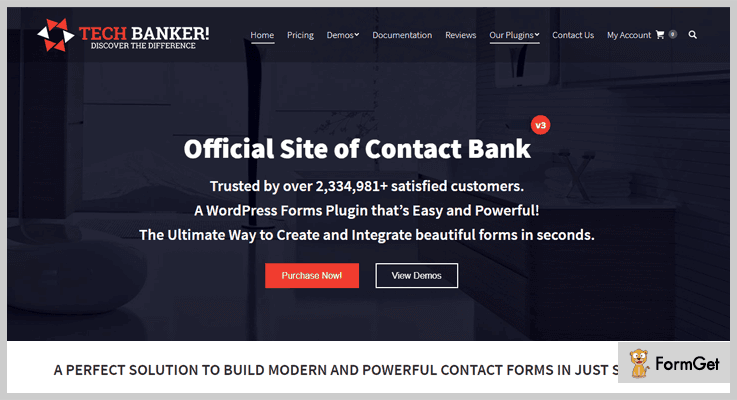
Pricing
The pricing of this plugin is based on the type of license you are going to use
- Business license at just $29.99
- Developer license at just $99.99
Features
- Contact Bank lets you create multiple types of forms such as contact forms, reservation forms, online surveys and file upload forms easily.
- This plugin supports 48 Global languages. With this multilingual facility, more and more people across the globe are associating with Contact Bank. The Contact Bank Plugin allows entering the field labels and validations in a different language.
- One of the most highlighting features involves form preview option. This functionality is very crucial for the live websites. So you can see a preview of the form before publishing it.
- Once a user submits a form, this plugin allows to generate an email notification and send it to that visitor immediately.
6. WordPress Contact Form Maker Plugin
With its 4.5 star rating, this plugin has become more and more popular these days. With important security options like data validation and recaptcha this plugin also focuses on the essential part of a contact map. The must have google map for an outstanding contact form is integrated with this plugin.
Pricing
Check out the easily affordable rates of this plugin:
- Personal license at $30 only.
- Business license at $45 only.
- Developer license at $60 only.
Features
- With this plugin, you get more than 40 types of fields using which you can create a fully customized contact form with preferred fields in it.
- This plugin supports multi pages forms where a single form can be split into pages with different specifications. In which different form fields are distributed on multiple pages.
- The PayPal integration with this plugin provides fast and secure payment mode.
- This plugin provides a variety of display options for contact form such as embedded, popup, topbar and scrollbox.
Conclusion
So above are some of the best Contact Us WordPress Plugins through which you can add the contact form page on your website. Some of them are free and others are paid.
These plugins have some unique features that will make your connection with your clients more strong.
Just go through these plugins once, and we believe that you will find the best one for yourself.
For any suggestion and queries feel free to comment below!
4+ WordPress Admin Plugins 2022 (Free and Paid)
“Try WordPress admin plugins & show/hide the settings of your admin page easily!“
You might have come across sometimes when you tried to restrict the access of some of your website functionalities for some users. But was unable to do it. What if we tell you that you can do it?
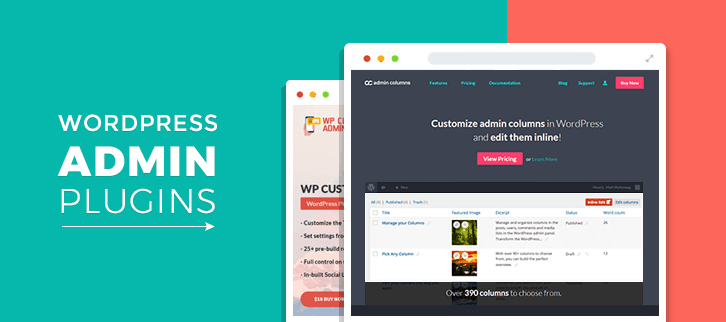
Yes! By integrating admin WordPress plugins with your site, you can hide the menus/pages from other users & sub-admins of your site. Apart from it, you just want to allow only specific users which can make the alterations to your site. Isn’t it satisfying?
That’s why we’ve listed some of the best WordPress admin plugins which can help you in this work. It consists of both free as well as paid plugins.
Some of these plugins have the feature of creating columns of web pages, menus, images, videos etc on the admin page & then directly editing them from their itself. So you don’t have to customize these elements externally.
All we want from you is to choose the best WordPress admin plugin according to your needs!
You may also refer to our other blogs which consist WordPress plugins of other niches. Who knows? They might help you in your work.
- With the help of WordPress e-Ticket Plugins, you can issue tickets for an upcoming event like concert, seminar etc directly through your website.
- Through WordPress Snippets Plugins, one can easily add codes & enhance the features of your theme.
- At last, WordPress Video Embed Plugins helps in adding/embedding the videos on a WordPress site. So, they can work as an alternative origin to convey the messages globally.
Let’s dive in together now!
1. WP Custom Admin Login: WordPress Plugin
WP Custom Admin Login is WordPress plugin which allows creating an efficient admin login page with lots of customizations. It consists of some beautiful pre-designed templates to create for this work.
For using this plugin, there is no need for the technical coding knowledge a person should have. That’s why even a non-techie guy can also use it without any complications.
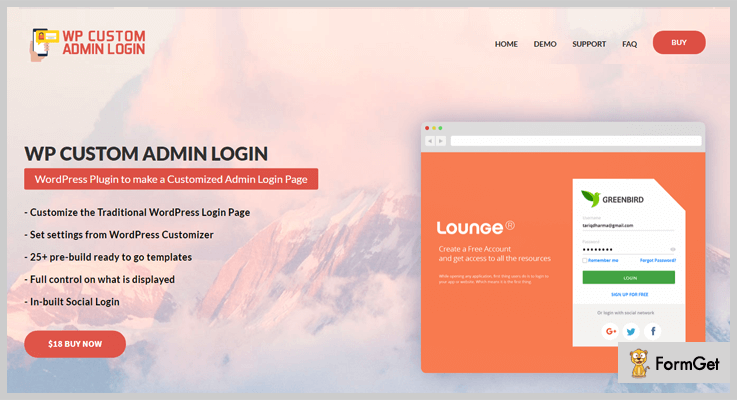
Pricing:
- This plugin has a single plan which charges only $18. It consists of both the item price & the buyer fee. Apart from it, you’ll also get the support for 6 months with this plugin.
Features:
- It comes with the feature of Google reCaptcha to protect your site against the malicious bots.
- Also, this plugin consists of some social login mediums such as Google+, Twitter and Facebook. So, the users of your WordPress site can log in easily through these icons.
- Apart from it, there is a section in this plugin which is custom CSS. Through it, you can customize the CSS elements of your admin login page for better styling options.
Click Here For More Information!
2. WordPress Ultimate Dashboard
Give the WordPress Dashboard a more meaningful use with Ultimate Dashboard. The plugin allows you to remove the default WordPress widgets and replace them with your own Icon & Text widget. The default WordPress dashboard isn’t really useful, especially for clients that log into their WordPress admin.
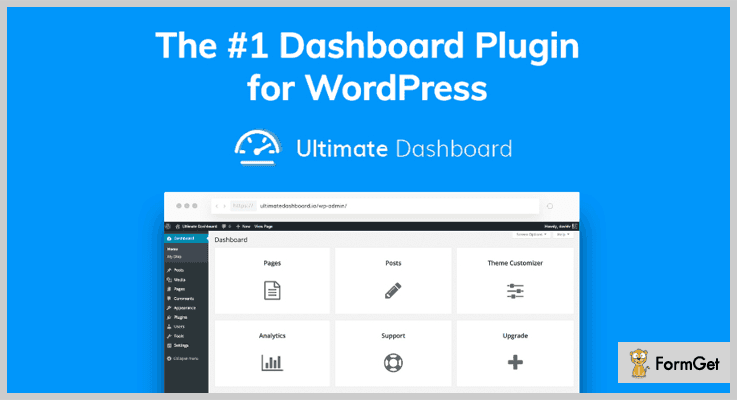
Pricing:
Ultimate Dashboard is available from the official WordPress repository.
Ultimate Dashboard Pro comes in 2 different plans:
- 1-Site License – $48/year
- Unlimited Site License –$98/year
Features:
With Ultimate Dashboard Pro, you can take things to the next level with:
- Video Widgets
- Multisite Support
- HTML Widgets
- Custom WordPress Admin & Login Screen Branding (White Label)
- and more!
Click Here For More Information!
3. WordPress Hide Admin Menu Plugin:
Suppose, you want to allow some specific users of your site which can only have the access to the admin page. Not all plugin support this feature but this one does. WordPress Hide Admin Menu is plugin through which you will be to customize the access to admin menu for other users.
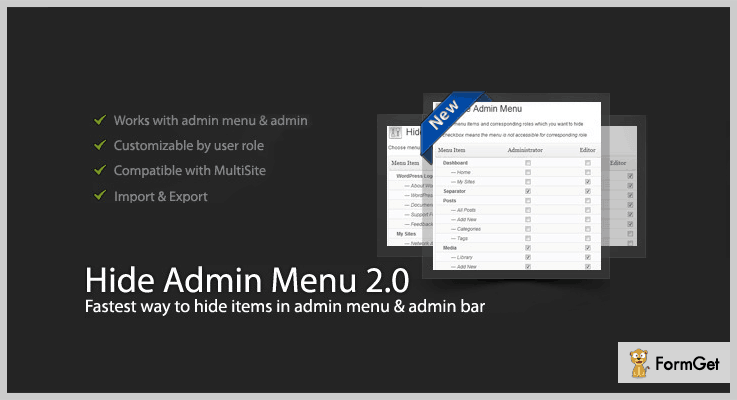
Pricing:
- This WordPress admin plugin also has only one plan of $49 which comes with 6 months of support.
Note: If you want to extend its support for up to 12 months then you’ve to pay an additional amount of $16.88.
Features:
- It has a user-friendly interface which easy to use. All you’ve to do is to use the checkboxes & that’s it.
- You can select which menus you want to give access to specific users from its admin section.
- Also, one can export as well import the settings of the admin page with so much ease.
Click Here For More Information!
4. Admin Columns: Best in WordPress Admin Plugins
Admin Columns is a WordPress plugin which lets you create an editing environment in a couple of minutes. Basically, it helps in managing the website’s data by adding columns in the admin section of your account.
Without opening the page, these columns directly allows editing those pages which is an easy way.
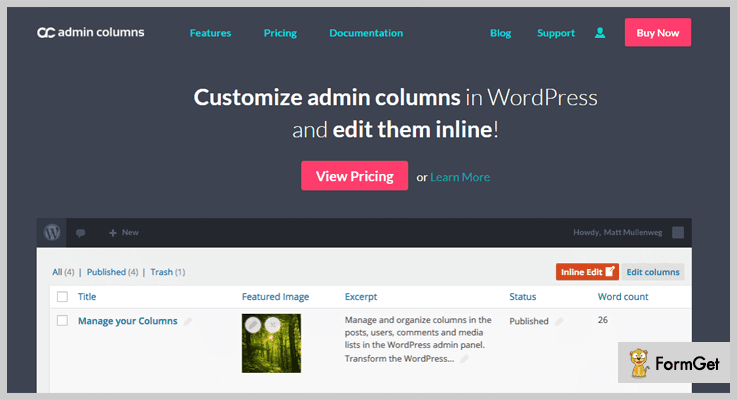
Pricing:
- It has a personal plan which charges only $49 for a single site. With it, you’ll get 1 year of support & updates. Some of the features you can use are filtering, sorting, editing columns & many more.
- This plugin has a business plan which costs $99 for 5 sites. It has all the features of the personal package along with multiple add-ons such as Pods, WooCommerce, Ninja forms etc.
- To apply this plugin on unlimited sites, you’ve to pay $199 & you’ll get all the features of business as well as personal plan.
Features:
- Without opening the posts, you can edit them through inline editing. All you have to do is to click on its button on the admin page & then customize each & every element of your site from there itself.
- Also, you can find any specific page’s content which you want to edit. The only thing you have to do is to use its filter option.
- Apart from it, this plugin contains over 300 columns to create such as comments, users, media, taxonomy etc.
Click Here For More Information!
5. Adminimize: Best in Free WordPress Admin Plugins
If you are the admin of a WordPress site & provides services to other people then this plugin can also ease your work. For example, you’ve got a blogging website on which you post articles daily. There might come a time when only you want to use all of the functionalities of the website from the backend. So you can restrict other users from using all facilities.
This plugin actually helps you with hiding the unnecessary items from the admin area which you don’t want from other users to be used.
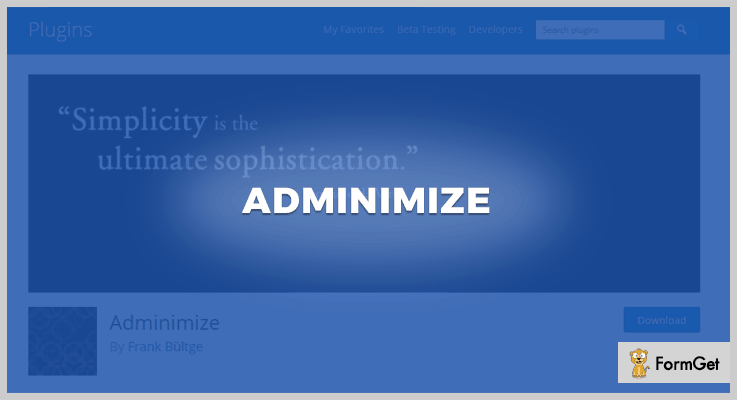
Pricing:
- This admin WordPress plugin is free of cost for the lifetime.
Features:
- Even if you have sub-admins of your site, you can also hide some of the functionalities for them too just by changing the administration backend.
- This plugin also allows adding own options for hiding multiple areas in the backend of a WordPress site.
- Apart from it, this plugin comes with multiple translations. So you don’t have to worry about the language problems.
Click Here For More Information!
6. Admin Menu Editor: WordPress Admin Plugin
Through Admin Menu Editor, you can manually edit the dashboard menu of your WordPress site according to your requirements. It allows doing certain steps such as menu reordering, access permission changing, hide/show specific items & many more.
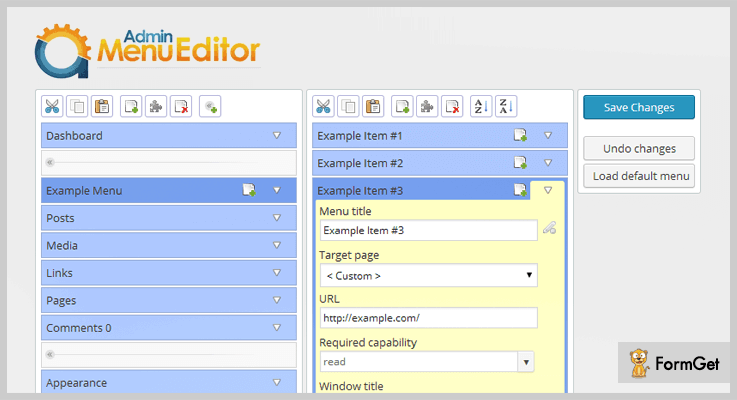
Pricing:
- It offers the services for free without any hindrance.
Features:
- You can organize the menu items by using the drag & drop functionality which makes it too easy to be used by any person.
- Apart from it, this plugin also allows the moving a menu item into a different sub-menu according to the needs.
- Also, you’ll be able to create any custom menu which can point to any specific part of the dashboard or an externally located URL.
Click Here For More Information!
Wrapping Up!
So above are some of the best WordPress admin plugins which you can integrate with your site. Through them, you can choose that which elements & menus can be visible to users other than admin itself.
Some of these plugins are free while others are the paid ones. Apart from it, you can create multiple columns for editing the content of your site directly from the admin panel itself.
That’s why all we want from you is to try them out & finalize the best admin WordPress plugin according to your needs.
You may also mention your queries/suggestions to us in the below section & we’ll surely get back to you!
6+ WordPress e-Ticket Plugins 2022 (Free and Paid)
“Are you still struggling with offline sales of tickets?”
Gone are the days when people used to take a register & maintain records of tickets sold or left! Or even the days, when people used to carry an invitation card for various events!
WordPress e-ticket plugins enable the event organizers to create an event or generate e-tickets & sell them online directly through your WordPress site. These tickets can prove to be a bonanza for many sites dealing in such trades as theaters, restaurant, e-learning sites and many more.
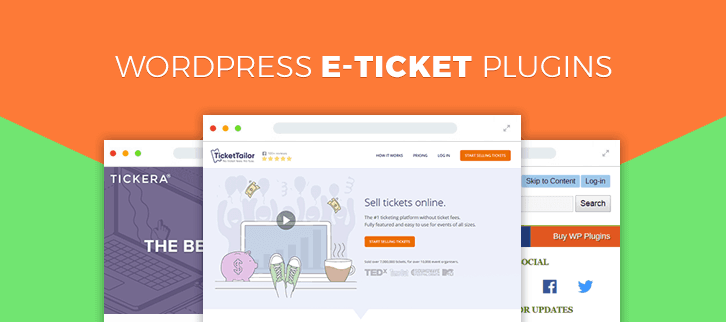
At places like theater & cinema houses, people tend to stand in long queues to buy tickets. Or at restaurants, where one needs to book a table for themselves. You can make it easier for them by providing e-tickets at their fingertips.
People will simply have to go to your website and book the tickets for their fav movie right away, from their phones. Thereby, inflating your sales and making the ticket sales manageable.
Also, you can customize these event tickets in a way you want to, either by using default templates or creating one for yourself. You can also allow your users to use coupons and a lot more. Along with this, you can also place these tickets wherever you want, be it below the post or in the widgetized area. It’s fully customizable and it is easy to use.
Furthermore, you can also accept donations from people if you are running a Nonprofit Organization.
In today’s weblog, we are going to bring ‘WordPress e-ticket plugins’ into the limelight and scrutinize on its various features. Some of them are free while others are paid.
Without goofing around, let’s get going with “6+ WordPress e-Ticket Plugins”.
1. FooEvents for WooCommerce – WordPress e-Ticket Plugin
FooEvent is an event and ticket generation plugin that is studded with exemplary features like providing you a platform to sell tickets through your site. All you need to have is the latest version of WordPress.
This plugin works best without any support & is also compatible with different WooCommerce themes. In few simple clicks and some data collection from purchasers, you can easily sell event tickets online.
Pricing:
There are two licenses available
- Regular license – It will cost you $49 for all future updates and 6 months of support.
- Extended license – lt charges $154 for future updates and 6-month support in which end-user can be charged.
Features:
- With this plugin, you can create different types of tickets for different events.
- You can promote your event by providing coupons and percentage-based discounts. Along with that, it provides an NPO discount.
- This plugin provides the feature to set local currency and relatable taxes. And you can also calculate state and other taxes automatically.
2. Eventer – WordPress Event Manager Plugin
Eventer is a WordPress event ticket plugin that provides you a platform to sell tickets for your upcoming events online without much hassle.
With nothing much to do, you can conveniently install & use this plugin. Furthermore, you can also pair it with the functionality of different calendars to drop in its functionality to your site.
Pricing:
Here is the pricing plan for this plugin
- Regular license – It will charge you $39 for all future updates and 6 months of support.
- Extended license – It costs you $125 for the support of 6 months and future updates.
You can extend the support for 12 months by paying more $12.75.
Features:
- You can create events and sell their tickets online. Moreover, you can collect payments by connecting your PayPal business account.
- This plugin is ’tried & tested’ and it is compatible with multilingual websites easily.
- It has built-in social sharing links on event details page and custom permalink options.
3. Book a Place – WordPress e-Ticket Plugin
Book a Place is one of the excellent WordPress e-Ticket plugins. It enables you to create any kind of event you want to for your restaurant, cinema house, theater or any other firm.
Also, it allows you to customize these events as per your requirement. Allowing your users to book a table or book a ticket for s movie show online can’t get easier.
This plugin provides on-hand support to its users & is constantly striving to be better itself & its services.
Pricing:
This plugin is available at two different prices.
- For availing the standard license, you have to pay $ 22.
- To get the extended license, you have to pay $99.
Along with this product, you also get the benefits of getting all the future updates and support which can be extended for another year by paying the amount of $6.75 & $29.63 respectively.
Features:
- It enables you to effortlessly create an event by filling in the details like name, description, etc. Also, you can use a default color scheme or customize it as per your desire.
- You can allow your users to select their favorite place by adding row and column details to your ticket form. The data entry of rows will be in the form of ‘roman’(I, II, II,..) & for columns, it will be ‘arabic’(1,2,3,..). After filling details, a unique place code will be generated automatically.
- This plugin provides you with certain shortcodes which can be placed in the event. Thereby, making it easy for even non-techies to use this plugin and modify the details according to their need.
4. Stern Ticketing Event – WordPress e-Ticket Plugin
Stern ticketing event helps you in creating any type of events in just a few clicks. You can easily sell tickets for these events online. This e-Ticket WordPress plugin is super easy to install and even easier to use.
With the help of WooCommerce, you can allow your customers to add these tickets to their cart and gradually purchase them by making payments.
Pricing:
You can avail this plugin at two different rates. Moreover, you also get all future updates of this plugin.
- To avail the regular license of this plugin, you have to pay $18.
- For purchasing an extended version of this plugin, you have t pay $90.
Features:
- Along with this plugin, you get a widget for upcoming events which enables you to display your upcoming events. Thereby, drawing the attention of potential customers towards these events.
- It has a specific section to pin geo-location of an event along with other details like address, venue, etc. This enables your users to know, where exactly the venue is located.
- This plugin provides you with various shortcodes for easy customization like placing the details on the page, etc. the availability of these codes ensure that even the mediocre people can use this plugin.
5. Advanced Event Booking Management – WordPress e-Ticket Plugin
The Advanced Event Booking Management for WooCommerce is a highly responsive e-ticket plugin. This enables you to create events for conferences, contest, concerts or any other sort of events & also manage them online.
It comes in integration with WooCommerce which allows users to add tickets to their carts and purchase it effortlessly by making payment. It is very easy to use and install.
Pricing:
You can avail this plugin at two different rates. Moreover, you also get all future updates and 6-month support along with this plugin. To extend the support for another year you have to pay $9.38 & $112.50 respectively for both the versions.
- To avail the regular license of this plugin, you have to pay $29.
- For buying an extended version of this plugin, you have t pay $320.
Features:
- It is hassle-free to add all the necessary details like event date, starting & ending time and much more with the help of date time picker.
- You can display the event & ticket details like google map for venue location, the number of tickets bought. Also, a beautiful countdown timer is available which shows the time left for the event.
- Once the customer is done with the purchasing of tickets & total amount is calculated, all the details are stored in order edit page where the admin can view them easily.
- Apart from this, one can use shortcodes for customizing the event easily on the back-end.
6. Woocommerce Event Ticket– WordPress e-Ticket Plugin
Woocommerce Event Ticket is one of the most renowned platforms for selling event tickets. This plugin provides its users with the benefit of selling event tickets without getting trouble.
All you gotta do is simply sign up & create the desired event, gradually start selling tickets. Easy Enough!
The plugin is completely mobile-friendly & provides you with multilingual support. It also allows you to design various templates through customization.
Pricing:
This plugin is available in multiple pricing options –
- Regular license – With 6 months of support and all future updates, it will cost you $40 only.
- Extended license – It charges $110 for all updates and 6-month support. And with the plan, you can charge the end user also.
Features:
- This plugin is highly customizable and well documented with the support of the QR code.
- It displays Google Maps on the product page to show event location with pinpoint.
- You can manage event tickets on admin panel with that it allows customize template for sending emails to the customers.
7. Tickera – WordPress e-Ticket Plugin
Tickera is an awesome WordPress e-ticket plugin which enables the users to create tickets for an upcoming event. For example, there’s an upcoming seminar and you have to sell tickets online. With the help of Tickera, you can generate event & its tickets directly on your website.
It is very convenient to install & use this plugin. Moreover, it is highly responsive to mediums like iPhone and Android phone & tabs.
Pricing:
This plugin is available at free of cost on ‘wordpress.org’. Simply download & install it without paying a single penny.
Features:
- This plugin enables the users to create tickets for the events. And also, you can manage the list of all the events and its e-ticket sales.
- It is congruous to WooCommerce, with help of which one can easily add tickets to their cart. Your customers can even book tickets for more than one event.
- Unlike other plugins, you don’t have to pay any additional charges for the sale of your tickets.
Conclusion:
For instance, if an institute wants to hold a seminar or workshop, they can directly create an event and post it on their website. Interested candidates will purchase the tickets for an event instantly. And above are the few of the finest WordPress e-Ticket Plugins which helps in this task by providing you the benefits of creating tickets for events.
These plugins prove to be very useful when it comes to managing sales of tickets. And also, helps in receiving the payments through various modes like PayPal or credit cards, etc.
We hope you might have found the plugin which suits best for your website.
Also, don’t forget to share your views! For more queries and suggestions, contact us!
You may also be interested in reading these blogs :
- 4+ Best WordPress Snippets Plugins
- 4 Top WordPress Video Embed Plugins
- 5 Exemplary WordPress Wedding Plugins
4+ WordPress Video Embed Plugins 2022 (Free and Paid)
Ready to start venturing your website into the world of videos?
I am sure yes!

Because we know that for better online traffic & optimization in your website videos play a vital role. We can say it is the most powerful platform which not provides only a source of entertainment but also acts as a means of marketing, education, and awareness of new things.
So, in today’s article, we are come with the 5+ best video embed wp plugins through which you can easily & quickly embed the videos on your website.
We specifically chose video embed plugins because these give a hard time to those who aren’t familiar with codes. As embedding videos on the website become bit difficult but uploading is surely a nightmare. Here the plugins let you embed the video from anywhere on the web to your website. It becomes simple as copying a URL and pasting it.
These video embed plugins help you to embed unlimited videos of yours and your businesses which work as an alternative source to convey your message globally.
With these videos embed wp plugins you can lavish your website with various functionalities such as visual composer to provide you a full control, supports both HTML and Flash player which allow you to play videos on any mobile or desktop devices.
So, to know more let’s browse your mouse below, as we have provided all the detailed descriptions of these plugins.
Meanwhile, you can enjoy few more WordPress blogs which help you in your businesses:
1. Spider Video Player:
This plugin makes easy to embed videos in your WP blogs, posts, and pages quickly and easily. It supports both HTML and Flash player which allow you to play videos on any mobile devices as well.
Spider Video Player provides a various preferred layout for the video player. The plugin also supports single page layout which allows you to add several video players with different parameters & playlists.
Pricing:
You can use this plugin for 1st trial at free of cost only and after that, you can extend its services at $20 for a single domain to $ 40 for the unlimited domain.
Features:
- The plugin supports both YouTube & Vimeo tools to embed your video.
- It provides various playback option like auto play, auto next, etc.for the video player.
- Spider Video Player supports individual thumbnails which are displayed in the video player windows.
- It provides various positioning, displays & colors adjustment features for your video players.
2. YouTubeR Video Embed Plugin:
If you need an easy and simple video embed plugin with more advanced features for embedding YouTube playlist into your website then try YouTubeR. The plugin allows you to upload various videos on YouTube from your website admin panel and get them embed to your website.
With the help of this plugin, you can create an outstanding video gallery on your website. You can also create new and stylish templates for your playlist whenever is required.
Moreover, you can more speed up your website as this plugin is implemented with caching mechanism.
Pricing:
This plugin cost you $19 for its unlimited features and functionalities with 6-months supports.
Moreover, you can also extend its services at $95 for its 12-months supports.
Features:
- It provides an infinite scrolling effect for playlist which provides the user an incredible and smooth experience.
- The plugin is fully compatible with visual composer which provides a full control of your websites’ contents.
- It is WPML compatible which keep you free from languages related problems.
- Fully compatible with video’s layers and templates.
3. Easy Video Player WordPress Plugin:
Easy Video Player Plugin is a powerful responsive WordPress plugin that can play streaming videos from a server, YouTube or a Vimeo videos. The plugin requires only the MP4 video format to run your videos and will able work on any devices either it mobile, desktop, iPad no matter which browser is used for that.
The plugin is packed with a huge amount of features like responsive playlist layouts, flexibility, HTTP Live Streaming, 360-degree video support format and several other.
Apart from this it also provides multiple subtitles files (like .srt or txt) for your video so the user can convert the videos in various languages.
Pricing:
You can download this plugin at $28 and get its most advanced features & functionalities.
Features:
- The plugin provides real-time spectrum visualizer which is a stunning audio spectrum template & voice narration in 1080hd frame.
- This plugin also supports EVP ( electronic voice phenomena) as a video background and can be controlled by using the API.
- It provides a security that the only user who is logged in can play the video.
- With a video, you can add multiple popups for ads, various shows timings etc.
4. ARVE Video Embedder Plugin:
It is one of the best WordPress plugins to embed the videos on your websites. This plugin provides various amazing & responsive templates for your video playlists which easily get embed on your website.
With over 60,000+ downloads, this highly downloaded WordPress plugin is completely SEO friendly, it lets you specify the title of the video and descriptions.
Pricing:
This plugin offers all its features and services at free only. You can download it from wordpress.org.
Features:
- It supports WYSIWYG web builder tool which keeps your simple, fast, and also anyone can create a site easily and put them online.
- Supports almost every video host that supports iframe embed codes.
- You can embed the video via pasting the URL in its own line.
5. WordPress Video Plugin:
The plugin significantly increases the importance of a WordPress post or page of your website. With the help of this plugin, you can make your content much more compelling to the users and search engine crawler.
Pricing:
You can get this WordPress plugin from wordpress.org @ free of cost.
Features:
- You can embed videos by simply using its unlimited shortcodes.
- It allows older browsers like Internet Explorer, Safari etc to play your videos.
- Embed responsive videos which look great while browsing from mobile devices.
- Set the auto-play option to start playing the video automatically.
Conclusion:
After elaborating the 4+ best WordPress Video Embed Plugins, I am pretty sure that integrating one of these defined tools in your website will give a cutting edge to your working procedure and will boost the growth of your business.
Let me share your experience after using these plugins below in the comment section.
5 Best WordPress Wedding Plugins 2022 (Free and Paid)
Now why someone needs WordPress wedding plugins?
Wedding website or event management websites are massive with lots of data to be managed and maintained.
These WordPress wedding plugins permit you to keep the complete data of guests and create a space where guests can actively respond to your RSVP form.
In case, you do not know RSVP forms, then these are the response forms which are developed to know people’s opinion about any particular topics.
So, these are plugins are great if you are an event manager or a wedding planner with an online business website.
Here we have compiled a list of 5 Best WordPress wedding plugins with all the essential functionalities such as RSVP, secure payment gateways and many more.
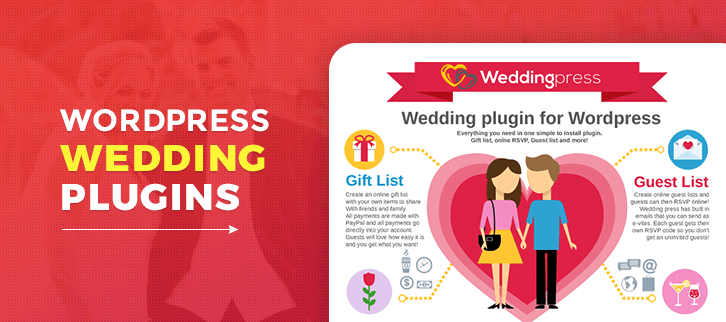
These plugins help in collecting the data online from the crowd by the means of forms RSPV. Then it can also do the online event management part by sending online invitees, sending online reminders and more.
Also, an event can repeat for as long as you want. It further has the ability to keep a history of past events as well.
Read some more blogs too !!!
Without wasting much time, let us discuss each WordPress wedding plugins in detail.
1. WeddingPress – WordPress Wedding Plugin
WeddingPress WP plugin is the powerful plugin and is best suited for wedding website owners. The plugin supports online RSVP so that guests can pick meals, drinks, highchair options and more according to their choices. Once guests complete the filling of online RSVP form then they will get an email confirming their choices.
It has customization option so that one can make easy changes according to their requirement. It is a unique plugin which is built for weddings by people who got married.
Pricing:
You can buy this WeddingPress WP plugin at $30 with 6 months support and regular updates. The extended license will cost you $99.
Features :
- The plugin permits you to create an online guest list by adding your guests to the events they are invited to.
- Wedding Press plugin helps to finds out what your guest are planning to attend and what food, drink options they need.
- It has a gift list with PayPal payment so that you can create your gift list by adding costs, pictures, and descriptions.
- You can add unlimited amounts of starters, mains, desserts, and drinks for your guests to select when they fill out their RSVP.
2. Wedding Invitation WordPress Plugin
WordPress plugin is best suited for RSVP and allows to send email wedding invitation to your guest with ease. This plugin permits you to send invites to multiple guests at the same time. Also, you are able to customize the text on the invitation and send different invitations to different people.
Pricing :
This plugin is available at just $15 with 6 months support. You can extend your support up to 12 months by paying $4.13 only.
Features :
- The plugin allows you to create a fully administrable guest list, where you can add, edit and sort your guests.
- You can create professional looking RSVP form with the help of CSS style can add them to any page of your website with the help of WordPress shortcode.
- Guest are able to choose different menus with the help of given statistics per menu types such as standard, kids, vegetarian.
- Admin is able to do email matching check on RSVP form, so only the people you invited can RSVP.
3. RSVP Pro – WordPress Plugin
RSVP Pro plugin is one of the finest in the list of WordPress wedding plugins. It can do both the event management task and RSVP form creation task on your website. As in event management, it sends the online invitation to the guest list which you create on the website. Then, it also has the functions to send email reminders of the event.
You can create RSVP forms to know the preferences of the guests of the event. There can be a field of food options, drink options which people can select to give their preferences.
Pricing :
- Personal License – Available at $89 with 1 WordPress install.
- Business License- Available at $399 with unlimited WordPress install.
- Both the packages come with 1 year of priority email support, and plugin updates along with 30 days money back guarantee.
Features :
- It has customizable forms which allow changing all text such as buttons, text box titles, etc.
- This plugin allows admin to handle invitee information of multiple events and sub-events at a time.
- RSVP plugins permit you to send emails to guests and set up reminders to be sent at a later time.
- There are two ways to display event information on your website, either put the attendee list on a page or second way to show all of the upcoming events on a page or post.
4. RSVP Maker – WordPress Wedding Plugin
RSVPMaker is an event scheduling and RSVP tracking plugin for WordPress. This plugin permits you to schedule and promote events of all sorts such as conferences, seminars, parties, and weddings etc.
Pricing :
Download this RSVP maker plugin free of cost from wordpress.org.
Features:
- The plugin is integrated with MailChimp by which you can send out email list invitations. Also, you can promote your events on social media.
- You are able to prompt register attendees, to enter whatever information you need using this plugin.
- RSVP maker plugin allows you to create webinars and other online events at free resources like the YouTube live service etc.
- It helps you to receive money from guests with the help of easy and secure PayPal payment gateway.
5. WP Gift Registry Wishlists – WP Plugin
If you want to create a wishlist for your birthday, wedding or other occasions then this Simple Wishlist plugin is the best solution for you. You can showcase your wedding gift registry on your website easily with the help of this plugin. It has WooCommerce integration so, family and friends can pay for the gifts on your wishlist. For payments, it has integration with PayPal payment gateway.
Pricing :
This plugin is available free of cost. You can download it from wordpress.org.
Features :
- WP Gift Registry allows you to add gifts to your wishlist and embed it anywhere with a shortcode.
- Each gift on the website is displayed with an image, a title, a description, the price and a product link.
- The noteworthy feature is people are able to indicate if they already bought the gift so nobody else purchases it.
- Simple Wishlists plugin for Wedding functions is translation ready in nature.
Conclusion:
In the above article, we have discussed the 5 best WordPress wedding plugins. We have researched over hundreds of wedding plugins and then came to find the best 5 plugins for you.
The article consists of both free as well as paid plugin. We hope that you have got the plugin of your choice. Still, if you have any queries, you can comment it in below comment section.
Stay connected for upcoming plugins.
5+ Event Calendar WordPress Plugins 2022 (Free and Paid)
If you are buzzing with events and want to promote your events online then, we’ll be your savior! Now, if you already have a website then you are halfway. Only halfway because your website should have capabilities to showcase all your events or seminars, conferences in a sorted calendar. And you can get these sorted and functional calendars on your website with event calendar WordPress plugins.
You will be glad to know that there are numerous plugins available in event calendar WordPress plugin market to help you do that! These plugins allow you to show the event-related information in a handy place.
Further, you will also get the functionality to schedule the appointments, bookings, ticketing, and many others schedules.
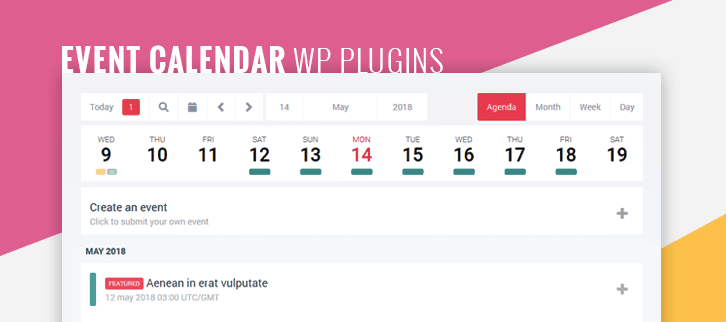
But it’s not till here, calendar plugins will also help your customers to confirm their attendance to an event, which is must if the seats are limited.
We have narrowed down the best event calendar WordPress plugins.
Some of the best-paid plugins offer you to create and manage many event calendars at the same time for your website. And most of the plugin offered on our list are WooCommerce ready. In fact, all the plugins present here are SEO ready, responsive to all screen sizes.
Now, what are you waiting for go through the features and pricing section of the plugin that are listed below and handpick the best one for your website.
You may have a look at these WordPress blog too.
1. Stachethemes Event Calendar – WordPress Plugin
Stachethemes Event Calendar is a completely paid WordPress plugin which comes with a responsive design and a customization toolkit. Its latest version has got many latest features like a new database, API, embedding of events to other sites, auto updater and many other.
This plugin comes with a fully documented file that will ease up the activation process and operational process of the plugin.
Moreover, you can sell products directly from the website. This gives a duo of calendar and e-commerce support in a website with WooCommerce integration.
PRICING:
This WordPress plugin will cost you $26 with its lifetime updates facilities.
FEATURES:
- This plugin will help you to display the events on single pages of your website.
- It supports iCalendar feature that will help you to import and export the files as well as load them directly from URL.
- You can send and receive the email notifications to your end users with the calendar reminder.
- List down the guest list with their photo, information and social connectivity for conferences, meetings.
2. Event Calender WD – WordPress Plugin
While in search of the best-paid event calendar WordPress plugins, we came across the innovative event calender WD plugin. This is a kind of plugin that is suitable for those who wish to have professional level features on their website.
It comes with various useful features like you can schedule and show events in 7 different elegant ways (month, week, list, day, map, poster board and 4 days).
You can also showcase the events in an attractive manner through 5 prebuilt customizable themes.
Then it can easily repeat the events dates and venue with the recurring events functionality on the bases of daily, weekly, monthly and yearly.
Moreover, this plugin comes with add-ons like front-end management, Facebook integration, ticket sales, event countdowns and much more.
PRICING:
- Personal – $25 (6 months access updates & 1 domain support)
- Business – $40 (1-year premium support & 3 domain support)
- Developer – $60 (6months access updates, 1-year premium support & unlimited domains)
FEATURES:
- You will be enriched with advanced event filter feature through which you can display multiple events.
- It will help you to publish the event date and other details quickly and easily.
- With the use of Google Map integration, it will be easy for you to display the venue of events.
- Keep your end user informed about the upcoming events by sending notifications.
3. WordPress Events Calendar – WordPress Plugin
It is one of the most versatile and effective event calendar WordPress plugins. This is the ultimate schedule tool that will make your job ten times easier.
The simple and sleek design of this plugin has an elegant layout to display the event schedules.
This plugin will allow you to add multiple events and meeting to individual pages and post on your website. Then it is fully responsive so, the calendar it provides will support every screen sizes like mobile, tablet, tab etc.
PRICING:
WordPress event calendar plugin comes with a price tag of $12 with lifelong updates.
FEATURES:
- You will be able to add upcoming events in the widgets area of pages and posts.
- This plugin contains a well set of document that will help you to easily operate the plugin.
- It includes the files like JavaScript JS, HTML, CSS, PHP that will make your website look professional.
- Cross-browser support will enable running of your website on each browser like opera mini, chrome, firefox etc.
4. WordPress Pro Event Calendar – WordPress Plugin
WordPress Pro Event Calendar plugin has a sleek and modern interface with fully responsive nature and functional rich features.
With eyepleseing design this calendar WordPress plugin is perfect to display meetings, get-together whether one or multiple.
With its setting customization option, you can create a flexible event website and can allow users from the front end to register their events. You can easily import events from .ics files and from Facebook to your website.
Through custom shortcode generator you can create an unlimited number of shortcodes for events and related sections.
Then recurrent event feature will help you to display events daily, monthly, weekly, yearly on the website.
PRICING:
WordPress Pro Event Calendar plugin will cost you $ 24 with 6 months client support facility.
FEATURES:
- Google integration support will help your users to easily get in touch with the event location.
- You may change the calendar skins color with different color shades from light to dark.
- Show the upcoming events details in the grid form and default 3 column section of the calendar.
- Draggable & touchable feature will easily help you to drag the details of an event from one page to other.
5. All-in-One Event Calendar – WordPress Plugin
The All-in-One Event Calendar WordPress plugin will let you display your event list beautifully in front of your customers. It has over 100,000 active installations.
It has an elegant and clean design with powerful features.
You can easily categorize the events on the basis of places, personal and professional and other through filter option.
This plugin offers you with full ics/ical file support. Through which you can import or export the events from other websites and can allow users to subscribe to your events calendar.
PRICING:
With this feature pack event calendar plugin, this costs you nothing.
FEATURES:
- You can add event image or category images to the event calendar on the pages.
- You will be able to customize the event calendar appearance from the theme options panel.
- Each and every event is linked to the original calendar.
- Filter the events on the bases of tag and category section.
6. The Events Calendar – Event Calendar WordPress Plugin
The Events Calendar is one of the most renowned WordPress plugins with 600,000+ active installation till date.
You can create events in a rapid way and you can save the venues and the organizers. Customers can view the events on the bases of day, week or month.
This plugin is totally based on AJAX for super smooth browsing of your website.
Its already being tested on the major theme frameworks such as Avada, Genesis, Woo Themes, Thesis and many more. That will surely take your website to new hike.
Also, you can increase SEO with the help of available MicroFormats.
PRICING:
The Events Calendar is free of cost and can be easily downloadable from WordPress. org
FEATURES:
- You can display the upcoming events or session in the widget area of a website.
- This plugin is benefited with Google calendar and ics files option.
- It has an option of multi stylesheets to increase the integration.
- It comes with the support of WPML plugin that contains all international languages and is easy to translate to any language.
Conclusion:
Above we have described the main features of the best event calendar WordPress plugin. These plugins will help you to create an eye-catching event website for customers.
If you liked the blog please comment below.
4 WordPress Alphabetical List Plugins 2022 (Free and Paid)
We go across a lot of plugins every day but today we’ll delve into something out of the box. So, we have brought for you the WordPress alphabetical list plugins.
These are sort of a-z index WordPress plugins which are used by many people to arrange their blogs in an alphabetical order. People who own websites like – wikis, quotes, poetry, recipes, or facts, can use these advanced WordPress plugins.
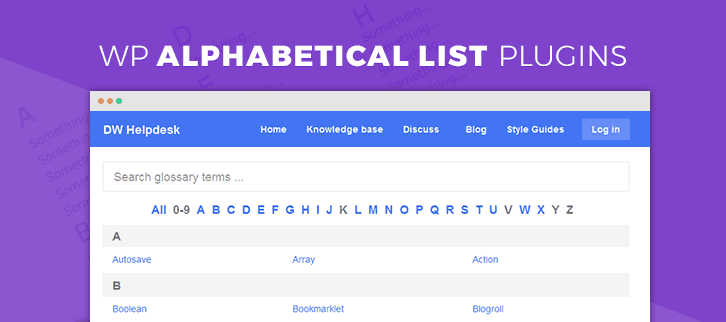
Moreover, having an alphabetical listing will allows your visitors to browse and access your content easily.
You can use these WordPress alphabetical index for any type of page on your website – posts, pages, custom post types.
With these plugins, you can create A-Z listings, or a WordPress glossary, where people can click on the A-Z letters to view the listings under each one.
So in this blog, we have elaborated some free & paid WordPress alphabetical list plugins for you to choose from. We hope you will pick the best suitable one for your website as we have defined some of the best plugins.
But before that you may have a look at the blogs below:
1. Sortable – Best In WordPress Alphabetical List Plugins
Sortable is one of the best plugin, due to its amazing sorting abilities. This can sort your content or data on the basis of your posts date, alphabetical order, most shared, and according to most commented posts.
It provides a high-resolution display, which will give your users a pixel perfect interface. And, it is fully responsive, which means it is screen independent and looks great on different devices like mobile, tablets, etc.
Furthermore, this plugin is compatible with Bootstrap 3.x, latest browsers – Firefox, Safari, Chrome.
Price –
- Sortable WordPress plugin will cost you $16 with 6-month support from Wpicode.
- Extended plan is also available which will cost you $80 for all features & services.
Features –
- It works with any post type, also you can create a custom field like pricing for shopping carts from the admin panel itself.
- The sortable plugin makes the sorting of content easy as it can be in an A-Z form or vice-versa.
- Sorting by a drop-down is the best feature, you can sort depending upon most commented. mostly shared, or by date.
- This plugin uses caching process which can speed up the loading of posts.
2. DW Glossary – WordPress Alphabetical List Plugin
On every website, technical terms are very important, thus they must be synchronized on the same page in terms of vocabulary and definitions.
DW Glossary allows you to do all these things. This plugin will help your customers understand the general concept of a certain term.
Thus, it allows you to build an alphabetical list of terms in a particular domain of knowledge with accompanying definitions for those terms.
Price –
- With free future updates, regular license and a 6-month support this plugins will cost you $17 only.
- Extended plan
Features –
- With this plugin, your users can easily search the words just by clicking on their starting alphabet.
- DW Glossary is compatible with all WordPress versions, themes, and plugins.
- This plugin is compatible with WPML plugin, which means it can be translated into other languages as well.
- It will help your blog in ranking at a higher position with its SEO friendliness.
3. A-Z Listing – Free In All WordPress Alphabetical List Plugins
A-Z Listing is a multilingual plugin and can be translated into 5 languages. Those languages are – Dutch, English (UK), English (US), Portuguese (Brazil), and Swedish.
Moreover, if any letter doesn’t have a page associated with it, then the widget will automatically omit that letter entirely from the index. You can also use different shortcodes for adding different functionalities like –
- To specify a post-type: [a-z-listing post-type=”post”]
- For adding numbers to the listing: [a-z-listing numbers=”after”]
- Or to group the alphabet letters into a range: [a-z-listing grouping=”3″]
Price –
It is an open source software, thus, it is available to all free of cost and you can easily download it from wordpress.org.
Features –
- This plugin provides a widget which combines all pages into an A to Z listing.
- With this plugin, you can target both the widget and index page sections on your website and display it on pages as well as globally on your site.
- This plugin supplies a shortcode for the full A-Z listing which simplifies the process of adding it to the website.
- A-Z Listing will allow the site owner, developer, to provide custom templates for its output.
4. WooCommerce Extra Product Sorting Options – Plugin
WooCommerce extra product sorting options plugin comes with many types sortings which are – alphabetical product sorting, sale sorting, sorting by inventory/availability, and sorting by review count.
It comes with a handy tutorial to make you understand it better, step by step. Also, it has 100K active installations till date and a rating of 4.5 stars.
Price –
It is available entirely free of cost to all through wordpress.org site.
Features –
- This plugin is extremely helpful for e-commerce websites as content and products can be sorted with ease.
- It is tri-lingual and can be translated into three languages – Czech, English (US), and Japanese.
- You can sort your content with 5 new sorting options: alphabetical, reverse alphabetical, on sale, review count, and availability product sorting.
Conclusion –
These are some of the best WordPress alphabetical list plugins. All these plugins hold lots of amazing features, choosing one must be tough. But, we trust your choice and hope you will hand-picked the best one.
Guys, don’t forget to share your words!
4+ WordPress Snippets Plugins 2022 (Free and Paid)
What is WordPress Snippets Plugins for?
While implementing various types of style and design changes, it becomes very necessary to add custom code snippets to theme’s functions.php file or to a specific plugin.
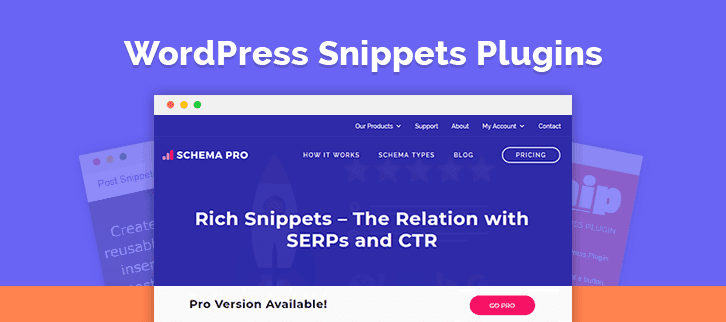
This is a complicated task as one wrong text at a wrong location might bring your site down.
This is the reason why we need advanced WordPress snippets plugins installed on a website. They are extremely useful plugins which provide a user-friendly dashboard through which multiple changes can directly be applied without any hassle.
So, due to a great demand for these plugins. In this blog, we have listed and explained some of the top-notch snippet plugins which are suitable for WordPress websites.
But before diving into the plugin details have a look at the blogs below, they may also be a great help to you:-
1. Post Snippets – WordPress Snippets Plugin
Post snippets is a WordPress snippets plugin which can be used for any text, forms, buttons, email IDs, images, and icons. It helps you build reusable content which can simply be inserted into website pages & posts.
Updating and applying different types of changes to the snippets becomes easy as it provides an uncomplicated user-interface. In addition, it is fully compatible with the most advanced versions of PHP and WordPress.
Pricing:-
- The single site license will cost you $40 for a yearly subscription and $100 for a lifetime subscription of this plugin.
- The 5 sites license will charge $100 for a yearly subscription and $200 for a lifetime subscription of this plugin.
- The 20 sites license will be priced around $400 for a yearly subscription and $999 for a lifetime subscription of this plugin.
Features:-
- With this plugin, you can easily manage and apply snippets titles, variables, description for the WordPress dashboard.
- You can directly insert different types of snippets in the post editor with the press of a button.
- It allows you to create custom shortcodes snippets to simplify the process of insertion.
- Provides an extremely user-friendly platform using which you can add, edit and remove snippets.
Click Here For WordPress Snippets Plugin Details
2. WooCommerce Rich Snippets – WordPress Plugin
WooCommerce rich snippets is one of the best WordPress plugin which helps you enhance product as well as business information provided in the search results.
Details like alt tags, images, ratings, contact info, product features, organizational details and more can easily be added using this plugin.
The various markups of this plugin allow you to provide better user experience and it works well on different types of themes.
Pricing:-
- The regular plan of this plugin comes with a price tag of $16 with which you can add product rich snippets on your website.
- Extended plan of WooCommerce rich snippets plugin will cost you $160 for various advanced features & facilities.
Features:-
- You can add product markup, organization markup, local business markup, rating markup and more about the product.
- This is an SEO friendly plugin and automatically adds alt tags to the product image.
- This plugin is fully compatible with WooCommerce and ready with Google search as well.
- Organizational details like name, logo, contact info (phone, email, address), social media (facebook, twitter, etc) and other details can easily be defined using this plugin.
Click Here For WordPress Snippets Plugin Details
3. Rich Snippets WordPress Plugin
If you want to display additional information in the search results like images, ratings, extended product info and more than rich snippets is the right plugin for you.
With rich snippets WordPress plugin, you don’t need to write a single line of code. For adding snippets you just have to click on “Add Rich Snippet”, select markup and define details for the dropdowns and click save.
Pricing:-
- $66 is the price charged for the regular license of this plugin.
- The price of the extended license of this plugin is $2000 with which you get access to various features & services.
Features:-
- With this plugin, you can display additional details and information like images, star-ratings and more in search results to grab customers attention.
- Rich snippets is a WordPress plugin which supports all latest versions of WordPress and offers frequent updates.
- Easy to use as it provides a dashboard through which you can add new and custom snippets with just a few clicks.
- This plugin helps you attach structured snippets using which you can get higher ranks, attractive look and more in the search results.
Click Here For WordPress Snippets Plugin Details
4. Code Snippets – WordPress Plugin
Code snippets provide an easy to use user interface with which adding advanced snippets becomes a few clicks job. With this plugin, you can import & export snippets, add custom snippets with descriptions, create snippets which take less loading time.
Another benefit of this plugin is that you can simply add, edit, search, export and remove snippets from the WordPress dashboard.
Pricing:-
- A totally free WordPress plugin which helps you add snippets with easy on your website. This plugin gives regular updates and currently holds over 80,000 active installations on the web.
Features:-
- It provides an easy and clean method to add snippet codes directly on the website without editing theme’s functions.php file.
- Code snippets is a plugin which can be used in 11 different form of languages as it provides multilingual support.
- You can activate and deactivate snippets from the dashboard. This plugin will give you an easy to use graphical interface.
- This plugin includes fields like name, tags, code editor, visual editor and more.
Click Here For WordPress Snippets Plugin Details
5. All In One Schema Rich Snippets – Plugin
This is a top class plugin which permits you to display products images, start ratings, review details and other important information. With these add-ons available in the web search results you can get a higher CTR (click through rate) as most of the needed information will be available.
Pricing:-
- This is a WordPress snippets plugin which is absolutely free of cost. Even being free this plugin offers multiple snippet facilities and services to you.
Features:-
- This plugin provides supports for review, event, product, articles and much more schemas.
- Allows you to add nice formatted star ratings, author photo, image, etc in the search results.
- Displays proper information and details to the users when links are shared.
- It also helps you get higher ranks in search results as user attention is being grabbed by the snippets.
Click Here For WordPress Snippets Plugin Details
Conclusion
This is all we have got for you on WordPress Snippets Plugins. I am pretty sure about the fact that you must have found the needed plugin on this blog.
All the plugins defined in this article are tested and verified by experts. You will find both free and paid plugins here.
In addition, if you have doubts or any type of queries in mind. Do let us know via comments below.
Happy Theme Building.
4 Anti Adblock WordPress Plugins 2022 (Free and Paid)
Ad blocker technology has arguably been one of the most difficult challenges marketers face to knock over!
Users love Ad blockers where as website owners hate them.
About 83% of the users agree from the fact that “Not all ads are bad, but we want to filter out the intrusive ones!”
Where as website owners leave no stone unturned to gain revenue through advertisements.
If you are a website owner then ad blockers are definitely your pain point. And yes! you can’t ignore their number as there are now over 198 million active users using ad blockers all around the world.
So what can you do to get your message across to customers without turning them off?
The answer, of course, lies in creating valuable and non-intrusive respectful ads. As well as, you can use Anti Adblock WordPress Plugins to advertise to users who simply don’t want to see hard-sell ads anymore.
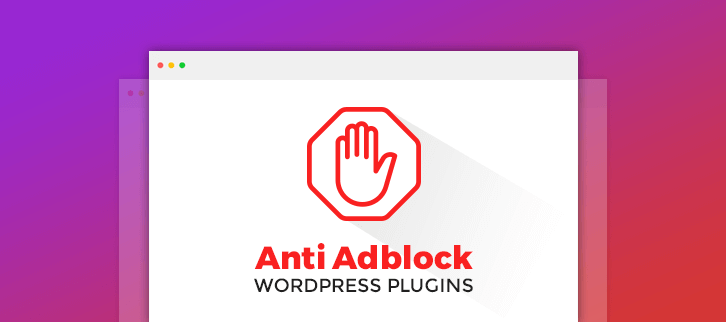
Anti Adblock WordPress Plugins are easy to use addons to respectfully request with your audience and try convincing them politely to consider disabling ad blocking when going through your website.
However, you can also entirely block the ad blocking users through these plugins! (But it’s not a really good idea to ignore them!)
Here is the list of 4 Anti Adblock WordPress Plugins that can help your website getting whitelisted by ad blockers and can blend relevant advertisements in to your website.
Let’s Check out!
Swift through more WordPress plugins:
1. Simple Adblock Notice Pro – Anti Adblock WordPress Plugins
It’s a widely used anti adblock plugin that displays pop up message to whitelist your website to the Adblock plus extension users.
Most of the users have added the Adblock plus extension to block the online advertisements on their browser.
Simple Adblock Notice detects it and shows the message to the visitors for disabling it in the time intervals set by you without annoying them.
Features
- The plugin provides the full control over the notice text/title and you can customize it freely.
- Also, you can disable the advertisement notice for the particular web pages that don’t have ad on them.
- It can be used in two anti ad blocking modes:
- Strict mode: You can hide your entire website with Adblock plus extension users. For example: Forbes, Ad blocker users have to disable their ad blocker to even view this website.
- Sticky note: You can flaunt notice to your visitors for disabling Adblock plus extension as it is preventing the webpage from full loading. For example OkCupid, it kindly asks to keep supporting its website in a fun and respectful way and told that it can remove ads for the visitors forever if they can pay $5 to it.
Pricing
Purchase Simple Adblock Notice Pro at $5.
P.S. – If your website don’t have advertisements then we don’t recommend to use this plugin.
2. Ad Blocker Notify Lite – Anti Adblock WordPress Plugins
If you are running a personal blog or a magazine website then this plugin is good to go for showing advertisements to adblock users.
Ad Blocker Notify Lite plugin has a very original approach towards ad blocking. It simply notify the visitors to close their adblocker extension to communicate with them.
It uses a passive way towards ad blockers. This plugin cannot completely block AdBlock users. Its effectively means that your visitors will be able to see your ad even if they don’t disable their ad blocking tools.
Features
- The plugin allows to tweak the pop ups the way you wish by selecting various templates, catchy titles, animations, colors and much more.
- You can also send pop up at the specific time during the clients’ visit on your website.
- With this add-on you can also track its performance by its statistics about the influence that ad blockers are having on your website.
Pricing
Download this plugin for free from wordpress.org.
3. Ad Blocking Detector – Anti Adblock WordPress Plugins
Through this anti adblock WordPress plugin you can show alternative content to the ad blockers.
It provides shortcodes which can be used to show advertisements to the visitors using ad blockers.
You can show the content to the visitors only if they will disable their adblocker extension.
Features
- The plugin allows to modify your website’s appearance with CSS or by executing JavaScript code.
- It can detect all the major ad blocking browser extensions like AdBlock, AdBlock Plus, and Ghostery.
- It is compatible with WordPress multisite networks.
Pricing
This is a freemium plugin that can be downloaded from official WordPress website.
4. AdUnblocker – Anti Adblock WordPress Plugins
It is the simplest anti ad blocking plugin that detects ad-blockers like AdBlock and AdBlock Plus.
It generates the pop up with a text requesting user to whitelist your website.
The plugin comes with three Ad unblocker settings i.e.
- Strict: The pop up will show continuously till the visitor remains on your website.
- Temporary: Pop up disappears after the set timer.
- Dismissible: It can be missed by a click.
Features
- It provides the ability to customize your message across 3 distinct layouts.
- You can set the anti adblock message delay time in seconds for the website visitors.
- The plugin provides smooth admin panel for an easy and fast setup.
Pricing
You can download AdUnblocker from wordpress.org.
Wrapping it up!
Hopefully, the list of these 4 Anti Adblock WordPress Plugins will help you to deal with the adblockers in a friendly and non-combative manner.
People usually have strong opinions about anti adblock plugins.
We’d love to hear thoughts from our readers in the comments!
5+ Import Export WordPress Plugins 2022 (Free and Paid)
All the import export WordPress plugins in this collection shorten the import export process down to just a simple click. These plugins will allow you to easily export content using XML file. Like, you can move posts, pages, custom fields, custom posts any many other entities.
Further, these WordPress plugins will surely be useful for the website owners who run an e-commerce site, business site, retailers sites, and all other business websites.
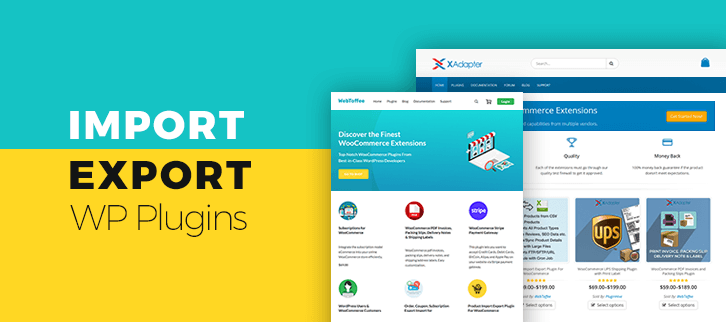
All these plugins can export all user data, metadata, and profile data and include an option to export the users by role, registration date range, and user metadata.
Now, let us move forward and explore the features of these best import export WordPress plugins in detailed.
You may find some more interesting WordPress plugins blogs.
1. Product Import Export WordPress plugin – WordPress Plugin
Product Import Export is one of the best-paid WordPress plugins and it is also WooCommerce compatible through which you can start an e-commerce
This plugin exports and download the WooCommerce products in CSV file format.
It helps you to update the product existing details by using the ‘merge products’ feature through which you can add more details to the product like price or sale status.
PRICING:
Product Import Export WordPress plugin costs you $69 with lifetime updates and 30days money back guarantee.
FEATURES:
- This plugin supports all the product types like simple, variable, group and external.
- You can use the FTP/SFTP/URL of the product for importing and exporting it.
- You may filter products before exporting based on different criteria like export by category, type or partial export.
- Also, you can schedule the export of products to an FTP location at regular intervals through a cron job.
2. WooCommerce Product Import Export Plugin – WordPress Plugin
WooCommerce Product Import Export Plugin is one of the most affordable add-ons in the WordPress import export plugin. It is basically designed for those who run an e-commerce website as the plugin is WooCommerce compatible.
This plugin helps you to easily import and export the products in the store and also it helps in product variations.
Export and import the products in simple, group, external categories with CSV files.
PRICING:
WooCommerce Product Import Export Plugin WordPress plugin cost you $69 with regular updates and support.
FEATURES:
- You can schedule the import and export of product through FTP/SFTP using a cron job.
- It will provide you with the ease to import CSV files from the URL of products.
- It supports multi-languages, German and French languages are supported out of the box.
- With this plugin, you can easily separate or categorize the products on bases their pricing.
3. Woo Import Export – WordPress Plugin
Woo Import Export WordPress plugin which allows you to store the data of the e-commerce sites products, orders, and product categories.
This plugin also provides you with multiple filter options, export management, field management, and schedule management of the essential products and files.
Moreover, this plugin helps you to easily export or import data to CSV files.
PRICING:
This WordPress plugin comes with a price tag of $25 with lifetime update facility.
FEATURES:
- This plugin provides you with detailed documentation of products.
- You can easily import the URL of products through this plugin to your site.
- It supports all the status of new and old products which are listed in the product list.
- Also, this plugin supports all kinds of languages with the help of WPML plugin.
4. Slick Menu – WordPress plugin
Slick Menu WordPress plugin is one of the most popular plugins for importing and exporting of data on the website. It will help you to import and export the slick menu with all their settings admin.
Also, this WordPress plugin is responsive WordPress vertical menu.
PRICING:
Slick Menu WordPress plugin comes with a price tag of $8 with lifetime updates.
FEATURES:
- You will be provided with the select menu to export item from the theme setting option.
- It helps you to attach the import data files from the existing documents on your desktop.
- Select menu demos that can be imported in the sizes like classic, pizza menu, full screen, and others.
- This plugin is responsive in nature with all kind of screen devices.
5. Woocommerce Product Reviews – WordPress Plugin
One of the popular WordPress review plugin among the all listed above. This plugin allows you to import or export the products reviews through CSV files.
At the time of importing files, the admin of the site has the authority to add more reviews or can change the date, time of particular review.
The main goal of this plugin is to promote the product of your website and to increase traffic to your site.
PRICING:
This product review WordPress plugin comes with a price tag of $22 with 6months client support facility.
FEATURES:
- Admin has the power to add or remove the reviews from the files while importing.
- You can also edit the content of the review if it is not good for the product.
- This plugin is easy to install and highly compatible with all cross browsers like chrome, opera mini, safari etc.
- Further, with this plugin, you can easily change the author name from the admin setting.
6. Widget Importer & Exporter – WordPress Plugin
Widget Importer & Exporter is the best free WordPress plugin with 300,000+ active installations. The plugin will let you move the widgets from one site to another. It will help you to back up the widgets through import-export setting.
The import is done by exporting the file with the help of a plugin. It will help you to manage and display the widget area in a table format on your website.
The exporter widgets will help you export a file (in JSON format with .wie extension) from the active widgets. It can be imported to other sites with the help of this plugin.
PRICING:
This widget WordPress plugin is free of cost and can be easily downloaded from WordPress. org
FEATURES:
- From the admin setting, you will easily export the widgets portation on the website.
- It will help you to import the widgets to another website as well.
- This plugin comes with WPML plugin which supports multiple languages.
- It is SEO friendly which let your website display on each search engines.
Conclusion:
Above we have listed the best import export WordPress plugins. They will help you to modify the features of your website and also it will add more functionality to it.
If you like the blog then please comment below.
7+ WordPress Coupon Plugins 2022 (Free and Paid)
“Use WordPress coupon plugins & start converting more visitors to customers!“
Yes! That’s true! But you might be wondering ‘HOW’?
Suppose you have an e-commerce store & want to increase the sales of your product. One way of doing it is through advertisements which will take time to give results. But there is another & easy way which is by creating discount coupons on your site!
People are attracted towards the offers & discounts rather than the normal price. If you add a discount to any of your products, the probability of its sales will be higher than before.
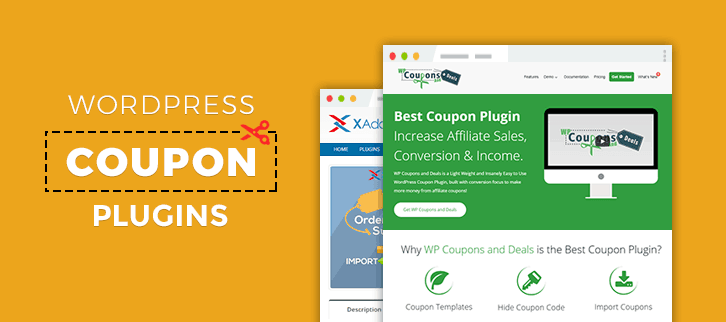
That’s why we’ve listed some of the best WordPress coupon plugins through which you can create promotional coupons for your site. Some of the plugins are paid while others are free.
These plugins are fully customizable in such a way that you’ll be able to:
- Create text for the coupon in any language, font size & style.
- Add images of any size.
- Also, add the social sharing icons on it & a lot more things which you can test.
The more your coupon is catchy & attractive, the more it will lead to sales!
That’s why all we want from you is to go through this blog & finalize the best coupon WordPress plugin according to your needs.
You may read our other blogs which consist of more WordPress plugins. Who knows, they might help you in your work?
Let’s dive into these plugins now!
1. Viral Plaza: Best in WordPress Coupon Plugins
Viral Plaza is a WordPress coupon plugin that provides the ability to ignite any kind of business’s growth with the help of coupons. Basically, it comes with coupon codes through, which you can customize the promotional coupons according to your needs & then post it on your website.
It will display in a pop-up window which contains an image & some social media icons.
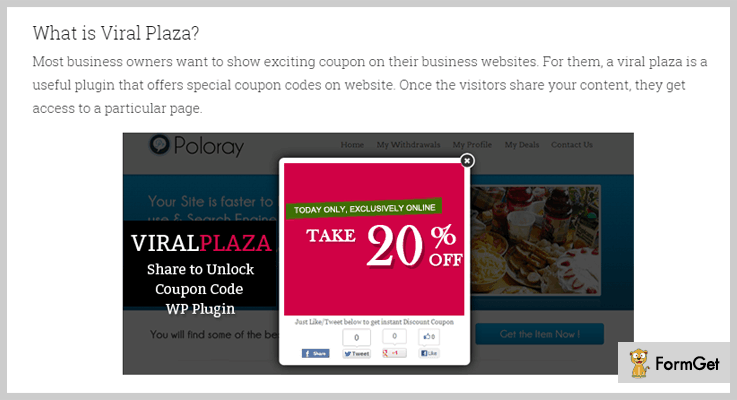
Pricing:
- This WordPress coupon plugin charges $97 which is a one-time payment for lifetime access, updates & support.
Features:
- You can mention your latest & most popular products/services on the pop-up & add the discount to it. This is how people will get to know the best offers & then purchase the product associated with it.
- This coupon functionality is customizable through which, you can add & change the colors to that pop-up window.
- Also, the coupons created through plugin are responsive for all types of devices.
2. Order / Coupon / Subscription Export Import Plugin:
This WordPress plugin allows migrating multiple numbers of coupons to your e-platform or campaigns. Apart from it, you can also import/export the order history of subscriptions with the help this add-on.
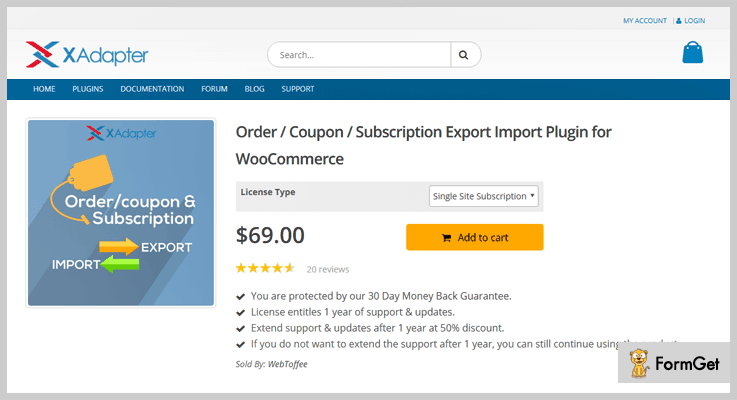
Pricing:
Below is the information in which pricing of the number of sites is mentioned for the duration of one year.
- 1 site at just $69.00.
- 5 sites at $99.00.
- And 25 sites at $199.00.
Note: After a year, you’ll get the support & updates at 50% discount on your current site plan.
Features:
- One can import & export the coupons, subscription order history in CSV file format to your site.
- Using Cron Job, you can set scheduled export/import of orders & coupons.
- Apart from it, you can export all of the discount coupons either in bulk or one at a time to any location.
3. WP Coupons and Deals: WordPress Plugin
WP Coupons and Deals is another WordPress plugin for creating & adding simple as well as affiliate coupons. One interesting feature of this plugin is that when you are creating a coupon, you can check its live preview at any time.
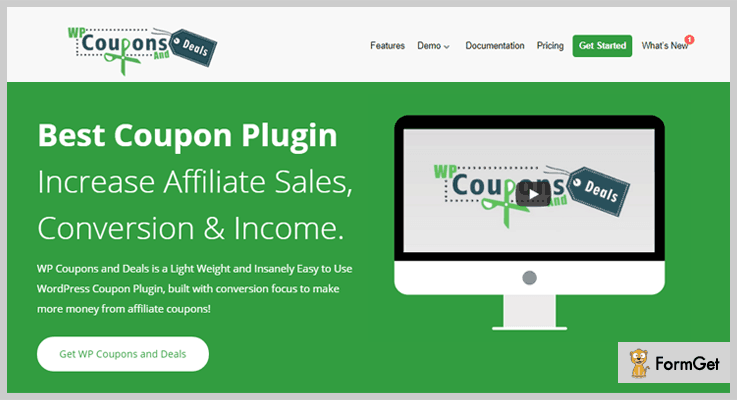
Pricing:
- To use this plugin on a single site, you’ve to pay only $29.99/year.
- $99.99 is the charge for 5 sites on yearly basis.
- For the unlimited number of sites, $199.99/year is the charge.
Features:
- This plugin comes with 7 coupon templates. That’s why you can create as coupons of multiple styles.
- It allows setting the coupon expiration time such that people when they see it on the popup will make the deal without having a second thought.
- No matter on which device you open your site, the coupon’s layout will never misalign.
4. WooCommerce Coupon Box: WordPress Coupon Extension
WooCommerce Coupon Box is a WooCommerce extension that helps you collect your visitor’s emails. Also, it helps you turn traffic into email subscribers.
This Coupon Box for WooCommerce plugin displays a subscription email pop-up to new visitors and offers coupons and ask them to subscribe to the email. After that, it generates and sends coupon code to the subscribed email address. You can check the subscribed email addresses in the plugin back-end or sync with your email marketing tool account.
This plugin is available in a Free and Pro version.

Pricing:
- It has a regular plan which charges only $26.
- This plugin also has another plan which costs $125.
Features
- 15 popup effect for you to select, including Fade in & scale, slide in, 3D slit, 3D flip, sticky up
- Display a checkbox that allows customers to agree with your site policy, terms of use.
- 4 templates with 4 different element arrangement ways.
- Add 4 more input fields: name, mobile, birthday, and gender besides the email field
- Can edit button close, coupon box header, background image, and button subscribe
- A GDPR checkbox is optional for those who need to be GDPR consent.
5. Coupon Pro: WordPress Coupon Plugin
Coupon Pro is another WordPress plugin for adding as well as managing coupons & affiliate links easily. With the help of its unlimited color schemes, one can create an attractive coupon icon in a couple of minutes.
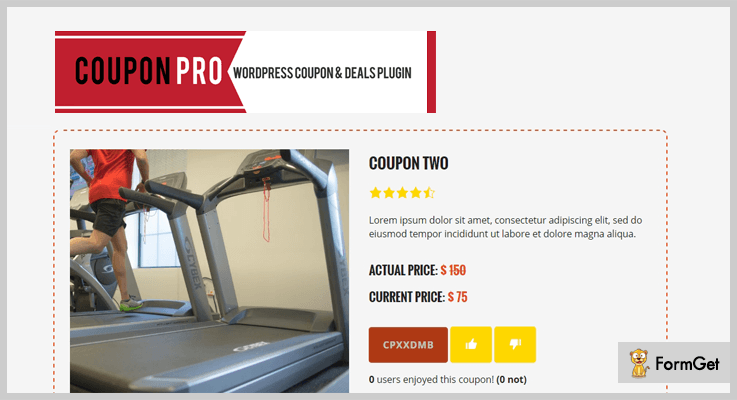
Pricing:
- It has a regular plan which charges only $14.
- This plugin also has another plan which costs $100.
Features:
- It has some adaptive templates of coupons which are easily adjustable with the current theme of your WordPress site.
- You can add the like & dislike button on the coupon such that you’ll get to know about which offer is most liked by the people.
- Also, you can set the discount offer in any currency you want to.
6. Every Order Coupon for WooCommerce:
Every Order Coupon is a WooCommerce/WordPress plugin to generate the coupons based on recent promotional offers. It is way too easy to use in such a way that even a non-techie guy can use it without any complications.
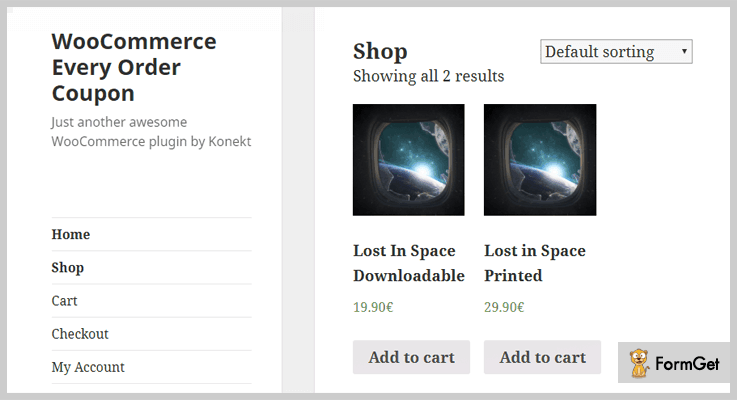
Pricing:
- It has a basic plan which costs only $16.
- Apart from it, this plugin charges $80 to provide advanced features.
Features:
- On the account page, you’ll be able to see the unused coupons which the customers haven’t used yet. So you can modify it according to the specific needs of them.
- Also, you can send the link to the unused coupons along with the discount amount to the customers. If they have missed the coupon earlier, they can use it this time.
- Apart from English, this plugin supports Estonian & other languages too.
7. Exit Coupon WordPress Plugin:
Exit Coupon is an important WordPress plugin which can help you to increase the conversion rate of visitor to customer. How? You can add the promotional coupons to your WordPress e-commerce site with the help of this coupon. At last, people will be attracted to that discount & surely, they’ll go for it!
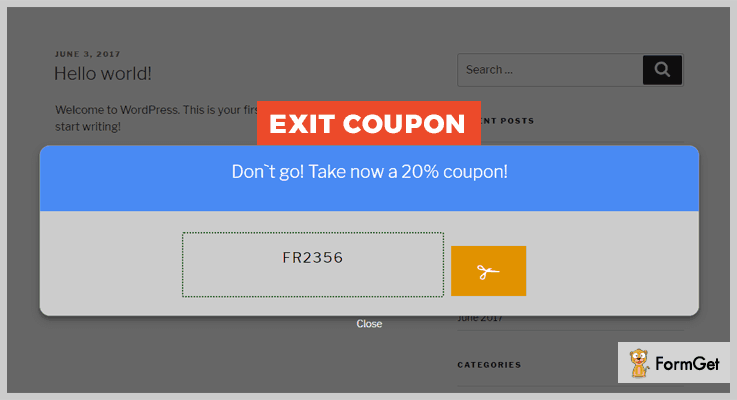
Pricing:
- This WordPress coupon plugin charges $13 for basic services.
- To use its advanced services, you’ve to pay only $70.
Features:
- When the visitor clicks on the button of the coupon, he’ll be redirected automatically to the cart or checkout page. From there, he can purchase that coupon.
- Due to its color picker, you can create a multi-colored coupon in place of entering the hexadecimal codes of for colors which is typical.
- Also, you can enable/disable this plugin for both mobile & desktop. So, you can set on which device the coupon should be visible.
8. Coupon Creator: WordPress Plugin
‘Coupon Creator’! You can even judge by its name that it is a plugin through which you can create coupons for your WordPress site. And if you have an e-commerce business, then this the best choice for you to attract your target audience just by showing discounts!
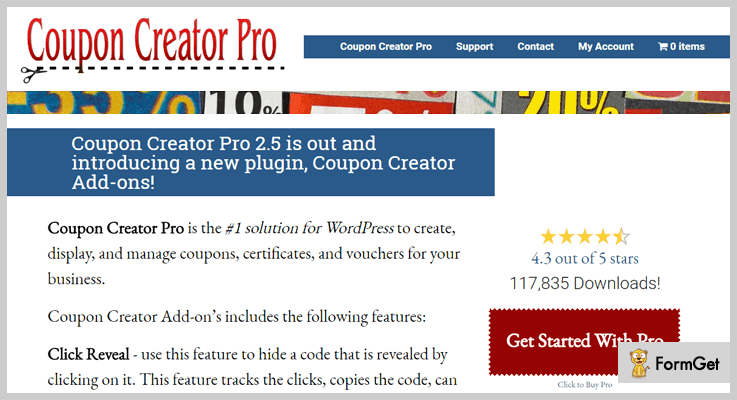
Pricing:
- Coupon Creator plugin does not charge any amount for the lifetime.
Features:
- You can add the image of any size to the coupon to make it look more catchy from the visitor’s eyes.
- Apart from images, this plugin allows adding the text of any font size & style for more attractiveness.
- Also, it does not bound you to create the coupon text in a specific language. You can create it for all the global languages.
9. WooCommerce Gift Coupon: WordPress Plugin
WooCommerce Gift Coupon is a WordPress plugin through which you’ll be able to create WooCommerce product/service as gift coupon. Then you can sell it on your WordPress site for the customers to show them discounts.
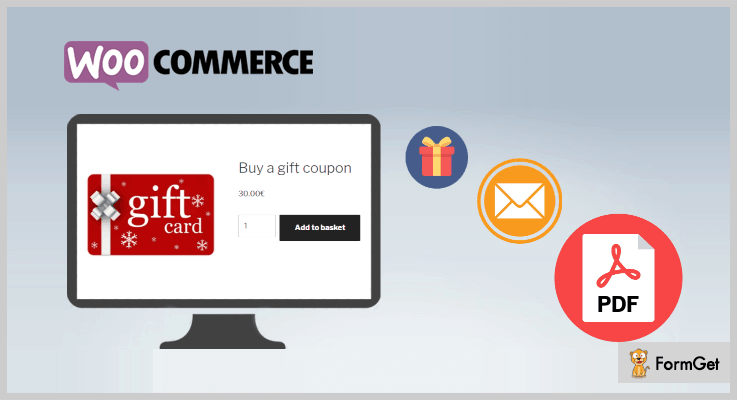
Pricing:
- This coupon WordPress plugin is free of cost.
Features:
- This plugin allows creating unlimited coupons for a site without any boundations.
- Also, you can track that which coupon was used & for how many times.
- Apart from it, you’ll also be able to check the preview of your recently created coupon at any time.
Conclusion:
So above are some of the best WordPress coupon plugins through which, one can create or add the discount coupons on a website. It consists of both free & paid plugins.
All we want from you is to try them out & finalize the best one which suits best according to your needs!
In the below section, you may drop your queries if you have any doubt or want to suggest some more coupon plugins for WordPress. We’ll reply ASAP!