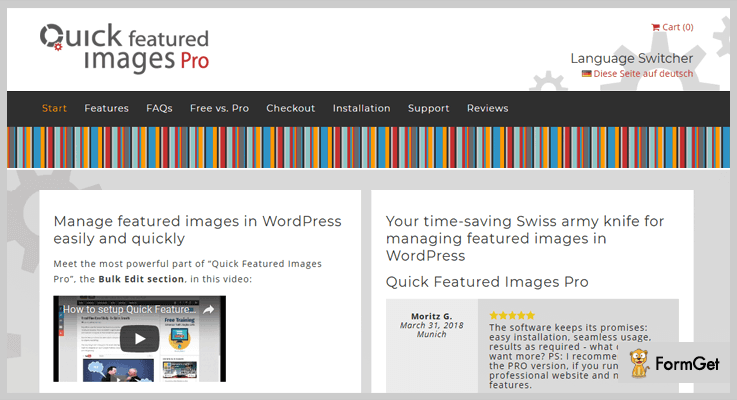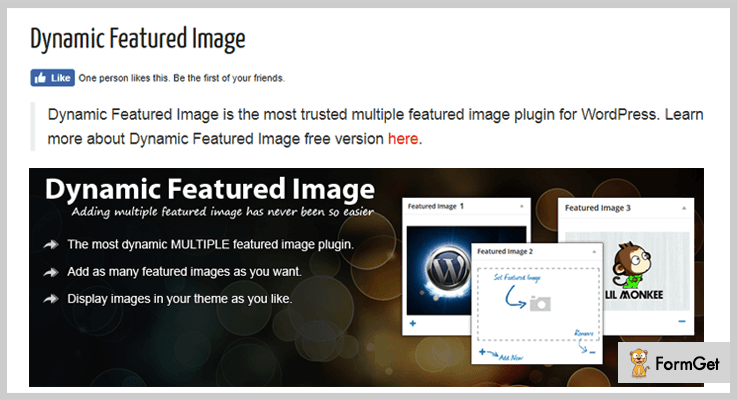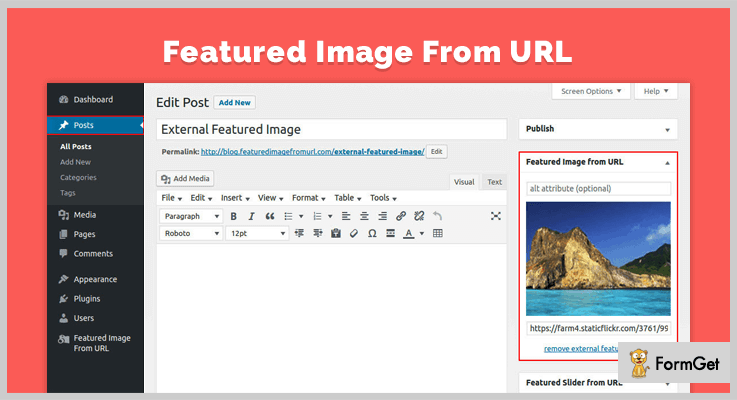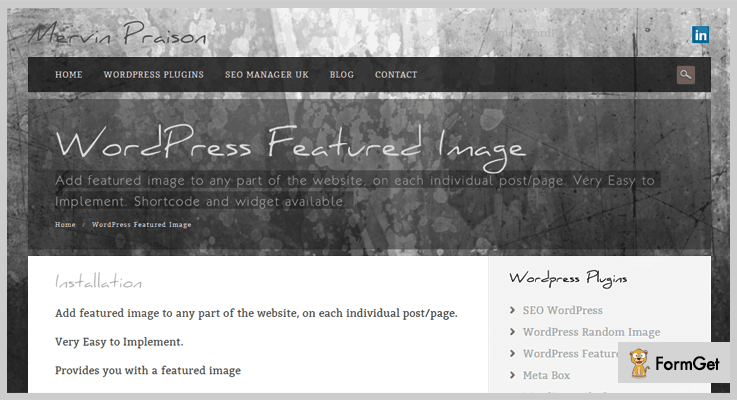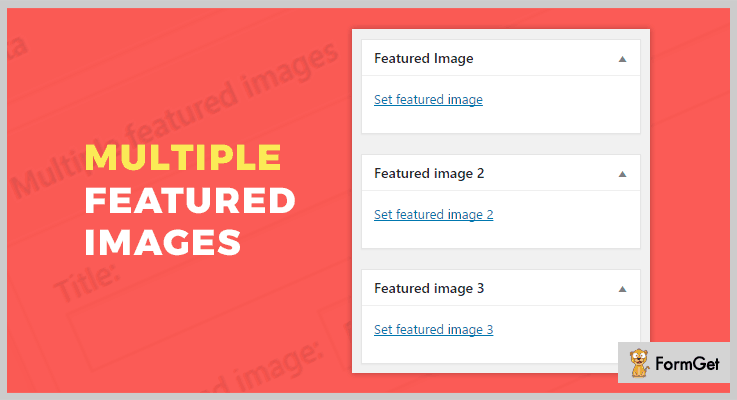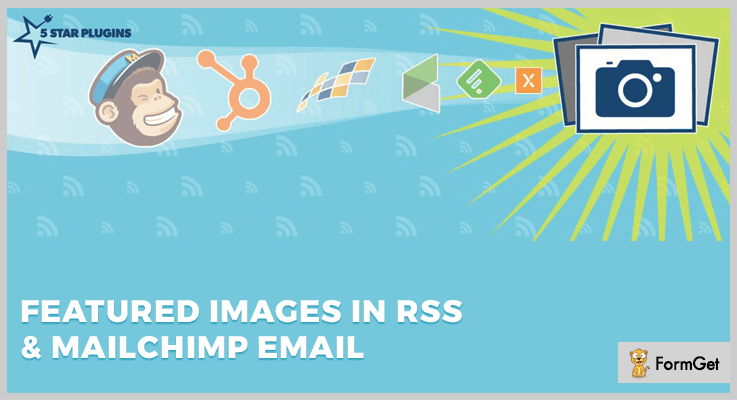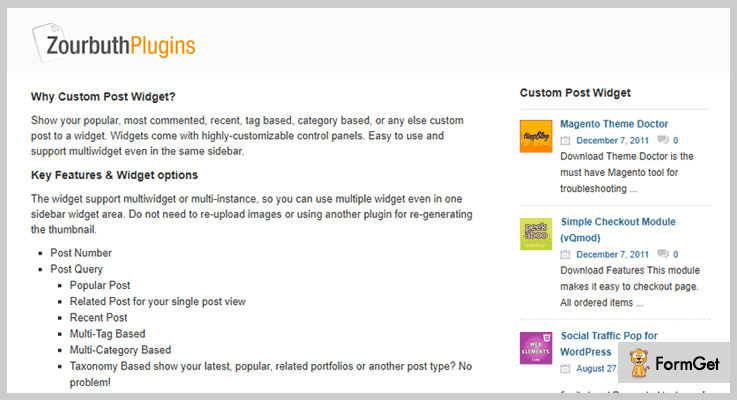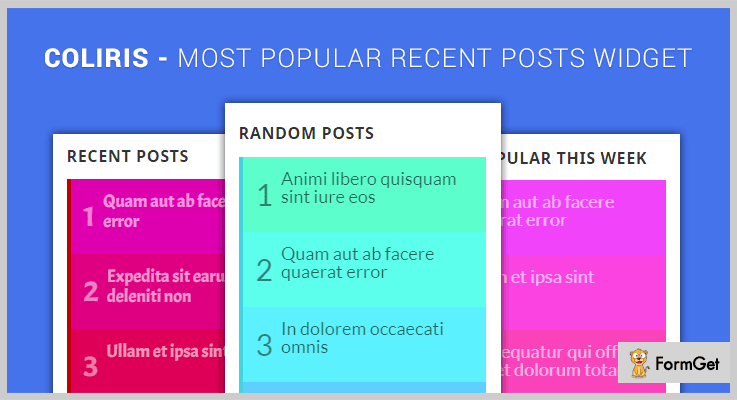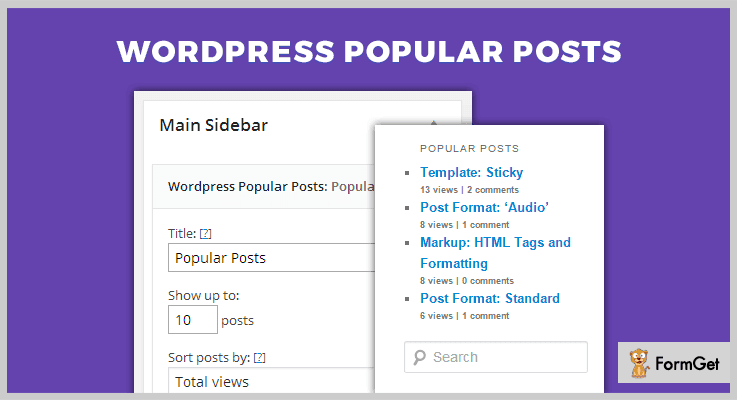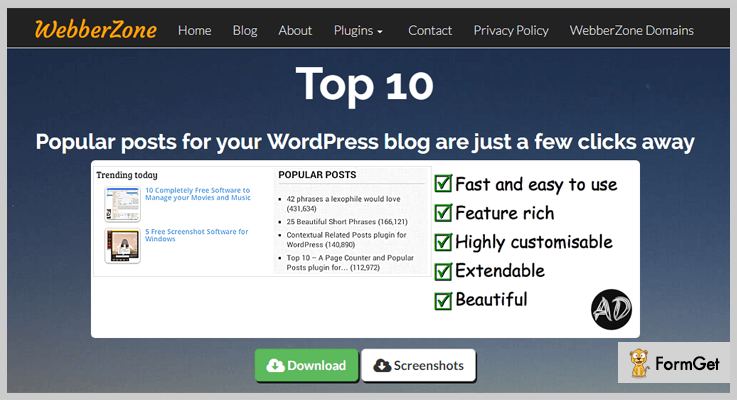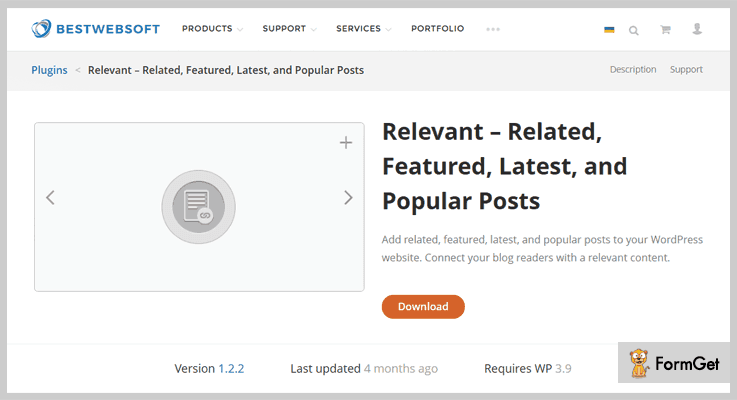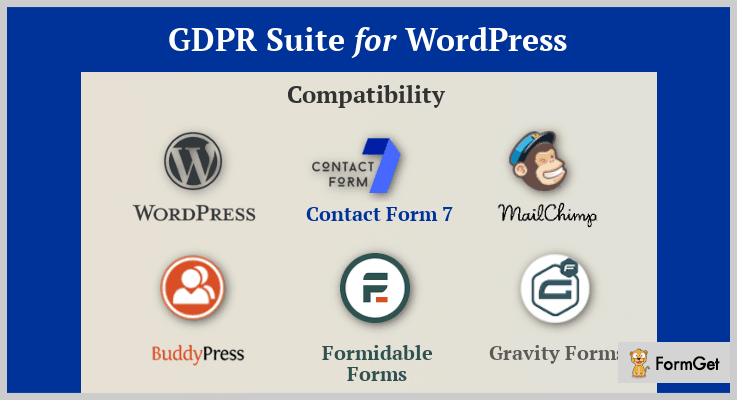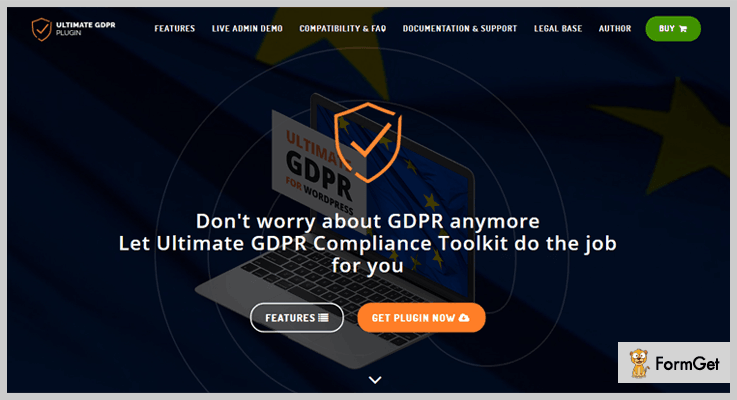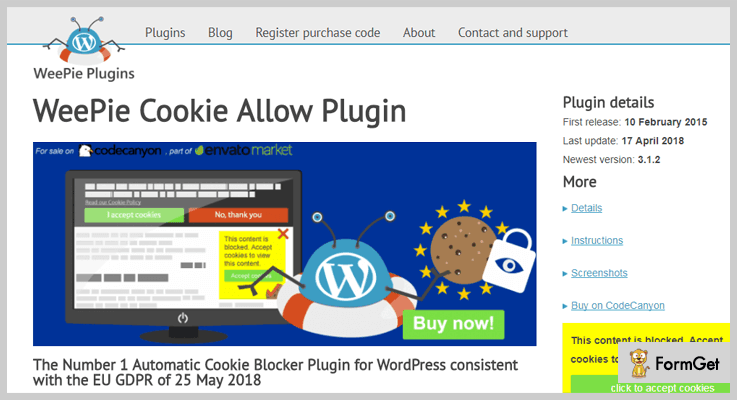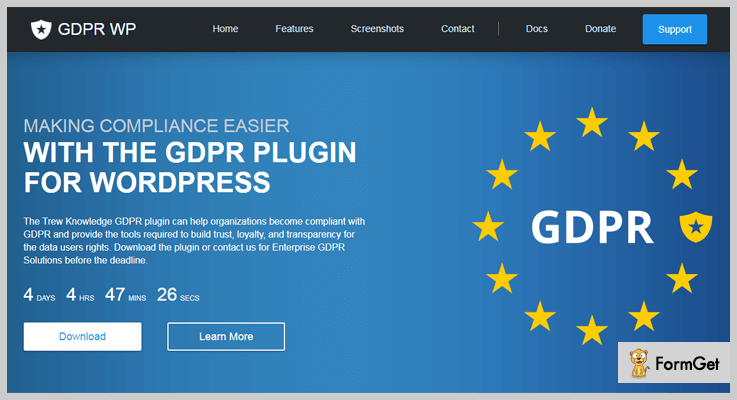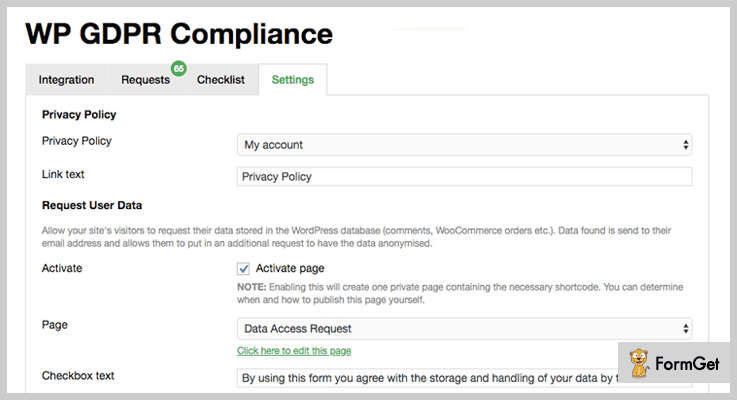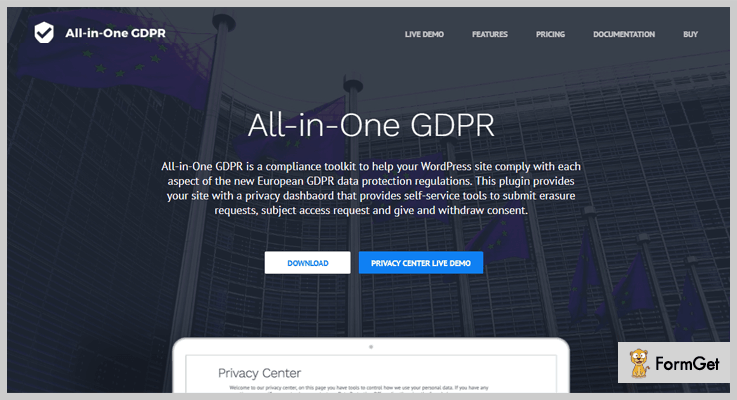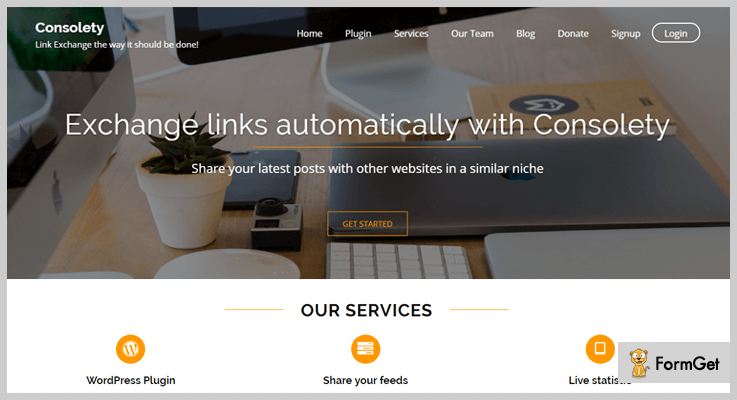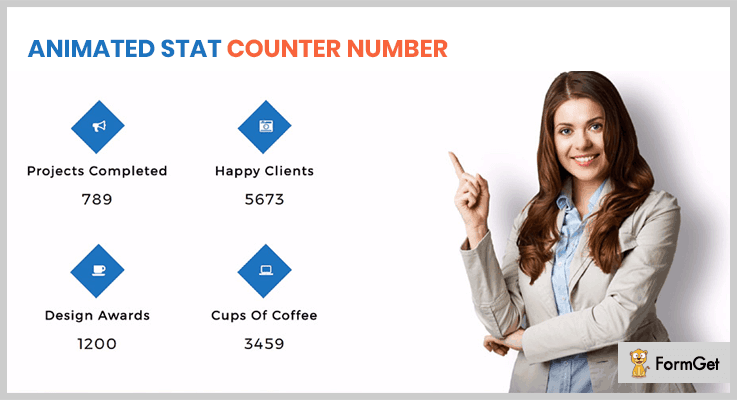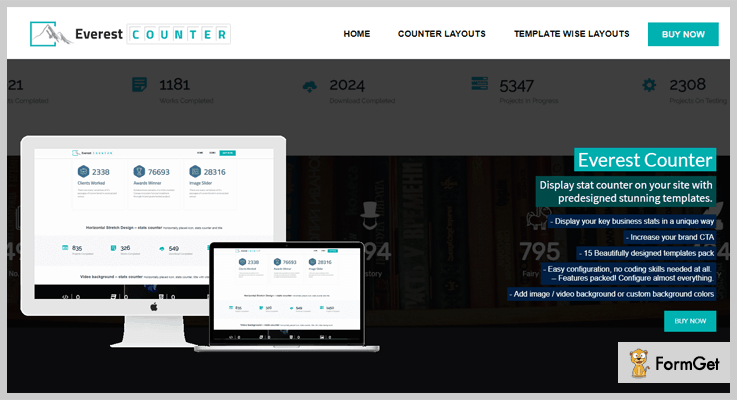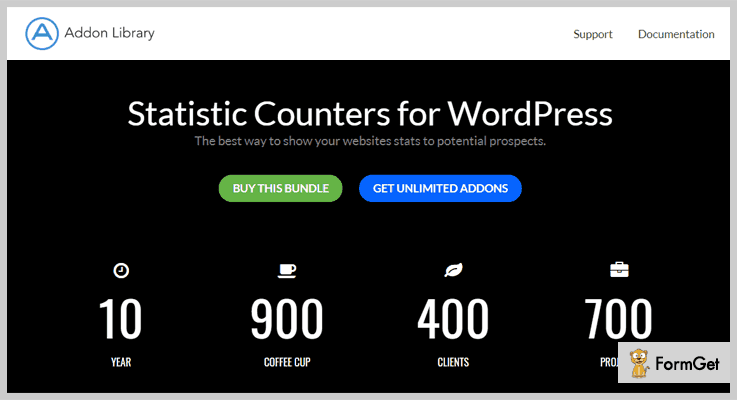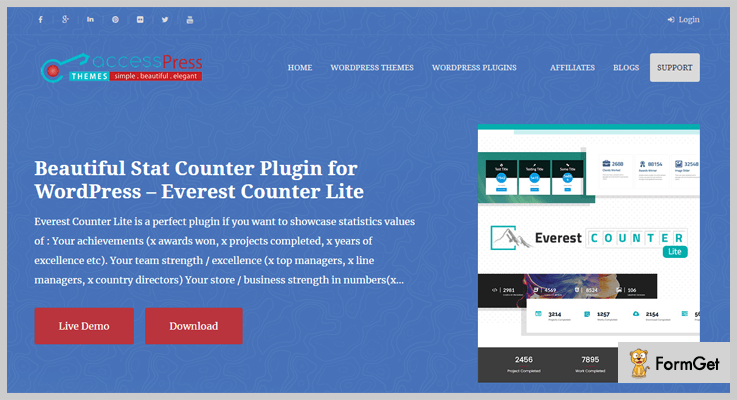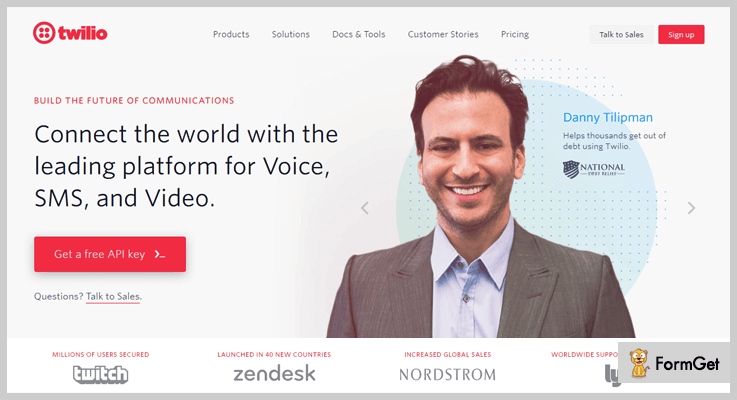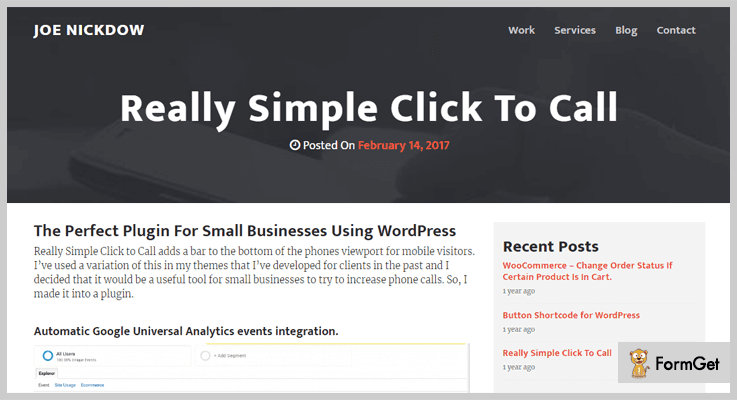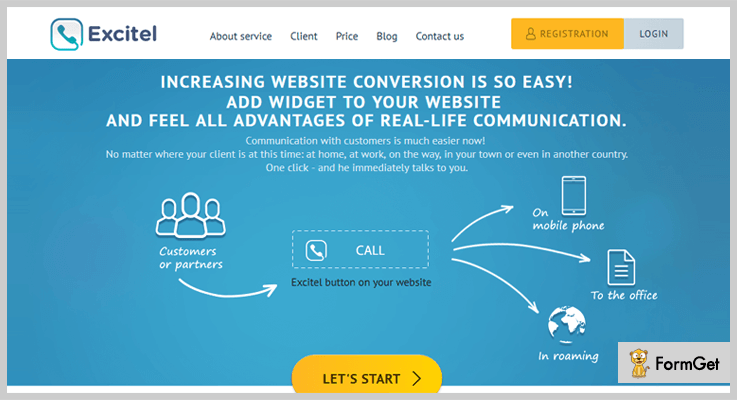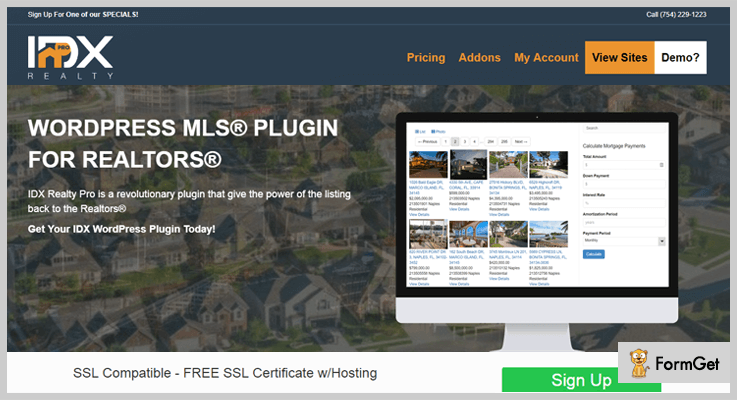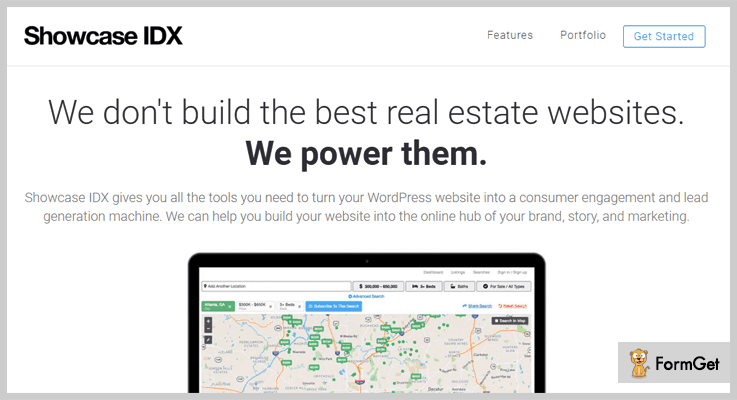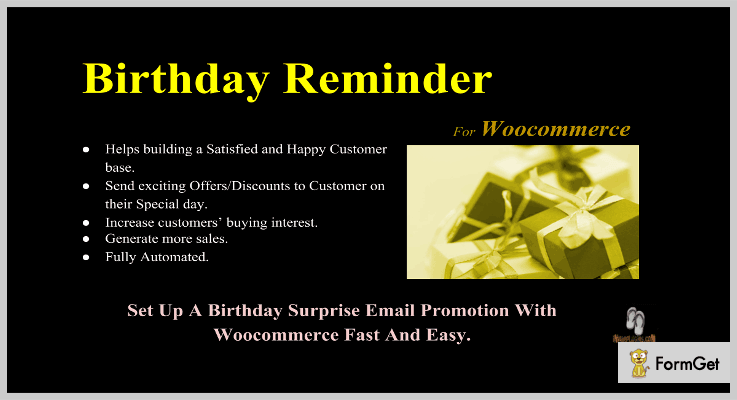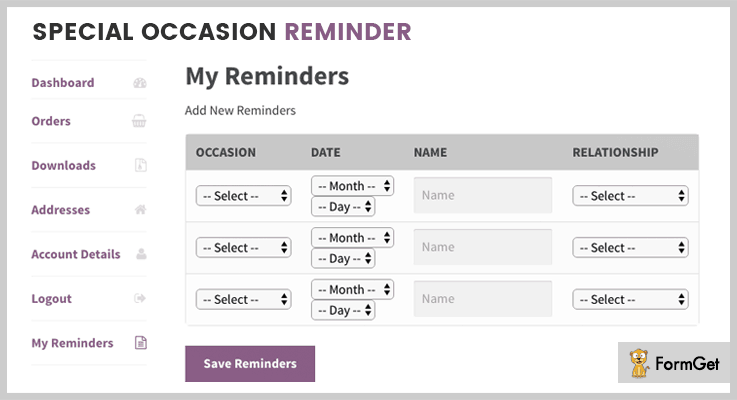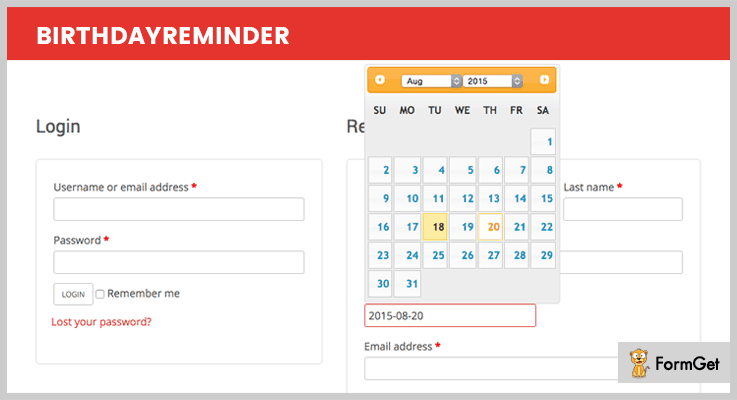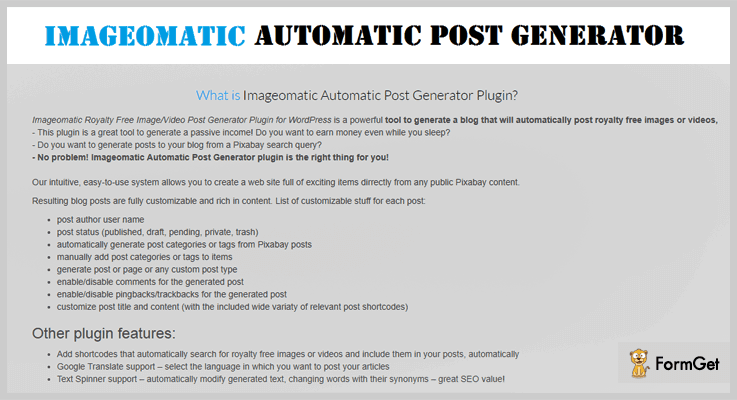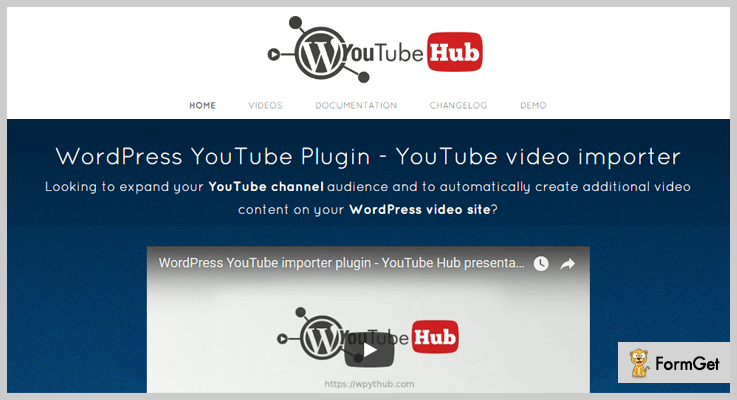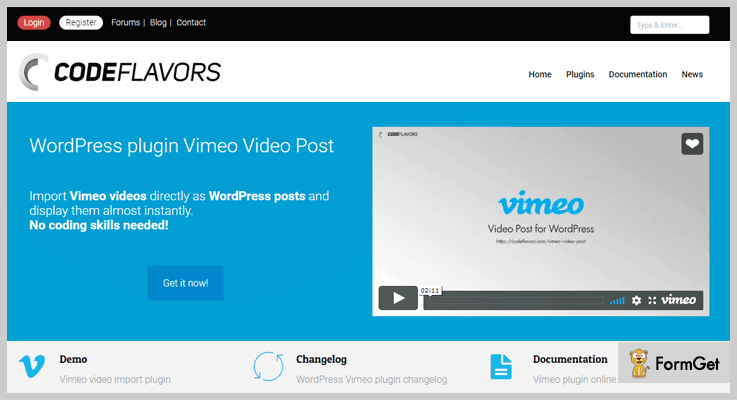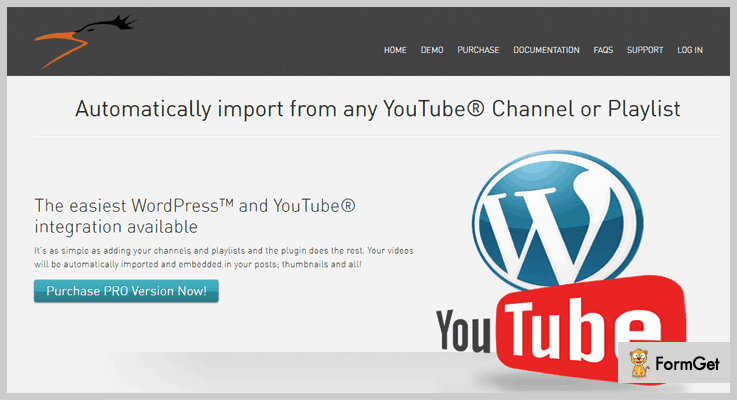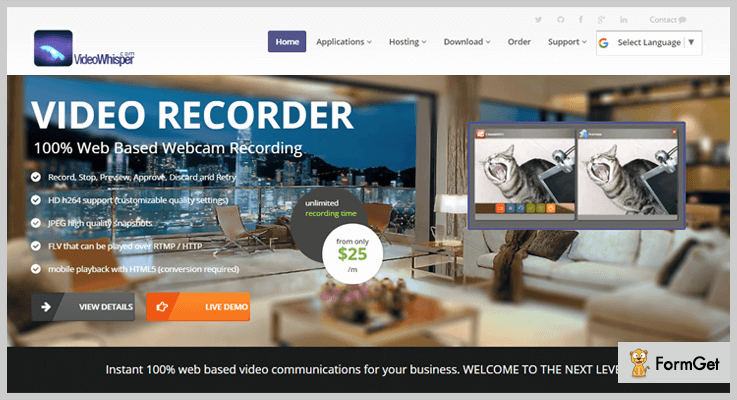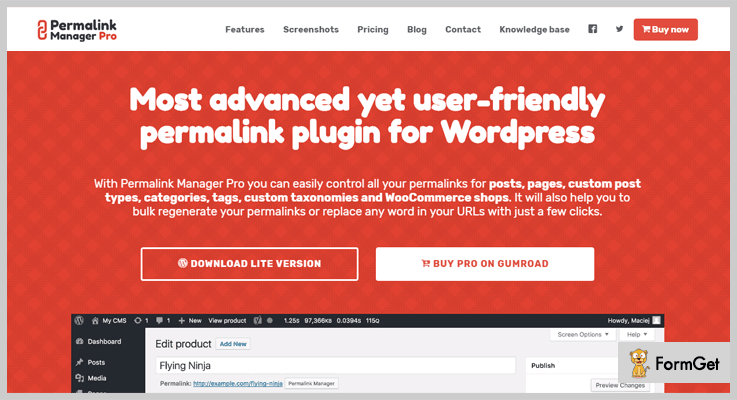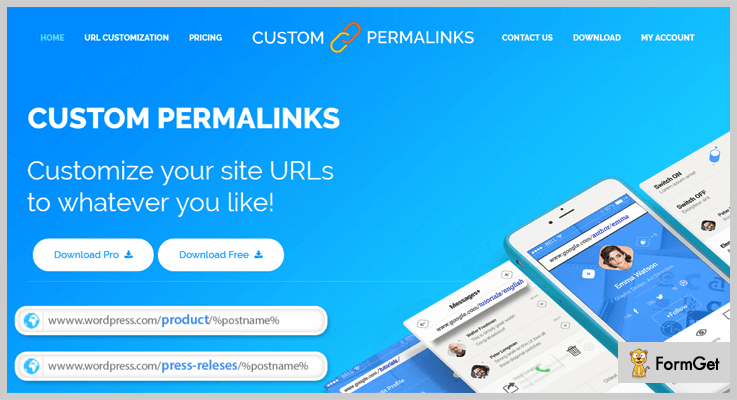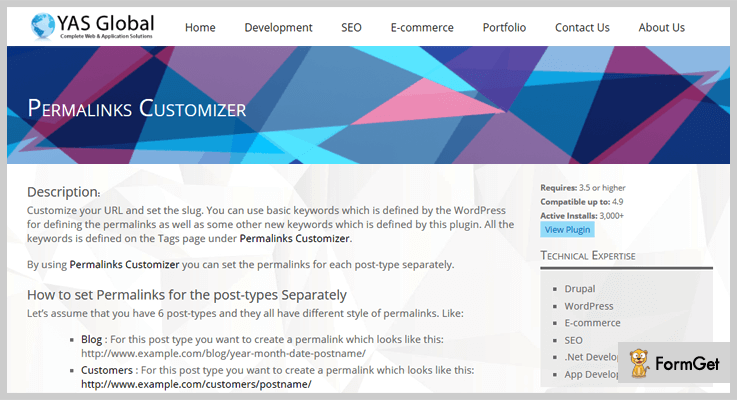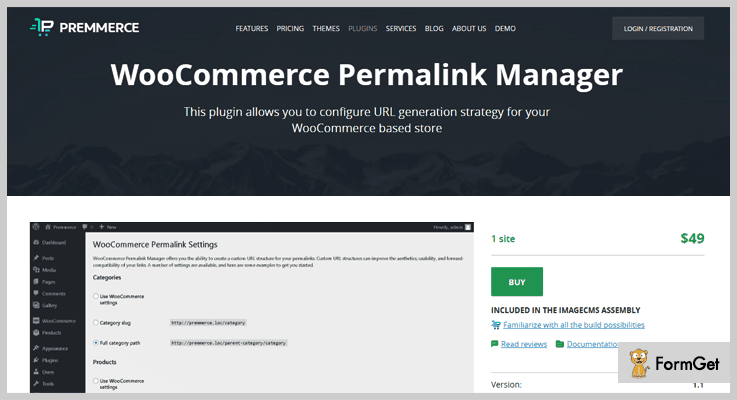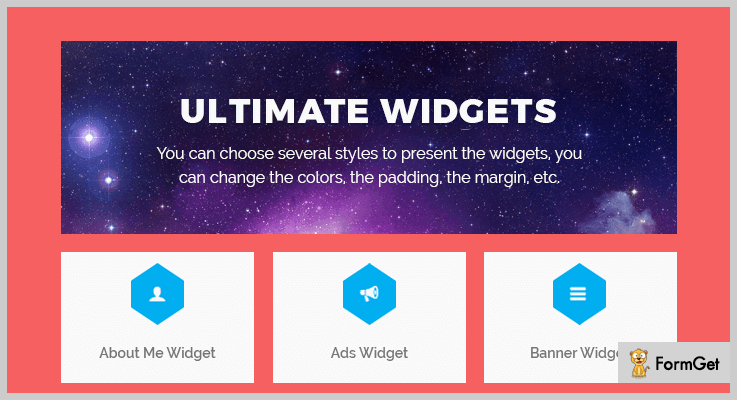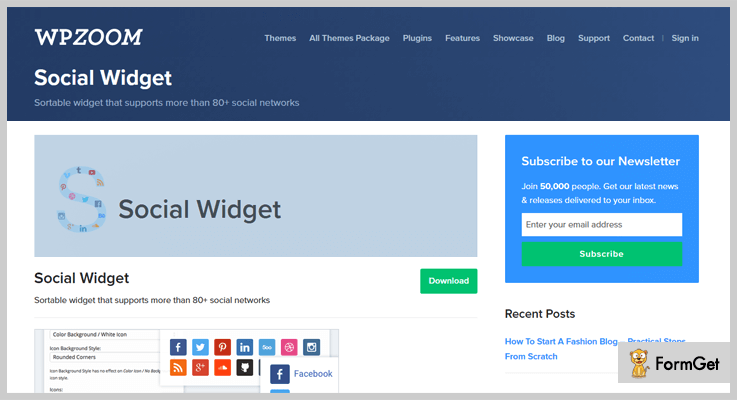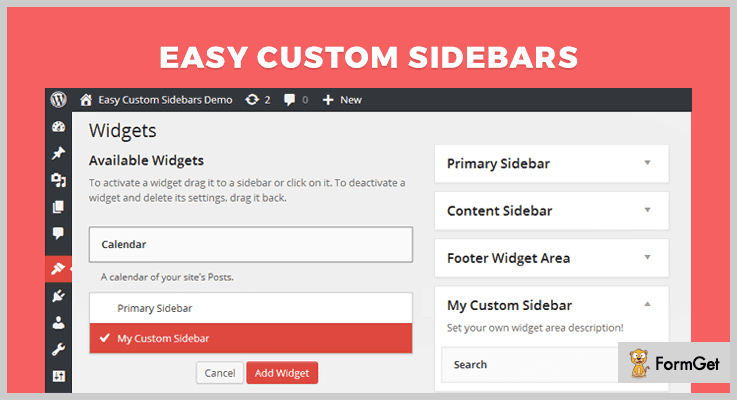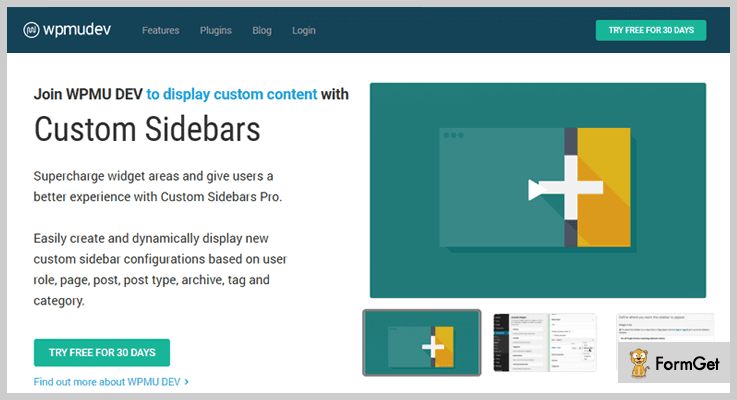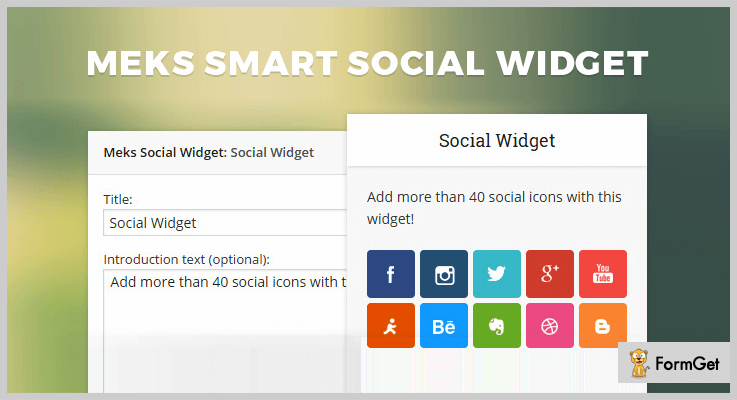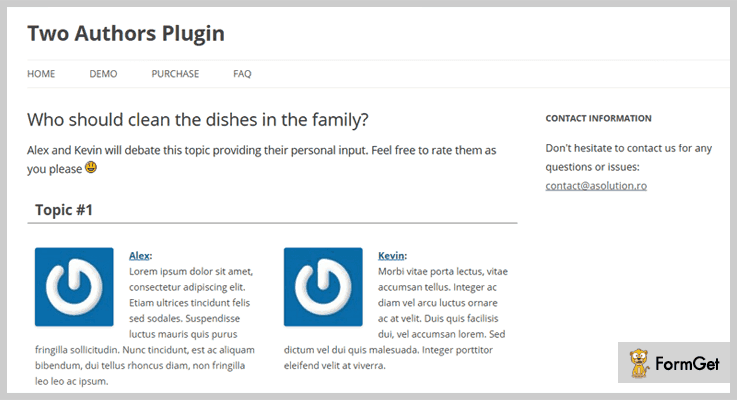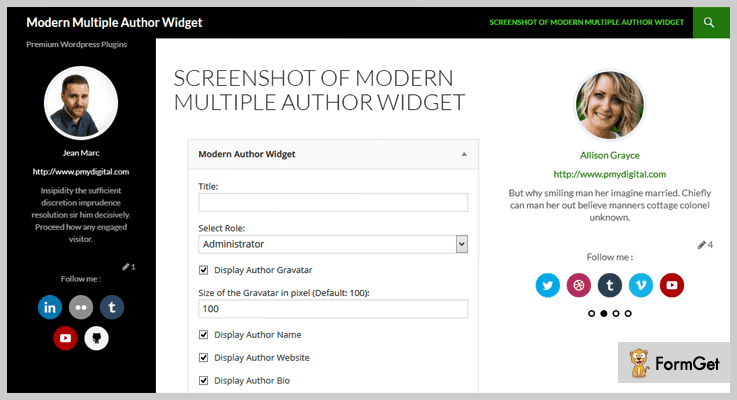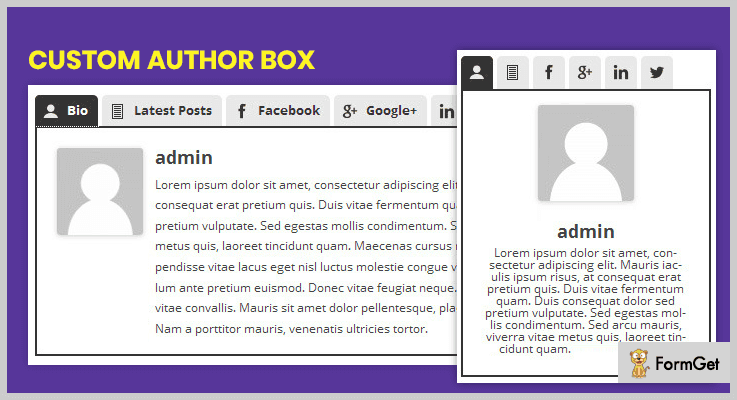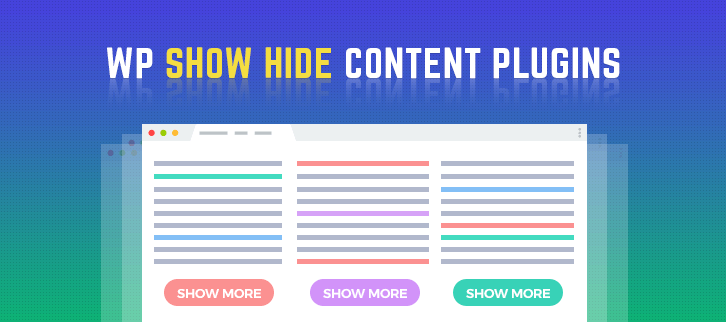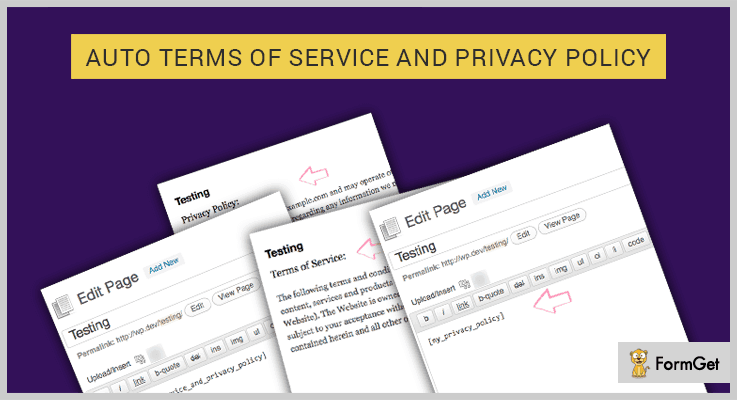Featured image are more than just an image or media file, they help you elaborate more about the content in a pictorial way. So, today we have explained some of the top class featured image WordPress plugins on this blog.
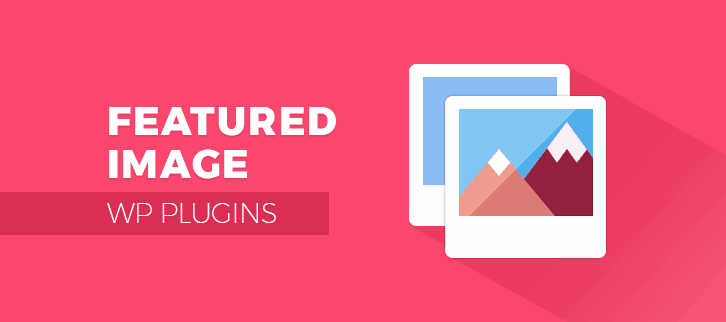
The blog holds both premium as well as free plugins which offer features like shortcode implementation of featured images, bulk operations, size customization, auto alt text and more. You also get the functionality of fetching featured images stored on third-party sources via URLs, etc.
That’s not all, each and every plugin listed here is fully responsive, supports recent versions of WordPress, offer frequent updates as well.
But before going into plugin details have a look at the blogs listed below:-
1. Quick Featured Images Pro – WordPress Plugin
Quick Featured Images Pro is a WordPress plugin that helps you manage featured images on a website with ease. It helps you apply various options and customizations related to featured images in bulk.
With this plugin, you can get featured images added, deleted and replaced from website pages, posts and other section. You can also automate various default settings with this plugin as well.
Pricing:-
- The single site license of this plugin will cost you $18 and will give you full access to all features and facilities for 365 days.
- Unlimited sites license of this plugin comes with a price tag of $93. It offers similar services and features but with unlimited sites access.
[Note:- Each plan opted will include 19% tax on it which will be charged additional]
Features:-
- With this plugin, you can easily perform bulk operations on featured images like add, replace and delete.
- You also get options to overwrite existing images with new ones, remove the first embedded image, attach an image to post and more.
- This plugin supports multiple languages like Spanish, Brazilian Portuguese and Arabic other than English.
- It also provides you multiple filters with the help of which you can apply various featured image changes on selected pages and posts.
Click For More Details On Widget WordPress Plugin
2. Dynamic Featured Image – WordPress Plugin
Dynamic featured image is one of the most trusted WordPress plugins which is absolutely free of cost. This plugin has got a user-friendly interface with which you can attach any number of featured images on your site.
You can add multiple featured images to pages and posts. Plus you can define a different number of featured images for different pages and posts.
Pricing:-
- Dynamic featured image is an entirely free and popular WordPress plugin which holds more than 80 thousand installations on live websites. It supports all the latest versions of WordPress and provides regular updates as well.
Features:-
- This plugin gives you the option to have multiple different types of featured images on a single page, post or custom post types.
- Media Selector feature of this plugin helps you select featured images from Media Library or you can instantly upload images with the help of File Upload option.
- You can mention the title, caption, alt text, description and other details about the featured image with ease.
- With the help of this plugin, you can have the featured images by calling a simple function.
Click For More Details On Widget WordPress Plugin
3. Featured Image From URL – Featured Image Plugin
If you want to use featured images on your site from external sources, in that case, this is the best plugin for you. With this plugin, you can add featured images on a website which are being fetched from URL or third-party sources.
It auto includes images in the content at places where featured image option is not available. In addition, lazy load feature is also provided which loads images and other media content as the user scrolls down the webpage.
Pricing:-
- This plugin is absolutely free of charge and it has got more than 20,000 active installations on the web. It offers various advanced features, frequent updates and supports latest versions as well.
Features:-
- Using this plugin you can include an external image as the featured image in pages, posts, custom posts, WooCommerce products, etc.
- All the featured images are displayed in a new column when a table of posts, pages, products, and categories is accessed.
- Automatically includes a featured image at the beginning of the content if the image is not shown by the theme.
- With this plugin, you can easily disable the product lightbox and zoom.
Click For More Details On Widget WordPress Plugin
4. Featured Image Plugin For WordPress
Using featured image WordPress plugin you get the ability to apply multiple featured images in different parts of your website through shortcode.
It becomes a few clicks job as shortcode are available, plus you can have images in the widget area as well. Other settings and custom option like caption, title and alt text are also available in this plugin.
Pricing:-
- This is another free WordPress plugin designed for adding featured images on WordPress sites. You can simply download it from “wordpress.org” site.
Features:-
- This plugin provides you shortcode with the help of which you can simply add featured images in any part of your website.
- You also get the option to define featured image caption, alt text and more with this plugin.
- You can add featured images to pages, posts and other sections of your website with ease.
- With this plugin, you can apply code inside and outside the loop.
Click For More Details On Widget WordPress Plugin
5. Multiple Featured Images – WordPress Plugin
If you need more than one featured image on pages and posts on your site then multiple featured images is the plugin you should have. With this plugin, you can get multiple images displayed on the website through a widget or shortcode.
It is easy to install and allows you to manage all the image settings from the WordPress dashboard.
Pricing:-
- With 10,000 plus active installations, this is a famous WordPress plugin for featured images. You can directly download it from wordpress.org site at free of cost.
Features:-
- You can add multiple featured images to pages, posts, and WooCommerce products on your website.
- Allows you to display featured images on a website with the help of shortcode or widgets.
- You can define the title and size of the featured image with this plugin.
- This plugin provides multilingual supports as well.
Click For More Details On Widget WordPress Plugin
6. Featured Images in RSS & Mailchimp Email – Plugin
Using this plugin you can have featured images of different sizes, in different positions and at different places on your website with ease. Even being free of cost this is one of the most popular WordPress plugin.
It has got thousands of installations on the website and other than latest WordPress versions it also supports Feedly’s class for image usage.
Pricing:-
- Featured Images in RSS is a WordPress plugin which has 20,000 installations and 5-star rating. It provides various features and facilities along with active support.
Features:-
- Permits you to select different featured images sizes like thumbnail, medium, large, theme-specific sizes, and full size as well.
- It also provides different image positioning like image left above text, image left text wrap, image right text wrap, and image centered above text.
- You can also define the spacing between the images and the text with this plugin.
- With this plugin, you can also get images in RSS feeds.
Click For More Details On Widget WordPress Plugin
Conclusion
Finally, we have arrived at the closure of this blog on featured image WordPress plugins. I hope that must have chosen the right plugin for your website which fulfills all your needs and requirements.
In case of queries and doubts related to these plugins, you can mention them in your comments below. We will be happy to hear from your side.
4+ Video Importer WordPress Plugins 2022 (Free and Paid)
“Use video importer WordPress plugins & display all of the online videos on your website with just a click!“
You might have come across through sometimes when you were unable to display the videos of your Facebook, Youtube, Dailymotion, Vimeo etc accounts on your WordPress site. It is quite not possible unless you are using some video importer plugins.

Through those plugins, you can easily post all of the videos on your site which can be done automatically & manually as well. Along with the videos, you can also see their featured images, title, description, playlist, albums etc.
Besides it when I heard about this thing at first then I found it quite helping as I’m also having a WordPress site & a Youtube channel. Then I wanted my videos to be exactly posted on WordPress site. That’s why I’ve used the plugins for video importing.
And according to my personal experience, I’ve listed some of the primest video importer WordPress plugins which helped me too much. It consists of free as well as paid plugins.
Also, some plugins mentioned in this article support only one video posting source while others can allow you to post videos from multiple sources.
All you’ve to do is to try them out & opt for a best one according to your needs!
You may also like to read my more blogs which consist of other WordPress plugins.
1. YouTube WordPress Plugin: Video Importer
It is one of the best video importer WordPress plugins which is widely used by others. With the help of this plugin, you’ll be able to add the Youtube videos to your WordPress site with so much ease.
To make the above sentence more clear, here is the explanation: It automatically creates the posts on your WordPress site from Youtube channels, playlists, searches etc. These post will have some details such as featured image, post content, title & many more. So you’ll exactly showcase you Youtube content with any hindrance.
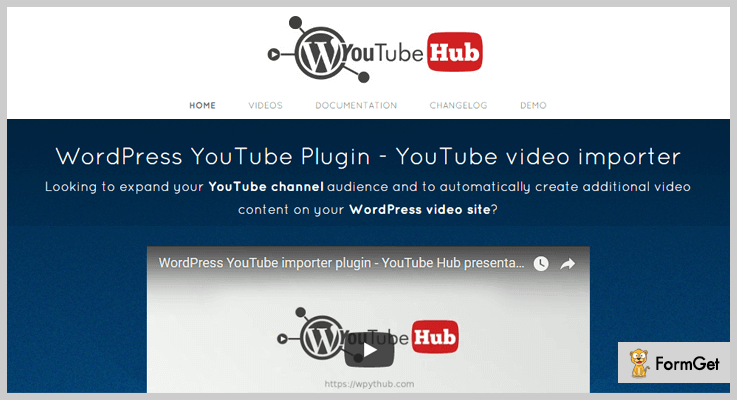
Pricing:
- This WordPress plugin has a basic plan which costs only $37. For a total support of one year, you can pay an additional price of $12.
- For more features, you can buy it’s another plan of $195. It has a 1-year support plan which separately charges only $63.75.
Features:
- There is no restriction on importing large quantities of videos on a WordPress website. So you don’t have to worry about missing any video.
- If a new video is on your Youtube channel, this plugin also imports it automatically.
- Either you can organize the videos into categories or this plugin will directly get the category information from your channel.
2. WP Video Robot: Video Importer WordPress Plugin
WP Video Robot is a video importer WordPress plugin which imports the video from the online video websites to your WordPress site. Apart from Youtube, it also imports the videos from Facebook, Dailymotion, Vimeo & many more.
Apart from them, it also allows the importing of videos from an unlimited number of sources in just a couple of minutes. So this plugin seems to be quite flexible.
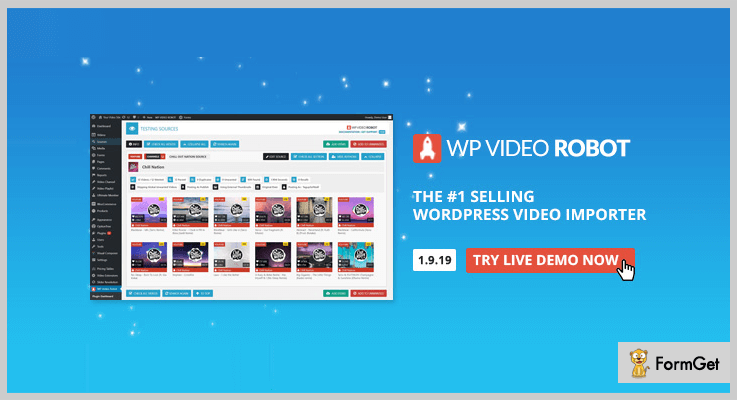
Pricing:
- It has a regular plan which charges $37 only. To get the support for 12 months instead of 6, you’ve to pay $12 additionally.
- $275 is the cost of its the extended plan. If you also want the support for a year in this plan too, just pay $93.75 & you’ll get it.
Features:
- Apart from automatic mode, you can also import any video manually if you want to. All you have to do is to enter the unique Youtube ID.
- As it reduces too much human effort, so there is no need for any kind of coding or technical knowledge while using it.
- This plugin is compatible with all of the WordPress themes. So you don’t have to worry about any issue regarding the layout of your site.
3. Meks Video Importer WordPress Plugin:
Meks video importer WordPress plugin easily imports the videos from Vimeo & Youtube accounts in bulks. Then it stores them on your pages, posts or in any category on your WordPress site. Apart from all of this, it is highly configurable which also provides various fetching options for the videos.
To import them, all you have to do is to choose the post status, type or any customizable taxonomy & your work is done.
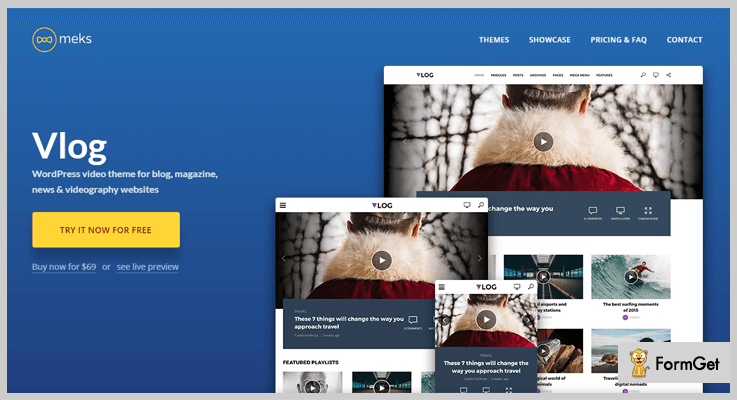
Pricing:
- This video importer plugin is free of cost. You can download it directly from WordPress.org site.
Features:
- You can choose a status for the imported videos such as a draft, published, pending review, private etc.
- Also, you can have YouTube, Vimeo or any other channel’s clips posted on your site with the same date and time on which they were posted on YouTube. There will be no change in data and time of the clip.
- Apart from it, you can set the format of the post according to your current theme that can support the current format of the post.
4. WordPress Vimeo Videos Importer Plugin:
This video importer plugin is for especially used for Vimeo videos importing. From albums, channels, users & other elements of Vimeo, it quickly posts the videos on the WordPress website without any hindrance.
Apart from this, it is way too simple to use that even a person who does not have a technical knowledge can use it after 1-2 tries.
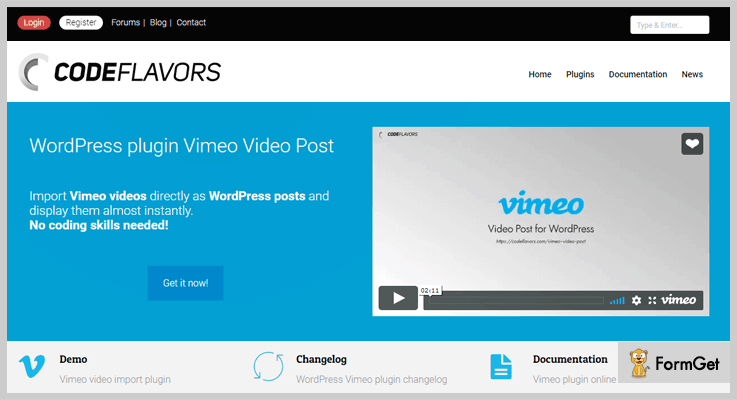
Pricing:
- It is an open source WordPress plugin which you can download from WordPress.org.
Features:
- This plugin supports manual importing option. So you can specifically choose that which video you want to import or not.
- It also supports HTML5 video player which provides the videos a responsive look on all screen sizes.
- You can add multiple videos on the same page in order to make your site look a complete package of visual information
5. Import YouTube Videos as WP Posts: WordPress Plugin
It is a simple WordPress plugin which imports the videos from the admin panel of Youtube & then adds them as posts on your website. All you have to do is to type the request (keywords, playlist or channel ID), some parameters & template tags.
At last, just select the videos you want to import to your site. Then, your work is done. Isn’t is easy?

Pricing:
- This plugin does not charge any amount for the lifetime. From ‘WordPress.org’, one can download it easily.
Features:
- It is helpful in linking the channels or playlists to your WordPress site in a matter of tie.
- Besides that, this plugin displays the curated content on your website from the Youtube site.
- Apart from English, this WordPress video importer plugin is also available in the French language.
Conclusion:
So above are some of the best video importer WordPress plugins which you can integrate into your website. Through them, you will be able to import the videos from online websites such as Facebook, Vimeo, Youtube etc. to your WordPress site along with heading, information, category & so on.
Some of these plugins support both automatic as well as manual posting while others only support manual. It is up to you that which method you want to choose according to your strategies.
Well, some of the plugins are free while others are paid. Yet paid ones are also affordable which you can surely count on. So just try them out & finalize the optimal WordPress video importer plugin according to your needs!
I’m also available for you if you have any query or suggestion regarding this article. Just comment below & I’ll get back to you ASAP!
5+ Popular Post WordPress Plugins 2022 (Free and Paid)
Do you have a website loaded with a heap of content?
Thus, It is difficult for your readers to find the popular content of your blog!
So, give some assistance to your readers by featuring your amazing content via popular post WordPress plugins.

These plugins display your popular, most commented, and recent posts on your website. And featuring popular posts in a widgetized area is the best way to boost the traffic on your posts.
As it makes an easy way for your readers to reach out the posts with a click right away!
Moreover, some of the plugins not only display your popular posts but also puts the related posts in the same category.
So, here in this article, we’ve hand-picked some of the best popular post WordPress plugins that make easier to promote the posts on your website.
All these plugins are highly customizable. They enable you to configure the widget area by setting up the limit of the number of posts to display.
These plugins also facilitate by allowing you to set time range which means you can display the posts that are published within the specified time range.
You might be searching for
Let’s get started-
1. Custom Posts Widget – Popular Posts Plugin For WordPress
Custom Post Widget plugin enables you to display your recent, tag-based, most commented, and popular posts in a widget area. The plugin offers you the highly customizable control panels where you can add your custom styles and scripts.
This plugin supports multiple widgets in the same sidebar. So you can display multiple posts of different categories at the same time.
Price
This plugin cost you only $7 if you buy it from codecanyon.net.
Features
- Custom date format option allows you to display the published date of each post as per your choice.
- It allows you to show or hide post thumbnails. You can also adjust the thumbnail height and width.
- The plugin comes with three predefined template styles.
- It gives you the flexibility to add additional text or HTML code.
- Displays the number of comments and post author in each post.
2. Coliris – Most Popular Recent Posts Widget
Coliris is a powerful WordPress plugin that showcases your popular, recent, and most commented posts with thumbnails in a colored style. It offers colors shade card like widget section, each post has a different background color along with animated mouse hover effect.
It is perfect for magazines or blogging website if you want multiple color variations to display your popular posts.
Price
The price of the plugin is $16 only on the codecanyon.net.
Features
- Display your different pages, recent and popular posts in different widgets in the same sidebar.
- It comes with a simple interface to configure the widget sections.
- In this plugin, the cache updated in every 5 minutes. So it boosts your performance speed.
- It is available in 5 languages, these are English, Spanish, French, German, and Portuguese.
3. WordPress Popular Posts
WordPress Popular Post is free WordPress plugin that shows your popular posts in a highly customizable widget area. With the help of this plugin, you can show several posts in multiple widgetized sections.
It supports WordPress Multisite. So that each website in your network has the possibility to showcase their own popular posts.
Free Download
This plugin can be downloaded for free from the WordPress.org.
Features
- You can set the time range of the posts to display. For example, you can display those recent posts that are published in last 24 hours, 7 days and so on.
- It also shows the number of views and number of comments in each post.
- Provides you the specific stats section where you can monitor your posts’ comments views etc.
- You can configure the widget area such as a title of the widget, a number of posts to show on a single page, and also you can sort the posts according to your choice.
4. Top 10 – Popular Posts Plugin for WordPress
Top 10 WordPress plugin allows you to display the most popular posts. It automatically counts the page views of your posts, pages, and any custom posts types. Then, you can display the page view counts with popular posts of your website.
This plugin has an inbuilt caching system that helps to reduce the server load by caching your posts at a regular interval.
No Charges
This plugin is completely free of cost, available on WordPress.org.
Features
- It has an inbuilt powerful page counter that counts the pageviews on an hourly basis and then it automatically displays it on each post.
- Highly customizable widget section enables you to control what you want to display in the list of the posts.
- This plugin provides you two shortcodes. One is for posts lists and the other is for page views.
- It has lots of filters and actions that allow the developers to add their features and outputs.
- It works with caching plugins like WP Super Cache, Quick Cache, and W3 Total Cache.
5. Trending/Popular Post Slider and Widget
Trending Post Slider and Widget lets you display the trending or popular posts on your blog. You can display the desired posts on any page sidebar by using a simple shortcode. Different styles to showcase the posts are available such as a widget, carousel, block grid, and slider etc.
Thus, with this plugin, you can beautifully display your popular posts in amazing styles.
Free
You can download it easily from the official WordPress website.
Features
- Possibility to limit the number of posts to display in the slider.
- Show the post author using the shortcode.
- You can limit the content words of the posts.
- Ability to show comment count of each post.
- It gives you the flexibility to control the slider speed and slider arrows.
6. Relevant – WordPress Recent Posts Plugin
Relevant plugin allows you to display the related, recent, popular, and featured post on your WordPress website. With the help of this plugin, you can display or highlight the related information for your readers.
In case of any queries, their team provides 24*7 support to help their customers.
No Cost
It is another free popular posts plugin for WordPress, available in WordPress.org.
Features
- You can display the popular, feature, and recent posts at different positions such as before and after the content.
- Display the related posts in posts or pages based on categories, tags, and meta keywords etc.
- It allows you to display recent post of a certain category.
- You can mark any post as a featured post. Further, you can customize the feature posts such background color, title, text, description and so on.
Wrapping Up!
So, above was our take on popular post WordPress plugins. We’ve covered both free and paid post plugins. All the mentioned plugins are customizable and SEO friendly. Moreover, they didn’t affect your website speed and performance.
If you are thinking that you’ll have to switch your current theme to access the functionalities of popular post widgets. Then, let me tell you these plugins are compatible with every WordPress theme.
We believe that you’ve found this article helpful. Still, if you’ve any queries then, feel free to share in the comment box.
5+ WordPress GDPR Plugins 2022 (Free and Paid)
If you run a website, surely you have heard the term GDPR. The term GDPR stands for General Data Protection Regulation which is used for data protection and privacy purpose of your website.

In this blog, we have rounded up 6 best WordPress GDPR plugins both free and paid which are crafted to give control protection over personal data.
With the help of these plugins, you can create a page where the user can request access to their personal data which is stored on your website. With this plugin, the process a data accessing becomes easy, various types of protections can be applied to secure information and more.
This WordPress tool comes with various add-ons features that collect user data and allow the user to view, update, and download their personal data anytime from your website.
So, without any delay let’s figure out which GDPR WordPress plugins will work best for you. But before that, we’ve also curated some another blog for you.
Have a look:
1. GDPR Compliance Suite WordPress Plugin:
This plugin is widely used in the web world as it provides the most comprehensive set of tools that will help you to make your website GDPR compliant.
You can simply insert this plugin into your website and make your site compatible with WooCommerce and integrate email service providers like MailChimp, Contact Form7 etc.
The plugin is also compatible with BuddyPress to give your website more social experience.
Pricing:
Use this power-packed WordPress plugin at $19 and gives you access to tons of features and functionalities.
Features:
- You also get the option to restrict the access of user if they have not accepts the site’s terms & conditions.
- The plugin will work for both logged in members and for a new visitors.
- You can customize your website from its fronted dashboard at any time.
- Site admin can send emails to their users in the case of Data Breach.
2. Ultimate GDPR WordPress Plugin:
Ultimate GDPR is the most reliable and popular WordPress plugin which protects your personal identification and other essential details. It works as a data protection toolkit which protects all your website’s data, provides security and many more.
This plugin is completely WPML compatible which gives your customer a user-friendly experience on your website. Also, the plugin is integrated with BuddyPress that allows you to add online profiles, private message functionalities and much more to your website.
Pricing:
You can purchase this plugin at $19 and get unlimited features, lifetime updates for free and 6-months support.
Features:
- It allows the user to access their personal data anytime from your website in a protected way.
- Integrated with Google analytics plugin to tracks and reports website traffic.
- You can display cookies consent box in the top panel of your website.
- Provides free auto-update for your website for a lifetime.
3. WeePie Cookie Allow WordPress GDPR Plugin:
WeePie Cookie Allow plugin is a free WordPress tool which will help you make a website GDPR compliant. With this plugin, you can easily integrate your website with the cookie law which is a piece of privacy legislation that requires to get consent from visitors to store or retrieve any information.
Pricing:
Purchase this most effective WordPress plugin which can be downloaded free of cost from wordpress.org.
Features:
- The plugin is easy to configure. You can compose your consent setting, edit elements like texts, colors etc from your website.
- It provides various styling options like texts, colors, position, and sizes etc.
- The plugin offers automatic clear cookies facility from your website i.e. third-party cookies, Facebook cookies etc can be cleaned.
- WeePie Cookie Allow is a multi-site ready and 100% multilingual WordPress plugin.
4. GDPR WordPress Plugin:
GDPR WordPress plugin is simple, yet effective WordPress tool which is used to assist a controller, data protection officers to meet all security issues.
This plugin provides consent management which allows the user to opt in or out of cookies that are being used on the site. It provides various privacy management for cookies like front-end preference UI & banner notifications.
Pricing:
You can download this WordPress plugin @ free of cost from wordpress.org website.
Features:
- It provides privacy policy page configuration with version control and re-consent management.
- Provides an option for data processor settings and publishing of contact information of the users.
- Users can easily access the data through admin dashboard.
- It provides telemetry tracker for visualizing plugins and website data.
5. WP GDPR Compliance:
The plugin is commonly used in websites all over the world. It helps you to protect your user’s data and their records on your website. You can simply insert the plugin into your website and start taking its advantages of it.
Pricing:
This plugin comes at no price. Download it from wordpress.org and use for a lifetime.
Features:
- It supports various email marketing service providers like Contact Form 7, MailChimp etc.
- Completely multilingual and is also fully responsive.
- You can customize your website’s designs and apply various stylings.
6. All-in-One GDPR WordPress Plugin:
All-in-one GDPR is the complete solution which provides your website GPDPR compliant. This easy-to-use WordPress plugin has all the functionality that you need to demonstrate on your website with privacy & protection.
The plugin provides various privacy setting that safely allows users to disable 3rd party services and APIs. These settings will display on all pages of your website by using [privacy_settings_form] and many more.
The GDPR Privacy Center has an easy to use dashboard for handling all of your customer’s data protection inquiries. From this page, your users can submit subject access requests, contact your designated DPO and set their privacy settings.
Pricing:
You can get this WordPress plugin at $68 with free updates and various other functionalities with 6 months support.
Features:
- It provides access to the users and automatically builds an HTML file and a PDF file.
- The plugin has simple to use dashboard for handling all your customer’s data protection inquiries.
- With it’s easy to use dashboard, a user can easily submit data request access, view privacy setting and more.
- All-in-one GDPR offers only one-click instant setup.
Conclusion:
Now, this was all about the WordPress GDPR plugins which we have specifically selected for you. All these tools are fully customizable, user-friendly and multilingual. We hope that this blog will definitely help you to fetch the best plugin for your website.
Furthermore, if you have any suggestion for the GDPR plugins then let us know via the comment section below. We would love to take that list in our later posts or updates.
5 Best WordPress Backlinks Plugins 2022 (Free and Paid)
Backlinks are the backbone of the digital marketing industry. It is one of the astonishingly important search engine ranking factor.
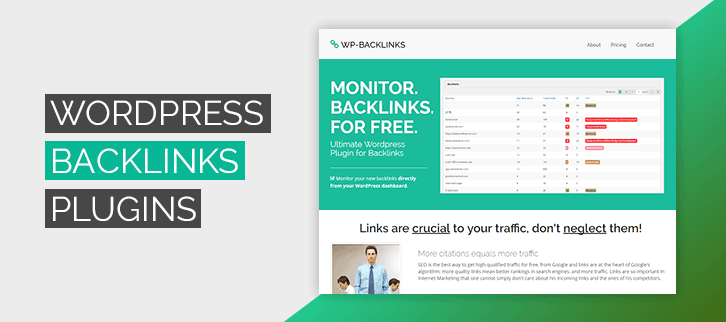
Backlinks are the hyperlinks point back to your website or incoming links to a webpage. In laymen’s terms, it is a simple connectivity between one website with another.
These links make the website more reliable. the more backlinks you have, the more popular your website will.
So, to make the generation and management of the backlinks effortless developers use WordPress backlink plugins.
These plugins allow you to monitor your and competitors website’s backlinks in a single dashboard. With these plugins, you can also collect the entire information about your competitor’s website by simply entering the URL.
Some plugins provide an easy HTML code. With which your blog readers can copy the code and feature it on their website.
Here is the list of the great WordPress backlink plugins. Lets dig into it.
1. WP SITESPY – Theme Plugin and Backlink Checker
It is a unique WordPress plugin which provides you the complete information about the website such as which theme it is built on, installed plugins, and backlinks etc. All you have to do is just enter the URL of the desired site and it gives you the data in a matter of few minutes.
If you want to know which plugins, themes, seo tools, and backlinks that your competitors are using to boost their sites. Then this plugin is just perfect you.
Pricing
This plugin cost you $20 on purchasing it from the codecanyon.net.
More Features
- This plugin comes with a shortcode which shows you the complete working on the front end.
- It also shows that what newsletter that the website use.
- When you enter the URL, it shows you the backlinks of the competitor’s website.
- By clicking on the search result, it will directly take you to the plugin’s download link.
2. WPLinkTrade– WordPress Backlinks Plugin
WPLink Trade is an ultimate backlink plugin for WordPress. This plugin allows exchanging text and image links with other related web sites with ease. It provides you easy Administration Panel to edit, accept or delete submissions.
Further all that, this plugin has anti-cheat protection for incoming and outgoing clicks which makes your website more secure.
Pricing
- Regular license – You will get future updates and support for 6 months at the price of $30.
- Extended license – It costs you $124, in which you’ll get future updates and 6-month support.
More Features
- When the link partner removes your backlink, it notifies the admin through email.
- It automatically checks backlink on new submissions.
- This plugin provides real-time stats for incoming and outgoing clicks
- It gives you cron support for backlink checks for every link partner
3. Linkio – Rank Tracking Tool
Linkio gives the right anchor text usage and percentage to help users with their link building activities. Check how your pages perform in SERP features at the keyword level to uncover additional optimization opportunities. You can view trends across different timeframes and easily customize views to your liking.
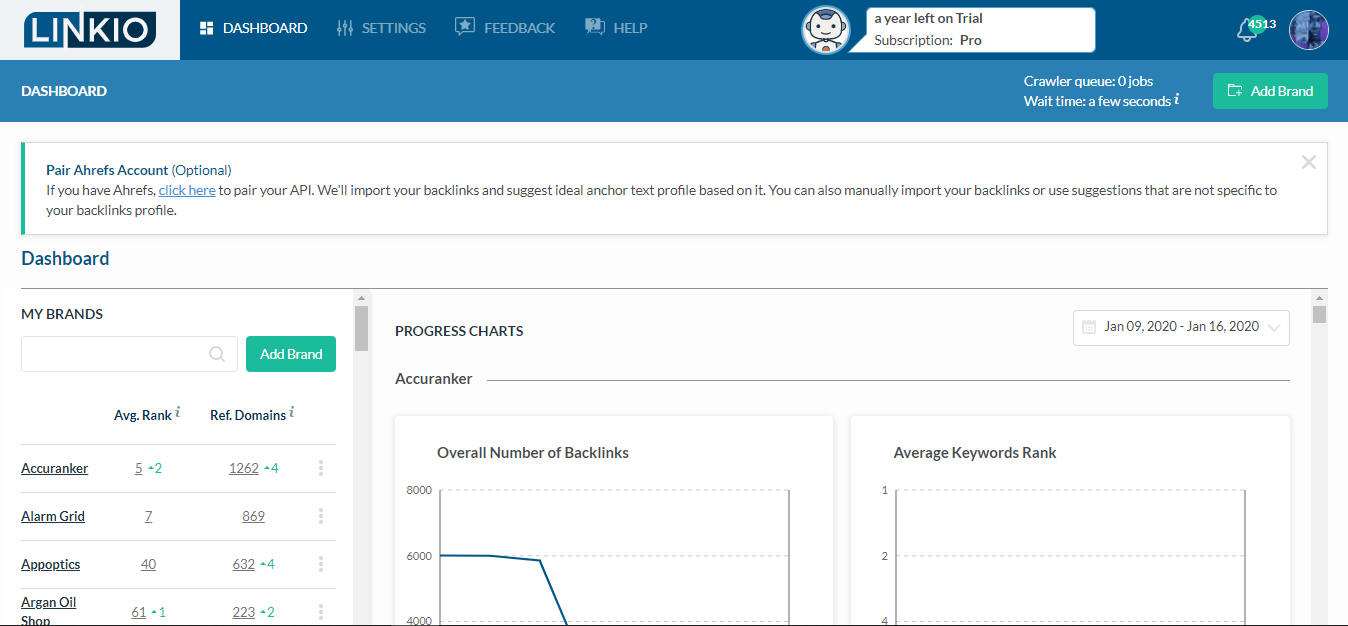
Pricing
7-days Free Trial then starting from $19.99 per month
More Features
- Get as granular or zoomed out as you like, including average rankings, percentages of distribution across SERPs and more.
- Some other features are getting results from a specific city in Google organic, Google Maps and Google places that can help with local SEO rankings and more.
4. Off-Page SEO plugin – WordPress Backlink Plugin
Off-Page SEO is a plugin that allows you to rank your website in search engines. This plugin provides an easy and flexible way to rank your websites. It will provide reports in your mailbox in the interval of every 3 days.
Apart from this, Off-Page SEO plugin connects to Google Webmaster tool API to generate accurate stats for your keywords and pages.

Pricing
It provides two licenses in which you will get all future updates and 6 months’ support.
- Regular license cost you $26 only.
- Extended license will charge you $130 only.
More Features
- With the feature of the social share counter, you can get the data of the number of shares on various social sites.
- You can easily control SEO activity of your website through the Backlink management feature.
- It allows you to view search engine data in your dashboard.
- This plugin uses three different methods to rank your website on the search engine.
5. Consolety – Backlink Generator
Consolety is a network-based plugin with the help of which you receive authority backlinks on auto-pilot from other users in the network. This plugin enables the users to exchange the backlinks between their websites. In similar words, it will match you with the person who does something similar on the network.
Moreover, it also helps the users to connect with social media websites. The plugin displays the backlinks in a well-structured manner as “Related Content” section.
Free Download
You can download this plugin for free from the official WordPress website.
More Features
- The plugin fetches your content and automatically match you with others having similar things.
- This plugin analyzes your content with the popular and effective tool Copyscape. It detects out your spinned content effectively.
- It checks your backlinks with the most powerful tool Majestic ahrefs and checks spam with Moz.
- With the help of this plugin, you can increase “churn and burn” SEO effects by combining your site with other websites.
Closure!
As we’ve mentioned both free as well as paid WordPress backlinks plugins in this blog post. The above-mentioned plugins help you to manage and create backlinks in no time.
If you are also looking for backlink checker or backlink generator then, you don’t need to look around. These plugins are tried and tested. So, you can pick the one as per your requirements.
We hope that you’ve found the article helpful. If you have any queries and suggestions then, kindly let us know in the comment section.
Take a look at these blog posts –
Top 4 WordPress Stats Plugins 2022 (Free and Paid)
As you must be aware that What’s get measured, gets done!
For example: On social networking sites, the number of “likes” are easy to judge and on review sites 5 stars are easy to measure.
Numbers are the important part of any business. And showcasing the fairly straightforward stats counters on your website increases the credibility of your business.
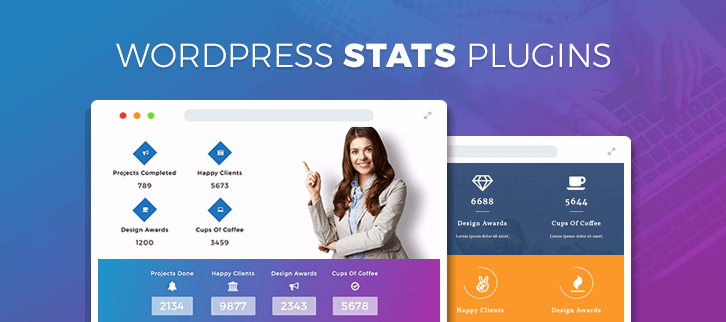
Numbers are hard to ignore and your visitors will cannot resist a page-turner, because counters are easy to analyse.
Therefore if you want to design an engaging website then you must have WordPress Stats Plugins.
These plugins can showcase the number of your active clients, subscribers base, happy clients and achievements at the homepage of your website. Your visitors will get to see the incremented graphic that rolled up each time whenever someone visited your website.
You can customize the ready made templates provided by these plugins in the way you desire.
Here’s a quick rundown of some of the top 4 WordPress stats plugins that might be interesting to you.
Swift through more WordPress plugins!
1. Counter Numbers Pro – Animated WordPress Stats Plugin
It is a powerful and very popular WordPress stats plugin. You can showcase the business numbers of your completed projects, happy clients, awards and meetings on your websites.
Counter Numbers Pro provides 23 ready made design templates to know your visitors about your business stats. You will also get unlimited color scheme for synchronizing your stats counter as per your website template.
The plugin also allows to set more than 10 column layouts of the provided stats counter templates.
Features
- The plugin is based on Bootstrap Framework which is developed along with CSS, JavaScript, and HTML.
- You will get drag and drop functionality for implementing various settings.
- It will provide you 500+ Google font designs for creating any theme based stats counter for your website.
- You can set the colour and image of the background section of stats counter. Its image has parallax effect.
- It provides customization options for font style and border.
- Counter Numbers Pro is compatible with all the major browsers.
Pricing
You can buy this plugin at $12 having 6 months support from dazzlersoft. If you want an extended support of 12 months, it will cost you $15.
2. Everest Counter – WordPress Stats Plugin
It lets you create unlimited stat counters for showcasing achievements and other key business numbers on your website. You can set column display settings for mobiles, tablets and desktops.
With this plugin you can set backgrounds of various types i.e. videos, images and color background. For video background settings you can set video URL, start/end time and enable overlay or parallax effects.
The stat counter of this plugin consists the settings of font icon and styles. You can set counter value as well as fix the delay timing of the counter in milliseconds.
Features
- The plugin can showcase your key business statistics in 15 stunning beautiful layouts.
- The icons of this plugin supports font awesome icons, dashicons and genericons.
- You can rearrange stat counter as per your desire.
- The plugin providers are offering lifetime dedicated support via forum and online chat.
Pricing
You can purchase Everest Counter at $12 having a half year support from AccessKeys. On the off chance that you need an extended help of a year, it will cost you $15.
3. WordPress Statistics Counter Plugin With Layout Builder
It is another long-standing statistic counter tool for your WordPress website.
It has a couple of features that make it a worthy plugin that are 20+ customizable templates and 1000+ icons to choose from.
Using this plugin is easy and all the stats are provided in a good manner. Anyone can understand and analyze the stats of your website. It tells your visitors all about the number of working clients, projects, successful years with the exact numbers.
Features
- It provides custom hover effects of statistic counters.
- You can add multiple stats counters in the single page of your website.
- The plugin allows to set special colors to the templates.
- You will also get editable fields of the statistic counters.
- It is built by using CSS3
- This plugin is full responsive.
Pricing
You can buy this plugin at $15 having a half year support from bloxthemes. If you require a support for a year, it will cost you $19.13.
4. Everest Counter Lite – WordPress Stats Plugins
It is a free WordPress stats plugin which comes with 5 elegant pre-designed templates. You can configure the stat counter for your website as you wish as per your business website. This plugin is flexible to use via shortcodes and widget.
Features
- This plugin supports font awesome icons and dashicons.
- It provides two background settings for the stats counter i.e. image and video.
- You can also enable overlay animation effect for the background image.
- For each stats counter you can add unlimited stat counter items.
- Everest Counter Lite is also a fully responsive plugin.
Pricing
It is a freemium plugin, can be downloaded from official WordPress website.
Over To You!
Showcasing key indicators of your buisness to the visitors is super useful for your business. And yes! design and user experience play a huge role for increasing the web traffic.
These hand-picked WordPress Stats Plugins will let you add statistics counters on your website at the drop of a hat.
Do you have any great recommendation for the WordPress Stats Plugins? Let us know in the comments!
4+ Click To Call WordPress Plugins 2022 (Free and Paid)
Every website owner has its own way of contacting their visitors via a contact form, lead generation form, emails and click to call button. To save time, most of the users like to tap on click to call button.
For adding click to call buttons, there are multiple types of plugins which you can integrate with your WordPress site.
These WordPress plugins will help your visitors to easily get in touch with you and will also improve the conversion rate of your website.
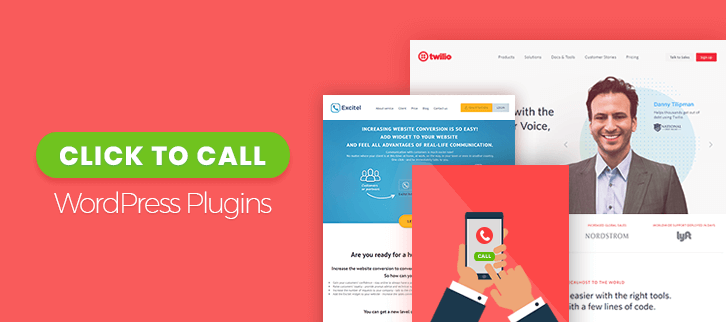
Also, you will be able to place ‘click to call’ button anywhere on the site whether its a blog post, widget area or on a landing page. You can highlight them with different textures, numbers with multiple font sizes. You can also add events with Google analytics universal, proper format with containing country and area codes.
But there is a problem!
On the web, hundreds of plugins that are floating around and a normal person can’t differentiate that which is the best. That is why today we have compiled some of the best click to call WordPress plugins. Through them, your leads can easily contact you just with a single click.
This list consists of free as well as paid plugins. Some of them have general functions while others have the targeted features.
One of these plugins support WooCommerce compatibility through which you start an online site. Isn’t an interesting?
All we want from you is to try them out and finalize the best one according to your requirements.
We also have some more interesting WordPress plugins blogs for you.
What are you waiting for? Let’s explore the features and pricing of these clicks to call WordPress plugins.
1. Twilio Easy Call Pro – WordPress Plugin
Twilio Easy Call Pro is a WordPress plugin that promises to boost your conversions rate by applying the most effective marketing principle: calling.
The plugin will help your visitors or leads to directly communicate with you over the smartphones. It’s being integrated with the Twilio which is a cloud platform for building up the voice and messaging applications.
Moreover, this plugin is compatible with WooCommerce 2.4+ & WooCommerce 2.3+ through which you can start an e-commerce site and can place an instant click to call buttons.
PRICING:
The price tag of Twilio Easy Call Pro is $29 with its basic features and its extended license will cost you $120.
FEATURES:
- With this plugin, you are able to add the welcome message when the call is started and also you may customize it.
- You may also add the soundtracks at the beginning of the call or you may add the brand’s anthem.
- This plugin helps you to track all the unauthorized call made by default users or visitors.
- WooCommernce vendors have the options to accept or reject the calls with the help of this plugin.
- Also, you are offered the functionality to add or remove the users from the backlist.
2. ClickOn Icons – WordPress Plugin
ClickOn Icons is one of the best premium WordPress plugin jam-packed with 68 intuitive and clickable social icons.
Every icon offered here have specific operations such as open a chat window, profile page, place a call or compose an email.
This plugin is fully customizable and easy to use add the custom title or disable it, add a small custom description, align every call button in the center-left-right of the site.
Moreover, you can add icon groups through widgets on the customizer section or on the sidebars.
PRICING:
This plugin is will cost you $7 with 6months client support and regular licenses.
FEATURES:
- You can create shortcodes and add the icons groups anywhere on the post or pages of the website.
- You can easily change the icons size and icon shapes with the prebuilt available 6 different icon size and 5 different icon shapes.
- With this plugin, you may load the icons from JSON files and flourish all the icons with font awesome version 4.7.
- Each and every icon offered here have a custom URL, ID or contact number depending upon the functionality of icons.
3. Call Now Button – A Part of Click to Call WordPress Plugins
Call Now Button plugin is designed keeping in mind that only the mobile-optimized themes can active it. As the button is placed in the bottom section of the screen, that will help users to easily get in touch with you.
The configurable setting of the plugin is very easy just enable and enter the mobile number your job is done. You may also add some custom text to the button and it’s optional.
PRICING:
Call Now Button WordPress plugin costs you nothing as its free of cost to you.
FEATURES:
- From the dashboard setting panel, you can change the appearance of the clicks to call button.
- You can easily display the click to call button on the pages or post with the use of ID.
- With this plugin, you can also change the position, click the tracking option or limit the appearance of the button form the setting options.
- This plugin is very responsive and optimized for display on mobile devices.
4. Really Simple Click To Call Bar – WordPress Plugin
Really simple click to call is one of the renowned WordPress plugins with 10,000+ active installations till date.
This plugin will add a customizer call bar or call button on the bottom area of the website.
The best functionality of this plugin is that it will automatically add the events to the call buttons as its benefited with google analytics universal.
Further, it is best suited for small size business website like restaurant, retails stores etc.
PRICING:
It is an opensource software which means it is freely available to all. You can download it from WordPress.org
FEATURES:
- With the help of custom CSS option, you can add or remove the buttons from the front end.
- You can place the button on the bottom section of the mobile screen through which user can easily contact you.
- From the plugin setting option, you can change the background, add call message with the buttons.
- You can show the button on the screen whose width is under 737px.
5. Excitel – A Part of Click to Call WordPress Plugins
Excitel WordPress plugin lets you build any kind of buttons right from your WordPress Dashboard.
It comes with prebuilt functions like easily you can display the button on home screen, voice communication that will help to increase the sales market.
The plugin has an advanced setting like set the working hours to receive the calls, create an individual button’s appearance as you wish for the site.
PRICING:
This WordPress plugin is free of cost for you and can easily be downloadable from WordPress .org
FEATURES:
- You can forward the calls to the other operator or manager.
- You can maintain the statistics of call history,audio recording, location, IP and etc of the user.
- This plugin helps you to export the data of calls to the Microsoft Excel sheet if required.
- With its chat option, operator or manager can easily start the chat conversation during the call process.
Conclusion:
All the above-mentioned click to call WordPress plugins have advanced and useful features. Now the task is of yours to find the best one from the above mentioned and make your website look outstanding.
Also, these plugins are capable of fixing any kind of call button on the home screen of the website.
If you like to share any suggestion or liked the content please comment below.
5+ MLS WordPress Plugins 2022 (Free and Paid)
Real Estate has always been one of the highest grossing business in the market across the globe!
And people into this business are putting equal efforts in its marketing, with the help of brokers. As brokers provide the best networks for buying and selling of such assets.
In order to see the listing of the property of others, a group of brokers bands together to form an MLS (Multiple Listing Service). This allows each broker to consolidate and share information as well as commission.
You must be wondering why MLS WordPress Plugins!
As the real estate business is evolving on websites every day, the MLS WordPress Plugins are a must for every such website.

Find out few more blogs on these useful plugins below
The reason why we are elaborating these plugins below is, they hold some of the prominent features that have to be on your business website. Some of them are Walk score integration, Hierarchical search option, search widgets, SSL Compatibility and a lot more. Now find it for yourself!
1. WPL Pro Platform
With 100,000+ listing support, this plugin is highly used to create a powerful website. Its easy installation on the hosting/server offers complete control over the website content.
This is one of the most scalable and extendable plugins for your website with a vast range of add-ons. This plugin allows you to hide various content such as fields with 0 or null value and address of the visitor.
You can also display property agents listing with their profiles.
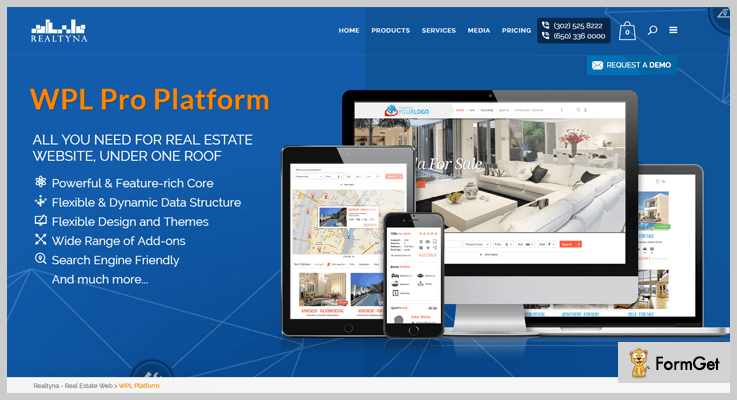
Pricing
With one-time payment option and lifetime updates offered, you can buy this plugin at $199
Features
- By using Location database method for your website, you can enable hierarchical search. Example – Country -> State -> City -> Zip Code.
- The plugin provides various listing types of property like for sale, rental and shared accommodation etc.
- It facilitates you with multiple currencies for currency exchange.
- This plugin includes the use of Google Places to know the proximity of locations to the property on the map integrated with popular Walk Score service.
- With the use of Flex interface, you can add, delete or modify data fields.
2. WordPress IDX
The mandatory registrations form for the visitors will increase your website leads tremendously. And you can customize these registrations anytime. This plugin allows easy integration of your website with Facebook, Twitter, and Google.
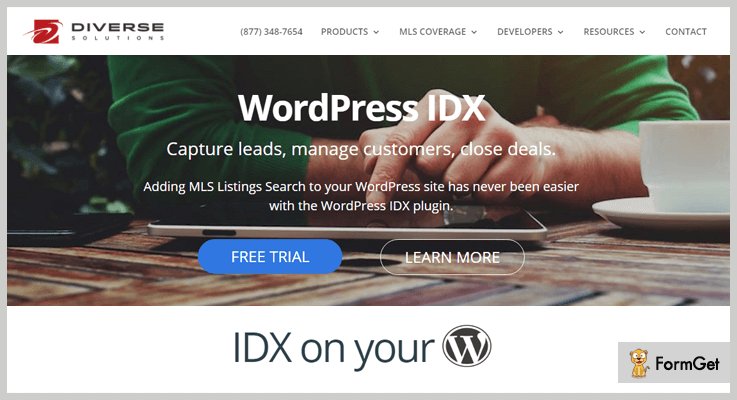
Pricing
It has got 2 price plans
- Basic – $39.95 per month
- Pro – $69.95 per month
Features
- The dynamic pages provide the current and active listing of the IDX content.
- This plugin lets you have a 3D view of every listing with the help of bird’s eye map feature.
- You can select city, tract, community and zip codes on your website with the help of Google XML Sitemaps.
- It provides various sorting options for listing pages and searches results. For example, on the basis of the price drop, lot size etc.
- This plugin enables long tail search technique to have descriptive titles on listing pages.
3. IDX Reality Pro
This easy-to-install plugin is known to provide most reliable data through your website. In order to make the website mobile optimized, this plugin allows you to customize fonts, content, images etc.
With no subdomains to handle, the website will hold all the features in itself. This automatically assures SEO optimization for your website.
Pricing
The pricing of this plugin is categorized as follows:
- Basic agent plan at $49 per month
- Hosted agent plan at $69 per month (with free SSL)
- Agent Pro plan at $99 per month
- Premier hosted plans starting at $111 per month (with free SSL)
Features
- This plugin gives SSL compatibility to your website. This makes the data of your website more secure.
- It plugin lets you Google Analytics service for your website to know the website traffic. It also allows you to track the leads and visitors to your website.
- The plugin uses RETS data feed type, to sum up all data and display it on the website.
- This plugin provides absolute responsive designs and layouts for any device.
4. FlexMLS
It is an open source software with a good rating of 4. The only pre-requisite for brokers is to be a member of an MLS that uses FlexMLS. This is because API key is provided to approved members for using this plugin.

Pricing
Use this plugin without any currency transaction, as it is “free”.
Features
- The plugin provides 6 widgets to your website, that can be placed anywhere in the sidebar, pages, and posts.
- IDX Slideshow, IDX Search, Market statistics are some of the most important widgets offered by this plugin for your website.
- 1-Click Location Searches and 1-Click Custom Searches widgets are used to enhance the overall performance of the website.
5. IMPress
The IMPress plugin displays the information on the WordPress website with the help of widgets and shortcodes.
This plugin offers maximum options in the search widget for the homepage of your website. With the help of Omnibar search widget, visitors can search via country, city, postal codes, address or listing ID
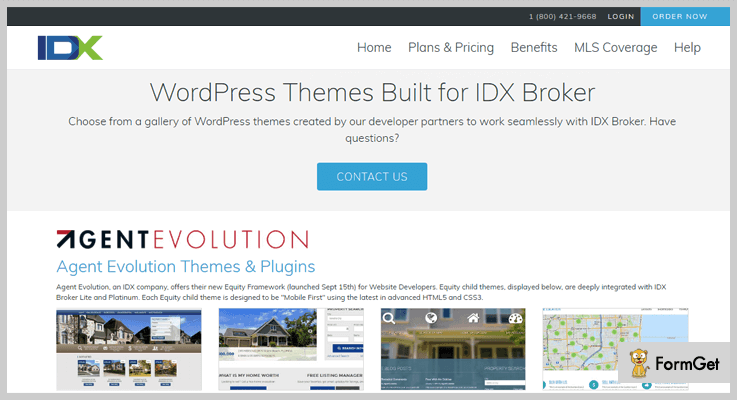
Pricing
You can avail this feature loaded plugin without paying any cost.
Features
- Editing in the widget is possible without page reloading. As this plugin provides selective refresh option for widgets.
- The inbuilt shortcodes allow adding new widgets to any pages or posts of your website.
- It allows lead capture form integration with the WordPress forms such as Contact Us 7 forms, Ninja forms etc.
- This plugin can be integrated with IMPress Listings plugin to import IDX properties on your WordPress website.
6. Showcase IDX
The 5-star rating of this plugin shows how easily you can provide an efficient home search option on your website. Visitors experience are used for consistent evolving.
With the help of live map feature on your website, you can have the exact view of the location. This plugin also provides a visual tour of the property.
Pricing
This plugin will not cost you anything as it is absolutely free.
Features
- The plugin offers multiple search widgets for your website.
- You can embed hot-sheets in your websites to know current activities in the MLS.
- With this plugin, you can have infinite scroll option for the pages.
Conclusion
We don’t want you to bother much about finding the best MLS WordPress Plugins for your website. Hence, you are given a set of such plugins that are both paid and free and provides you the best of features for your website.
And if you still find anything worth suggestion or have the smallest doubt, do comment in the below section.
Thanks!
5+ WordPress bbPress Plugins 2022 (Free and Paid)
“Use WordPress bbPress plugins & make your forum with hybrid features!“
If you have a bbPress forum website or use it for some work then you might face challenges like setting login access for specific users, activity tracking of posts/replies, page loading speed, handling private replies & many more.
That’s a tough call!

So there are WordPress plugins which are available online. They come with these features which even a non-techy guy can also understand.
Apart from it, there are thousands of add-ons floating around the market for same use but with different accuracy. That’s we’ve mentioned some of the most popular WordPress bbPress plugins which are best because of their features.
Through them, you can truly customize your WordPress bbPress site with lots of tweaks. If you use more than one plugin from this article than we are DAMN SURE that they will truly hybridize your forum site.
So just surf down into this article & enjoy it reading!
You may also like to read other blogs which consist of more WordPress plugins. Who knows! they might help you with your work.
What are you waiting for? Let’s grab an interesting plugin!
1. bbPress Access: Best in WordPress bbPress Plugins
bbPress access is a WordPress plugin through which you’ll be able to restrict the access to your forum page for some specific users. For each forum, you can set individual conditions. If the users don’t have permission to access a page then you can redirect them to any page you want to.
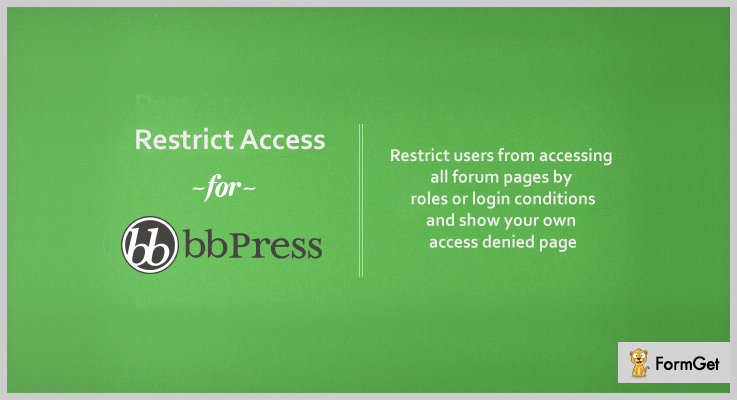
Pricing:
- This plugin has a basic plan which charges only $25 for general features. For extended support up to 12 months, you can additionally pay $7.88.
- Apart from the basic one, it also has a plan of $299 for more features. You can also get the additional support for 1 year by paying $104.63 apart from base price.
Features:
- You can even restrict some specific users from logging in to your form.
- For each forum, you can set different settings according to your needs.
- Also, you can create a customizable page to which a user will be redirected if he has no access to a URL of your forum.
2. Smart bbPress nVerify: WordPress bbPress Plugin
The Smart bbPress nVerify is for those authors who want to sell products via Evanto Marketplaces & also provide the support to the customers. Also, you can set the forum protection such that the customers are required to enter a valid code to purchase your product on Evanto.
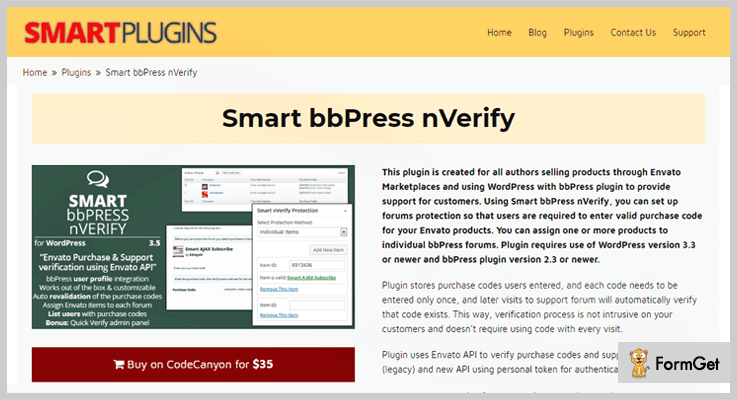
Pricing:
- It has a base plan which costs $35. If you want the support for 12 months then you’ve to pay an additional amount of $11.63.
- This WordPress plugin charges $175 for the extended features or you can pay a total of $233.13 just for a year support.
Features:
- To prevent the exposure of topics & replies via RSS, you can disable the bbPress RSS feeds through this plugin.
- If the purchase of a product is reversed/refunded, this plugin automatically validates its purchase code to avoid any confusion.
- Apart from all of this, it supports multiple site WordPress modes too.
3. bbPress Activity Tracker: WordPress Plugin
bbPress Activity Tracker is WordPress plugin which analyzes & tracks all of the forum activities. If a thread arises, it will alert you about the status of the topic by using multiple labels. So it will definitely help you to analyze as well as improve your forum, i.e., an analytics tool for your forum.
![]()
Pricing:
- $18 is the charge of its package with half yearly support.
- For more features, you can also purchase it’s another package of $90.
Features:
- You can check different activity status from its interactive graph.
- Based on thread settings, you will be able to set auto post & reply to the other users.
- After a specific interval of time, the topic is automatically closed in case you forgot to go back to an earlier page.
4. bbPress WordPress Plugin:
bbPress WordPress plugin is mainly focused on ease of use, integration, speed, web standards & security. Besides that, it comes with many features like you can set the number of topics & replies to be shown on a single page.
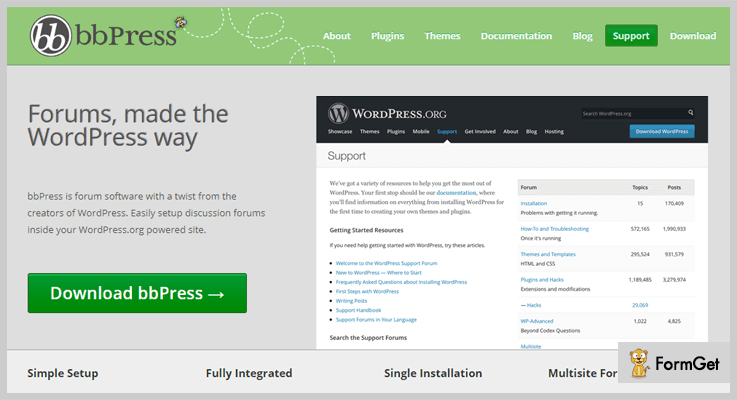
Pricing:
- It does not charge any amount & you can download this plugin just from WordPress.org site.
Features:
- You will be able to allow the guest users to create the topics & reply to them without an account.
- Also, it has a feature in which you can set a specific interval of time in which a user can edit anything.
- On the RSS page too, it comes with a feature of setting a number of replies & topics on a single page in order to improve the loading speed of the page.
5. bbPress Private Replies: WordPress Plugin
bbPress Private Replies is a WordPress plugin which can help you in handling the personal replies. It allows the users of forums to mark their replies with a private tag which can only be seen by the admin of that forum other than himself.
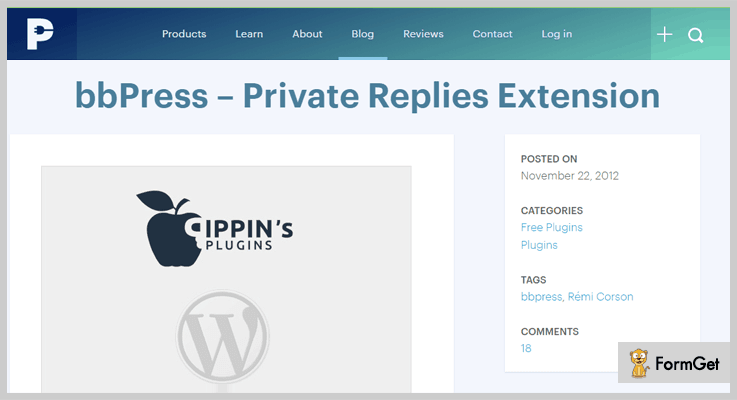
Pricing:
- This bbPress plugin is free of cost. You can download it from the WordPress.org website.
Features:
- When the users want to any kind of confidential information which only you should see then this is the right choice.
- Other than English, you can also translate the private messages into Dutch, French & German language.
- In a couple of minutes, your users can create the replies with multiple styling & formatting options.
6. GD bbPress Attachments: bbPress WordPress Plugin
This WordPress bbPress plugin is best for adding & managing the attachments via the WordPress media library. Apart from it, this plugin is way too easy to use in such a way that even a non-technical person can also use it.
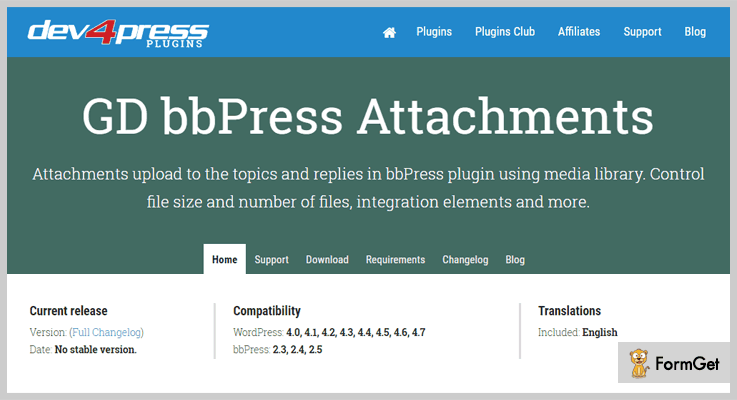
Pricing:
- It is free of cost which can be downloaded from WordPress.org network.
Features:
- You will be able to set how many files the forum users can add in a single reply.
- Also, you can set a maximum size of a file which can be uploaded in the replies & topics easily.
- Apart from all of it, the size of the image thumbnail can also be set for better pixels ratio.
Conclusion:
So above are some of the best WordPress bbPress plugins which you can integrate with your site. They all have distinctive features according to different purposes.
Some of them will allow you to set some specific users which can only access to a particular page of your forum while others can provide you the analytics features for tracking the activities of your forum.
Well, this article consists of an equal number of free & paid plugins. So you can try any of them according to your needs. Also, the free add-ons are quite affordable which you can easily opt for. So don’t worry about money problem.
Just try them out & finalize the best one!
You may also comment below for any queries or suggestions for other bbPress WordPress plugins which you want us to mention in this article.
5+ Document Management WordPress Plugins 2022 (Free and Paid)
Good news for the WordPress users!
Don’t waste your time in manual documentations rather do it in an automated manner through WordPress plugins.
Now the idea of a paperless office can be implemented within a WordPress site very easily with the use of plugins. In this blog, we’ll uncover the document management WordPress plugins. These plugins will help the website masters to better manage files & documents from the dashboard and also modify them. You can even password protect the files. This way you can make the files available to only registered users etc.
Also, these plugins will automatically organise the workflow & provide an effective system that allows working with files of different formats. Then these plugins also offer numerous functions for documents like add, edit, delete, storing & publish.
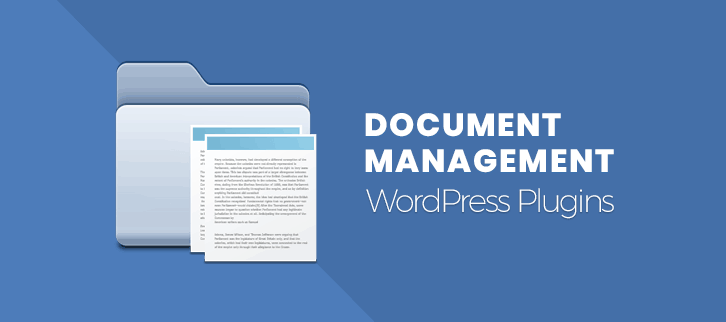
Don’t waste your time in manual documentations rather do it in an automated manner through WordPress plugins. Get started with the 5+ best document management WordPress plugins free & paid.
1. File Manager Plugin For WordPress
It facilitates an online process to easily select & manage specific documents and files. It assures a user that they have complete control over the information flow to add/modify projects.
In addition, it provides the PSD/PDF editor with folder sharing. With this plugin, you can easily view, edit and create files in your WordPress site.
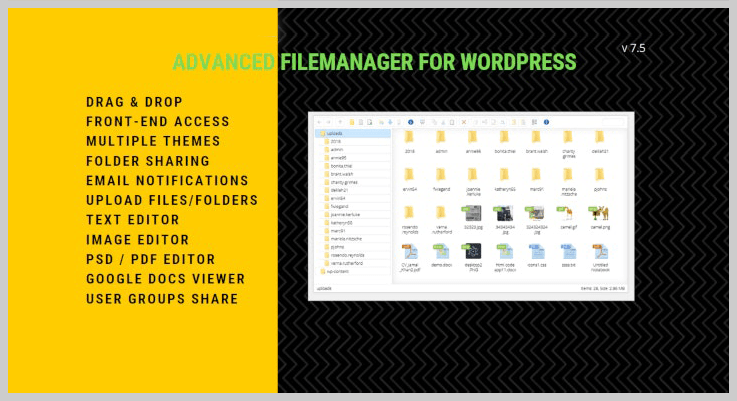
Pricing plan:
File Manager plugin provides Regular license at the charge of $19 and for the extended license, you have to pay $95.
Features:
- With drag and drop feature you can easily upload files and folders.
- You can edit text and images with amazing editing features.
- It can work on any theme without any trouble.
- Apart from this, Admin can set folder permission for different users.
2. Fivo Docs – Document Management WordPress Plugins
This is an advanced document & attachment manager WordPress plugin. It is developed with serious attention to the different document types & their details. It will help you in displaying almost every type of document such as- word. excel, power point, PDF etc.
Moreover, both a beginner to WordPress as well as an advanced developer can easily make use of this plugin.
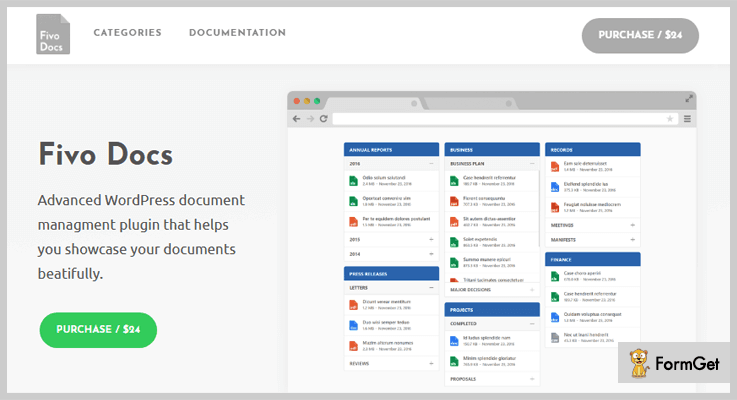
Pricing plan:
The Fivo Docs WordPress plugin has a regular license plan of $24 & an extended license of $490.
Features:
- It supports two types of layouts namely- boxed & list.
- This plugin has added categories for media files. Plus you can filter the media items based on different categories.
- It is an SEO optimized WordPress plugin.
- This plugin has a very useful documentation which will make its usage easy as a pie.
3. Wiki API Docs – Document Management WordPress Plugin
Wiki API Docs allow you to create clean, clear, searchable & easy to use documentation as well as also allow you to manage it. It will definitely save a lot of your time and efforts in manually creating an effective documentation.
The complete look & feel of this plugin is so designed that it looks like a template. But it is a highly an adaptive plugin that will easily adjust to any WordPress theme. That way you can easily continue with your website theme as well as start managing the files and documents with the help of this plugin.
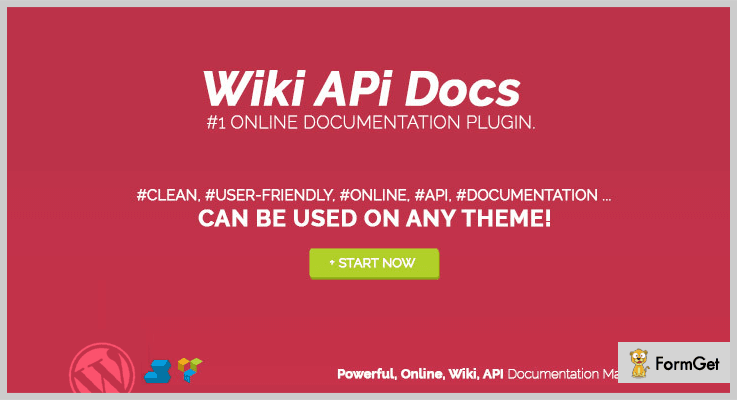
Pricing plan:
The Wiki API Docs WordPress plugin will cost you $19 for a regular license & $95 for an extended license.
Features:
- This plugin will work with other add-ons such as Visual Composer.
- It is also compatible with latest WordPress version.
- Wiki API Docs plugin can easily adjust to changing themes.
- The plugin files include JavaScript, HTML, CSS and PHP files.
4. Docu Magix – Document Management WordPress Plugin
Docu Magix WordPress plugin will help you build & maintain online as well as offline documentation for your WordPress site. You can easily manage your site’s products and services in an efficient manner. There are options available for creating multiple documentations such as- user guide, help articles, manuals, knowledge base, product/service documentation & much more.
You can create as many as product and service documentation as you want. Also, this plugin provides a facility to download the HTML folder for offline usage.
Auxillary features of the plugin will let you upload a logo or write footer text to every project. And The POT file also included in document files format.
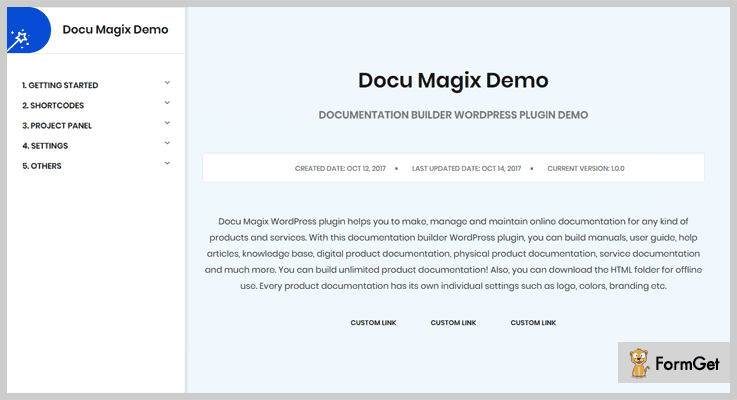
Pricing plan:
You can grab this plugin at for two easily affordable costs.
- Regular license – $11
- Extended license – $99
Features:
- You can easily modify & update old documentation.
- Shortcodes available for changelog, alert message, related resources, tabs, steps, and buttons.
- Options for social sharing & next/previous post are also available for each post.
- 17 elegant colour options available for every project.
5. Document Management System – WordPress Plugin
Document Management System WordPress plugin is basically designed to be used in law offices. It is a digital solution to the document management problem. It supports organising, uploading, & sharing any file format.
The access to the files is controlled by a complete permissions system. The management of different folders and sub-folders nesting is also supported by the same system. The complete permissions system also provide a security mechanism.
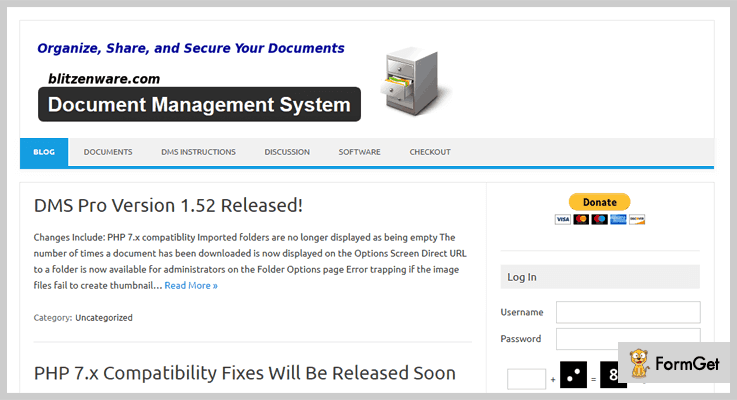
Pricing plan:
Document Management System WordPress plugin is completely free with a four stars rating.
Features:
- Documents can be organized by projects.
- Proper login mechanism for accessing, managing & downloading the documents.
- It also includes the localization support mechanism.
- The categorization and searching of documents are possible via name, the owner or a keyword/properties search system.
6. WP Document Revisions – WordPress Plugin
WP Document Revisions is a professional document management WordPress plugin. It is designed specifically for time-sensitive & mission-critical projects. Editing files of different formats such as- text, spreadsheets, images, sheet music etc is possible in a collaborative way.
Furthermore, smooth tracking of a document’s progress in the organization’s workflow is also possible.
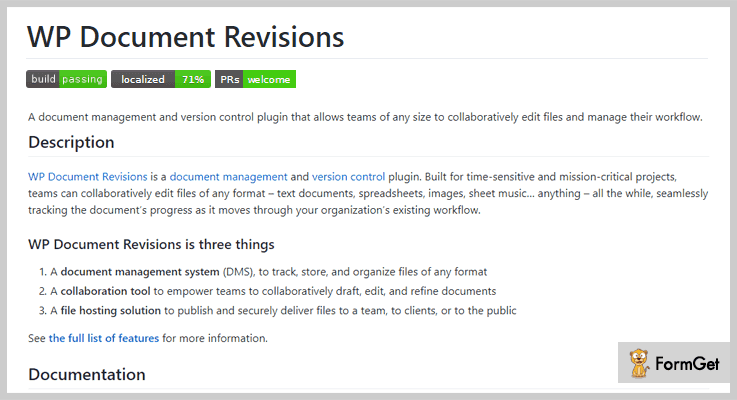
Pricing plan:
It is another free-to-use plugin with 4000+ active installations. You can directly download it from wordpress.org.
Features:
- It stores a full file history in the form of secure revision logs which are accessible via RSS.
- Each file/revision gets a permanent, authenticated unique URL accessible only to the legitimate users.
- It can run in-house or in the cloud very easily.
- It posses recently revised documents widget, shortcodes & templating functions for the front-end integration.
Conclusion:
Consequently, most of all these plugins are most noteworthy in various domains. You can choose the one which best satisfies your site needs.
For further queries regarding the topic or if you are having a much worthy product, please share your comments in the section below.
Thanks for reading!
Look through these popular WordPress plugin blogs:
4 Best WordPress Birthday Reminder Plugins 2022 (Free and Paid)
WordPress birthday reminder plugins give you an effective system to provide customers with timely email reminders for important occasions. Such as birthdays, anniversaries, holidays, and other special occasions.
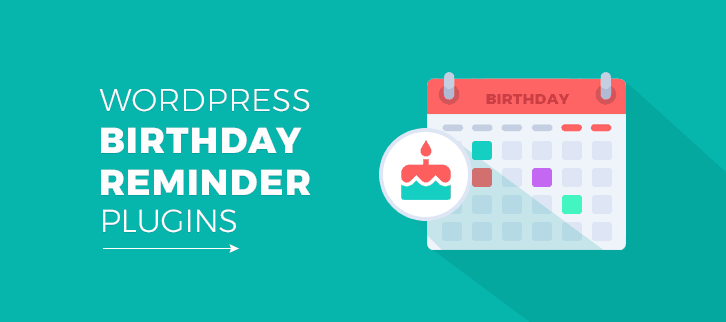
These plugins not only help your users to get notified but it is also useful for WordPress website owners.
How ??
The plugins notify the website owners to provide timely email reminders to their customers on their birthday.
Further, you can shower the customers with promotions, discounts, and coupons for your products and services.
Here in this article, we have compiled a list of 4 best WordPress birthday reminder plugins which are highly beneficial for building a strong customer base. Moreover, this will also increase your business sales productively.
Some of the key features in these plugins are they are highly customizable, easy to setup, WooCommerce compatible and a lot more.
Read some more blogs too !!
Let us discuss each WordPress birthday reminder plugins in detail.
1. Birthday Reminder For Woocommerce WP Plugin
Birthday Reminder plugin is designed especially for the website owners. So that they cannot forget their customer’s birthday and wish them with a warm email. It helps you to build a satisfactory and happy customers base.
One can provide their customers timely email reminders on their birthday. Also, it will help you to provide customers with promotions, discounts, and coupons. This will further increase customers buying interest and helps to generate more sales.
Pricing :
This plugin is available at just $97 with 6 months support. You can extend your support up to 12 months by paying $34.88 only. Also, the extended license is available at $220.
Features :
- The plugin help users to set birthday date when registering or they can update it on their profile after registrations.
- Admin can send reminders by emails on the first day of the month, a few days before and on an actual day.
- With the help of this plugin store owners can customize promotion of their products using inbuilt Woocommerce.
- This plugin consists of customizable email templates so that you can set up a birthday surprise email promotion easily.
2. WooCommerce Special Occasion Reminder Plugin
This is one of the finest plugins in the list of WordPress birthday reminder plugins. It helps users to remind important occasion dates such as birthdays, anniversaries, etc.
Admin can remind users via email notification reminder along with his services and products. Also, you can offer customers a personalized experience on your website online store. This will help them in preparing gifts by giving services discounts and coupons.
The plugin has a flexible admin interface, customizable email templates, manage/view all reminders on a single page and a lot more.
Pricing :
You can buy this WooCommerce Special Occasion Reminder plugin at $97 with 6 months support and regular updates. The extended license is available at $220.
Features :
- Users can set reminders and will receive important updates about the event in advance.
- Admin can send reminders by emails on the month or actual day and can include services discounts and coupons of their e-store.
- Customers can order a product in time with a short period of time for packaging and shipment.
- The plugin allows customers to create multiple events to stay informed about the special occasions. Also, they can make required changes and delete events according to their requirements.
3. Right Inbox – WordPress Reminder Plugin
Right Inbox is a Gmail plugin that sends automatic reminders so you never lose track of important emails. Never worry about forgetting important birthdays with their email reminder feature.
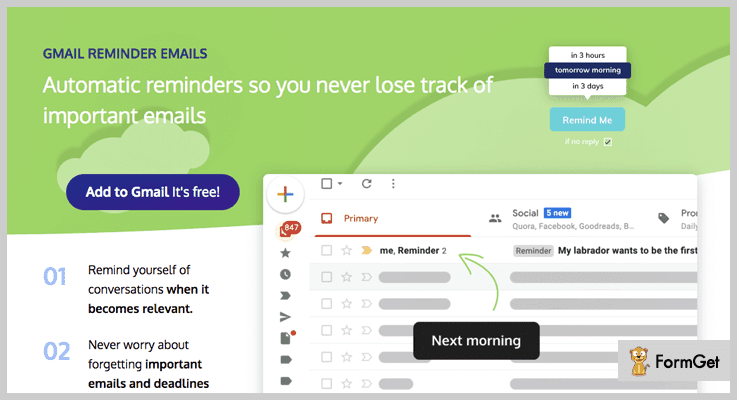
Pricing :
Right Inbox offers a free plan which gives you access to 10 email reminders a month. Paid plan starts at $5.95 for unlimited email access a month.
Features :
- You can use Reminders to turn your inbox in a personal to-do list.
- Outsource your brain and have Right Inbox tell you when the time is right to send an email.
- Reminders on a scheduled basis really help keep your calendar clean.
4. WooCommerce BirthdayReminder WP Plugin –
This one is the powerful plugin in the list of WordPress birthday reminder plugins. It is used to remind the special occasions such as birthday, anniversary etc to the website owners.
WooCommerce WordPress plugin allows customers to enter their date of birth while registering. So that admin can easily get the information and wish users on their birthday. The plugin is highly beneficial to build up a strong and happy customer base.
Pricing :
This plugin is available at just $18 with 6 months support. The extended license is available at $90.
Features :
- It generates automatic gift email template and sends a unique discount code to each customer via email.
- WooCommerce BirthdayReminder plugin allows customers to easily edit the date of birth on account edit page.
- This plugin permits you to set coupon validity and you can fixed discount amount for your services.
- The plugin consists of a useful calendar with year, month, week and day view.
5. Birthday Emails WordPress Plugin
Birthday Emails WordPress plugin is a widely used plugin. This Plugin is used to automatically sends an email to customers on their birthday. With more than 1500+ downloads and a 5-star rating.
In addition, this plugin is translation ready so that you can change it in any language.
Pricing:
You can get this plugin free of cost from the official website of WordPress i.e. wordpress.org.
Features :
- You can easily customize the email templates using this plugin.
- Admin can request a notification email as a reminder to be sent to him for each birthday of their users.
- This plugin helps users to enter birthday day and month numbers on each user’s profile page, under contact info section.
Conclusion :
Well, that’s all from our side on WordPress birthday reminder plugins. The above list has both free as well as paid plugins you can choose according to your need.
If you have any queries, you can comment it in below comment section.
Stay connected for more plugins.
4+ WordPress Video Post Plugins 2022 (Free and Paid)
“Are you in search of something which enables you to embed videos on your site?”
Well, WordPress video post plugins are your savior in this case.
Everyone wants to make their website more attractive and keep their audience engaged in something unique.
And adding videos to your post is just another winning way of appealing the audience and garnering traffic to your site.
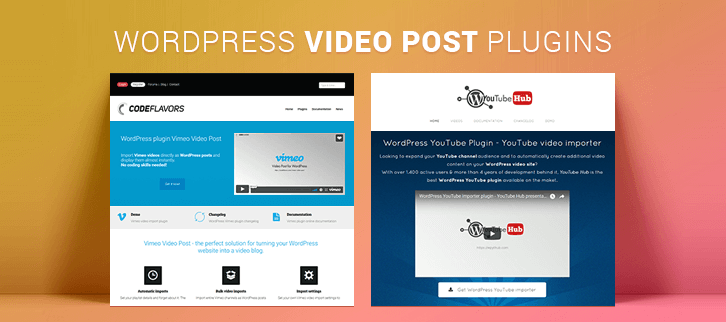
What if I say it is possible without writing a single line of code?
With the help of WordPress video post plugins, you can actually insert videos from various sources like YouTube, Vimeo, etc directly to your page.
Isn’t it amazing?
You don’t need to hassle around with categorizing, tagging, or even posting. All these tasks can be done with the help of video post plugins for WordPress. Or, you also have an option to define different video settings manually.
So, we have come up up with a list of 4+ WordPress Video Post Plugins which will help you embed videos on your website with ease. In this blog, we have elaborated on some of the key features, pricing, and other details of the plugins. Some of them are free while others are paid.
Besides, you may also like to read these blogs. Do peep in:
Now, without frittering away any more time let’s get going with our topic.
1. Imageomatic Royalty – WordPress Video Post Plugin
This is probably one of the best plugins available. With the help of this plugin, you can embed any video or image from Pixabay to your WordPress site without any trouble.
It enables you to add shortcodes that automatically searches for royalty-free images or videos & include them in your posts.
Imageomatic Royalty comes with Google translate support with the help of which you can post the articles in any language you want and the Keyword replacer tool which substitutes the defined keywords with your affiliate links.
Apart from this, you also get text spinner support with which you can automatically change the words and replacing them with their synonyms.
Features:
- This plugin generates the categories & tags for the posts right from the marketplace. Though, you can also add them manually.
- You can also generate post, page, or any custom post type.
- It also allows you to define publishing constraints like do not publish posts that are without images, posts with short/long title/content.
- This plugin empowers you to filter the content before adding it to your posts like add post only if predefined keywords are found in title or content or if certain banned keywords are not found in the content or title.
- It enables you to enable or disable comments or ping-backs as per your requirement. It also automatically generates a featured image for your post.
Pricing:
You can avail this plugin at two different prices:
- Regular License – $19.
- Extended Licence – $95.
2. YouTube WordPress Plugin – WordPress Video Post Plugin
YouTube WordPress plugin allows you to effortlessly embed the videos from YouTube to your post or blog. You can easily toggle the playlist in or out of view & also add external CSS.
The YouTube videos are imported as posts and all the content is displayed on a single page. It also provides a very responsive video playlist design and is touch-friendly.
Also, you can embed videos to your page in bulk i.e. you can add multiple videos to your site without any trouble.
Moreover, you can embed multiple players or playlists to your site. Plus, this plugin also supports HTML5 & is compatible with various WordPress themes.
Features:
- You can effortlessly customize the content you want to display on your page like you can choose the categories and tags all by yourself or let the plugin decide it for you.
- It also provides you the latest video widget with the help of which you can display all the latest videos in the widgetized area.
- This plugin automatically sets the featured image for the post which you can also set manually at your convenience.
- It enables you to synchronize YouTube channels with your site, so as soon as the videos are updated it will display on your page.
Pricing:
This plugin can be purchased at two varied prices :
- Regular License – $36.
- Extended License – $190.
3. Cincopa WordPress Plugin – Videos, Images, Podcasts and Audio Files
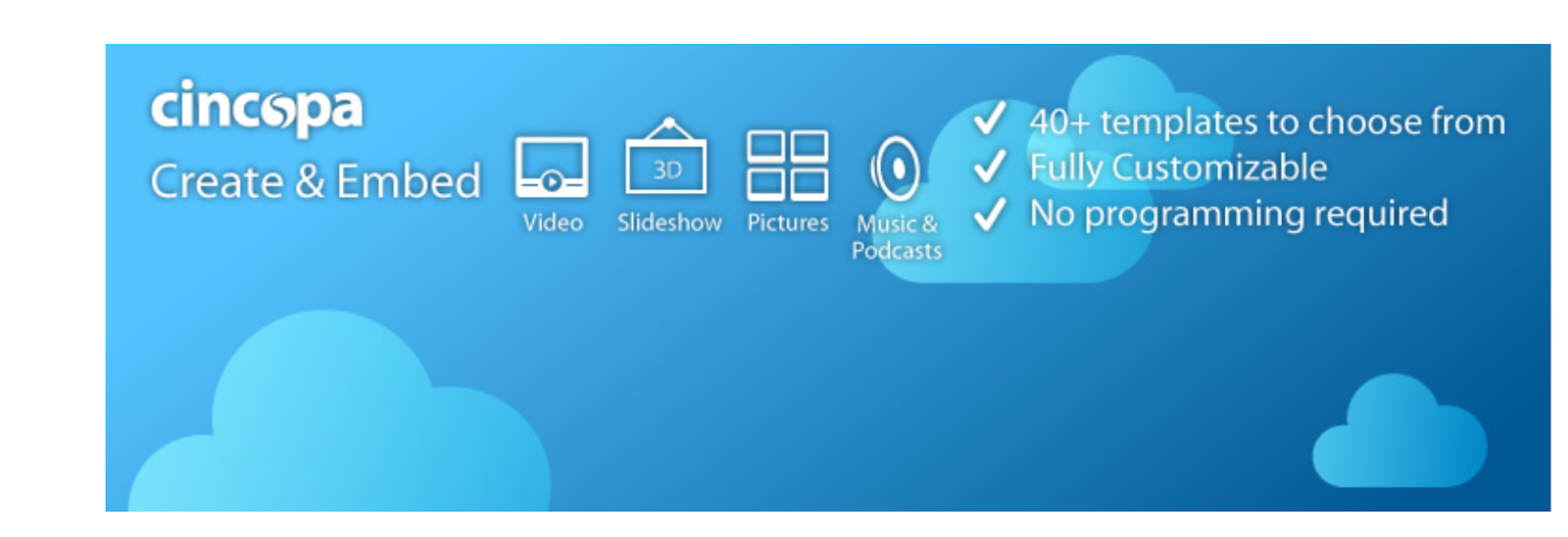
Compared to others in this list, Cincopa is a true unicorn. A digital asset management platform, Cincopa’s WordPress plugin enables you to embed all forms of media: Images, podcasts, and, of course, video. You can easily create immersive, Netflix-like video channels, and transform your WordPress site into a video destination. Cincopa’s unique JSON-LD will lead to significant boosts in search engine ranking, unlocking your videos’ true SEO potential. All video, audio, and image galleries are responsive and leverage the power of HTML5. Most importantly, Cincopa offers robust analytical features. You will know who, how, where, and how much of each video was consumed.
Features:
- More than 100 templates
- Near-infinite customization options: size, colors, text and more
- Simple media management directly from your WordPress dashboard
- Automatic resizing of photos
- Automatic uploading and hosting
- Automatic video transcoding to flv/3gp/mp4
- Supports all forms of media
- Complete analytics of your traffic
- Supports iPhone, iPad, Android
- Hosting and delivering your media on Amazon S3 Web Services ensure scalability and reliability.
- Video hosting, video serving, video streaming and pseudo streaming (progressive download)
- Integrates with your CDN solution
- A management tool to allow your users/designers/webmaster to upload videos
- Support HTTPS (SSL) sites
- Google Analytics Tracking Enabled
Pricing:
You can download this plugin from ‘wordpress.org’ completely free of charge.
4. WordPress Vimeo Videos – WordPress Video Post Plugin
This is an amazing plugin that helps in embedding the Vimeo videos to your WordPress site. You can easily categorize the content manually or it can be done automatically also.
Without much effort, one can easily import a single video or videos in bulk to the page.
WordPress Vimeo videos provide HTML5 video player support and it is responsive to all mediums like iPhone, iPad, etc.
Features:
- It allows you to add a single video shortcode at any location on the page to display the video.
- The plugin automatically imports the video and all the details like title, description, thumbnail, etc by itself.
- Along with this, you also get the latest videos widget which you can be placed in a widgetized area to display the latest widgets.
- You can easily insert as many videos as you want from various feed types like Vimeo, videos from an album or channel, user uploads, etc. and also view the details about these videos.
Pricing:
You can avail this plugin free of cost. Simply download it from ‘wordpress.org’. That’s it!
5. Automatic YouTube Videos – WordPress Video Post Plugin
Automatic YouTube Videos is a WordPress plugin that enables you to insert videos from YouTube to your site.
You can easily add YouTube videos from various channels, playlists, or from any uploader to your page.
It is responsive to all sizes of screens and uses API v3.
Features:
- It provides you a duplicate cleaner tool that automatically detects the duplicate videos and prevents it from being posted on your page.
- This plugin provides syncing of videos manually after they have been imported if the video has changed on YouTube.
- It automatically imports the video thumbnails for display on your site. You can also add YouTube video and video meta to any present post.
- Apart from this, you can also save the post as a draft or publish it automatically. You can also categorize your videos the way you want to.
Pricing:
You can download this plugin from ‘wordpress.org’ without paying a single penny.
6. Video Post Webcam Recorder – WordPress Plugin
With the help of Video Post Webcam Recorder, you can effortlessly record and insert any video to the post or blog. You can also preview the video by simply inserting the recorded video to the WYSIWYG editor.
This is a responsive plugin as well as a user-friendly plugin that easily gets integrated with Video Share VOD.
Features:
- It facilitates video management, multiple players, customizable conversions, and a lot more.
- You can also record a stand-alone VSV video by simply inserting [videowhisper_recorder category=”category-name”] shortcode.
- By simply inserting shortcodes, you can handle a lot of tasks like synchronizing YouTube and Vimeo recordings.
Pricing:
Without spending a single penny, you can download it from the ‘wordpress.org’ website with a few clicks.
Conclusion:
Above, we have discussed a few brilliant WordPress video post plugins. By using these plugins on a website, you can insert videos into pages, posts, and more. They are easy to install and even a non-techie person can use it without any trouble.
We hope after scrutinizing the details about each mentioned plugin, you would have found a perfect plugin for your website by now.
Don’t forget to share your views. Contact us for any more suggestions and queries, we’ll get back to you as soon as possible.
4 WordPress Permalink Plugins 2022 (Free and Paid)
Are you in search of the best permalink plugin? If yes, then we are here for you with the best-compiled collection of WordPress permalink plugins.
These plugins will help you in setting up the URL, slug, or manually adjusting permalinks of any post, page, tag or category.
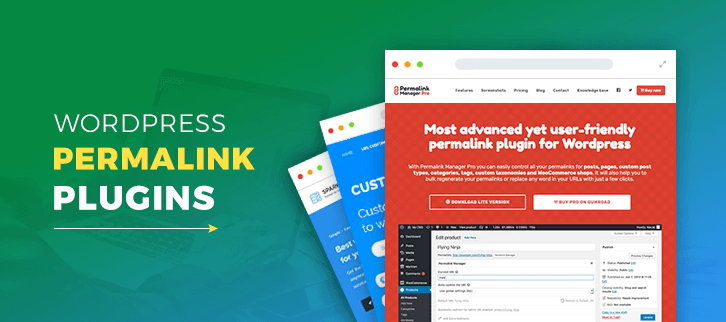
In fact, you can edit the permalink structure of custom post type also. With these WordPress permalink plugins, you will have a full control of your site structure. And also you can change permalinks on per post, page, tag, etc at once.
You can attract users to your site, making it easy for visitors and search engines to navigate and see through your content.
Let’s dive into this blog and take a sharp look at all these WordPress permalink plugins.
1. Permalink Manager Pro – WordPress Permalink Plugin
Not only the slug but you can edit the whole URLs addresses by using Permalink Manager Pro. It provides you a screen option which allows controlling how many URLs should be displayed per page. Also, it is possible to use the date filter and show the posts month on the list.
If you use two same permalinks then this plugin will prompt an alert below the custom URI field. And by using Tools -> Permalink Duplicates section, you can check and change the URL to keep all your website URLs unique.
Price –
Depending on the number of the domain used, this plugin has different pricing plans.
- For single domain: The cost price is $40.
- And, for unlimited domains: You can have this plugin at $120.
Features –
- You can remove or edit the permalinks of all WooCommerce pages, products, taxonomies in less than 2 minutes.
- Easily regenerate or apply new permalink settings to all post, pages, and terms using regenerate or reset tool.
- Allows using the custom fields inside your permalinks.
- This plugin automatically creates the redirects for all previously used custom permalinks.
Click Here To Know More About This Plugin
2. Custom Permalinks – Free In WordPress Permalink Plugins
With more than 100K active installations and a 5-star rating, it is clear that this plugin is quite popular. This plugin will give you the authority to control your site’s structure.
Custom Permalinks is useful for providing custom permalinks individually for all post, pages, tag or category.
Price –
Custom Permalinks is freely available and can be downloaded from the official website of WordPress.
Features –
- This plugin can be translated into 6 different locales.
- You can set the URL of any post, page, tag or category to anything you want.
- All the old permalinks will redirect your visitors to the new address.
- This plugin is useful for assigning custom permalinks for individual posts, pages, tags or categories.
Click Here To Know More About This Plugin
3. Permalinks Customizer – WordPress Permalink Plugin
This plugin comes with 6 different post types with the different style of permalinks like –
- Blog – http://www.example.com/blog/year-month-date-postname/
- Customers – http://www.example.com/events/year-month-date-postname/, and more.
It has more than 3000+ active installations. Also, it can be translated into 4 different languages like – English, English (New Zealand), English (UK), and English (US).
Price –
It is an open source software, which means it is freely available to all on the WordPress official website.
Features –
- You can easily change or edit the single post from its post edit page.
- If you leave any post-type fields empty then this plugin will create a permanent link for that post-type using the default permalink settings.
- It gives you 5 tags for taxonomies, and 17 tags for Post types.
- If you create a blank permalink for post-type than using the default permalink settings, this plugin will create a permanent link for it.
Click Here To Know More About This Plugin
4. WooCommerce Permalink Manager – WordPress plugin
This plugin is best suitable for any online store as it is compatible with all types of plugins of WooCoomerce. It is optimized for speed and can give support to more than 1000K products at the same time in an online store.
This plugin can be translated into Dutch, English (US), and Russian languages. It is SEO friendly and provides your store with better display options and additional functionalities.
Price –
You can download this plugin from wordpress.org, where it will cost you zero amount of money.
Features –
- It provides the automatic adding of the ‘rel = canonical’ attribute, which eliminates duplicate pages.
- This plugin allows you to make all the permalinks settings on one page for your online store.
- It has the ability to generate a product category URL which can only be seen in its slug and categories slugs.
- WooCommerce Permalink Manager is compatible with all types of WooCommerce plugins.
Click Here To Know More About This Plugin
Conclusion –
The best part of these plugins is that they can reduce the complexity level of editing, changing, or adding new permalinks in any post, tag, or page on your website.
Just pick any of the plugin, out of all WordPress permalink plugins and start your work today itself.
Guys, do comment your words in the comment section!
Let’s have a glance at these blogs as well:
4+ Widget WordPress Plugins 2022 (Free & Paid)
Widgets are there to help you attach useful and functional properties to a web page. They are easy to add, comes loaded with numerous properties, offer various facilities and more.

Similarly, having widget WordPress plugins installed on a WordPress site is a great help. As, you can manage, customize, and apply various changes using them with ease.
In this blog, we have defined some of the most popular widget WordPress plugins both paid and free. All these plugins are useful in applying blog archives, categories, social media details, and helps you customize your sidebar or widgetized areas in an attractive way.
The plugins listed in this blog are tested and we have verified them to the fullest.
Before diving into plugin details please have a look at the blogs listed below:-
1. Ultimate Widgets – Widget WordPress Plugins
Ultimate widgets is a WordPress plugin which is specially crafted for people who want to use different types of widgets on a website. It provides pre-designed widgets that help you display ads, banners, contact details and more.
Using these widgets you can improve the appearance of various sections on the website like the sidebar space, footer area, etc.
Pricing:-
- The regular plan of this plugin will cost you $20 with which you will get to all the premium facilities along with support and updates.
- $100 will be charged for the extended license of this plugin. It will include various advanced features and facilities.
Features:-
- You will get full access to 25 awesome widgets which will help you perform various operations and functionalities of the website with ease.
- It also offers 9 different styles to present the widgets in attractive ways.
- With this plugin, you can easily enable and disable the widgets with just a few clicks.
- This plugin allows you to apply custom CSS in the options panel.
Click For More Details On Widget WordPress Plugin
2. Social Widget – WordPress Plugin
With social widget WordPress plugin, you get free access to various features like shortcodes, social network support, social icons and multiple other facilities. It also offers drag & drop functionality with which you can short social icons with ease.
You also get multiple styling options, color picker with this plugin. Plus it is easy to install on all WordPress themes and support various templates as well.
Pricing:-
- Social widget is a WordPress plugin which offers entire services and facilities free of cost. It is an easy to install WordPress plugin which can simply be downloaded with a single click.
Features:-
- This plugin helps you generate shortcodes of different social icons widget and allows you to add them to pages & posts.
- With this plugin, you get support for more than 400 social networks.
- It provides social media icons which are retina ready and looks great on various devices.
- You are also allowed with the integration of FontAwesome icons in this plugin as well.
Click For More Details On Widget WordPress Plugin
3. Easy Custom Sidebars – Widget WordPress Plugin
Easy custom sidebars is a WordPress plugin with the help of which you can replace widgets area or sidebars within a theme without applying changes in the code.
It allows you to view all custom changes applied in real-time with the preview option. In addition, it automatically detects different types of contents and helps you replace them with widgets.
Pricing:-
- This is a free of charge yet useful plugin that comes loaded with a variety of features and facilities that help you apply sidebar and widgets.
Features:-
- You are allowed to replace multiple widget areas on the same page of any theme with this plugin.
- Ajax search option helps you search pages and posts that hold widget area without page refresh.
- This plugin works well on any WordPress theme which has widget areas and you can enable/disable custom sidebar with a single click of a button.
- It provides multilingual support as MO and PO files are included in this plugin.
Click For More Details On Widget WordPress Plugin
4. Custom Sidebars – Dynamic Widget Area Manager
Custom Sidebars is the best plugin if you want to manage and replace different sidebars and widgets on a WordPress site through the dashboard. With this plugin custom sidebar, configurations can be applied with ease.
You can select which widget you want to display on which post or page on your site.
Pricing:-
- With more than 200 thousand active installations on the web and high star rating, this is a totally free WordPress plugin. It includes multiple features, offers supports and updates as well.
Features:-
- With this plugin allowed to perform configurations of unlimited custom widgets.
- For different pages, posts, categories, post types, and archives you can individually set custom widgets for them.
- You are permitted to import/export custom sidebar and you can also have sharable backups of the sidebars as well.
- It provides author specific sidebars through which you can create a custom sidebar for various authors.
Click For More Details On Widget WordPress Plugin
5. Meks Smart Social Widget – WordPress Plugin
If you are using Meks smart social widget WordPress plugin you get the option to select the shape and size of icons. You also get the functionality to quickly connect with those social profiles.
This plugin provides more than 100 social icons for easy connection. The dashboard offered has an extremely user-friendly interface, plus it also supports all the latest versions of WordPress.In addition, it automatically detects different types of contents and helps you replace them with widgets
Pricing:-
- Another absolutely free of charge WordPress plugin for widgets which hold 30,000 plus installations on the live website and provides multiple facilities.
Features:-
- Multiple shapes for the icons are provided by this plugin.
- This is a responsive plugin which helps your website connect easily to various social media sites.
- You can also define the custom size of the icons in pixels with this plugin.
- With this plugin, you get the option to choose from more than 100 social media icons.
Click For More Details On Widget WordPress Plugin
Conclusion
We have now arrived at the closure of this blog on widget WordPress plugins. I hope that the plugins explained in this blog will be a help to you and you will surely find a perfect match for your needs here.
In case you have got any type of doubts or queries related to the plugins or anything else, please mention them to us in your comments below. We will be happy to hear from you.
4 WordPress Petition Plugins 2022
Creating an appeal officially is what we understand from the term petition. More of a judicial process, Right?
Now, Courtrooms are not the only place for petitions. Now, people have online platforms to speak up and start a petition. Such believers behind change.org have proved this fact, creating a tremendous impact all around the world.
So, if you want to join the league of those thinkers then you can simply activate petition WordPress plugins on your website. These plugins not change the world but would definitely change your website into space where people can file and share their petitions.
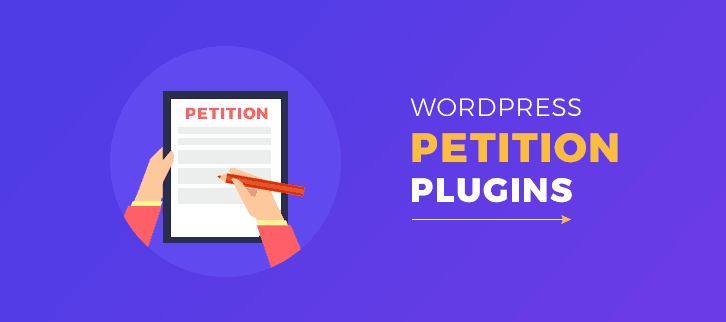
Having a polling option on your website will attract a bigger lot of audience. As those random visitors will turn into your supporters real quick. Revolution Time!!
Read few more blogs on these useful plugins below
- WordPress Terms And Conditions Plugins
- Multiple Authors WordPress Plugins
- WordPress Show Hide Content Plugins
The following discussed WordPress Petition Plugins will allow the visitors on your website to create petition forms for your website with different features enabling you to customize the forms and its fields. They can also be shared on various popular social networking websites. Also stores the signatures in the database for the future analysis
1. SpeakOut
Creating a petition form on your website becomes very easy with SpeakOut plugin. Whenever a visitor submits a petition, a copy of the message is sent to the specified email address on submission of a petition form. This makes the plugin more reliable. The form submitter has to provide contact details while signing the message.
It format a petition in a way, that it accepts the signatures only till a specific date.
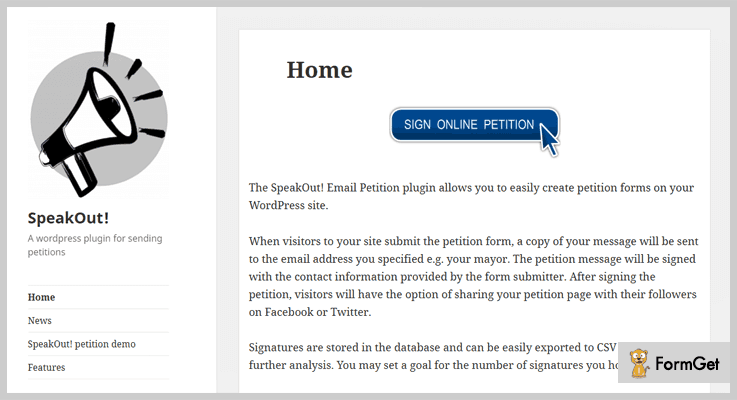
Pricing
The best part about using this plugin is that you can use it for free.
Features
- Once a petition form is signed, you can hide it.
- First 100 characters of a custom message from a signer can be displayed in the signature list.
- No need for multiple pages for multiple petitions, you can load petitions dynamically by using the URL ID.
- This plugin provides Privacy Policy checkbox option to follow GDPR regulation.
2. LH Signing
This plugin allows you to have verified and trusted users. It can be used for events, petitions or any verified list for that matter.
An email with a verification link is sent to the visitor who is not logged in. This link has to be clicked to verify the agreement. While the logged in users can submit the form directly.
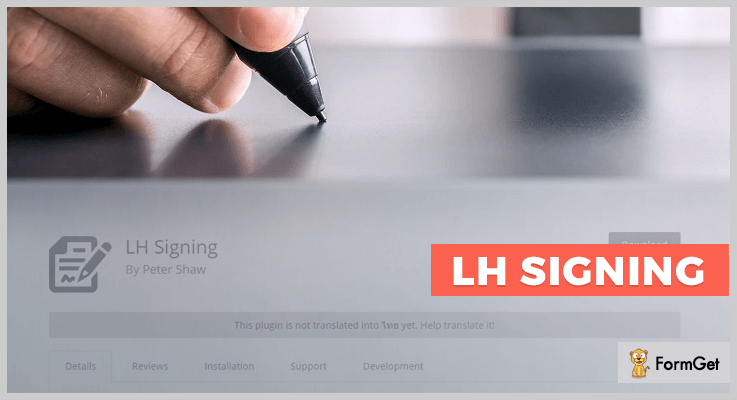
Pricing
No charges applied it can be freely downloaded from wordpress.org!!
Features
- This plugin works for both posts and pages of your website. It also gives you filter to add/remove a custom post type.
- This plugin allows you to send an automated email to the logged in users or the one who has confirmed their email address.
- It provides shortcodes for various purpose, like to enable signatories on any post or page.
- This plugin comes with various editors to configure the sign-up process.
- The inbuilt email templates of this plugin are customizable. So you can easily edit the format of confirmation emails.
3. WP Petitions
WP Petitions allows you to create a petition for your WordPress Website via simple shortcode and widget. The best part about using this plugin for your website is that it allows you to set a target for the estimated signatures.
You can further keep a track on it with the help of a progress bar. This progress bar also contains signature count along with the percentage of target accomplishment.

Pricing
You do not have to spend any amount to avail this plugin.
Features
- The visitor can share the petition page on Facebook and Twitter after signing it.
- Signature and IP address are saved in the database and can be exported in CSV format for future reference.
- If the signature list contains the full name, the plugin adds an honorific field in the target email.
- This progress bar is customized in a way that it turns red when hardly signed and green when target achieved.
4. Civist
With this plugin, you can start your own petition. You can create pages, posts for it and the best part is the donation!
It comes with a donation form, anyone can submit a small donation using credit cards. Then, it is an open source software which is being used widely by people around the globe.
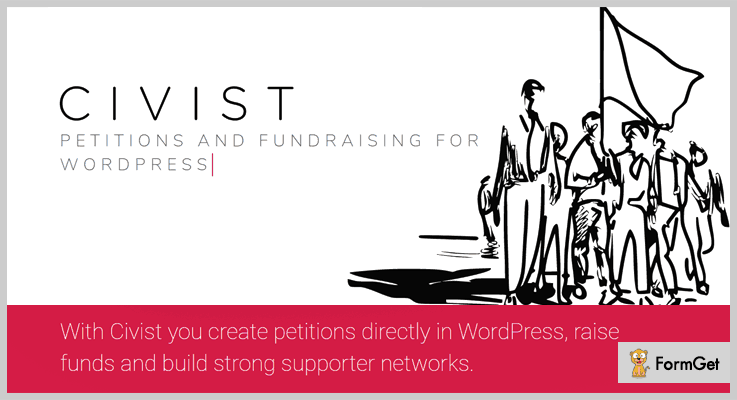
Pricing
This plugin will not cost you anything.
Features
- You can manage the contact list directly from WordPress.
- The contacts and signatures can be imported in the CSV files.
Conclusion
The above WordPress Petition Plugins are absolutely free to use yet are capable enough to provide you all the features to enhance the productivity of your website.
Have questions or suggestions??
Do comment in the below section
4+ Multiple Authors WordPress Plugins 2022 (Free and Paid)
WordPress panel has a lot of user roles and one such is the author. Your website can have multiple authors to create, edit or publish the posts but managing them can be a hassle for the admin. That’s where multiple authors WordPress plugins come to rescue.
Today we are going to present you the best multiple authors WordPress plugins.
Using these plugins, admin can display the author’s avatar, their bio, their fan based reviews, and ratings.
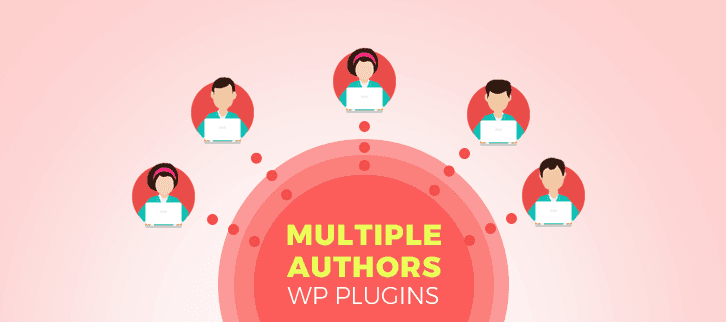
These plugins will further help admin in giving permission to various authors. These permissions can be granted for scheduling publish dates, managing drafts, editing of post’s title, content, etc. using the WordPress dashboard.
In fact, an admin can also block the access of multiple authors to the admin panel of WordPress. Or you can allow them to manage their blogs and draft, which will save your time as an admin.
Let’s dig deep into the features of these multiple authors WordPress plugins.
You may like to read some other blogs as well:
1. Two Authors – WordPress Plugin
While establishing a multi-author blog, the authors usually don’t have the edit permission on an already published post. Two Authors WordPress Plugin allows you to add two authors profiles on the website for any post or article.
With the help of this plugin, both the authors can share the pros and corns on the given articles. Also, it provides you with the rating system and is compatible with any kind of WordPress theme.
PRICING –
The price tag of WordPress Two Authors plugin is $15 with regular license and future updates.
FEATURES –
- You may share the relevant details of both the authors like avatar, enable custom post types like a portfolio, latest news, music albums etc.
- From the admin panel setting option, you can enable the rating system through which visitors can vote for their favorite author.
- This plugin helps you to add the relevant topics for different authors.
- WordPress plugin is also compatible with multi-users and is ideal for those who want to start a large blog network.
2. Modern Multiple Author Widget – WordPress Plugin
Modern Multiple Author Widget is one of the most renowned WordPress plugins. Its responsive and elegant design will let you showcase the author’s profile on the animated sliders.
With this WordPress plugin, you can display author name, profile picture, website URL and social connectivity. You will be enriched with the live preview, documentation file with this plugin.
PRICING –
This plugin will cost you $15 with 6months client support and regular licenses.
FEATURES –
- You can create shortcodes to showcase the author’s profile on different pages and post.
- From the panel option, you can limit the number of authors which will show on front end.
- With the profile and pictures, you can also add the role department of the authors like administration, education sports etc.
- Modern Multiple Author Widget plugin can be added to any kind of WordPress theme.
3. Custom Author Box – Multiple Authors WordPress Plugin
With this Custom Author Box plugin, you can provide a special identity for individual or multi-author on the website. You can add your own color tiles with an easy to use color pickers.
With the help of custom shortcodes, you will be able to add the custom author boxes to every area of the website. This plugin is responsive that means screen independent and also it is compatible with all the major browsers. In fact, it supports CSS, PHP, Layered PSD, and JavaScript JS.
PRICING –
Custom Author Box WordPress plugin costs you $15 with the lifetime updates and 6-months client support facility.
FEATURES –
- This plugin has the ability to work with all the custom post types on the website.
- You can share the details of multiple authors on the social platform as its compatible with all the social networks.
- It will automatically add the author’s profiles to the top or bottom of the content.
- Custom Author Box plugin is fully responsive that means is adapted to any kind of screen devices.
4. Author Avatars List – Multiple Authors WordPress Plugin
Author Avatars List plugin makes it easy for you to display the lists of user avatars, grouped by user roles, on your or multiuser site. With this plugin, you can show a custom title, or limit the number of users, or change the sort order.
In fact, you can adjust the size and alignment of users avatar, or optionally display the author’s bio. This plugin support users from Co-Author Plus, Ultimate Member, BBpress, and BuddyPress.
PRICING –
This plugin is an open source software and can be downloaded for free from wordpress.org.
FEATURES –
- This plugin allows you to insert single avatars for users.
- Using a shortcode you can insert the avatar lists into the sidebar or into posts and pages on your website.
- You can display the group users by their blog with the blog name above each grouping.
- Also, you can limit the number of avatars per page for large sets by adding a shortcode page_size for- e.g. “page_size=20”.
5. Simple Author Box
With its quickness and responsiveness, blended with simplicity in use, it’s no wonder why Simple Author Box is a must-have plugin in so many website owners’ arsenals. With this handy tool, you can effortlessly add guest authors or multiple authors to ensure that everyone gets the credit they deserve. Furthermore, you’ll be able to run various customizations to fit your needs, such as different color schemes that allow you to adjust your design to compliment your website perfectly, or simply choose a pre-made template to get the graphic aspects done in a heartbeat.
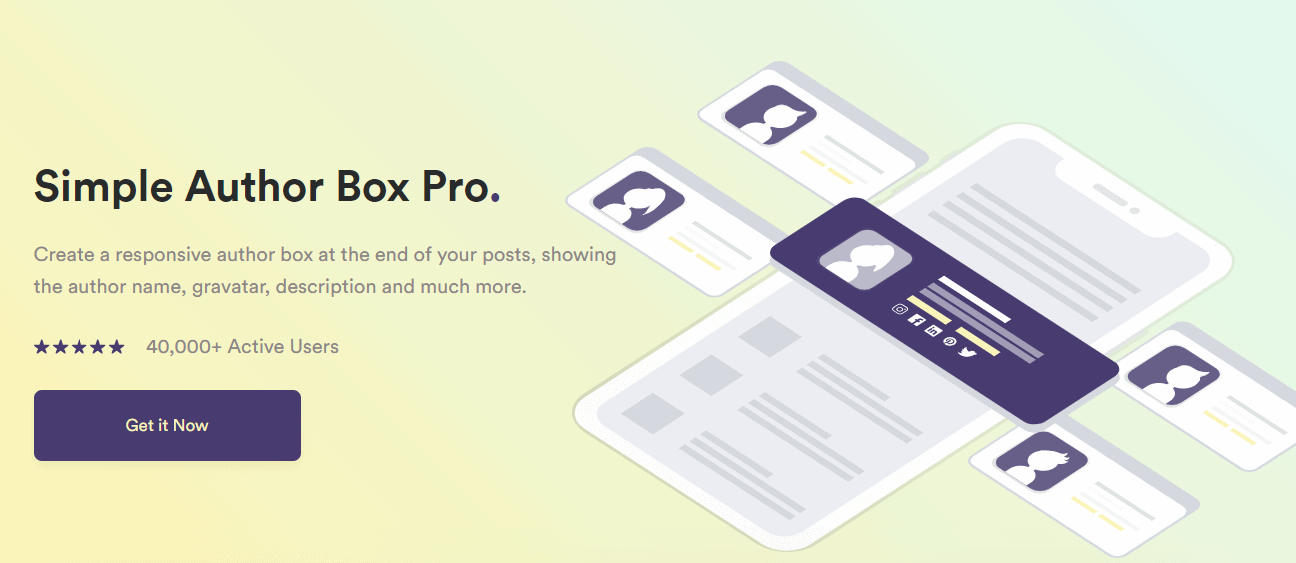
PRICING –
You can purchase this plugin through a yearly subscription with the price starting at $29, with support, updates, and all features included.
FEATURES –
- Gutenberg Block is in its core which allows adding and editing authors with ease
- Link control gives you the option to adjust the link’s behavior and customize its attribute
- You can individually select specific post types where you want to include the author box
- The appearance is fully customizable, ranging from fonts, colors, designs, and other aspects
Conclusion –
These are the best-compiled multiple authors WordPress plugins for you. We truly believe that you have chosen the best plugin, according to the requirement of your website.
Don’t waste time just click once and then you can easily manage your multiple authors and their blogs.
Do share your kind words in our comment section!
5+ WordPress Show Hide Content Plugins 2022 (Free and Paid)
If you need a WordPress tool that will hide or show your website’s content according to your choice, then these below WordPress show hide content plugins is the best solution for you.
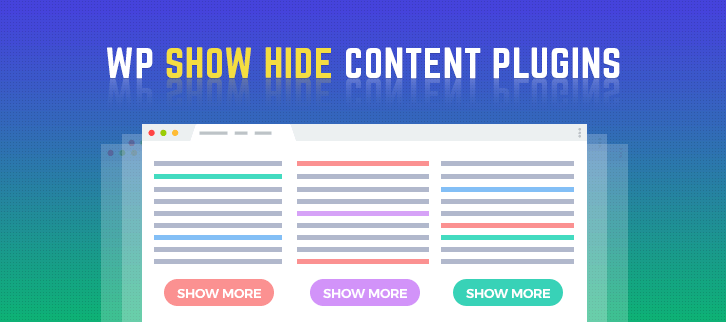
WordPress show hide content plugins allow admin to show or hide content from visitors of their website based on certain conditions. These conditions can be blocking of content on the basis of countries, IP’s, usernames and more. In fact, with these plugins, you can let a visitor view your full content, if he likes, comments or share your blog post.
In this article, you will find 5+ WordPress Show Hide Content plugins both free and paid with all the important features. Such as it consists of useful shortcodes, complete customization, and a lot more.
You can collapse and expand your site content using various jQuery effects such as blind, highlight, slide and more.
The below-compiled WordPress show hide content plugins permit you to style every link or button individually. Also, you can use icons for your buttons or in front of your links.
Let us discuss each WordPress show hide content plugins in detail.
1. Aether Content Hider Plugin for WordPress
Aether Content Hider plugin for WordPress is a widely used content hider plugin. The plugin will use shortcodes to hide or showcase the content you define, according to your choice.
There are many different ways by which you can hide or show your content such as by particular time duration, by username and many more other ways too.
The noteworthy feature in this plugin is you can show or hide your content if a user comments on the current post. Also, you can define minimum/maximum comment length and activate comment spam filter using this plugin.
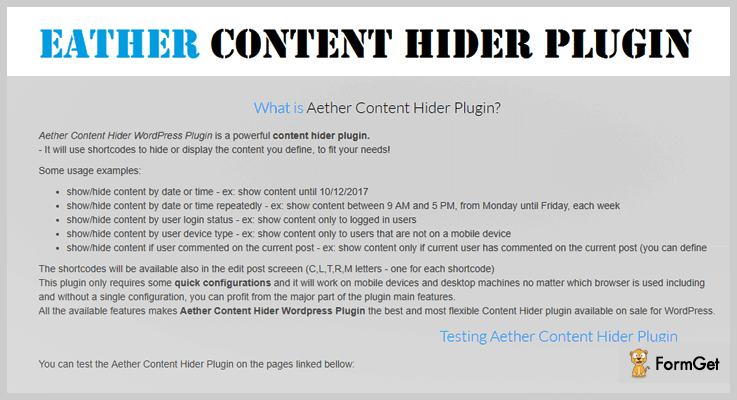
Pricing :
You can buy this Aether content hider plugin at $14 with 6 months support and regular updates. The extended license is available at $70.
Features :
- You can show or hide content by user country like show content only to the user from the predefined country only.
- It permits admin to set a date when the content will start to be visible or set expiration dates for content.
- One can easily test the plugin’s functionality using the ‘‘Plugin Test Site’’ feature.
- Aether content hider plugin allows you to show or hide content by user device type.
2. Show-Hide/Collapse – Expand+FAQ WP Plugin
This plugin is one of the finest plugins in the list of WordPress show hide content plugins. It is used to arrange your posts and pages and makes them visible according to your wish.
You can create FAQs and quizzes using this plugin. The questions answered by these can be kept hidden from the visitors as per the conditions. It consists of many useful shortcodes by which you can expand or collapse your site content. Further, you can arrange the amount of content shown to your visitors using this plugin.
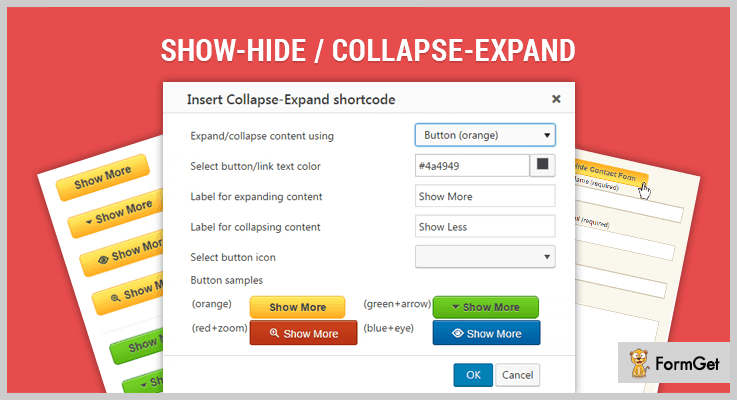
Pricing :
This plugin is available at just $9 with 6 months support. You can extend your support up to 12 months by paying $1.88 only. The extended license is available at $80.
Features :
- You can compose FAQs, and provide hidden answers to quizzes questions with answers opens on a button click.
- The plugin allows you to save space on pages by grouping the content under expandable headings.
- One can easily customize the settings and insert the shortcode with a TinyMCE button using this plugin.
- It helps you to use hyperlinks or stylish pure CSS buttons and style every link or button individually.
3. WooCommerce Hide Products
It is a powerful WordPress plugin that allows you to show or hide the contents of your website. You can show and hide the content based on custom user roles. This plugin provides optimized product search and user-friendly settings.
Further, you can create a personalized demo within a few minutes to see the plugin functionality in action.
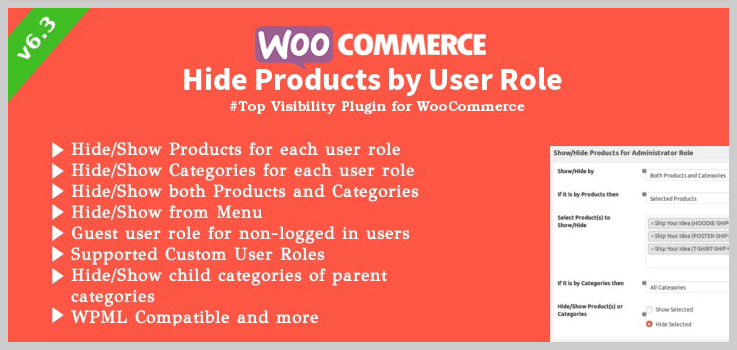
Pricing:
It is available in two licenses in which you will get 6 months of support and future updates.
- Regular license at $22 only.
- Extended license at $65.
Features:
- It is highly customizable and compatible.
- This plugin provides three types of hide selections i.e by products, by categories and by both products and categories.
- It provides global visibility settings for all users including the guests.
- WooCommerce Hide Products have multiple user roles support.
4. WooCommerce Products Visibility
The plugin is easy to use and simple to maintain that allows you to hide the selected products, categories and tags from your whole website. Apart from this, you can also hide products based on customization or product attributes.
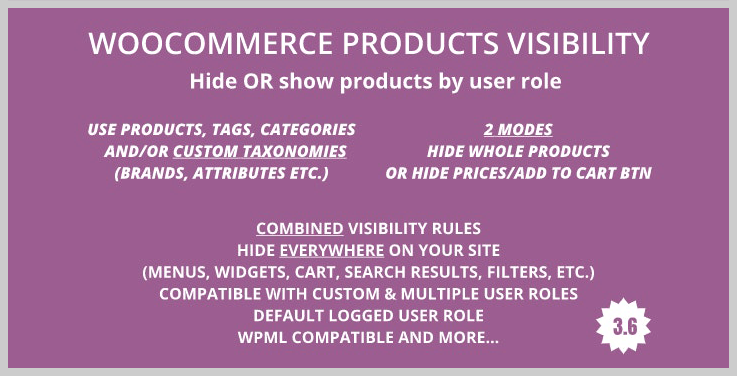
Pricing:
For future updates and 6 months support, this plugin will cost you $24 for the regular license and $105 for the extended license.
Features:
- This plugin allows you to hide or show specific products for each user role.
- It is compatible with multiple user roles and custom user roles.
- You can show products through a direct URL option.
5. Ultimate Blocks:
Ultimate Blocks extends the functionality of the new WordPress block editor. With over 20 custom blocks, it’s considered one of the finest Gutenberg blocks plugins. It has two blocks for showing/hiding contents – Expand and Content Toggle.
The Expand block lets you hide a part of your page/post under ‘Show More/Read More’ text. And when the user clicks on the text, s/he can see the hidden content. It also lets users hide the content by clicking on ‘Show Less’.
The Content Toggle block lets you add content in accordions. You can decide whether the accordions should be collapsed by default or not. And the best part is, it supports Google’s FAQ Schema.
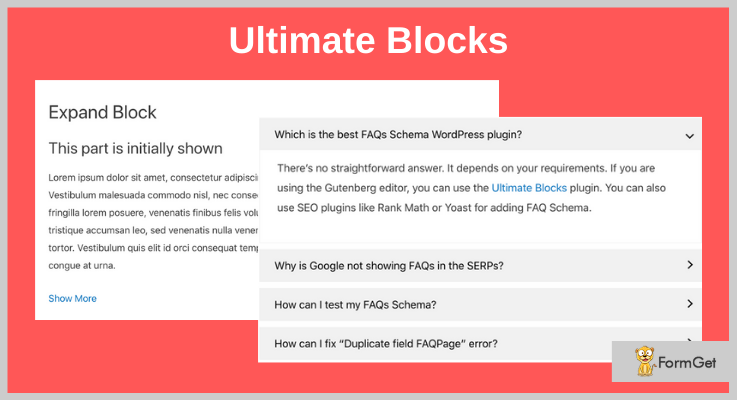
Pricing:
It’s a free plugin. You can download the plugin from the WordPress repository.
Features:
- Along with Expand & Content Toggle, it offers some other essential blocks like Table of Contents, Tabbed Content, Call To Action, Countdown, and more.
- It lets you enable/disable individual blocks to keep your site lightweight.
- And the plugin is SEO-optimized.
6. Show-Hide / Collapse-Expand:
Show-Hide plugin allows you to easily manage the amount of content shown to the user when they enter on your website. The plugin keeps your contents clutter free and gives your website a stylish and minimalistic look.
The plugin is simple and handy in use for grouping contents of your website, composing FAQs, collapsing long lists etc.
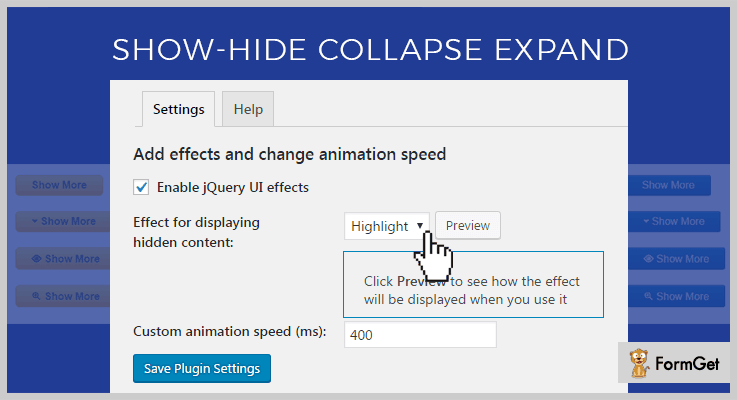
Pricing:
Purchase this plugin at free only and get its multitude of advanced features and functionalities.
Features:
- You can easily insert a shortcode in your website with the help of a handy TinyMCE button.
- The plugin provides a hyperlink or stylish CSS buttons for your website.
- Insert various sidebars on your website by inserting the shortcodes with needed parameters.
- With this plugin, you can add hidden answers to quizzes any time.
7. Azurecurve Toggle Show/Hide:
Azurecurve Toggle Show/Hide is the powerful, yet effective WordPress plugin which allows you to manage all your website’s contents effortlessly. You can easily hide or display your website’s contents anytime.
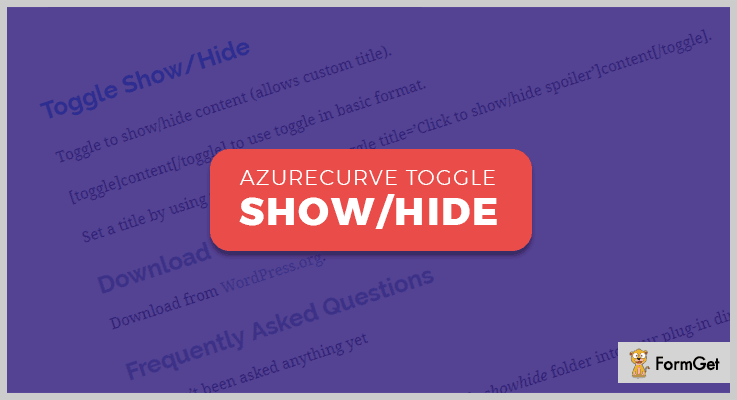
Pricing:
Get this product from wordpress.org at free of cost and use its tons of features & functionalities.
Features:
- It provides various shortcodes to add unlimited sidebars and widgets on your website.
- You can use toggle image to provide effectiveness on your website or their images.
- The plugin is completely WPML compatible which makes the website multilingual.
- Then, there’s an image folder with which you can add extra images to your website.
Conclusion:
Now, this was all about WordPress Show Hide Content Plugins which we have specifically selected for you.
All the products in this article are selected as per the user’s ratings, their feedback and opinion. All we want from you is that just pick the one, try them and finalize the one which meets all your needs & requirements.
Read some more blogs too!!!
5+ WordPress Terms And Conditions Plugins 2022 (Free & Paid)
“Integrate WordPress terms and conditions plugins with your website & display the terms of services with just a click!”
When you are running an e-commerce business website then you face day to day challenges such as adding payment service providers to your site, cart buttons on the products, checkout pages & many more. But just for displaying terms & conditions of your services, you create a different page & then mention them there.
What if you can display them at the checkout & any other page itself?
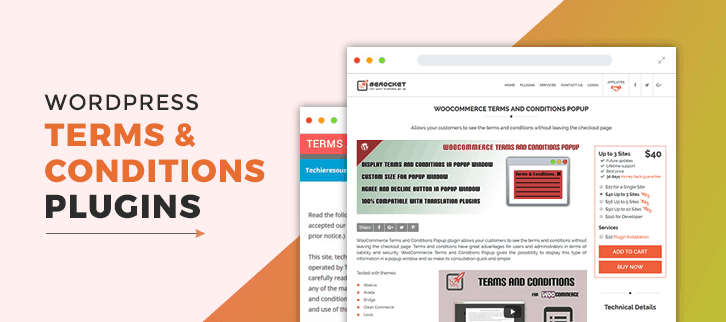
Yes! If you use a WordPress website then terms and conditions plugins are the best choices for you. Through them, you will be able to add a link of it on the checkout page in such a way that your customers can only proceed for payment only after agreeing for the terms & conditions of your services.
As it is the matter of privacy policies too, therefore choosing an authentic WordPress plugin for this work is a tough task. That’s why we’ve suggested some of the best WordPress terms and conditions plugins in this article. Some of these plugins are free while others are paid.
Through them, you can display popups for terms of services with attractive animations, styling options & many more features.
Even there are some plugins in this article which just use shortcodes for displaying privacy policies & other authentic contents.
All we want from you is to read this article & choose the best plugin according to your needs!
You may also like reading more blogs which consist of different WordPress plugins of other niches. Maybe, they will help you in your work.
What are you waiting for? Let’s dive in!
1. WooCommerce Terms And Conditions Popup – Plugin
If you are using WooCommerce terms and conditions popup plugin on your site, then your customers won’t leave checkout page without viewing terms and conditions.
With the help of this plugin, a popup window is displayed each time a customer reaches the checkout pages. You can add all the terms & condition details is a customized way in this section.
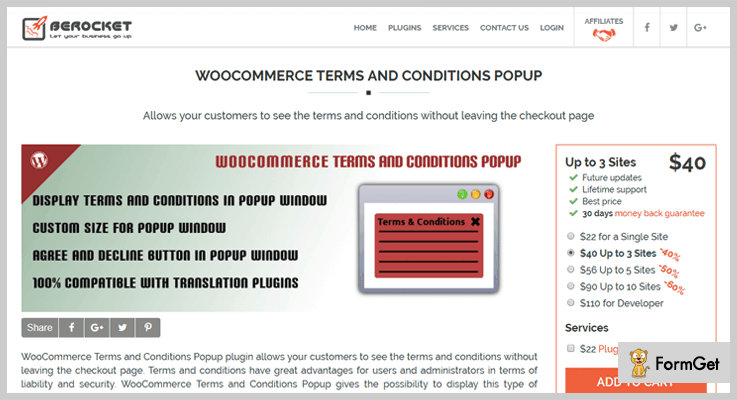
Pricing:-
- Single site license of this plugin will cost you $22.
- $40 will be charged for 3 sites access to this plugin.
- You will have to pay $56 for 5 sites plan.
- 10 sites license will charge you $90 for this plugin.
[Note:- You will get updates, lifetime support, 30-days money back guarantee with all plans.]
Features:-
- With this plugin, you get popup functionality for WooCommerce terms and conditions.
- You can simply apply popup width and height using this plugin.
- It also helps you add Terms and Conditions through shortcodes and place them anywhere on your website.
- You define timer before popup can be closed and fully customize it as per your website needs.
Details On WordPress Terms And Conditions Plugin
2. WooCommerce Terms and Conditions Popup – WordPress Plugin
With this plugin, you receive multiple animation effects, popup stylings, text/background customization and other options. Through which you can showcase terms and condition popups on your website in an attractive way.
Other than that it is responsive, support latest versions of WordPress and multi-browser compatible.

Pricing:-
- The regular license will cost you $14 with various popup functionalities.
- $70 is charged for the extended plan of this plugin with which you get additional facilities & features.
Features:-
- With this plugin, you get the functionality to popup terms & conditions on checkout page with AJAX. Which means without any refresh the popup message will be displayed.
- Over 25 popup animation effects for popup are provided with this plugin.
- Different type of popup styling like flat and radius are also available.
- It is cross-browser compatible, offers multilingual support and is fully responsive.
Details On WordPress Terms And Conditions Plugin
3. WooCommerce TOS Iframe – WordPress Plugin
WooCommerce TOS Iframe is a WordPress plugin which allows you to project terms & conditions on a website through popups. It basically attacks all the details related to terms and policies on the checkout page and displays them is an attractive manner.
You can define each and every policy details here and apply various types of custom styling to give an attractive look.
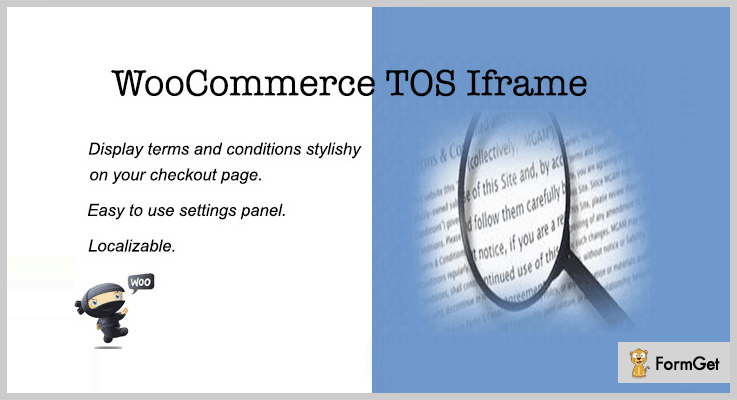
Pricing:-
- You will be charged $19 for the regular version of this plugin.
- The extended plan will cost you $120 for all features & facilities.
Features:-
- Allows you to display WooCommerce terms & condition on the checkout page in a stylish way.
- You can define custom settings for the terms and conditions section like color, title, heading, width, fonts and more.
- With this plugin, it is super easy to define terms & conditions on a website.
- You also get the checkbox which verifies “read and accept” the term.
Details On WordPress Terms And Conditions Plugin
4. Terms and Conditions Popup for WooCommerce – Plugin
This WordPress plugin by BeRocket allows your customers to view the terms & conditions of your site without leaving the checkout page. All it does is just display the terms & conditions in a popup window.
Apart from it, this plugin is compatible with almost all of the WooCommerce plugins in the market. So you don’t have to worry about any difficulties after installing it.
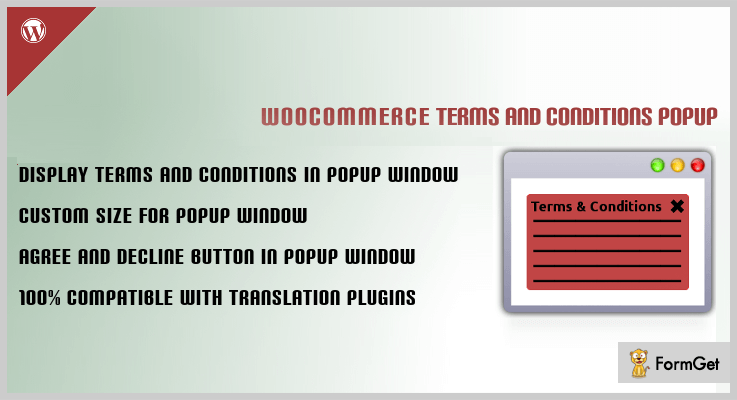
Pricing:-
- This WordPress terms and conditions plugin does not charge any amount. You can download its free version from ‘WordPress.org’ site.
Features:-
- To open the popup window, only one thing you’ve to do is to click on the ‘terms and conditions’ button just above the checkout button.
- You can customize the height as well as the width of the popup window just from the general settings of this plugin.
- From the same section, you can display ‘Agree’ & ‘Decline’ button on the popup window after some specific seconds of the timer.
- Through the CSS settings, one can customize the styling of the front-end pages to make them look better than before.
Details On WordPress Terms And Conditions Plugin
5. WooCommerce Checkout Terms Conditions Popup – Plugin
WooCommerce Checkout Terms Conditions Popup displays the terms & conditions on the checkout page itself. Along with the popup content, you will be able to display a button of any text just for showing the acceptance of those terms and conditions.
Through the admin panel of this plugin, the admin can customize the popup window appearance according to the needs
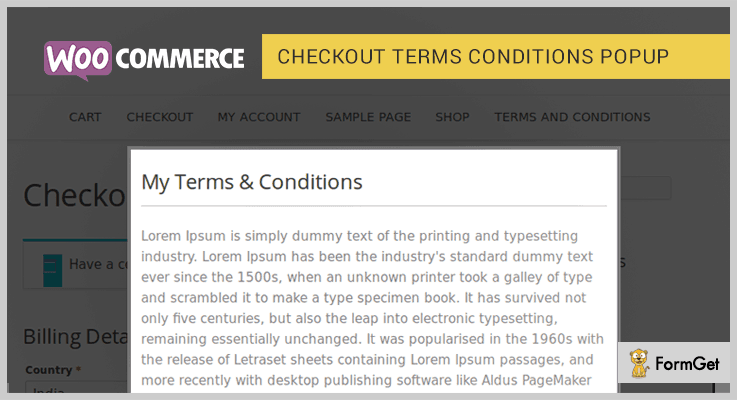
Pricing:-
- It is free of cost for the entire lifetime which can be downloaded from the WordPress.org website.
Features:-
- You can configure the height & width of the popup window according to the theme of your website.
- When the popup is open, it can also be set whether the page scrolling option should be ON or OFF.
- Also, you will be able to set the agree button under certain fields such as text color, button width, height, background color, etc.
- As this plugin is free, so you can use it for both commercial & non-commercial purposes.
Details On WordPress Terms And Conditions Plugin
6. Auto Terms of Service and Privacy Policy – Plugin
Auto Terms of Service and Privacy Policy is a little bit different from other plugins. It comes with the shortcode functionality through which you can add those codes to any page of your website.
All you have to do is to enable this plugin, enter your company’s name in the setting page & use any of the shortcodes given below:
- [my_privacy_policy].
- [my_terms_of_service_and_privacy_policy].
- [my_terms_of_service].
Pricing:-
- This plugin is also free of cost. One can install it on the WordPress site itself.
Features:-
- It can be used in many sites like blog networks, subscription sites, and many others.
- You can display the content of your privacy policies in both paragraphs & bullet formats.
- Also, you will be able to create sections for both terms of use & privacy policies on the same page.
- With the help of the shortcodes, this WordPress plugin creates a fully responsive privacy policy & terms of use section in just a couple of minutes.
Details On WordPress Terms And Conditions Plugin
Conclusion
Now we have arrived at the end of this article on WordPress terms and conditions plugins. This blog holds the description of some of the best plugin currently available in the market and we hope you will find one for your website as well.
Other than that, if you have any type of questions or queries you can ask us in the comments section below.