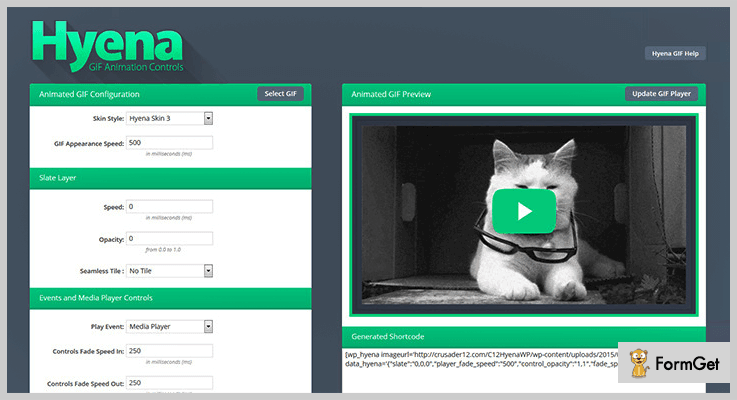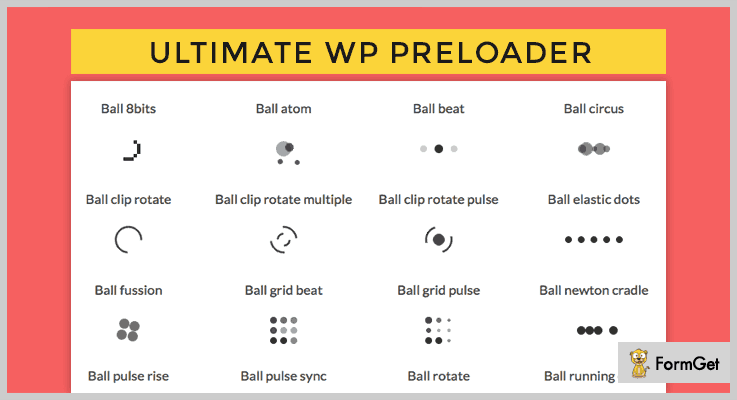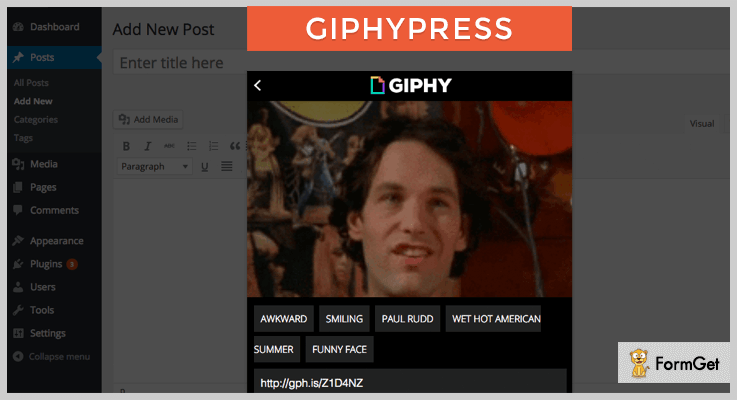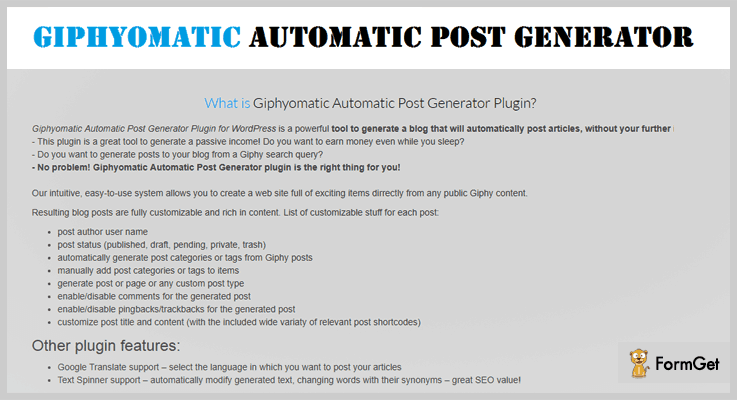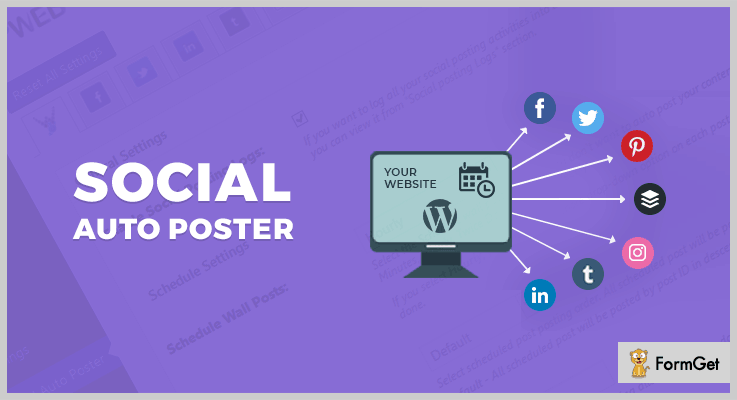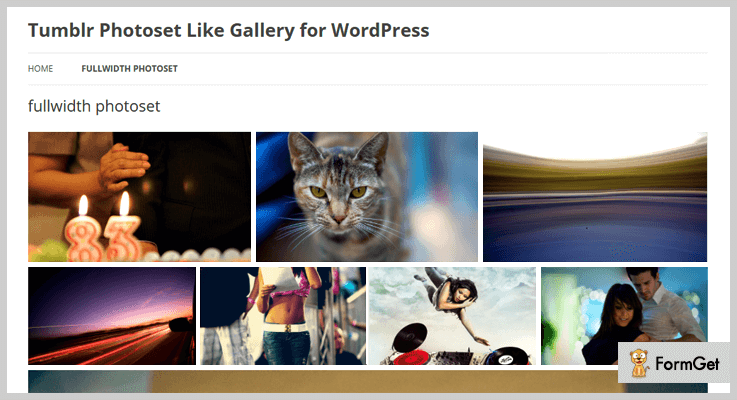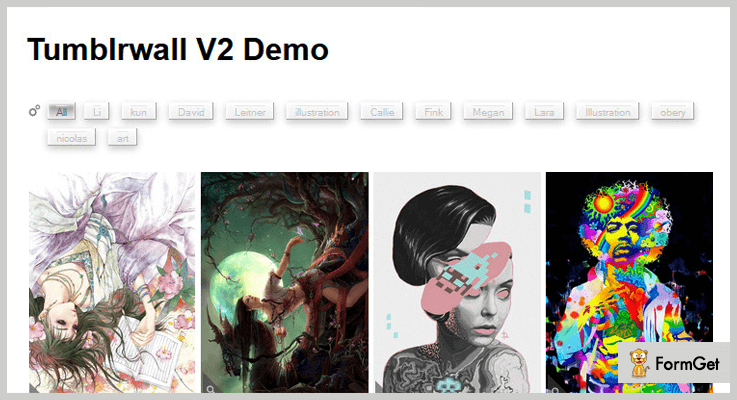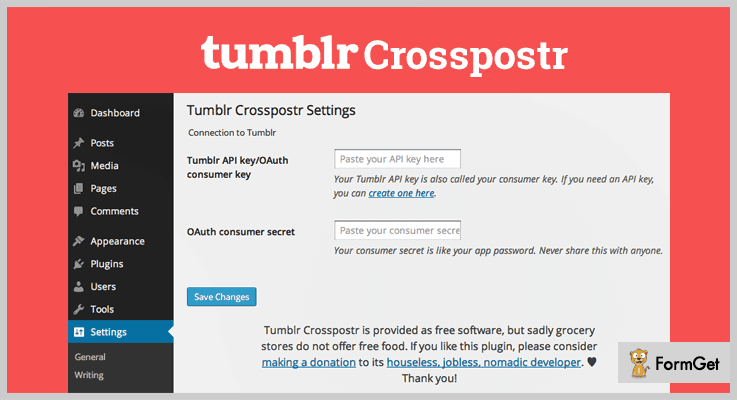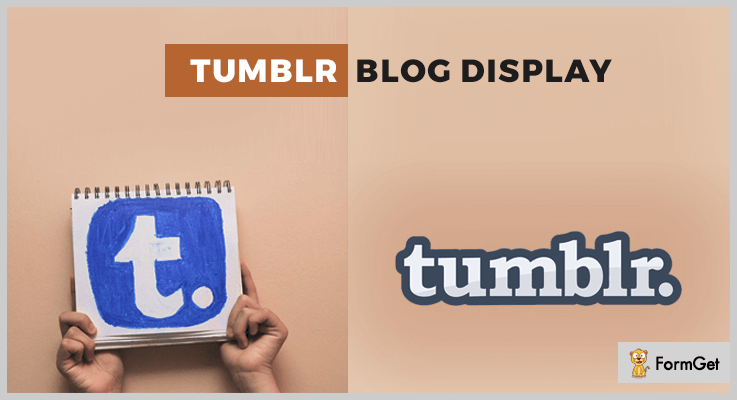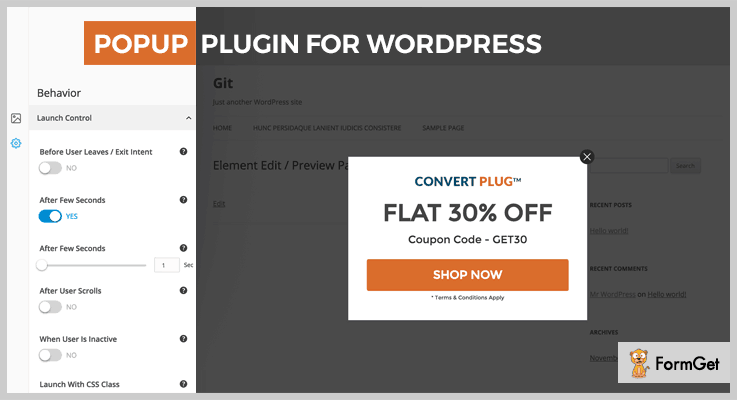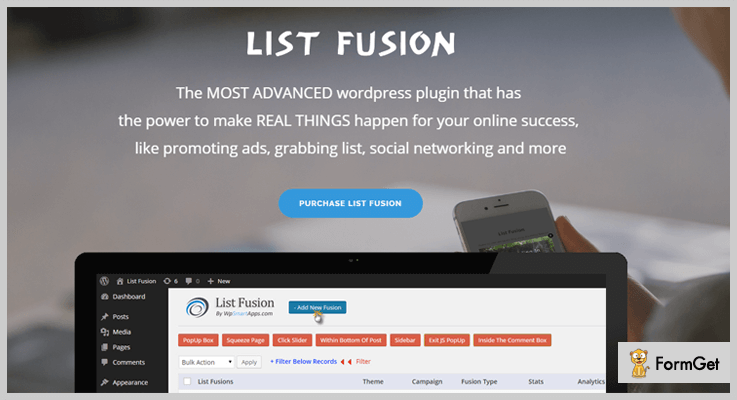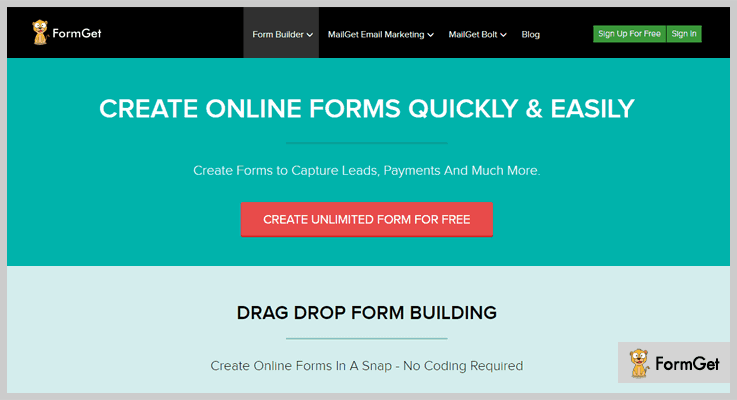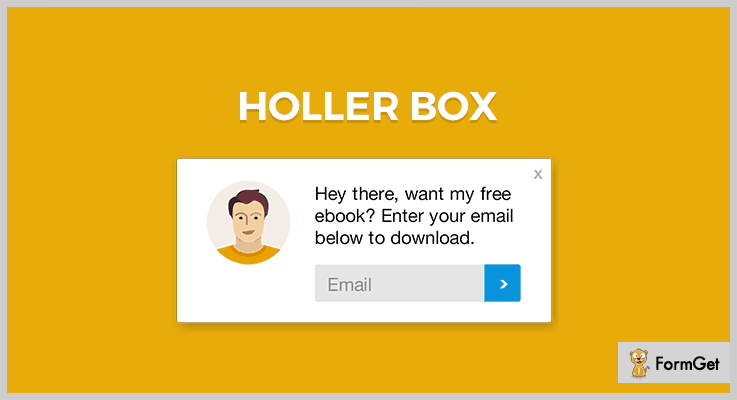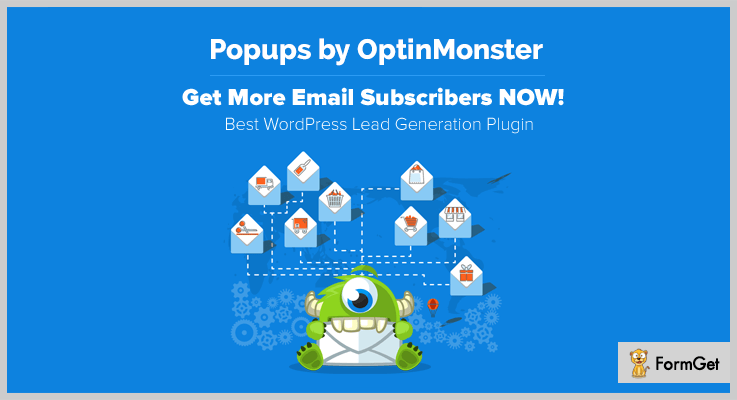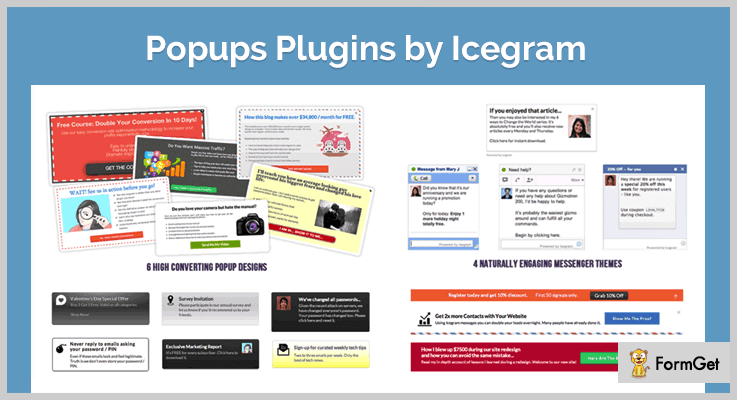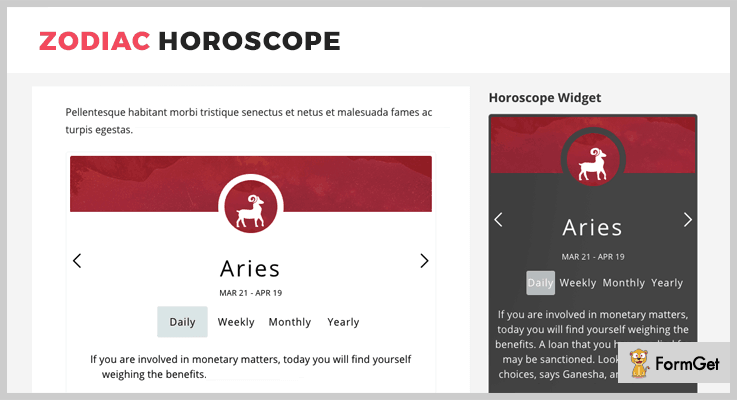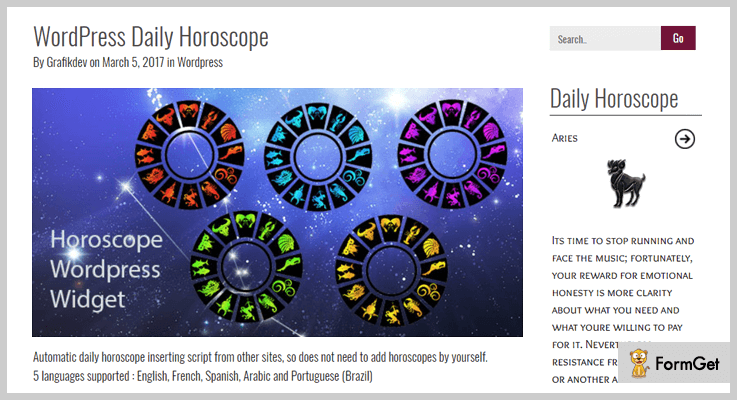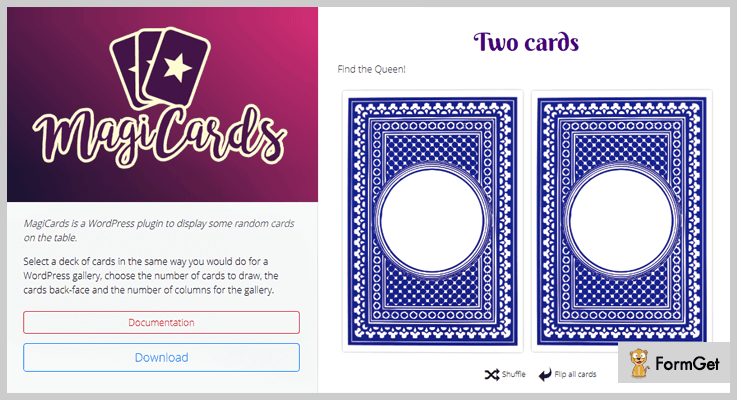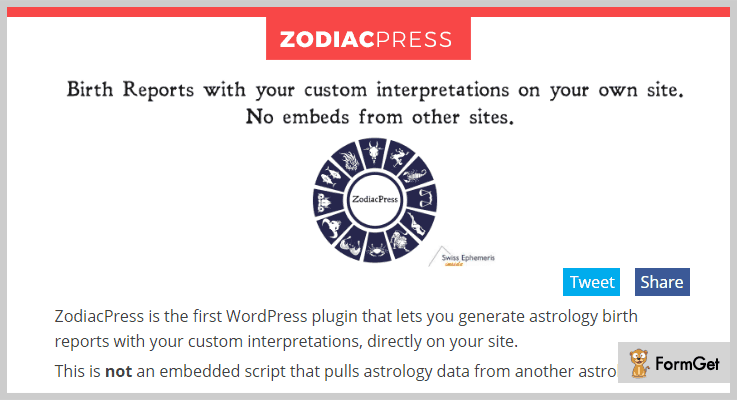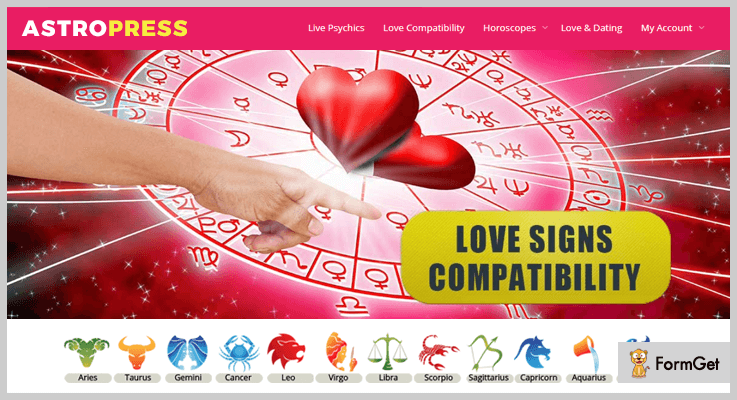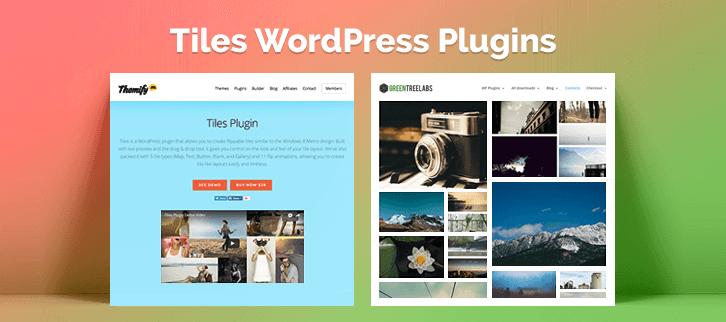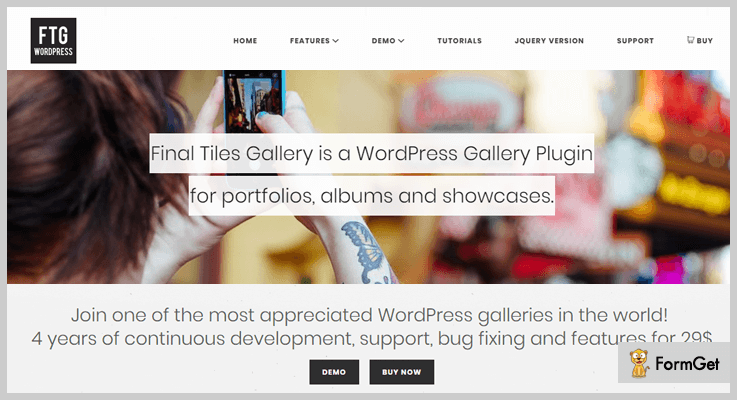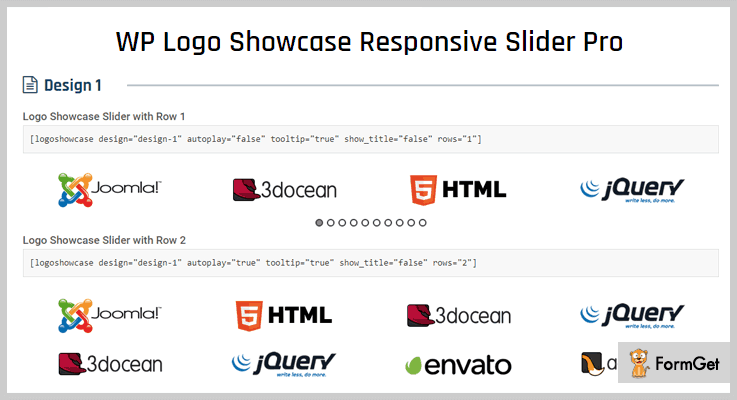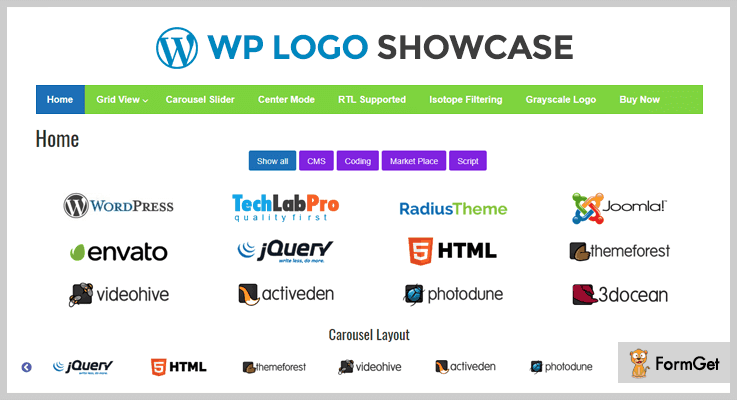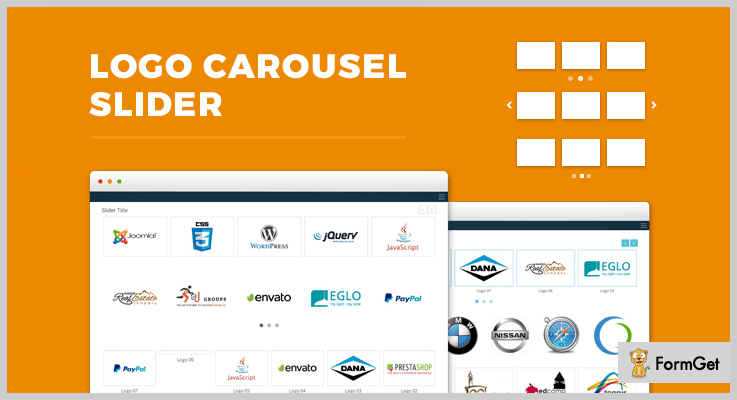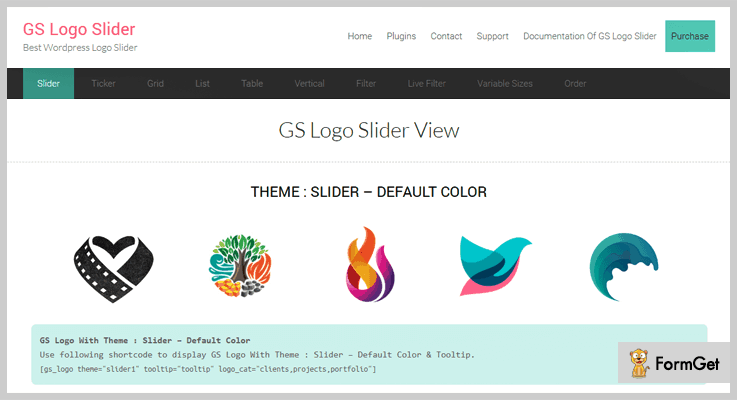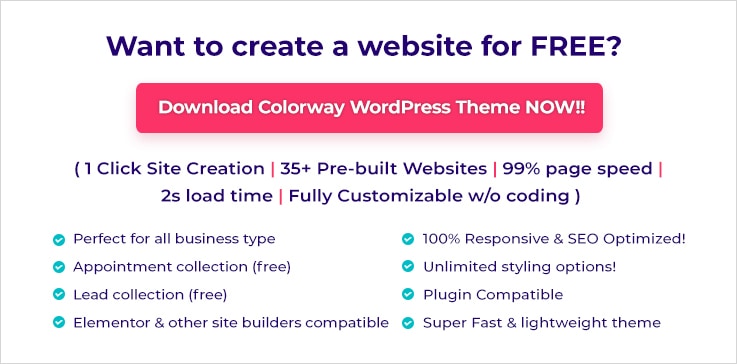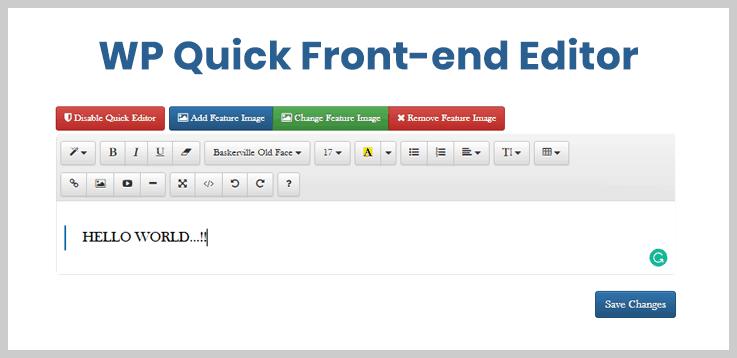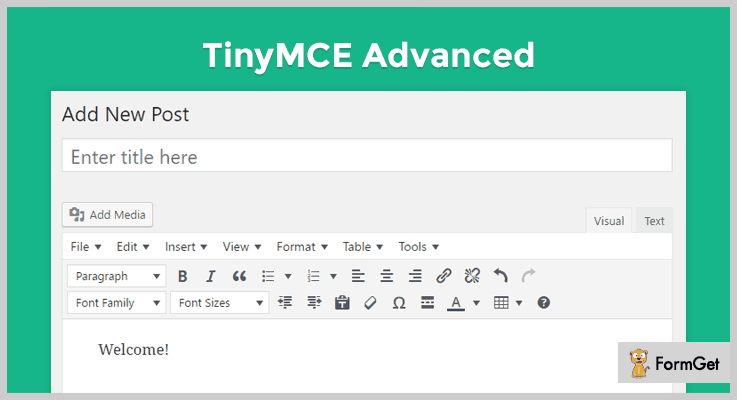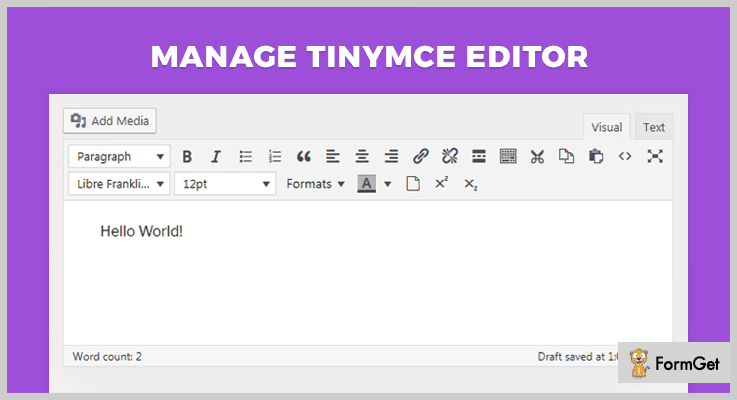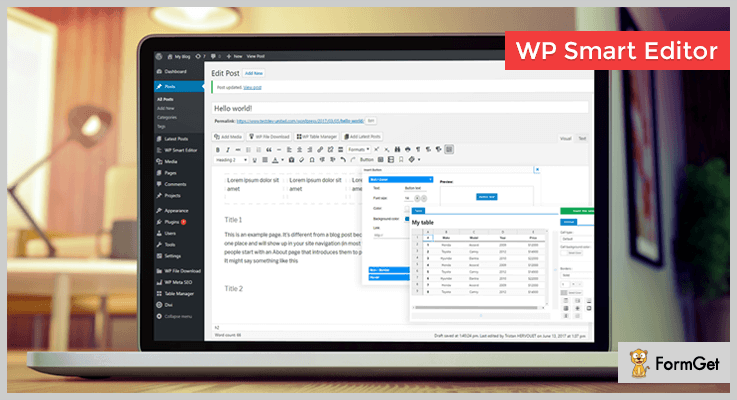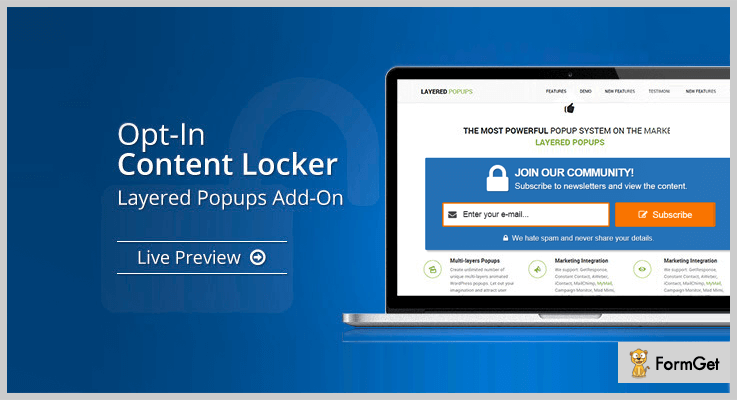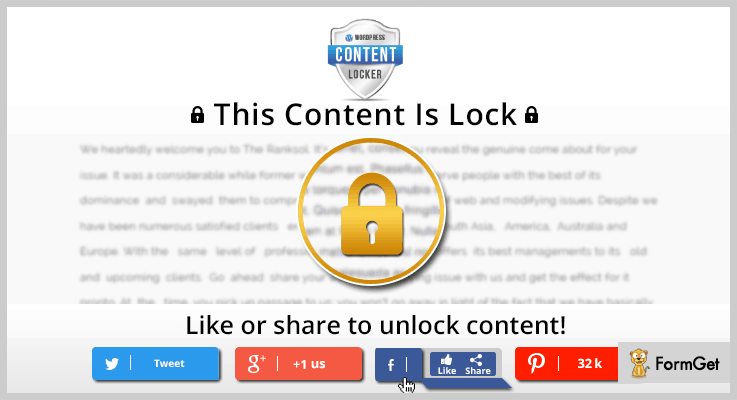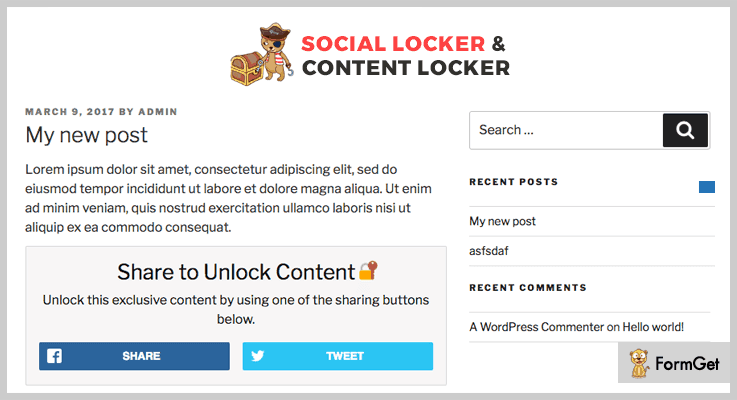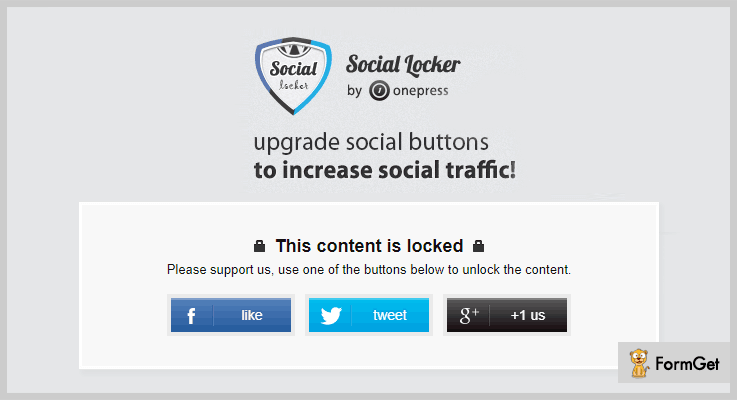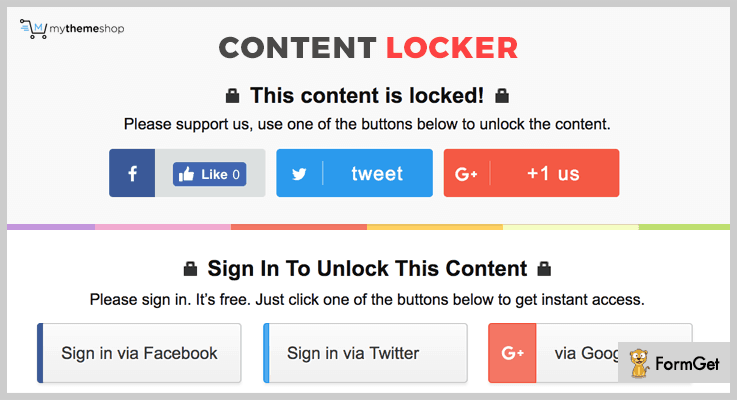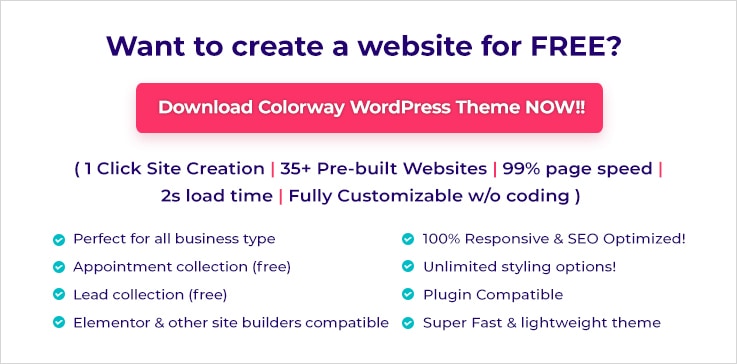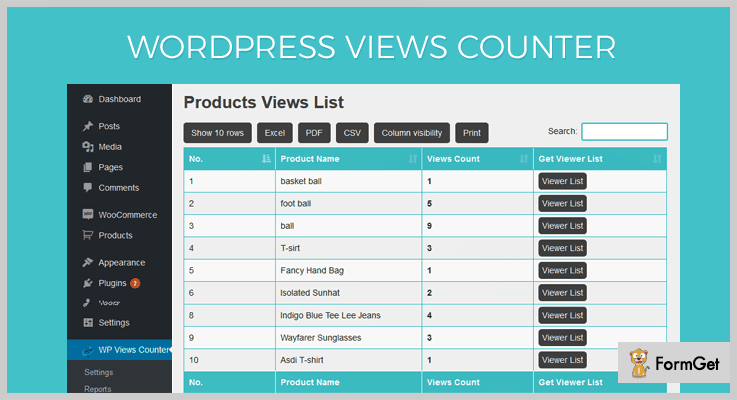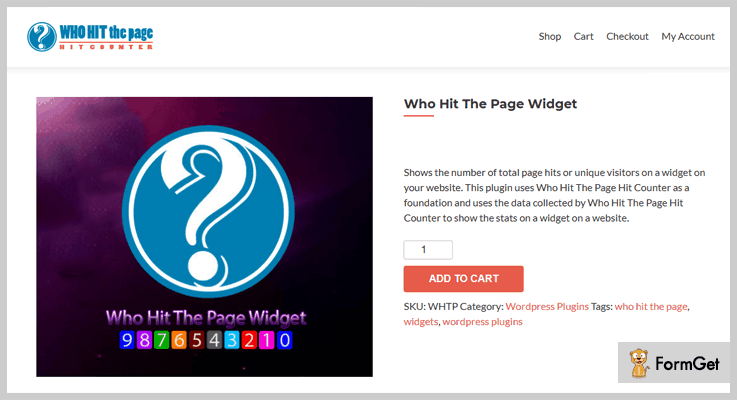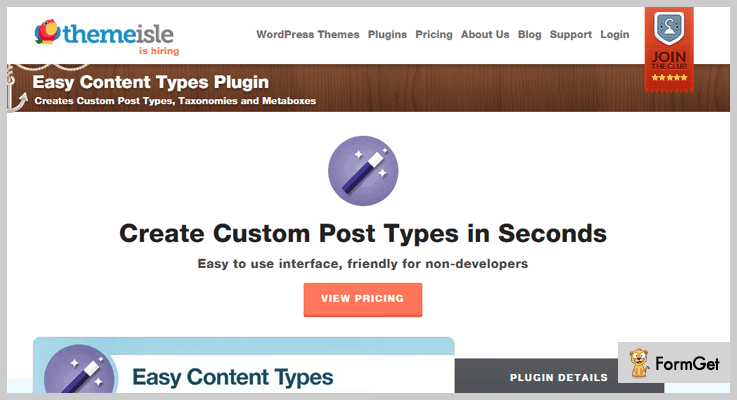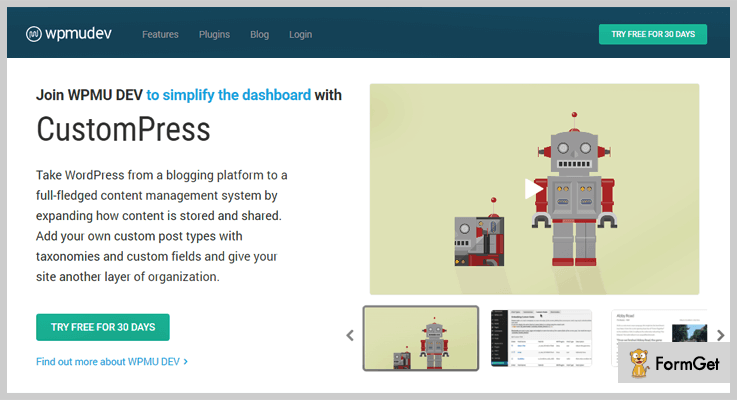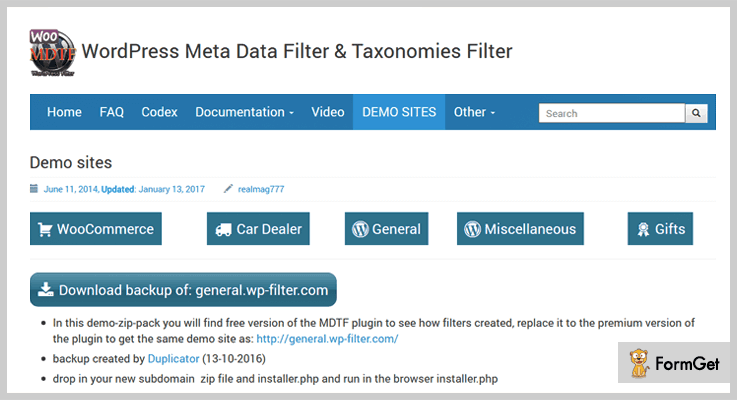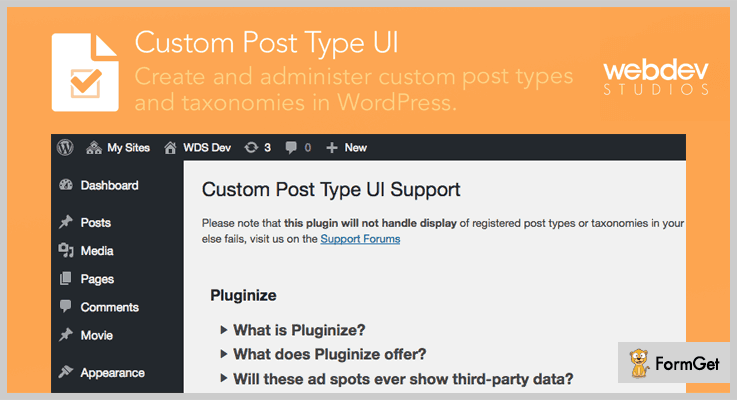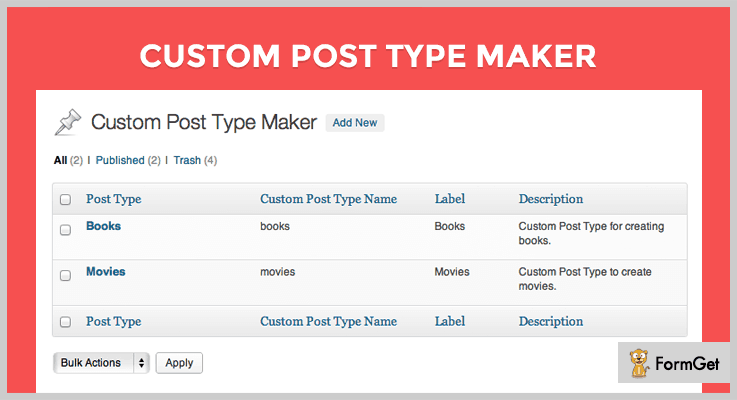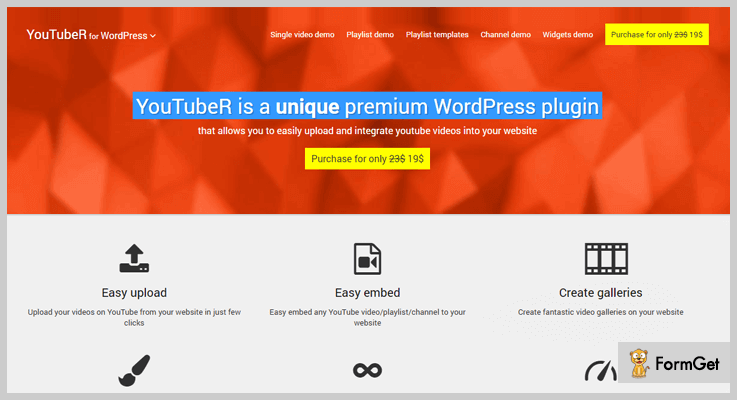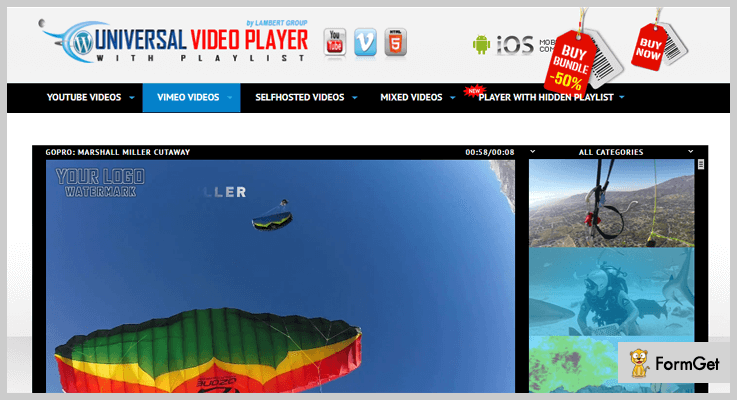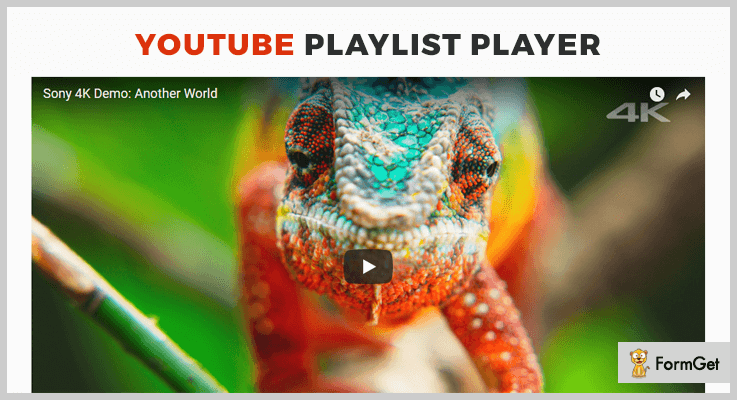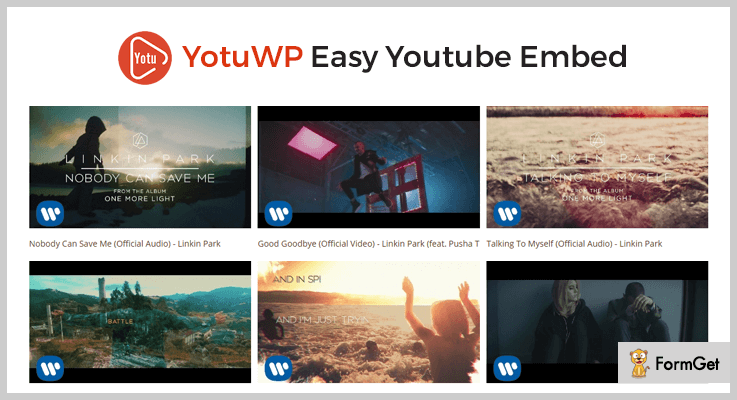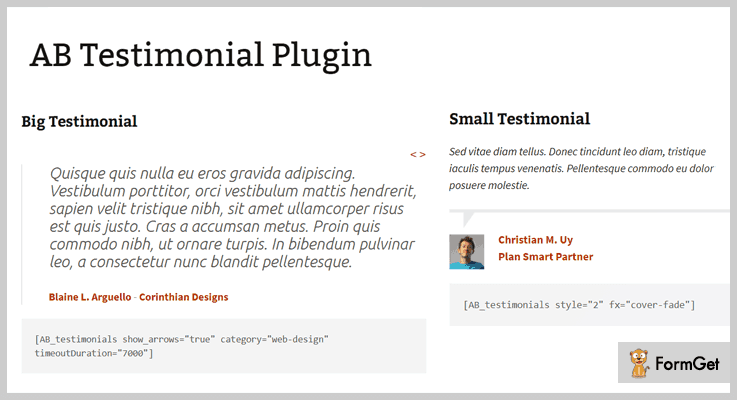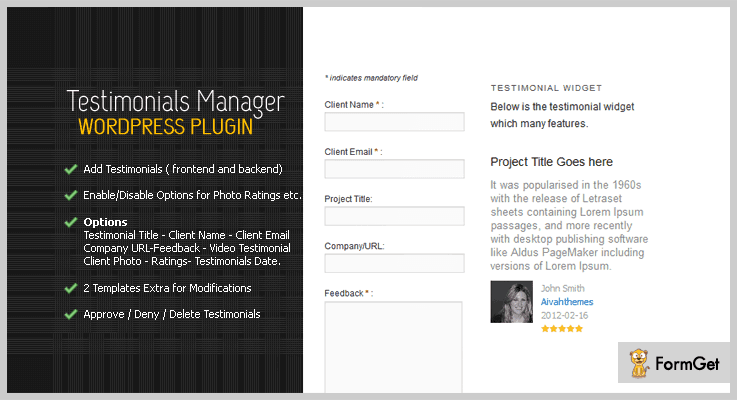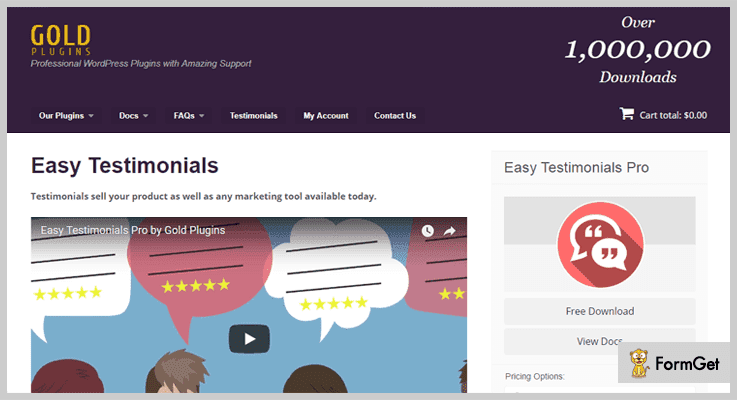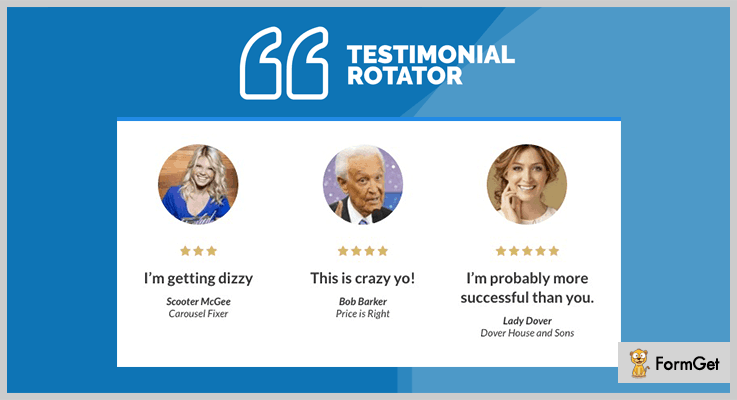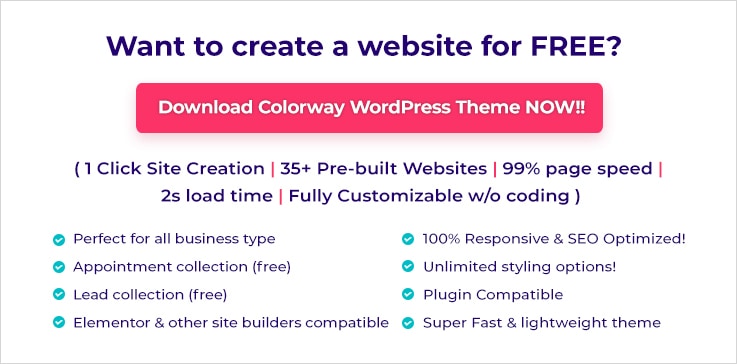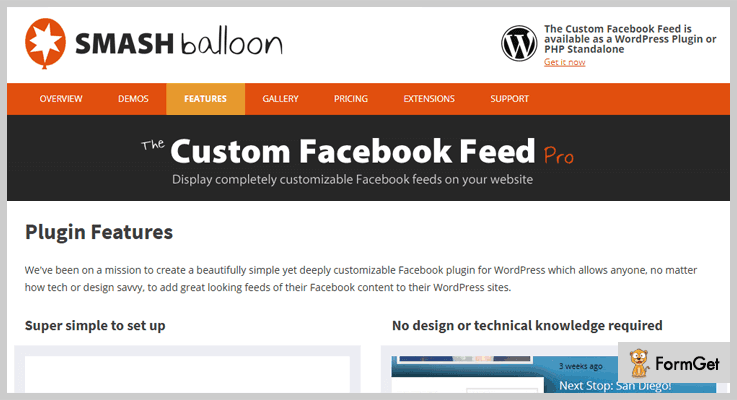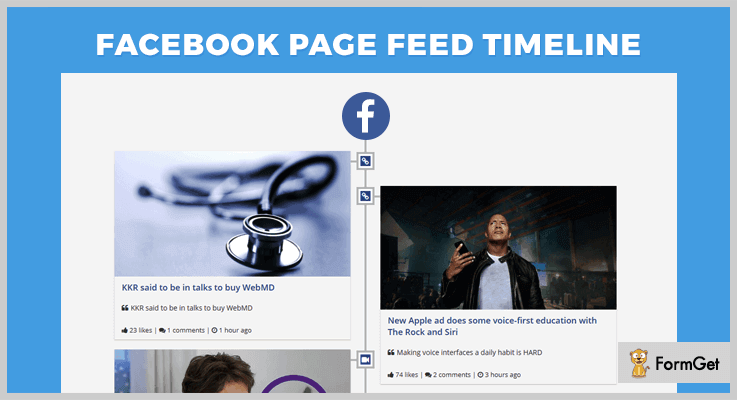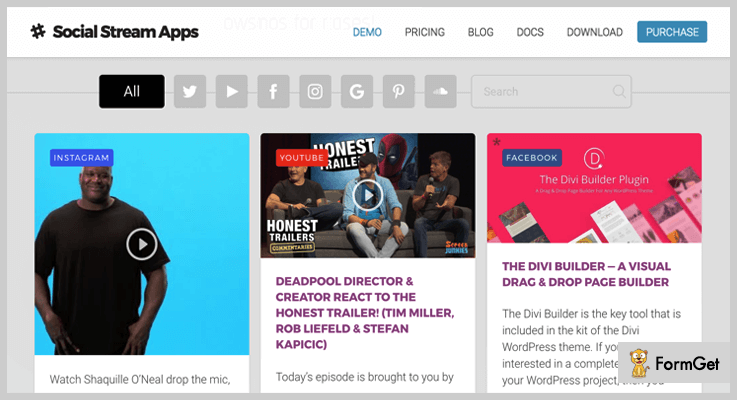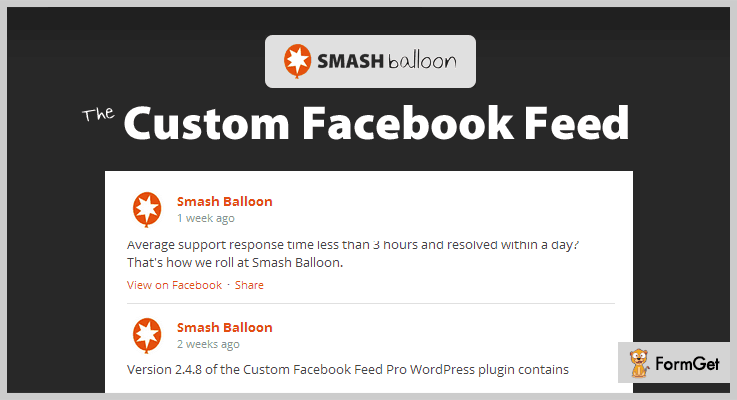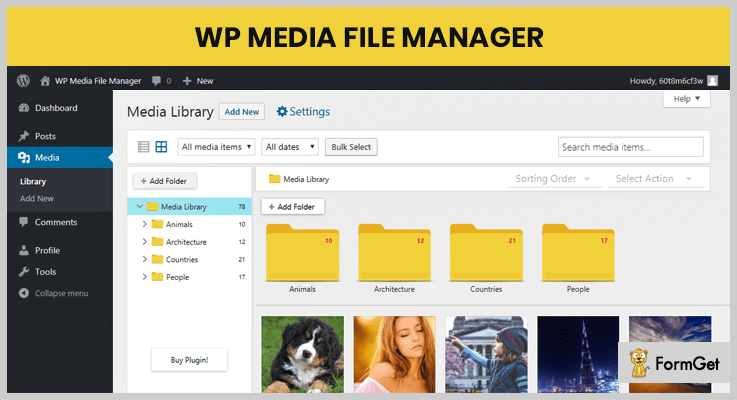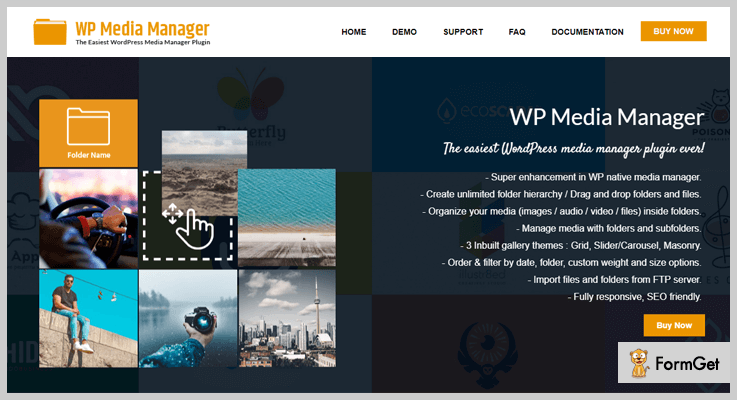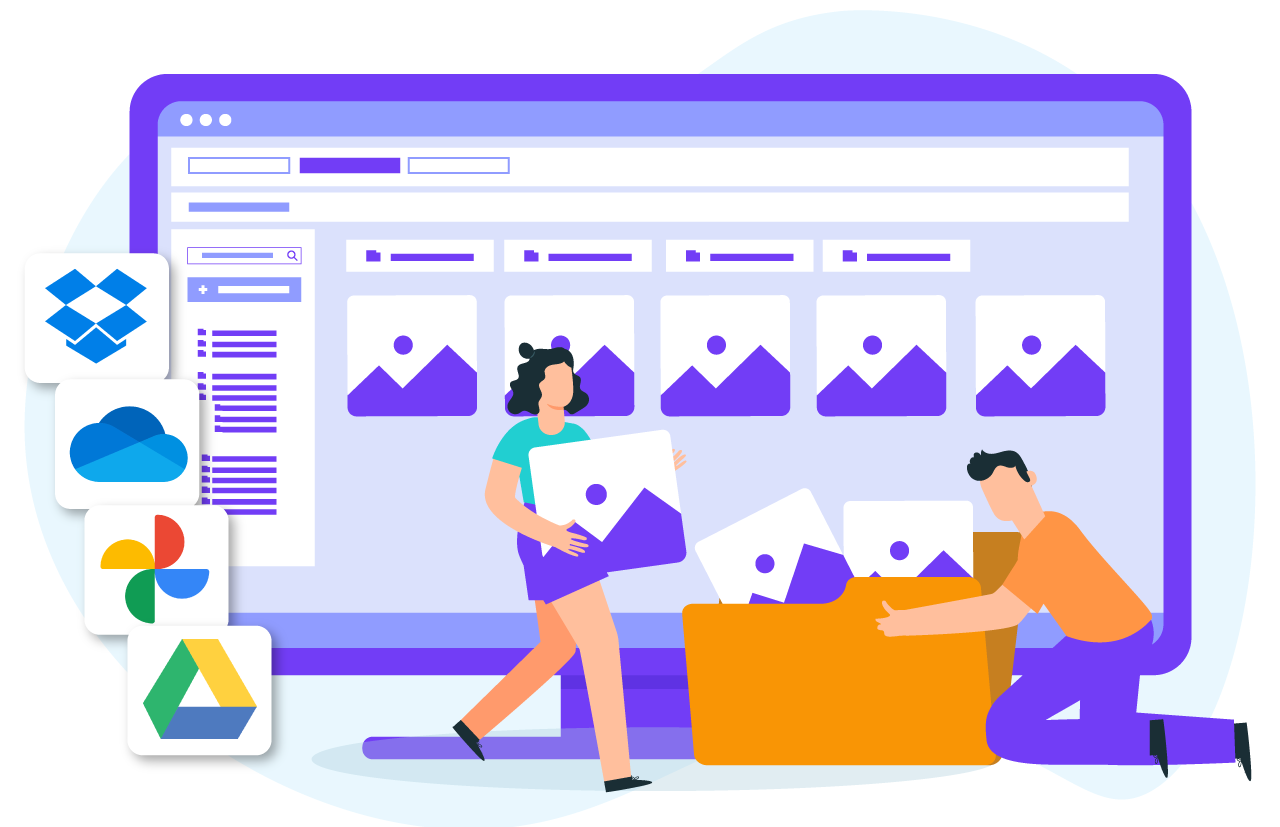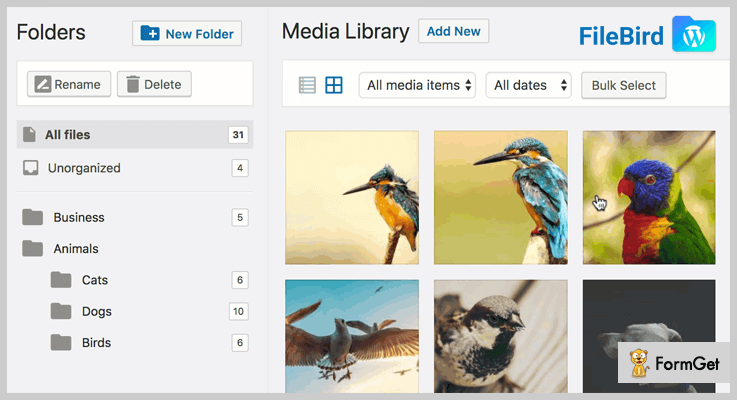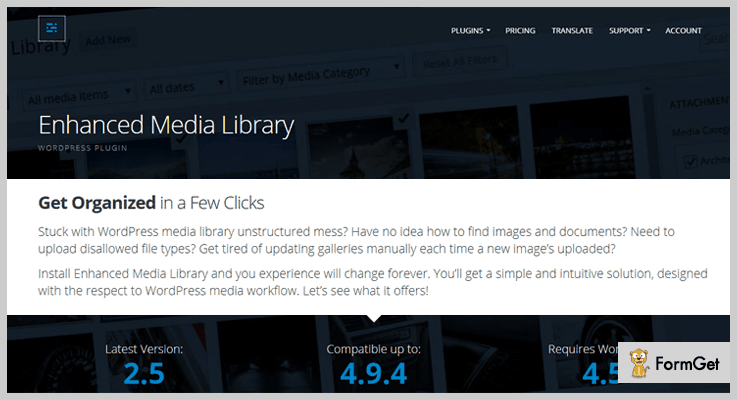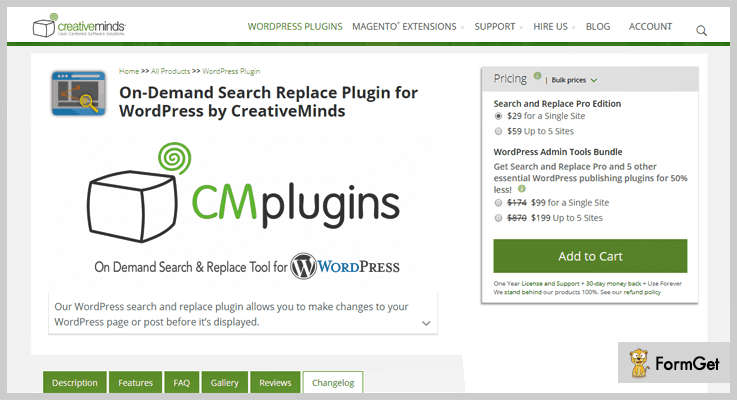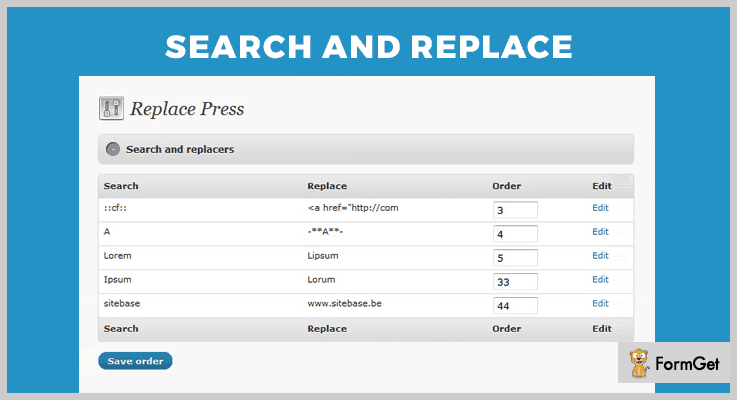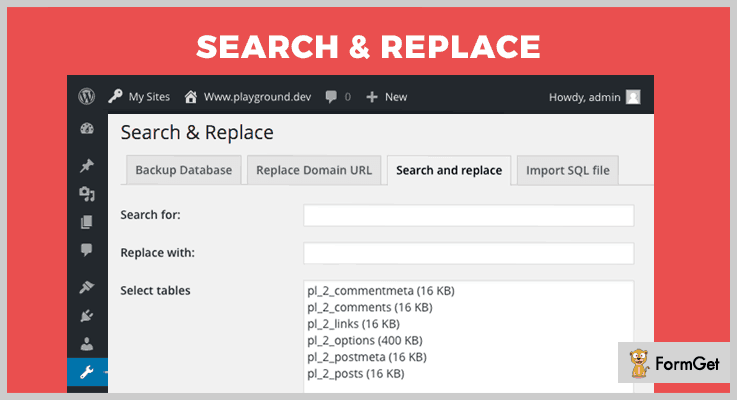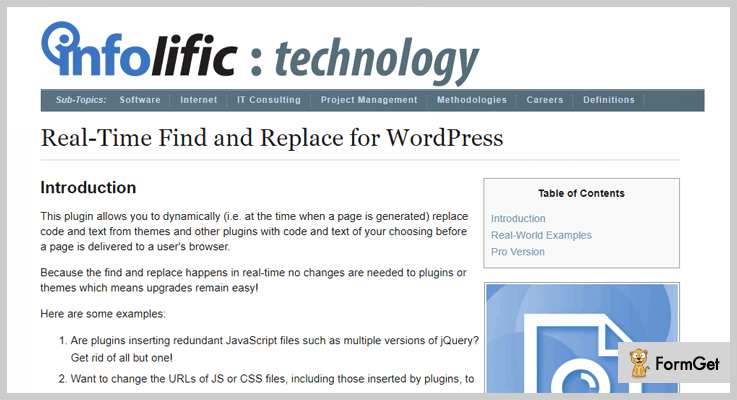GIFs are spreading like wildfire in the world of online memes.
Do you know websites like Buzzfeed have built their content marketing empires by using these animated GIFs!
But why you should add GIFs on your website too?
GIFs have become so undeniably attractive that they resonate with many people in your target audience. They provide you a way to reach these clients or customers in a form of communication they relate to. You can also share something quickly with your audience to bring a smile or chuckle on your visitors face.
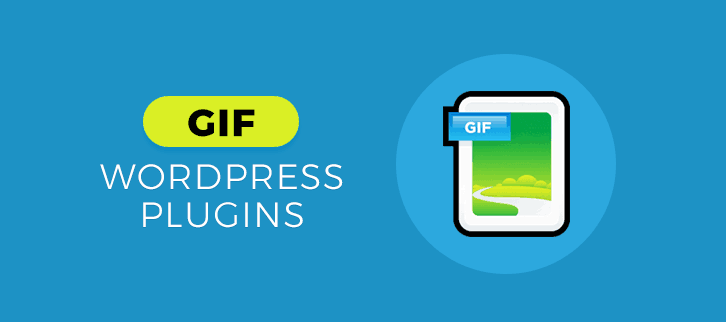
If your website don’t have GIFs then surely you are missing a big piece of the puzzle to grab your visitors attention.
Therefore, if you want to add GIFs on your website then you should use these GIF WordPress Plugins.
These plugins will provide a plethora of settings for configuring GIFs on your website.
You will get playback controls, GIF play on hovering or scrolling and timers setting to set the duration for initiating the GIF animation on your website.
Also, some of these plugins will provide you ready made templates of GIF preloaders to add the suitable icon for showing loading of GIFs on your website.
Check out the below listing of Top 4 GIF WordPress Plugins that provide you a way to express your sense of humor.
Swift through more WordPress plugins!
- WordPress Petition Plugins
- WordPress Terms And Conditions Plugins
- Multiple Authors WordPress Plugins
1. Hyena – GIF WordPress Plugins
Hyena is a lightweight yet powerful GIF WordPress plugin. It is highly customizable animated GIF playback. This plugin’s GIFs will automatically resize and fit on any layout. It allows you to set different playback option such as play with a click, play on hover, and Javascript timed GIF animation and so on.
The plugin is so simple to use. It comes with inbuilt shortcode generator. So, that you can embed it on your website easily. You can also customize featured image with the help of this plugin.
Price
To purchase this plugin from codecanyon.net, you’ll have to pay $100.
Features
- This plugin provides 100 seamless tiles and 6 customizable media player skins.
- You can set the duration to initiate the GIF animation.
- Options such as button opacity, a button to start, fade in speed are also available.
- The plugin is hardware accelerated, CPU boosted and removes unnecessary browser paints for smooth frame rates.
- The plugin provides you full documentation.
2. Ultimate WordPress Preloader – 99 CSS3 Preloaders
It is a preloader plugin for WordPress which allows you to add preloaders to your website. The lets you to easily add CSS3, image, and GIF preloaders. It is completely optimized and works swiftly.
It provides 29 animated GIF preloaders to choose from. Moreover, it comes with live preview customizer so that you can customize the preloader size, color, background color as per your choice.
Price
Get this GIF WordPress plugin at just $18 from codecanyon.net
Features
- 53 animated preloaders are available made with pure CSS3 only.
- It gives you the flexibility to upload your image preloader instead of predefined CSS3 preloaders.
- The plugin provides you the unlimited background colors and element colors in preloader control panel.
- All the plugin elements and pages are fully responsive to all screen sizes.
- You can get all the functionalities of the plugin with any WordPress theme.
3. Giphyomatic Automatic Post Generator Plugin – GIF WordPress Plugins
Giphyomatic Automatic Post Generator Plugin is the perfect solution to auto blogging and automatic giphy image publishing to your blog. It uses Giphy as a content source. Basically, it is an automatic blog generator plugin that imports animated GIF automatically into your blog.
With this plugin, you can generate automatic posts on trending, query keyword search for GIFs and stickers.
Price
This plugin cost you $19, on buying it from codecanyon.net.
Features
- It has an inbuilt random sentence generator that makes your articles unique and differ from their source.
- The plugin is integrated with synonymizer so that your visitors don’t recognize the source of the content.
- It automatically generates the featured image for the posts.
- You can enable or disable the comments for the generated posts.
- It also has a text spinner tool which modifies the generated text and provides you the SEO friendly posts.
4. Giphypress – GIF WordPress Plugins
It is a fun plugin which can quickly embed GIFs into your WordPress website. You will get a GIF repository from where you can add pretty much any GIF on your website.
The plugin also provides the GIF maker which you can use for creating your own GIFs from YouTube videos via URLs or from your own video files.
For using this plugin. you can click the Giphy logo of your text editor and go through the hundreds of cool GIFs until you find the one you’re looking for.
Price
Giphypress is a freemium plugin having 6000+ active installations till date. You can download this plugin from wordpress.org.
Features
- From the available GIF repository, you can search your desired GIF either manually or by using tags.
- You just have to click “embed into post” button. The selected GIF will show up within the text editor and, when you will publish your post, it will be embedded within your web page.
- This plugin is lightweight and can be installed smoothly.
Over To You!
GIFs are super useful for businesses beyond just sharing funny snippets. And yes! you should never leave a single stone unturned to get more traffic on your website.
These hand-picked GIF WordPress Plugins will let you add GIFs on your website at the drop of a hat.
Do you have any great recommendation for the GIF WordPress Plugins? Let us know in the comments!
Stay tuned! There are a lot more reviews about best plugins to come!
5+ WordPress Tumblr Plugins 2022 (Free and Paid)
Do you know Tumblr houses more than 132 million blogs and 300 million unique users!
Tumblr is a free powerful blogging platform that can keep your website on top of trends in the market.
It is a behemoth for advertising. Why? It’s probably the most effective way of reaching your ideal consumer. If you’re not advertising your website on Tumblr already, you should be.
If you are, great! Either way, here are some WordPress Tumblr Plugins which can be used to wow people with your product images and attract a loyal following who’ll not only buy your products but become evangelists for your brand.
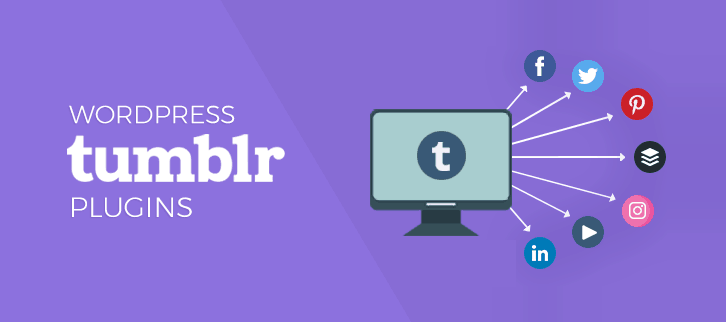
Below discussed WordPress Tumblr Plugins are such an eager beaver that they can auto post your website’s content on Tumblr. You can also set schedule for posting your content at the planned time on social networking sites.
Most of the plugins not only support Tumblr but the other networking sites as well. You can do unlimited posting, resharing the old content as well as editing of the already posted content.
We have searched every nook and cranny of these plugins and come with the set of 5+ WordPress Tumblr Plugins that will advertise your website’s content in the long run.
Let’s get off to the flying start.
Check out more WordPress blogs that can take your website to the next level!
1. Social Auto Poster – WordPress Tumblr Plugins
Social Auto Post is a perfect WordPress plugin to auto post your entire website content to the prominent social media platforms like (Facebook, Twitter, LinkedIn, Tumblr, BufferApp, Instagram and Pinterest).
It also allows to repost the old content of your website on these social media platforms to keep it alive. You can share every new content automatically to make them viral.
The plugin has an amazing feature of scheduling that let you publicize your content whenever you desire.
Features
- The plugin supports custom post type. You can auto post any content type of your website like blogspot, pages and WooCommerce products. Thus this plugin is exceptionally handy for custom websites too.
- You can share your content to unlimited accounts of these social networks. It is great to go with all the account types like personal profiles, business and community pages, groups etc.
- The plugin supports google analytics that let you monitor how much traffic you are getting from different social networks.
- The plugin also provides logs tracking feature, allowing you to track all the social media posting activities through your website.
- You can share each post of your website multiple times on all the supported social media.
- The plugin also allows autoposting of emoji codes.
Pricing
You can get this plugin at $36.
2. Tumblr Photoset Grid/Masonry Gallery For WordPress
This plugin helps to showcase Tumblr images within your WordPress website via shortcode. You can create gallery having grid or masonry layout through this plugin.
It supports batch uploading of images in which images are uploaded on your website in set instead of individual images. The plugin can also customize large images to small thumbnail via PHP automatically.
Features
- The plugin supports live preview, so whatever changes you will done at the front end it will be reflected in its preview.
- It works well with all the screen devices like iPhone and iPad.
- Supports drag and drop of the thumbnail to re-order the items in the backend.
- It also provides the option to add padding between images on your website.
Pricing
You can purchase this plugin at $12.
3. AccessPress Social Auto Post – WordPress Tumblr Plugins
With this plugin, you can auto post your posts and pages on various social networks such as Tumblr, Facebook, Twitter, and LinkedIn.
It also allows to define your content. You can configure which content you like to auto post like custom posts and pages.
Through this plugin you can do unlimited posting on the supported social networking websites.
Features
- You can get paid customization for online chat, support forum and email support for your website.
- The plugin is translatable into any language.
- Its auto post feature supports all the posts and pages of your blog.
- The admin panel of this plugin is easy to handle.
- It provides the ability to enable or disable the auto post functionality on the post screen at the backend panel. You don’t need to go to plugin settings for disabling the auto post option.
Pricing
AccessPress Social Auto Post plugin has the pricing of $20.
4. TumblrWall For WordPress Version 2
It allows to manifest the images of your Tumblr blog posts via Ajax multicolumn gallery. The photo galleries of this plugin comes with amazing lightbox that will grab attention of your website visitors.
The plugin makes use of the Tumblr api which can be used to get anything from avatars to posts with links and images on your website.
Features
- It comes with Pin, Tweet and Follow buttons for linking your website image with the original Tumblr post.
- You can configure up to 50 images per Ajax loaded wall page on your website.
- The plugin allows to set the number of columns to split the gallery on your website. Yet, by default it is set to 6 columns.
- By using shortcodes you can add gallery to any page of your website.
Pricing
It has the cost of $25 with 6 months support from NuvuScripts.
5. Tumblr Crosspostr – WordPress Tumblr Plugins
The plugin comes packed with awesome features to ease your work while publishing the posts of your website on Tumblr.
It automatically posts your blogs on the Tumblr whenever you will hit the publish button of your WordPress website. Also, it will auto re update your content when you edit the post of your website.
Features
- You can also schedule your posts at the Tumblr Queue it will get published at the specified time.
- Also, if you delete any post on your website then it will also get auto deleted from Tumblr.
- Whenever you define privacy of any post on your website, it automatically gets updated at the WordPress website.
Pricing
You can download this plugin from official WordPress website.
6. Tumblr Blog Display – WordPress Tumblr Plugins
If you want to display the list of latest tumblr blogs on your website then this plugin will be the solid choice. You can do this by using the shortcode. This freemium plugin has 700+ installations till date and the number is still counting.
Also, you can showcase Tumblr blogs on any page of your website.
Features
- This plugin is compatible with latest WordPress Versions.
- It is responsive and good to go with mobile devices as well.
- You can also set privacy for your Tumblr blogs.
Pricing
Get this plugin for free from wordpress.org.
Wrapping Up!
Now, it’s crunch time and you are ready to share your website’s content on Tumblr.
As we’ve hand-picked the best class WordPress Tumblr Plugins both free as well as paid.
We hope that this blog will definitely help you to step up your website.
Furthermore, if you have any great suggestion for the WordPress Tumblr Plugins then let us know in the comment section.
Happy trails to you!
5+ Lead Generation WordPress Plugins 2022 (Free and Paid)
If you run a website, surely you have heard the term lead generation. Because lead generation is the vital part of any business. Without lead collection, it is going to be virtually impossible to discover new business opportunity and interact with the potential clients.
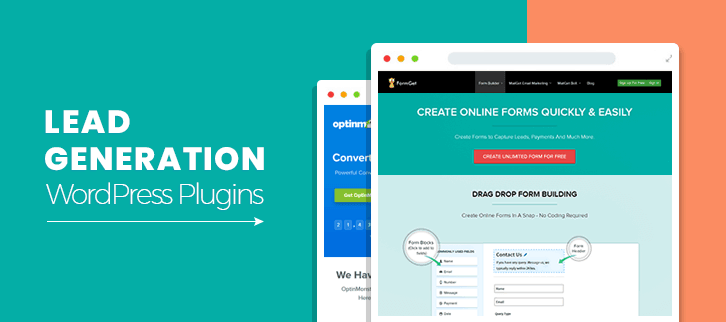
That’s why we’ve roamed the internet and found the best lead generation WordPress plugins which will assist you in your lead collection. These WordPress plugins allow you to attract the attention of a new audience, interact with them and encourage them for subscribing your services.
These plugins will help in the growth of your business by doing things like collecting and managing emails, find potential clients, and grow your business fast. Plus, these powerful tools provides you unlimited features like shortcodes, inbuilt templates, designs, various contact forms and several more.
Some of these plugins are easy to integrate with their simple drag & drop options while some are compatible with WooCommerce plugin as well.
So, let’s figure out which lead generation WordPress plugins will work best for your website. But before that, we’ve also curated some another blog for you. Have a look:
1. ConvertPlus Lead Generation WordPress Plugin:
ConvertPlus is a WordPress plugin that converts website visitor’s into your subscriber, social followers, and regular customers. Build your email list bigger, faster and more targeted. You can create a beautiful popup in minutes with this plugin.
It offers a great feature that makes it easy for marketers to acquire new leads and clients. Such as over 10+ pop up display option, 100+ beautifully designed ready-made templates and several more.
Additionally, it also provides features like enable/disable popups anytime, video popup option, info bars to show notifications etc.
Pricing:
Get this WordPress lead generation plugin at $23. Later you can extend its services at $149 with 12 months support.
Features:
- Option to lock your contents to drive more email subscriber before visitors sign-up to get access of premium contents.
- You can create a countdown timer popup to display limited time offers that encourage users to act quickly.
- This plugin will keep details of overall conversion statistics like a real-time graphical overview, firm analysis etc.
- It supports inline forms to embed subscription form on your pages.
- Compatible with various plugins like WooCommerce, Contact Form7 etc.
2. List Fusion Lead Generation WordPress Plugin:
List fusion is growing faster than ever in popularity. The plugin is more than just a lead generation tool that gives you unlimited opportunities to attract visitors, grab customers and eventually get money-paying customers.
Features that make list fusion powerful are unlimited shortcodes, AJAX form submission for the group, 10 unique templates, and A/B teasing to make your site more user-friendly.
With this tool, you can make real things happen for your online success, like promoting ads, grabbing customers and more.
Pricing:
You can purchase this feature-rich WordPress plugin at $49 and get unlimited benefits like sliders, daily data analytic reports, and lifetime free updates.
Features:
- It provides unlimited pop-ups like yes/no, image popup, video popup etc to display on your website.
- You can add unlimited squeeze pages such as for warning page, video squeeze page, and subscriber page.
- The plugin also allows you to create various sliders like top click slider, bottom click sliders and so on.
- It can easily be integrated with MailChimp, AWeber, iContact and other email marketing services.
3.Albacross WordPress Plugin
Albacross is a web-based B2B lead generation network that helps you to discover new business opportunities. The processes are managed via the admin panel when the Albacross plugin makes it simpler to integrate the tracking code with your WordPress website.
Albacross provides you with the information on which companies are viewing your website even if they don’t fill out your enquiry form. With Albacross you can effortlessly identify and monitor the organizations that are interested in your business, get detailed insights as to which pages they’ve been at, where they spent the most time, etc.
You’ll also get a full profile on each lead which includes such information as company size, its revenue, industry, location, and contact details of their chief decision makers.
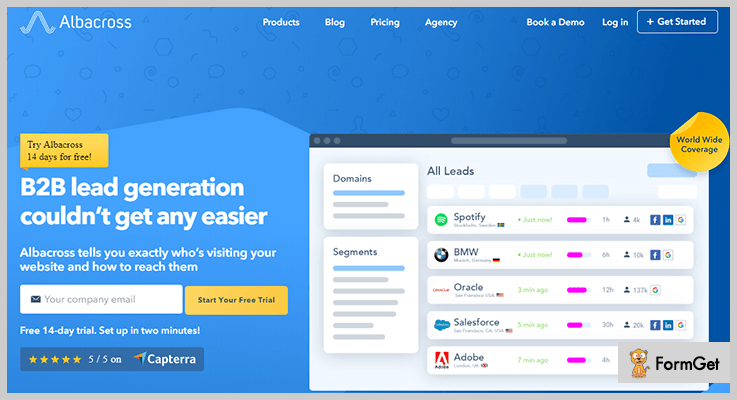
Pricing:
Albacross offers a 14-day free trial and it has three packages – Premium – $89 per month if paid annually; Business – $279 per month if paid annually; Enterprise on demand depending on your needs.
Features:
- Web managed platform – track your leads in one central location.
- User segments – create your own customer segments to group users based on dozens of attributes.
- Advanced filtering – find the hottest leads among your website visitors by filtering on metrics like revenue, location, and pages visited.
- Seamless Zapier integration – connect Albacross to hundreds of other apps like CRMs and outreach tools.
4. FormGet Contact Form WordPress Plugin:
FormGet makes extremely easy to convert more of your visitors into customers. It is an easy to use contact form builder. The plugin requires only a few minutes to create a contact form on your website that grabs leads.
Features that make FormGet perfect includes drag & drop contact form builder tool, feedback & helpdesk forms, booking form for consultation service, job application form, shortcodes and more.
Pricing:
This plugin will cost you nothing. You can get this from wordpress.org @ free only.
Features:
- Provides a video tutorial for the complete guidance of how to embed this plugin on your website.
- The plugin supports various form like mailing list forms, bug tracker form, wedding planner forms and so on.
- Allows you to upload jpg, png, gif or any zip type of file in your contact form.
- Users can collect payment itself via using PayPal payment gateway.
- Provides spam protection by implementing captcha field on your contact form.
5. Holler Box Lead Generation WordPress Plugin:
Holler Box is a lightweight plugin for WordPress site that will help in real-time analyzing user behavior of your website visitors. It is a pop-up and banner plugin for those people who sell various products and services online.
Using this plugin, you can create unlimited forms, add limitless popups on any pages and many more. Holler Box is trusted by some of the best brands like Memberpress, Search WP, Slocum Studio and more.
Pricing:
Get this plugin at free from the official website of WordPress i.e. wordpress.org.
Features:
- Integrated with various email services like MailChimp, ConvertKit, MailPoet, and Drip.
- The plugin allows you to add uncountable forms and shortcodes to your popups.
- Supports WooCommerce plugin and provides eCommerce buy button.
- Integrated forms plugins like Ninja Forms, Gravity Forms, WPForms etc.
- Provides 3 different customizable popup template designs.
6. Popups Lead Generation WordPress Plugin:
This free WordPress lead generation Popups plugin helps to grow your business email list and get more subscriber with a popup and other types of opt-in forms.
Popups is a powerful application that integrates with all web platforms including WordPress. You can create various type of header/footer bars, and scroll triggered boxes to provide flexible call-to-actions button to your WordPress site.
Pricing:
Download this WordPress plugin at free and get its unlimited features and functionalities.
Features:
- Supports powerful A/B testing that helps you to eliminate unnecessary risks by allowing you to target your resources.
- It supports Canvas popup forms to add WooCommerce products, Facebook like boxes and other things.
- Provides powerful page level targeting to build a hypersegmented email list.
- Integrated with over 25 different email marketing services providers.
7. Icegram WordPress Plugin:
Icegram is one of the most popular WordPress lead generation plugins that can easily create a beautiful optins and call to action button for your website and show them to your targeted visitors.
You can easily insert the plugin into your website without any help of developers within a minute. Icegram is simple, easy and trusted by 20,000+ users.
Pricing:
Buy its tons of features and functionalities at free of cost only.
Features:
- Multiple themes provide with an extensive range of beautiful and customizable themes to make your email optin look amazing.
- It provides multiple Opt-in forms, messages styles, popups, footer-header bars etc.
- You can view conversion analytics of all your business and services.
Final Word:
So, above we’ve elaborated the complete information about 6 most popular Lead Generation WordPress Plugins available in the market as per their reviews and ratings. Some of the plugins in this article are free while others are paid. All we want from you is that, try them once and choose the best which meets all your needs & requirements.
Share your experience with us below the comment section regarding this post. We’ll reply ASAP!
Thanks for reading!
4+ Flickr WordPress Plugins 2022 (Free and Paid)
“Integrate Flickr WordPress plugins with your site & create beautiful image galleries of your Flickr images!“
Well, you have been using various strategies to display the images on the WordPress site. All you did was just upload the images to the site. But you were unable to showcase the images of your social media accounts. For example, let’s say about Flickr.
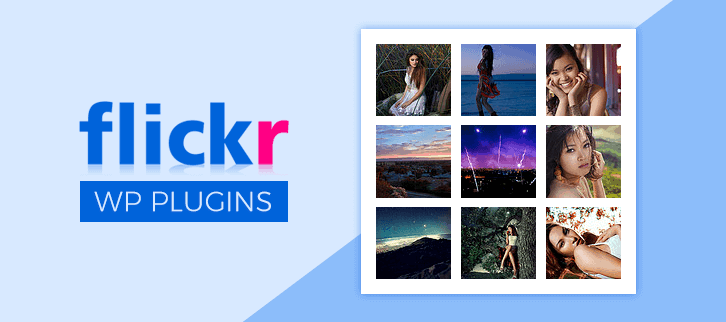
What if we say that you can do it easily?
Yes! With the help of Flickr plugins, you can create the gallery of images in just a couple of seconds.
That’s why we’ve listed some of the best Flickr WordPress plugins. Some of these plugins are paid while others are free.
Apart from the galleries, some of the plugins mentioned in this blog have the functionality of adding the Flickr image in a slider which creates a well-mannered outlook.
So all you have to do is to choose the best plugin according to your needs!
You might also like to read our more blogs which consist of other WordPress plugins. Who knows, they might help you in your work.
1. Social Media Gallery Pro: WordPress Plugin
Social Media Gallery Pro is a WordPress plugin through which you can create image galleries for social media accounts such as Flickr, Facebook, etc. It displays the images in a 4 grid layout which includes horizontal as well as vertical variations. On those images, you can display the textual information with a beautiful animation.
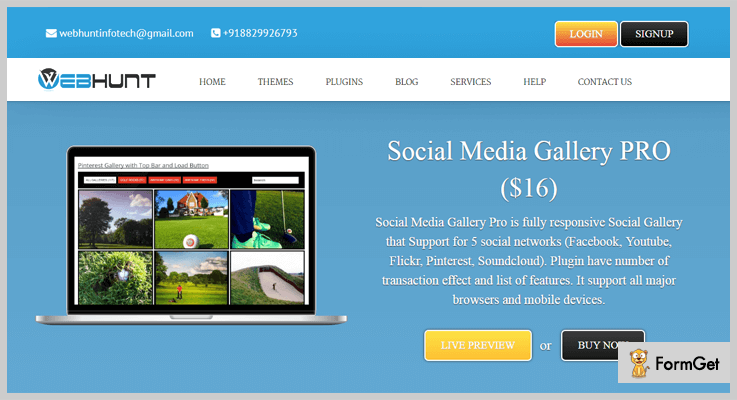
Pricing:
- It has a plan which charges $16 for only a single site access.
- For 3 sites, this WordPress plugin charges $39.
- $56 is the charge of this plugin for using it on 5 sites.
Features:
- It has a feature of lightbox preview option to showcase the multimedia elements/contents with modern & classic layouts.
- Apart from Flickr, you can add more social networking icons such as Soundcloud, Pinterest, Facebook & Youtube.
- To give the gallery more varieties, you can customize it with multiple color options & then give it a better look.
2. Simple Flickr Gallery: Flickr WordPress Plugin
Simple Flickr Gallery is a WordPress plugin which allows displaying the Flickr photostream in a neat & clean interface. It is easy to configure with customizable CSS options. Apart from it, you can change the skin of your site from white to black color in a single click. That’s how anyone can adjust this color according to the stress on their eyes.
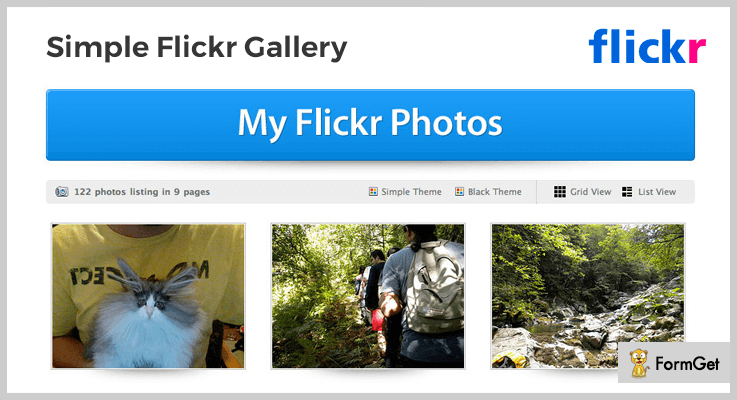
Pricing:
- This plugin has a regular plan which charges only $5 with basic features.
- For more features & facilities, you purchase its extended plan at just $30.
Features:
- It has two types of mode for displaying the Flickr images: List view for precise information & Grid view for the default display.
- Also, you can set that how many photos you want to display on a single page. All you have to do is to follow the customization guide.
- Apart from it, the image detail page has Photo description, medium sized photo, its publish date, Flickr page link & many more.
3. Markhor: WordPress Flickr Plugin
Markhor is a WordPress plugin which will help you in displaying the Flickr photos in the form of sliders. In this plugin also, you can change the theme in the light as well as dark mode.
Apart from it, the slider of this plugin is way too responsive for all types of devices & the images added to it. Also, you can set that how many photos you want to display in a single slider.
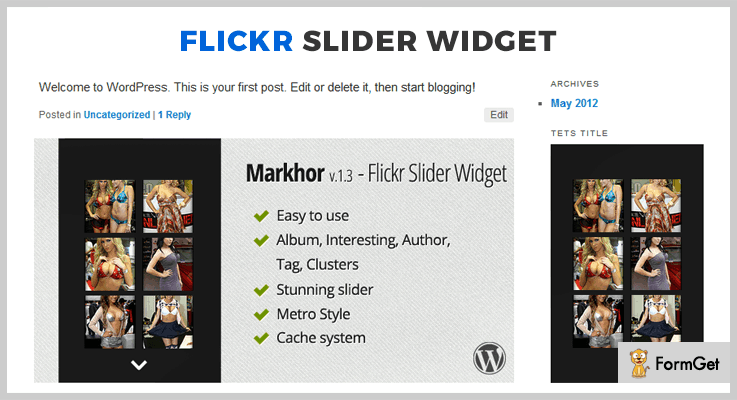
Pricing:
- This plugin costs only $6 which includes both the item fee & the buyer price.
- Apart from it, $30 is the charge of its extended license.
Features:
- You can also display your photos in just albums for more personalized categorization.
- Besides that, you can assign the author to the photos to give credits.
- This plugin is way too easy to use such that even a non-technical guy can use it.
4. Awesome Flickr Gallery: Free WordPress Plugin
Awesome Flickr Gallery is an easy to use WordPress plugin for creating the galleries of the Flickr images on a website. For instantly loading the image gallery, this plugin uses an intelligent caching system which is a plus point for it.
Apart from it, all the photos added in its gallery are visible to search engine crawlers due to SEO friendliness.
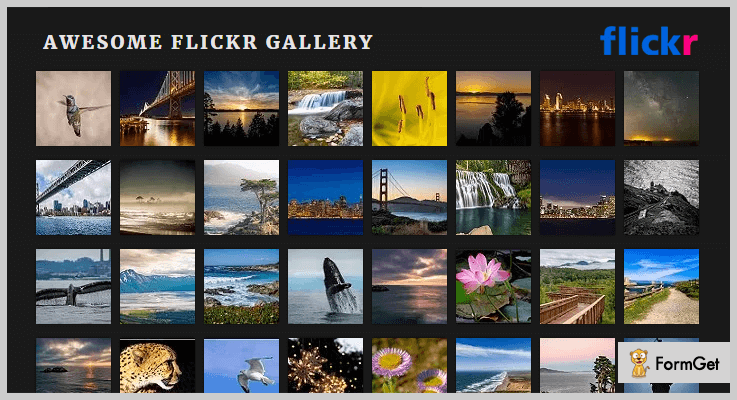
Pricing:
- This plugin is free of cost for the lifetime. You can download its free version from ‘WordPress.org’ website at any time.
Features:
- You can customize the image sizes along with cropping functionality to make it look better when someone opens it.
- Also, you can use this plugin to display the Flickr images in a sidebar which makes it more versatile in this list of WordPress Flickr plugins.
- Apart from it, you can display as many galleries you want to in a single page with multiple types of paginations & slideshows.
5. Flickr Badges Widget: Flickr WordPress Plugin
Flickr Badges Widget provides a simple widget to display the Flickr photostream in widgetized area using some javascript functionalities. With its attractive widget interface, jQuery, tabbed system, this plugin is too much easy to use. All you have to do is to put your Flickr ID & then, the widget will be launched soon.
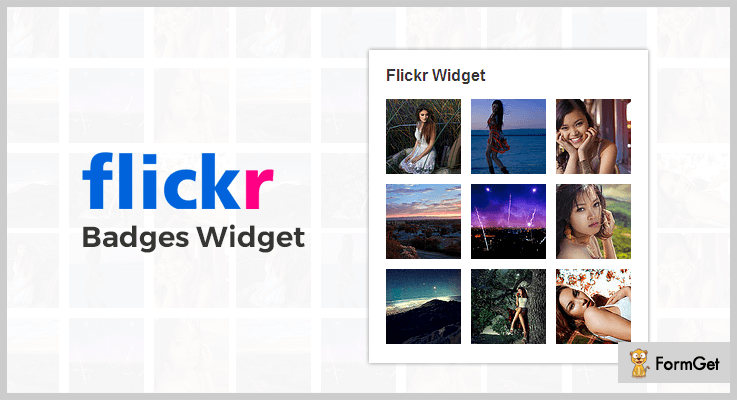
Pricing:
- This Flickr WordPress plugin is available on ‘WordPress.org’ at free.
Features:
- You can choose the size of the images according to your needs from the gallery itself.
- Also, you can open the images of your Flickr gallery in a new window if you want to.
- Well, it has a responsive gallery layout even to display images with large sizes.
Conclusion:
So above are some of the best Flickr WordPress plugins which you can integrate with your site to display the images of your Flickr account. Some of the plugins mentioned in this article are free while others are paid.
With some of them, you can add the Flickr images in a slider in order to showcase them in a better way. Also, there are other Flickr WordPress plugins which help in creating a gallery with images of your choice.
Apart from it, there are other add-ons mentioned in this article through which you can also display the images & videos of your other social media accounts.
All we want from you is to try these plugins with a free mind & finalize the best one according to your needs.
For any suggestions & queries, just leave your comment below. We’ll get back to you soon!
4+ WordPress iframe Plugins 2022 (Free and Paid)
“An iframe is like a window on a website’s page that showcases another webpage in itself.”
WordPress iframe plugins are designed to make use of the HTML iframe element which is deprecated on WordPress due to security reasons. It allows you to customize the iframe functionality in clicks. Yes! no more manual JavaScript codes to improve the HTML element’s functionality.
These plugins support shortcodes for inserting iframes. The shortcodes can be injected into any section of your website such as – sidebar, footer, widgets etc. The iframe can showcase any other websites easily plus you can customize various attributes of it.

In this article, we’ll introduce you to the 5 best WordPress iframe plugins both free and paid. These plugins will help you to add an iframe on your WordPress site and enhance the visitor’s experience. It automatically intensifies your website’s performance while engaging the visitor’s in iframes.
Check out these popular WordPress plugin blogs:
1. Advanced iFrame Pro – Premium in WordPress Iframe Plugins
It is a premium WordPress plugin with options available to easily show/hide, modify various elements and also you can forward parameters to the iframe. Either you can simply add content or you can show a specific part of an iframe.
The plugin will automatically detect the user’s browser & place the content as set by the site admin. As many websites look changes with changing browsers. It also supports scrolling in iframe over iPad & iPhone via workaround combined with the browser detection.
Additionally, this plugin has a widget support to a Standalone version for extending the limited use from only WordPress site to other PHP pages.
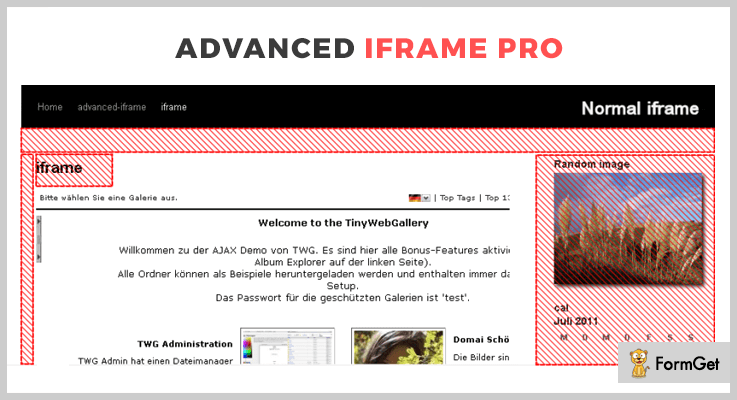
Pricing plan:
The Advanced iFrame Pro WordPress plugin has a regular license of $19 and a developer license plan of $79.
Features:
- The plugin enables you to perform operations like- resize, show a specific area, zoom, modify CSS styles etc. on the iframe.
- The plugin permits you to show videos in a responsive iframe. The size of the frame adjusts in accordance with varying screen sizes.
- It follows the lazy loading strategy so as to enhance the overall loading time of the page. A loading indicator icon is available until the iframe is fully loaded.
- You can directly open links in an extra layer of iframe. Plus you can also add a custom header or footer to the iframe.
2. iframe – Prime in Free WordPress Iframe Plugins
The iframe is the most popular free WordPress iframe plugin. It replaces the iframe HTML tag with shortcodes in WordPress. It accepts almost the same parameters as of the iframe tag.
With the efficient use of this add-on, you can embed contents from YouTube, Google Maps, or any external page of your desire via a simple shortcode.
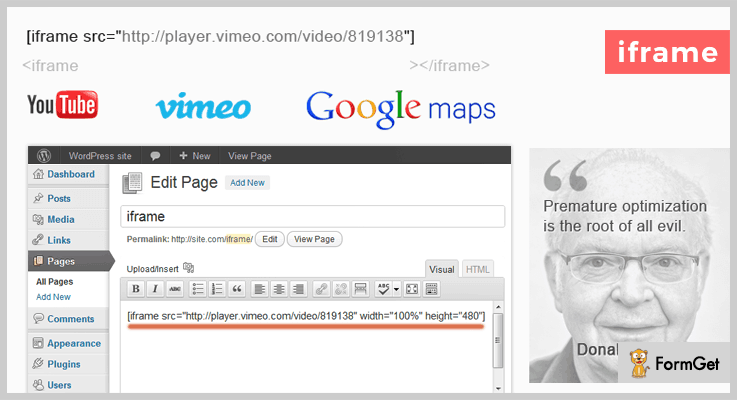
Pricing plan:
The iframe is a free product of webvitaly with 100000+ active installations.
Features:
- It is an open source plugin with styling and multiple customization options available.
- You can set scrolling options to your iframe.
- It allows you to set the transparency of the frame.
- This plugin functionality will let you set the new as well as empty parameters to your iframe.
3. Advanced iFrame – WordPress Iframe Plugin
Just by inserting a shortcode to any of your site’s post and pages you can get an iframe. In this iframe you can beautifully showcase any other webpage easily.
It shows definite areas of the iframe when the iframe doesn’t change its domain or you can include a specific part with the help of jQuery. This plugin will allow you to set different forward params for the iframe.
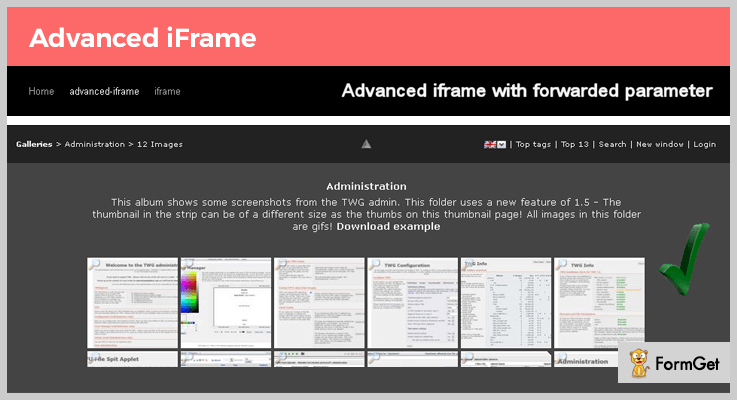
Pricing plan:
The Advanced iFrame is a Free to use WordPress plugin with 4 stars rating.
Features:
- It enables you to hide areas of your site layout so as to give more space to the iframe.
- You can easily modify the CSS style of the iframe element. Also, you can add CSS & JS files to a parent element.
- The iframe can be resized in accordance with the content height/width on page loading, AJAX request or on click.
- You can insert any code with the valid security code from admin.
4. Auto iFrame – WordPress Iframe Plugin
Auto iFrame is an immediate solution to embed iframe on a WordPress website. It uses a simple and easy-to-use shortcode for the purpose. Also, you can easily resize the frame to the content of any other website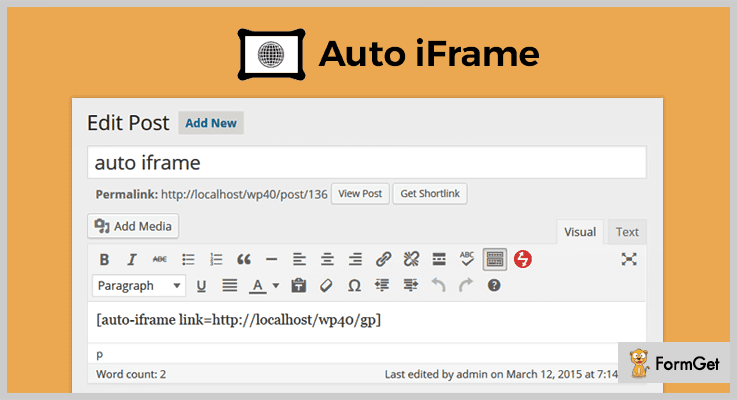 .
.
Pricing plan:
The Auto iFrame is completely free of cost, directly download it from wordpress.org.
Features:
- It makes use of a unique identifier if you want to add more than one frame to a site.
- You can pass the query string of the parent page to the iFrame.
- Autosize option available for automatic sizing of the frame on the basis of its content.
- A fudge factor to be applied when changing the height of the frame.
5. iframe popup – WordPress Iframe Plugin
The iframe popup WordPress plugin is developed to show a specific webpage in a popup window. It uses the URL of the webpage to be shown. It uses the JQuery fancybox extension for revealing popup in the iframe.
Moreover, many customization options are available in the plugin’s admin panel for the fancybox popup attribute.
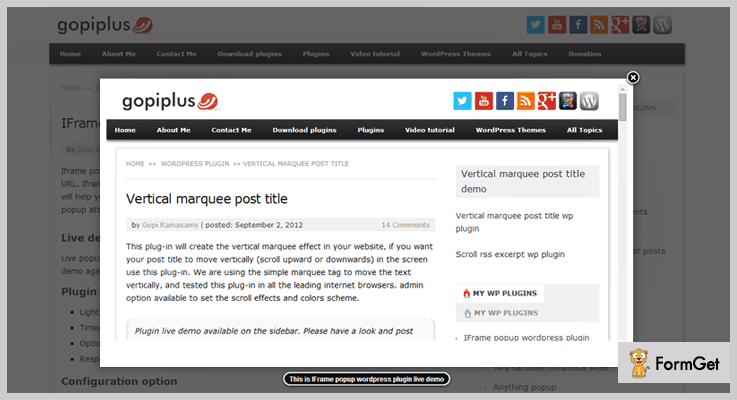
Pricing plan:
The iframe popup is another free plugin. You can download it from wordpress.org.
Features:
- It uses a lightweight JQuery extension.
- You can set the time-out to open a popup.
- The plugin has translators available in French and Polish.
- It is 100% responsive WordPress plugin.
Conclusion:
Finally, this was our take on the 5 best WordPress iframe plugins of 2022 (free & paid). Hope this would the end of your search for the domain. Study every listing well and choose the one which is most noteworthy for your site.
For further queries and suggestions about the domain, please comment below.
We’d love to hear you and get back to you ASAP.
Thanks for reading!
4+ WordPress Astrology Plugins 2022 (Free and Paid)
Now astrology and internet have become a heaven made match.
People rely on astrology on the daily basis by surfing on their browsers for the daily horoscopes.
So, if you are looking forward to run an astrology website yourself or if you are already holding up one then you need to bother about adding some important functionalities using WordPress astrology plugins.
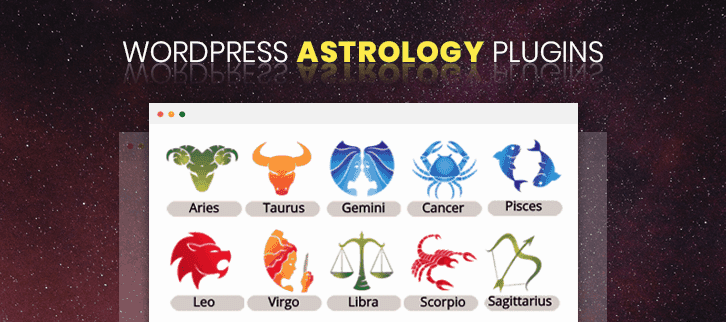
Based on the research, we have listed down some of the best WordPress astrology plugins for you. These can be activated by you on your news, magazine or astrology websites.
These plugins cover a high range of advanced features like you can quickly display the widget to show daily, weekly, monthly and yearly horoscopes any post, pages of your site.
Now, let us have a quick glance at the features and pricing section of the free and paid WordPress astrology plugins.
We also have some more interesting WordPress plugins blogs for you.
1. WordPress Zodiac Horoscope – Auto WordPress Plugin
This WordPress plugin will automatically upload the daily, monthly, weekly and yearly horoscopes to your posts, pages, and widgets area of the website.
Its admin panel is so customizable that you can easily edit or modify any section of the website. With the help of shortcodes, you can easily post the horoscope on any pages or posts.
Moreover, this plugin supports the file types like JavaScript JS, PHP, CSS, HTML, Layered PNG through which you will be able to easily customize the front end.
PRICING:
The price tag of WordPress Zodiac Horoscope plugin is $6 with regular license and future updates.
FEATURES:
- This plugin offers you with the shortcodes and widgets through which you can show the horoscope details on any page or post.
- It holds the functionality of adding the reports on daily, monthly, yearly basis.
- Easily clears the cache data or memory of the website by saving local .json files
- You can easily install the plugin on your website just within a few clicks.
2. WordPress Daily Horoscope – WordPress Plugin
This plugin can be activated by any like blog astrology, online newspaper, and magazine.
The WordPress Daily Horoscope plugin automatically adds up the script from other websites through iframe codes, so you don’t need to do it by your self.
Also, with this plugin, you are provided with the screenshots and live preview that how to activate this plugin on your website.
PRICING:
This plugin is will cost you $20 with 6 months client support and regular licenses.
FEATURES:
- From the widgets horoscope setting panel you can change the icon, background, text color, and languages.
- This plugin includes the theme color like blue, red, purple, black and white for your website.
- It includes horoscope cache function that depends upon the date and language for better performance.
- The plugin supports 5 languages: English, French, Spanish, Arabic, and Portuguese (Brazil).
3. MagiCards – A Part of WordPress Astrology Plugins
This plugin will help you to show the random tarot card on the website through making a table.
Just like choosing a random card from the deck, in the same way. A user can select the number of cards to draw with its back face and the number of columns to show them on the gallery section.
Further, you may offer your visitors with the playing cards, memory games, or the random responses on the website.
PRICING:
MagiCards WordPress plugin costs you $14 with the lifetime updates and 6 months client support facility.
FEATURES:
- You can upload unlimited deck of cards on the site as this plugin is customizable in nature.
- You can easily customize the card size and column section where you have to display the cards.
- From the attach media option on the WordPress, you will be able to upload many numbers of different kinds of cards.
- With this plugin, you can randomly set the cards option to upside down on the site.
4. ZodiacPress – WordPress Plugin
ZodiacPress WordPress plugin will help you to generate astrology birth reports with custom interpretations directory. You may easily select which kind of planets and aspects to be added to the birth report and add a chart wheel drawing to the report.
Also, this includes the Swiss Ephemeris that will calculate points of celestial objects at regular intervals.
PRICING:
It is an opensource software which means it is freely available to all. You can download it from WordPress .org
FEATURES:
- You can show the birth reports on the basis of three different parts: planets and points in the sign, house and on the basis of aspects.
- From the Geonames geographical database, you can get the details of birthplace latitude/longitude coordinates.
- You can set a house system which can be used for the report and from the 12 default prebuilt Placidus.
- ZodiacPress plugin doesn’t have the ability to store data that if entered once on the form.
5. AstroPress by Ask Oracle – WordPress Plugin
If you wish to embed horoscopes and wish to show the charts and graphs on the blog or website, then we have brought this AstroPress plugin for you.
With this plugin, you will be able to learn the perfect way and to understand the relationships, day to day life events and much more.
It offers you the more realistic, positive advice on the websites which will help your customers to understand more.
PRICING:
This WordPress plugin is free of cost for you and can easily be downloadable from WordPress .org
FEATURES:
- You can show the daily horoscopes reports on the bases of days, weeks, months and years on the site.
- It will also help you to display the overview, love and money horoscopes on the website.
- The plugin is reliable and up to date and is also being tested by the principals of astrology.
- You may also at the sidebars on the pages and post of the site through widgets.
Conclusion:
All the above-mentioned WordPress astrology plugins have useful features. Now pick the best one form the above mentioned and make your website look outstanding.
Also, these plugins are capable of fixing any kind of charts, reports on the WordPress site.
If you like the blog please comment below.
4+ Tiles WordPress Plugins 2022 (Free and Paid)
A website can stand out in the crowd through various ways. Giving it a unique layout is one of the prominent ways.
If you are done with trying the other monotonous layouts, I would strongly suggest trying the Tile layout for your site to leave your competitors far behind.
Since I was sure your choice would match mine, here is another good news about using those layouts straight away. You’ve got it right via Plugins !!
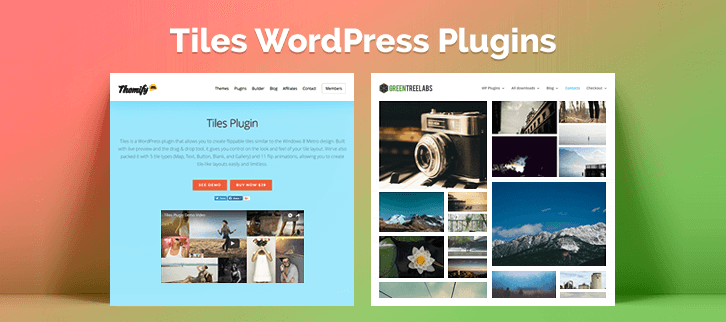
You can use Tiles WordPress Plugins!
Tiles WordPress Plugins has gained tremendous popularity in a very short time. All this because of its remarkable features such as numerous presets, various grid layouts, flexible to use on various parts of a website, social sharing, availability of light boxes etc.
Go for these amazing blogs too on our plugins!!
Now let’s have a deeper understanding of these plugins.
1. Final Tiles Gallery
This WordPress Plugin has become most popular gallery because of its striking attributes which most of the other plugins fail to provide. Like you can add YouTube and Vimeo videos, categorize the images with multiple filters, any image clicked by the user can be shared on popular social networks like Facebook, Twitter, Pinterest etc.
This plugin comes with the 7 Lightboxes, you can also add different effects such as hover effect, and loading effect.
Pricing
All of this can be availed at just $29. Not much at all!
Features
- It provides two fields for the caption of an image – Title and Description. The fields can be further customized in terms of their position, animation style, text alignment, color, and background.
- This plugin lets you combine images and give them an album look. With one cover image followed by numerous images of the same kind, which comes out beautifully once you click on the cover image.
- This plugin includes Infinite Scroll, which lets you scroll down the page limitlessly, with loading icon displaying.
- The responsive feature of this plugin makes it usable for the full-screen page. And that is why it also includes two best options for layout – Final Tiles Gallery and Masonry.
2. Tiles Plugin
If you want to give a flipping tile layout to your website then, this plugin is a must try for you. All the changes made for an effective outcome can be viewed through the live preview. The Tile dimensions can be varied in horizontal, portrait, landscape and box style.
It also gives Action Button in the form of Text or Link, by clicking on it the user can be redirected to a new page. All of the customizations becomes easy with the in-built drag and drop tool of this plugin.
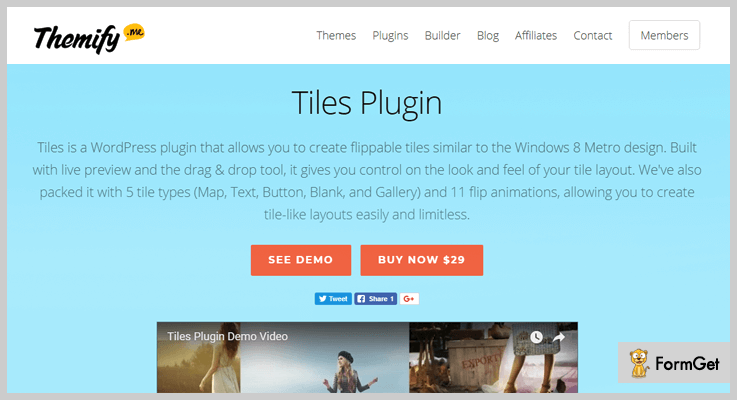
Pricing
The best product is available at an unbelievable low rate of $29 only.
Features
- The Auto Flip feature of this plugin is a highlight. With a time lag of 1-10 sec, it is also available with 11 animation styles.
- Numerous transition effects such as fade in, zoom in etc are also a part of this plugin.
- The 5 Tile types included in this plugin are – text, map, button, galleries, and blank.
- The button type has 300+ icons for brands, arrows, and direction, web app etc.
- The text can be integrated into a tile with the help of shortcode.
3. Welcome Tiles
This plugin facilitates you to manage your website’s content in a very systematic manner. With its 4.5 star rating, this plugin helps to create new tiles and customize them very easily. This makes it perfect for beginners usage.
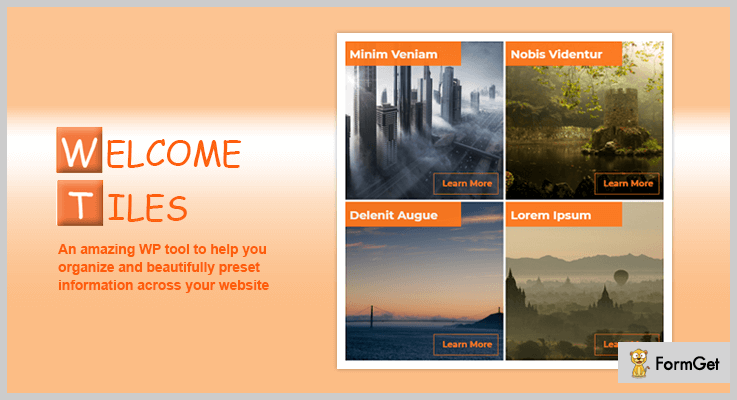
Pricing
Avail this plugin by spending $14 only with 6 months update. The extended support is available for 12 months at $3.75.
Features
- This plugin comes with 80+ customizable presets for designing your website. The tool is important as it saves a lot of time.
- The best part about using this plugin is, the tile layout is not restricted to only media part of your website. It is applicable for testimonials, feature box, author box, notifications, products, recent post etc.
- The grid layout to display images, contents, blog etc for your website, can either be created or can be picked out from the preset as required.
- You can add unlimited grids which can be easily customized with the help of style editor.
- Welcome Tiles is absolutely Mobile optimized since most of the users are operating the websites from mobile.
4. WP Tiles
This plugin gives you a liberty of deciding whether you want to display background images along with the type of content to be displayed on a tile. Not only this, you can also skip a post that is irrelevant for displaying. For example, a post without a featured image.
All you need to do is to generate a gallery and pick up a suitable grid. You can even display a tiled archive of any post type or category.
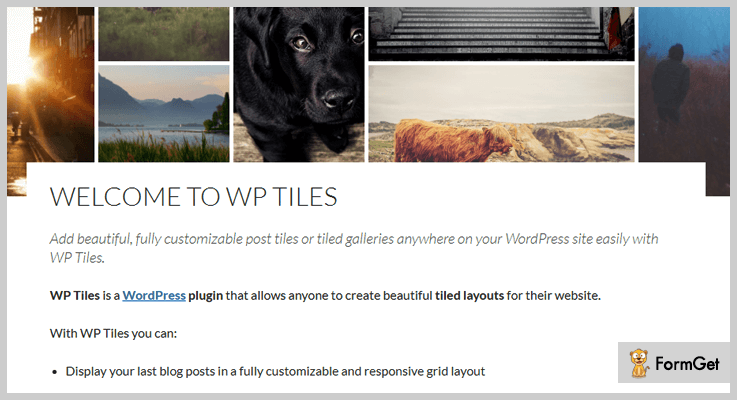
Pricing
Enjoy this feature loaded plugin without any spending any money as it is absolutely “Free”!
Features
- This plugin is easy to use as it requires only shortcodes to be placed on the desired pages or posts. Also, it allows you replace the default WordPress gallery shortcode.
- You can display either by lines or entire post on the tile.
- The live editor allows you to see the changes made in grid templates in real time.
- Tiles and bylines can be given hover effects and designs which can be previewed live.
5. Image Photo Gallery
Out of countless Free plugins for photo gallery, this one serves the purpose best. You can relate this to its 5-star rating. And if you are searching a plugin for photo gallery wedding album, designer portfolio, products showcase, and photography portfolio, then this plugin is the right choice.
The plugin provides you with tiles for different sizes of images, like a bigger tile for the cover image. In this way, the actual size of the image can be restored.
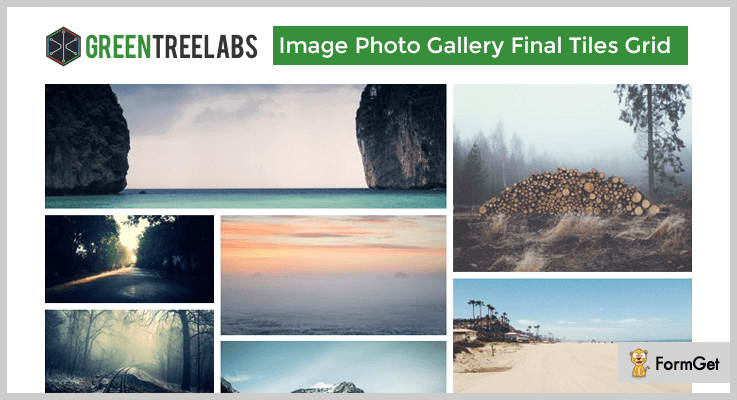
Pricing
This amazing plugin doesn’t cost you a penny to use it.
Features
- The plugin permits you to organize the images by sorting them manually or randomly.
- To add more effect to the grid, this plugin provides you with a lightbox as well as 2 layouts (Tile and masonry).
- You can resize images according to the screen size with the help of this image photo gallery plugin.
- It helps you to use both photo and video gallery of your website for social sharing on many famous platforms.
Conclusion
Since the above compilation of plugins is already the best ones in all respect, you don’t have to search further. Find the best one for your website and you are good to go.
Still, have doubts?
Go ahead by commenting in the below section.
Stay connected for more plugins.
4 Logo Slider WordPress Plugins 2022 (Free and Paid)
“Don’t you want to enhance your site and build trust amongst your visitors?”
Here’s a solution. You can add some beautiful logo sliders to your WordPress site and display the logos of verified clients, sponsors, affiliates of your products or site. These logo sliders will draw the attention of your visitor’s. Thereby, helping you show that you have got some really good associates & they can trust you with their business.
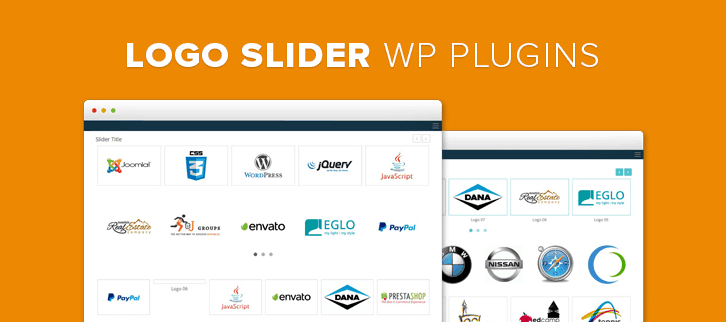
These plugins are very easy to use and get installed with a few clicks.
Moreover, you can also customize the size, the color of logos and apply various image settings on different types of logos available on the site.
In this blog, you will find a list of 4 best logo slider WordPress plugins with all the details like features, pricing, etc.
Apart from that, you may also have a look at some of our blogs on popular niches:
Now, without loitering around & wasting any more. Let’s continue with our topic.
1. WP Logo Showcase Responsive – WordPress Plugin
This is an astounding plugin which enables you to create fully responsive & touch based sliders. It comes with 15 pre-defined logos to exhibit grid & slider view. With the help of custom CSS editor, you can add your own CSS or override the current CSS.
Along with this, it also provides Visual Composer & slider RTL support, plus you can add a custom link to your logo. This plugin also offers two widgets for grid view and slider. It is multilingual from both front-end and back-end & is fully responsive.
Pricing:
You can avail the regular license of this plugin at $19. Along with this plugin, you also get all future updates and 6-month support which can be extended for another year by paying $5.63.
Features:
- This plugin provides you with shortcodes to represent a specific logo from a certain category and you can also exclude specific logos.
- You can showcase business information about the logo in the slider with 5 tooltip themes and its parameters.
- It empowers you to customize the size of an image logo among WordPress image size. Plus, you can also define auto play & speed interval for each slider.
- With the help of this plugin, you can arrange the logos in ascending or descending order. Or you can also use drag & drop functionality to easily place the logos at the desired location.
2. WP Logo Showcase – Logo Slider WordPress Plugin
WP logo showcase is a WordPress plugin which offers you various exemplary features like drag and drop functionality, logo builder, logo ordering & helps you enable/disable grayscale.
Moreover, you get 3 different layouts for representing logos in a slider, grid view & filtering format.
This plugin is responsive to all size of screens & provides multilingual support as well. It is also compatible with the latest version of WordPress and WP Bakery Page Builder.
Pricing:
The plugin is available at two different Prices –
- Regular License: $16.
- Extended License: $60.
Features:
- You can effortlessly generate shortcodes and locate the slider at any place on the page.
- Also, you can add a custom link for each logo & resize the logo manually.
- This plugin provides you with tooltip & highlight box option also you can enable or disable them as per your convenience.
- It facilitates gutter or left-right padding control and provides you with center mode alignment for all texts. You can customize its size and colors as well.
3. Logo Carousel Slider – Logo Slider WordPress Plugin
It is a fully customizable plugin which allows you to create and display logos of your clients, sponsors, affiliates & more. This plugin provides its users with various features like customizing the logo font size, its color and a lot more. Moreover, it also comes along with autoplay, navigation arrows & pagination.
This plugin comes along with visual composer add-on & RTL support. Also, it is very lightweight which loads fast and supports almost all browsers.
Pricing:
You can avail this plugin without spending a single penny. Simply go to ‘wordpress.org’ and download this plugin at free of cost.
Features:
- It allows you to decide whether you want to display the logo with or without the title & border.
- This plugin provides you with the function of logo hover which you can enable/disable as per your requirement.
- With the help of shortcodes like [logo_carousel_slider], you can easily display the logos on any page or post.
- Apart from all this, you can also enable the function of touch and swipe which will allow your users from any devices to view the logo carousel/slider.
- You can categorize the logos in any way you want and display them from latest or older published, category, logo id, specific month and year.
4. GS Logo Slider – Logo Slider WordPress Plugin
GS Logo Slider is a powerful plugin which is bulked with efficient features to create and display business logos on a website.
This is an open source plugin & is also very lightweight.
Furthermore, it is congruous to all WordPress themes & is user-friendly. This plugin is powered by bxSlider.
Pricing:
To avail this plugin you simply have to go to ‘wordpress.org’ and download it for free without spending a single penny.
Features:
- This plugin provides you shortcodes which makes it easy for you to locate the logo slider at any part of the page.
- It empowers a custom post type for Logo posting.
- Also, it helps you to easily create, edit, delete and manage the logo without any trouble.
Conclusion:
Above, we have evaluated several logo slider WordPress plugins. These plugins prove to be of great help for people who conduct their business through online websites.
We hope that after reading this blog, you must have found the most suitable plugin for your website.
Don’t forget to share your views! For any more queries and suggestion, contact us.
Top 5 WordPress Text Editor Plugins 2022
Everyone from a techie background is aware of the default visual text editor of the WordPress.
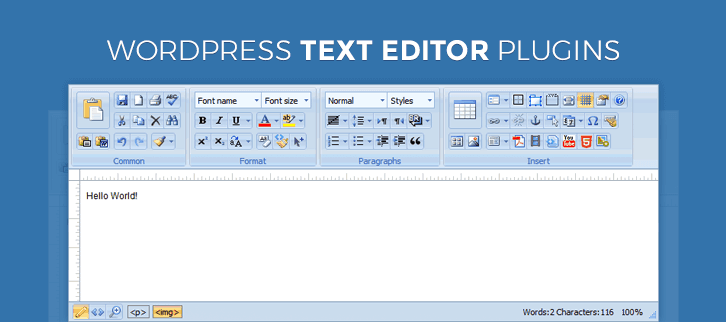
In the WordPress, there are two sections “Visual” and “Text”.
The visual section shows you the output look, while the text section enables you to add formatting such italics, bold, and alignment etc manually by using HTML code.
The default text editor somehow lacks functionalities. So, to overcome this we’ve WordPress text editor plugins that manage the toolbar of the editor and add some new features to it.
These plugins allow you to manage buttons of the toolbar (Hide the unwanted buttons or arrange them in a custom sequence).
Moreover, with the help of these plugins, you can embed Youtube videos directly with a click.
There are numerous WordPress text editor plugins in the WordPress repository. The vast majority of them have the kind of functionality that you would search for and expect in a plugin.
With that in mind, we’ve accumulated some of the best text editor plugins that enhance the functionality of the default WordPress editor. Consequently, saves your time and makes your work effortless!. Let’s have a look.
1. WP Quick Front-end Editor – WordPress Plugin
WP Quick Front-end Editor WordPress plugin is the fastest and the powerful online WYSIWYG (what you see is what you get interface) text editor. This plugin provides you the easy to use text editor interface.
It replaces the default WYSIWYG WordPress editor and offers more advanced functionalities. The plugin is completely configurable and it is easy to implement. Moreover, it gives you better quality by supporting all the popular web browsers.
Pricing
This text editor plugin will cost you $26.
Additional Features
- This plugin supports creating and editing tables. Within a click, you can create tables in your posts.
- It gives you the facility to set the font family and font size.
- You can insert a video or embed Youtube videos by clicking on the Youtube icon in the editor.
- It also supports drag & drop to add images from the WordPress gallery via upload button.
- You can attach the PDF files with just a click.
- This plugin is compatible with all themes.
2. TinyMCE Advanced
TinyMCE Advanced is a WordPress editor plugin that lets you add, arrange, and remove the buttons available in the visual editor toolbar. You can configure up to four rows of the buttons including font size, font family, background color, etc.
Moreover, the plugin adds some other functionalities also such as keeping the para tags <p> in the text editor and importing of CSS classes from the theme’s style.css file.
No charges
It is a completely free plugin that won’t cost you a single penny. Download it from WordPress.org.
Additional Features
- The plugin lets you add TinyMCE menu in the toolbar that makes the editor even more powerful.
- It provides you 100% security. As this plugin does not store or collect any user’s data.
- You can drag and drop the unused buttons from the toolbar. Further, you can also get it back when you need the button by simply dragging it.
- It has an inbuilt accessibility checker that makes sure that your content is readable by the thousands of readers.
- The plugin does not affect your website’s privacy law compliance in any way.
3. Ultimate Blocks
Ultimate Blocks is a Gutenberg plugin that helps you add more blocks to the recent Gutenberg editor.
This plugin lets you add a table of contents, content filter, review box, buttons, testimonials, countdown timer, tabbed content, etc. to your WordPress posts or pages. It has more than 15 custom Gutenberg blocks.
Making your content look so good is no longer hard. You don’t need to hire a developer/designer, and there’s no steep learning curve for you as well.
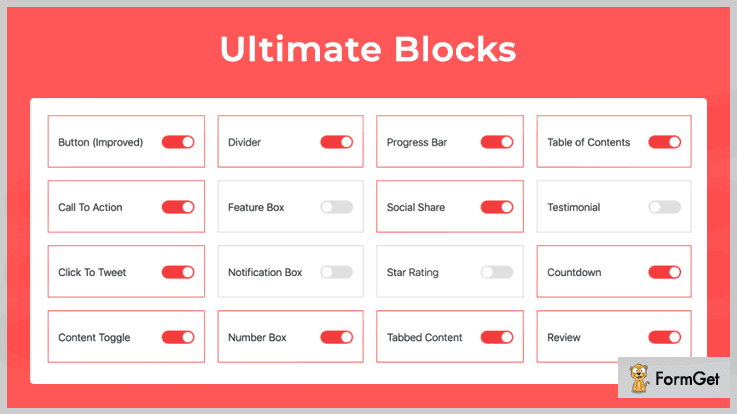
Free
Did I mention that it is free to do all this? Yes, you can download it directly from the WordPress plugins directory.
Additional Features
- It works with all themes after you enable the Gutenberg editor.
- You can customize the color and how every block looks to make sure it matches your content design.
- Add accordion to your content, feature box, notification box, number box, image slider, content filter, click to tweet, progress bar, divider, review (scheme enabled) and more.
- You don’t need to touch any HTML or CSS code.
4. Manage TinyMCE Editor
If you already have a TinyMCE editor and want to manage the buttons shown in a toolbar. Then, this plugin is perfect to do so. The plugin enables you to add buttons to the TinyMCE WordPress editor.
With the help of this plugin, you are able to add buttons such as cut, copy, paste, source code, and background color to the default WordPress editor.
No Cost
Grab this plugin for free from the official WordPress website.
Additional Features
- You can select the desired buttons from the setting page and they’ll be available on the TinyMCE editor.
- It allows you to add the superscript and subscript button.
- This plugin works well with every WordPress theme.
- It allows you to add an empty document button also.
5. WP Smart Editor
It is very easy to use WordPress text editor plugin which offers enhanced text editor with custom experience to each user. It allows you to filter the available tools according to the user roles.
Additionally, this plugin comes with time savvy tools like table manager, file manager, column manager and so on.
It comes with custom style editor, so give your visitors an enhanced user experience by custom styling.
Free
This plugin is available for free.
Additional Features
- It comes with an inbuilt bullet manager, So design your bullet list with icons.
- This plugin has an enhanced codemirror (code coloration) version.
- It has an awesome functionality of code search and replace.
- You can also design buttons with an inbuilt button manager.
- Create and customize column layouts by column manager without any HTML code.
Final Thoughts
All the above mentioned are the best in class and popular WordPress text editor plugins. They are all the best tools that save your time and helps in editing the text efficiently.
Already tried these WordPress text editor plugins?
Then, feel free to share your experience regarding these plugins.
You may also like-
4+ Content Locker WordPress Plugins 2022 (Free and Paid)
Today, we are introducing content locker WordPress plugins, so that you can hide your content from the people who visit your site, get their work done, and do not even like or subscribe your page, post or website.
These plugins will allow you to lock all the important content on your website and display it for subscribed users only. You just need to wrap the content you want to protect, using shortcodes, and rest will be done by these plugins.
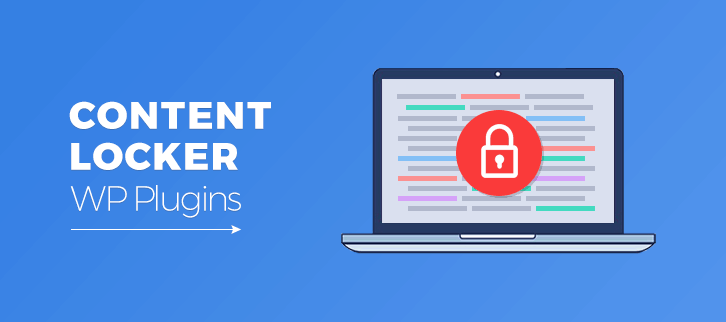
In fact, you can ask users to take an appropriate action, designated by you such as liking the Facebook page, Google page or the Twitter page to unlock the content. These content locker WordPress plugins also offer content locking with an email subscription, by sharing and liking the blog post.
Also, content locker plugins will increase engagement of users on your site and will help you to get huge traffic from social media sites as well as search engines.
Here are some of the best-compiled content locker WordPress plugins for you to choose from.
But, before that you should take a glance at these blogs as well:
1. Opt-In Content Locker – Content Locker WordPress Plugins
Opt-In Content Locker is used for hiding the content by using an inline popup and display it to subscribers only. This plugin provides a lot of functionalities like – flexible and intuitive form constructor to design own opt-in forms, track the number of subscription, export popup settings from one website and import to another website.
Price –
- You can purchase Opt-In plugin at $7 with 6-month support and regular license.
- If you want an extended support for 12-months, the price of the plugin will be changed to $8.13 only.
Features –
- No need to display your important content until the user-submitted his/her name or e-mail.
- Hide your content with the help of these shortcodes [ulplocker id=”POPUP_ID”]…[/ulplocker].
- Allow your users to subscribe with their Facebook and Google account.
- It allows you to use more than 600 Google Fonts and supports up to 50 Email marketing providers support.
2. WordPress Content Locker – WordPress Plugin
WordPress content locker is a feature-packed plugin. It provides shortcodes to hide your content and uses 5 different styles form for unlocking the content.
It automatically loads your locked content once the user has liked, shared, submitted mobile code or email code. In fact, it allows you to keep a record of the phone and mobile numbers so that you can send unlimited promotional messages.
Price –
- The cost price of this plugin is $19 with a regular license and 6-month support.
- In case, you want to increase the support for 12-months then the cost price of this plugin will be $24.63.
Features –
- Your users can unlock the content via an SMS, Email, or Social media platforms.
- This plugin can save unlimited email addresses in the database which can be used later for email marketing promotions. It supports 5 email marketing provider support.
- From the admin panel, you can choose the way in which hidden content has to be displayed: absolutely invisible or partially transparent or blurred.
- Content locker comes with built-in, advance analytics tool in order to track the users with locked options.
3. Locker Cat – Best Free In Content Locker WordPress Plugins
It is one of the best free content locker WordPress plugins, and an effective way to maximize social shares and viral traffic for your site.
This plugin will help you in hiding text, videos, images, download links from your visitors. To unlock any of your content your users first have to share it on social media like Facebook share or a Tweet.
Price –
Locker Cat is an open source software, which means you can download it for free from wordpress.org.
Features –
- You can add [lockercat] My locked content [/lockercat] shortcode anywhere on your WordPress site, including your Posts and Pages.
- Provides an easy way to unlock your content, as users either have to share it on FB or they can tweet it on your twitter account.
- This plugin is fully translatable into different languages with the help of its support team.
- In fact, you can hide or lock the content partially or fully from your readers.
4. OnePress Social Locker – Content Locker WordPress Plugin
With more than 10,000+ activation and 4.5-star ratings, this plugin is quite famous. It provides many style forms and effects which you can use on your website for displaying locks with animation effects.
This plugin will help you in increasing the number of likes, shares, followers and attract more traffic from social networks. With Social Locker, you can lock anything in your content and automatically unlock it after a visitor has shared your page.
Price –
Anyone can download this plugin for free from the official website of WordPress.
Features –
- You can easily set any URLs which can be used for sharing via your social lockers.
- Comes with advanced analytics tools to track which lockers on which pages are mostly unlocked then others.
- It has 3 powerful lock modes via skip & lock, more tag, and CSS selector.
- This plugin is fully compatible with the Visual Composer, which is best for non-coders and helps them to customize the website easily.
5. Content Locker – Content Locker WordPress Plugin
It holds many features which makes it a great and easy to use plugin. Some features are track performance of each locker, exporting emails via CSV, displaying your terms and policies, and more.
This plugin is integrated with MailChimp and Mailerlite to collect the email of visitors easily. It supports Twitter, Google Plus or Facebook. Till now, it has 10K active installations and still counting.
Price –
You can download this plugin from wordpress.org, free of cost.
Features –
- Your visitors just have to share or log in in exchange for unlimited access to your content.
- It helps you in collecting emails and other details of users, which you can use further for marketing and promotion purposes.
- This plugin will work with every theme available.
- Content Locker will help you in increasing your website’s speed as it is a lightweight plugin.
Conclusion –
These are some of the best content locker WordPress plugins. We admire your choice and hope that you have chosen the best plugin out of all the content locker WordPress plugins.
Hide your content and get benefit from it.
And yeah! don’t forget to share your warm words in our comment section.
5 Best Visitor Counter WordPress Plugins 2022 (Free and Paid)
If you own a WordPress website then having the right set of tools will help you take your webpage to the next level.
Visitor counter WordPress plugins are useful WordPress tool because they allow you to effectively monitor what number of visitors you have on your online business website.
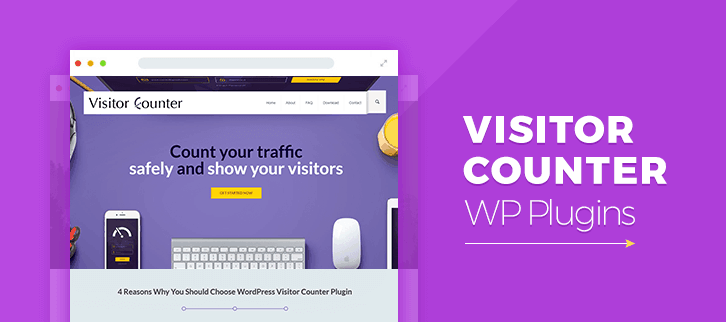
Here in this article, we have compiled a list of 5 best visitor counter WordPress plugins. These plugins allow you to showcase daily, weekly and monthly visitor count on your website.
These plugins permit you to know who is visiting on your website, their location of browsing, browsers used by them and a lot more. All this is done by keeping all the information of visitors in your database.
It will help you to sort out the top 10 visited posts or pages on your website so that you can easily find out what your viewers choice is. Also, these visitor counter WordPress plugins are easy to set up. There is no need of coding skills required for using this plugin.
Now let us discuss each visitor counter WordPress plugins in detail.
1. WordPress Views Counter Plugin
WordPress views counter plugin is a powerful plugin in the list of visitor counter WordPress plugins. This plugin is used to showcase the number of times a post, pages, and products had been viewed on your online business website.
The plugin provides simple graphs and report of views counts in a well-arranged manner. Also, using this plugin you can get referrer URL of post, page and products views.
Pricing:
You can buy WordPress views counter plugin at $16 with 6 months support and regular updates. The extended license is available at $80.
Features :
- The plugin helps you to get information about who had viewed it and then view it with a proper date of views.
- It will provide a well-organized graph with top ten posts, pages, and products views on site.
- WordPress views counter plugin permits sorting and searching based on AJAX so there is no need of page reload.
- You can display each view counter stats on front end side and on dashboard widget too.
2. The DotStore Page Visit Counter
The DotStore Page Visit Counter is one of the finest plugins in the list of visitor counter WordPress plugin. With the help of this plugin, you will get real-time visitor counts on your website.
Additionally, it helps to track the number of people who go through your webpage. This data is further showcased on the homepage for your visitors. So, it helps to promote your website products and pages. The plugin is fully compatible with all the latest versions of WordPress.
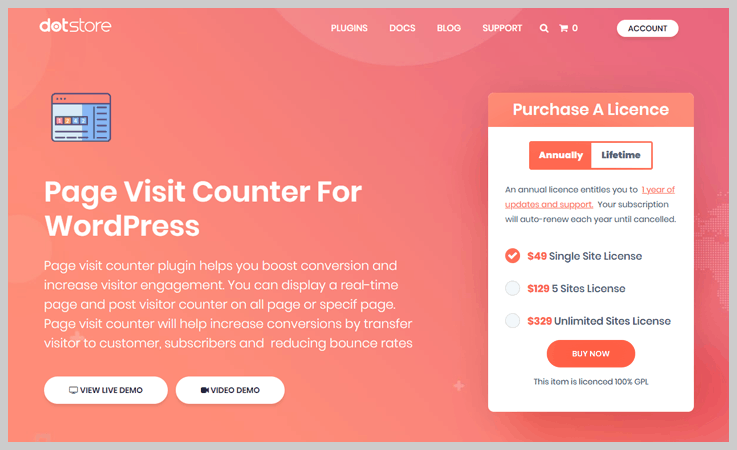
Pricing :
Pricing of this page visitor counter plugin starts at $49/ Single Site License.
Features :
- Admin is able to track and analyze the visitors count for personal documentation purposes.
- This plugin allows you to set the background color, font color & size, border, icon, position, and a lot more.
- You are able to track the number of people landing on your page and will show to the entire audience of your site.
- This page visitor counter provides you complete details like browsers, Operating systems, countries, referrals & IPs in a single place.
3. Flip Countdown
Flip Countdown WP plugin is used to count your website’s up to date traffic safely. It shows the current visitors on your webpage too. Additionally, it is an advanced and impressive flip counter plugin which is very easy to use.
Furthermore, you can set up a custom counter on your site with just a few clicks.
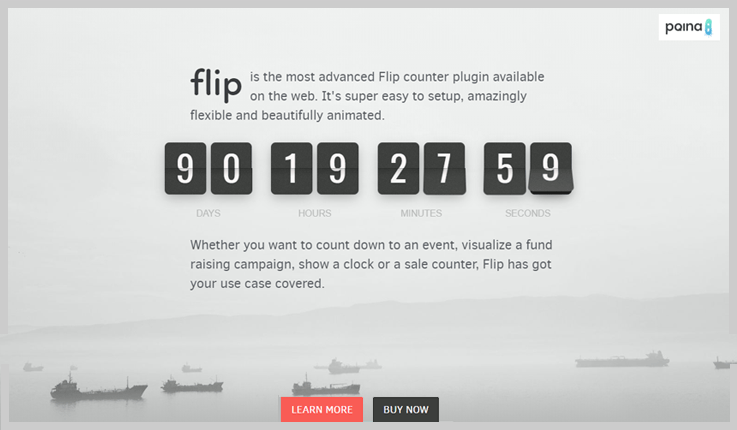
Pricing :
You can get this visitor counter WP plugin at just $19.
Features :
- It works well with Chrome, Firefox, Edge, Opera, Internet Explorer 11+, Android 5+, Safari 9+ and iOS 9+
- The plugin with the faster response is compatible with all the latest version of WordPress.
- It supports, years, months, weeks, days, hours, minutes, seconds and milliseconds.
- There is no need to sign up or signing in to any service for the use of this plugin.
4. POWr Hit Counter WordPress Plugin
POWr Hit Counter is a widely used plugin which is used to analyze the visitor’s hits on your homepage. It provides the views report graphically in a well-arranged manner.
Moreover, you can embed the website visitor counter to a header, sidebar, or footer without requiring any coding knowledge.
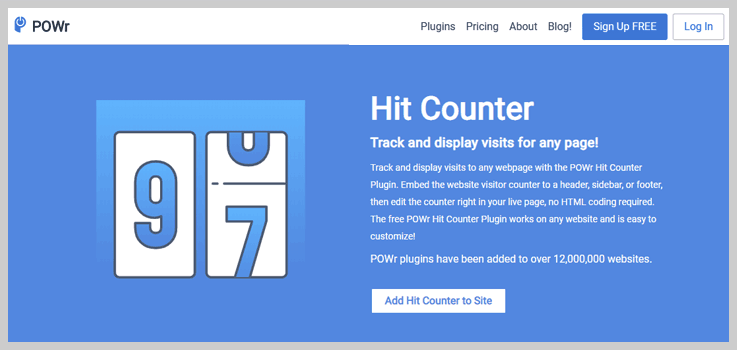
Pricing :
It’s starting price is $4.99/ month.
Features :
- It has an in-built analytics that lets you measure the impact of your visitor counter to identify what’s best for your business.
- This plugin works well on every device and screen size.
- Hit Counter plugin is compatible with almost every version of WordPress.
- This WordPress plugin supports text in any language.
5. Who Hit The Page – Hit Counter Plugin
Who Hit Counter plugin is widely used tool in the visitor counter WordPress plugins list. One can add an invisible page hit counter on your website by which you will get to know who visited your pages and posts.
You will able to see the summary of registered users data in your database easily with the help of this plugin.
Pricing:
This Who hit the page hit counter WordPress plugin is free of cost.
Features :
- You will get to know the IP addresses of your visitors through which you can relate the IP addresses to the country of the visitors.
- The plugins help you to show how many times a page has been visited in total.
- Admin has an option of denying visitors by which when he can add an IP to the deny list, the plugin will ignore the IP and not count it as a visitor.
- It permits you to know how many times each user identified by IP address has visited each page.
Conclusion:
Well, that’s all from our side on visitor counter WordPress plugins. The above list has both free as well as paid plugins you can choose according to your need.
If you have any queries, you can comment it in below comment section.
Stay connected for more useful plugins.
Read some more blogs too!!!
5+ Custom Post Types WordPress Plugins 2022 (Free & Paid)
What are custom post types WordPress plugins?
These are such plugin with the help of which you can design custom post types and taxonomies for your website without having knowledge of coding. They allow you to add custom fields like radio buttons, checkboxes, drop-down menus, and many more in posts.
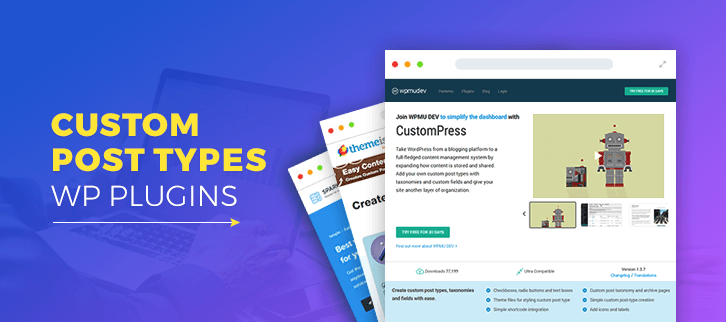
This is not all most of the plugins offer WooCommerce support, allows you to create shortcodes for easy application and offer widgets settings as well.
So, this blog is all about plugins which are into providing services for custom post types. We have listed some of the best plugins which are both free as well as paid here.
Before getting to plugins have a look at the blogs listed below:-
1. Easy Content Types Plugin
Easy Content Types is a WordPress plugin using which any non-technical person can create customized posts with a few clicks. This plugin supports all latest versions of WordPress and is suitable for different kind of website as you can create custom posts for them.
Pricing:-
- Personal plan:- This plan is priced $70 for single domain application of this plugin.
- Developer plan:- You can have this plan at a cost of $176 and apply the plugin on 3 different domains and enjoy updates & support for a year.
- Agency plan:- This is the high-end plan which will charge $294 with which you can apply this on 30 domains and get priority support along with other services.
Features:-
- With this plugin, you can create & edit different post types, taxonomies, meta boxes and custom fields. There are 10 different field types provided with this plugin.
- Auto creates template files for post types and taxonomies which are then added directly to theme’s directory.
- This plugin comes with shortcodes which enables you to display custom post types and taxonomies anywhere on the website.
- It offers easy to use interface which helps you attach various predefined options in post type.
Details On Custom Post Types WordPress Plugin
2. CustomPress – Custom Post Types WordPress Plugin
With the help of CustomPress, you can manage multiple contents available on your website, store and shared them with ease. In addition, you can all add custom posts with various fields, taxonomies and more.
You also create your own fields through this plugin and simply attach them to your website using shortcodes.
Pricing:-
- This plugin will cost you $49 for a month and will give you various advanced features & services.
[Note:- It offers you free 30-day trial using which you can explore the plugin for free]
Features:-
- This plugin auto generates theme files and shortcode library which make integration a super easy task.
- It allows you to create custom post types, tags, categories, custom fields and various design elements.
- Custom fields like radio buttons, checkboxes, drop-down menus, embed codes are also provided.
- You can simply create and sort content available in different custom posts.
Details On Custom Post Types WordPress Plugin
3. WordPress Meta Data & Taxonomies Filter – Plugin
If you want to have search functionality on your website which can be applied using meta fields and taxonomies. Then this will be the right plugin for you as it will permit you to filter the content by posts, custom post types, WooCommerce products, meta fields, taxonomies, etc.
That is not all you can insert forms using shortcodes on any desired place of your website. Plus, you can simply create them through a constructor.
Pricing:-
- The regular plan of this plugin will cost you $24 with which you get 6-month support along with other services.
- $150 is the price which is charged for the extended license of this plugin.
Features:-
- It provides AJAX searching option for posts, custom post types, woocommerce products, etc.
- With this plugin, you create meta fields with checkboxes, drop-downs, calendars, multi drop-downs, labels, etc.
- Shortcodes and widgets which help you include custom posts types in different parts of your website with ease.
- This plugin makes the site content searchable via meta fields and taxonomies.
Details On Custom Post Types WordPress Plugin
4. Custom Post Type UI – WordPress Plugin
With custom post type UI plugin you get various tools and facilities to manage post and taxonomies on your site.
This is an advanced plugin which provides multiple settings to create customized posts, taxonomies, registering types and more. You can even import or export all these with a single click.
Pricing:-
- One of the popular plugin which is available free of charge and holds more than 500,000 installations on the web. Plus it offers frequent updates as well.
Features:-
- This provides a user-friendly dashboard with which you can easily manage, create, edit and view custom post types.
- Allows you to add & edit taxonomies and define slug, label, post types and other settings for it.
- The custom post type UI plugin provides multiple support details related to the plugin, general queries, front-end and advanced.
- You can simply import and export post types with just a few clicks
Details On Custom Post Types WordPress Plugin
5. Toolset Types – WordPress Plugin
Toolset types are one of the best plugins which help you add custom post types, fields and taxonomies on websites. It offers an extremely user-friendly dashboard which can be operated with minimal computer knowledge.
You can have different fields and you can apply different type of access control settings for each one of them.
Pricing:-
- Another absolutely free WordPress plugin which has got 200,000 plus installations. It offers various advanced features and services which can be enjoyed at no cost.
Features:-
- You can apply advanced settings and custom options on custom post types and taxonomies with this plugin.
- This is a multilingual WordPress plugin which helps you custom fields and posts types in different languages.
- Multiple fields like single-line text, multi-line text, checkbox, drop-down, etc are also available.
Details On Custom Post Types WordPress Plugin
6. Custom Post Type Maker – WordPress Plugin
Custom Post Type Maker is specially crafted for websites that lack in providing easy to apply customs posts and taxonomies. This plugin gives you an easy to use interface which helps you manage different changes and sittings just like the regular posts.
Pricing:-
- With over 9,000 active installations and high star rating, this plugin is available for free and can easily be downloaded from wordpress.org site.
Features:-
- With the help of this plugin, even non-technical people can create custom post types and custom taxonomies for their website.
- It allows you to create, edit and delete custom post types and you can apply bulk actions on them as well.
- Managing custom post type icon is simple as you can use WordPress media uploader or dash icons with this plugin.
Details On Custom Post Types WordPress Plugin
Conclusion
So, we have arrived at the closure of this blog on custom post types WordPress plugins. I am sure that you must have got the best plugin which is suitable for your business and helps your website growth.
Still, if you have doubts or queries in mind, please let us know through the comments below.
4+ Auto Post WordPress Plugins 2022 (Free and Paid)
Auto Post WordPress Plugins are going to be your savior when you want to run in automation. So, when you hit the “Publish” button on your blogs, these blogs get posted not only on your website automatically on various social networking sites too.
Let’s make it clearer:
How easy would it be if we create a blog and sit back, and social media marketing will be done automatically! And if this marketing involves famous platforms like Facebook, Twitter, LinkedIn, YouTube, Flicker, LiveJournal, WordPress, it would be even great.
Creating a blog on our website and posting it is very easy!
But for promoting it over social media platforms manually seems tiring! That too if it has to be done over and over again.
So for this, we need an effective automated tool that simultaneously shares our content over social networking websites in real time.
So, the auto-post plugins allow you take that extra time in improving your content and relax about posting and updating on relevant social networks.
That’s why we are introducing some of the best Auto Post WordPress Plugins to you, which will auto post your blog on various famous social media platforms like Facebook, Twitter, LinkedIn, YouTube, Flicker, LiveJournal, WordPress etc. The best part about these plugins is they support scheduling of the auto post on the websites too.

The best part about using these plugins is that it gives you a liberty to schedule your posting completely according to your needs.
So, now once you are done with the creativity part of writing, hit the publish button and let any of these feature loaded plugins do the task of promotion.
1. Social Auto Poster – WordPress Plugin
This plugin allows auto-posting of your WordPress Content to your social network accounts. Few examples of this unlimited lot are LinkedIn, Tumbler, Facebook, Twitter, Pinterest etc.
With Social Auto Poster for WordPress, you can configure your social accounts to auto-post new content or repost the old one for every social network. The auto post can be scheduled at a certain delay time.

Pricing
The pricing of this plugin is categorized in two formats:
- Regular license – It will cost you $39 only in which you will get all the future updates & 6 months of support and end-user are not charged for.
- Extended license – It charged $270 which includes 6 months of support and future updates and you can charge the end-user.
Features
- This plugin improves the SEO of the website by having more links back from social media networks.
- The auto-reposting can be customized according to needs. You can assign particular days and times to limit both random and one-by-one auto-reposting.
- It allows monitor your website traffic and tracks your clicks as it is integrated with Google analytics.
- With this plugin, you can shorten long URLs into a tiny ones with the help of URL Shorteners.
2. Facebook Schedule – Auto Post WordPress Plugin
This plugin is popular for scheduling an auto post for the Facebook posts or pages. All you need to do is to decide “what” to post and “when” to post. And this plugin will work on “how ” to do it.
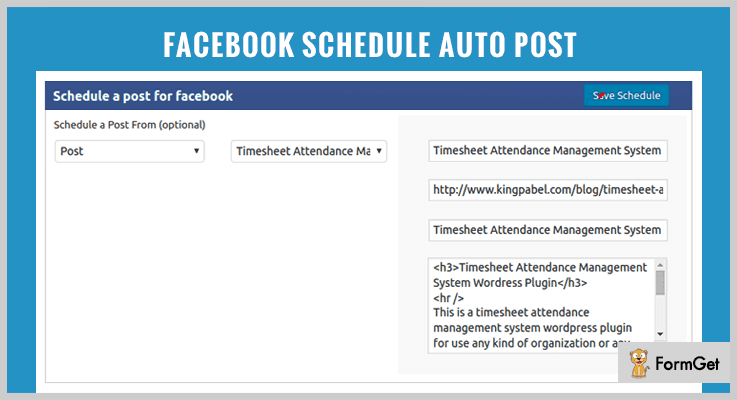
Pricing
You can avail this plugin at just $12 with 6 months support. And extended support for 12 months at $3 only.
Features
- This plugin provides a list option that contains the posts scheduling. This will hold a record of status (published or pending) for all the posts.
- You can figure out the posts by their scheduled time, status or even from the text of the post.
- This plugin is compatible with many browsers like IE10, IE11, FireFox, Chrome etc.
3. FBomatic Automatic Post Generator – Auto Post WordPress Plugin
This plugin uses Facebook Graph API to convert your website into an auto blogging platform. This will frame relevant content for your blog.
The Text Spinner feature of this plugin will serve its purpose by modifying the created text, changes words, using synonyms. All of this is done according to the context without any duplication.
Then customizable section includes post title, status, featured image for post etc. There’s is a lot more which you’ll be exploring in the feature section below.
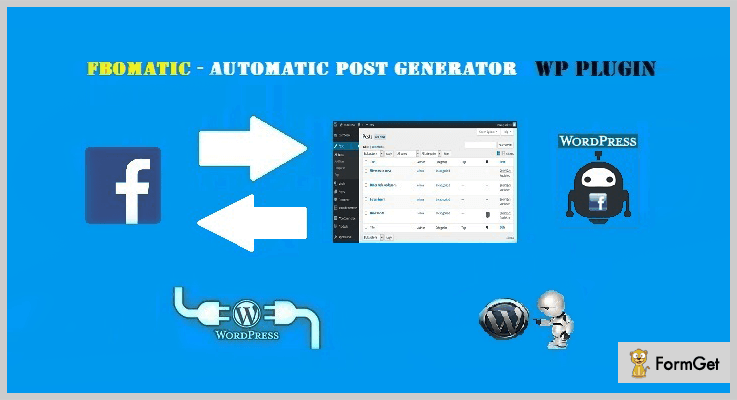
Pricing
Purchase the regular license of this plugin at a very affordable rate of $19, with 6 months support.
You can extend the support for 12 months at $5.63 only.
Features
- With Google Translate support, you can pick up a language of your preference to post the article.
- This plugin aids you with shortcodes with many functionalities such as- integrating selected videos to the website, customizing post title and content.
- The post category or tags can be defined automatically as well as manually.
- This plugin uses important tools like KeyWord Replacer (to replace keywords with affiliate links), Random Sentence Generator(for relevant sentences).
4. WordPress Automatic Plugin
This WordPress plugin automatically duplicates content/s from website to your WordPress website. And this can be scheduled for as many times. The plugin becomes very easy to use as it does not require any coding knowledge.
The content can be collected from non API providing websites as well. Now, this definitely allows having unlimited content.
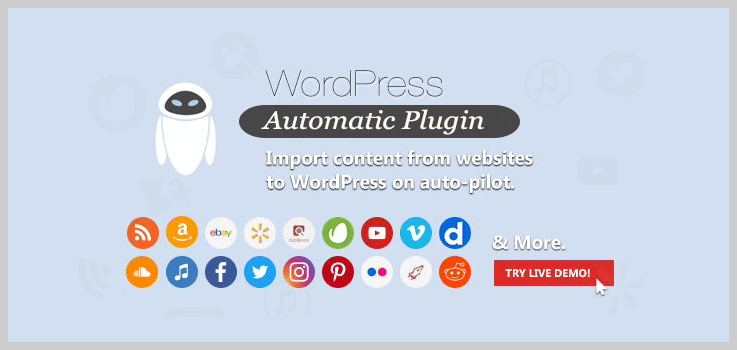
Pricing
You can avail the regular license of this plugin at a very reasonable price of $30 with 6 months support. To extend the support for a year you just need to pay $ 9.38 only.
Features
- The plugin lets you decide whether the post has to be kept unique while auto-posting through translating it twice.
- With this plugin, you can have content for your post from unlimited multiple sources simultaneously.
- This plugin provides you with different easy to use template tags that can be used according to the need of the content.
- It can automatically hyperlink specified keywords with your affiliate link or any specified link.
5. AccessPress Facebook Auto post – WordPress Plugin
With an active installation of 10,000+, this is best among the free facebook plugins for WordPress. This plugin allows you to publish your websites posts and pages to your Facebook profile and fan pages too.
The auto post can be easily done in 2 easy steps:
- Configuring the Facebook account where the auto post has to be done.
- Defining content to be posted, this can be in any format like a post, page etc.
From here on, every new content added will be auto-posted on your facebook account.
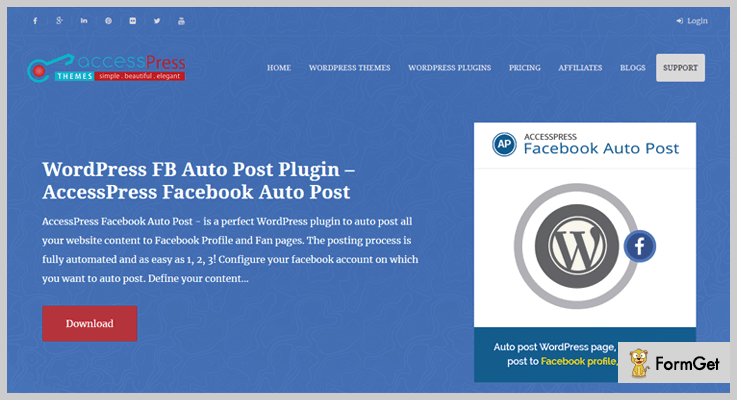
Pricing
Make the most use of this plugin as it is absolutely free for you!
Features
- This plugin gives you two choices of post format. Either short and precise text message or an entire blog post.
- The plugin enables you to assign an auto post to certain posts. This classification can be done on factors like post types, categories, tags and so on.
- The auto post can be enabled and disabled easily. Without going to the back end or plugin settings, this can be done directly from the post screen.
Conclusion
The purpose we provided you with these set of plugins was to ease out a load of manual posting of your content on multiple relevant websites. Hope you find them as useful to use on your website and eventually maximize the performance.
Don’t forget to read about these amazing plugins
For any query or suggestion, do comment below
Thanks!
5+ WordPress Playlist Plugins 2022 (Free and Paid)
If you want to add playlist feature on your website then WordPress Playlist Plugins are right up your street!
These plugins provide the complete spectrum of playlists, audio and video player with unlimited customization capability.
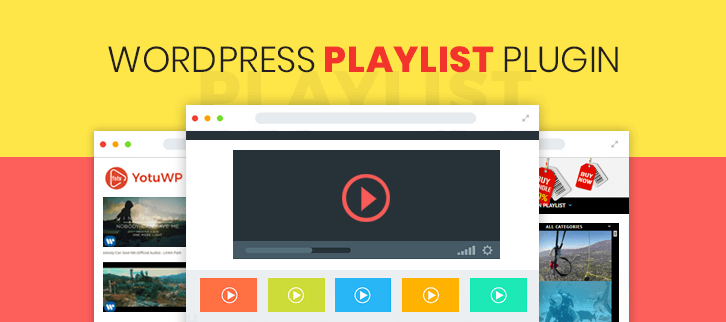
They allow you to load as well as cue videos into the player. With these plugins you can provide programmatically control playback options like pause, play, or seek to a specific point in the loaded videos. Also, some of these plugins support orientation changes and transitions to fullscreen playback.
When it comes to present your music or videos online through your website, there are dime a dozen of WordPress playlist plugins you can choose from.
But choosing the right one is the subject of thought.
Therefore to help you out, we are sharing the list of 5+ WordPress Playlist Plugins that will let you add desired playlist on your website.
Check these WordPress playlist plugins to uplift the performance of your WordPress website.
1. Spider Video Player – WordPress Playlist Plugins
It is a video player plugin for your WordPress website available on the Web-Dorado. This plugin can show the video playlists on your website in a presentable manner. You can display videos to blogs, posts, and pages of your website. Spider Video Player can be used to organize videos into playlists and choosing a preferred layout for the player.
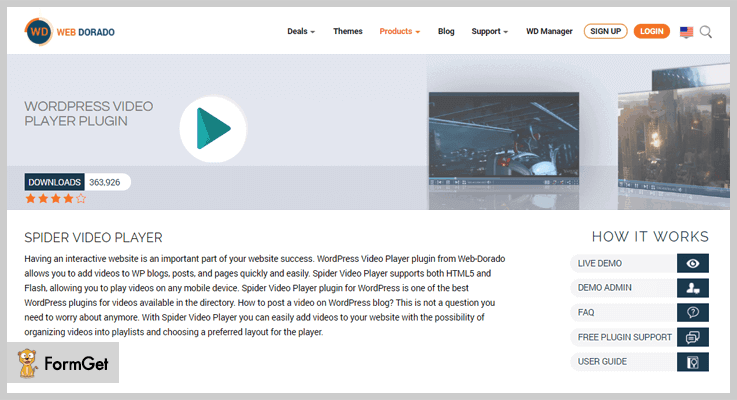
Features
- The plugin comes with wonderful flash effects at its video player.
- You can also add many video players in a single page with different parameters and playlists of your website.
- It also allows to edit and change the layout of the player by editing the style sheet provided by this plugin.
- The plugin allows to play video player at full screen.
- You will also get various playback options like auto play, next song for the video player.
- It also supports single video display or individual video playlist for your website.
Pricing
It has three pricing strategies:
- Personal for $20.
- Business plan for $30.
- Developer plan for unlimited domains: $40.
2. YouTubeR – Unique YouTube Video Feed & Gallery Plugin
This plugin can be used to upload your videos on YouTube through your WordPress website. You can also embed YouTube videos, playlists and channels to your website.
The plugin can be used to create outstanding video galleries on your website.
YouTubeR can make a completely responsive playlists through its 5 awesome playlist templates.
Features
- The plugin supports infinite scrolling for playlists. It will allow your users to scroll through massive chunk of video content without any finishing line.
- You can create video galleries with single video, YouTube playlists and its channels on your website.
- The plugin has caching mechanism which ensures the fast loading and caching of data from YouTube and YouTube servers.
- It provides three highly customizable widgets i.e. video, playlist and channel that can be embedded at the widgetized area of your website.
Pricing
You can purchase this plugin at $19.
3. HTML5 Video Player WordPress Plugin
As it is clear from the name, this plugin works on the basis of HTML5 that make it great to work on mobile devices.
The plugin can be used to add playlists at the right and bottom side of your website. It’s playlist supports Vimeo, YouTube and Self-Hosted videos. You just need to enter the ID of the desired video from these platforms.
Features
- It provides an option to activate Google Analytics tracking, allowing you to track how many times each video was played.
- The plugin offers you unlimited color customization of audio player, enabling you to add designer audio player on your website.
- You can showcase the playlist with three versions like thumb, title and description. It comes with customizable parameters for modifying the size and color of the playlist.
- HTML5 Video Player plugin has playlist search option which displays the song results as the user type the search term on your website.
- You will get two color skins i.e. black and white of the video player.
Pricing
HTML5 Video Player has the simple pricing of $24.
4. Post Video Players – WordPress Playlist Plugins
It provides the complete solution for adding multiple media content to your website. You don’t need different plugins for adding distinct media on your website.
You can add image slideshows, video galleries, audio players, and podcasts and playlists to your website with this plugin.
The plugin is also prepacked with 100+ templates for slideshows, video players, cooliris and lightbox. It allows to compose the most matched layout of the playlist with your website.
Features
- Its content is empowered by the JSON-LD embed code which provides smarter SEO support to your website.
- The plugin can do automatic resizing and video transcoding to FLV/3GP/MP4.
- You can track complete analytics of your website traffic.
- The plugin supports many types of video players like JW, flowplay and Cooliris.
Pricing
It is a freemium plugin that can be downloaded from official WordPress website.
5. YouTube Playlist Player – WordPress Playlist Plugins
This freemium plugin has 1000+ installations till date. It provides a Youtube player which can be added by using shortcode on any post/page of your WordPress website. You can also add YouTube’s playlist through this plugin.
The plugin supports both static and dynamic YouTube player so that you can display its videos on your website with/without video title.
Features
- The plugin is responsive to ensure compatibility of your website with mobile phones, tablets as well as desktops.
- It provides parameters for customizing colors of the video player on your website.
Pricing
You can buy this plugin for free from wordpress.org.
6. YotuWP – WordPress Playlist Plugins
The plugin can be used to showcase youtube playlist and channel on your website. You can embed them by inserting URL at the backend of the plugin. It has 4000+ active installations world wide.
It comes with three layouts to showcase videos i.e. Grid, list and mix layout. You can change the number of columns for displaying your videos in these layouts.
With this plugin you can play videos in various modes i.e. large, popup, modal and lightbox.
Features
- The plugin provides the responsive video gallery and player for your website.
- It also supports pager and load more options in case you have bulk of videos at your website template.
- You will get styling settings of color and style for player buttons.
Pricing
It is an open source plugin available at official WordPress website.
Wrapping It Up!
Now, you are ready to create playlist on your WordPress website. As We’ve hand-picked the best class WordPress playlist plugins both free as well as paid. So, pick the one that satisfies your website’s requirement regarding features.
We believe that you’ve found this article informative.
For any suggestions, please comment down in the section below.
4+ Testimonial WordPress Plugins 2022 (Free and Paid)
Testimonials are the essential key to building trust with your potential customers. Before people buy your product or services, they want to be sure that they’re making the right choice or not. And a good number of positive testimonials might be the way to convert the buyers into loyal customers.

That’s why, in this article, we have handpicked the best testimonial WordPress plugins that you can use on your website and convert the buyers into regular customers.
These plugins allow you add social proof on your website and you build trust among users. Most of the plugins in this article have various shortcodes to insert the testimonial content anywhere on your website, so no coding skills are required.
Some of the tools even have a visual editor that let you preview testimonial before publishing. You get full control over website testimonials with these plugins.
Moreover, some of the plugins provide various customizable sliders to display the testimonials, and also background images, themes, autoplay option to show testimonials automatically on your site.
So, without any further delay, let’s have a look at these plugins in depth.
Meanwhile, you can also visit other blogs which might be helpful for your business:
1. AB Testimonial WordPress Plugin:
AB testimonial plugin is the most powerful WordPress tool to showcase client’s testimonials. This plugin contains unlimited shortcodes through which you can display testimonials in pages or posts content on your website.
This tool also comes with several sliding effects so that you can use those sliders to display the testimonials in your website.
Pricing of AB Testimonial WordPress Plugin:
Buy this WordPress plugins at $17 with its 6-months support. Moreover, you can extend its services at $85 with 12 months support.
Features of Review WordPress Plugin:
- Provides various testimonial submit form which offers different styles so that your clients can post their feedback about your product or services.
- Through its front-end AJAX form, you can let your clients submit testimonials along with various images.
- Customer reviews and testimonials will only get displayed once “approved button” is pressed by the admin.
- It supports autoplay option to run your slider effect testimonials automatically.
2. Testimonial Showcase: WordPress Review Rating Plugin
Testimonial showcase is a WordPress plugin to display the feedback, reviews, quotes etc in multiple ways on your website. The plugin seamlessly integrates with your website and you can flourish the testimonials in 2 different ways i.e. Grid or Slider.
Additionally, the plugin also provides multiple inbuilt theme options such as rounded speech bubbles, flat card box, quote marks etc to provide more attractiveness in your website’s content.
Moreover, you can even include links in the subtitle of the testimonials as well. There is a front-end submission form so that your clients can directly submit testimonials from a page on your website.
Pricing of Testimonial Showcase WordPress Plugin:
Download this plugin at $16 only and get free updates, live customer support and several more.
Features of WordPress Review Rating Plugin:
- The plugin is compatible with Gravatar plugin which provides a virtual identity of a user if no featured image is available on your page.
- Testimonial showcase plugin includes various snippets that enable you to add structured data for search engines.
- It provides shortcode generator along with 10+ visual customization options.
- It is widget ready plugin with which you can add testimonials on different widget areas of your site.
- With its strong setting, you can change the plugin’s name anytime.
3. Testimonial Pro Plugin
Testimonial Pro is useful for a showcase of client reviews. Front End submission is powerful for the feature of this plugin. You will get 101 awesome testimonials designs including Grid and carousal layout. Plugin is fully responsive and support all type of browsers. User can add unlimited testimonials in post, pages and widget area too.
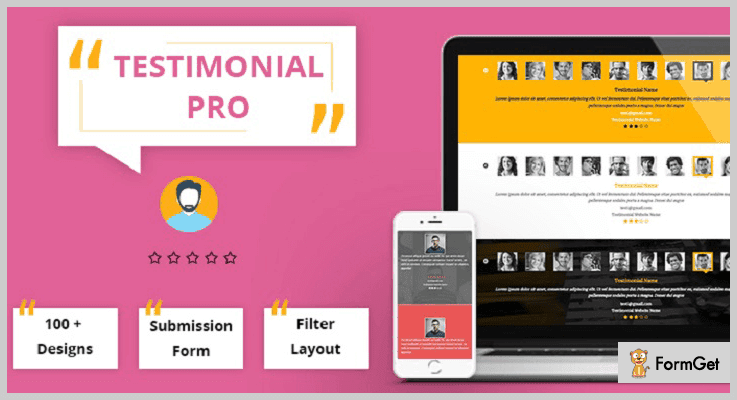
Pricing of Testimonial Pro Plugin:
You can buy this plugin at $14 & get various features.
Features of Testimonial Pro Plugin
- Grid Layout
- Carousel Layout
- Rating Features
- Section Background
- 101 Design Templates
- Front End Submission
- Ultimate Animation Effects
4. DVin: Best Review Plugin For WordPress
This powerful, yet effective WordPress plugin allows your visitors/customers to submit reviews on your website directly through a comment section. Which can be displayed on the site once approved by the admin.
DVin offers an easy to use testimonial system which provides both back-end and front-end templates that works well with all major browsers. Also, you can enable or disable the testimonial page anytime to display the photo of the client.
Pricing of DVin WordPress Plugin:
Download this feature rich client testimonial WordPress plugin at $15 along with highly advanced templates, colors etc with 6-months support.
Features of Review Plugin For WordPress:
- You can change the label of the form as you want by using poedit translation editor tool.
- Admin receives an immediate notification as soon as a comment is submitted by the user on the site.
- Provides 2 extra templates for further modification of background.
- Supports auto rotating option for random/recent testimonials in widgets.
- Display testimonials on different widgetized areas.
5. Easy Testimonials: WordPress Review Site Plugin
This easy-to-use WordPress plugin allows users to add an unlimited number of testimonials in the sidebar, or you can embed them into pages by simply adding shortcodes on your website.
You can insert a list of all testimonials in your webs page & display them via the slideshow on your site. An easy testimonial is a great plugin to integrate random testimonials in sidebars, pages, widget areas etc.
Pricing of Easy Testimonials Tool:
This plugin comes @ free of cost. No need to pay any amount at any stage of downloading.
Features of WordPress Review Site Plugin:
- You will be able to add an image to your testimonials, which can greatly increase the impact of your testimonial section.
- Display custom excerpts in the widget that draw your visitors into your testimonial archive section.
- Gives you an easy-to-use interface so that it doesn’t require any additional or technical knowledge.
- You can exhibit the testimonials on your website with different categories.
6. Testimonial Rotator WordPress Plugin Free
The one of the top class tool to manage testimonials on your website. This plugin helps you create testimonials and moves them to rotators for display on your website. It includes various widgets and shortcodes for your website.
Pricing of Testimonial WordPress Tool:
You can buy this plugin from wordpress.org @ only free for a lifetime.
Features of Testimonial Rotator WordPress Plugin:
- The plugin contains lots of rotator settings and you can change that via admin panel.
- Testimonial Rotator provides prev/next buttons for every testimonial slides.
- It contains author’s information field to reveal the profile info.
- Provides pagination which helps you discrete testimonial into different pages.
Conclusion:
Now, this was all about the testimonial WordPress plugins which we have specifically selected for you. All these tools are fully customizable, user-friendly and multilingual. We hope that this blog will definitely help you to fetch the best plugin for your website.
Furthermore, if you have any great suggestion for the testimonial plugins then let us know via the comment section below. We would love to take that list in our further post.
5 Best Facebook Feed WordPress Plugins 2022 (Free and Paid)
Do you also want to display your Facebook wall feeds on your website?
So, you can do this easily with the help of Facebook feed WordPress plugins without any technical knowledge and hefty setups!

With the help of these plugins, you can not only show the Facebook feed but you can also combine the posts from the different social media platforms like Twitter, Instagram, Youtube etc and display them altogether in your website in a beautiful timeline layout.
If you also wanna such plugin then, you’ve to look no further.
Because we’ve accumulated all the top class Facebook feed WordPress plugins.
They offer a huge range of features to create an amazing Facebook timeline on your WordPress site.
1. The Custom Facebook Feed Pro
The Custom Facebook Feed Pro enables you to show completely responsive, customizable and search engine friendly Facebook feed on your website.
Even a non-techie can use this Facebook feed WordPress plugin. It comes up with tons of customization options so that you can display the feed as per your choice.
The installation process of the plugin is very simple, it takes only a few seconds to get started. All you have to do is add your Facebook ID in the settings page and embed the shortcode anywhere on your website.
Price
- Personal: Cost is $49 supports only one site.
- Business: It cost you $99 supports up to 5 websites.
- Developer: $149 for unlimited sites supported.
- Smash Offer: $219 for a limited time supports UNLIMITED sites.
Features
- It allows the users to display feeds from multiple Facebook pages on a single website.
- The plugin has a post caching system which makes your feed to load lightening fast.
- You are allowed to embed Youtube, Vimeo, and other videos directly into your feed.
- Possibility to choose the types of posts to display such as status, photos, links, and albums etc.
- It also supports HD, 360°, and Broadcast the Live videos directly from your WordPress site.
- You can search the posts of your timeline using #tags.
2. Facebook Page Feed Timeline – WordPress Plugin
If you want to display Facebook feeds in that beautiful timeline layout. Then, it is the perfect plugin for you. The plugin contributes in engaging your site visitors by adding FB feed inside your website.
You can display the news feed timeline by embedding a simple shortcode on any page or section of your website. Moreover, it also shows the post along with Facebook likes and comments.
Price
This plugin cost you an amount of $16 only.
Features
- It allows you to create custom timeline according to your website appearance, colors, and fonts.
- The plugin allows you to showcase unlimited posts from Facebook on your timeline.
- It is very simple to setup and can be added anywhere on your website via shortcode easily.
- You can display many things from your Facebook such as images, likes, comments, links, and text etc.
3. Flow-Flow — WordPress Social Stream Plugin
It is WordPress plugin that helps you to show social media feeds on your website in beautiful wall layout and gallery. You can combine feeds from different social media platforms and display together on your website.
Smart caching functionality makes your feeds loads fast. It is a great plugin if you want to accumulate the feeds, images, and texts from multiple social platforms.
Price
It will cost you a one time amount of $35 only.
Features
- It also supports image carousel for Instagram, Twitter, and Facebook images.
- This plugin provides monitoring tools. So, you can see the status of the feeds and resolve the troubleshoot issues.
- The plugin supports 40+ feed types such as Youtube, Facebook, Pinterest, RSS etc. This number is constantly blooming.
- It is integrated with social sharing feature that allows your visitors to share the feeds right away from your website.
4. Facebook Feed WordPress Plugin
Facebook Feed is a WordPress plugin that displays the news feed of your different social networking platforms such as Twitter, Instagram, and Facebook.
Additionally, it comes with multiple customizable themes. So, you can make your website more engaging by customizing the colors, fonts and so on.
This plugin gives you 100% security by not exposing your private details like tokens, app IDs, and secrets etc.
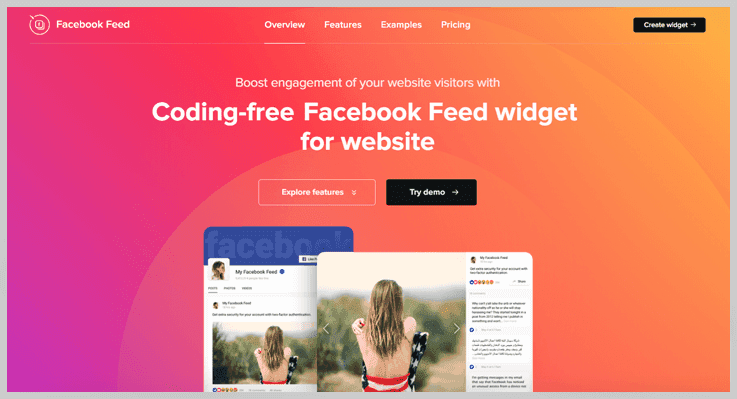
Pricing
You will get this plugin at $29.
Features
- The plugin provides shortcode so the social media feed can be placed anywhere on your website.
- You can also limit the number of your feed so that you can display the desired posts.
- It gives you the facility to combine the social feeds and create limitless social streams.
- The plugin supports reactions such as Love, Like, Wow, Haha, Sad, Angry – for all types of content.
5. Custom Facebook Feed
It is a free version of Custom Facebook Feed by Smash Balloon. It almost offers same features as pro version except for some features like the filtration of posts, different layouts to display the feeds and so on.
This free plugin is also customizable and adds search engine crawlable feeds on your website. Moreover, you can adjust the width, height, padding, and color of your feeds easily via this plugin.
No Cost
Grab this Facebook feed WordPress plugin for free from the official WordPress site.
Features
- You can show events from Facebook feed along with a date, time, and location etc.
- It allows you to set the caching time. So, your feeds loads quickly.
- The plugin gives you the flexibility to add your own custom CSS.
- You can also set the background colors and rounded corners for your Facebook feed.
6. Facebook Feed Plugin by Tagembed
Facebook is known for providing great aid to businesses; how about extracting more benefits from the platform? You can use Facebook Feed WordPress Plugin by Tagembed to collect Facebook feeds from your desired source like pages, albums, page mentions, and more to display on your WordPress website.
Alongside Facebook, you can also use this plugin to aggregate and display feeds from 18+ social media platforms, so you do not face any shortage of content. Even if you belong to a non-technical background or do not have any coding knowledge/skill, you can handle the plugin like a pro.

Pricing
The plugin provides a Free-Forever plan.
Features
- Customizable widget – You can change the layout, choose from various themes, select desired font size/color, and more to personalize your widget as per your choice.
- With the moderation feature, filter out all unwanted and irrelevant content from the feed and maintain the quality of your website.
- Showcase social proofs and visual content from your Facebook page or your consumers as the plugin is compatible to stream any type of content without affecting the website’s speed.
- Custom CSS, Responsive feed, Analytics, and more
Wrapping Up!
In this blog post, we’ve covered all the free as well as paid Facebook feed WordPress plugins. All the above plugins work well with any screen size and every browser.
Free Facebook feed WordPress plugins offer basic features, whereas if you want additional functionalities then, we suggest you to go for premium plugins.
Hopefully, this article proves to be beneficial for you in selecting the best Facebook feed WordPress plugin.
Thanks For Visiting Us!
Take a look at these WordPress plugins
4+ WordPress Media Library Plugins 2022 (Free & Paid)
“Are you too messed up with all the media files on your site?”
If yes, then we have got the perfect solution to overcome this problem.
People often face problems when it comes to organizing media files on their WordPress sites.
Well, not anymore!
With the help of WordPress Media library plugins, you can manage these files without any trouble. Thereby, also sort the chaos being created on your site because of them and also saves a lot of time.

These plugins provide you the facility to create the separate categories for different type of files. Whereas, you can also use the categories defined by the plugin itself.
Furthermore, you can simply drag & drop the files to the required destination.
Do you want to display the same image or media file at various places? No problem!
You can simply create shortcuts which will not only save space on your disk but also help you add the same image at a different place.
So, in today’s post, we are going to discuss 5 best “WordPress Media Library Plugins” & we will also throw some light on their highlighting features along with their pricing.
Besides this, you may also be enthralled by some of these blogs. Do peep in!
So without frittering around, let’s dive in.
1. WP Media File – WordPress Media Library Plugin
WP Media File manager is one of the most renowned WordPress plugins. It is used to manage your library and store the media files in an organized way.
Creating files and adding media to it is often tiring. Well, with the help of this plugin, you can directly add media from PC’s file manager without any hassle.
Moreover, it displays a beautiful popup which shows upload progress and its status. Also, you can regenerate thumbnails and for a single folder or for all the files.
Pricing:
You can avail this plugin at two varied prices.
- The standard license of this plugin will cost you $24.
- For the extended version of this plugin, you have to pay $120.
Note: Along with this plugin, you also get money back guarantee. You will be able to refund 100%, in case you don’t like this plugin.
Features:
- You can effortlessly arrange files & folders with the help of drag & drop interface. You can also select a single file at a time or use bulk mode in order to select multiple items at a time.
- It facilitates you to create shortcuts for files. With the help of this, you can easily create shortcuts and have the same file at multiple places and also save space on your hard disk.
- This plugin supports different file formats which facilitates you to add media files in multiple formats with ease on your website.
- Plus, this plugin is also compatible with popular themes and plugins like WooCommerce, visual composer, slider revolution, divi builder etc.
2. WP Media Manager – WordPress Media Library Plugin
This is an efficient plugin that enables you to filter your media as per your convenience. It supports all file types like pdf, zip, documents or another. It also provides you with 3 inbuilt gallery themes like slider, grid & masonry.
With exemplary features like the user-friendly interface, customizations and many more, this plugin simply stands out in the race of WordPress media library plugins.
Furthermore, you can effortlessly import all categories and implement it on folder management. Apart from this, it also provides a feature to download a particular folder in zip format.
Pricing:
To acquire the regular license of this plugin you have to pay $22. Along with this, you also avail the benefits of free regular updates and 6-month premium support. To extend the support facility for another 12 months, you have to pay $6.75.
Features:
- It is easy to create multiple folders and its subfolders with this plugin. You can also create, edit, and delete files & folders.
- With the help of gallery slider shortcode from folders, you can effortlessly change the gallery layout to slider form and much more.
- This plugin also provides a fully customizable Lightbox extension with 5 PrettyPhoto themes. It allows you to define the animation & slideshow speed with a single click and you can enable or disable this function.
- You can simply move a file to the desired folder. All you have to do is drag the selected file & drop it in the folder or subfolder you want to.
3. WP Media Folder – WordPress Media Library with Folders
WP Media Folder is a popular WordPress media library plugin for managing and ordering your images and media files. It is directly integrated with the default WordPress media library and will let you manage and organize your media files quicker and easier than ever. Moreover, the plugin is also compatible with all major page builders, multilingual plugins, and WooCommerce with a dedicated integration.
It is a lightweight and neatly coded plugin that works flawlessly on all the servers with high speed. Besides, the plugin also includes an enhanced version of the WordPress media gallery system along with a cloud connection (Google Drive, OneDrive, Google Photos, Amazon S3).
Pricing:
This plugin is available at two different rates.
- The standard license of this plugin will cost you $29 for all the media management features (folders, galleries, watermark…) on an unlimited website install.
- For the full version of the plugin, the price is $59 and includes all cloud connectors (Google photos…).
Features:
- You can effortlessly arrange files & folders with the help of drag & drop interface, batch actions, and multiple folders per media.
- Folder creation and galleries are unlimited and come with 6 bundled themes.
- This plugin is the most complete with unique features for your WordPress media like the cloud connectors mentioned above (Google Drive for example), this is handy to directly insert cloud content in WordPress while saving space on your server.
- Other important tools included in the plugin are the custom media filters creation, import, and synchronization with server folders, image watermark by folder, or media access limitation per user and user roles.
4. FileBird – WordPress Media Library Folders Plugin
FileBird is an astounding WordPress plugin which is used for managing the media library on a website. This plugin provides its users with various features like library organization, user-friendly interface and a lot more.
This plugin is congruous with WooCommerce & WPML. On top of that, it also provides multilingual support which makes it easy to use by people using different languages.
Pricing:
This plugin is available at two different rates.
- For availing the regular license, you have to pay $25.
- To get an extended license, you have to pay $99.
Along with the product, you also get the benefits of getting all the future updates and support which can be extended for another year by paying the amount of $1.88 & $29.63 respectively.
Features:
- You can easily manage and relocate the files from one place to another. All you gotta do is simply drag & drop the files from one place to another desired place.
- It provides you with a sidebar that is fully customizable. You can effortlessly modify its size & width to any desired value.
- Also, this plugin facilitates smart context menu where you can easily add, rename & delete the folders with a single click.
- You can also create unlimited folders with this plugin and it also supports different file formats to comfort the uploading process.
5. Media Library Folders – WordPress Media Library Plugin
Media library folder is a powerful WordPress plugin for organizing media files on your site. This plugin proves to be of great help when it comes to adding files or arrange folder in desired order.
It is compatible with WooCommerce and works with WP Offload S3 server files. It also syncs files and folders via FTP while uploading them.
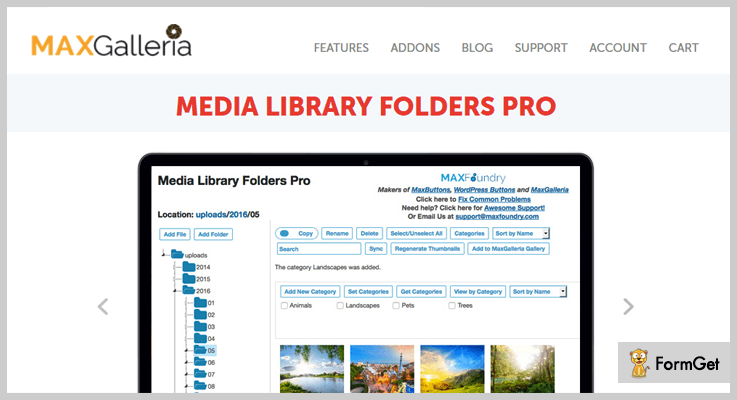
Pricing:
This is free of cost plugin which you can access without spending a single buck out of your pocket. Simply go to ‘wordpress.org’ and download it for free.
Features:
- You can move, copy delete or rename any file according to your requirement without any trouble.
- It enables you to add not just date & month, but many more label tags to your media file folders.
- This plugin empowers you to regenerate the thumbnails as per your needs and also images ALT text & title while you are uploading them.
- With the help of this plugin, you are allowed to create a MaxGalleria gallery.
6. Enhanced Media Library – WordPress Media Library Plugin
Enhanced Media Library is an excellent WordPress plugin which enables its user to arrange the media library according to their needs and under several categories.
It provides you with MIME Types. You can add MIME types and also delete them as per your choice. Apart from this, you can also define what type of file you want to upload.
This plugin is fully compatible with all the WordPress shortcodes which makes it easier for non-technical people to use.
Pricing:
You can simply download this plugin from ‘wordpress.org’ & install it on your WordPress site without having to pay a single penny.
Features:
- As soon as you install this plugin, you immediately get access to various categories. Under these categories, you can smoothly add multiple files or images.
- You can effortlessly define the category to media files as and when you upload them. Also, you can categorize the media in the form of new or existing.
- It enables you to sort the media without any hassle. Also, through the wp-admin section, you can add filters for sorting.
Conclusion:
Above, we have listed a few of the exemplary WordPress Media Library Plugins. These plugins are user-friendly and they also empower you to manage your media files in the easiest way possible.
Moreover, it will enable you to move files at various places manually or you can use default categories for your files.
So, we hope you must have found an ideal plugin for your WordPress site, which will suit your requirements.
Don’t forget to share your views. For any more queries and suggestions feel free to contact us.
4 Search And Replace WordPress Plugins 2022 (Free and Paid)
Have you ever wondered that what’s the use of search and replace WordPress plugins on your website?
No! Then we are here to explain you the best use of search and replace WordPress plugins. These search and replace tools are extraordinary to make quick changes to your WordPress website.
Search and replace plugins allows you to replace domains, content or HTML codes on your WordPress site and many more things.
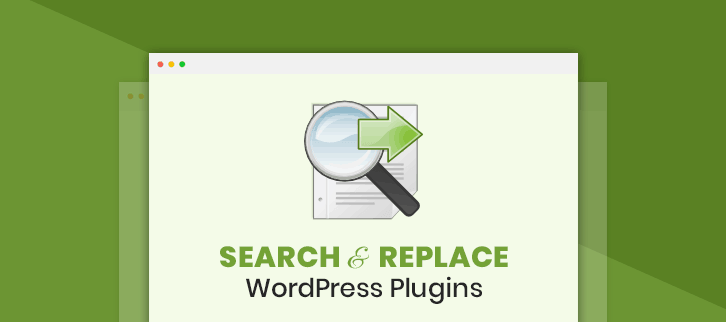
Though the changes made on sites are permanent, as the database cannot be reverted back again and again and doing this sitewide can save a huge amount of time compared to changing the mistakes manually.
Also, these plugins approach you with many advanced functions like referral link can be attached to any content, offers WooCommerce labels, drag and drop interface and a lot more.
Now, let us have a look at some of the convenient ways to update site URLs, domains with search and replace WordPress plugins.
We have some more WordPress plugins blogs for you
1. On-Demand Search Replace Plugin – WordPress Plugin
The On-Demand Search Replace Plugin for WordPress is the best option that will help admin to make changes in any post, pages, comments, titles before its display on the website.
Its multiple search and replace rule makes simple for you to replace the domain or HTML on a website, with a simple search & replace database option.
Also, its search and replace script functionality is perfect for making the changes of data without applying them to WordPress database and you may also use the ACF (advanced custom fields) records.
PRICING:
This plugin comes with different sites prices:
- Single Site – $29
- 5 Sites – $59
- 10 Sites – $79
- 25 Sites – $129
- 50 Sites – $219
- 100 Sites – $339
All the sites contain 1-year license, support facility and 30 days money back guarantee.
FEATURES:
- You can easily change the orders of rules through drag and drop interface.
- It also especially comes up with a bbpress plugin, that will add a forum to your WordPress site.
- It holds the specific dates options for the search and replace rules and functionality.
- From the admin panel, you can easily pause or delete the rules which are made while search and replacement.
2. Search and Replace for WordPress – WordPress Plugin
This is a top class search & replace WordPress plugin which lets you fetch and change content without any hassle. It helps you perform search & replace operations on content available on pages, posts, tags, blog titles and more.
Moreover, this fully customizable WordPress plugin is both for users and developers.
PRICING:
This plugin is will cost you $7 with lifetimes updates and regular licenses.
FEATURES:
- This plugin automatically replaces the replaced word of the content in the referral link.
- If you add the Google Adsense block to any post then, this plugin will automatically generate a string (myadsenseblock) and replace it with Adsense code.
- With this plugin, you will easily get notified about the replacements in the content of the website and at what part of it.
- It supports all the cross browsers versions like IE6, IE7, IE8, IE9, Firefox, Safari, Opera, Chrome.
3. Search & Replace – Part of Search & Replace WordPress Plugins
Search & Replace is a simple search and replace plugin that lets users solve the database problems quickly and efficiently.
In addition to being replaced and search everything, this plugin allows you to easily create the database backup and restore it if necessary.
This plugin comes with some of the enormous features like you can easily replace the domain name or URL for simple transfer of WordPress.
PRICING:
With a huge number of active installation, i.e 100,000+ this search & replace plugin is free of cost.
FEATURES:
- This plugin provides full support to serialized data on the website.
- You can easily search and replace the data or content in the WordPress database.
- You may choose the dry and run option or can download the SQL file replacement in the database.
- It is also localized and ready to accept any kind of language with the help of WPML plugin.
- It is compatible with all the sites present on the WordPress.
4. Real-Time Find and Replace – WordPress Plugin
Real-Time Find and Replace are one of the perfect free WordPress plugins. With this plugin, you can dynamically remove or find any code or text from the themes. And with other plugins before presenting it in front of the end user.
As everything happens on the real-time bases so no changes are made with the themes or plugins and the update remains easily.
PRICING:
It is an open source software which means it is freely available to all. This can be downloaded from WordPress.
FEATURES:
- You can easily use its additional filtering option to make changes in the database.
- It also supports the import and export functionality through which you can easily do the changes.
- This plugin has the ability to modify the admin pages from the dashboard setting panel.
- Also while making the changes your custom edits don’t replace or change.
Conclusion:
All the above-mentioned search and replace WordPress plugins have useful features, the aim is to find the best tool that which make your website outstanding.
Also, these plugins are capable of fixing the content, titles, blogs on a WordPress site.
If you like the blog, please comment below.