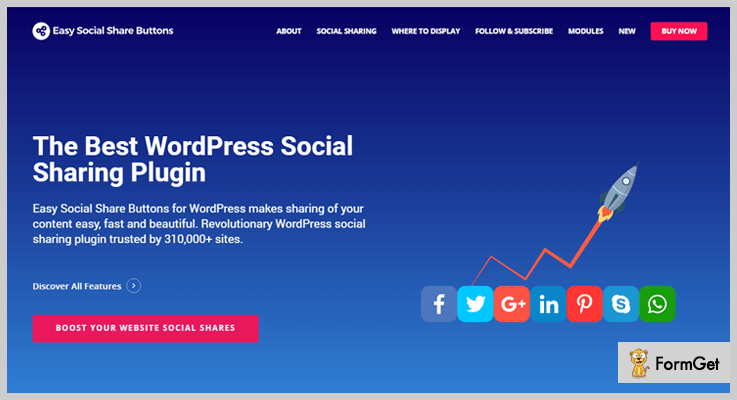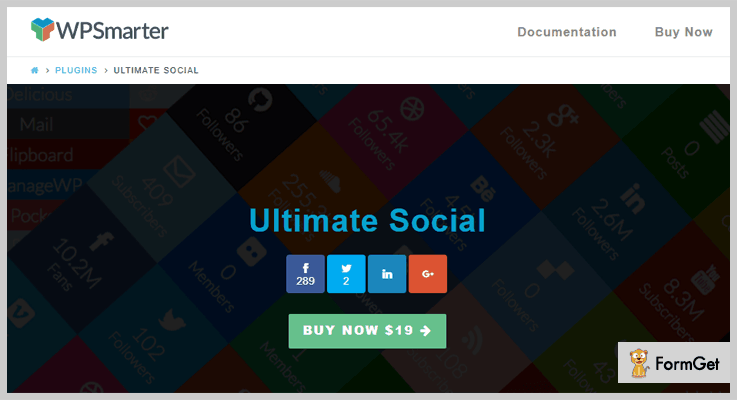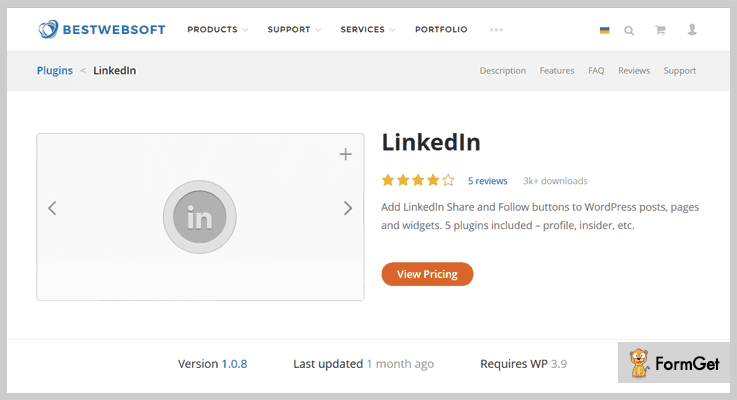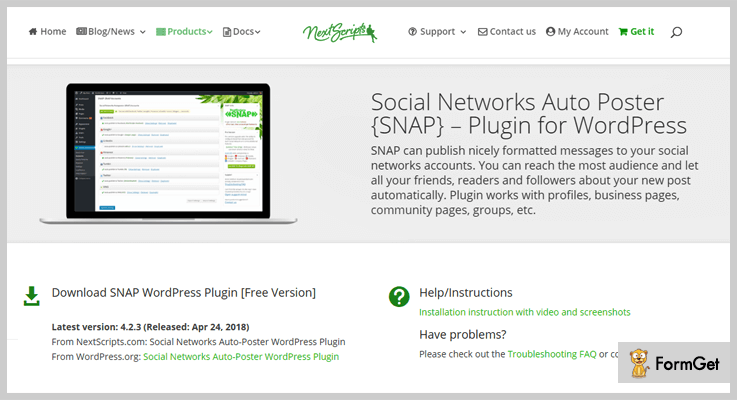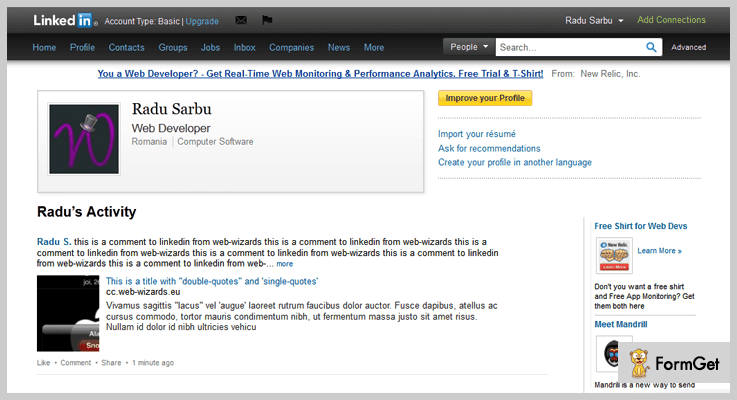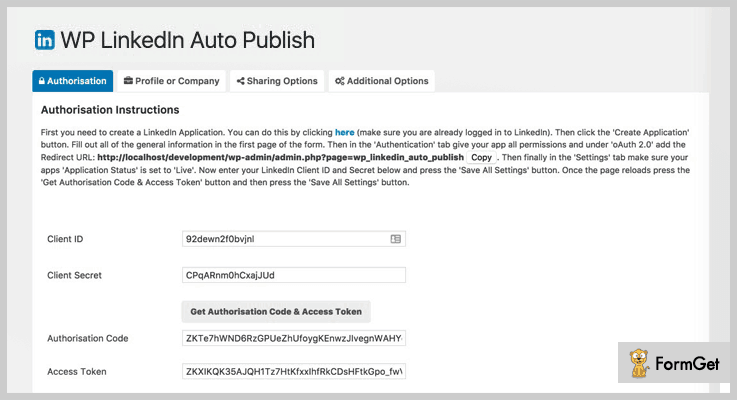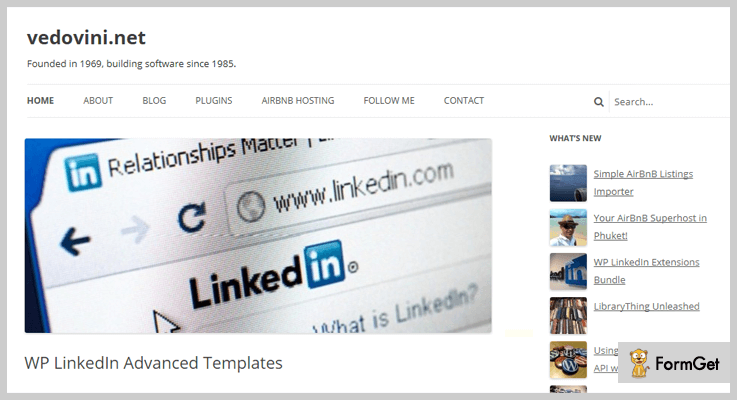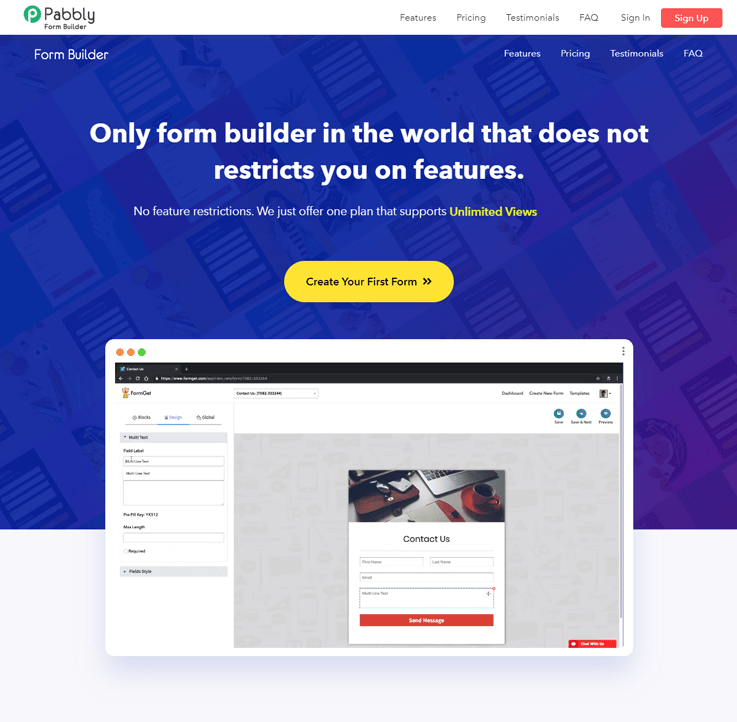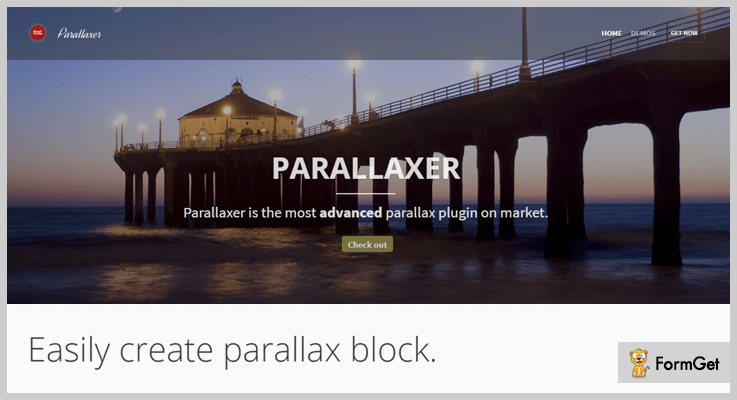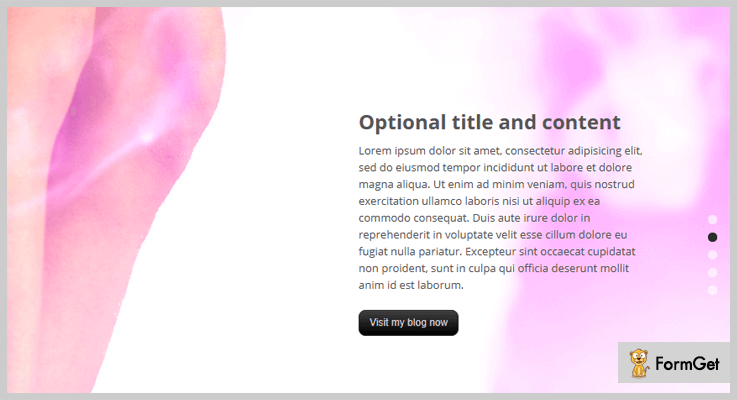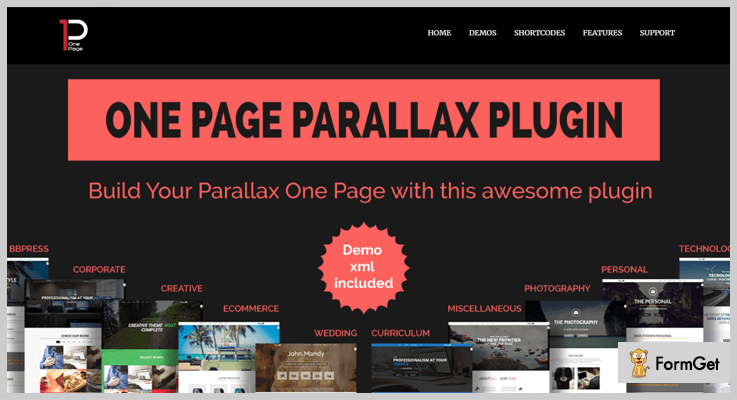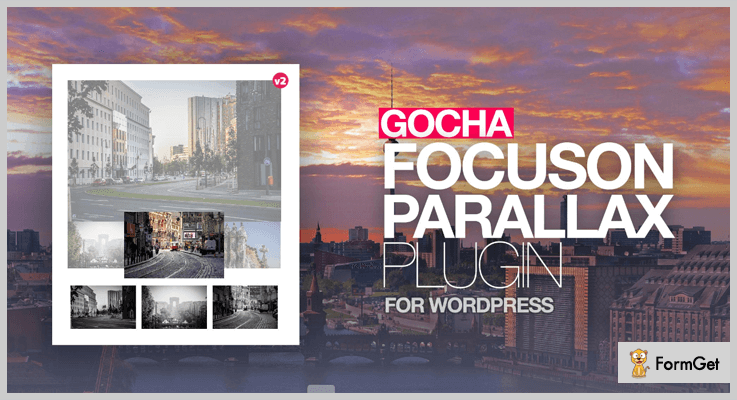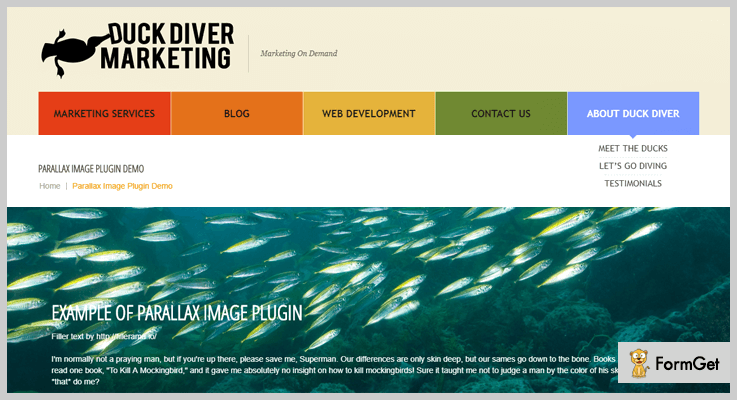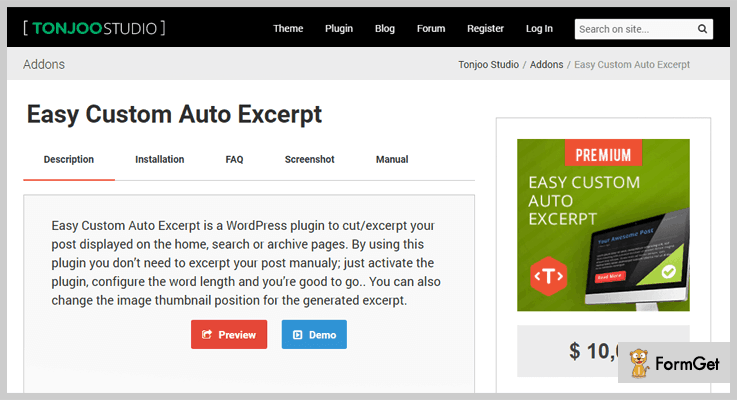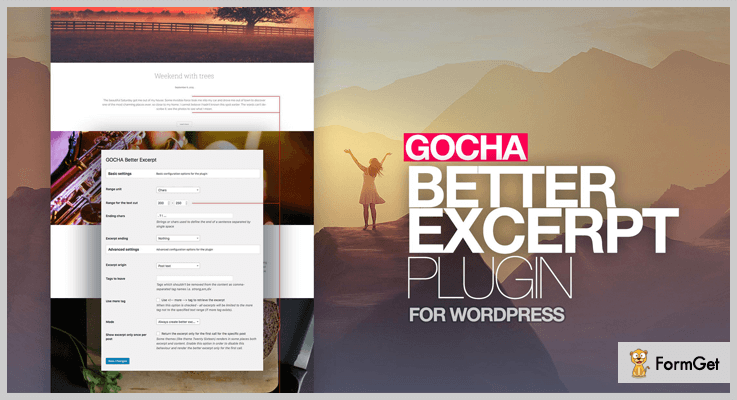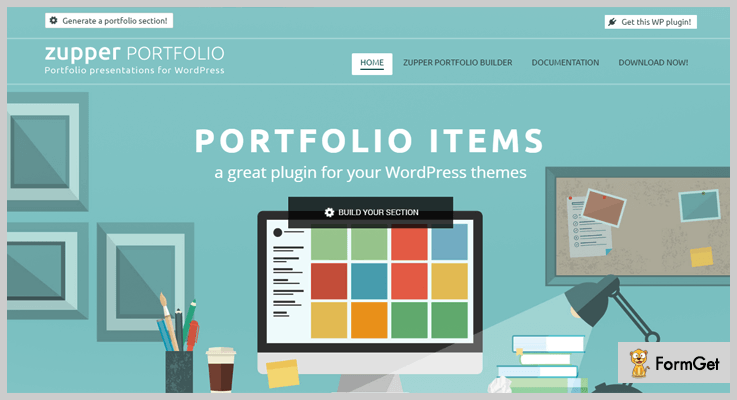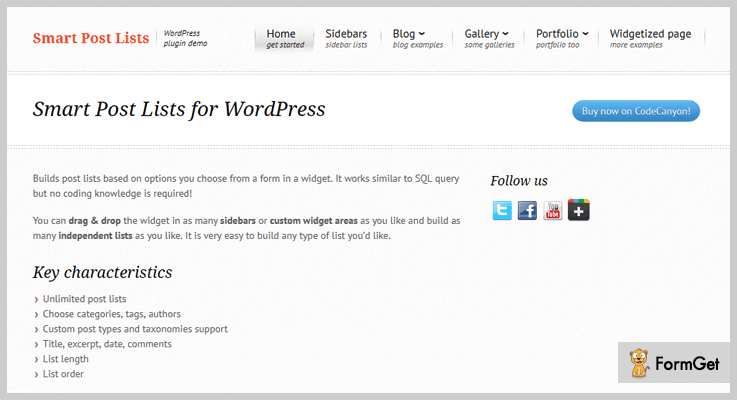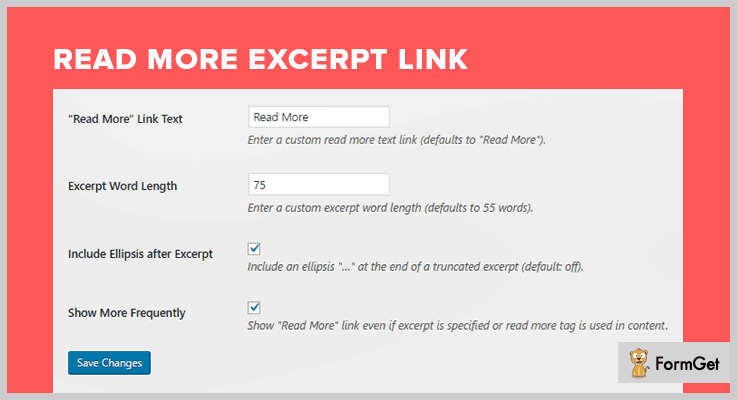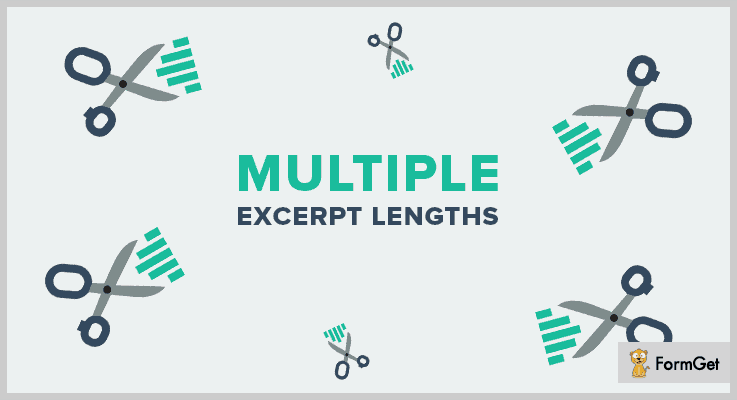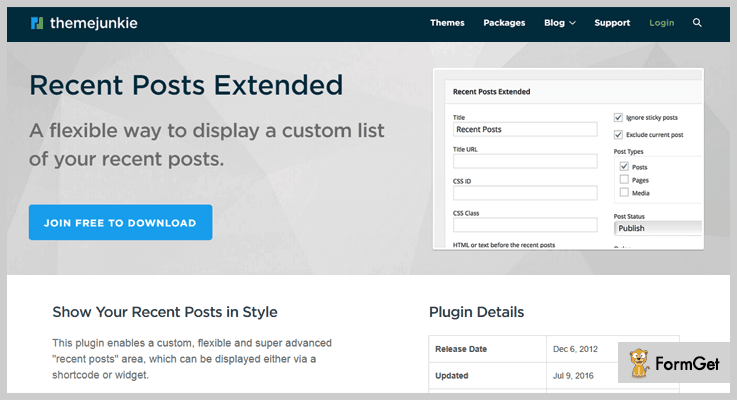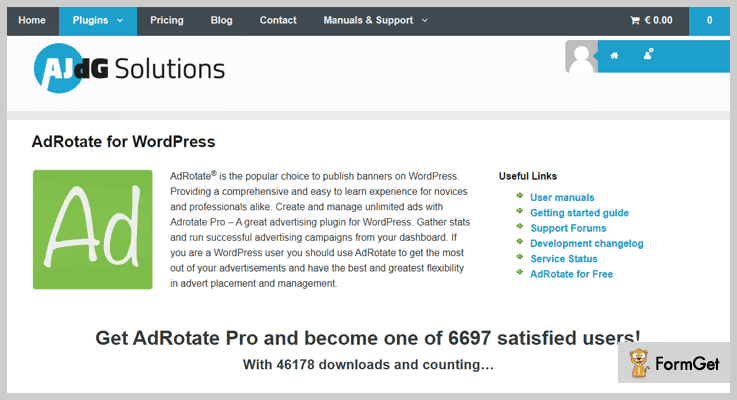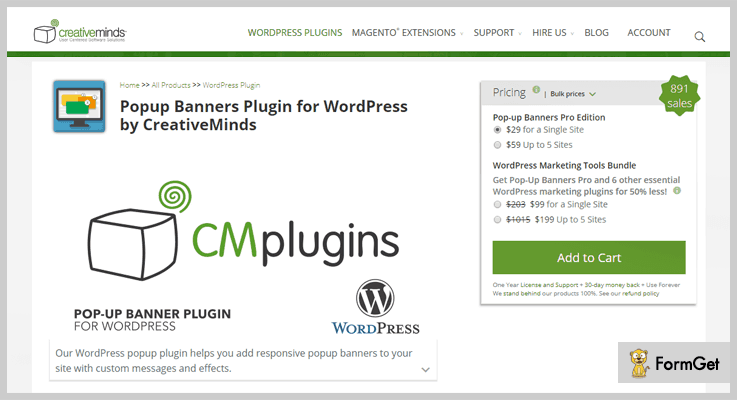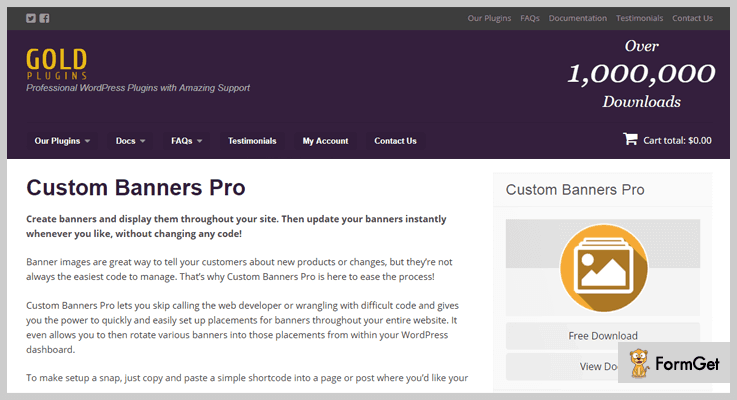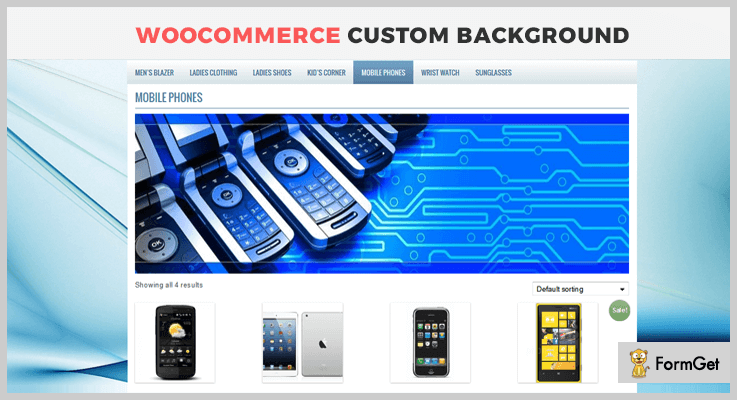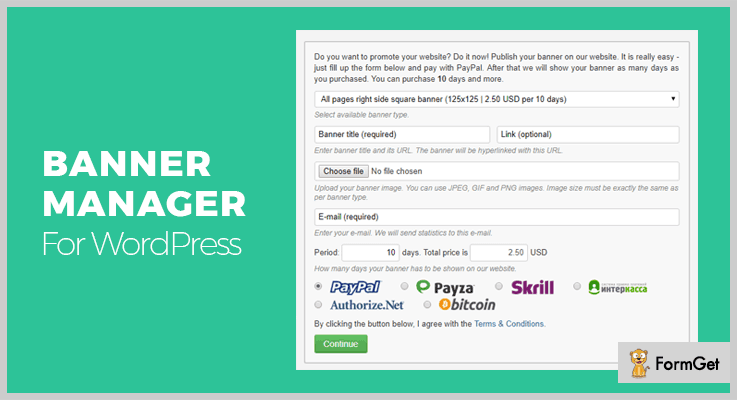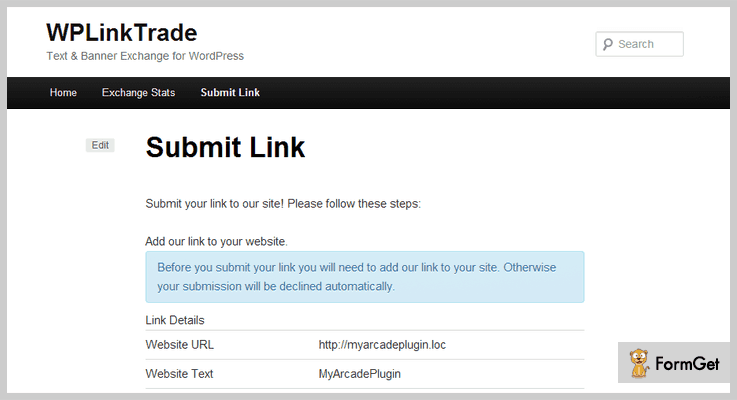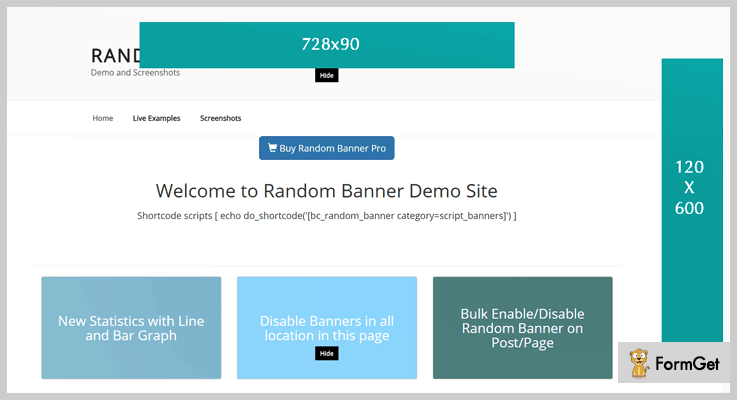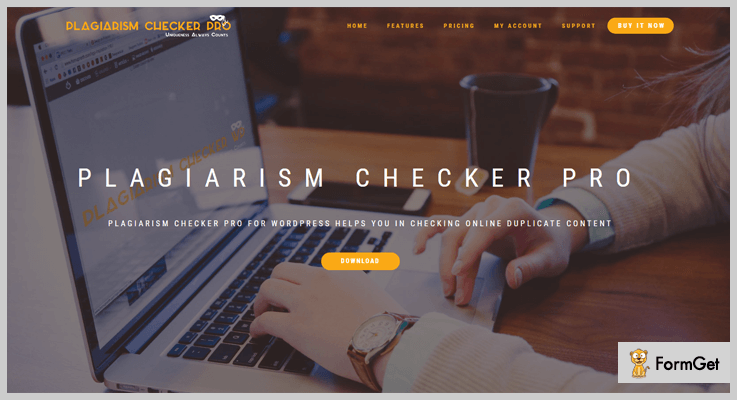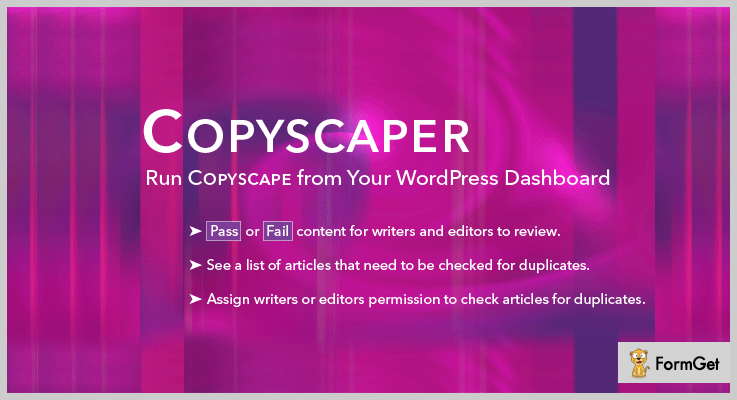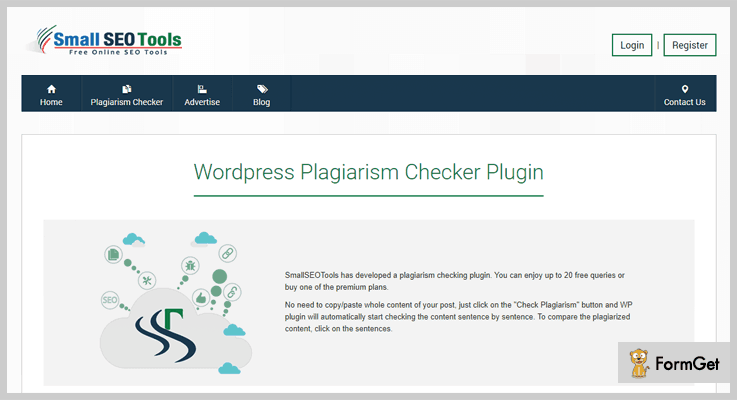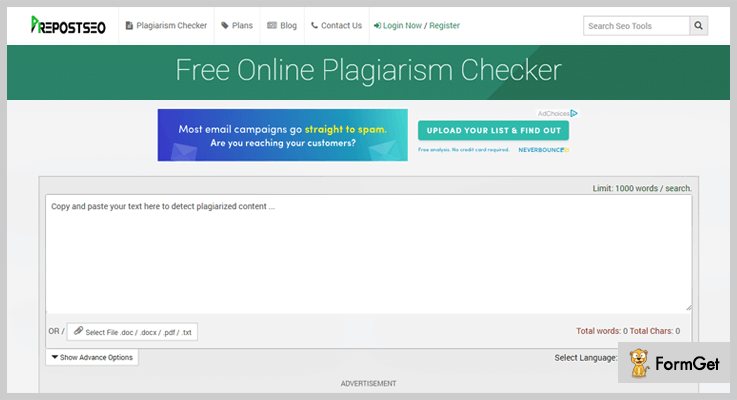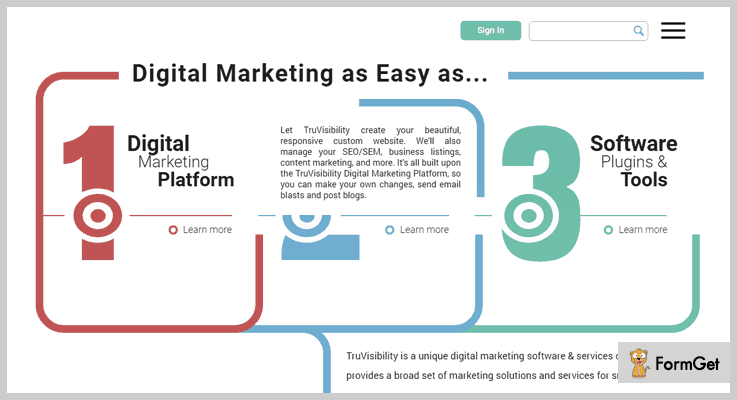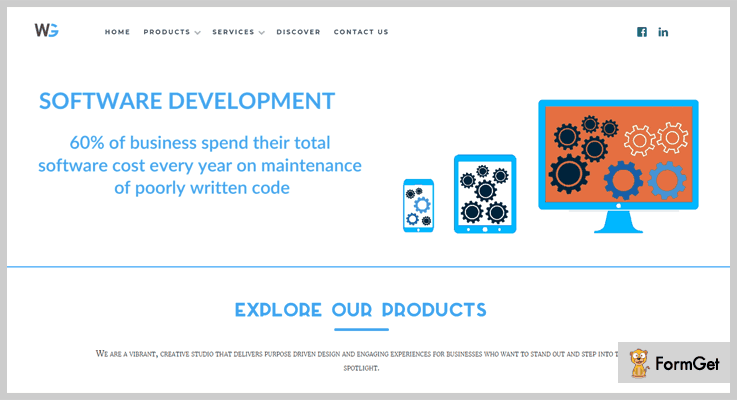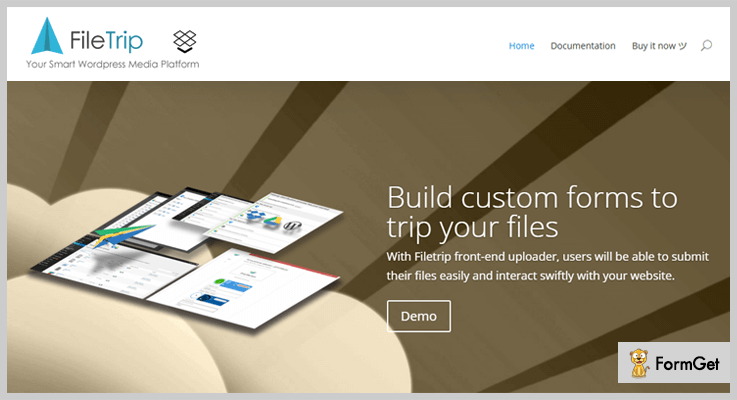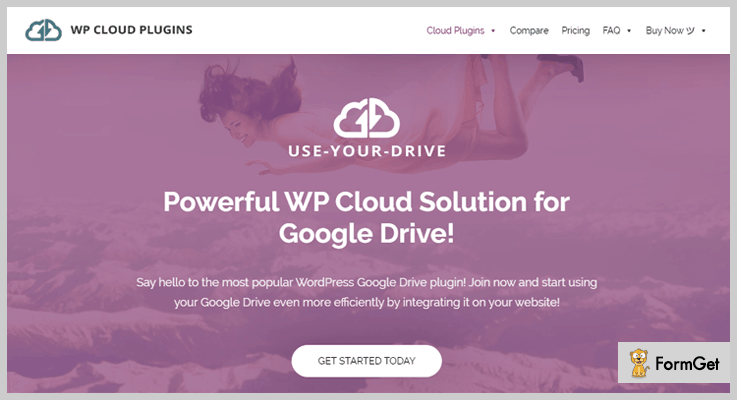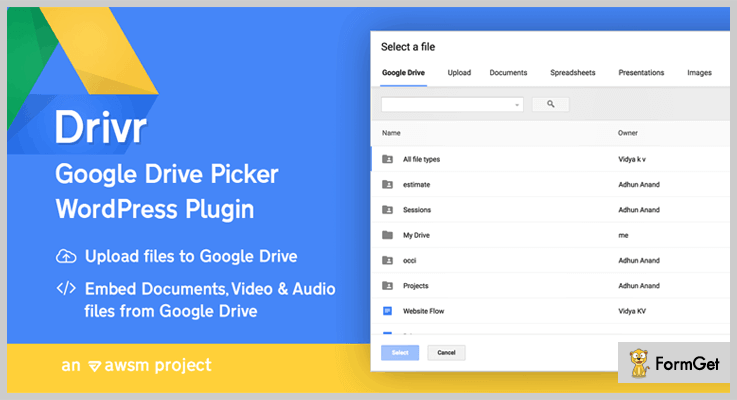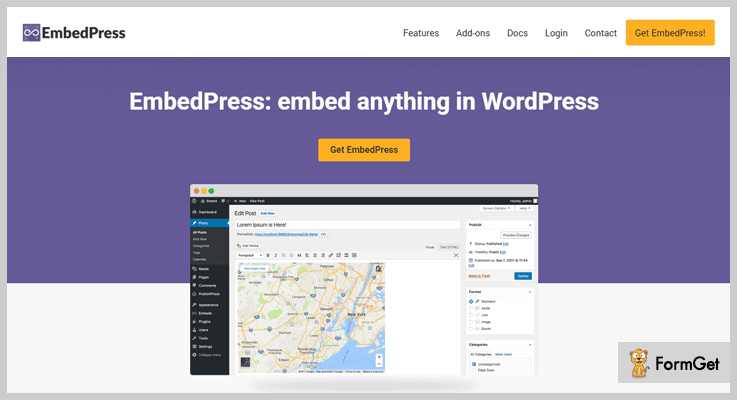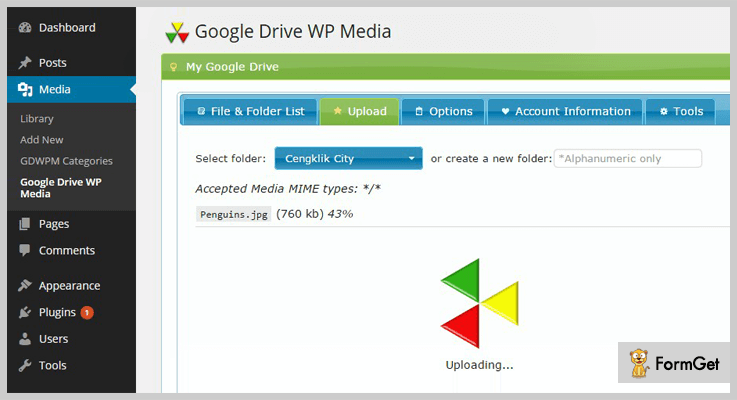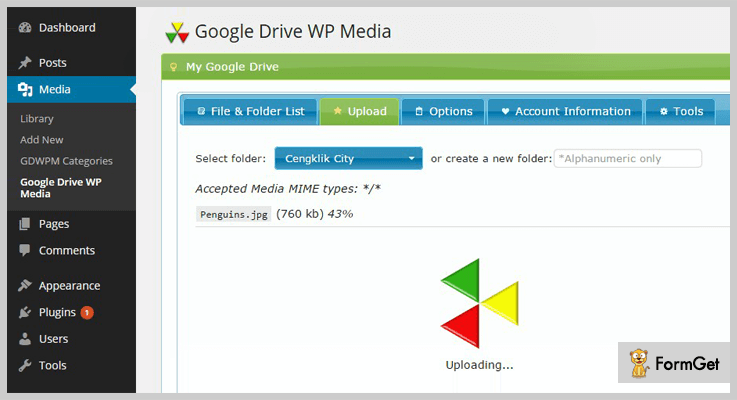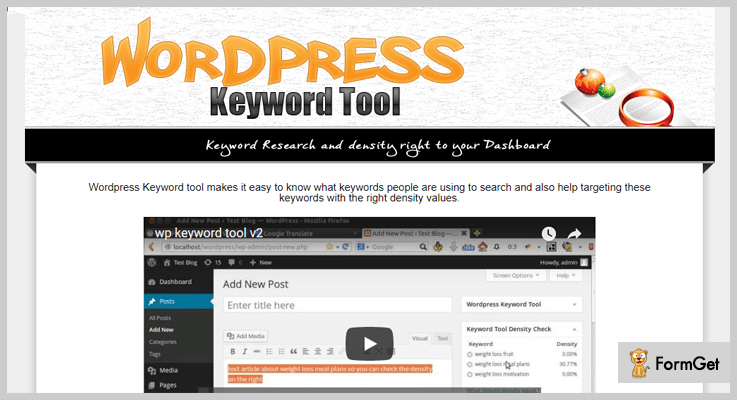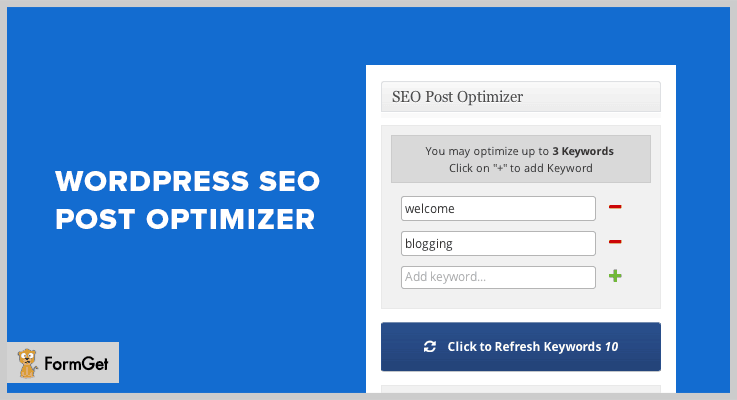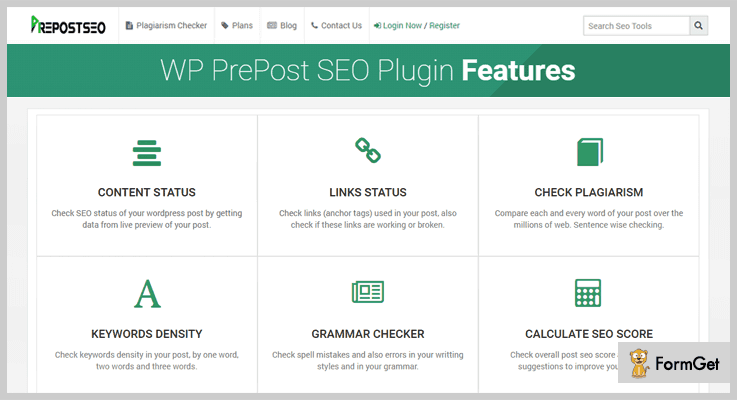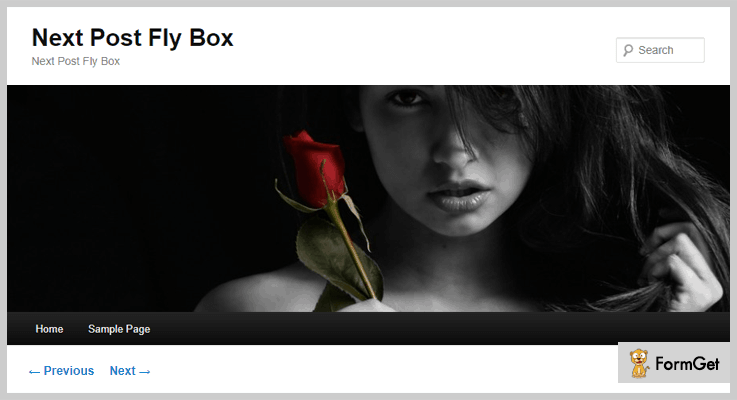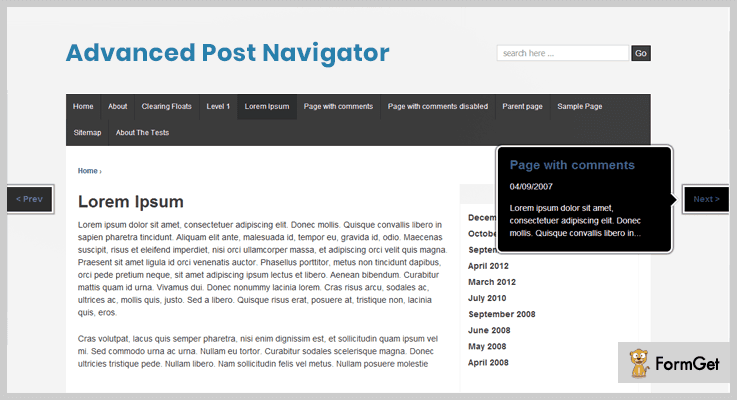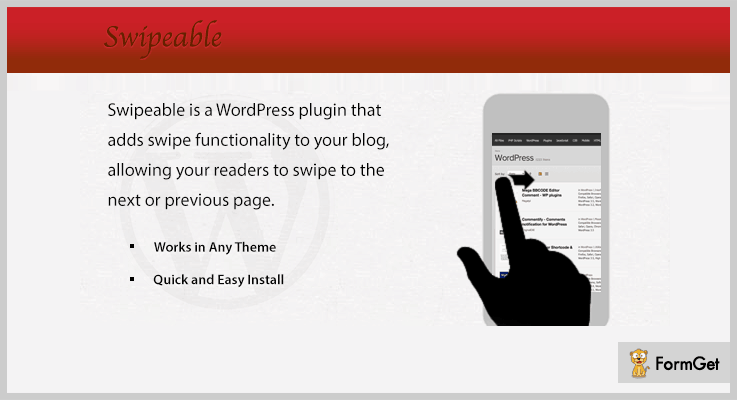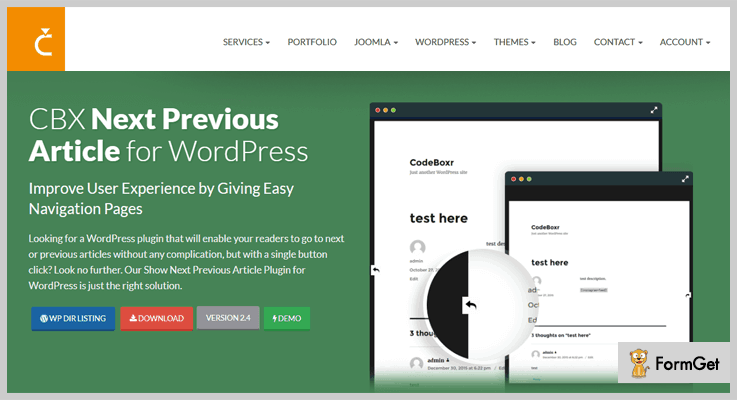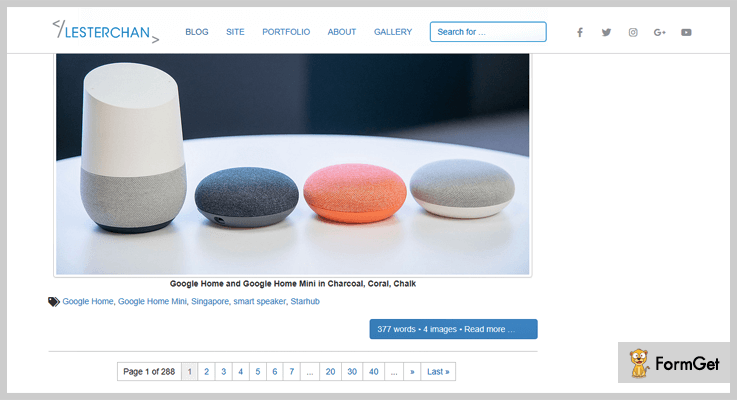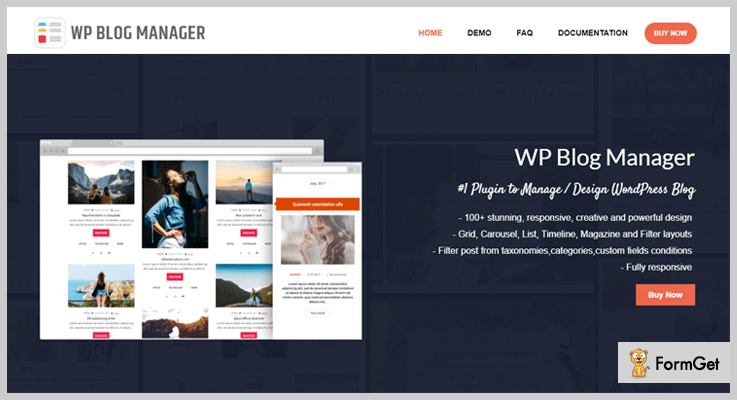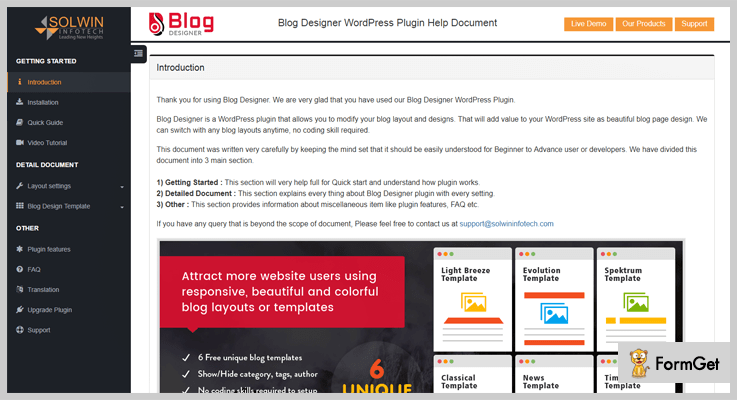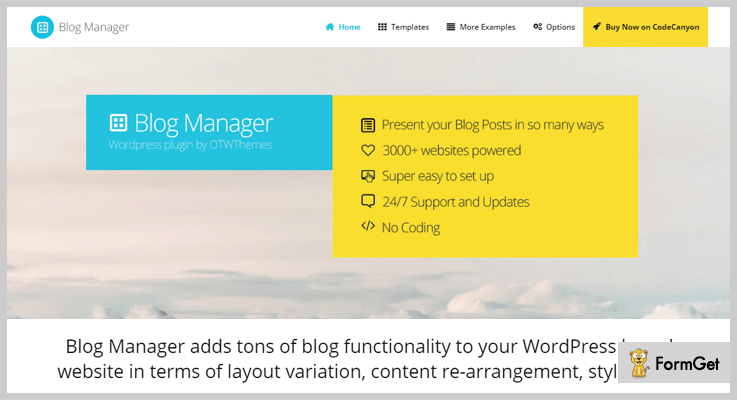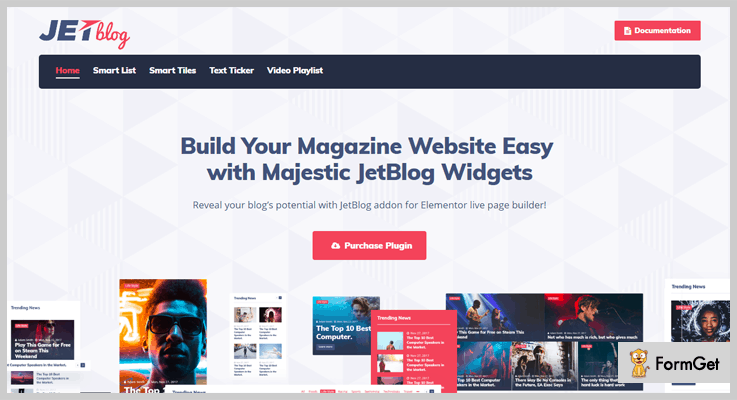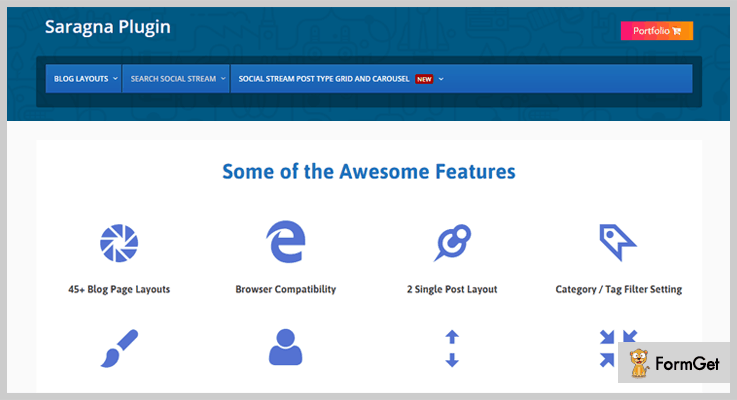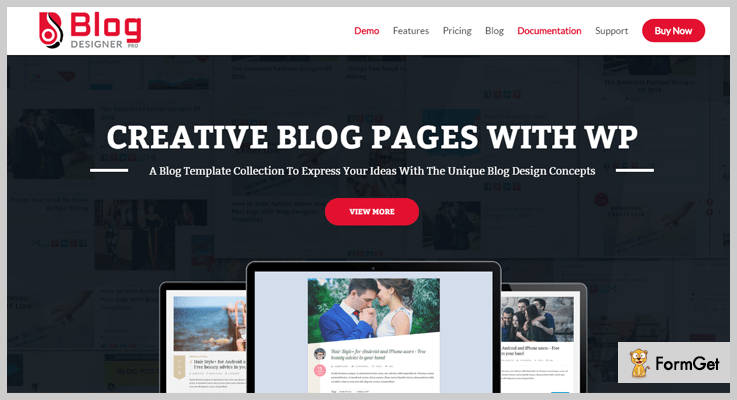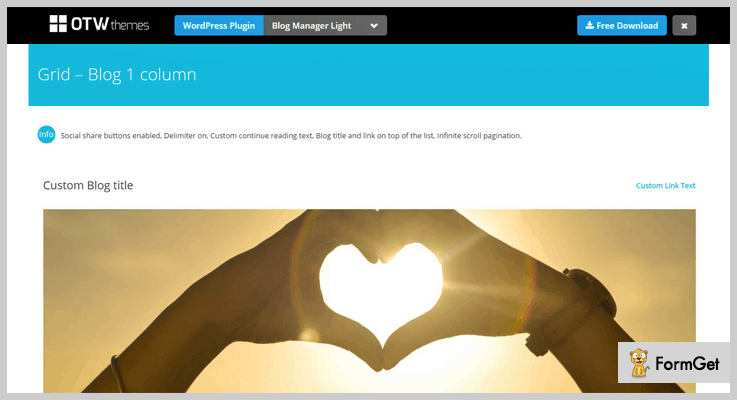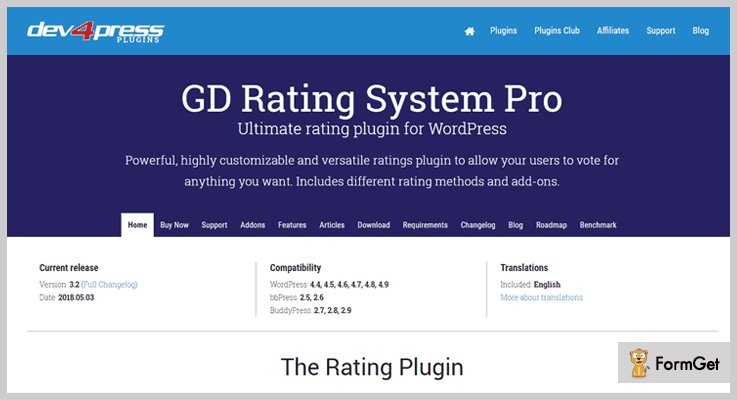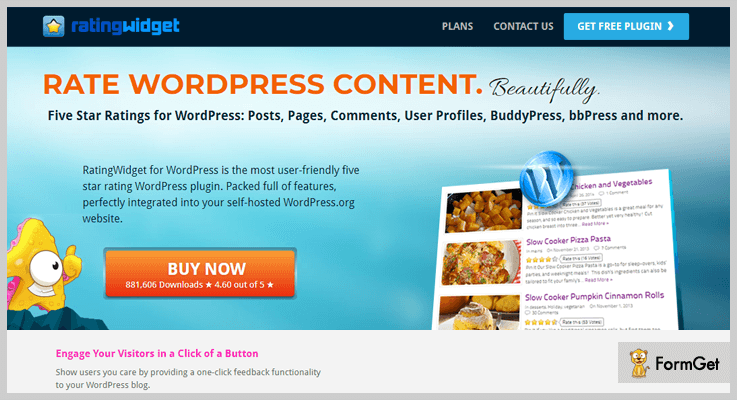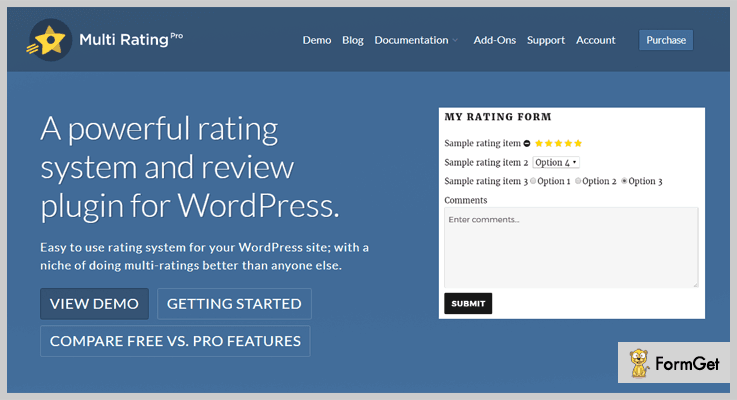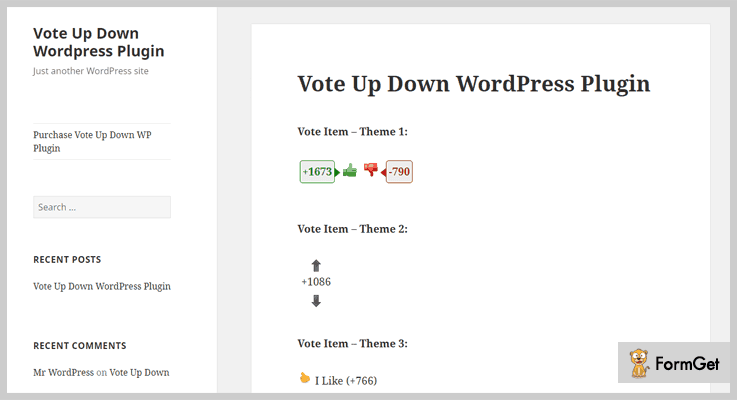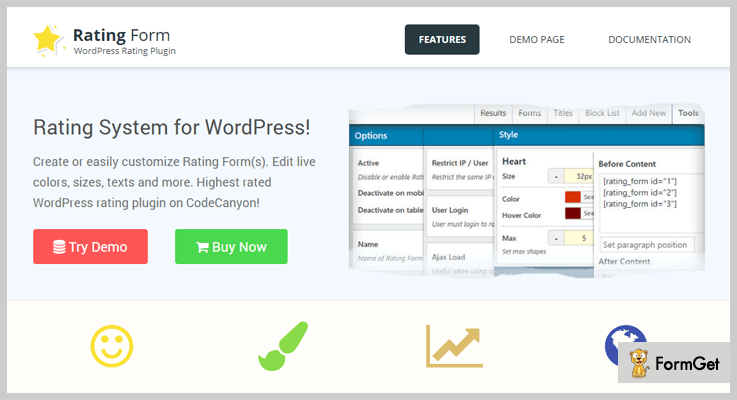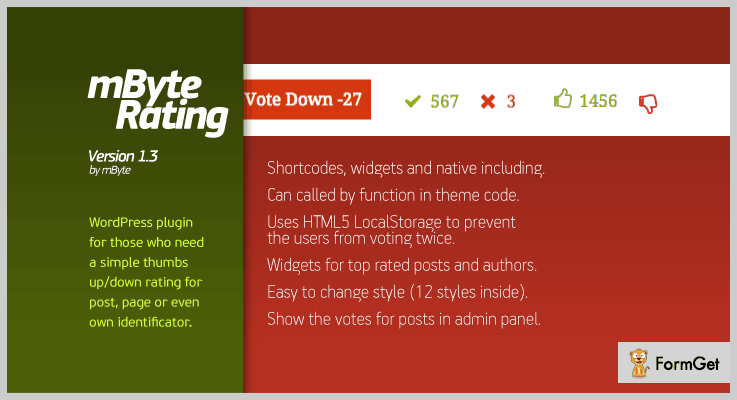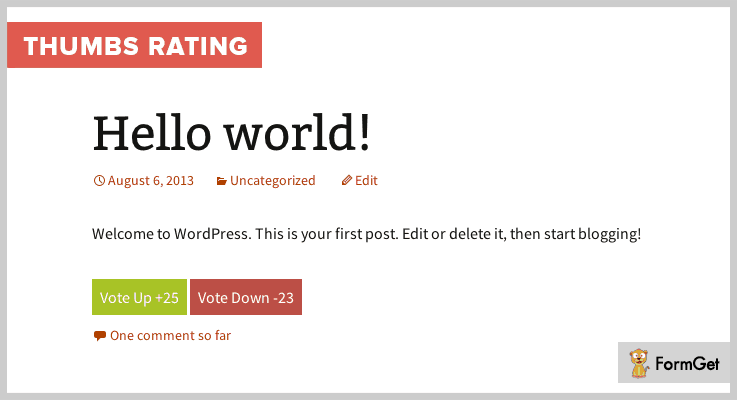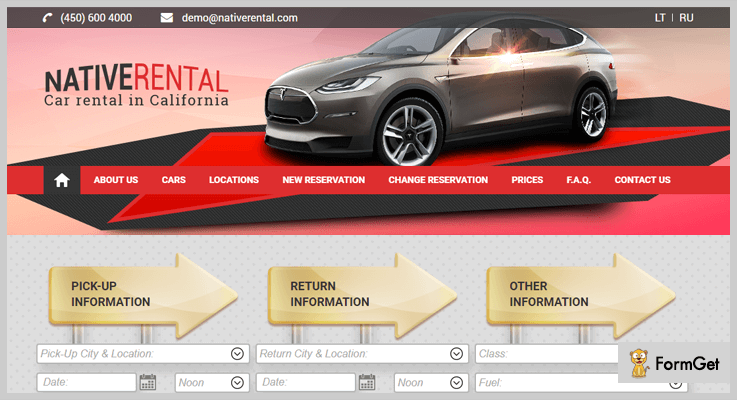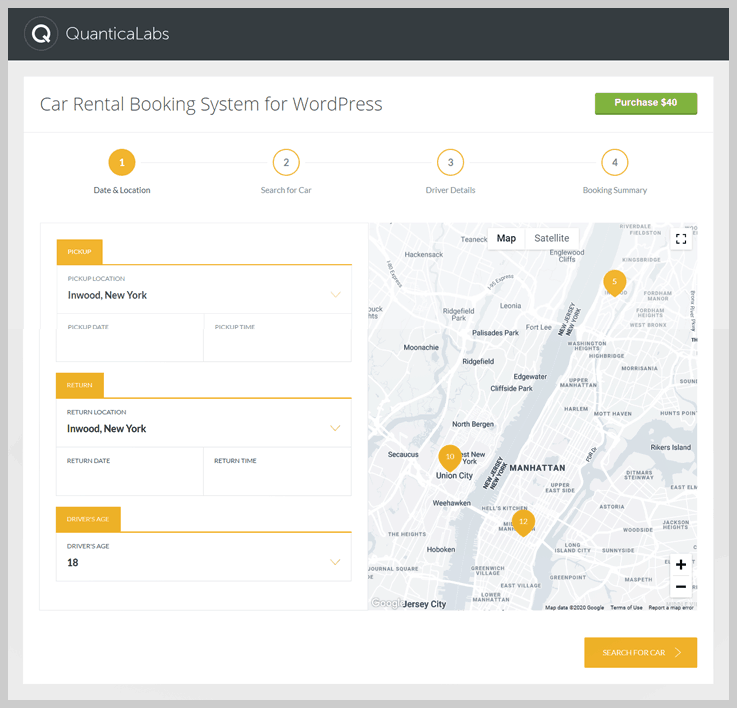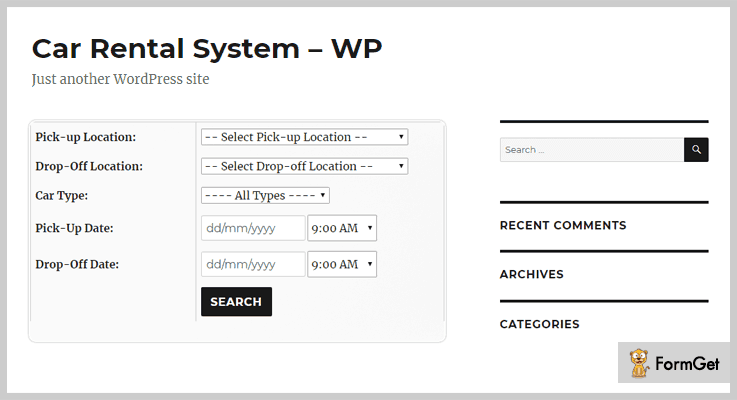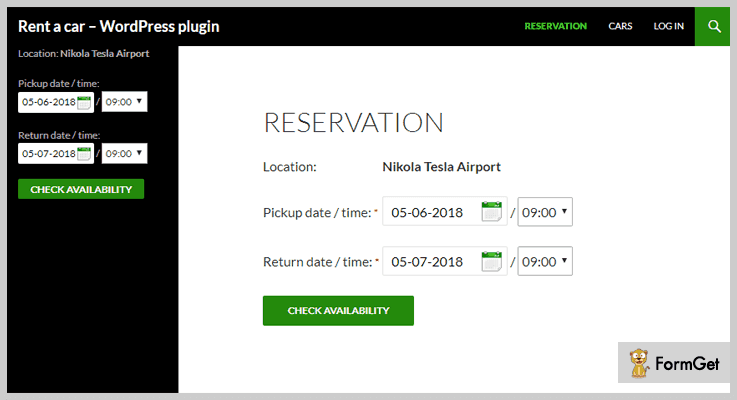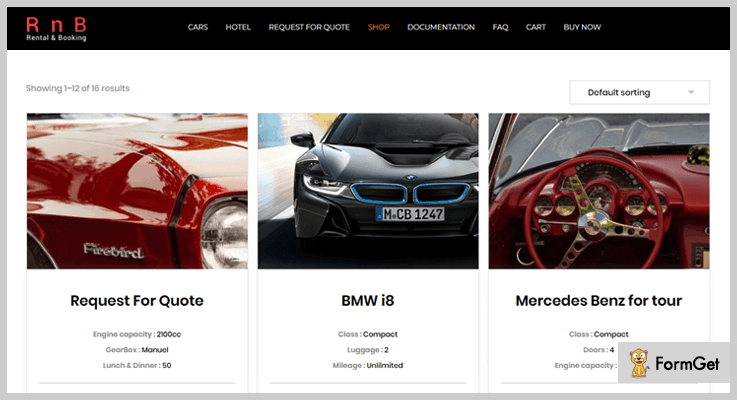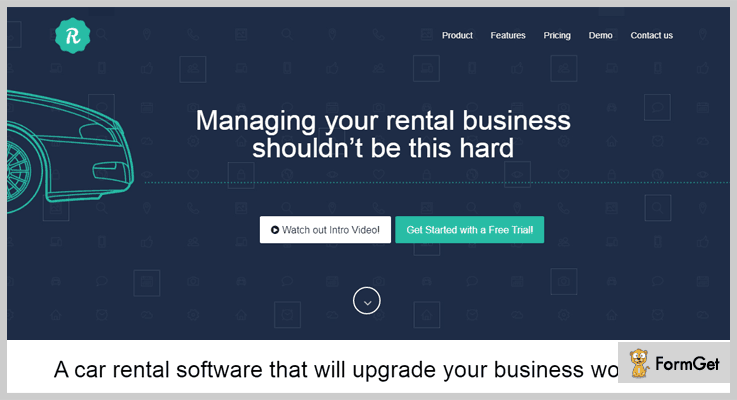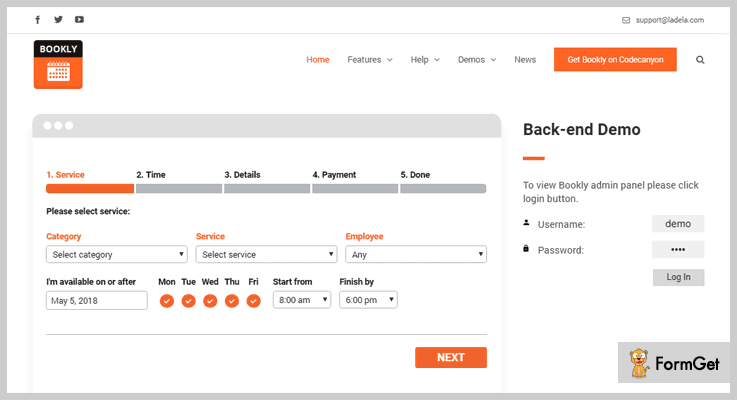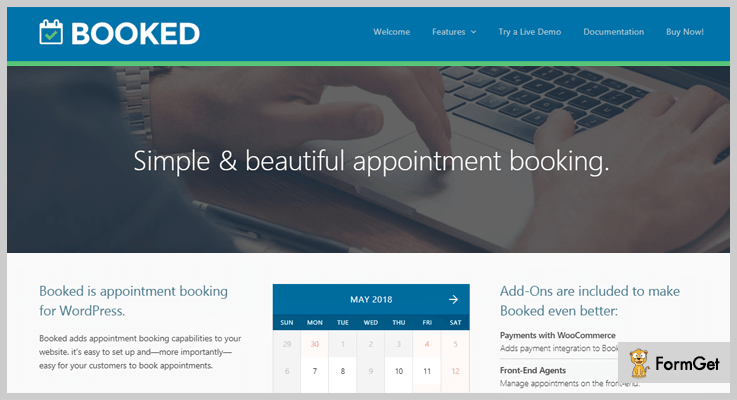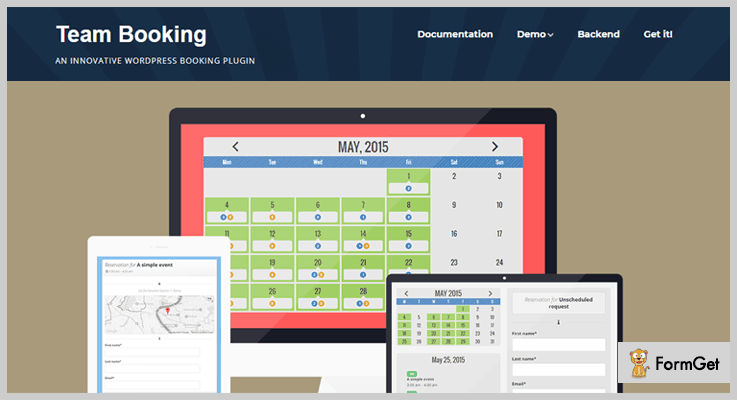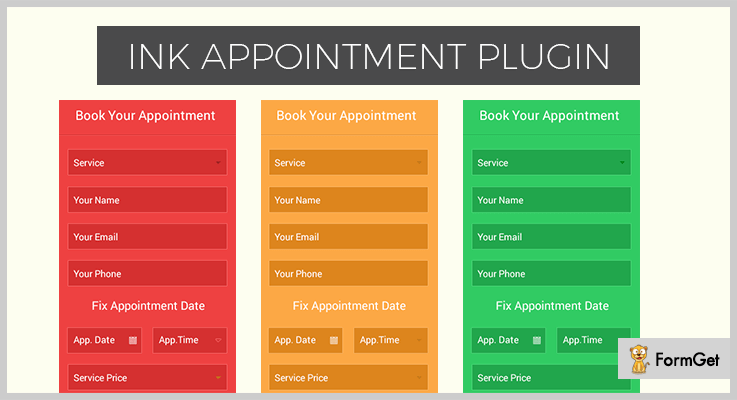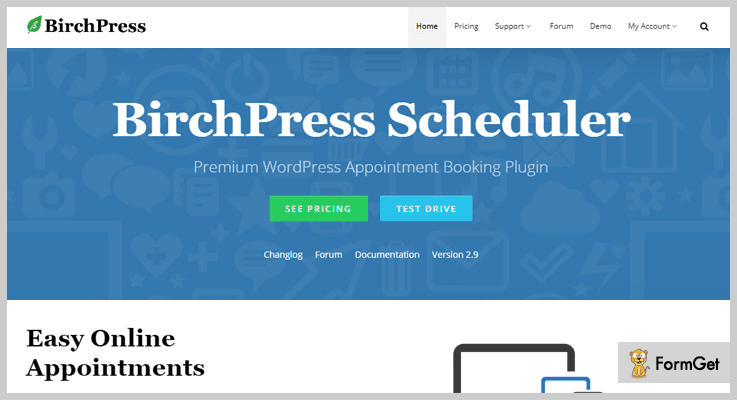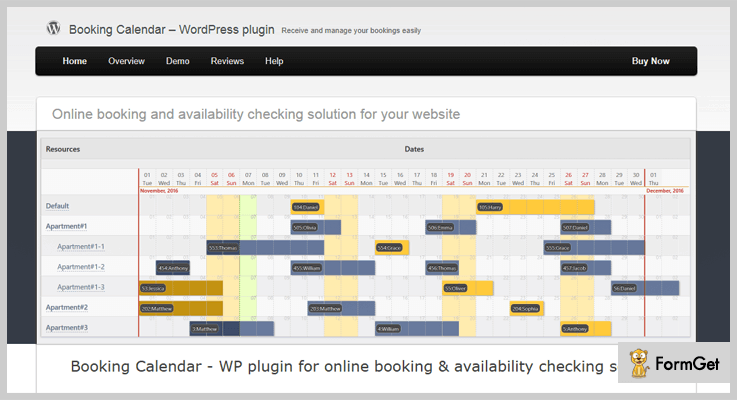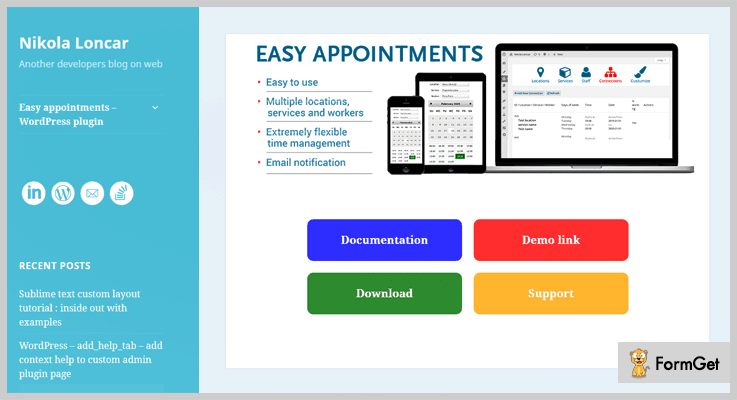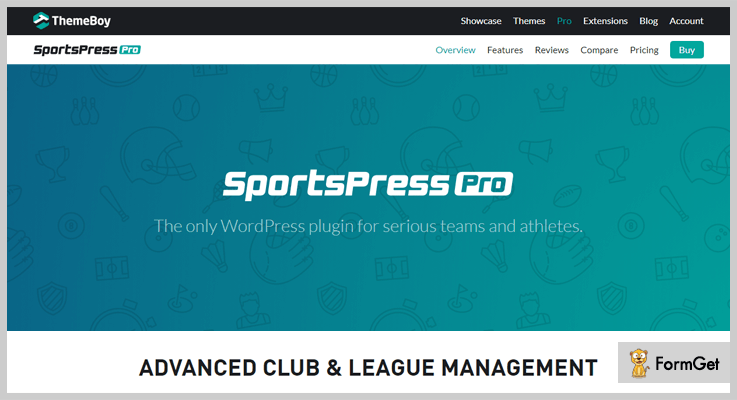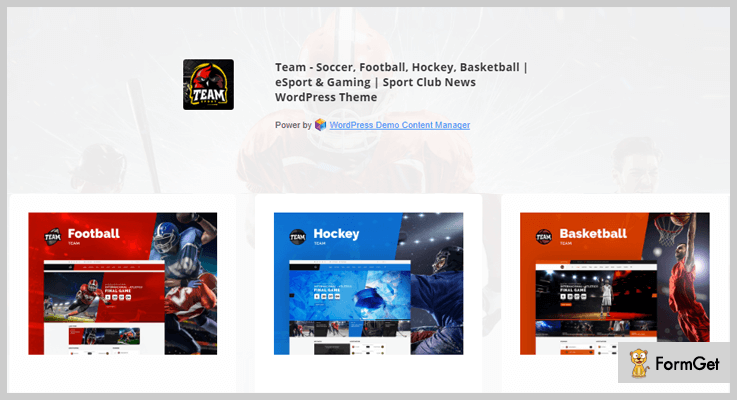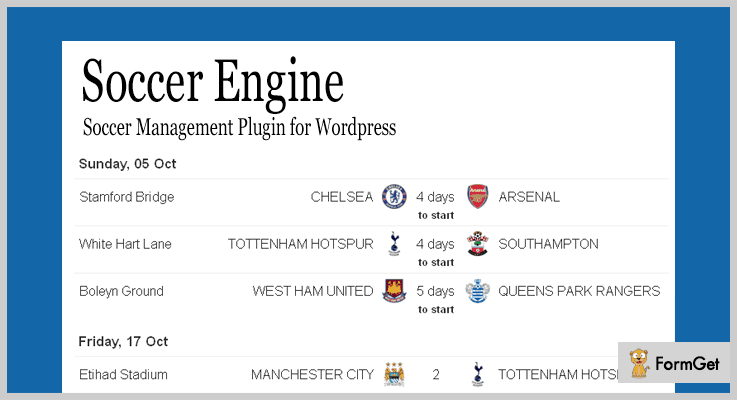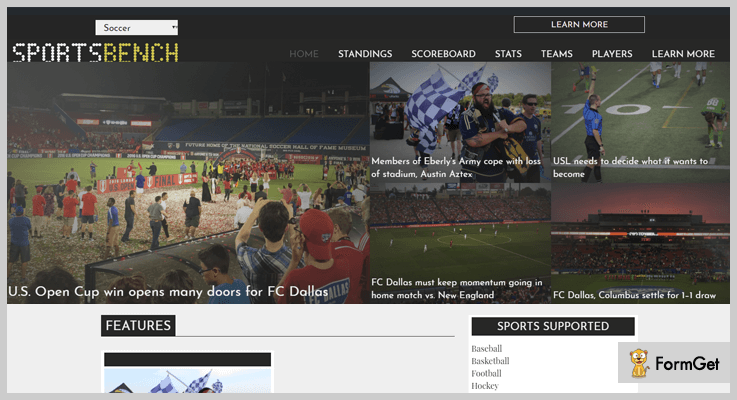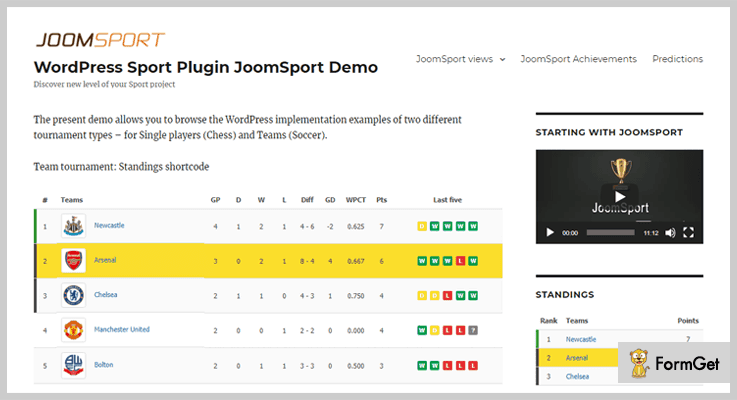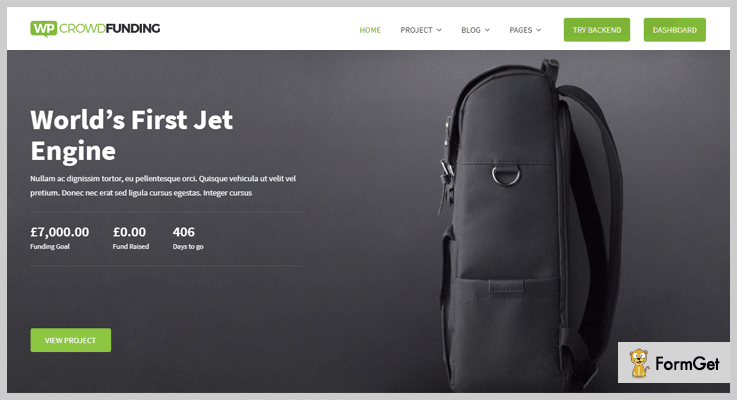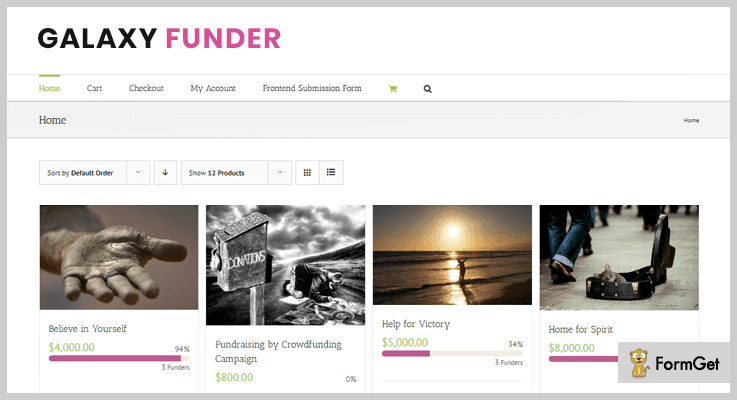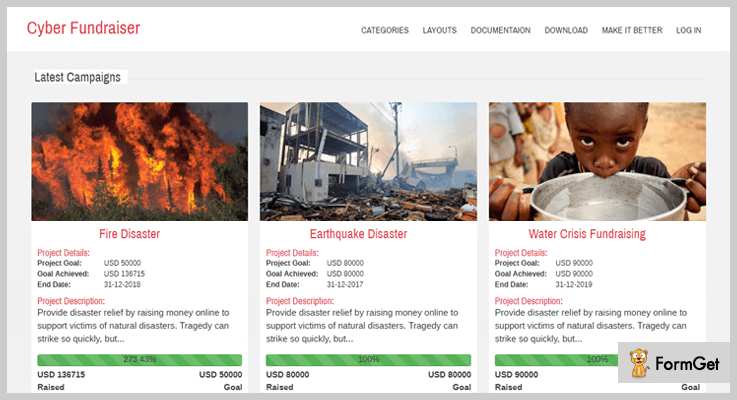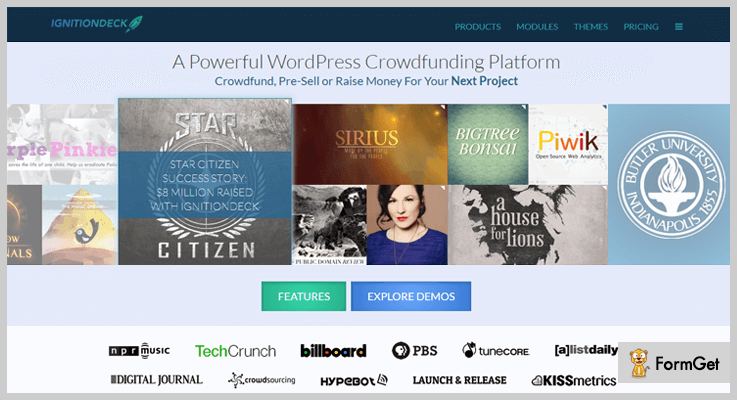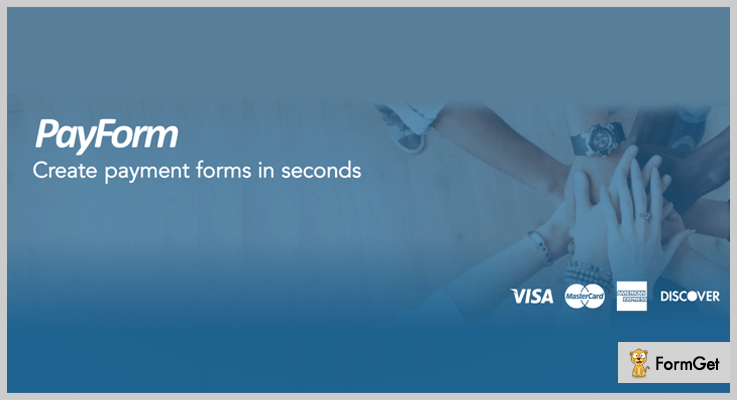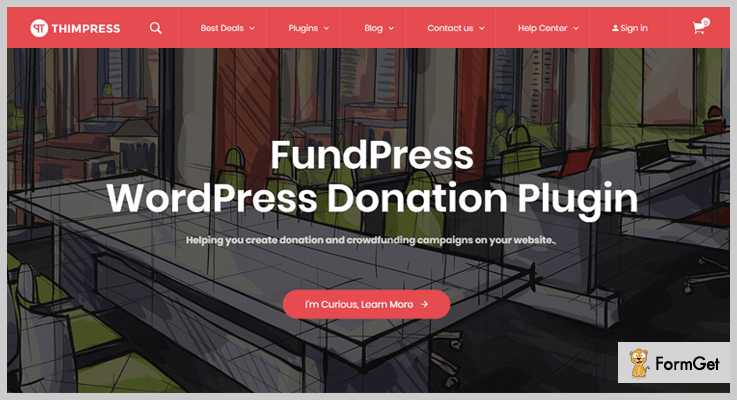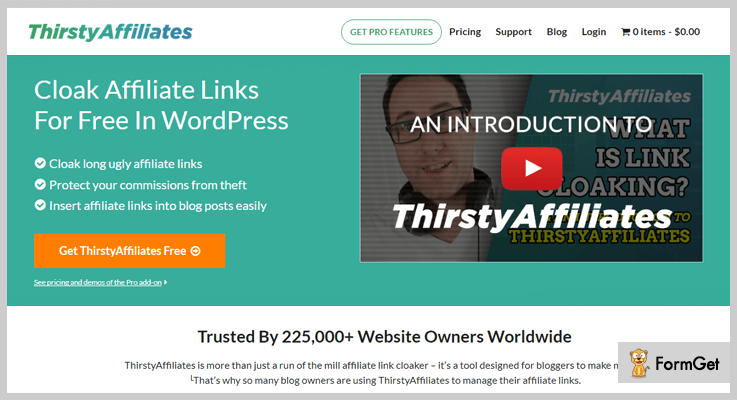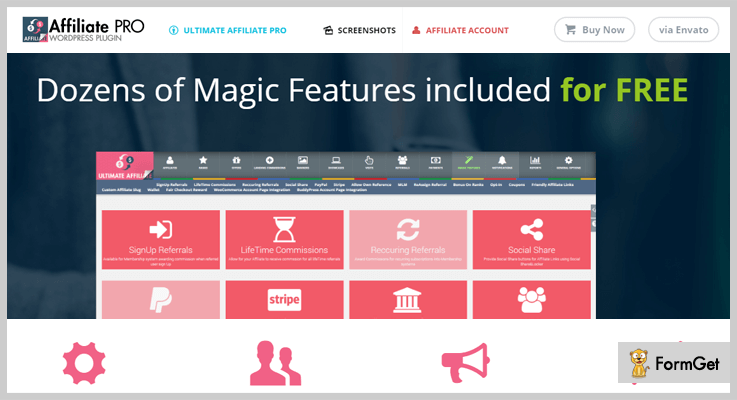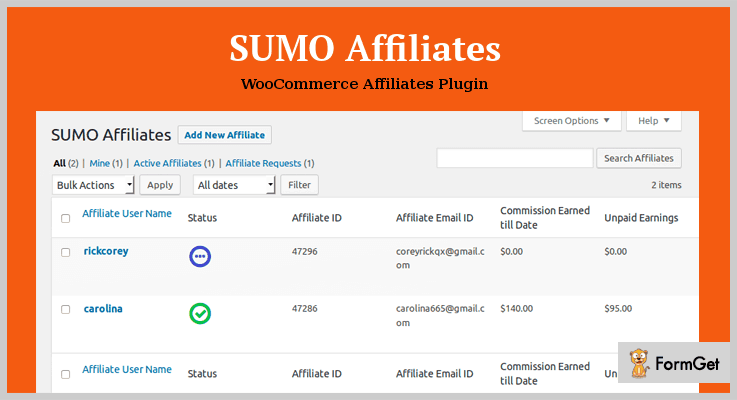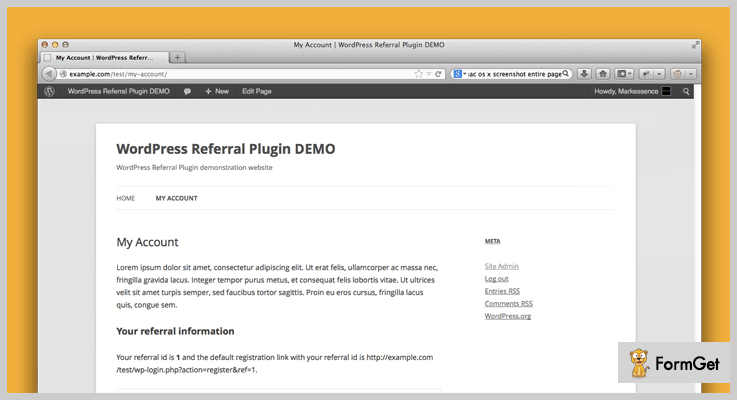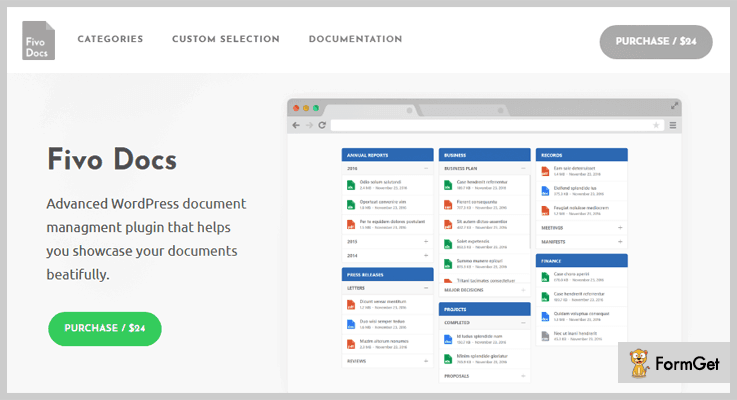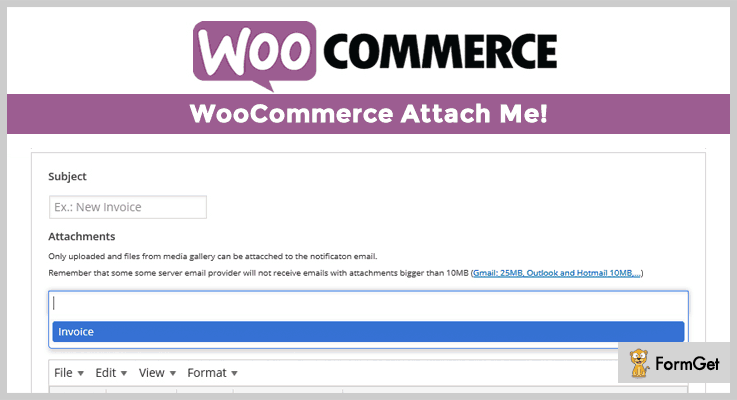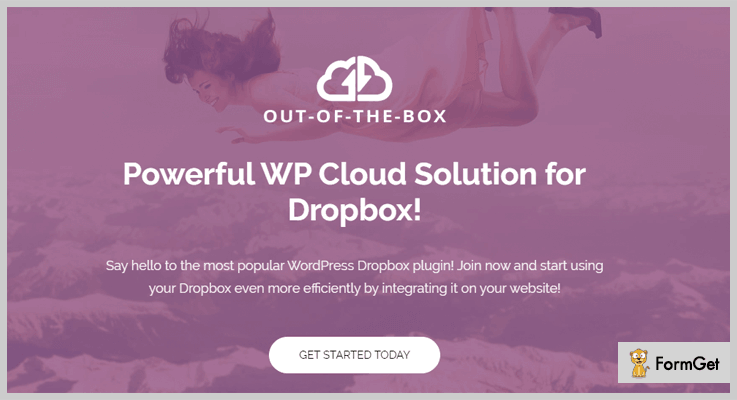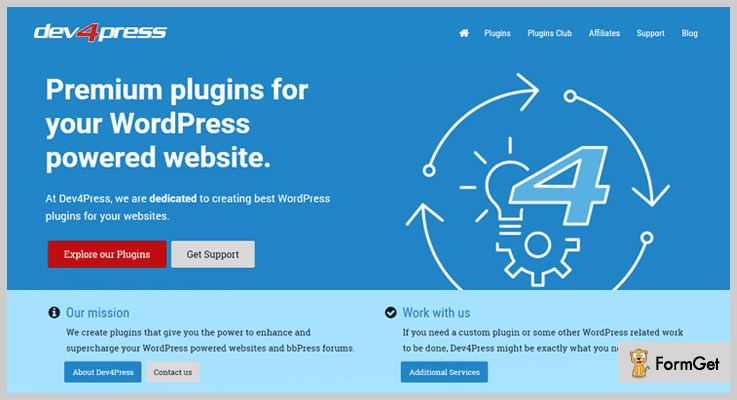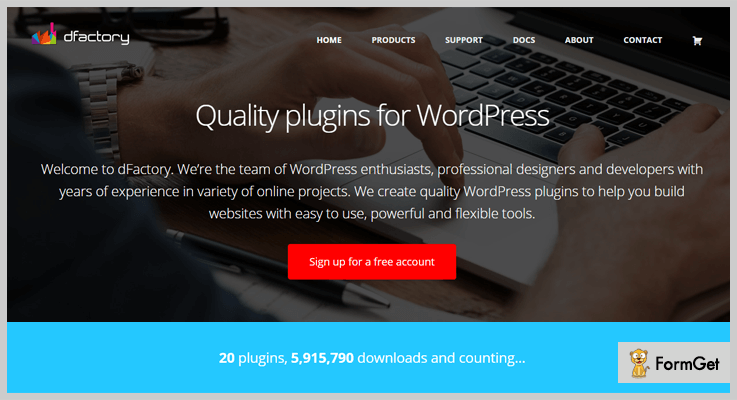Are you aware of the fact that you can actually embed your LinkedIn profile to your WordPress site & gain benefit by driving the traffic to your site?
LinkedIn is a very common social networking site, fledged with the professional users.
LinkedIn WordPress Plugins can prove to be your trump card if you want to enhance your site. These plugins enable you to add follow & share buttons to your posts, pages or widgets. Also, you can add custom codes, which makes it easy for the ones who are mediocre when it comes to coding.
If you are a regular user of LinkedIn, and quite much aware of the features of this social networking site then, you can derive the most benefits out this plugin. Also, you can drop the whole LinkedIn functionality to your site.

In this blog, we are going to throw some light on some of the best LinkedIn WordPress plugins, which will provide you a platform to magnify the traffic on your site. Some of them are free while others are paid.
Do have a look at these blogs too.
- Google Drive WordPress Plugins
- Plagiarism Checker WordPress Plugins
- Keyword Density Checker WordPress Plugins
So without wasting much time, let’s dwell into these Plugins.
1. Easy Social Share Buttons – LinkedIn WordPress Plugin
“Easy Social Share Buttons” stand amongst the most renowned LinkedIn WordPress plugins. It is totally flexible when it comes to customization, which makes the modification of settings effortless.
Not only this, this WordPress plugin also provides a super cool social follower counter where the total number of followers from each social network can be viewed. It also comes with a complete package of 52 templates, 30+ animations & customizations, etc which are designed and built specially for social networking.
Pricing:
- You can avail the standard license at $19 & extended license at $ 95. Along with this plugin, you get the 6-month support which can further be extended to 12 months at the price of $5.63 & $28.13 respectively.
Features:
- It’s easy to put social sharing buttons at any place of the page.
- You can keep your audience engaged by asking them to provide email id for all the future updates. Whenever you publish a new post you can send emails to all the subscribers, which will enable you to keep the audience up to date.
- One can effortlessly connect with the audience live on their desktop or phone through FB messenger or Skype. Hence provide them real-time support by answering their queries.
- With the help of this plugin, you can easily analyze the clicks over the follow button & number of shares. Also, you can view the most shared & liked post.
- On reaching a certain number, you can round off the number of likes & follows. For example, you reached 10022 likes so they will be displayed as 10k likes on your page
2. Ultimate Social -LinkedIn WordPress Plugin
The Ultimate Social is a highly rated & one of the most reviewed LinkedIn WordPress plugin. You get the best fan counters, awesome looking skins and much more under one roof.
This plugin comes in integration with WooCommerce, Jigoshop, bbPress, BuddyPress, etc, which enhances its functionality.
Pricing:
- The regular license of this plugin is available at $19 & the extended license at $95.
Features:
- Its auto-update feature enables the posts to be updated automatically at a given time & date. This means you don’t have to bother yourself with publishing the post.
- You can say that the most likable feature of this plugin is its speed. It completes the task in very less time. Thereby, saves a lot of time which can be utilized at other things.
- Selecting the color shade is completely in your hands. You can select the desired color for your posts.
- Also, you can use shortcodes on any page or post you want. Hence, making it easier for even the ones who are not good enough in coding.
- This plugin provides multilingual support, which means the plugin is available in more than one languages.
- One can select the most suitable skin for the social buttons and make the site more eye-catchy.
3. LinkedIn – Best in LinkedIn WordPress Plugins
LinkedIn is one of the most high-rated WordPress plugins. It is fully bulked with a lot of handy features which one would definitely love to use. This plugin enables you to add social sharing buttons to your site and automatically displays these buttons on your homepage. You can smoothly customize the site by going to the plugin’s settings.
Feel free to customize the insider & alumni tool widgets. Also, the compatibility with latest WordPress version makes the plugin stand out in the race of plugins.
Pricing:
- You can get the annual license of the plugin at $20.8. The lifetime license of the plugin is available at $208. Along with this, you also get the prior support & regular updates as well.
Features:
- Language is not an issue as it is fully compatible with multilanguage.
- You can easily decide whether you want to show or hide the connections.
- It is easy to manage the company and member profile widgets. You can add the widgets like title, URL/ID in a single click. Further, you select the display mode to be inline or in the form of icons.
- You can add the social sharing & follow buttons to your site’s page, posts or on the homepage. Also, it allows you to choose the desired position for these buttons to before the content or after the content or both.
- Assigning jobs to your widgets is way too easy. Select the desired title or use Company ID & then, select the display mode to your job or all jobs.
4. SNAP – LinkedIn WordPress Plugin
SNAP Social Networks Auto Poster! The name itself suggests, this plugin enables you to automatically post your content on the social networking sites. This ‘one of a kind’ plugin provides an exemplary support system & also helps in the installation by providing video & screenshots. Isn’t it cool?
The app directly posts your blog post image on your Instagram & Pinterest account. Also automatically shares the link text & images on your FaceBook profile, business page, community page or FaceBook group. Almost all the major accounts are supported by the amazing plugin. Also, you can bookmark your posts or links.
Pricing:
- You can purchase the SNAP Pro plugin at $49.95.
- Also, you can buy the SNAP Pro Multi-user plugin at $149.95.
Note– Along with the plugin you can also get the Premium API for WordPress at $49.95 & for PHP at $75 for a year. The Universal API for PHP is available at $99 per year. The price of the API is additional & will be summed up with the price of the plugin you are going to purchase.
Features:
- You can now generate the email campaign and send the blog posts to the specific customers in a single click.
- Also, you can schedule your posts & decide whether you want to publish the post immediately or in some time in the near future.
- Using WP Cron you can actually set a limit to auto-posting. Therefore, only a given number of posts will be published at a certain time.
- The plugin provides you the privilege to elect the members who can auto-post your content. You can further add security by creating admin, editor, author, contributor, etc. Or you can disable the security verification which will enable all the users to share your content.
- One can also make the posts eye-catchy! The plugin gives a green light when it comes to using Emojis. Thereby, enhancing the posts and making them more attractive.
5. LinkedIn Post Planner/ Scheduler – LinkedIn WordPress Plugin
You can post in any group(s), share from your WordPress blog, news or anything else with your contacts and many more outstanding features await at your doorstep. LinkedIn Post Planner/Scheduler is one of the best plugin available for sharing posts and driving traffic to your site simultaneously.
It takes a couple of minutes to install this plugin. Furthermore, you can effortlessly configure settings.
Pricing
- The regular license of this plugin is available at $18. Also, you can get its enhanced version at $90.
- Along with plugin, you acquire the benefit of 6 months support, which can further be extended to 12 months at $5.25 & $26.25 respectively.
Features:
- The posts can directly be sent to the LinkedIn, once published on WordPress.
- You need to insert your LinkedIn API & security key in order to have authorized access to the plugin. Thereby, ensuring the safety.
- One can select what input he/she wants to be displayed on your page/ post. The inputs can be in the form of comments or images.
- Its completely in your hands where you want to activate the plugin. You can switch on the plugin on page or posts.
- You can easily review & manage the scheduled task. All the details about the scheduled tasks are available at one place like date, time, post, status and lot more.
6. Auto Publish -LinkedIn WordPress Plugin
The WP LinkedIn Auto Publish is a LinkedIn WordPress plugin. This plugin provides you multiple features like the auto-publishing of posts, easy customizations and so many other features.
It simply stands out in the race of plugins by giving the users benefits of sharing the data on the LinkedIn profile or the page that you administrate.
Can’t believe all these features are at free of cost? Like you don’t have to spend a single buck on it. You can directly download it from WordPress.org. and gain from the plugin therein.
Features:
- The plugin enables the auto-publishing feature. This means you can schedule the post & it will be published automatically at the defined time.
- You can filter the content you want to be posted on your timeline. Simply go to the plugin settings page & customize as per your requirements.
- A default message format can be set for the sharing of posts. While this message can be overridden from the settings section.
- Easily choose whether you want a simple text-based sharing or you want to allow them to use your featured image too.
- Every post will automatically be posted on your LinkedIn profile or page that you administrate. Also, you can select the do not post option and prevent the post from getting it shared.
7. WP LinkedIn – LinkedIn WordPress Plugin
WP LinkedIn is the LinkedIn WordPress Plugin which enables the user to share the posts published on your site to your LinkedIn profile. It is easy to use and customize. Apart from this, it gives you multiple features like providing you with the rotating scroller and the shortcodes which can be easily used on any page or post.
Features :
- The extended version of the plugin provides you with multiple templates to groom it more.
- Availablity of shortcodes makes it easier to customize the settings as per the requirement.
- You are able to publish the posts automatically, which means you don’t have to sit there publishing the posts one after the other.
- Various widgets are available in order to enhance the look of your page along with providing the useful data. Like widgets showing profile card, network updates, etc.
Conclusion
So, above are some of the best LinkedIn WordPress plugins through which you can easily share the posts on your social networks, auto blog posting, etc. Some of them are paid while others are free of cost.
You can easily drive traffic to your site from other social networks. Thereby, you must take advantage of these plugins and generate earnings. We hope this blog helped you in finding your ideal LinkedIn WordPress plugin!
For any queries & suggestions, please comment below & we’ll reach out to you soon!
7+ Form Builder WordPress Plugins 2022 (Free and Paid)
Form builder WordPress plugins is a must have for designing a contact form for your website. As a contact form on the website is a direct way for your visitors to communicate with you. They don’t need to manually use their email box to reach the web admin for queries, suggestions, and help.
Form builder plugins will let you create a contact form in such a way that it filters out the useful/useless messages. It might save plenty of your time for other productive works.
So, if you are interested in adding a form builder plugin on your website, then we have got some of the best plugins here.
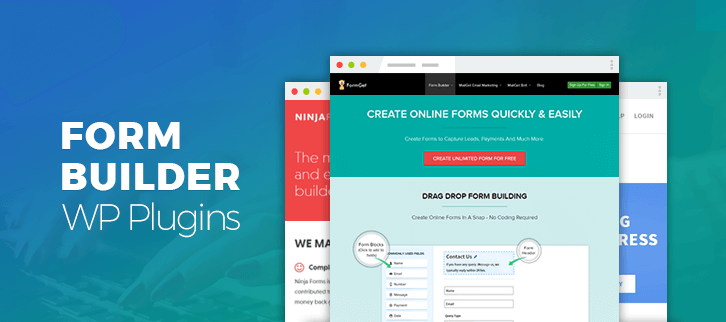
There are thousands of contact form builder plugins in the WordPress world. To choose the best suitable for your site needs, here we present 7+ best form builder WordPress plugins of 2022 for various purpose.
Check out these WordPress plugin blogs:
1. Contact Form 7 – Popular in Form Builder WordPress Plugins
Contact Form 7 is a very popular form builder WordPress plugin. You can use this plugin if you want to collect payments via a contact form or sell legal products on your WordPress website.
There are features available to add form functionalities like adding text area, radio buttons, checkboxes etc to your contact form. In addition, the extraordinary features like PayPal & Stripe integration will let you embed a gateway for payment collection.
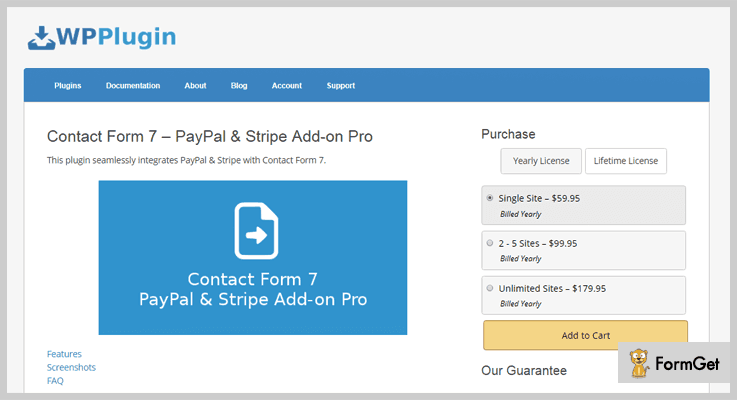
Pricing plan:
The Contact Form 7 WordPress plugin has three cost estimate plans which are billed annually –
- Single site plan – $59.95
- 2-5 sites plan – $99.95
- Unlimited sites plan – $179.95
Features:
- Choose form field like textbox, checkbox, dropdown to auto-populate with PayPal & Stripe interfaces.
- Choose when to send an email and add a specific transaction ID to it by including a simple shortcode.
- Automatic redirect to payment form after a successful form submission.
- Settings available for advance tax profile & PayPal shipping profile.
2. Form Maker by 10Web
This is a powerful Form Maker plugin designed for professionals. It is an amazing plugin that can also coordinate with multiple add-ons.
This plugin enables you to generate the contact form you need with 43 pre-built field types like custom HTML, captcha, map, submission statistics, etc. Plus, it also gives you access to 14 sample contact form templates, and themes. It also generates shortcodes for your created form layouts so that you can put them by simply inserting the shortcode in any post/page.
Moreover, to provide some extra functionalities to tune up form building, this plugin supports 13 add-ons such as MailChimp, Stripe, Calculator, pushover, etc.
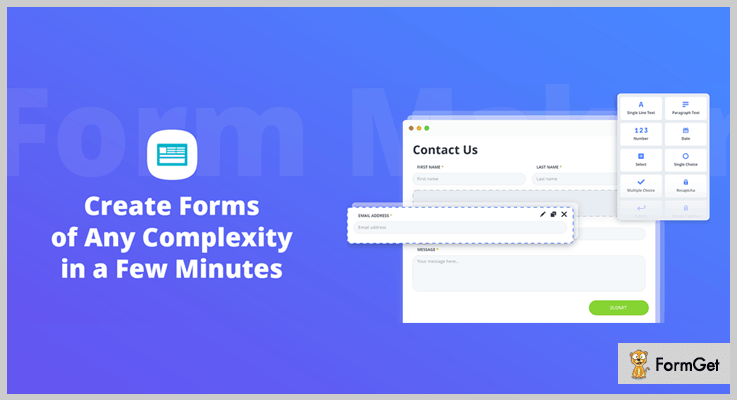
Pricing plan:
10 Web Form Maker Plugin has multiple plans for different users –
- Basic: $45 (1 domain)
- Updates for 6 months
- Support for 6 months
- Standard: $70 (3 domains)
- Updates for 1 year
- Support for 1 year
- Advanced: $90 (30 domains)
- Updates for 1 year
- Support for 1 year
- Plugins Bundle: $100 (30 domains)
- +47 Premium Plugins / Extensions
- +12 Premium Form Maker Extensions
- Updates for 6 months
- Support for 6 months
Features:
- Your forms will look perfect on all screen sizes: mobile, tablet, and desktop.
- Multiple field types with drag-and-drop options to further change their sequence.
- Export/import, conditional mailing, PDF integration, and many more facilities through simple add-on integration.
- Sample form templates available for employment application, registration form, customer survey form, etc.
3. WP Cost Estimation & Payment Forms Builder
WP cost estimation & payment forms builder is a WordPress plugin to build payment forms for selling services and products online. This plugin offers the classical form functionality which helps you hide all prices and money related details.
Get an indirect estimate of customer request through email and direct payment through PayPal/Stripe. Email sending through MailPoet or MailChimp or GetResponse in an automated manner.
This plugin is easily compatible with WooCommerce and Easy Digital Downloads. Any selected products will automatically add to the cart at the end of a form.
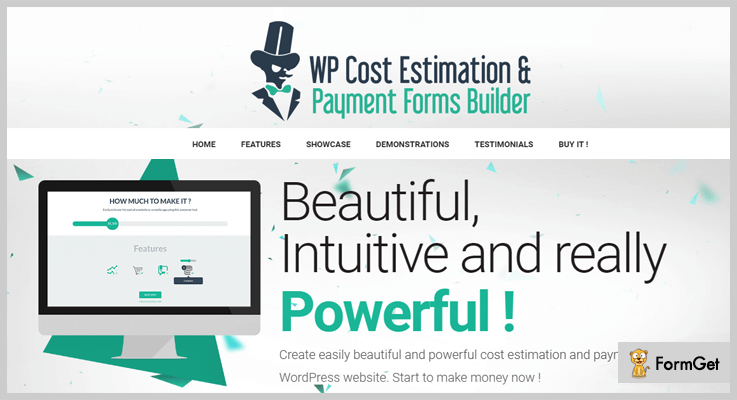
Pricing plan:
The WP cost estimation & payment forms builder WordPress plugin has a regular license of $32 with a 4.8 stars rating.
Features:
- Distance or complex custom calculations are possible using an intuitive visual tool.
- Create a cost calculator/payment form with subscription facility.
- Manage multiple forms via single WordPress plugin.
- You can use any Google font in the forms.
4. Quform – WordPress Form Builder
Quform is an advanced custom form builder WordPress plugin. It is a must-have tool for non-technical people. With the efficient use of this plugin you a can build a simple contact form, complex quote, a booking form and much more.
This theme will permit you to edit entries, duplicate elements, to put conditional logic on notifications and to add attachments to notifications. Furthermore, it also supports RTL formate i.e, Right To Left.
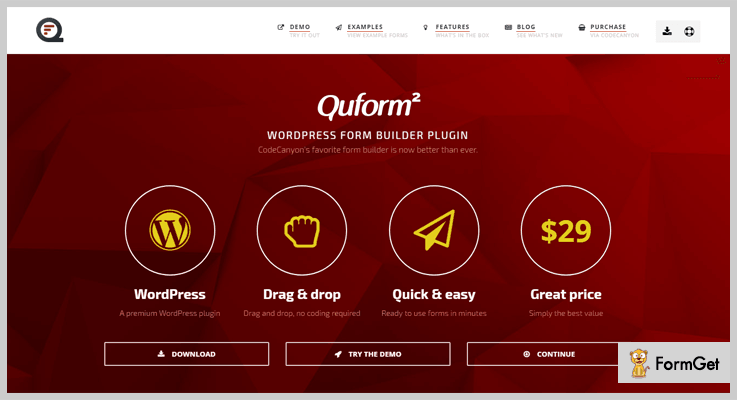
Pricing plan:
The Quform advance form builder WordPress plugin will cost $29 for a regular license with 6 months support.
Features:
- It will help you build contact form without any HTML or PHP knowledge.
- It will set form values dynamically from the URL.
- Multiple filters available for various form fields to analyze the stuffed data.
- To prevent spamming 3 CAPTCHA options namely: honeypot, image & reCAPTCHA.
5. eForm – WordPress Form Builder
eForm form builder WordPress plugin can be used for quizzes, examinations, surveys, data collection, payment/cost estimation & feedback of all sorts.
The eForm database will store and sort all the submissions into its database. This data can further be used for viewing, tracking, analysis or various other actions. It also allows the registered users to track and review their submissions through a user portal.
This plugin is best suitable for e-commerce systems, automated quiz system, mathematics powerhouse, login/registration and guest blogging, report statistics etc.
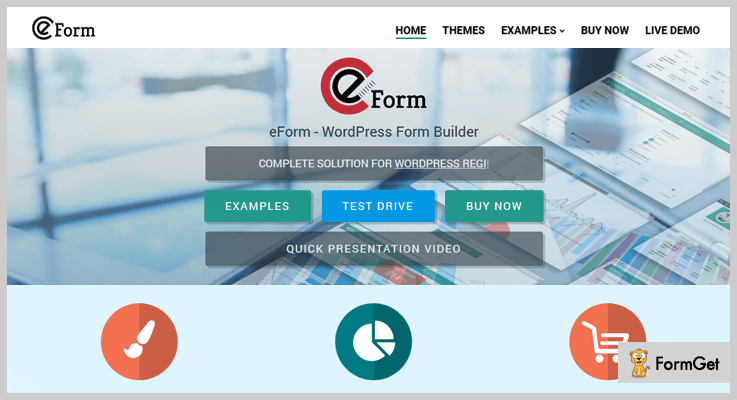
Pricing plan:
The eForm form builder WordPress plugin has a regular license fee of $38 only.
Features:
- This plugin is integrated with best e-mail newsletter providers.
- Mathematical tools for cost and finalize payments, a separate scoring system for quizzes to collect payment before certifying the user.
- Integrated with MailWizz for emails & Authorize.net for payments.
- Special form element for pricing table. To show the price of the products in an organized manner.
6. FormCraft – Premium in Form Builder WordPress Plugins
Formcraft is a fast and scalable premium form builder WordPress plugin. There are no unturned stones left with this latest platform. The advanced functionalities will allow your forms to PopUp on a particular page or trigger it through an existing page element.
There are optional functionality available for conditional logic and triggering. Also, you can integrate or use mathematical expressions to update cart for live shopping.
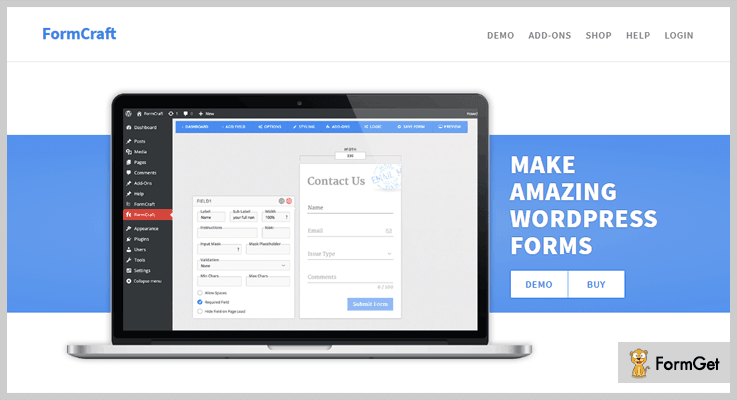
Pricing plan:
The FormCraft form builder WordPress plugin has a licensed plan of $39 for a single site.
Features:
- Galore of add-ons for extending the functionality beyond the basic. Famous add-ons like- Campaign Monitor, MailChimp, GetResponse etc.
- It provides real-time web form analytics to survey through form views/submissions, check conversion rates/payment very easily.
- This is a scalable plugin. Changing devices are no more barrier to the plugin integration.
- Multi-site installation is possible via a simple add-on.
7. Ninja Forms – Best in Free Form Builder WordPress Plugins
Ninja Forms is an ultimate free form builder WordPress plugin. It uses simple drag and drop interface to create contact forms. Beginners, as well as professionals, can use this plugin efficiently.
The plugin is enriched with built-in hooks and filters. Custom field templates are also available for complete customization and form build up.
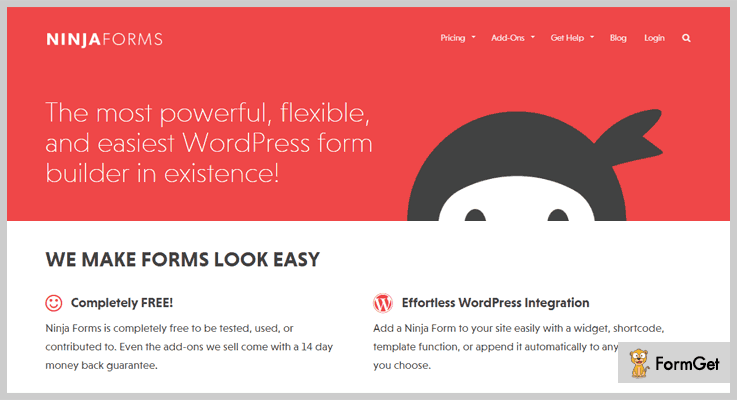
Pricing plan:
It is a free product of the WP ninjas with 1+ million active installations.
Features:
- Settings and options available for the usage, modification and save as favorite.
- No limitation on the number of form, field, email, action or submission.
- Anti-spam options available such as- Google reCaptcha, question/response fields and honeypot fields.
- AJAX form submission allows a smooth user experience without page refresh.
8. Pabbly Form Builder
Pabbly Form builder is a highly recommended easy-to-use form building tool. The quick and easy functionality of this plugin will let you build a contact form through a simple click and drag & drop interface.
Creating a contact form in minutes using this plugin. You can create a wide variety of form like- helpdesk form, booking form, consultation service, job application form, Bug tracker form, Newsletter sign up form and many more.
Pricing plan:
Pabbly Form Builder offers all key features like payments, analytics, data storage, team members and much more at the cost of $15 per month on yearly payment.
Features:
- It is an online contact form builder.
- Create forms of many languages like French, Arabic, German, Greek, Spanish, Italian etc.
- For contact form visibility on every page/post, this plugin supports shortcodes.
- Share your forms through social media like- Facebook, Twitter, Google Plus and generate leads.
Conclusion:
This was our take on 7+ best form builder WordPress plugins. Hope the article helped you. Further queries and suggestions do comment below.
We’ll get back to you ASAP.
Thanks for reading!
Form builder WordPress plugins is a must have for designing a contact form for your website. As a contact form on the website is a direct way for your visitors to communicate with you. They don’t need to manually use their email box to reach the web admin for queries, suggestions, and help.
Form builder plugins will let you create a contact form in such a way that it filters out the useful/useless messages. It might save plenty of your time for other productive works.
So, if you are interested in adding a form builder plugin on your website, then we have got some of the best plugins here.
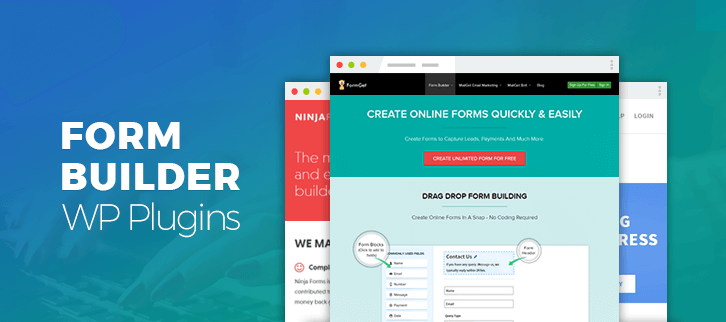
There are thousands of contact form builder plugins in the WordPress world. To choose the best suitable for your site needs, here we present 7+ best form builder WordPress plugins of 2022 for various purpose.
Check out these WordPress plugin blogs:
1. Contact Form 7 – Popular in Form Builder WordPress Plugins
Contact Form 7 is a very popular form builder WordPress plugin. You can use this plugin if you want to collect payments via a contact form or sell legal products on your WordPress website.
There are features available to add form functionalities like adding text area, radio buttons, checkboxes etc to your contact form. In addition, the extraordinary features like PayPal & Stripe integration will let you embed a gateway for payment collection.
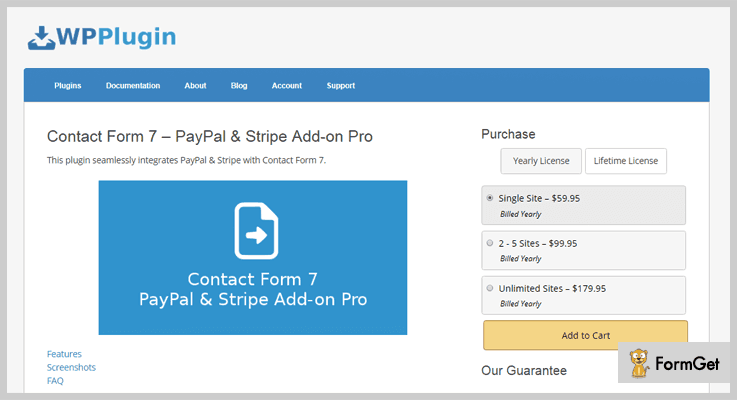
Pricing plan:
The Contact Form 7 WordPress plugin has three cost estimate plans which are billed annually –
- Single site plan – $59.95
- 2-5 sites plan – $99.95
- Unlimited sites plan – $179.95
Features:
- Choose form field like textbox, checkbox, dropdown to auto-populate with PayPal & Stripe interfaces.
- Choose when to send an email and add a specific transaction ID to it by including a simple shortcode.
- Automatic redirect to payment form after a successful form submission.
- Settings available for advance tax profile & PayPal shipping profile.
2. Form Maker by 10Web
This is a powerful Form Maker plugin designed for professionals. It is an amazing plugin that can also coordinate with multiple add-ons.
This plugin enables you to generate the contact form you need with 43 pre-built field types like custom HTML, captcha, map, submission statistics, etc. Plus, it also gives you access to 14 sample contact form templates, and themes. It also generates shortcodes for your created form layouts so that you can put them by simply inserting the shortcode in any post/page.
Moreover, to provide some extra functionalities to tune up form building, this plugin supports 13 add-ons such as MailChimp, Stripe, Calculator, pushover, etc.
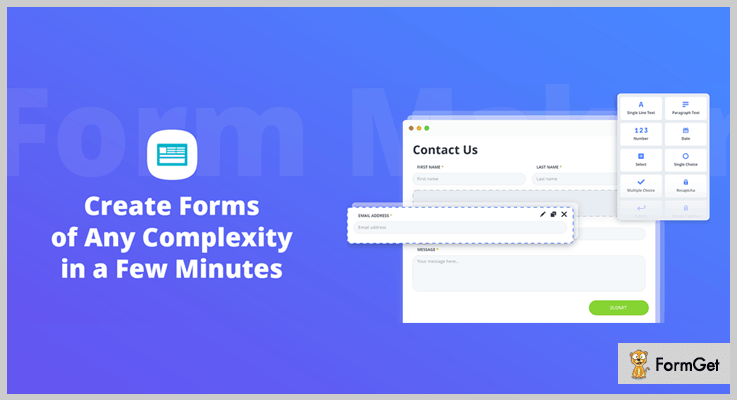
Pricing plan:
10 Web Form Maker Plugin has multiple plans for different users –
- Basic: $45 (1 domain)
- Updates for 6 months
- Support for 6 months
- Standard: $70 (3 domains)
- Updates for 1 year
- Support for 1 year
- Advanced: $90 (30 domains)
- Updates for 1 year
- Support for 1 year
- Plugins Bundle: $100 (30 domains)
- +47 Premium Plugins / Extensions
- +12 Premium Form Maker Extensions
- Updates for 6 months
- Support for 6 months
Features:
- Your forms will look perfect on all screen sizes: mobile, tablet, and desktop.
- Multiple field types with drag-and-drop options to further change their sequence.
- Export/import, conditional mailing, PDF integration, and many more facilities through simple add-on integration.
- Sample form templates available for employment application, registration form, customer survey form, etc.
3. WP Cost Estimation & Payment Forms Builder
WP cost estimation & payment forms builder is a WordPress plugin to build payment forms for selling services and products online. This plugin offers the classical form functionality which helps you hide all prices and money related details.
Get an indirect estimate of customer request through email and direct payment through PayPal/Stripe. Email sending through MailPoet or MailChimp or GetResponse in an automated manner.
This plugin is easily compatible with WooCommerce and Easy Digital Downloads. Any selected products will automatically add to the cart at the end of a form.
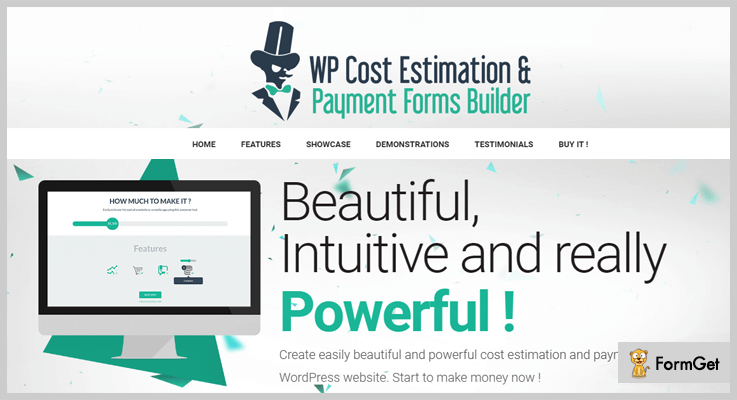
Pricing plan:
The WP cost estimation & payment forms builder WordPress plugin has a regular license of $32 with a 4.8 stars rating.
Features:
- Distance or complex custom calculations are possible using an intuitive visual tool.
- Create a cost calculator/payment form with subscription facility.
- Manage multiple forms via single WordPress plugin.
- You can use any Google font in the forms.
4. Quform – WordPress Form Builder
Quform is an advanced custom form builder WordPress plugin. It is a must-have tool for non-technical people. With the efficient use of this plugin you a can build a simple contact form, complex quote, a booking form and much more.
This theme will permit you to edit entries, duplicate elements, to put conditional logic on notifications and to add attachments to notifications. Furthermore, it also supports RTL formate i.e, Right To Left.
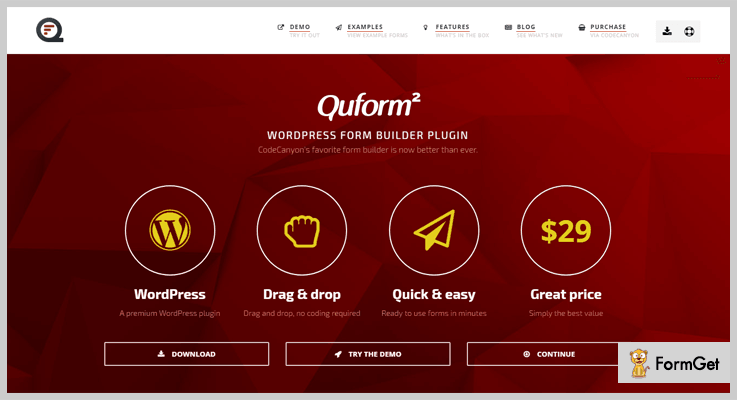
Pricing plan:
The Quform advance form builder WordPress plugin will cost $29 for a regular license with 6 months support.
Features:
- It will help you build contact form without any HTML or PHP knowledge.
- It will set form values dynamically from the URL.
- Multiple filters available for various form fields to analyze the stuffed data.
- To prevent spamming 3 CAPTCHA options namely: honeypot, image & reCAPTCHA.
5. eForm – WordPress Form Builder
eForm form builder WordPress plugin can be used for quizzes, examinations, surveys, data collection, payment/cost estimation & feedback of all sorts.
The eForm database will store and sort all the submissions into its database. This data can further be used for viewing, tracking, analysis or various other actions. It also allows the registered users to track and review their submissions through a user portal.
This plugin is best suitable for e-commerce systems, automated quiz system, mathematics powerhouse, login/registration and guest blogging, report statistics etc.
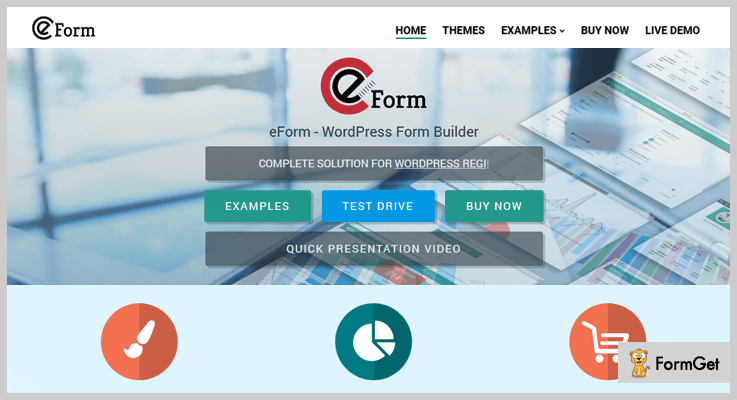
Pricing plan:
The eForm form builder WordPress plugin has a regular license fee of $38 only.
Features:
- This plugin is integrated with best e-mail newsletter providers.
- Mathematical tools for cost and finalize payments, a separate scoring system for quizzes to collect payment before certifying the user.
- Integrated with MailWizz for emails & Authorize.net for payments.
- Special form element for pricing table. To show the price of the products in an organized manner.
6. FormCraft – Premium in Form Builder WordPress Plugins
Formcraft is a fast and scalable premium form builder WordPress plugin. There are no unturned stones left with this latest platform. The advanced functionalities will allow your forms to PopUp on a particular page or trigger it through an existing page element.
There are optional functionality available for conditional logic and triggering. Also, you can integrate or use mathematical expressions to update cart for live shopping.
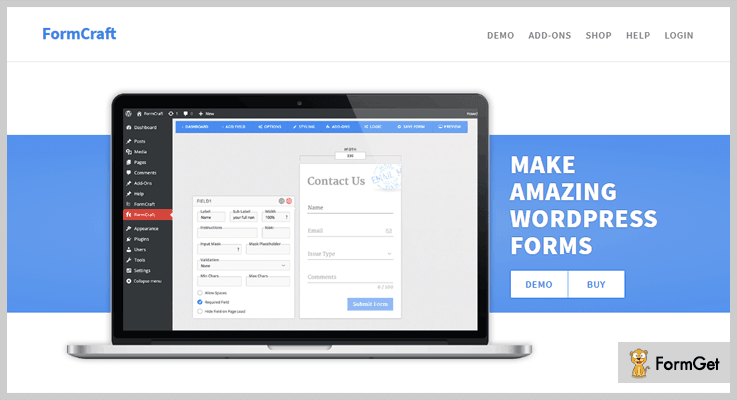
Pricing plan:
The FormCraft form builder WordPress plugin has a licensed plan of $39 for a single site.
Features:
- Galore of add-ons for extending the functionality beyond the basic. Famous add-ons like- Campaign Monitor, MailChimp, GetResponse etc.
- It provides real-time web form analytics to survey through form views/submissions, check conversion rates/payment very easily.
- This is a scalable plugin. Changing devices are no more barrier to the plugin integration.
- Multi-site installation is possible via a simple add-on.
7. Ninja Forms – Best in Free Form Builder WordPress Plugins
Ninja Forms is an ultimate free form builder WordPress plugin. It uses simple drag and drop interface to create contact forms. Beginners, as well as professionals, can use this plugin efficiently.
The plugin is enriched with built-in hooks and filters. Custom field templates are also available for complete customization and form build up.
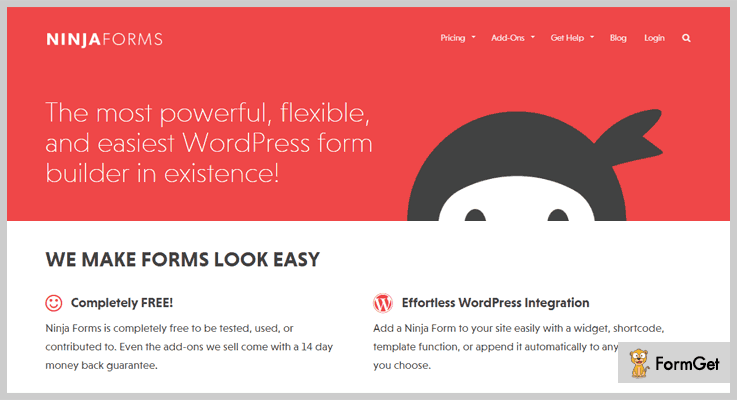
Pricing plan:
It is a free product of the WP ninjas with 1+ million active installations.
Features:
- Settings and options available for the usage, modification and save as favorite.
- No limitation on the number of form, field, email, action or submission.
- Anti-spam options available such as- Google reCaptcha, question/response fields and honeypot fields.
- AJAX form submission allows a smooth user experience without page refresh.
8. Pabbly Form Builder
Pabbly Form builder is a highly recommended easy-to-use form building tool. The quick and easy functionality of this plugin will let you build a contact form through a simple click and drag & drop interface.
Creating a contact form in minutes using this plugin. You can create a wide variety of form like- helpdesk form, booking form, consultation service, job application form, Bug tracker form, Newsletter sign up form and many more.
Pricing plan:
Pabbly Form Builder offers all key features like payments, analytics, data storage, team members and much more at the cost of $15 per month on yearly payment.
Features:
- It is an online contact form builder.
- Create forms of many languages like French, Arabic, German, Greek, Spanish, Italian etc.
- For contact form visibility on every page/post, this plugin supports shortcodes.
- Share your forms through social media like- Facebook, Twitter, Google Plus and generate leads.
Conclusion:
This was our take on 7+ best form builder WordPress plugins. Hope the article helped you. Further queries and suggestions do comment below.
We’ll get back to you ASAP.
Thanks for reading!
Form builder WordPress plugins is a must have for designing a contact form for your website. As a contact form on the website is a direct way for your visitors to communicate with you. They don’t need to manually use their email box to reach the web admin for queries, suggestions, and help.
Form builder plugins will let you create a contact form in such a way that it filters out the useful/useless messages. It might save plenty of your time for other productive works.
So, if you are interested in adding a form builder plugin on your website, then we have got some of the best plugins here.
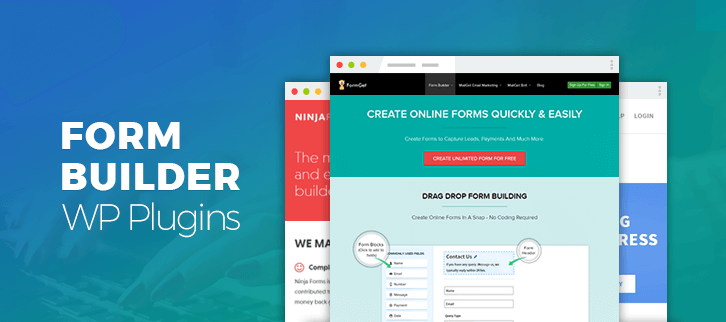
There are thousands of contact form builder plugins in the WordPress world. To choose the best suitable for your site needs, here we present 7+ best form builder WordPress plugins of 2022 for various purpose.
Check out these WordPress plugin blogs:
1. Contact Form 7 – Popular in Form Builder WordPress Plugins
Contact Form 7 is a very popular form builder WordPress plugin. You can use this plugin if you want to collect payments via a contact form or sell legal products on your WordPress website.
There are features available to add form functionalities like adding text area, radio buttons, checkboxes etc to your contact form. In addition, the extraordinary features like PayPal & Stripe integration will let you embed a gateway for payment collection.
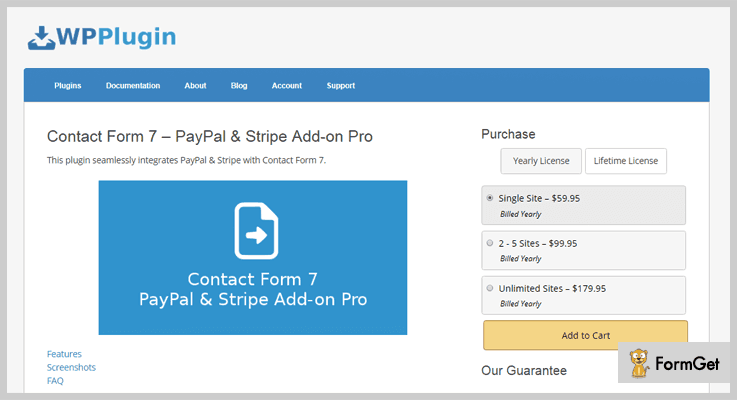
Pricing plan:
The Contact Form 7 WordPress plugin has three cost estimate plans which are billed annually –
- Single site plan – $59.95
- 2-5 sites plan – $99.95
- Unlimited sites plan – $179.95
Features:
- Choose form field like textbox, checkbox, dropdown to auto-populate with PayPal & Stripe interfaces.
- Choose when to send an email and add a specific transaction ID to it by including a simple shortcode.
- Automatic redirect to payment form after a successful form submission.
- Settings available for advance tax profile & PayPal shipping profile.
2. Form Maker by 10Web
This is a powerful Form Maker plugin designed for professionals. It is an amazing plugin that can also coordinate with multiple add-ons.
This plugin enables you to generate the contact form you need with 43 pre-built field types like custom HTML, captcha, map, submission statistics, etc. Plus, it also gives you access to 14 sample contact form templates, and themes. It also generates shortcodes for your created form layouts so that you can put them by simply inserting the shortcode in any post/page.
Moreover, to provide some extra functionalities to tune up form building, this plugin supports 13 add-ons such as MailChimp, Stripe, Calculator, pushover, etc.
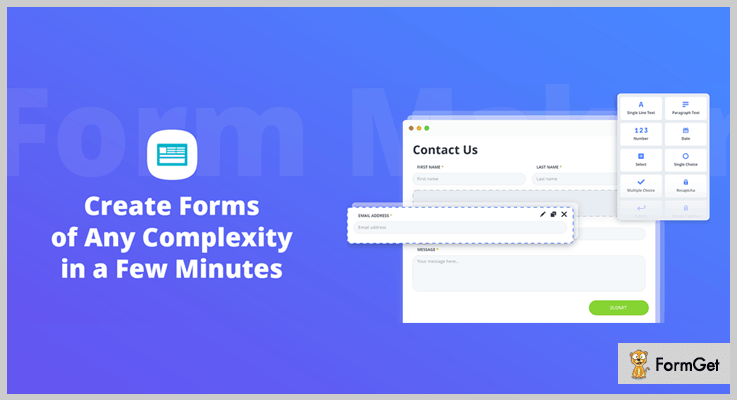
Pricing plan:
10 Web Form Maker Plugin has multiple plans for different users –
- Basic: $45 (1 domain)
- Updates for 6 months
- Support for 6 months
- Standard: $70 (3 domains)
- Updates for 1 year
- Support for 1 year
- Advanced: $90 (30 domains)
- Updates for 1 year
- Support for 1 year
- Plugins Bundle: $100 (30 domains)
- +47 Premium Plugins / Extensions
- +12 Premium Form Maker Extensions
- Updates for 6 months
- Support for 6 months
Features:
- Your forms will look perfect on all screen sizes: mobile, tablet, and desktop.
- Multiple field types with drag-and-drop options to further change their sequence.
- Export/import, conditional mailing, PDF integration, and many more facilities through simple add-on integration.
- Sample form templates available for employment application, registration form, customer survey form, etc.
3. WP Cost Estimation & Payment Forms Builder
WP cost estimation & payment forms builder is a WordPress plugin to build payment forms for selling services and products online. This plugin offers the classical form functionality which helps you hide all prices and money related details.
Get an indirect estimate of customer request through email and direct payment through PayPal/Stripe. Email sending through MailPoet or MailChimp or GetResponse in an automated manner.
This plugin is easily compatible with WooCommerce and Easy Digital Downloads. Any selected products will automatically add to the cart at the end of a form.
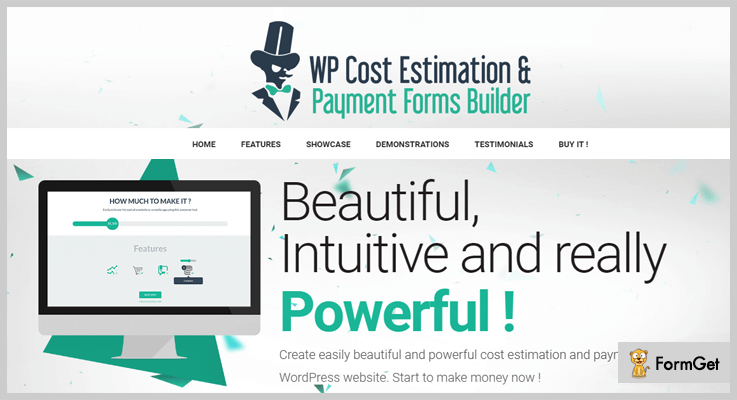
Pricing plan:
The WP cost estimation & payment forms builder WordPress plugin has a regular license of $32 with a 4.8 stars rating.
Features:
- Distance or complex custom calculations are possible using an intuitive visual tool.
- Create a cost calculator/payment form with subscription facility.
- Manage multiple forms via single WordPress plugin.
- You can use any Google font in the forms.
4. Quform – WordPress Form Builder
Quform is an advanced custom form builder WordPress plugin. It is a must-have tool for non-technical people. With the efficient use of this plugin you a can build a simple contact form, complex quote, a booking form and much more.
This theme will permit you to edit entries, duplicate elements, to put conditional logic on notifications and to add attachments to notifications. Furthermore, it also supports RTL formate i.e, Right To Left.
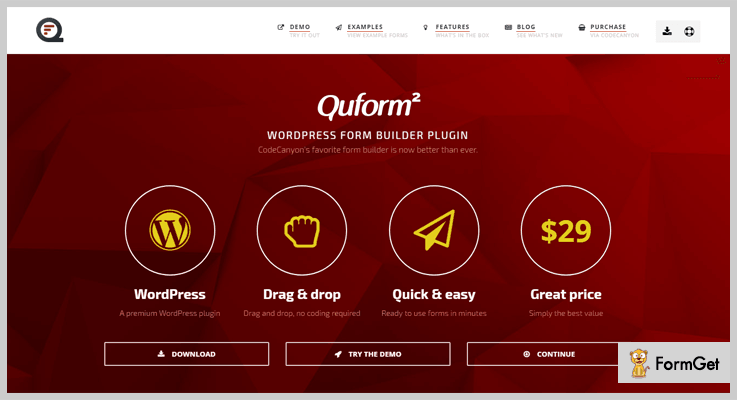
Pricing plan:
The Quform advance form builder WordPress plugin will cost $29 for a regular license with 6 months support.
Features:
- It will help you build contact form without any HTML or PHP knowledge.
- It will set form values dynamically from the URL.
- Multiple filters available for various form fields to analyze the stuffed data.
- To prevent spamming 3 CAPTCHA options namely: honeypot, image & reCAPTCHA.
5. eForm – WordPress Form Builder
eForm form builder WordPress plugin can be used for quizzes, examinations, surveys, data collection, payment/cost estimation & feedback of all sorts.
The eForm database will store and sort all the submissions into its database. This data can further be used for viewing, tracking, analysis or various other actions. It also allows the registered users to track and review their submissions through a user portal.
This plugin is best suitable for e-commerce systems, automated quiz system, mathematics powerhouse, login/registration and guest blogging, report statistics etc.
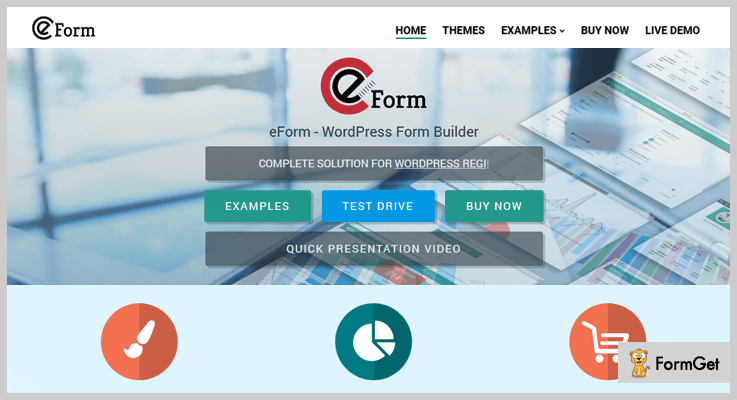
Pricing plan:
The eForm form builder WordPress plugin has a regular license fee of $38 only.
Features:
- This plugin is integrated with best e-mail newsletter providers.
- Mathematical tools for cost and finalize payments, a separate scoring system for quizzes to collect payment before certifying the user.
- Integrated with MailWizz for emails & Authorize.net for payments.
- Special form element for pricing table. To show the price of the products in an organized manner.
6. FormCraft – Premium in Form Builder WordPress Plugins
Formcraft is a fast and scalable premium form builder WordPress plugin. There are no unturned stones left with this latest platform. The advanced functionalities will allow your forms to PopUp on a particular page or trigger it through an existing page element.
There are optional functionality available for conditional logic and triggering. Also, you can integrate or use mathematical expressions to update cart for live shopping.
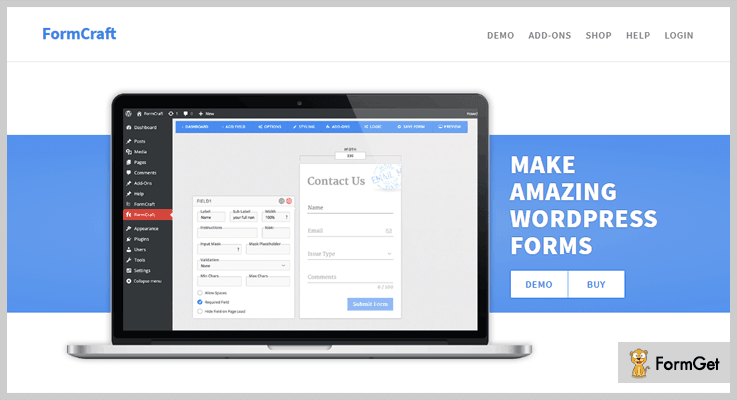
Pricing plan:
The FormCraft form builder WordPress plugin has a licensed plan of $39 for a single site.
Features:
- Galore of add-ons for extending the functionality beyond the basic. Famous add-ons like- Campaign Monitor, MailChimp, GetResponse etc.
- It provides real-time web form analytics to survey through form views/submissions, check conversion rates/payment very easily.
- This is a scalable plugin. Changing devices are no more barrier to the plugin integration.
- Multi-site installation is possible via a simple add-on.
7. Ninja Forms – Best in Free Form Builder WordPress Plugins
Ninja Forms is an ultimate free form builder WordPress plugin. It uses simple drag and drop interface to create contact forms. Beginners, as well as professionals, can use this plugin efficiently.
The plugin is enriched with built-in hooks and filters. Custom field templates are also available for complete customization and form build up.
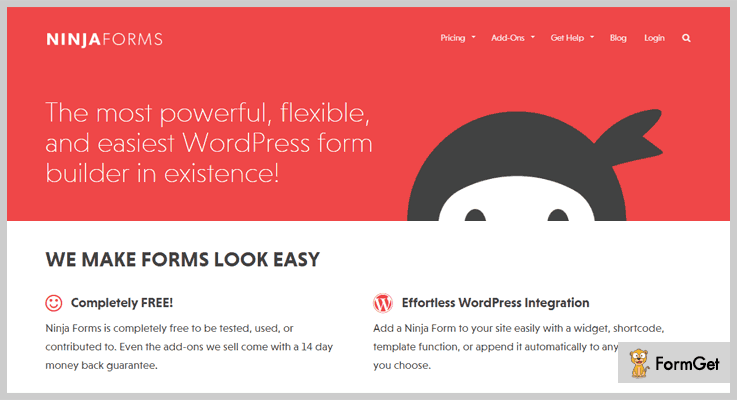
Pricing plan:
It is a free product of the WP ninjas with 1+ million active installations.
Features:
- Settings and options available for the usage, modification and save as favorite.
- No limitation on the number of form, field, email, action or submission.
- Anti-spam options available such as- Google reCaptcha, question/response fields and honeypot fields.
- AJAX form submission allows a smooth user experience without page refresh.
8. Pabbly Form Builder
Pabbly Form builder is a highly recommended easy-to-use form building tool. The quick and easy functionality of this plugin will let you build a contact form through a simple click and drag & drop interface.
Creating a contact form in minutes using this plugin. You can create a wide variety of form like- helpdesk form, booking form, consultation service, job application form, Bug tracker form, Newsletter sign up form and many more.
Pricing plan:
Pabbly Form Builder offers all key features like payments, analytics, data storage, team members and much more at the cost of $15 per month on yearly payment.
Features:
- It is an online contact form builder.
- Create forms of many languages like French, Arabic, German, Greek, Spanish, Italian etc.
- For contact form visibility on every page/post, this plugin supports shortcodes.
- Share your forms through social media like- Facebook, Twitter, Google Plus and generate leads.
Conclusion:
This was our take on 7+ best form builder WordPress plugins. Hope the article helped you. Further queries and suggestions do comment below.
We’ll get back to you ASAP.
Thanks for reading!
5+ Parallax Effect WordPress Plugins 2022 (Free and Paid)
Designing a great parallax scrolling website may seem like a daunting challenge!
But, you can create them in scratch with the below listed 5+ Parallax Effect WordPress Plugins.

These plugins provide a range of well-endowed library of parallax effects.
You can add these effects to your website images as well as HTML content.
These plugins let you create parallax scrolling websites with stunning 3D scrolling effects.
But, there are the plethora of parallax effect WordPress plugins available in the market.
Thus, we have filtered some of the best plugins that let you add parallax effects on your website.
Make sure to check out our amazing showcase of WordPress plugins:
1. The Parallaxer WP – Parallax Effects on Content
Parallaxer is the ultimate parallax blocks builder plugin for your WordPress website. It can be used to create the parallax background of content and rows of your website page.
The plugin can auto adjust the height of the container depending on the content size. Parallaxer plugin uses the latest CSS3 and Javascript techniques to remit a super smooth experience.
Features of The Parallaxer WP – Parallax Effect WordPress Plugins
- The plugin uses the algorithm to calculate the scroll area which is based upon the total content height and the visibility.
- You can do complete control of duration and direction of the animation effects.
- It can be used to add parallax effect on any kind of theme i.e. full width or boxed layouts.
- It comes with a bonus scrollbar, making the parallax scrolling more eloquent.
How much will it cost you?
You can buy this plugin at $15 with 6-month support from ZoomIt.
2. Fullscreen Parallax WordPress Plugin
If you want to add a fullscreen parallax to your WordPress website then this plugin is perfect for you. The plugin allows to display parallax effect globally as well as on a specific page or post.
You can enable dot button navigation for your web pages. It also allows to enable or disable the tooltip for these dot buttons. You can write short words for these tooltips so whenever a user position a cursor on these dots they get to see the texts of tooltips.
Features of Fullscreen Parallax Effect WordPress Plugins
- The plugin provides an optional offset for the smooth scrolling. It slows down the scrolling when the website visitor jumps to another part of your page.
- It also provides the feature of optional cookie. If the user close the parallax effect then it will not display the effect again.
- Fullscreen parallax WordPress plugin is compatible with latest jQuery and WordPress.
How much will it cost you?
Grab this plugin at $15.
3. Parallax One Page Builder WordPress Plugin
This plugin can be used to add parallax effect on one page website template. You can create unlimited number of homepages because it provides you 10+ demos of intro pages.
The plugin offers different background types for your website i.e. color, image, video and slider background. You can use these background types as per your website layout providing an enjoyable journey to your website visitors.
Features of Parallax One Page Builder WordPress Plugin
- Through this one page builder plugin you can create infinite number of one page websites for various businesses.
- The plugin supports 16+ shortcodes to build the one page website.
- It provides a library of 50+ fonts to choose your favorite google font.
- With this plugin you can also create one page online store as it is WooCommerce compatible.
How much will it cost you?
You can buy this plugin at $24 with 6 months support from ad-theme.
4. Gocha Focuson Parallax Responsive Gallery
This WordPress plugin provides the bulk of tools to perk up your website gallery. You can add parallax effects, level pictures and can set up millions of patterns in layout configuration.
The plugin provides the 5+ custom styles for rollover effects on your images. Also you can change the photos size and quality according to your website layout.
Features of Gocha Focuson Parallax Responsive Gallery
- The plugin is pre packed with 88 parallax and static predefined effects.
- You can create gallery with and without lightbox.
- With this plugin, you can add gaps, zoom and black & white effects to your website’s gallery.
- You can include unlimited parallax effects by using CSS and JavaScript.
How much will it cost you?
You can grab this plugin at $20 with 6 months support from gochadesign.
5. Master Slider – Responsive Touch Slider
The plugin can be used to create eye-catching sliders for your website. It provides 90+ ready to use sliders having smooth gestures.
This plugin supports touch swipe navigation for galleries for touchscreen devices. It provides an intuitive experience to the visitors accessing your website through touchscreen devices.
You can create slideshows and manage their autoplay timing options. It also provides 6+ interactive slide transitions which can be used depending on the website template that you are working.
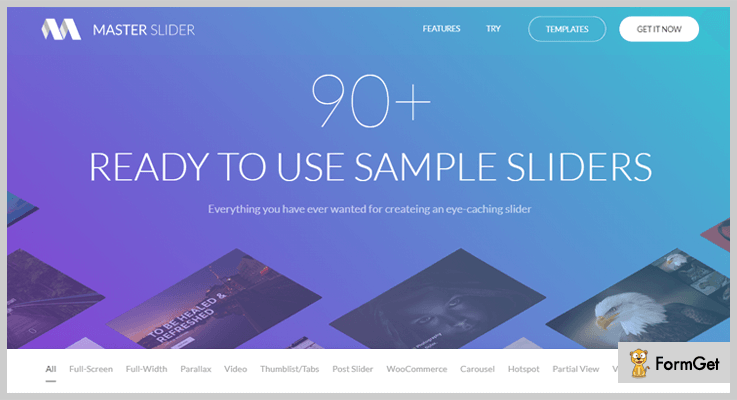
Features of Master Slider – Parallax Effect WordPress Plugins
- It provides 6 theme style sheets for modern and unique skins.
- With this plugin you can choose 5 image positioning options.
- You will get many patterns of sliders like fullscreen, full-width, parallax, video, thumblist, carousel, hotspots, partial view and vertical sliders.
How much will it cost you?
Master Slider is a freemium plugin and you can download it from official WordPress website.
6. Parallax Image – Parallax Effect WordPress Plugins
This freemium plugin is the simplest tool to add full width slider to your website. You have to use shortcodes to do optimization of various features of your slider.
With this plugin you can adjust the height of the parallax window in pixels. You can also adjust the speed of the parallax effect by adding values in integers at the plugin settings.
Features of Parallax Image – Parallax Effect WordPress Plugins
- You can do offset settings to pull your parallax content at the left of your screen. Also, you can do the horizontal centering of the contents through this plugin.
- The plugin also allows to set the position of parallax image at the background. You just have to specify the coordinates of right, left, center, or pixel values.
How much will it cost you?
Download this plugin freely from official WordPress website.
Over To You!
This was from our side on the best Parallax Effect WordPress Plugins (Free and Paid).
We hope that you must have found an ideal fit for your website.
Although we have carefully picked these parallax effect plugins, you must check whether the plugin’s features are lining up with your expectations.
6+ WordPress Excerpt Plugins 2022 (Free and Paid)
Want to enhance the functionality of excerpts on your WordPress site?
In that case, you have landed on the right place, as this blog is all about WordPress excerpt plugins.
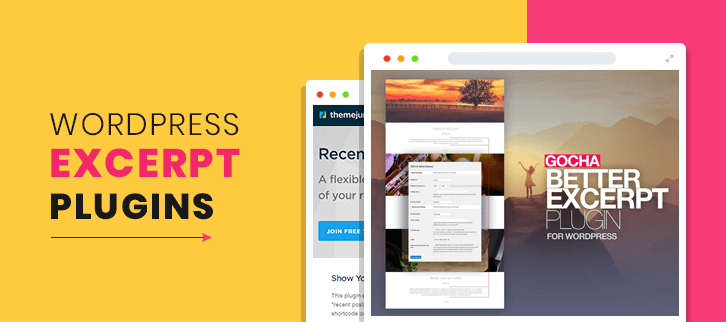
Excerpts are very important as they help you provide summarizes description or short detail about blogs, posts, pages, etc available on your website. Plus they are extremely helpful in increasing user engagements.
Writing an excerpt for website pages or blogs is not an easy task. So in this blog, we have defined some of the most powerful and effective excerpt plugins which will assist you to customize and automate this complicated process.
That is not all below are a few blogs on popular plugins you can have a look at them:-
1. Easy Custom Auto Excerpt – WordPress Plugin
Easy Custom Auto Excerpt is one of the best plugin which automates the process of adding an excerpt to your websites home, search and other pages.
With this plugin, you can apply various settings and custom style option to add unique excerpts. It’s an easy to use plugin which provides quick and responsive support with multiple other facilities.
Pricing:-
| Personal Plan | Multi Plan | Developer Plan | Master Plan |
|---|---|---|---|
| $10 | $15 | $25 | $40 |
| Single Site | 5 Sites | 25 Sites | Unlimited Sites |
Features:-
- This plugin auto-fetch the excerpt for which you just have to define some parameters like word length, excerpt methods, etc.
- Easy customization of “Read More” button like text style, color, etc are also available in this plugin.
- Offers more than 40 predefined theme buttons to give a custom look to your blog post.
- You are also allowed to disable excerpt on certain blogs or posts.
Click For Details On WordPress Excerpt Plugin
2. Gocha Better Excerpt WordPress Plugin
Gocha is a WordPress plugin which will help you display refined excerpts on your website. With this plugin, you get various basic and advanced settings which can easily be added to create a custom excerpt.
This WordPress excerpt plugin permits you to choose the length of the excerpt, you can define custom ending to all excerpt and do more to attract visitors attention.
Pricing:-
- Regular plan of this plugin will charge $11 with which you will get full control over excerpt.
- The extended plan comes with a price tag of $49 which offers advanced features & services.
Features:-
- With the help of this plugin, you can simply define the character length of your excerpt.
- Multilingual support is also provided as it includes .pot file for language.
- Allows you to add ending string or characters to give a custom look.
- In this plugin, you can also define tags to leave. These are such tags which should not be removed from the content.
Click For Details On WordPress Excerpt Plugin
3. Zupper Portfolio WordPress Plugin
Customized excerpt helps you grab customers attention and increase page views, etc. Using this plugin you can create such type of excerpts for your website pages, blogs, posts, etc.
There are various custom styling, text formats and color options available for the excerpt in this plugin.
Pricing:-
- $13 is the price of this plugin which is easy to use and offers various features.
- The extended license of this plugin will cost you $299.
Features:-
- An easy to use plugin which comes loaded with multiple settings and style options.
- You can choose to display excerpt in different content format.
- Allows you to showcase excerpt with 10px gap items.
- It offers various styles and multiple templates.
Click For Details On WordPress Excerpt Plugin
4. Smart Post Lists for WordPress Plugin
This is an advanced WordPress plugin with which you can just drag & drop widgets on multiple widgetized areas and add excerpts about them. It helps you adjust positioning, apply colors, text and other custom stylings as well.
Pricing:-
- You have to pay $18 for the regular plan of this plugin.
- The extended plan will cost you $85 which will handover various advanced facilities.
Features:-
- This plugin also supports custom post types and taxonomies.
- The positioning of the image can be done on top, right, left, in or out of excerpt.
- Easily applicable to unlimited post lists.
- You can also choose the length of excerpt in words.
Click For Details On WordPress Excerpt Plugin
5. Read More Excerpt Link – WordPress Plugin
With this excerpt WordPress plugin, you can simply define the length of your excerpt in terms of characters. It also allows you to add custom ending and it helps you change “Read More” links text as well.
Pricing:-
- This WordPress plugin for excerpt is totally free of cost which holds over 5,000 installations currently on the web.
Features:-
- You can simply change the word length of the excerpt. By Default, it is 55 characters.
- Gives you the option to truncate ellipsis at the end of the excerpt.
- Also displays Read More link even if the excerpt entered is specific or short.
- With this plugin, you can also style the Read More link.
Click For Details On WordPress Excerpt Plugin
6. Multiple Excerpt Lengths WordPress Plugin
With this plugin, you can adjust the excerpt length of different templates on your WordPress website. Multiple Excerpt Lengths is a top class plugin which can easily be handled on WordPress sites through the dashboard.
In addition, it provides you a maximum character limit of 999 words for the excerpt.
Pricing:-
- Multiple Excerpt Lengths is also an entirely free WordPress plugin which is easy to install and customize.
Features:-
- The default length of the excerpt is 55 characters which can be altered with this plugin.
- Using this plugin you can also change the except length of any specific page/template.
- Helps you control the character length of your excerpt.
Click For Details On WordPress Excerpt Plugin
7. Theme Junkie – WordPress Excerpt Plugin
This plugin allows you to display a custom excerpt for recently published posts and blogs. This plugin is available in three different languages which are English, French, and Portuguese.
You can specify the length of excerpt along with multiple other features and facilities.
Pricing:-
- This is another free to download WordPress plugin for excerpt which gives you various customizations and setting options.
Features:-
- Showcase excerpt about posts and pages with custom character length.
- Fully compatible with all the latest versions of WordPress.
- Allows you to add “Read More” link.
Click For Details On WordPress Excerpt Plugin
Conclusion
Final we are here at the end of this blog on WordPress Excerpt Plugins. I am pretty sure that you must have found the best plugin for your website which will help you create attractive and attention grabbing excerpts.
If you have doubts or queries related to WordPress excerpt plugins you can freely ask us in the comments section below.
We will be happy to hear from your side.
5 Favicon WordPress Plugins 2022 (Free and Paid)
Today, we have compiled the best favicon WordPress plugins that will help you to highlight your brand identity all around the world. So, are you ready for it!
Favicon icon lets you create a strong visual identity of your brand and it also improves the user experiences.
![]()
If you want to easily get recognized by visitors you should add favicon functionality to your website. Doesn’t matter whether you own an e-commerce site, sports site, educational site or any other kind of website, favicons will work for you all.
Each & every favicon WordPress plugins explained here comes with unique and advanced features like they can hold different favicon images, favicon icon can be easily generated. Then these plugins come with default site icon size and many more.
Moreover, all these plugins are SEO compatible, mobile friendly, and offer cross-browser support.
Now let’s have a look at the main features and pricing section of the plugins described below.
Here we have some more blogs on WordPress plugins which can help you more:
1. Fresh Favicon – WordPress Plugin
Every browser and device comes with different compatibility level for favicons or site icons. Fresh Favicon is the best WordPress plugin to overcome this problem.
This will help you to create 15 different kinds of favicon images that you need for your branding purposes.
No coding skills to design a favicon icon for the website are required. You just have to upload one or two images of your brand and this plugin will generate all the related favicon icons that are necessary.
PRICING:
Fresh Favicon plugin comes with a price tag of $20 with its lifetime updates facilities.
FEATURES:
- You can easily upload the favicon just by following the short path (“WP-admin -> Appearance -> Favicon”)
- It automatically generates 20 favicon image files just by uploading the one single image for different screen sizes.
- It supports all the latest browsers versions and easily gets adapted to various devices like mobile, tablets and more.
- Intelligent caching, every time you upload the new icon automatically the last favicon is deleted from the site.
2. TWI – WordPress Plugin
TWI is a 3 in 1 WordPress plugin which allows you to add scrollbar, scrollup & favicon on pages, posts, taxonomy scrollbar. Also, it has an additional facility to add multiple favicons for different devices.
You can create scrollbar and scrollups for every post and pages that include author, search, 404 pages etc.
This plugin comes with WooCommerce compatibility which helps you highlight favicons on e-commerce websites as well. Also, you can add favicon icons for specific product pages individually.
PRICING:
This WordPress plugin cost you $9 with 6months client support facility and lifetime updates.
FEATURES:
- Three different favicon options which will help you add different favicons according to your need.
- You can easily upload the favicon icon for chrome and android.
- This plugin will let you create a site icon which is compatible with windows 8 tile.
- There is an option with which you can switch on & off favicons at a specific section on the website.
3. RealFaviconGenerator – WordPress Plugin
Do you face problems while generating a favicon icon for different browsers? Now its easy with RealFaviconGenerator WordPress plugin.
This plugin is basically designed to generate favicon icons according to the browsers requirements. It’s brilliant, clean, complete and efficient design will let you create the favicon icons according to their latest size i.e 152×152px
PRICING:
RealFavicon Generator WordPress plugin is free of cost which can be easily be downloaded from wordpress.org
FEATURES:
- This plugin support multi-languages with the help of WPML plugin.
- You can easily setup a favicon icon with the latest new dimensional guidelines.
- It simply gets compatible with all kind of devices like mobile, tablet, tab etc.
4. Heroic Favicon Generator – WordPress Plugin
Heroic Favicon Generator WordPress plugin is a popular plugin which has 6000+active installations.
It automatically generates the favicon icon from the image that is uploaded or it extracts the image from the gallery.
This plugin provides support for all modern favicon icons and its cross-browser compatible. Moreover, it comes with two screenshots through which you can get the required skills to generate the icons.
PRICING:
With multiple features and functions, this WordPress plugin is available free of cost to you.
FEATURES:
- Using the drag & drop functionality you can easily add new favicon icon in no time.
- This plugin supports multiple sizes of favicon icons that you are looking to generate.
- It supports different home screen icons and favicon for all kind of screen sizes.
5. Very Simple Favicon Manager – WordPress Plugin
This plugin eases you with its functions like you can set up the site icon or a home screen icon for your website. It contains all the necessary customize options that you required to create a favicon icon.
After installing this simple favicon manager plugin a number of steps you have to follow:
1. Upload the favicon or home screen icon in the media section of a device
2. Copy the file link where you have kept the icon
3. Go to Setting, then move to Favicon Manager
4. Now paste the file link
5. Finally, press the save button
And, now your favicon icon is being uploaded to the backend section of your website.
PRICING:
The very Simple Favicon Manager WordPress plugin is free of cost as well as its SEO friendly.
FEATURES:
- This plugin only handles the most common devices like iOS, Android and Windows home screen icon.
- If there is no link added to the image in the gallery section then there will be a default favicon icon shown on the front end.
- It comes with 3 different sizes of favicon that is 16px * 16px, 32px * 32px and 48px * 48px.
- This plugin only supports the WordPress language pack.
Conclusion:
Above we have shared all the features, pricing of the best WordPress favicon plugins. Now we hope that you will pick the best one for your website and enable the latest favicon icon for your website.
If you like the blog then please comment below.
7+ WordPress Banner Plugins 2022 (Free and Paid)
Are you planning to display ads on your website in the near future? Then you should be familiar with WordPress banner plugins.
All these WordPress banner plugins will allow you to insert ads anywhere throughout your website. Also, these plugins will help you in handling the display locations, sell ad spots, in tracking impression/click statistics, and in managing your ads.
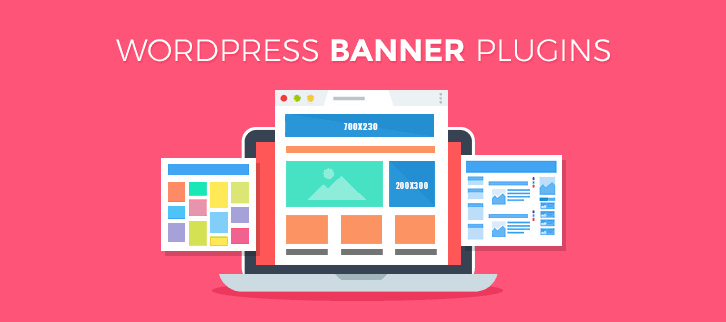
Some of the banners which we have discussed in this blog are:
- Custom Banners – Use to create reusable banners,
- Random Banners – Allows you adding and controlling your quotes or text,
- Image Banners – Allow you to add images and banners to your sidebars,
- Pop-up Banners – You can use this to add popups on your website, and
- Banner for WooCommerce – Allows you to manage page and category specific banners.
Now let’s take a look at the top WordPress banner plugins. And we will also discover that how they can help you to perk up your earnings.
We thought you may browse some more:
1. AdRotate – A WordPress Banner Plugin
AdRotate is one of the finest plugins in all WordPress banner plugins discussed here. This is because of its easy to use functions, building & managing of unlimited ads, and its stats gathering capability.
AdRotate is used by many popular companies like The Walt Disney, Mobile Food News, Playboy, and The Avid Cruiser.
This particular plugin has been downloaded for 46178 times and still counting. Also, all over the world, it has more than 6697 satisfied users.
Price –
The pricing of this plugin varies depending upon the activation of itself on the number of websites with all features, multisite compatibility, and email support.
- 1 site: The price is $34.64 only for a single site.
- 2 sites: The price is $46.59 for duo sites.
- 5 sites: The price is $106.32.
- And for unlimited sites: The price for developer license is $237.73.
Features –
- You can show only selective ads on mobile by ceasing the desktop ads from displaying on mobile phones.
- This plugin will keep you update via email or push notifications, to know when adverts will expire, or when advertisers create new ads.
- With AdRotate Pro you just have to review the ads as AdRotate helps your advertisers in creating their own adverts.
- AdRotate gives you the freedom to place ads anywhere on your site with ease.
2. Popup Banners – A WordPress Banner Plugin
This WordPress popup plugin helps you in adding many responsive popup banners with custom messages and effects on your site.
Using this popover WordPress plugin you can easily create or fix the custom banners, which will appear in middle or bottom of your websites page.
This Popup banners plugin includes an image, shortcode, text, animations, and video popups.
Price –
The price of this popup plugin is $29 for a single site and $59 for up to 5 sites.
Features –
- This popup banner plugin is responsive and also comes with an excellent lead generation tool. You can use this tool to grab the viewer’s contact details.
- Also, it allows you to add numerous banner ads on any page of your site.
- You can also add the popup appearance when the user clicks on the image or hovers over an image.
- With this plugin, you can easily set up the time difference between the page load and the popup appearance.
3. Custom Banners Pro – A WordPress Banner Plugin
Custom Banners Pro is a very advanced and easy to use plugin. This plugin has over 1 million downloads by now with happy and satisfied customers.
To display a particular banner throughout your website you have to copy and paste a simple shortcode into your page or post on your website.
Most importantly you can control all the functions of this plugin easily from your WordPress dashboard.
Price –
The cost price of this plugin varies according to the usage of this plugin on the number of sites.
- One site: The cost price is $59 only for personal use.
- Two – Five sites: It cost $199 and use for business use.
- Twenty – Five sites: You can grab it at $599 for your agencies use.
Features –
- You can create only one customized banner and reuse it throughout your website.
- Without disturbing your code, you can update your banners with the help of this plugin.
- This plugin allows you to easily add captions and place them at the top, bottom, left, and right.
- These banners are 100% responsive and adjust according to screen’s size.
4. Custom Background and Banner for WooCommerce
Using this plugin you can easily design a banner for each category and product individually.
This plugin provides you fully customizable options which help you in adding background images to your WooCommerce product and category pages.
WooCommerce custom background and Banner is one of the easiest ways of making your website a great deal for you.
Price –
You can purchase this amazing WooCommerce compatible banner plugin at $23 with 6-month support from WPproducts.
Features –
- This plugin is responsive and it will work with any responsive WordPress themes and all screen devices.
- On depending on the category or product you can easily add a background on WooCommerce default product page.
- Also, from WooCommerce products meta box area present in your dashboard you can set the background image for the individual product.
- Moreover, you can add a background image to the product category page from WooCommerce products category option.
5. Banner Manager for WordPress – A WordPress Banner Plugin
Banner Manager will allow you not only to manage your post but also selling banner spots on your website. Through this plugin, you can select any spot for advertisement purpose throughout your site.
Also, this plugin provides you many many payment gateways to receive the amount from advertisers. Some of the payment modes are PayPal, AlertPay/Payza, InterKassa, Authorize.Net, and Skrill/Moneybookers.
You can easily install it and if you wish to see its demo first you can also do that.
Price –
With the rating of 4.5 stars, this plugin will cost you only $21.
Features –
- This plugin already has 8 preset banner sizes, yet it allows you to set customized banner size.
- Also, your advertisers can look at the review of their ads on your website before publishing.
- You can easily keep a record of statistics regarding the number of shows, click, and CTR automatically.
- To add banners to your website you can use whether a PHP coding, an HTML code or shortcodes anywhere in place of WordPress theme, content, widget area, etc.
6. WPLinkTrade Text & Banner Exchange for WP
This plugin helps you in exchanging the links and banners with various sites. Also, by using this plugin, you can create many shortcodes and use them everywhere on your website.
It comes with a banner and link submission form. So whosoever wants to advertise on your website has to fill this form to exchange text and banner links with you.
Once they fill the form, you can edit, delete or accept the banner or link submission form and exchange your link, or text with them in return.
Price –
With a regular license and 6-month support from Powerfusion, this plugin will cost you $29.
Features –
- This plugin allows you to exchange text and links of the images with other related websites with ease.
- You will always be notified by emails whether you get notifications for new submissions, or when link partner removes your backlink, or to confirm link submission.
- It is compatible with every WordPress themes without much ado.
- Most importantly it offers reCAPTCHA integration which helps you in avoiding spam submissions.
7. Ad Inserter – A WordPress Banner Plugin
This plugin has many advanced features, which makes it popular among its users. Ad Inserter supports all kinds of WordPress ads including Google AdSense, contextual Amazon Native Shopping Ads, Media.net and rotating banners.
In addition, it provides options to insert any opt-in form, Javascript, CSS, HTML, PHP, tracking or advert code anywhere on the page or over the website.
Also, this particular plugin has up to one lakh active installations, which are increasing on daily basis.
Price –
This amazing plugin is available free of cost along with its features.
Features –
- With the help of Ad Inserter, you can insert the ads before or after the post, content, para, random para, multiple paras, comments and even in excerpt area.
- Using Ad Inserter you can automatically insert code for AdSense ads on any page of your website. These AdSense ads help you in inserting the code into a blog post.
- By using internal clipboard you can easily copy and paste code blocks or settings.
- You can manually insert the shortcodes, widgets, or customize hooks in your theme files.
8. Random Banner – A WordPress Banner Plugin
Random Banner WordPress plugin is very easy to use. Also, it holds a lot of functionality which can be added to your website for making it more interesting for users.
Some of its features are – you can filter the ads, display them by a popup, show banner as a slider in the widget, a custom title can be added to a banner in widget title.
Also, the free demo will be provided to you. In addition, this plugin has used various styles and scripts like Bootstrap, SweetAlert, Momentjs and
Owl.
Price –
With a 4.5 star rating and 3000+ active installations, this plugin will cost you nothing.
Features –
- It supports almost all banners type like – image, SWF and script ads banners randomly.
- By using shortcode and widget you can place your banner anywhere throughout your page, post or website.
- You can also categorize the banners and then use them at different places.
- Using this plugin you can disable/ able the random banners, or add/remove banners from a particular page or post.
Conclusion –
This is all from our side about the eight amazing WordPress banner plugins. We hope you found the best one out of all banner plugins. All these plugins are SEO optimized and compatible with all latest browsers like – Chrome, Safari, iPhone, etc.
Moreover, if you like our blog post on 7+ WordPress banner plugins, don’t forget to mention your words in our comment section!
7+ Plagiarism Checker WordPress Plugins 2022 (Free and Paid)
Are you in search of best Plagiarism Checker WordPress Plugins?
Then stay with us!
Plagiarism is one of the very complex & serious problems among the writers, students, and bloggers alike and thus the need to check for plagiarism is on the high these days.
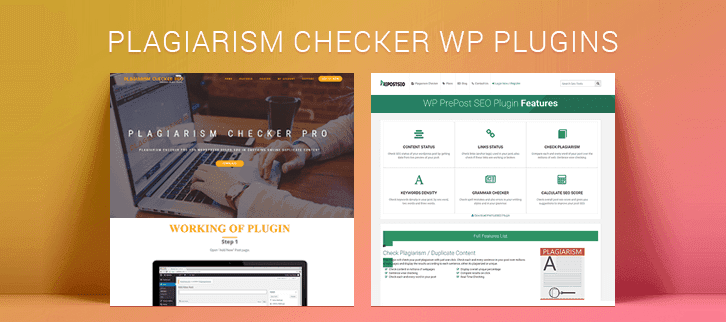
So, if you’re worried about the duplication content in your essays, blogs, article etc, then this article will help you a lot to find the perfect solution for your need.
In this article, we have shortlisted the 7+ best plagiarism checker tools (Free & Paid) so you can sit back & secure your website’s contents.
These plagiarism checker tools run fast and detect the WHOIS information of users who have copied your contents. These widgets give you a completely user-friendly interface and also improves your websites SEO ranking.
You can trust us, we have considered these plugins on the basis of their ratings, reviews, features and a lot more.
Download more WordPress plugins for your upcoming business niches:
- Keyword Density Checker WordPress Plugins
- Form Builder WordPress Plugins
- Parallax Effect WordPress Plugins
Let’s count the things that you have find in this post of plagiarism checker plugins.
1. Plagiarism Checker Pro: Plagiarism Checker Tool
Plagiarism Checker Pro is the #1 plagiarism checker that can detect any duplication contents across the Internet. It has an active installation more than 700000+ as on date.
It is one of the fastest online content checker tools as it only takes a second to complete the process of checking the contents. With this, you can find out the exact pages which have copied your genuine content.
Pricing of Plagiarism Checker Pro Tool:
You can get its trial pack at free of cost only. After that its basic plan from $5 extends up to $499 for several industries.
Features of Plagiarism Checker WordPress Tool:
- You can display the plagiarized contents on your website via slider section.
- Through this plugin, you can check the entire contents by just copying the paragraphs, sentences or links.
- It is simple and flexible so that you can add this on anywhere on your WordPress site and start checking your contents after finishing the work by just a single click.
2. Plagiarism Auto-Check: Plagiarism Plugin For WordPress
Plagiarism auto-check has held the throne of best plagiarism checker WordPress tool for a long time. This plugin is second in the race of popularity. It gives you a completely user-friendly interface.
You can find out the exact pages which have been copied your genuine contents. Plus, you can also get aware about the user’s name, email id’s, addresses who have plagiarized your contents.
You can not only protect your contents but also can track the reaction of people regarding your contents.
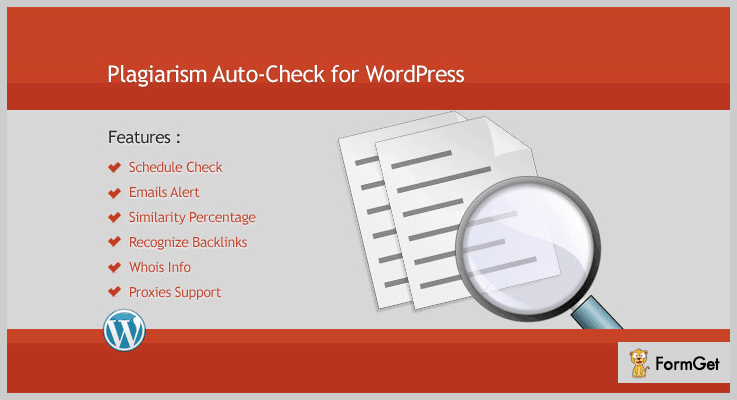
Its user rating is 4/5.
Pricing of Plagiarism Auto-Check WordPress Tool:
It has two pricing plans based on its versions. $17 for Regular License and $85 for Pro Edition.
Features of Plagiarism Plugin For WordPress:
- With this, you can send DMCA notice to the user in order to take down their copied page.
- The plugin will check the contents in a scheduled way and notify you via email in case of any contents has plagiarized.
- The tool is configured to google custom search API in order to access Google search services.
- It provides automatic plagiarism recognition.
3. Copyscaper: Plagiarism Checker SEO Tool
Copyscaper is a popular tool for checking your plagiarism content. The plugin consists various Copyscape API which lets you check the plagiarized content directly in your WordPress dashboard.
It can even find the person who is copying your articles without your knowledge. Copyscaper will automatically detect the copied data so that you don’t need to copy and paste text from your content to check again & again.
Pricing of Copyscaper WordPress Plugin:
You can get its regular or basic plan at $25 only and extends its license at $95 for unlimited benefits and features.
Features of Plagiarism Checker SEO Tool:
- By adding this widget to your website you won’t need to check articles multiple times because copyscaper keeps track of your every data.
- With this, you can provide the permission to both writers or editors to check the article for duplication.
- The plugin is compatible with various browsers like safari, opera, chrome and more.
- It detects the list of contents that need to check for duplicates.
4. Small SEO Tool: Plagiarism Checker Tool Free
Small SEO Tool comes in the top searches of WordPress plagiarism plugins. The love it has received from the users is immense. It is completely free and provides tons of features for your website.
This plugin lets you examine the texts or pages on your website and reports you if it finds any plagiarized contents over there. It is ease of use, the results are worth the application. It comes with a big green box where you can copy or paste your contents and verify the texts through a check plagiarism button.
Pricing of Small SEO WordPress Tool:
This is a free plagiarism WordPress plugin. So you can start using it without paying any single penny.
Features of Free Plagiarism Checker Tool:
- The plugin allows you to check your content in sentences wise or a paragraph wise.
- You can check the various old posts or blogs with this plugin.
- Upload any files or URL of your blog to check the plagiarized contents.
- It detects each and every copied sentence of your blogs.
5. Free Online Plagiarism Checker: Plagiarism Checker Widget
Online Plagiarism Checker is a fully customizable WordPress plugin. Plus, it’s free! It is one of the fastest online content checker tools which takes only 5 seconds to complete the process.
The tool is created for WordPress users like webmaster, students, teachers & writers. It checks the text in your post and shows you the result whether the content is unique or duplicated.
Pricing of Free Online Plagiarism Checker:
This plugin is free and won’t cost you any single dollar. It is the perfect choice if you’re looking for plagiarism detector tool for free.
Features of Plagiarism Checker Widget:
- This plugin is completely SEO optimized so that it boost your website’s search engine ranking.
- You can generate reports for your already checked contents and share it with your team members.
- It allows you to check keyword density in your content, by a single word, two words, or by sentences.
- The plugin also detects the grammatical errors in your contents.
6. PrePost SEO: Plagiarism Checker For Free
Now, this is a free plagiarism checker plugin which is really effective. Relatively it has lesser features as compared to others but it will work perfectly for any blogs or contents. The plugin detects errors of your contents before it’s published and also improves your websites SEO ranking.
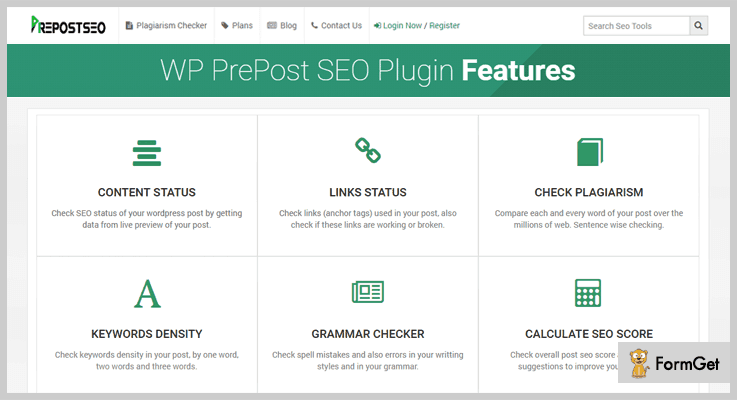
Pricing of PrePost SEO WordPress Plugin:
Get this WordPress plugin at free of cost. You can download it from wordpress.org.
Features of Plagiarism Checker For Free:
- It checks the links or anchor tags used in your post whether they are working or broken.
- This tool detects the overall SEO score on your page and provides you suggestions to improve your posts.
- Check spells and grammar errors in your contents.
- The PrePost SEO is 10x faster as compared to other.
7. TruVisibility Plagiarism Checker: Plagiarism Detector Tool
TruVisibility Plagiarism Checker plugin for WordPress is fully customizable that help you to add widgets anywhere on your site. We’ve talked a lot about the features but this plugin makes me count support team as well. The plugin has got a really great or dedicated support team that comes with the best solution every time.
It comes with so many useful features so definitely we are not going to ignore any of them. The plugin detects you about which pages have quoted your original contents. Its single click enables you to obtain the user’s WHOIS information such as name, address, email, phone etc who has copied your contents and you can directly send a DMCA notice at the same time to that user.
Pricing of TruVisibility WordPress Plugin:
Download this plugin at free of cost only from wordpress.org.
Features of Plagiarism Detector Tool:
- It provides a notification to you via email if anyone copied your contents.
- You can choose “receive alert” for pages by using no-follow backlinks.
- The plugin keeps records of every plagiarised data to its database.
8. Plagiarism Checker Pro: Plagiarism Checker Tool Online
It is a time for free stuff! Here’s a free WordPress plagiarism checker plugin that works exactly good as premium plugins. This tool gives a lot of features for free so that you can not complain, after all.
With this power-packed WordPress tool, you can detect each and every page of your blogs which have been copied. It provides a secured channel (HTTPS) whenever a plagiarized post is being checked.
Pricing of Plagiarism Checker Pro Plugin:
This easy and simple copied content checker plugin cost you nothing. It is completely free and can be downloaded from wordpress.org.
Features of Plagiarism Checker Tool Online:
- The plugin provides you a free trial plan so that you can easily try its first demo.
- You can check plagiarism of your WordPress post including the percentage based on contents.
- Completely SEO optimized WordPress plugin.
The Takeaway:
So, this was our side of the best plagiarism checker WordPress plugins both Freemium & Premium. We really hope that you must have found a perfect choice for your website.
Moreover, if you have any other suggestion regarding other plagiarism tools then suggest us below the comment section. We would really take those list in our further blog post.
Thanks for reading!
7+ Google Drive WordPress Plugins 2022 (Free and Paid)
Do you remember when did you use your desktop’s Drive “D” to save your files?
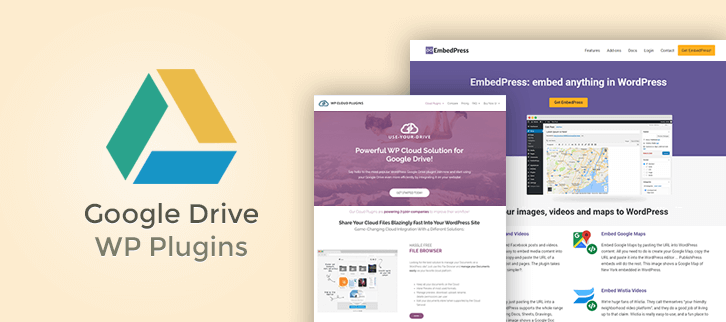
It might have been a long ago because now Google does it all. Google Drive is one of the most innovative cloud storage.
Now, why did we talk about this?
Because the files stored in Google Drive can find their ways directly to the website with few clicks.
But you’ll hardly find a theme which will give you this functionality and then Google Drive WordPress plugins come into the scene.
These plugins basically make a highway route from your Google Drive to the website. So, any file can be imported to your website and exported to your Google Drive, Dropbox, and multiple other options.
This will make an exim relationship of files and your website.
Further, there are just a lot of things that these Google drive plugins do on your WordPress website. You have to dig in and explore these attributes!
Let us discuss each plugin in detail.
1. Filetrip – Google Drive WP Plugin
Filetrip is most widely used Google Drive WP plugin which is used to distribute files from WordPress to the Cloud on autopilot. The plugin helps to sends copies of files which you upload to multiple destinations of your choice. Further, it helps in instantly copy files to Google Drive, backup to Dropbox, and a lot more. Moreover, this plugin does all this automatically in WordPress, but it can be done totally under your control.
Pricing :
You can buy this effective WP plugin at a reasonable price of $29 with 6 months support and regular updates.
Features :
- Filetrip includes flexible and powerful backup scheduler.
- You can create unlimited customize uploaders with different cloud destination.
- It supports many file types such as mp4, jpg, pdf, doc, etc.
- This plugin supports a transfer up to 2 GB size of backup manually or automatically in the background to both Google Drive & Dropbox.
2. Use Your Drive – WordPress Plugin
Use Your Drive is an innovative WordPress plugin which is powerful WordPress cloud solution for Google Drive. You can display your Google Drive files in a well-organized manner using this WP plugin. It is simple Google Drive plugin which helps you make easy changes without any knowledge of coding skills required.
Pricing :
You can get this Use Your Drive plugin at a reasonable price of $29 with 6-months support and regular updates.
Features :
- This plugin helps to automatically generate playlist streams directly from your drive.
- It has a powerful search option where you can find Google drive content easily.
- You can simply enable the updater so you will not miss any updates from the site.
- Use Your Drive has useful shortcode builder so that one can easily create shortcode according to their need.
3. Drivr – Google Drive Plugin
Drivr is the simple yet powerful plugin in the list of Google Drive WordPress plugins. This plugin helps you to add Google Drive files to your WordPress website quickly and easily.
It has simple drag and drop functionality so that you can embed audio, video and images files from your Google drive easily. Further, the plugin has an option to add files as plain links. Also, you can insert images to the visual editor and as featured Image using Drivr plugin.
Pricing :
This plugin is available at just $15 with 6 months support. You can extend your support up to 12 months by paying $4.13 only.
Features :
- You can easily search files within your Google Drive Account in the fraction of the time using this plugin.
- The plugin helps to categorized tabs based on file types also you can activate or deactivate and reorder tab according to your choice.
- It supports all type of files further it has an option for images to change dimensions, add captions, etc.
- The noteworthy feature of this plugin is it helps to search and embed videos from YouTube in just one click.
4. Google Drive Downloader and CDN
Google Drive Downloader and CDN is a WordPress plugin that connects WordPress with Google Drive. With the help of this plugin, you can download the media files from Google Drive to the WordPress media library.
Further, it allows the user to set up and access their Google account in WordPress without seeing other user keys.
Pricing :
You can buy this Google Drive Downloader & CDN WP plugin at $16 with 6 months support and regular updates. For extended license, you have to pay $80.
Features :
- You can select the folder from both the Google folder and the local save path.
- It allows to copy URL to Clipboard.
- It supports Google document and you can convert documents in PDF form.
- With images, it supports any downloadable file types.
5. EmbedPress – WordPress Plugin
EmbedPress WordPress plugin is the finest plugin in the list of Google Drive WordPress Plugins. This plugin helps to embed almost everything on your online business website. It can add more functionalities to your website by connecting all the web services.
Further for using this plugin all you need is URL of your audios, videos or map etc. You just have to put URL of the supporter provider, and this plugin will understand the URL and will embed your content within minutes.
Pricing :
- For a single site license, you have to pay $39.
- For 5 site license, you have to pay $69.
- Unlimited site license package is available at $99.
Features :
- You can embed Google Maps, Docs, Forms, Sheets and more on your website.
- This plugin helps you to add over 40+ providers in your business WordPress site.
- If you want to add Wistia videos with WordPress then EmbedPress is the fully-featured solution for you.
- EmbedPress plugin will allow you to embed Facebook posts and videos easily by putting URL in your post or pages of your online website.
6. Google Drive Embedder – WordPress Plugin
Google Drive Embedder is one of the most widely used plugin to unite Google Drive and your business WordPress website easily. This plugin helps you to embed Google Drive documents and folders in a well-arranged manner.
This WordPress plugin helps to add documents directly into your post or page. It is as easy as picking a photo from the WordPress media gallery.
Pricing :
- Single site license – Available at $19.
- Double site license – Available at $29.
- Unlimited site license – Available at $39.
Features:
- The plugin helps to structure file storage and will centralize all corporate documents in Drive. It is far better than unmanageable media system of WordPress.
- You can easily control the access of employees as well as allow non-Google users to view Drive files and folders according to your choice.
- This plugin has simple drag and drop functionality by which you can easily embed content in it.
- You have a link to open or download files and this will also support many file types at a time.
7. Google Drive WP Media – WordPress Plugin
Google Drive WP Media plugin is simple yet effective WP plugin. It helps you to upload and share your files directly from your WordPress blog to Google Drive. Also, it has 700kb chunked for handle uploading large files. Further, the plugin supports customization options so that you are allowed to make easy changes according to your need. Moreover, WP media plugin has shortcode button, you can insert shortcode to embed Google Drive file directly from your post editor.
Pricing:
Download Google Drive WP Media plugin at free of cost from wordpress.org.
Features:
- You can easily attach your Google Drive files to your posts using this useful plugin.
- Google Drive WP media plugin helps in displaying current storage space of your drive.
- It allows you to auto insert your Google Drive files into your WordPress media library.
- The plugin auto creates media library category based on Google Drive folder name in a well-organized manner.
8. Dan’s Viewer – Google Drive Plugin
Dan’s Viewer is a useful WP plugin in the list of Google Drive WordPress plugins. This plugin is helpful in sharing files via Google Drive on your website. Also, it will allow you to download, viewing, and exporting files with ease and display files in a mobile-friendly way. Moreover, the plugin is easy to style with a lot of customization options for making easy changes.
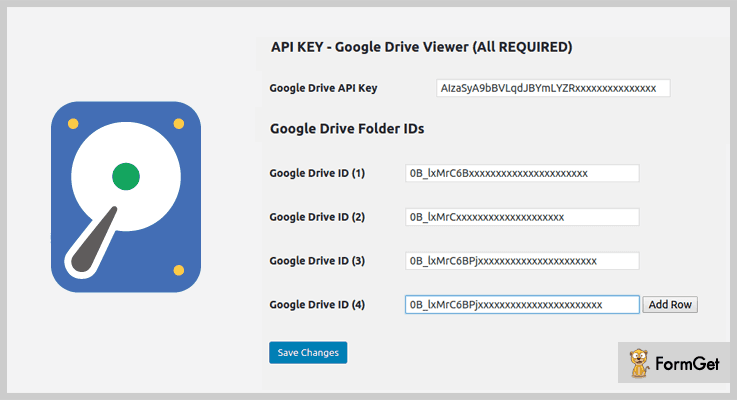 Pricing :
Pricing :
This Dan’s Viewer is a free plugin and is easily downloadable from official WordPress website.
Features :
- The plugin allows drop down and up within folders without leaving the page.
- It has the ability to store and use unlimited Google Drive Folders in a well-arranged manner.
- Dan’s Viewer plugin has the ability to store and use unlimited Google Drive folders.
- All options are configured with the help of shortcode available in this plugin.
Conclusion:
Now as you read all the 7+ Google Drive WordPress plugins, we hope you have understood each and every aspect of this article. You can select plugin accordingly from above free as well as paid plugins.
Stay tuned for more plugins.
You can ask your queries in the comment section.
Read some other blogs too !!!
5+ Keyword Density Checker WordPress Plugins 2022
Using a right keyword is crucial and really plays an important role in making your site SEO optimized. The good keyword has the power to skyrocket your business by generating a massive traffic to your website.
Important definitions:
- Keyword: This is the precisely targeted phrase used in SEO to drive traffic to a specific URL. It is also called “targeted keyword”.
- Volume: This tells you the number of people who searched a specific keyword in a month.

We understand your problem and thus we are here with the list of 5+ best Keyword Density Checker WordPress Plugins. These keyword tools will take you out from the traditional habit of spending a lot of time in searching for most relevant and searched keywords, as they will provide you with the list of all the related keywords in no time. All the plugins are compatible with WPML which makes it language friendly.
With so many features there is no doubt that the listed plugins are the pack of keyword toolbox.
You may like to read.
Get an edge over your competitors by getting the most suitable plugin from the listed best 5+ Keyword Density Checker WordPress Plugins.
1. WordPress Keyword Plugin – Keyword Competitiveness Tool
WordPress Keyword is powerful and best in keyword density checker WordPress plugins which perfectly works as a keyword toolbox. This is designed in a user-friendly manner and equipped with all the features which make it the best keyword tool finder.
It will help you to find the relative keywords which can add as tags for a wider search. Moreover, it will help you to get your content search engine friendly and keyword friendly.
Costing:
With 6 months of support, you can get this Keyword Density Checker WordPress Plugin at $18. For extended support of 12 months, you can also go with $23.25 pricing plan.
Features:
- Provides you an in-time density value which will help you to calculate the values of keyword density in a single click. Thus it will help you in saving your valuable time.
- It is WPML compatible and thus supports every language which makes it a user-friendly plugin.
- After using this plugin your WordPress website will work with the same efficiency on every device as it is 100% responsive.
- You will also get a long list of high volume keywords for your searched keyword.
2. SEOBudd – Keyword Density Checker WordPress Plugin
SEOBudd is a WordPress Plugin for keyword research. It will help you in getting better ranking for your content by providing you the list of the most popular keyword with ease. Moreover. It will also give you the right picture for your presence in social media websites.
Costing:
Get this plugin at a very reasonable pricing plan of $16 with support for 6 months. You will also get future updates completely FREE of cost.
Features:
- Allows you to check the average page load time with the inbuilt feature.
- Provides you a proper tracking of even incoming search keywords.
- You will also get the traffic changes in percentage form which makes things easy to understand.
- The plugin is compatible with all the major browsers like IE7, IE8, IE9, Firefox, Safari, Opera, Chrome.
- SEOBudd plugin comes with an authentic quality checked by Envato which is a benchmark check for a minimum standard of quality.
3. WordPress SEO Post Optimizer – Keyword Tool Researcher
If you want to increase your Google ranking sustainability than WordPress SEO post optimizer is the solution for it. This tool makes sure that whatever you are going to publish should be properly optimized for getting good traffic. Moreover, it hardly takes few seconds to come with the valuable result and saves time for other important works.
Costing:
This awesome pocket-friendly plugin is available at $18 with special support for 6 months and at $23.25 for extended support for 12 months.
Features:
- Comes with WPML compatibility which lets you choose any language for the usage of this plugin.
- The plugin is WooCommerce ready that will also analyze the buying behavior at your online store and will give you valuable insights.
- The powerful settings menu will help you to perform every difficult task with ease.
- Provides you special feature by which you can also check value for your keyboard.
4. SmartCrawl Pro – Keyword Popularity Tool
SmartCrwal is the peerless and incomparable keyword competitiveness to get your website completely optimized. You will get the best rated and highly searched keyword over the internet with their exact search volumes.
The plugin gets installed within few clicks and can be used by any type of user as no coding knowledge is required for the same. Moreover SmartCrawl Pro requires least efforts for boosting the PageRank and getting large traffic over your website.
Costing:
This plugin comes with an affordable pricing plan of $49.50/month.
Features:
- Comes with an Automatic Linking feature which will help you to Link important keywords with your content over different pages and posts on your site.
- You can also move your SmartCrawl settings to any site for a glance checkup with import/export feature.
- Once you share the content over social media platforms than SmartCrawl Pro will take care of things like social traffic analysis.
- The page scanner will scan the whole page in a single click which will analyze and activate in few clicks only.
5. Bavoko SEO Tools – Free In Keyword Density Checker WordPress Plugins
Bavoko SEO tools is the simple yet powerful, easy to use keyword popularity tool. This plugin allows you to do both the things of SEO analysis and optimization with ease. With the rapid growth of social media platforms, the importance of social media presence is on top.
This plugin will help you Facebook & Twitter monitoring. You will get effective social snippets for post types which can be used for analysis of your content on Facebook and Twitter.
Costing:
You can get this plugin completely FREE of cost directly from the official website of WordPress.
Features:
- Provides you a good vast data saving feature in your cache every day. You can add up to 5,000 keywords through Google’s API.
- The plugins will also showcase the ranking of keywords in charts and table formats for better understanding.
- You will also get various tools like meta, page ranking analysis etc for better content optimization.
- Your URL will get automatic redirection with the permalinks settings.
- It also generates sitemaps for your website for faster indexing over search engines.
6. PrePost SEO – Free In Keyword Density Checker WordPress Plugins
PrePost SEO is the very helpful WordPress plugin which is a best keyword finder tool. The feature-rich plugin will solve all the major keyword related problems on your fingertips. The keywords will be shown in the descriptive list. You will also get the volume for every searched keyword.
Costing:
Download this plugin FREE of cost from the official website of wordpress.org.
Features:
- Provides you the plagiarism checker feature which will help you detect duplicate content easily.
- The SEO score checker feature will help you in analyzing your website at every time.
- You will also get the facility of Checking the Grammatical mistakes and Spelling on just one click.
- The post titles for search engines like Google, Bing gets completely optimized with this plugin.
Conclusion:
With this, we have done the reading part of 5+ Best Keyword Density Checker WordPress Plugins. We are confident that this article has proved to be an asset in taking the decision of the best plugin for your website.
In case of any doubt feel free to comment below. We will get back to you ASAP.
5+ Next Previous Page WordPress Plugins 2022 (Free and Paid)
Are you looking for the WordPress plugins that let your visitors go straightaway to the “next or previous post” with a solitary click!
Yes, that is achievable with next previous page WordPress plugins.

Let’s analyze the scenario!
Suppose you are reading an article on any website.
After going through it, your eyes went on another interesting article in the ‘Next’ section!
Now, here the real work of these plugins begin!
These plugins display the next and previous posts and let your visitors know more about the website’s articles.
You can add the navigation buttons on your posts at the desired position. These plugins will help you out to increase the user engagement. Consequently, bounce rate decreases!
If you are a website owner and want your visitors to know more about your website’s content, then adopting these plugins for your website might be a great deal for you.
Look no further. Let’s dig into the list of the best next/previous page WordPress plugins.
1. Next Post Fly Box For WordPress
Next Post Fly Box is a plugin used to create a floating pop up box. This pop-up box will float on the left and right side of the window displaying your previous and next post.
You can set the posts in a box as per your choice from the options panel of the plugin. Links are also inserted in the box so that you can allow users to select the next and previous post from it.
How much this plugin cost?
If we talk about its price then, I would like to tell you that it does not cost you a big amount. For this plugin, you’ll have to spend $13 on purchasing it from the codecanyon.net.
Additional functionalities you’ll get with this plugin
- It supports custom post types and posts categories.
- There are separate plugins in the package for the next post as well as previous posts.
- Its extensive admin panel is based on AJAX with a lot of options such as animation settings and box content settings.
- It gives you the facility to customize the dimensions of the pop-up box like its width, length, featured image size, and its position etc.
- Comes with a full documentation and setup guide so you can easily get started with this plugin.
2. Advanced Post Navigator
Advanced Post Navigator is another WordPress plugin for next previous page. With this plugin, you can add interactive buttons for next and previous posts or pages.
On hover and clicking on the buttons, the complete information about next and previous posts in a bubble will be displayed such as date and category.
Price of the plugin
You’ll have to pay only $13 for this next page plugin from the codecanyon.net.
Features you’ll get
- A bubble will display complete info about the post along with its feature image.
- Fully customizable styles and colors for arrows and bubbles.
- It has three different transition effects for bubbles.
- Flexibility to show or hide the post information specifically.
- Two different types of display layout for the featured image.
3. Swipeable – WordPress Plugin Next Previous Page
Swipeable is a WordPress plugin for touchscreen devices. This plugin adds the swipe functionalities to blog pages. When you swipe left and right it will redirect you to the next and previous posts.
You can specify the CSS theme selectors for the next and previous post. You’ll have the complete facility to arrange the posts in the suitable order.
Cost You’ll have to pay for this plugin
On purchasing it from the codecanyon.net. You’ll get an amazing deal, for this you’ve to pay only $16.
More Features
- This Swipeable plugin works with any WordPress theme. So, you don’t have to switch your current theme because of this plugin.
- Does not require any hefty setup. It cherishes with a quick and easy installation.
- It is compatible with BuddyPress. So, you can easily build your social presence.
- The plugin works well with all the web browsers available today.
4. CBX Next Previous Link
CBX Next Previous Link is a free WordPress plugin that will give your site visitors an interactive user experience by providing proper navigation for the website’s content.
Within a single click, your readers will go to your next and previous post without any complications. Simple and fast navigation for the site’s articles is possible via this plugin.
No Charges!
It is a completely free plugin. Download this from WordPress.org.
Additional Features
- Four different stylish Next/Previous buttons.
- You can customize the look and feel of the buttons like its style position, transition time and lots more.
- In its pro version, you’ll get the features like WooCommerce integration and easy digital download plugin etc.
5. Floating Links – Fancy Top Bottom & Next Previous Post Links
With the help of this plugin, you can add the floating navigation functionality to your website. It comes with “back to top” and “go to bottom” buttons. Additionally, it also has next and previous post navigation button.
Unlike other plugins, it has a random posts buttons also. So, on clicking this button, it will show you random posts of your website.
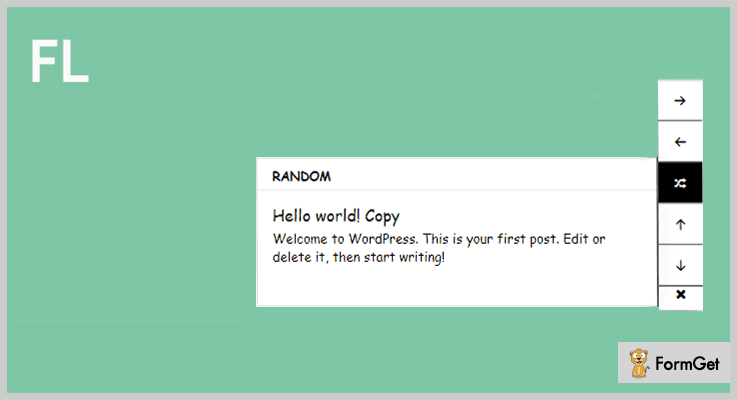
No Cost
Floating Links can be easily and freely downloadable from the official WordPress site.
More Features
- You can change the position of the floating links.
- It is integrated with Dashicons and Fontawesome icons.
- It gives you the facility to change its appearance in the customizer and allow to see changes in real time.
- Shows next and previous data when hovering on buttons.
- Facility to show or hide the specific posts.
6. WP-PageNavi
This plugin replaces the traditional older and newer posts navigation with some innovative page links. It gives the wp_pagenavi() template tag that will generate the new fancy pagination links.
All you have to do is find the calls to “next_posts_link()” and “previous_posts_link()” and replace them with this tag and you are done!
Freemium Plugin
Grab this plugin for free from the WordPress.org.
More Features
- You are allowed to customize the plugin by configuring its CSS file.
- WPML compatible. So that you can easily translate it into any language.
- It works well with every WordPress theme.
- You’ll get the facility to change the class names that are assigned to page navigation links.
Closure!
So, this was from our side on WordPress plugins next previous page. We’ve covered both paid and free plugins in this post. So, if you are looking to add pagination functionality for website’s post then, you can pick one from these.
Moreover, if you still confused in choosing the best one from these. You can simply let us know in the comment section.
We would love to help you.
Thanks For Reading!
You might be searching these WordPress plugins
7+ WordPress Plugins For Blogs 2022 (Free and Paid)
Are you planning to start a blog website or want to add some more functionality in your blog post?
To achieve this goal you can try these WordPress plugins for blogs which can truly transform your website into a new one. Some of them are paid but others are free.
Now you might be thinking ‘What these blog plugins will really do?’.

Basically, these plugins will provide you different layouts to present your blog’s content in a well-organized way. Also, you can add multiple types of features such as hover effects, paginations, sliders, image filter, etc.
Well, these WordPress plugins are not only meant for blogging websites, but they can also be used for business & branding websites as well.
So here we suggest some of the best WordPress plugins for blogs. You can choose any of them according to your needs & we also believe that you will find the right one!
You might be interested in reading some other blogs as well:
1. WP Blog and Widgets – WordPress plugins for blogs
WP Blog and Widgets Pro plugin is created with lots of features stuffed in it. Basically, it is designed for each aspect of customization for the posts and blogs.
Also, this plugin will create a Blog Pro menu tab on the admin side of your WordPress. Blog tab will allow you to enter blog post just like your regular posts.
Moreover, in this plugin, you can add custom CSS to take the appearance of blogs and layouts to the optimum. Also, it allows you to change the order of your blog post with an amazing drag and drop function.
Price –
The pricing of this plugin depends on 4 different licenses mentioned below:
- Regular License: $19 with 1 site only, $29 with 5 Sites, $49 with unlimited Sites.
- Developer License: $99.00 with lifetime updates, and 1-year support.
Features –
- It has up to 50 designs for grid layout, using any of the layouts you can organize your website’s look.
- You can add and manage all the designs with 3 shortcodes and its parameters.
- This plugin provides 8 designs for list view, for news grid box slider, 13 designs for grid box and 6 different widgets.
- It provides up to 45 designs for a slider or carousel layout which you can use to give an engaging look for your visitors on your website.
2. WP Blog Manager – WordPress plugins for blogs
WP Blog Manager is a highly responsive plugin and supports all WordPress theme. In addition, it provides you almost 14 date formats to choose from.
It provides up to 100+ ready to use templates. Like 30 pre-defined grid layout, 19 list layout, 7 masonry types, 11 timeline designs, 10 magazine templates, 10 slider layout & 15 carousel effects.
Also, this plugin supports HTML videos, Vimeo, Youtube, SoundCloud audio, and slider media on any layout template for every single blog post.
Price –
You can purchase this beautiful plugin at $22 with regular license and 6-month support from AccessKeys.
Features –
- It displays post from all possible taxonomies or categories of WordPress.
- You will see posts associated with certain custom fields which may be single or multiple.
- With this plugin, you will be provided with 5 image filter options & 5 load more options.
- This plugin also provides you with 5 different pagination options. Using these options you can showcase the division of your pages in a beautiful way.
3. Blog Designer PRO – WordPress plugin for blogs
Blog Designer PRO offers more than 40+ impressive blog templates. Some of them are 3 sliders & masonry layout, 3+ magazine design, 5+ timeline layout, 10 grid layout and 15+ full-width layout.
This plugin is cross-browser compatible and has responsive grid columns.
Also, it has different styles of pagination, load more option, and multiple blog layouts.
Price –
The cost price of this plugin is $39 along with its astonishing features.
Features –
- This plugin comes with 45 pre-designed unique & beautiful layouts, which in turn will make your website eye-soothing for your users.
- You can use more than 800+ Google Fonts support to give your font a stylish look on your website.
- In this plugin, you can use a drag and drop page builder for your frontend as well as backend.
- Dummy data is available which makes blog writing more easy for you.
4. Blog Manager – WordPress plugin for blogs
Blog Manager can add tons of functionality in regard to blogs. The various features which it can add are layout variation, content re-arrangement, styling and much morе.
It provides over 20 beautifully design templates with 15 hover effect style. Also, you can use the background and border style to list your elements in a stylish way.
However, this plugin doesn’t require coding and also provides supports and lifetime updates from an outstanding team.
Price –
You can have all the features of this plugin at the cost price of $23 only. Also, it provides support from OTWthemes for up to 6-months.
Features –
- It supports media type like image, slider, Vimeo, Youtube, and SoundCloud.
- You can give a stylish look to your list by using either the plugin options or custom CSS.
- This plugin is multilingual and can be translated into other languages.
- Blog Manager provides 3 types of pagination: regular pagination, load more button, and infinite scroll.
5. JetBlog – Blogging Package for Elementor Page Builder
Take your blog to extremely high level with JetBlog plugin. It is specially designed to create new blog pages and to add stylish content to them.
JetBlog plugin is easy to use through which you can add content to blog in a matter of seconds with drag and drop option.
Moreover, it will also help you to customize the blog content, easily you can change content appearance according to your choice.
Price –
JetBlog plugins with a price tag of $21 with future updates.
Features –
- This plugin will help you to display your content with different smart tiles module.
- You can use video playlist module for video content blocks and arrange them in a pixel perfect layout.
- Smart list module where you can display your module in a neat and clean way.
- With text ticker, you can create an animated text appearance for your blog post.
6. Blog Page Layout Manager – WordPress plugin for blogs
The blog page is one of the renowned WordPress plugins with its responsive nature and customizations options. You will be benefited with its 45+ post grid style that will let you create an amazing blog website.
Two single page layout that will enrich your blog posts in an eye-catching way. Awesome hover effects for your blog posts that will give an attractive look. Through custom CSS option, you can add more styles and designs to your blog website.
Price –
This Blog Page Layout Manager WordPress plugin costs you $17 with its 6month client support facility. Moreover, it can be extended to 12 months by paying $4.88
Features –
- You can categorize your different blog posts through filter setting in the theme.
- This plugin will help you to display as well hide the meta box description of the blog.
- Use shortcodes to create the custom grid for posts and pages.
- It also provides you with single page pagination support.
7. Blog Designer – WordPress plugin for blogs
Blog designer is one of the free and most used WordPress plugins for a blog website. It already provides you with 6 different kinds of templates to setup your website.
This plugin will help you to create and modify the blog posts in an easier way as it contains user free admin panel.
Also, there is an option to select different skin background colors for blog pages.
So, as a blog beginner, you don’t have to require any coding skills to develop a site with this blog designer it will easily setup for you within a minutes.
Price –
This Blog Designer WordPress plugin is free of cost for you. And it has responsive nature too.
Features –
- You can easily categorize the blog posts and can show them on any page template.
- 6 inbuilt blog templates – Classical, Light Breeze, Spektrum, Evolution, Timeline, and News that will create an amazing blog page for a website.
- Show or hide your post category, tags, author, comment counts, etc through this plugin.
- Easy to maintain the content length with its summary text for blog posts.
8. Blog Manager Light – WordPress plugin for blogs
Blog Manager Light plugin comes with unlimited modification and styles for your website. Here you will get tons of functionality for your blog post like variations, content rearrangements, layout modifications, effects etc.
Represent the blog posts in one column section or four column section in a grid layout format. You can add the image of blog topic on the left side and write the description in the one column area.
Moreover, you can add a slider to your blog section area with images and description.
Price –
Blog manager light WordPress plugin is free of cost with its client support facility and limited updates.
Features –
- You can use 15 different hover effects on your blog website that will look attractive.
- This plugin provides you to add media option in the blog post like image, videos, youtube, slider.
- You can post the list of your blog categories in sidebars, timelines or in post and blog content area.
- The plugin is fully translation ready with the help of WPML plugin that supports multi-languages.
Conclusion –
This is all on 7+ best WordPress plugins for blogs from our side. We hope that at the end you have found the best match for your website.
Don’t waste your time, grab any of the plugin and start writing your blogs today itself.
We wish you good luck, and yes don’t forget to comment!
7+ Thumbs Up WordPress Plugins 2022 (Free and Paid)
Thumbs Up WordPress Plugins empowers your website by adding the rating capability on your pages, posts and comments. These plugins provide many rating methods like star, thumbs up, percentage etc.
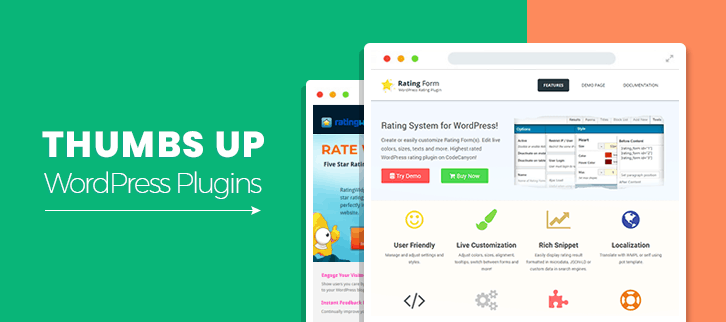
The thumbs up rating system is one that says so much, so quickly!
Whether you are browsing movies, products or customer reviews, votes and ratings always make sense!
No matter! A quick glance at a rating is a great way to judge.
So why not add the rating feature to your post comments, digital downloads, product sales, and media reviews?
Check out these 7+ best Thumbs Up WordPress Plugins and see if you can find the five-star rating solution for your website!
Delve into these WordPress plugin blogs:
1. GD Rating System Pro – By dev4press
It is an ultimate rating plugin for your WordPress website. The plugin will provide four methods for displaying ratings to the reviewers: star, slider, thumb and ‘like this’.
Each rating method comes with specified number of widgets and shortcodes for integrating ratings into your website template. The plugin also adds a lot of functions for adding rating blocks to your website in no time.
The plugin allows to create your own set of emoticons for your reviewers to choose from. It comes with WP Query integration which allows sorting of posts and comments by their ratings.
Pricing Plan
It has three license:
- Developer License: $200/yr
- Business License: $100/yr
- Personal License: $50/yr
Features of GD Rating System Pro
- The plugin provides various layouts for each rating method. These layouts are completely customizable.
- It provides the flexibility to use different rating rules for posts, comments and contexts. For example: you can set up stars rating for posts, thumbs rating for contexts and ‘like this’ rating for comments.
- You will get the votes log where you can track the logged in details of voters and their individual information.
- GD Rating System provides the set of useful tools:
- Recheck and update: It automatically performs the updation of plugins and database tables.
- Export / Import Settings: You can import and export all the plugin data in to a file and vice versa.
2. RatingWidget
At a basic level, this plugin provides you star rating method. But you can enhance different rating entities by applying addons.
The plugin comes with 70 beautiful 5-star rating themes and thumbs rating designs. They provide your content an eye-catching outlook. You can use these designs for decorating your blogs with pleasing ratings.
It adds a special Rich-Snippets metadata that can display star ratings right into your content’s Google SERP (Search Engine Results Page). It helps to increase click-through rates for your website.
Pricing Plan
RatingWidget has three pricing plans:
- Starter: $3.99/month
- Professional: $7.99/month
- Business: $29.99
Features of RatingWidget
- The plugin supports WYSIWYG settings. It allows to customize rating type, size, fonts, layouts, alignment as well as language. The best part is that, you can do all these modifications without any tech skills.
- RatingWidget comes with the powerful combination of BuddyPress and bbPress. BuddyPress allows your visitors to make their profiles and add ratings to the pages. bbpress empowers your website by adding the forum capability.
- It provides an advanced analytics to monitor ratings activity, trends and visitor’s vote.
3. Multi Rating
The plugin provides an out of the box WordPress comments form where people can post their comments on your articles as well as rate them. You can also use this plugin for polls, quizzes, online votes and surveys. It integrates a rating system to your WordPress website.
Multi Rating provides star, percentage and score rating methods to your website. The rating is based upon Bayesian Ratings which ensures that your posts are fairly rated.
Pricing Plan
It has three pricing license:
- 1 site: $49
- 2-5 site: $82
- Unlimited sites: $123
Features of Multi Rating – Thumbs Up WordPress Plugins
- You can view all the ratings from WP-admin. It also allows to setup automatic email notifications whenever new rating is done.
- The plugin also allows to edit rating details of the entries. However you can restrict certain user roles capabilities for editing.
- It provides multiple reviews layouts like table and inline view.
- You can also display the breakdown of rating item results and can show the counts of selected items reviews.
4. Vote Up Down WordPress Plugin
The plugin can create vote polls for your website pages, posts and comments. It comes with 15 ready-made layouts for making a vote poll. The visitors can vote as well as revote on a specific vote poll without time constraint.
You can also add time gap between each user vote. The plugin allows to set privacy of voting for public and logged in users. You can also set multiple vote polls per post and page.
Pricing Plan
You can buy this plugin at $17.
Features of Vote Up Down WordPress Plugin – Thumbs Up WordPress Plugins
- The plugin comes with .po and .mo files for smooth translation in any language.
- You can add votes easily because it comes with shortcode generator.
5. Rating Form
Rating Form is a profound user-friendly plugin with lots of features. Either you can choose amongst the prebuilt rating forms or you can create a custom rating form.
Multiple rating symbols are available with the plugin like stars, hearts, smileys, thumbs up/down etc. It will give a complete exposure to your creativity and innovation by letting you upload a rating symbol for the same functionality. There are settings to change the shape, size, color, alignment, tooltips and many more.
Pricing Plan
The Rating Form thumbs up WordPress plugin has a regular license of $25 with 6 months support.
Features of Rating Form– Thumbs Up WordPress Plugins
- Individual options available for every rating form.
- Choice of minimum 1 to maximum 10 shapes.
- To built impression and trust shows rating results into search engines such as Google (Rich Snippet).
- You can change the direction to RTL (Right To Left).
6. mByte Rating
mByte Rating is a mere WordPress plugin for thumbs ratings. Add a thumb rating to your posts, pages or any of your personal preferences with ease. You can set the location as well as the appearance.
Set the appearance of the output through additional styles in the CSS folder. It has clear CSS code which will help you add your code efficiently.
Pricing Plan
The mByte Rating thumbs up WordPress plugin has a cost estimate of $14.
Features of mByte Rating – Thumbs Up WordPress Plugins
- 12 styling options to override the default style.
- It shows all the votes in the site admin panel
- This plugin has two widgets for top rated posts & top-rated authors.
- It supports shortcodes, widgets and native including.
7. Thumbs Rating
Thumbs Rating is a simple and light thumbs up WordPress plugin. It is a developer-friendly product and can easily be customized through some basic changes.
It will provide a basic thumbs up/down rating to your content. You can easily customize the output through the admin panel. To add images, fonts and color to it you can override the CSS classes in the well-coded CSS file provided with the plugin.
Pricing Plan
Thumbs Rating simple & light thumbs up WordPress plugin is completely free of cost.
Features of Thumbs Rating – Thumbs Up WordPress Plugins
- No need to create new databases it will store the votes for every content in the current post table only.
- The plugin functionality will protect the user from voting twice.
- Shortcodes available for showing the buttons and most voted item.
- Easily translatable into many languages.
8. WTI Like Post
WTI Like Post is a WordPress plugin that will provide thumbs up (like)/thumbs down (unlike) functionalities to your website’s posts and pages. This theme has many configuration settings available on the admin panel along with a list of most liked posts & pages.
If a like status changes to unlike for any of your post/page then the plugin automatically updates the status from like to dislike and vice-versa. With the use of this plugin, you can set the count for likes and unlikes.
Additionally, you can reset the plugin settings to default anytime.
Pricing Plan
It is a free thumbs up WordPress plugin by webtechideas with 5 stars rating and 10000+ downloads.
Features of WTI Like Post – Thumbs Up WordPress Plugins
- Two different widgets & shortcodes available to display the most liked posts/pages and recently liked posts.
- AJax based thumbs up/down functionality for higher speed constraint.
- This plugin will let you set the visibility of thumbs up/down on any section of your site.
- Options available to save plugin settings & tables even after the plugin uninstallation for a smooth upgrade.
Conclusion
This was our take on the top 7+ thumbs up WordPress plugins. For much detailed description or to know the overall product details click on the button below the product listing.
Hope the article has covered your search domain.
Any further queries and suggestions regarding the topic are highly appreciated.
Thanks for reading!
6+ Car Rental WordPress Plugins 2022 (Free and Paid)
If you’re looking for car rental WordPress plugin, then stay with us, because here we are going to share the top collection of car rental WordPress plugins through which the online presence of your business will give your users an entirely new experience. You can create a stunning website by yourself without hiring any designers or coders. It is that easy.
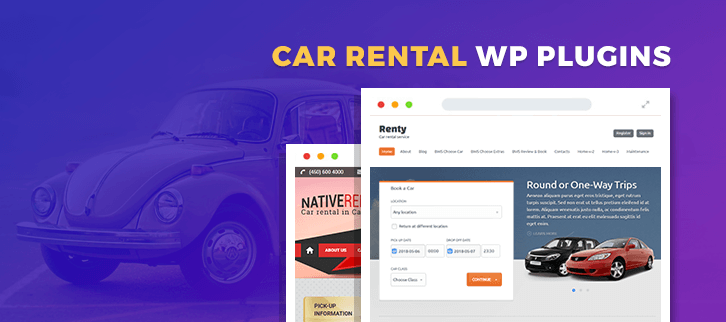
Consider these WordPress plugins if you want to add more useful and advanced functionalities to your website. They are customizable, impressively built and purposely crafted to convert visitors into your potential clients.
All the plugins available in this article are translation ready and fully customizable. Some of them are integrated with WooCommerce plugins as well as integrated with online booking form so that your customer can easily book your cars for rent purpose.
1. Native Car Rental: WordPress Plugin
This is the most widely used WordPress plugin in the list of car rental WordPress plugins. This plugin is faster and secured WP plugin with almost every code written using native WordPress functions. Further, by using this plugin you can manage your online bookings and all services by one control panel.
The plugin is created by experienced Silicon Valley engineers. That’s why it’s obvious that your car rental business website will run smoothly.
Moreover, the plugin supports payment through different payment gateway such as PayPal, Stripe, etc.
Pricing-
This plugin is available at just $55 with 6 months support. You can extend your support up to 12 months by paying $19.13 only.
Features-
- It helps to put various widgets such as calendar, price tables etc in a well-arranged manner.
- This plugin is ready for high-traffic websites with more than 1 million customer’s database and 500,000 active daily views.
- You can add different coupons, discounts, and prepayment using this native car rental WordPress plugin.
- After booking there is a confirmation email with invoice provided to client’s using this native car rental system plugin.
2. Car Rental Booking System for WordPress
This plugin is one of the finest tools in the list of car rental WordPress plugins. It helps in creating a fully functional WordPress website for renting cars. There are lots of features on this list such as an unlimited number of booking forms, pricing rules for different cars and dates, etc. Further, it provides Telegram Messenger Integration at the frontend through which you can easily connect to your subscribers.
It is also integrated with Google Calendar and this plugin will help to keep subscriber’s details in a well-organized manner. Moreover, this plugin is compatible with all the latest WordPress versions. Also, the plugin is integrated with an online booking form so that your users can book their ride with ease.
Pricing-
Buy this useful plugin at $40 with 6 months regular updates and support. It also offers an extended license at $1000 with all the updates and features.
Features-
- It uses Geolocation and can provide popup with location summary.
- You can set Service of Restrictions related to the driver’s age
- Its pricing module allows you to set different and unlimited number of pricing rules that override default prices.
- It provides tools to specify Google Map settings like wheel scrolling, dragging behavior.
3. Car Rental System: WordPress Plugin
This Car Rental System plugin is worth checking out because of the amazing features in it. Such as you can add unlimited car features, car type or class etc., on your online website using this plugin. Also, you can insert various car images to showcase real-time availability of services provided by you to the clients.
The noteworthy feature of this plugin is you can put three type of price calculation such as daily, hourly and daily-hourly combined.
Pricing-
You can get this Car Rental System plugin at a reasonable price of $29 with 6-months support and regular updates.
Features-
- The plugin helps to give email notification with an invoice to both site owner and customers. After successful completion of booking on your site.
- Car Rental System plugin has more than 15+ language integrated into it. This helps clients to use any language they are comfortable in.
- It supports easy PayPal payment gateway and also manual gateways are integrated into it for easy online booking and payment.
- There is an option of a car blocking in particular date and time range. So that booking from desk and phone are not allowed for a certain period of time. Also, you can set car block interval between two bookings.
4. Rent A Car: WordPress Plugin
Rent a car WP plugin is a powerful WordPress Plugin which is best suitable for any kind of vehicle rent booking. The plugin is also useful for taxi services, because of the inbuilt feature of picked up and dropped off present in this plugin. This will help customers to choose, pick up and drop off locations as well as return ride details.
Further, you can easily add a link which is redirected to terms and condition page of your online car rental business website. Moreover, the plugin has predefined messages for reservations. This will helps to send accept and reject statuses to users through email.
Pricing-
You can buy this effective WP plugin at a reasonable price of $19 with 6 months support and regular updates.
Features-
- The plugins support all currencies so that customers can book vehicle easily with their native currencies.
- Rent a car plugin will allow you to accept and reject reservation with client notified.
- Clients are able to choose between daily and hourly calculated prices with ease.
- You can set time needed to prepare a vehicle for next use also you can define max price per each option.
5. RnB: WordPress Plugin
RnB is simple and provocative premium car rent WordPress plugin. It is visually impressive and coded efficiently to fill more advanced features on your website.
The plugin is perfect for those who want to offer car rental or booking services. With this tool, you can provide your pricing option, maintain calendar etc.
With its WooCommerce integration, you can sell your time or date based booking services.
Pricing –
This plugin costs you $29 for its unlimited features and functionalities.
Features –
- RnB plugin provides a google map with which you can convert the map into satellite as well.
- With this widget, you can embed a car rental booking form so that your customer can easily book your services.
- It provides pricing list on daily, monthly or per hour basis through which you customer can clearly get instructed.]
- You can manage a complete inventory management with this plugin like a number of orders, sales, deliveries etc.
- Provides 24/7 customer support.
6. Car Rental Booking Engine: WordPress Plugin
Car rental booking engine is the ultimate price comparison tool. Your customer can directly search the cars and compare them on your website.
The plugin is being used by more than 750 different car rental provider companies and many more local suppliers. With this plugin, you can add the car hire search box anywhere on your website and you can customize the design which fits on your site.
Pricing –
This plugin comes at free of cost only. You can download this from wordpress.org.
Features –
- The plugin allows you to just copy the shortcodes to show the search box in any page of your website.
- It provides an online live demo so that you can get aware of how the plugins look like on a website.
- This tool gives you an online booking service so that your customer can book their cars from anywhere at any time.
7. Car Rental Reservation Engine: WordPress Plugin
Car Rental Reservation Engine is the most popular WordPress plugin which integrates your WordPress website to provide reservation car rental platform.
The plugin gives you the opportunity to your customer to reserve the cars for rent via an online reservation booking form.
Pricing –
Buy this plugin at free of cost from wordpress.org.
Features –
- You can add as many pickups and return places you want on your website with this plugin.
- It provides proceed to check-in or check-out process to add to your website for car booking service.
- With this plugin, you can add a numerous list of vehicles their features, advantages etc.
Conclusion:
Well, that’s all from our side on car rental WordPress plugins. The above-mentioned plugins have lots of functionalities to give your car rental business a new height.
We hope, that you have found this article useful. Still, if you have any queries, you can comment it in below comment section.
Furthermore browse below for more feature-rich WordPress plugin:
6+ Appointment WordPress Plugins 2022 (Free and Paid)
Why do we need appointment WordPress plugins?
Nowadays taking online bookings through websites has become a necessity. People coming to a spa, salon, restaurant, hotel, clinics, and even schools want to book their position in advance and the best means is through a website.
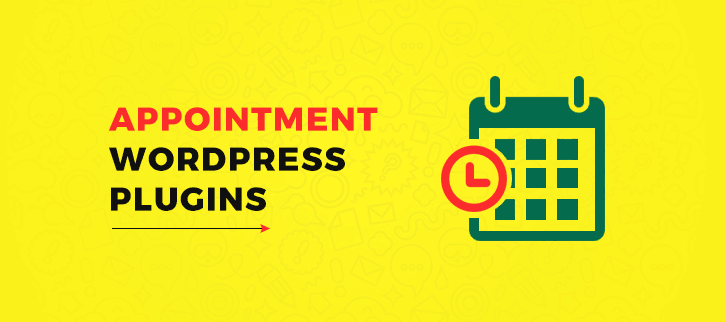
So, if you want to collect payments, notify customers, define time slots and make online reservations of the services that your business offers.Then, you should have an appointment WordPress plugin installed on your website.
Now the question arises which is the right appointment booking plugin for your website? To overcome this problem we have defined some of the best appointment WordPress plugins on this blog. All these plugins are customizable and come loaded with enormous advance features.
Wait we have got more below are a few blogs on popular niches which can help you find more plugins:-
1. Bookly – Appointment Booking Plugin
Bookly is one of the best appointment WordPress plugins which allows you to accept payments for online bookings, send notifications, and create custom fields.
This plugin supports more than 50 currencies and other payment methods like PayPal as well. You can also collect an unlimited number of booking through this plugin, create time slots, etc.
Pricing:-
- The regular plan of this appointment booking plugin will cost you $89.
- It also provides an extended plan which comes with a price tag of $890 and offers various advanced features & services.
Features:-
- The plugin is fully responsive and mobile optimized which allows your customers, to make online bookings through mobiles, tablets and other handheld devices.
- Helps you update clients about any changes or reschedules in appointments via SMS and email notifications.
- It offers WooCommerce and Google calendar integration along with WPML compatibility for translation.
- You can easily add custom changes like booking steps, fields, color schemes and more on the entire booking form.
Click For Details On Appointment WordPress Plugin
2. Booked – Appointment WordPress Plugin
Booked is an appointment booking plugin for WordPress which is easy to use even by a non-techie person. Along with name & email address, you can choose to book an appointment either as a registered or a guest user.
You can add as many calendars as your need for customizable fields, slots & a unique time. After it, the calendar can be assigned to a ‘booking agent’ user so they can manage the calendar.
Pricing:-
- Booked WordPress plugin charges only $49 for a single product which can further be distributed free.
Features:-
- With this plugin, you also get WooCommerce integration which allows you to take online payments in different modes.
- Your customers can get their own profile page where they can manage the avatar, login credentials, pending & approved appointments.
- By using its [booked-login] shortcode, one can display a login or registration form anywhere on the site for other users.
- You can set the size of your appointment booking calendar as small or large to make suitable according to your website’s layout.
Click For Details On Appointment WordPress Plugin
3. Team Booking – WordPress Appointment Plugin
Team Booking is a WordPress plugin through which you can book services & appointments with the help of Google Calendar. You can make the availability of plans through Google Calendar. When calendar events become free then they are ready to be booked again.
Once they’re booked, calendar events will be updated. That’s how you can manage all of your work schedules with multiple plans.
Pricing:-
- Its regular plan charges only $24 in which you can make multiple copies of the single end product as long as it is free for distribution.
- This WordPress plugin has another plan of $110 which is for only one client & includes both the buyer fee as well as item’s price.
Features:-
- Your customers who are using this calendar of yours can select the time zones according to their current location.
- One can build a customizable email content along with user data to create an email notification system.
- Also, you can also add discount coupons & campaigns on your site to create attractive offers for your clients.
- By using files og ‘.po’ & ‘.mo’ extensions, you can change the language of your site.
Click For Details On Appointment WordPress Plugin
4. InkAppointment WordPress Plugin
InkAppointment is a premium WordPress plugin using which you can book, schedule and manage online appointments. This plugin comes with developer license and you can deploy it on unlimited number of websites & domains.
You can manage all the booking details like customer info, service name, date & time slot, payment details and more directly from the WordPress dashboard. Plus, you are allowed to create custom fields and take manual bookings from the admin panel.
Pricing:-
- InkAppointment WordPress Plugin will cost you $97 with which you get lifetime access to the plugin, technical support, and regular updates.
Features:-
- This plugin provides three payment modes which are PayPal payment gateway, PayPal Sandbox and Pay Cash Later.
- You can mention working days and hours for your business through this form. It also helps you define time slots for booking.
- In case of booking, changes or rescheduling changes can easily be done through the dashboard.
- Design changes like color, buttons, fields name, free/paid, language and other custom changes can also be applied.
Click For Details On Appointment WordPress Plugin
5. BirchPress Scheduler – Appointment WordPress Plugin
BirchPress Scheduler is an easy to use online booking plugin specially designed for WordPress websites. With the help of this plugin, your site visitors can check availability, book appointments and make online reservations with ease.
This plugin also enables you to send email notifications to customers in case of any changes in booking, reschedule or cancellations. This is not all you can also build a custom booking form which suits your website.
Pricing:-
This plugin has got three premium plans which are listed below:-
| Professional Plan | Business Plan | Business+ Plan |
|---|---|---|
| $99 | $199 | $249 |
| 1-year support and updates | Send reminder emails | Calendar Sync |
| Block holidays | Page redirection after booking | Export customer list |
Features:-
- Collect payments for online bookings through PayPal and credit card.
- WooCommerce integration allows you to use other methods of payments as well.
- It works well with different types of calendars like Google, iCal, iPhone, Android, or Outlook and simply gets sync with them.
- You can manage all the appointment details from the user-friendly dashboard of WordPress.
Click For Details On Appointment WordPress Plugin
6. Booking Calendar – Appointment WordPress Plugin
Booking Calendar is an effective plugin for WordPress which helps in enabling booking system on your site. You can simply show the availability & receive the bookings for your service in this easy booking system which has way too clean interface.
The visitors of your site can check the availability of the properties like hotel rooms, apartments, house or a service which you offer.
Pricing:-
- This appointment WordPress plugin is free of cost for the lifetime.
Features:-
- One can use this WordPress plugin in order to fulfill the booking needs for any kind of business.
- You don’t have to purchase any third party account for storing any information as this WordPress plugin already has a database for it.
- Using the filter option from the admin panel, you can search all of the bookings for different parameters.
- The customers only have to select days in the calendar, fill the booking form fields & then submit for creating a booking on your site.
Click For Details On Appointment WordPress Plugin
7. Easy Appointments – WordPress Plugin
Through Easy Appointments, you can manage the bookings with so much ease for multiple locations & time zones. It can be used by salons, lawyers, mechanic, doctors, cleaning services etc.
It includes two types of booking forms: single & two column. So you can add any of them to your site.
Pricing:-
- Easy Appointments is free of cost WordPress plugin.
Features:-
- Its extremely easy admin panel allows you to manage all of the configurations of your booking account in a couple of minutes.
- You can create a dedicated calendar for 1 location, worker/service & also the time slots by connecting the location, worker, service & date/time.
- Apart from it, you can create customized fields for your form such that visitors who use the form can precisely enter their details.
- Through the email notification system, you can send confirm & cancel booking link to your customers.
Click For Details On Appointment WordPress Plugin
Conclusion
So above are some of the best appointment WordPress plugins which you should integrate with your site. Through them, your customers & visitors can create, book, cancel any kind of appointments.
Some of them are free while others are paid. So, we’d like you to try them with a free mind & finalize the best one according to your needs. Because decisions taken in hurry are not always promising for long-term good results.
For any suggestions & queries, add a comment below & we’ll help you out soon!
5+ WordPress Sports Plugins 2022 (Free and Paid)
Do you know that a 25% of websites on the internet are running on Sports? Yes, about a quarter i.e millions of websites!
The reason behind is quite obvious, people take a special interest in sports. Not long ago, people have also started online surfing a lot of their favorite sports like football, cricket & many more. This definitely gives an opportunity to the bloggers to take benefit & create websites on such glorious topic.
Well, whenever we think about creating a website related any topic, the first thing that comes to our mind is to make it an attractive one. And the one which is studded with the best features. Don’t you think so?
Now a sports website can have scoreboards in the sidebar, stats board showing the top – 10 teams in the sidebar, a floating bar giving the details about the match & a lot more. All these features are made available to us with the help of WordPress Sports Plugins.
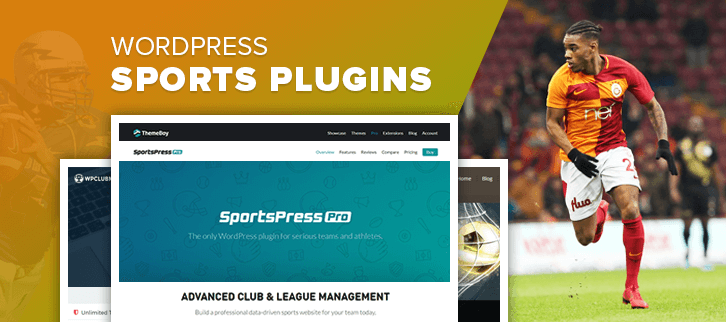
WordPress Sports Plugins also helps to add features like adding unique colors for each team, creating competition, match, team or events & many more.
In this blog, we are going to ponder on few such brilliant WordPress Sports Plugins. These plugins will definitely help you to embellish your WordPress site & thereby draw traffic.
So, without wasting more time, let’s get into the list of best 5+ WordPress sports plugins below.
1. SportsPress Pro – Best In WordPress Sports Plugins
SportsPress is an ultimate best in WordPress Sports Plugins which provides you with the features to enhance your site. You are the master of your own website! You can easily use your own domain & create a self-hosted website. The theme compatibility of this plugin will enable you to get the most out of it as the features will never fail to work with any of the themes.
Not only this, you get the exact pinned location of the sports venue to the embedded Google Maps on your site. Thereby, making it easy for the visitors to know where exactly the venue is located.
Pricing plan:
The pricing of the plugin divided into three different classes:
- Club license is available at $99, supports one site with a year free updates.
- League License supports unlimited sites along with a year of free updates is for $199.
- Agency License is available for $499.It supports unlimited sites & provides free updates for lifetime.
Note: Along with the license, you are also given the benefit of 30 days money-back guarantee.
Features:
- The plugin gives multilingual support. It provides the benefits of multiple languages which have tested for compatibility with WPML support.
- You can flexibly select your own color theme, either manually from the color palette or from color shades provided. The color selected for a team will be displayed on every page where the team is mentioned.
- Drag & Drop is all you need to do in order to design your layout. This makes it easy to carve the layout in the desired way & that too without many efforts.
- It keeps a record of the previously entered data. This makes it easy for referring stats of previously held season & also classify the data in an organized way.
- The wonderful feature that everyone would gain from is that the plugin enables the multi-site integration. Multiple sites can be mingled & widgets can be added to the sites. This is much like a database of different sports is created at a single place from where it can be accessed as & when required.
2. MSP – MultiSport & eSport WordPress Plugin
MSP is the best in sports WordPress plugins that will help you to manage all your sports events on your WordPress website. You can add your own sports event or other activity related to the activity with complete sports feel.
The documentation with this plugin will help you to right from the installation to other plugin related query. Statistics system based on match score and WPML compatibility are some of the many features of this plugin.
Pricing plan:
MSP is available at $29 in which you will get 6 months of support. You can also go with $38.38 pricing plan which provides extended support for 12 months.
Features:
- You will get visual composer feature which will help you to get give a better shape to your sports WordPress website. It comes with 90 exclusive sports and esports addons.
- Provides you a CSM which has a powerful expansion system data which allows you to rewrite new event information.
- Extended WordPress editing UL lets you edit the details regarding team name, match number and many more.
- The plugin is translation ready and is fully compatible with WPML.
3. Soccer Engine – WordPress Sports Team Management Plugin
Are you in search of a plugin which makes it easy to manage & display the latest updates on soccer? Well, Soccer Engine proves to be aid & abet. This Sports WordPress Plugin not only enhances your WordPress site but also aids with a lot of perks like a floating bar which provides the details about the matches.
The plugin also enables you to use shortcodes on any page or at any place you wish to. It’s not that toilsome to use these codes, & even non-techy peeps can use them.
Pricing plan:
You can purchase the regular license of this Sports WordPress Plugin at $20 and extended license at $100. This plugin comes with all the future updates & 6 months support which can be extended for another year by paying a small amount of $6 for regular license & $30 for an extended license.
Features:
- It is very easy to set up this plugin & even easier to use.
- With the help of this plugin, you can get all the latest updates about the recent, upcoming or Live Match.
- You can create your own competitions & set your own rules for winning, losing or draw of the match. Thereby, ensure harmony among the players.
- The plugin enables you to smoothly maintain & import the 6 Global Soccer Tournaments from their server. But you need to have active item support for it.
- An easy & simple to use interface is provided. This definitely makes it hassle-free to customize as per the requirement of the user.
4. Sports Bench – Sports WordPress Plugin
Sports Bench, the WordPress Plugin which provides you with the heaps of feature to enhance & draw the crowd to your site. Be it a cool float bar depicting the details about the matches or the sidebar displaying the widgets, it all comes in handy with this plugin.
Pricing plan:
You can buy the regular license of the plugin at $25 & the extended license can be bought at $65. Plus you get the feature updates & support for next 6 months. You can easily extend the license for the next 12 months by paying $7.88 & 16.88 respectively.
Features:
- You can easily display the stats on each of your pages. The scoreboard will show the details about the top 10 teams & its score. You can also view more details by simply clicking on load more option.
- Showcase the quick recaps in an appealing sidebar. The recaps added can be in the form of videos or simply a text.
- The more the better! Add the widgets for standings, leaderboard, scoreboard to enhance your site. Thereby, gaining the traffic to your site.
- Overwrite the default styling by the support of easy customization. You can easily design the layout with some easy custom CSS codes.
- Shortcodes can be added at any part of the page. Hence, you can utilize the space on the page & make it more attractive.
5. JoomSport – Free in WordPress Sports Plugins
JoomSport, as the name suggests, is the simple yet powerful free in WordPress sports plugins. It is equipped with all the features that give it a tag of best sports plugin. You will get a ease to solve all the problems in every step of your event.
The plugins for single and team competition mode allows you to run both single players and teams sports league which makes it user-friendly.
Pricing plan:
Download this plugin completely FREE of cost from the official website of WordPress without any hassle.
Features:
- Provides you extra fields for adding all the needed information related to the event.
- Your website users will get to the event location without any hassle as the plugin will provide you venue page which has an inbuilt map and description feature.
- You can also add information and full description if the player with his photo for a better website looks.
- The plugin is designed on the Bootstrap framework which makes it responsive. It also comes with and professionally designed pages for a completely authentic look.
6. Fan Victor – Free in WordPress Sports Plugins
Fantasy sports have never been more popular, with millions of players all over the world and the number of participants growing all the time. In the USA alone there were an estimated 41 million people playing in 2013, a number which has risen steadily over the past few years.
If you’re thinking of starting a fantasy sports business, Fan Victor is a sports platform packed with amazing benefits and available for a highly competitive price, with the option to cancel at any time.
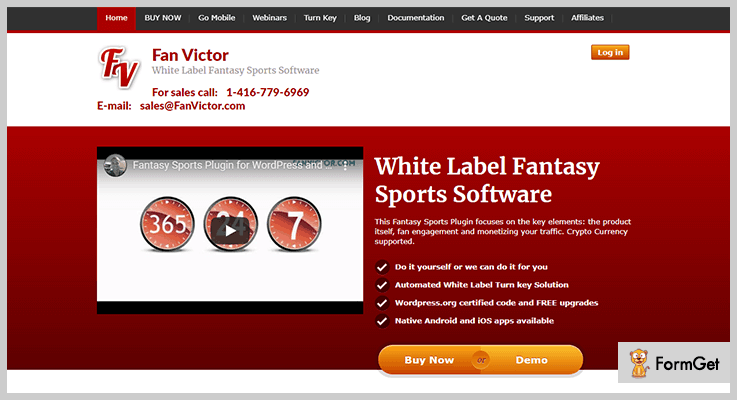
Pricing plan:
With Fan Victor you can create a package to suit your unique requirements with prices starting from a one-time payment of $297 for their Base Plug-in which includes cryptocurrency support, the ability to create custom organizations, contest cloner features, manage players and contests, and much more.
You can also choose from their Premium Recurring Monthly Package which includes premium features and VIP support services including an account manager and security bundle, or Premium & Stats Package which includes all this along with 1 real-time sports feed.
Features:
- The ability to use either real cash or cryptocurrency for fantasy games.
- Flexible features with the option of customizing.
- A WordPress certified plug-in which is easy to upgrade.
- Free lifetime upgrades and a friendly team to support you at any time.
- Many different supported game types, including Player Draft, Player Unit, Pick’em and many more. If you have an idea for a game Fan Victor’s team is always happy to build it for you.
This software enables you to start a fantasy sports business for all kinds of professional sports and activities, including American football, auto racing, basketball, golf, hockey, mixed martial arts, and many more. It can also help you to make money using an in-built credit system or via an entry fee.
7. WP Club Manager – Free in WordPress Sports Plugins
If you are looking to design your own club website then WP Club is there to help you. This user-friendly plugin enables you to insert shortcodes to any page, thus you don’t need to know any coding language
Moreover, management of multiple teams at a time is possible, thanks to WP Club manager plugin.
Pricing plan:
You might be thinking that it may cost a lot, but let me tell that this plugin is available FREE of cost. So, grab this opportunity and download it directly from wordpress.org.
Features:
- Provides you impressive league tables for to show the ranking according to performance in a particular season. They also update automatically from time to time.
- You will also get integrated map to let your sports enthusiasts reach the sports location with ease,
- The plugin allows you to manage multiple teams at a time with various customization features.
- The powerful dashboard is easy to use and gives the best experience to perform every change.
Conclusion:
Thomas Wade Landry an American football player and coach rightly said that ‘the secret to winning is constant, consistent management.”
With this quote, we hope that you have found a suitable plugin for consistent sports website management which will ultimately let you win in every situation.
We appreciate your feedback. Do comment below for any suggestions and queries. We will get back to you in no time.
Thankyou
You may like to read:
5+ Crowdfunding WordPress Plugins 2022 (Free and Paid)
Crowdfunding has always been the talk of the town!
If you want to build your own crowdfunding website then you can choose these Crowdfunding Plugins.
But one question kept coming up: How do Crowdfunding Plugins can help so?
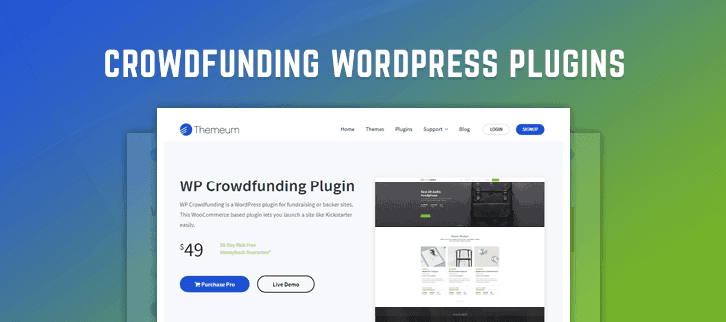
Crowdfunding Plugins empowers your fundraising websites by connecting you online with donors. It offers ready made templates to display fundraising campaign details.
These plugins also support WooCommerce for online donation. Also, you can offer perks to the donors in return of their donations.
So, now the question stands, Which crowdfunding plugin should you choose?
There are many free and paid crowdfunding plugins available in the market. Thus, to reduce your chore we have filtered the best ones that can spice up your fundraising business.
Here we are sharing a list of 5+ Crowdfunding WordPress Plugins to jump start your own crowdfunding website super fast.
Go through some more plugins:
1. WP Crowdfunding Plugin
If you want to reach a large audience through your crowdfunding website then this plugin will be perfect for you. The plugin has 1000+ active installations with 4.5 out of 5-star rating.
You can add user registration and submission form to your crowdfunding website through this plugin. It allows to enable least and greatest price option on the campaign submission form.
The plugin can also display the target goal and date of the fund raising campaign.
Features of Themeum – Crowdfunding WordPress Plugins
- It is WooCommerce integrated allowing to distribute funds via PayPal Adaptive, Stripe Connect, Skrill and Authorize.net.
- The plugin supports centralized native wallet system. The project owners can send withdraw request to the admin after collecting the required amount through the website. The system can calculate the project funds, website commissions and generate statistics accordingly.
How much it will cost you?
You can buy this plugin at $49. You will get 30 days money back guarantee along with it.
2. Galaxy Funder – WooCommerce Crowdfunding System
The plugin provides a complete crowdfunding solution for your website. It is built on WooCommerce platform. By using this plugin you can also include campaigns on your existing online store website.
Galaxy Funder can be used in two ways for crowdfunding campaigns i.e. fundraising and product sale. It provides front end campaign submission for members and backend for moderators.
The campaign can also showcase the contributors name in the table. But, if the contributors don’t want to disclose their identity then they can display their name as anonymous.
Features of Galaxy Funder – Crowdfunding WordPress Plugins
- The plugin can provide perk and reward feature to the campaigns. Also, multiple perks can be set for the campaigns.
- It helps the site owner to send the contribution amount directly to the campaign creator.
- You will get three inbuilt templates to display the campaign information in shop and single product page.
- You can set the limit on the number of campaigns created by your website user.
How much it will cost you?
You can get this premium plugin at $49.
3. Cyber Fundraiser – Online Fundraising Campaign Tool
The plugin can be used to facilitate any non-profit organization’s website. You can create unlimited fundraising campaign through it. The fundraisers can also create their personalized pages on your website.
It provides the real time status in tabular and graphical format on per campaign basis. You can track monthly, yearly and daily progress of the campaigns.
You will also get dynamic campaign page builder where you can do unlimited customization and represent the campaigns in their best outlook. The plugin supports mass email service and also offers templates for invitation and thank you letters.
Features of Cyber Fundraiser – Crowdfunding WordPress Plugins
- Donors can donate through Paypal, stripe and Braintree. They can also do payment via check and bank transfer.
- You will get in built widgets for Facebook, Twitter, Project status, Donors List and Donation Button.
- It also allows a fundraiser to join multiple campaigns.
How much it will cost you?
Get this plugin at $34.
4. IgnitionDeck Crowdfunding & Commerce
It is a well-known crowdfunding plugin having 3,000 active installs with a 3.5 out of 5-star rating. The plugin supports IgnitionDeck extension, enabling Facebook login and social sharing buttons to your website.
It also provides a ton of real-time statistics of fundraisers and payments like Kickstarter. You can choose various contribution levels, display goals and set campaign dates.
Features of IgnitionDeck – Crowdfunding WordPress Plugins
- It allows front-end sharing via Google+, Facebook, Twitter, , Pinterest and LinkedIn.
- The plugin supports deck builder that allows you to build your own fundraising widget.
- It also provides an ecommerce platform for online selling, crowdfunding and fundraising.
How much it will cost you?
You can download this plugin for free.
5. Crowdfunding And Fundraising Campaign Builder – By PayForm
This freemium plugin provides the most powerful billing and order management solution for your crowdfunding website.
It supports all the major payment gateways like credit cards, like Visa, American Express, MasterCard, Discover, Diners Club, and JCB.
Features of Crowdfunding And Fundraising Campaign Builder – By PayForm
- It also supports recurring payments for donors.
- It supports WordPress Version:3.0.1.
How much it will cost you?
This free plugin is easily downloadable from official WordPress website.
6. FundPress – WordPress Donation Plugin
This plugin is specifically designed for charity websites. It includes donate button widget which allows your website to receive donation money.
It comes with ‘all campaign page’ template which can list all the current crowdfunding and charity campaigns. You can showcase detail information about the campaigns in the intuitive grid layout.
Features of FundPress – Crowdfunding WordPress Plugins
- It also has ‘Compensation plan page’ template where you can inform donors about rewards they will be getting after donations on the registered fundraising projects.
- The plugin can send ‘Thank You’ notes to the audience from the backend.
- You can also create single campaign page to describe all information regarding a particular project.
How much it will cost you?
FundPress is free of cost.
Over To You!
Well, that’s all from our side on crowdfunding WordPress plugins. The above mentioned plugins have lots of functionalities to get connected with donors easily.
We hope, that you have found this article informatory. Still, if you have any queries. Kinly, let us know in the comment section.
7+ Affiliate WordPress Plugins 2022 (Paid and Free)
Affiliate Programs or Referral Programs are spreading like the fire in the forest. In not much efforts you can earn millions. Good marketing skills are all you need. And you are all set. Getting rewarded for each visitor or customer. Isn’t it great?
All you gotta do is to install the Affiliate WordPress Plugins. Now, once done, gain benefits from the exemplary features. Gradually, enhancing your WordPress site. And watch your business grow.
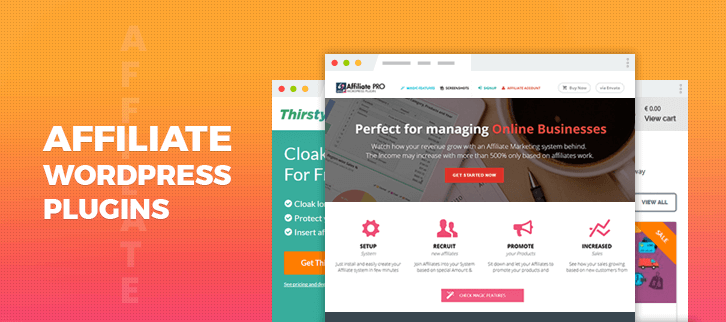
An Affiliate WordPress Plugin enables the affiliates to signup for programs, and commence the campaign. It is through the plugin, that you are able to generate the affiliate links and gradually set the commission rates manually or use by default, and a lot more.
In this blog, we will throw some light on the leading Affiliate WordPress Plugins. Also, highlight key features which make them stand out like a sore thumb.
1. ReferralCandy – Affiliate WordPress Plugins
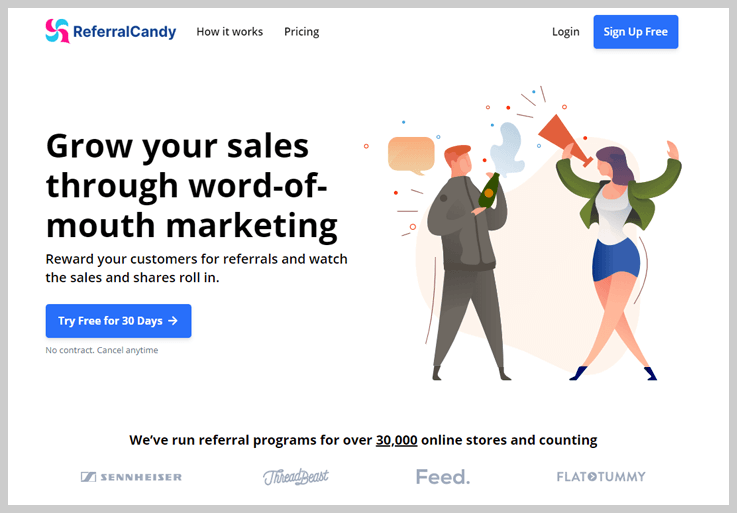
Pricing :
It has two plans which are billed on a monthly basis
- Premium – With this plan, you can target unlimited customers. Apart from this, you can access the dashboard and view the reports. This plan will cost you $49 monthly only.
- Enterprise – This plan will charge you $3999 including all the features of the Premium plan and with that, it provides account manager as well as priority support.
Features:
- This plugin allows you to connect with different marketing apps to boost your email performance like Mailchimp, etc.
- It can easily customize without any difficulties and you have full control to edit the templates with CSS & HTML.
-
You can automate your referral program like automatically invites customers at chosen times
- With ReferralCandy, you can prevent referral fraud easily as it can detect suspicious activity and automatically ban fraudulent activities.
2.ThirstyAffiliates -Affiliate WordPress Plugins
Thirsty Affiliates is one of the finest and trusted affiliate plugins. It provides the world-class features to enhance the performance. Probably the only plugin which provides the benefit of cloaking the actual link behind the referral link. This redirect link acts like a cloak to the actual link. Therefore, making the plugin standout in the race of affiliate plugins.
It protects the commission from getting hijacked, which prevents from earning a commission. So, the security every person would want from getting their commission being stolen. All you need is to put the redirect link and your actual link will be hidden behind the redirect link. Hence, shielding your commissions from being hijacked. Thereby, building the trust in a site.
Pricing:
This affiliate plugin is available at flexible prices as per the need of the site owners. If you own a single site you need to pay $49. For the owner of multiple sites, you have to pay $79.
The plugin comes with 14 days refund guarantee. And also provides email support & all updates for 12 months. Furthermore, you can easily get your license renewed to enjoy the services provided for another year.
Features:
- You can simply add a redirect link to the blog post. Selecting the add link option. And your link will be concealed within. You can also change the URL in case you need to & add the new link.
- The Geolocation feature in the plugin enables you to use a different link for different countries. For example, you can use a separate link for the US and the link will be different for & India.
- With the help of automatic 404 error checker, your page will automatically be redirected to another affiliate link. So basically, there’s no missing of an alternate affiliate link.
- Analysing just got easier. The plugin provides the sublime charts & tables filled with useful stats and details. Not only this, it also sends the reports to the admins on regular basis.
- The CSV Import/ Export assistance simply supervise your affiliate links. Smoothly share & update the details on the sites.
- And with the mutual consent, you can also uncloak the links with Amazon terms of service.
3.Ultimate Affiliate Pro – Affiliate WordPress Plugins
The Ultimate Pro is the complete package of Marketing solution. This Affiliate WordPress Plugin enables you to drive traffic to the site. Thereby, inflating the sales.
Your affiliates can easily sign up for your programs & get your marketing tools. Henceforth, they can start promoting your product by referring customers to your site. As soon as the customer purchases a product through the generated affiliate link, your affiliate gets the commission. You get what you want (sales) affiliate get what he signed up for (commission).
It is well known for its Multi-level-Marketing strategy. According to this strategy the affiliates can generate their own campaign and bring more affiliates. This will further draw more customers and magnify the sales.
The Affiliate WordPress Plugin is fully integrated with WooCommerce, easy digital downloads, Ultimate Membership Pro, Stripe and PayPal. Along with the average rating of 4.63 which is a very good number.
Pricing:
You can get the regular license at $39 & extended license at $199. Along with the extended support for 12 months at $13.3 and $67.13. The plugin gives the benefit of feature updates & 6 months support.
Features:
- The plugin provides you with the advantage of lifetime commission. Under this, you enable your affiliate with the commission for providing lifetime referrals.
- The social sharing buttons which make it flexible to share on multiple social networking sites in a click. Also, a social locker is available which prevents the post from being shared on certain sites.
- You can reward your affiliates with the bonus on reaching the desired rank.
- Too busy to enter the user id & password again & again? Well, here’s a solution. A personal slug is granted, so you enjoy trouble free logging in.
- All the affiliates get a QR code i.e. a Quick Responsive code. This QR code images can be a replacement for Affiliate links too.
4. SUMO Affiliates -Affiliate WordPress Plugins
The renowned plugin Sumo Affiliates. It’s a complete affiliate program system. Supported by WooCommerce. The plugin has got a lot in store. Once initialized, logged in users can apply, become affiliates & start advertising the product.
The super cool application is easy to use and set up. If the visitor goes & purchases the product through the affiliate link, the affiliate connected with the link will get the commission on the purchase. Don’t you think it’s so cool?
Sumo affiliates provide umpteen features that will help you amplify your earnings.
Pricing:
You can avail the regular license of this affiliate plugin at $24, which can further be extended for another 12 months at $7.50. You can also buy the extended version of this product at $240 which come with which can be extended for another year you need to pay $82.50.Along with 6-month support & all the feature updates.
Features:
- The plugin makes it efficient to add the new affiliates. All you have to is go to the add new affiliate option. Fill in some detail. And that’s it. Easy enough!
- It’s a fully customizable plugin. You can go in the setting and personalize the data accordingly.Be it commission percentage, commission amount or payment status. All the commission details are displayed in a single window. Thereby, making to easy to scrutinize the data.
- You can add the new commission or also customize the specifications. What rate or amount of commission you want to settle on. And apply the needed actions.
- Adding banners has become the piece of cake. You can effortlessly generate the banners.
- Detailed reports about the affiliates approvals, commissions & visitors diffusers. The graph depicts the increase & decrease in the given period of time.
- Sumo Affiliate provides the vast range of filters and options. Be it global settings, lifetime settings & commission order settings.
5. WordPress Affiliate & Referral Plugin-Affiliate WordPress Plugins
Transform your WordPress site to affiliate management system. The plugin facilitates the users to log in or register in your referral programs. Your users can now start promoting your site or blog. Also, cross-check who actually registered & promoted by inserting shortcodes on any given page.
The plugin provides the supreme feature of Mass Payments directly from your WordPress site. Easily pay your affiliates via PayPal pass Payment System.
Pricing:
You can get the license of this plugin at the price of $20, along with all the feature updates.
Features:
- Effortless registration! Once, the affiliate has successfully registered on your affiliate program. The plugin enables you to send email notifications to affiliates confirming registration.
- The plugin confers shortcode for referral social networking buttons. Like FaceBook shortcode for referral & Send & Share buttons, Google+ shortcode for +1 button & Twitter & LinkedIn shortcodes for Tweet & LinkedIn buttons respectively.
- Facile translations via .po/.mo files. Translating the front end output using the .po/.mo files without any difficulties. So, this makes the website translation ready.
- Already logged users can have access to the referral links & banners. All you have to is apply the shortcodes to your pages.
- Track the referrals that do not sign up directly from the link provided. Enable a cookie & it will do the work for you. You can enable this voluntary feature from the settings page.
- The plugin provides the statistic per month & per user. The plugin enables unlimited referrals and affiliates to register on your site. Enhancing your growth & sales.
6. Affiliates Pro -Affiliate WordPress Plugins
Shortcodes are provided which makes it easy to use at the back end. And provide affiliates information on their performance at the front end.
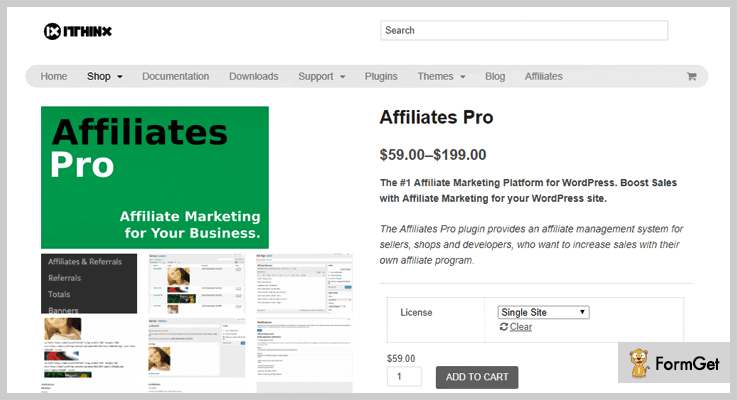
Pricing:
Features:
- You can keep a check on activities. The plugin enables you to have an overview of the statistics. You can view the visits and hits on the site in the form graphs. Thus, efficiently showing the growth.
- The plugin delivers the most flexible layout for commission rates. Ranging from general rates to individual rates per affiliate and product. Rates per affiliate and product category. You can use different combinations. You can fix the common rates for all the affiliates. Or you can use proportional commission. Managing the commission can’t get easier
- Plain sailing when it comes to registration. It allows you send emails to the new users. Thereby, making username and password available to them. Hence, making it easy to log in.
- Straightforward installation. All you gotta do is to upload and install the file to your WordPress site. Furthermore, activate the Affiliate Pro from the WordPress Dashboard.
- From the settings section. Referral calculation can be viewed and edited. All the details like referral calculation and value used for calculation are displayed. You can use the default settings or manually change it.
7. YITH WooCommerce – Affiliate WordPress Plugins
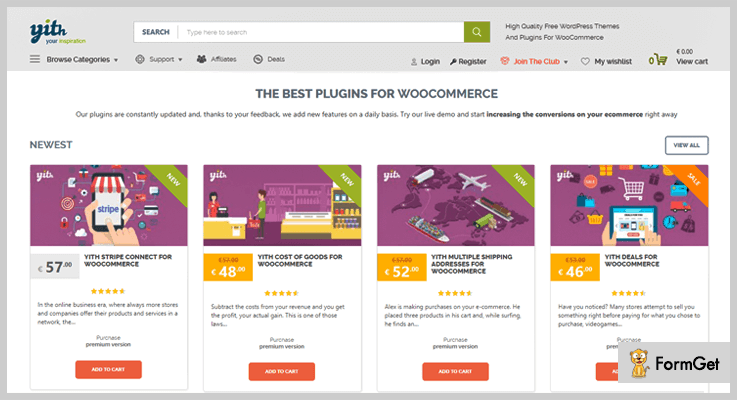
Pricing:
For availing this Affiliate WordPress plugin, you gotta go to WordPress.org download it for free. That means you don’t have to pay a single penny to have it.
Features:
- Your affiliates are provided with a separate dashboard. Here, the affiliate can find all the details about the sales trend. Therefore, making it easier for the affiliates to select the product they want to promote
- As and when you place a new order, the commission status changes automatically. Hence, there’s no need for you to sit & update it manually.
- When a user visits your emporium with the Reference ID. The plugin saves the Affiliate ID for later. If the visitor purchases the product, the affiliate associated with will be credited with the commission.
-
The affiliates who have been properly registered & enabled on your site will be able to earn the commission. Thereby, making it more protective & secure.
-
You can set a general commission for each order coming from a Refer Id.
-
The plugin automatically sums up the commissions of the affiliates. And updates the concerning affiliates as and when there are any changes.
Conclusion:
Have a glance at these blogs too:
5+ WordPress Plugins Attachments 2022
If you are having any personal or professional website then an option for file attachment is necessary so that you can easily insert any kind of files or documents to it.
Here we have WordPress plugins attachment which will help you to add more functions and features to your website. These will particularly work in the domain of adding media files and document attachments to your posts, pages or homepages.
Now you will have to knock up to these attachment plugins because not every WordPress theme will give you the option to add files another than media files.
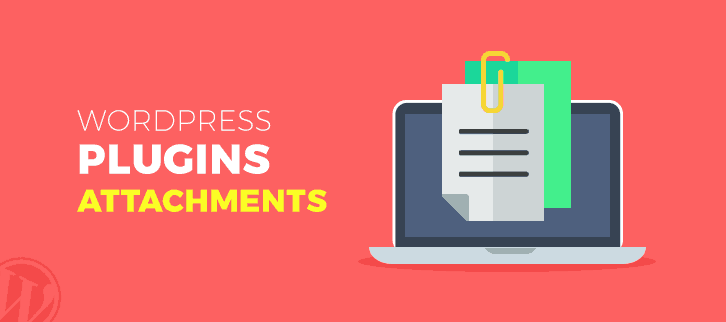
Attachment plugins will play an important role in your website like they will categorize the attachments files, they will exclude the unnecessary attachments from frontend, also you can customize files sizes, formats.
Moreover, these plugins support all kinds of files like PDF, Excel, Word, Powerpoint as well as it supports media files like image, video, audios and lot more.
Also, WordPress plugins attachments are cross-browser compatible, SEO friendly, responsive to all screen sizes like mobile, tablet, tab etc.
Below, we have described the key features with pricing for WordPress plugins attachments.
Here are more WordPress plugins blogs to read.
1. Fivo Docs – WordPress plugins attachments
It showcases every file that you upload in your post or pages like a Word, Excel, Powerpoint, PDF and organizes them into categories.
It also helps you to filter media files in settings and to add a new document. You can easily upload documents through add docs button which is present beside add media button.
Fivo Docs will let you select different categories for media upload & will display these categories on the front end. Further, you can choose the documents which you want to share with the visitors by giving those documents space on the frontend.
PRICING:
Fivo Docs will cost you $124 with a regular license. This can be extended further by paying $490.
FEATURES:
- You can display documents in boxed and list layouts forms.
- The design of the plugin is responsive in nature that could be adapted to all kind of screen sizes.
- Its retina ready design will make the uploaded document easy for your users.
- Also, its also translation ready with the use of WPML plugin.
2. WooCommerce Attach Me!
WooCommerce Attach Me! is basically designed for the those who all are running an e-commerce website. Through this plugin, they can attach any kind of file in their client’s order summary like it can be an image, video, proof, documents etc.
Here the emails are automatically configured which are used for the outgoing WooCommerce emails. If you want to send the new email attachment for your clients order then click on “AUTOMATIC ATTACHMENT BUTTON” and upload a file.
You can attach one or many files directly from “edit order” page. Through “Attachment Box” the uploaded files can be viewed and managed. Then further, attachment box also gives an option that restricts the files to the order status. In simple words, an uploaded invoice can be viewed and if the order gets canceled then the file automatically goes into the trash box.
This WordPress plugin requires a minimum 5.5 PHP version.
PRICING:
With its high rating of 4.9 out of 5, this plugin costs you $23 with its lifetime’s updates.
FEATURES:
- You can use bulk product attachment button and can send the emails or invoice in a bulk to customers.
- You can set the expiry time for order attachment (set date and time after the order is placed).
- If by default the attachment image gets deleted then it will be shown as a thumbnail.
- It helps you to keep your server clean, if the placed order is deleted then every information related to it will be deleted all over.
3. Out-of-the-Box | Dropbox plugin for WordPress
With this highly customizable, user-friendly and innovative Dropbox plugin you can beautifully present your attachments files. Without requiring any kind of technical skills.
You can list your documents, share images, stream your videos, search your documents easily through this smart dropbox WordPress plugin within a second.
In addition, you can preview your documents, PDF, and pictures through a cloud platform. The platform includes a wide range of hosted services for compute, storage and application development. Also, in this plugin, you can easily use its drag and drop option to save your time.
PRICING:
With its great rating i.e 4.8 out of 5, you can purchase this dropbox plugin at cost of $29.
FEATURE:
- You can build amazing gallery section cloud folder and automatically create thumbnails of images.
- Shortcodes Builder through which you can create different codes for files and attachments.
- Its speed optimized, whenever a users land on your website it would be easy for him to load your site.
- Securely share documents with your clients through this dropbox plugin and allow them to preview the files from their private account.
4. WP Attachments
WP Attachments is one of the most renowned WordPress plugins up to 49,990 downloads to date. The download system and the management system of your website will be more enhanced with this plugin.
Whenever you upload or attach a document file to a post or page than its download link will automatically appear in the same post. Without inserting any external HTML link.
This plugin is compatible with every theme and has easy to customize options. Moreover, you can easily attach, detach or reattach the files in the media attachment menu.
PRICING:
With its 5000+ active installation, this plugin costs you nothing, its free of cost.
FEATURES:
- You can easily drag and drop files from the other documents folders.
- Rearrange, edit and manage your download file with the use of this plugin.
- You can view each and every uploaded file in the backend editor option through meta box.
- Its also simple, fast and light to handle as its adjusted with any kind of theme.
5. GD bbPress Attachments
GD bbPress Attachments is one of the popular WordPress plugins present under this list. You can easily control the media files sizes through the main plugin settings.
You can decide the limit of attaching media or documents files on your website. It’s easy to embed files from other pages and also you can display images as thumbnails.
After upgrading the bbPress Toolbox Pro you get more additional features like notification email control, BBCodes toolbar, new responsive admin UI, enhanced attachments features and additional widgets.
PRICING:
GD bbPress Attachments WordPress plugin is free for your website.
FEATURES:
- On the admin panel side, you will be provided with the attachment counter.
- You can easily see the error if any occur while uploading a file or document in theme panel.
- This plugin comes with 12 different kinds of languages like English, French, Spanish, Persian and more.
- It supports all cross browsers like Google Chrome, Mozilla Firefox, Apple Safari, Opera.
6. Download Attachments
After activating this plugin on your website you won’t face any problem while downloading any kind of documents file. You can easily manage and handle your download folder in which all your files are downloaded.
There is an option for drag and drop which is simple to execute. You can manually present attachments files between the content of your post and pages.
Also, it will help you to exclude all the unnecessary documents from the display.
PRICING:
Download Attachments plugin is free of cost for you. And is easily downloadable from WordPress.org
FEATURES:
- This plugin is multilanguage compatible as it supports WPML plugin.
- You can select list, table or dynamic table to display your attachment files.
- It will help you to sort the attachments files according to its size, space, or format.
- 5 functions and multiple filter hooks for developers through which they can add more functionality in the download attachment files.
Conclusion:
Above we have covered all the functions of WordPress plugins attachments. We hope you will find the best one with its features and enable in on your website to add more functionality to it.
If you liked the blog please comment below.